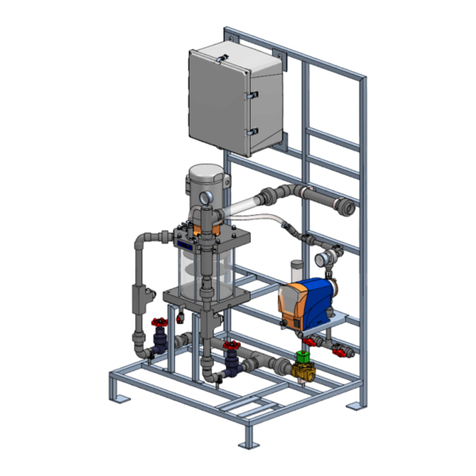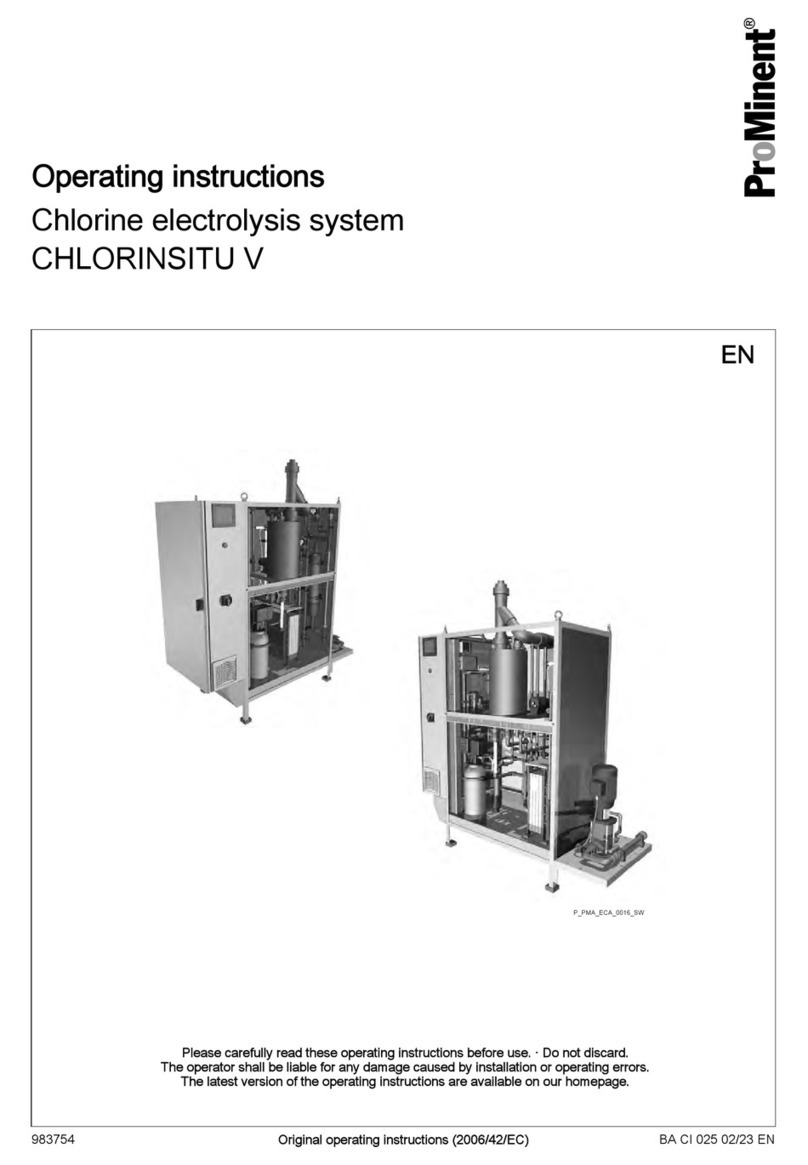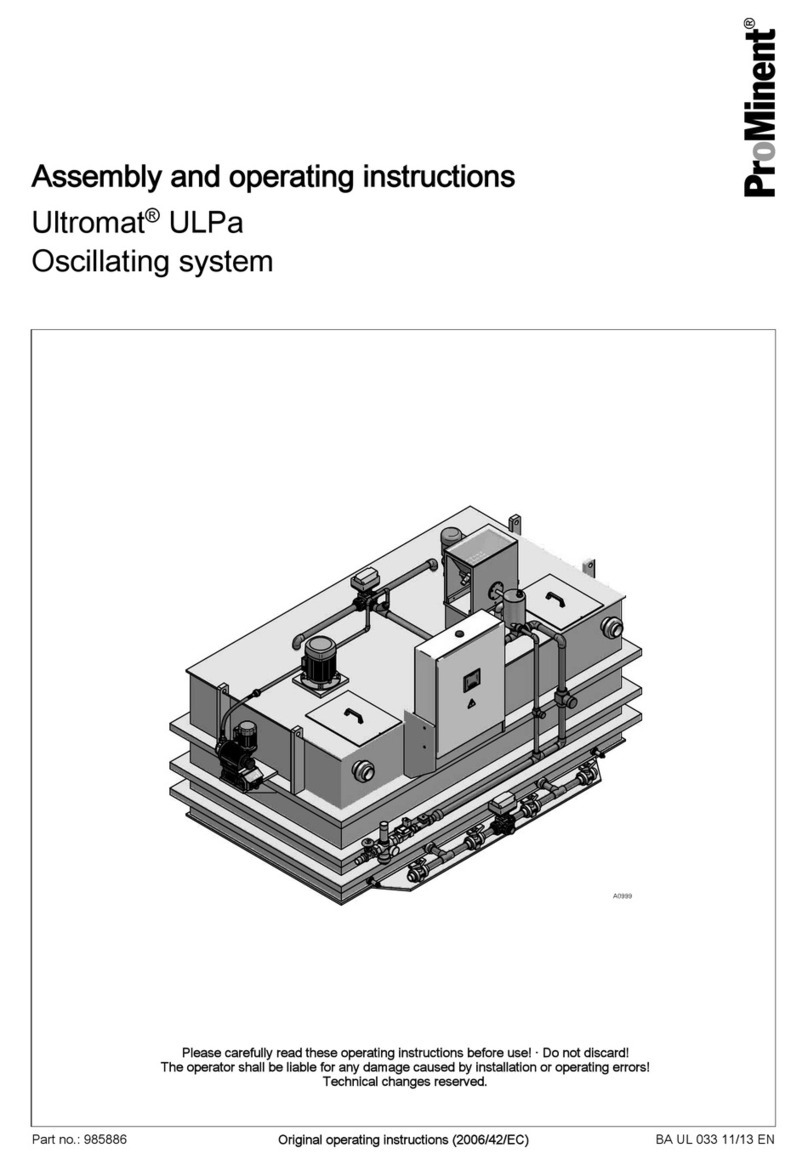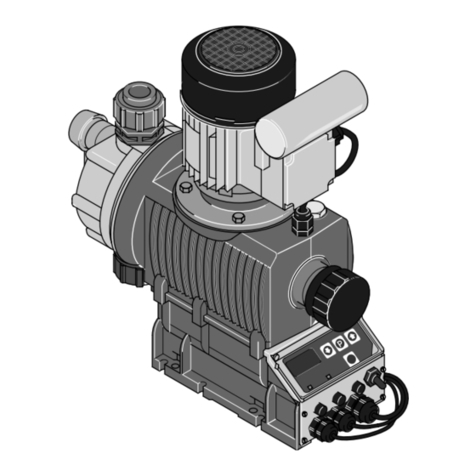ProMinent DULCOnneX User manual
Other ProMinent Industrial Equipment manuals

ProMinent
ProMinent OZLa 06 O User manual

ProMinent
ProMinent DULCOMARIN 2 User manual

ProMinent
ProMinent Ultromat ULFa User manual

ProMinent
ProMinent CHLORINSITU IIa Operating and maintenance instructions
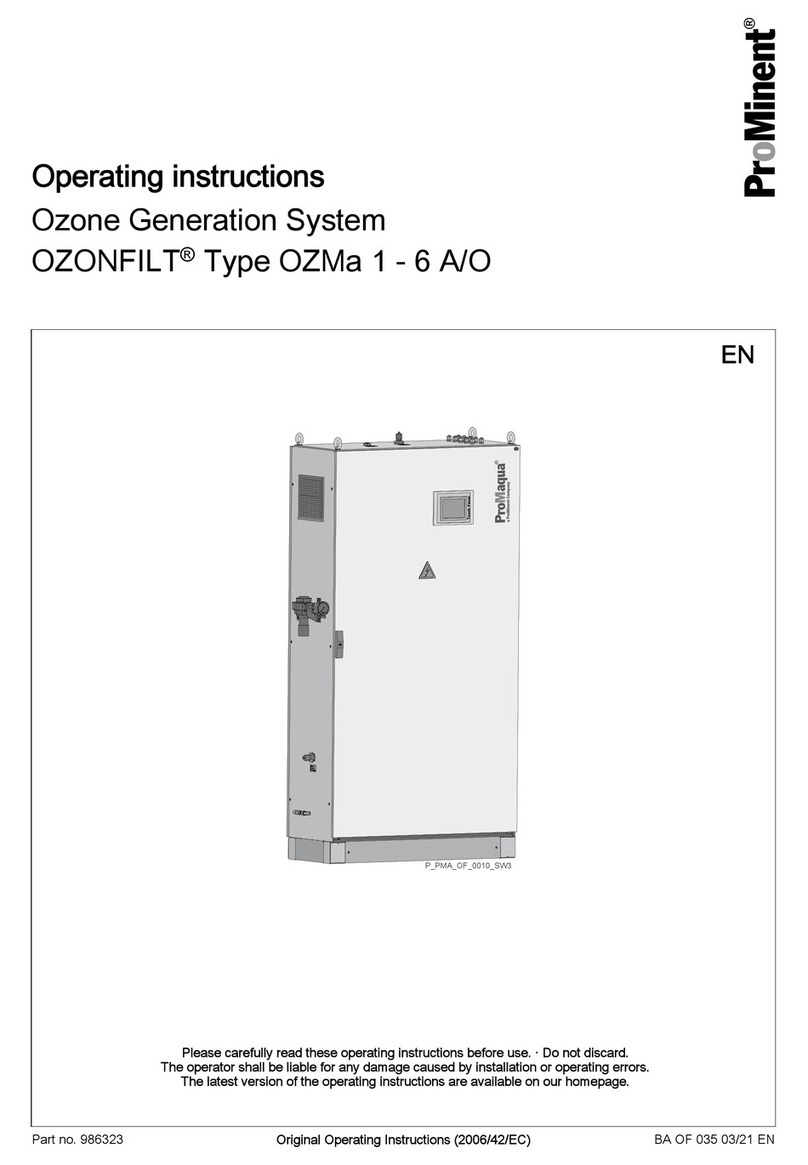
ProMinent
ProMinent OZONFILT OZMa 1 A User manual
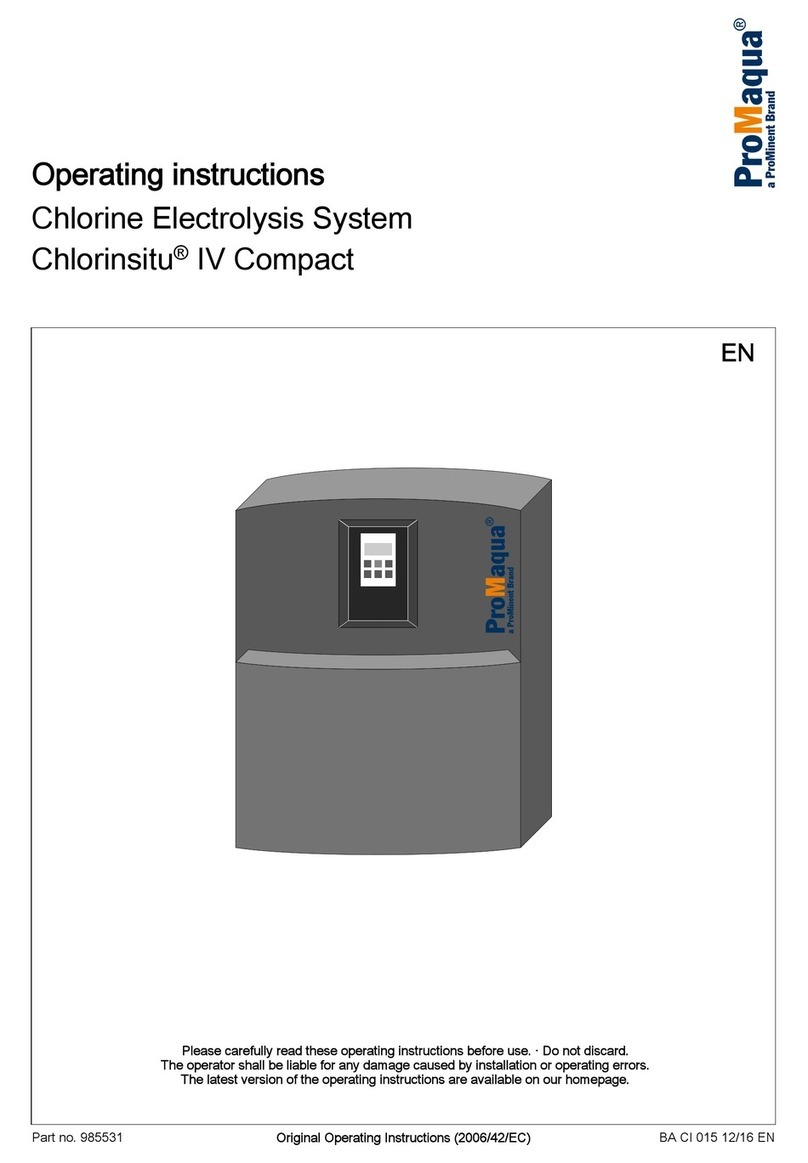
ProMinent
ProMinent ProMaqua Chlorinsitu IV Compact 25 User manual

ProMinent
ProMinent Chlorinsitu-III User manual
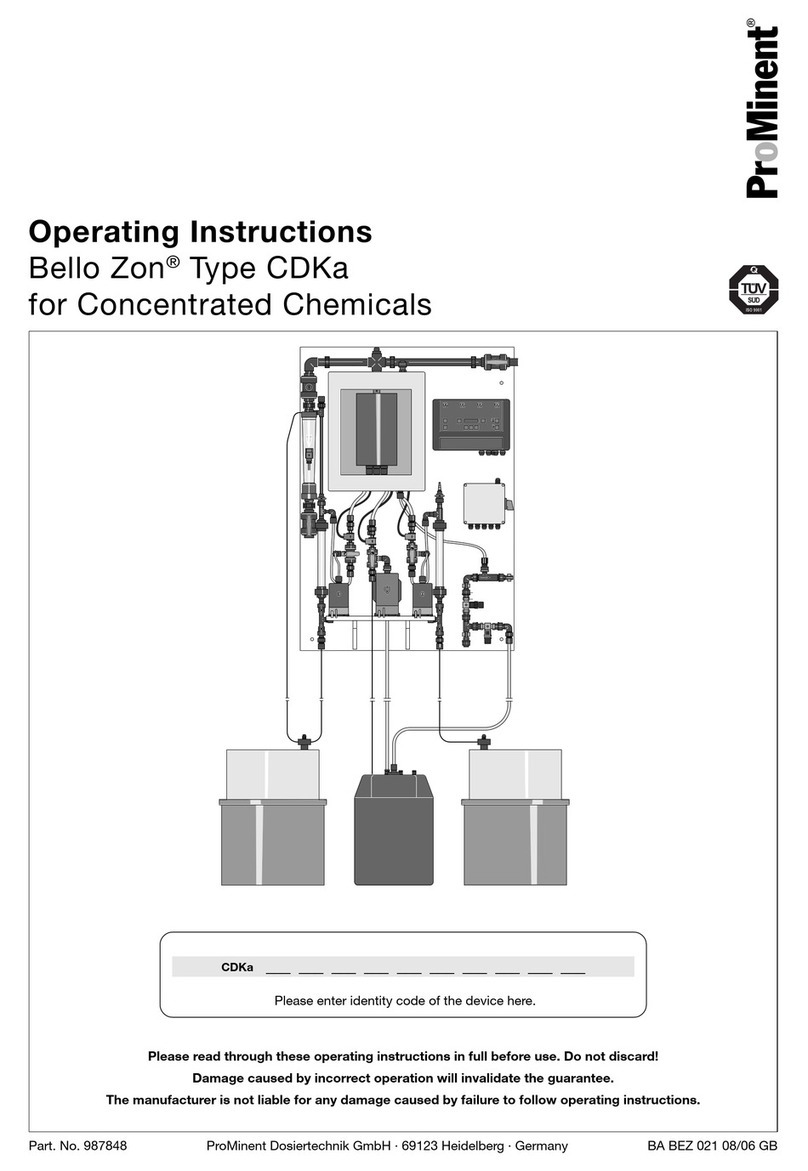
ProMinent
ProMinent Bello Zon CDKa 150 User manual

ProMinent
ProMinent DULCOLyse User manual

ProMinent
ProMinent Ultromat AF Series User manual

ProMinent
ProMinent ProMix S User manual

ProMinent
ProMinent CHLORINSITU IIa Series Technical specifications

ProMinent
ProMinent ProMaqua Bello Zon CDEa 45 User manual
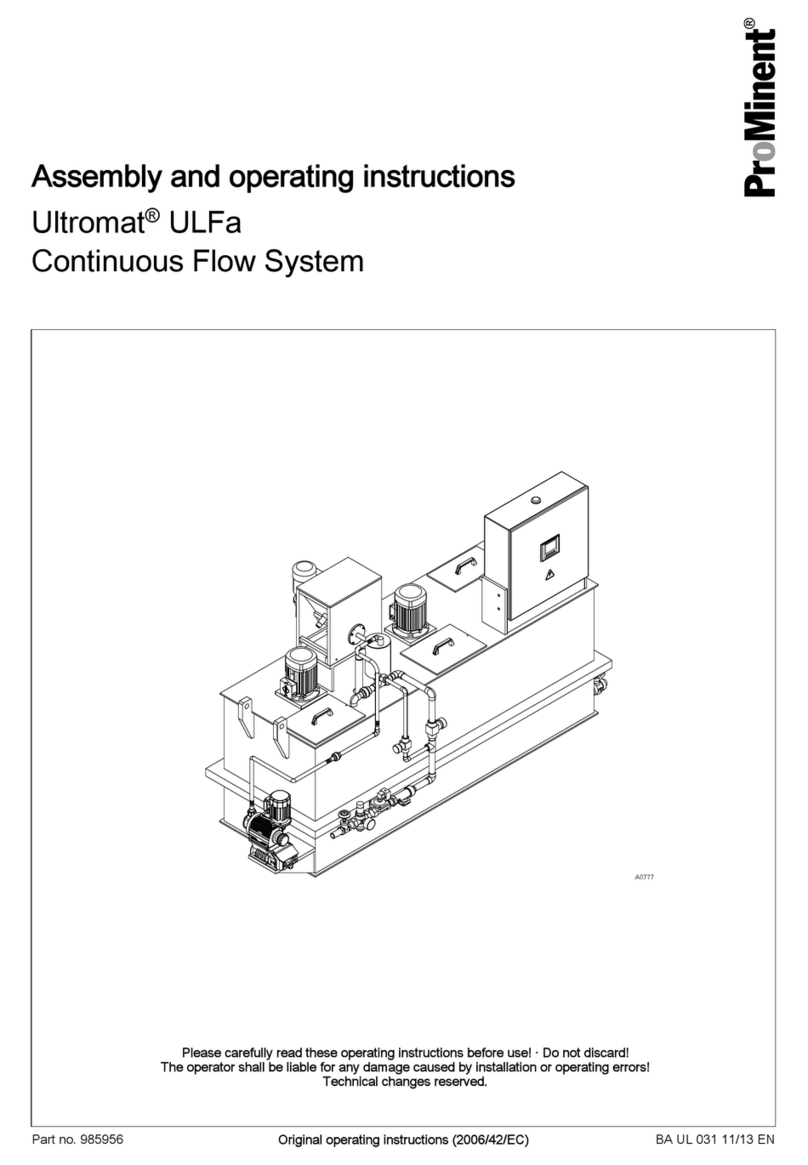
ProMinent
ProMinent Ultromat ULFa Series User manual

ProMinent
ProMinent Bono Zon BONa User manual
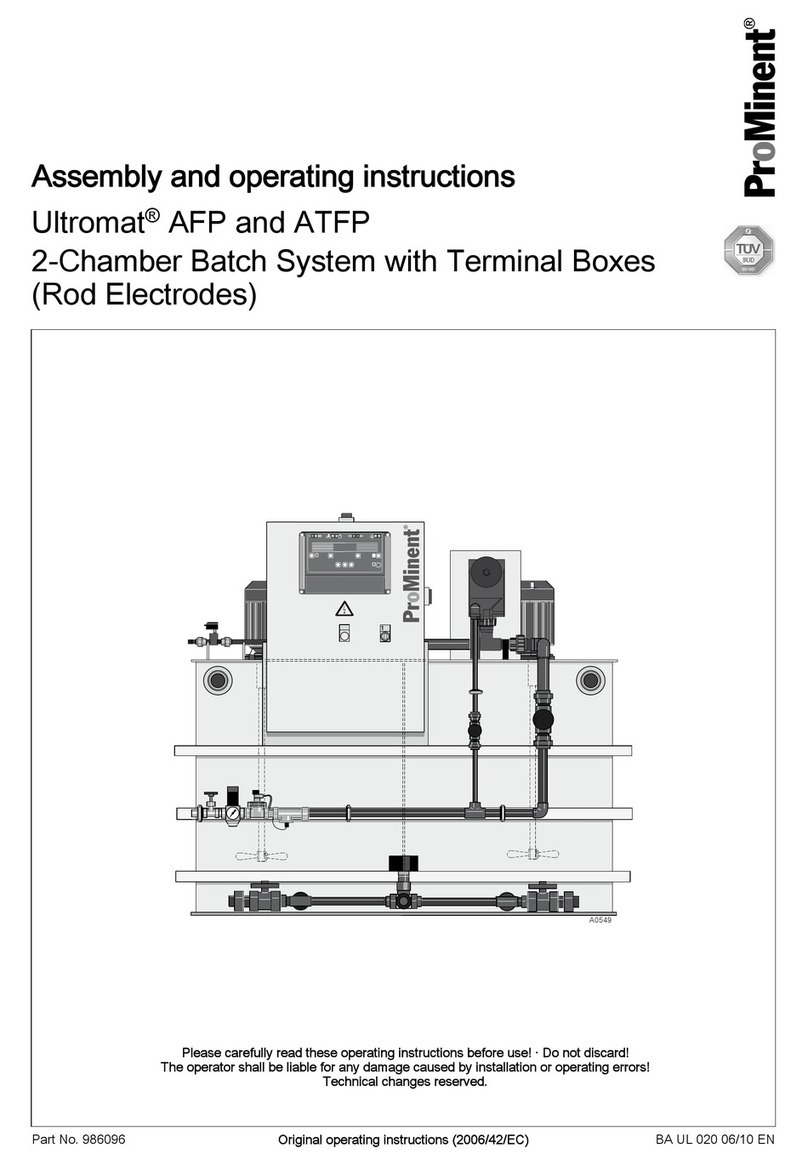
ProMinent
ProMinent Ultromat AFP Series User manual

ProMinent
ProMinent OZONFILT OZVb 1 A User manual
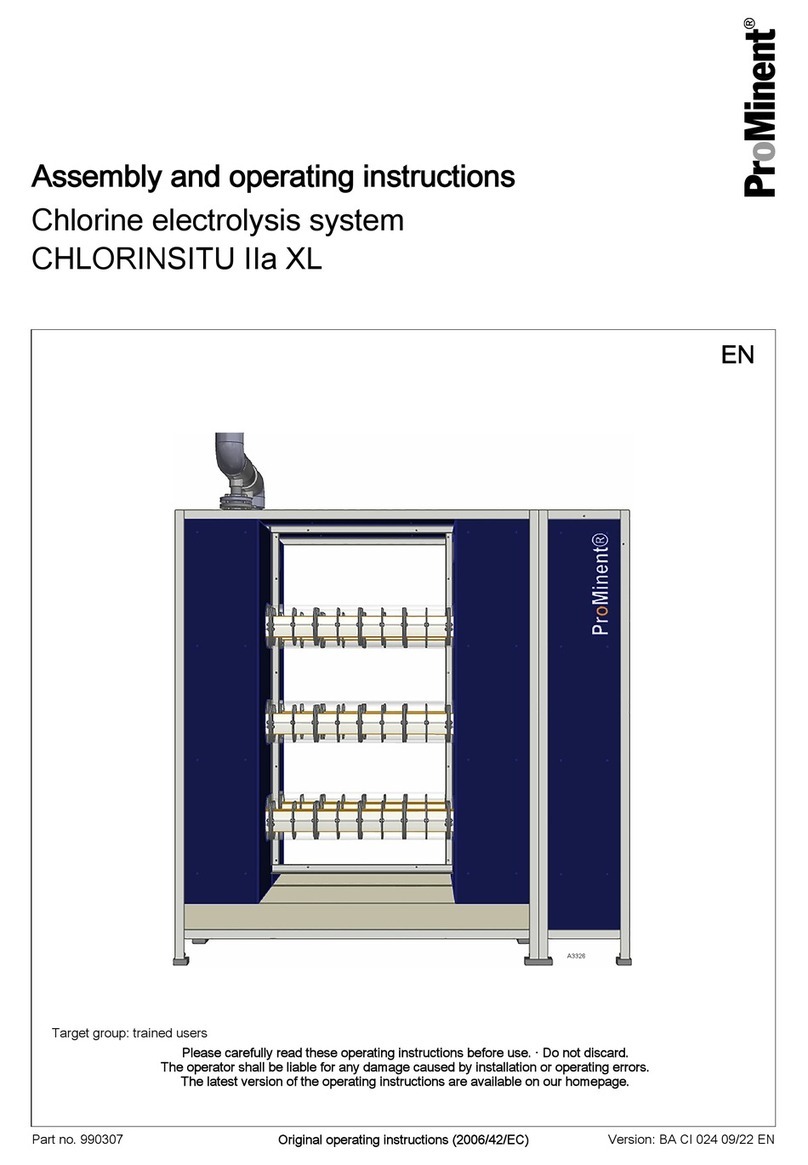
ProMinent
ProMinent CHLORINSITU IIa XL User manual
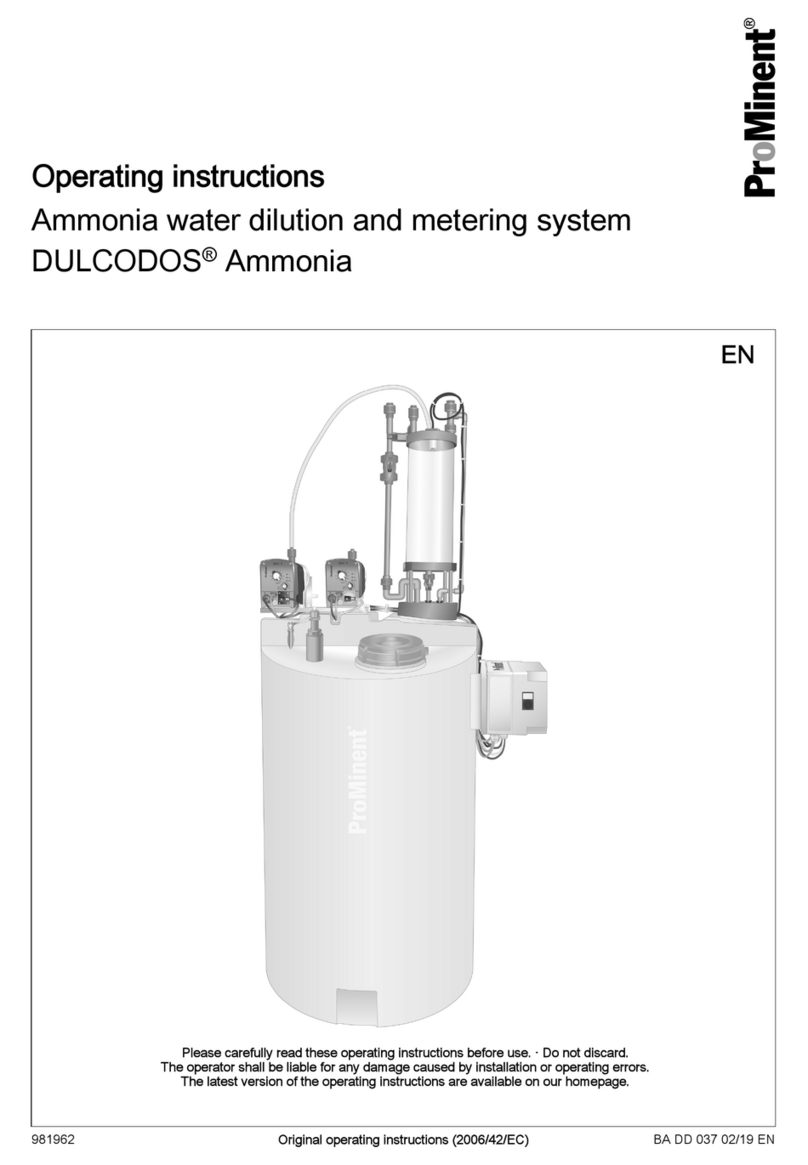
ProMinent
ProMinent DULCODOS Ammonia User manual

ProMinent
ProMinent Dulcodes R User manual