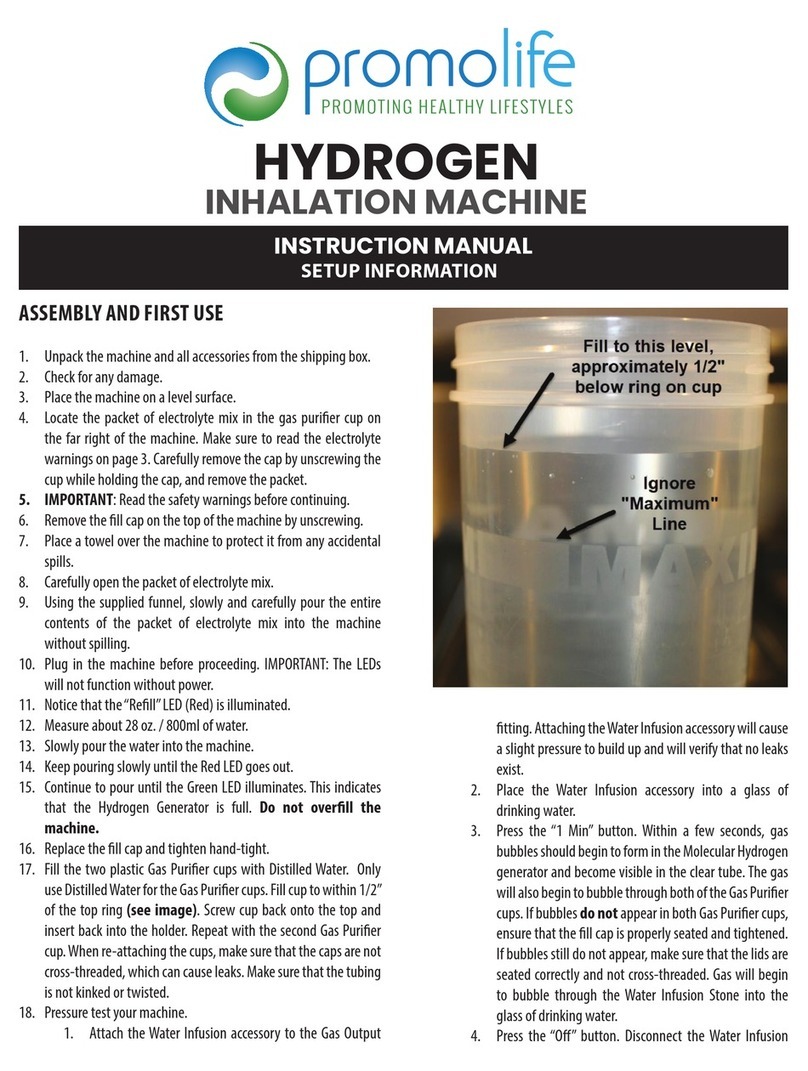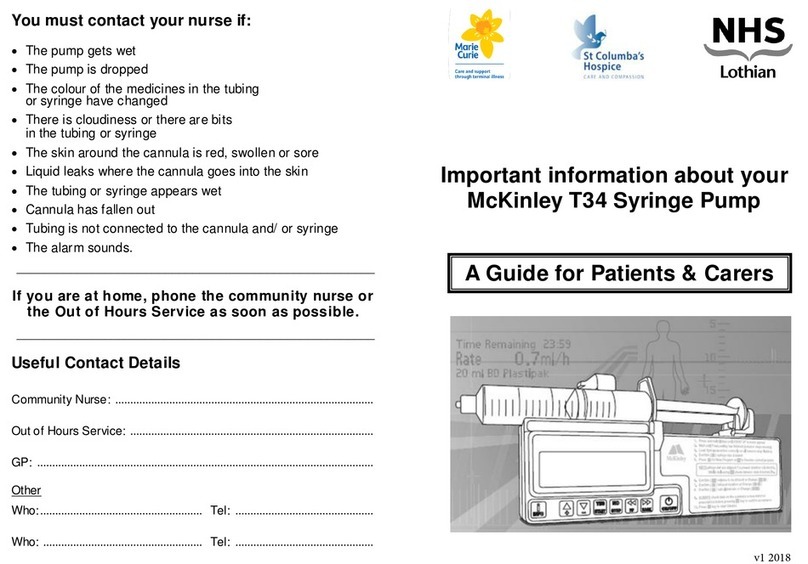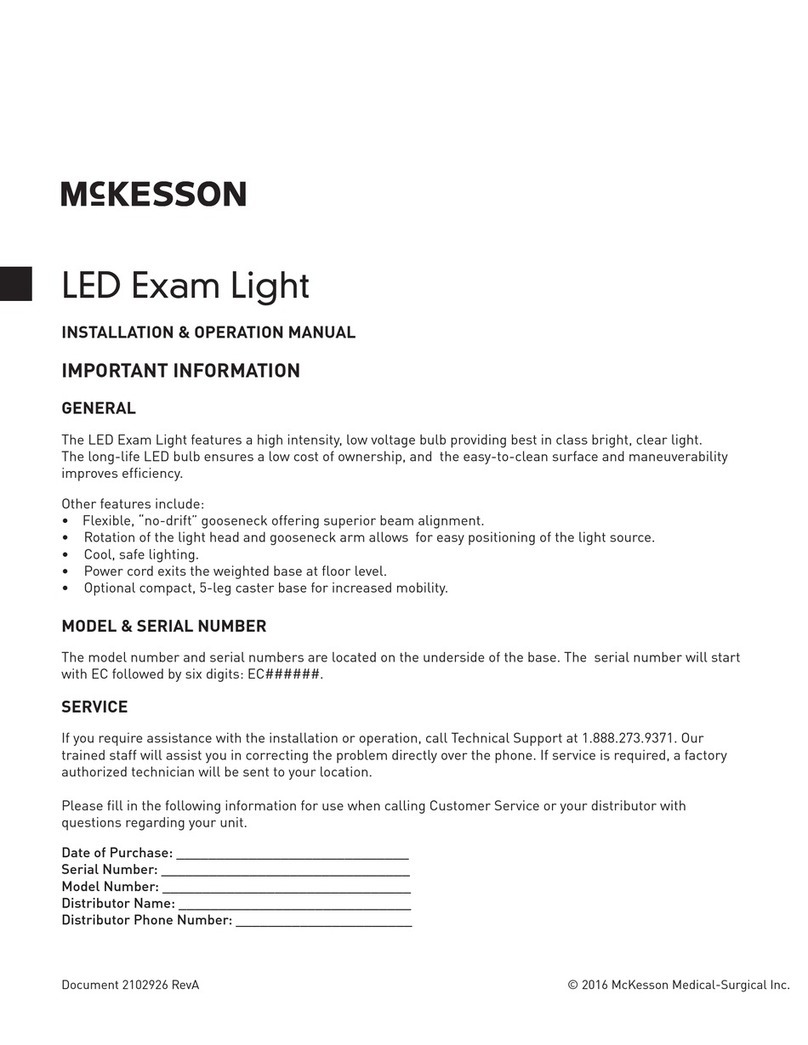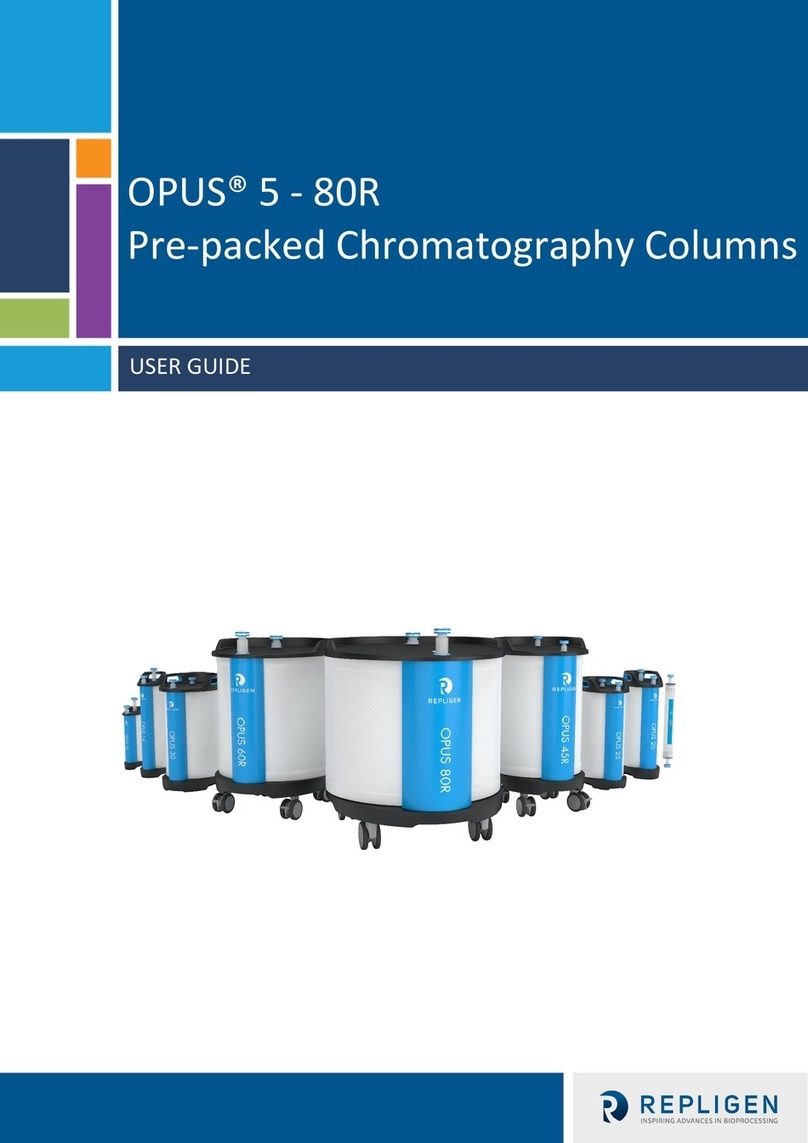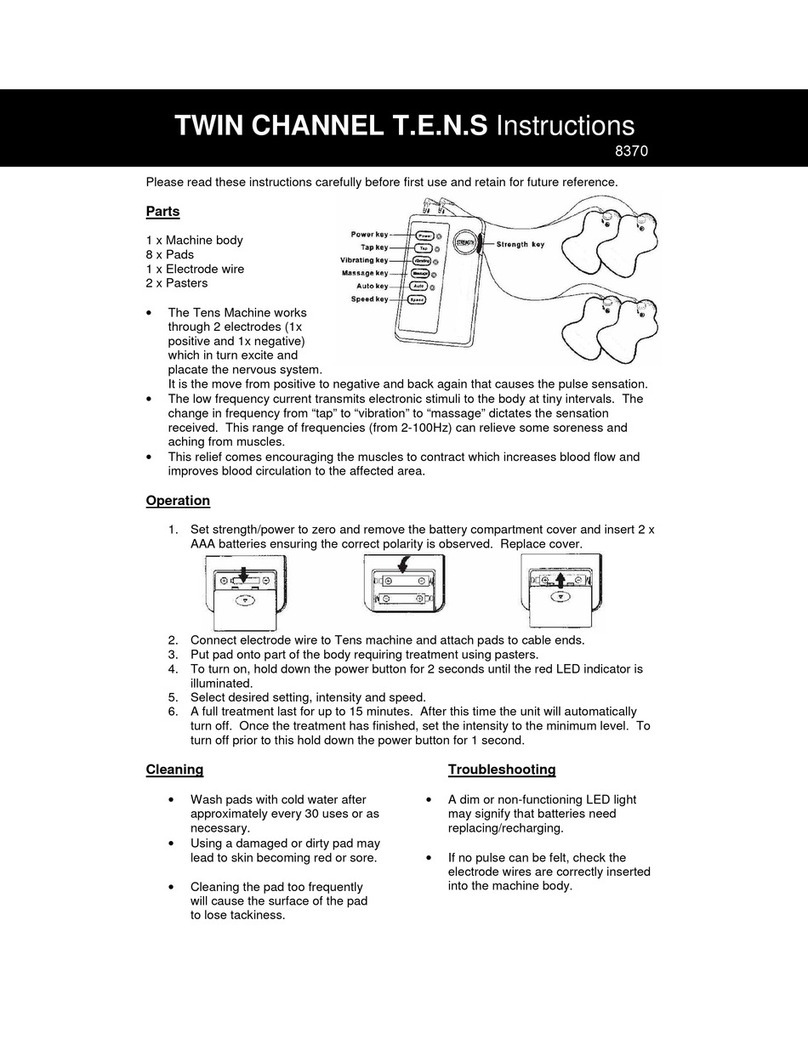Promolife ARC O3ARC User manual

O3Arc Operating Manual
Promolife, Inc. 888-742-3404 www.promolife.com
1
Promolife, Inc.
1220 S Happy Hollow Road
Fayetteville, AR 72701 USA
888-742-3404
www.promolife.com [email protected]
OPERATING MANUAL
FOR THE O3ARC AND O3ARC PLUS

O3Arc Operating Manual
Promolife, Inc. 888-742-3404 www.promolife.com
2
Table of Contents
About the O3Arc Ozone Generator .......................................................................3
Ultra Stable Ozone...................................................................................................3
Ultra Pure Ozone .....................................................................................................3
Quick Start Guide.....................................................................................................4
Safety Notices...........................................................................................................4
O3Arc Standard vs. Plus..........................................................................................4
Attaching Tubing ......................................................................................................6
Turning On Oxygen Source.....................................................................................6
How to Operate........................................................................................................7
Ozone Destruct and Auxiliary Port ........................................................................8
Turning Off Oxygen Source ................................................................................. 10
Ozone Gamma Chart............................................................................................ 10
Additional Information......................................................................................... 10
Troubleshooting.................................................................................................... 11
Disclaimer .............................................................................................................. 12
Warranty ................................................................................................................ 12
Ozone Defi nitions
1 Gamma = 1ug (microgram)/ml = 1g/L = 1g/c3
1LPM=1000 cc/min = 1000 ml/min
Total volume in ml = fl ow (cc/min) x time (min)
Total Ozone = Total Volume (ml) x Ozone Concentration (ug/ml)
Need Support?
Visit www.promolife.com/support to schedule a setup or support
call, or contact us through chat, email or phone.
The importance of our quick start procedure
The Quick Start Guide is on page 4. We recommend this procedure because,
when you fi rst turn on an ozone generator, the ozone cell is at room
temperature. As you run the unit the cell begins to warm up to operating
temperature. Once the ozone cell warms up the unit begins to produce ozone
at the optimal levels. This takes roughly two minutes at Power setting 10. After
warmup, you can freely adjust the ozone concentration and it will maintain
that concentration until the ozone generator is powered off .

O3Arc Operating Manual
Promolife, Inc. 888-742-3404 www.promolife.com
3
Traditional Cell
A rounded cell has less surface area to
create ozone.
Front View Diagonal View
O2 IN
O3 OUT
O3 OUT
O2 IN
About the O3Arc Ozone Generator
Thank you for purchasing the O3Arc Ozone Generator. This unit produces
ultra stable and ultra pure ozone concentrations which are ideal for all forms
of ozone therapy.
Ultra Stable Ozone
The O3Arc uses a new type of ozone production cell. Instead of the standard
tube style, we have fl attened the tube to create additional surface area for
heat dissipation [Figure A]. This results in ultra stable ozone outputs. Ceramic
is a superior material because it is highly effi cient at heat dissipation. Most
ozone generators have fl uctuating ozone outputs, especially at lower fl ow
rates. This is because the heat dispersion is not designed to handle lower
fl ows. By fl attening the cell, the surface area is more than doubled, which
provides much more stable ozone production.
Figure A
Ultra Pure Ozone
Like our O3Elite ozone generators, the O3Arc utilizes alumina oxide ceramic
as the dielectric. Ceramic dielectrics are placed on both sides of the ozone cell
to provide contaminate-free ozone. In addition to the ozone cell, high grade
Tefl on tubing is used to transport the ozone out of the cell. 316 stainless
steel fi ttings are also used to ensure the ozone produced is free from any
contaminates or byproducts.
This ozone generator cell has been tested for the creation of harmful
byproducts and all test results showed nothing but ultra pure ozone.

O3Arc Operating Manual
Promolife, Inc. 888-742-3404 www.promolife.com
4
There are two versions of this ozone generator.
O3Arc Standard - This is a digital ozone generator with a built-in display that
allows the user to digitally control the ozone output and set a countdown
timer that will turn off ozone production after a chosen time. [Figure B]
O3Arc Plus - This digital ozone generator functions the same as the Standard,
with the addition of an AUX port for secondary ozone access and a destruct
port. The AUX port can be operated by the AUX power button or a foot switch.
[Figure C]
Quick start guide for most accurate ozone output
For detailed instructions, see the next page.
1. Set your oxygen source to 1/4 LPM. Set O3Arc Power to P-10. Run for two
minutes to prepare generator for use or testing. For why we recommend this,
see the back of this manual.
2. After two minutes, you may adjust the oxygen and Power settings to reach
your chosen concentration.
3. When session is complete, turn off the ozone generator.
4. Wait 15-30 seconds to
purge ozone from the lines
, then turn off the oxygen
.
5. If the ozone generator is hooked up to a bubbler, make sure the generator
is higher than the bubbler and the check valve is installed.
Safety
Please read the following safety guidelines throughly before attempting to use
your equipment.
As with all electric devices, this equipment should never be allowed to come
in contact with water.
Only qualifi ed personnel should be allowed to set up, maintain, and operate
this equipment.
The equipment must be operated using a properly grounded electrical
circuit that is protected by either a fuse or circuit breaker.
Promolife, Inc. assumed no liability for damages or injuries incurred by
misuse of this product.
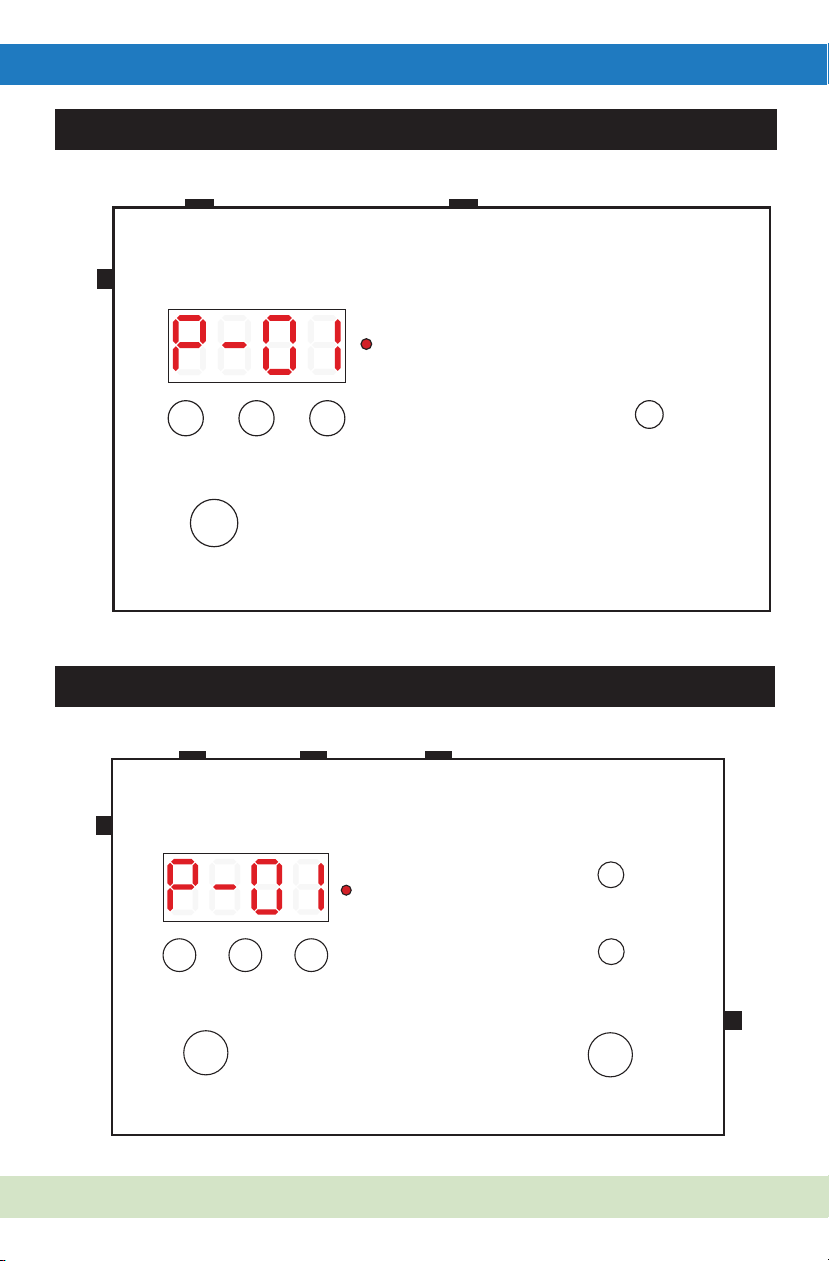
O3Arc Operating Manual
Promolife, Inc. 888-742-3404 www.promolife.com
5
MODE DOWN UP/START
Hold
3 Sec
POWER
ON/OFF
OZONE
OUT
OXYGEN
IN
POWER
12VDC
PRESSURE RELIEF
VALVE
The Standard Model - Figure B
MODE DOWN UP/START
Hold
3 Sec
POWER
ON/OFF
AUXILLIARY
OUT
OXYGEN
IN
POWER
12VDC
PRESSURE RELIEF
VALVE
FOOT PEDAL
HOOKUP
AUX PORT
POWER
OZONE
OUT
The Plus Model - Figure C
DESTRUCT
PORT

O3Arc Operating Manual
Promolife, Inc. 888-742-3404 www.promolife.com
6
Turning on your oxygen source
It is important to turn your oxygen source on before the ozone generator. For
tanks, turn on the fl ow for at least 15-30 seconds. For an oxygen concentrator,
run the concentrator for fi ve minutes before turning on your ozone generator.
Concentrators take several minutes to reach maximum purity levels.
Note: When powering the O3Arc Plus for the fi rst time you will sometimes
notice a delayed start. This is because the O3Arc plus has an internal solenoid
valve that is magnetically operated that needs to be charged before operating.
The solenoid valve allows the ozone gas to change directions with a push of
the button. This is a normal occurrence and can be expected from time to
time.
AIR FLOW
ATTACHES TO OZONE
GENERATOR
CHECK
VALVE
AIR FLOW
Attaching tubing
The ozone generator has female Luer Lock connectors for the Oxygen In,
Ozone Out, and Aux Out ports. These are designed to be used with tubing
that has a male Luer lock on one side. Attach the male Luer Lock with tubing
attached to the female Luer Lock and turn clockwise. This will lock the tubing
in place. To disconnect the tubing, turn the male Luer Lock counter-clockwise.
If you are ozonating water or oil:
Promolife provides an ozone check valve with each ozone generator. The
ozone check valve should always be used when water or oil is being used, as
it can help prevent backfl ow issues. Using the ozone generator with water or
oil and without the ozone check valve will void the warranty. On new units the
check valve comes already attached to your silicone tubing.
TO PERIPHERAL
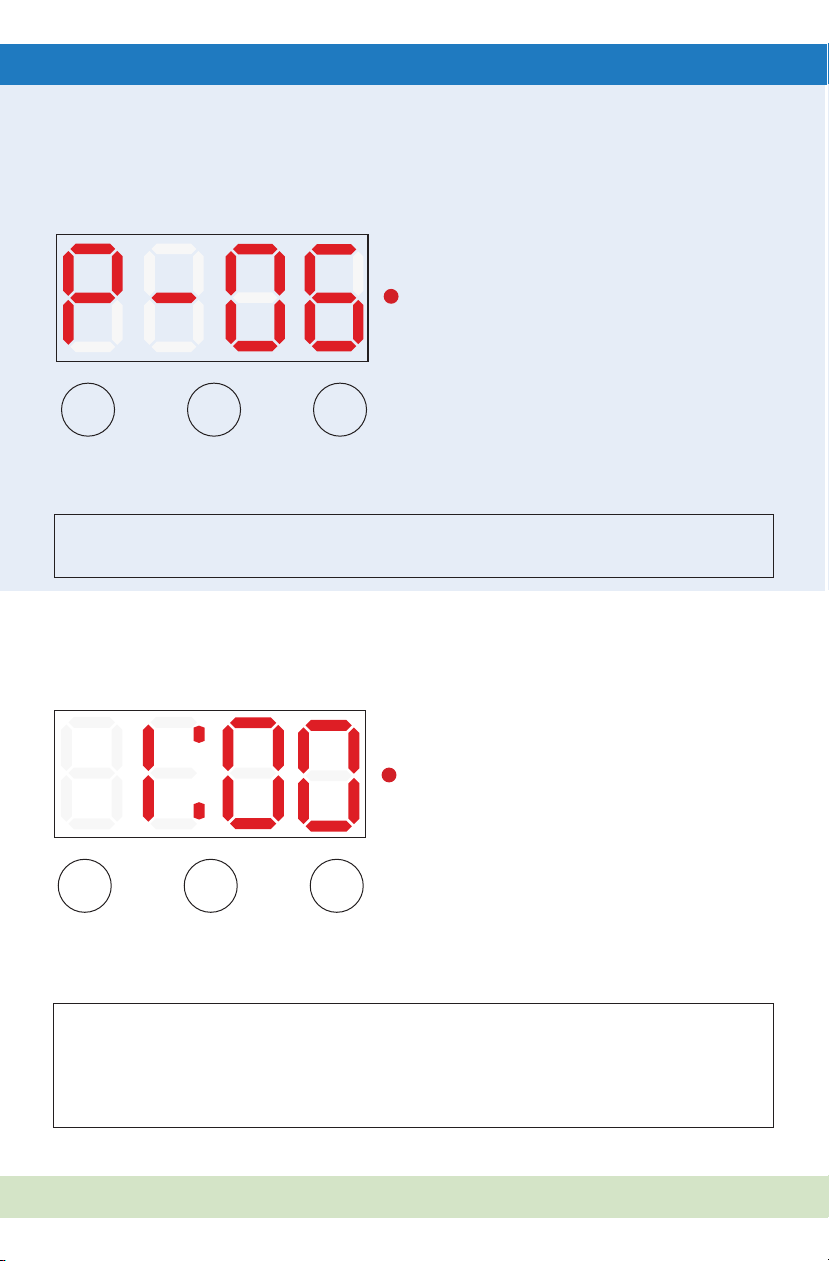
O3Arc Operating Manual
Promolife, Inc. 888-742-3404 www.promolife.com
7
MODE DOWN UP/START
How to operate
To power on the ozone generator, press the On/Off power button. This will
illuminate the screen default to Power Adjustment Mode. [see below]
To increase ozone output, press
the Up/Set button.
To lower the output, press the
Down button.
To start ozone production, press
the Up/Start button for three
seconds. A blue light will illuminate
indicating ozone is being produced.
Once the Up/Start button has been pressed for three seconds and ozone
has started, you can freely increase or decrease the ozone concentration.
Setting the Timer: If the timer is not used, ozone will fl ow continuously. To set
the timer, fi rst select your ozone output, then press the Mode button. This will
switch to Timer Mode.
MODE DOWN UP/START
To increase time, press the Up/Set
button.
To lower the time, press the Down
button.
To start ozone production, press
the Up/Start button for three
seconds. A blue light will illuminate
indicating ozone is being produced
and the timer will start.
NOTE: Once the output and timer are set and ozone is fl owing, you can still
change your settings. Push the Mode button to change modes if needed and
make adjustments as usual. Once the Mode button is pushed, ozone fl ow will
stop. When you’ve made the necessary changes, hold the Up/Set button for
three seconds to lock in your new settings. Ozone fl ow will start again.
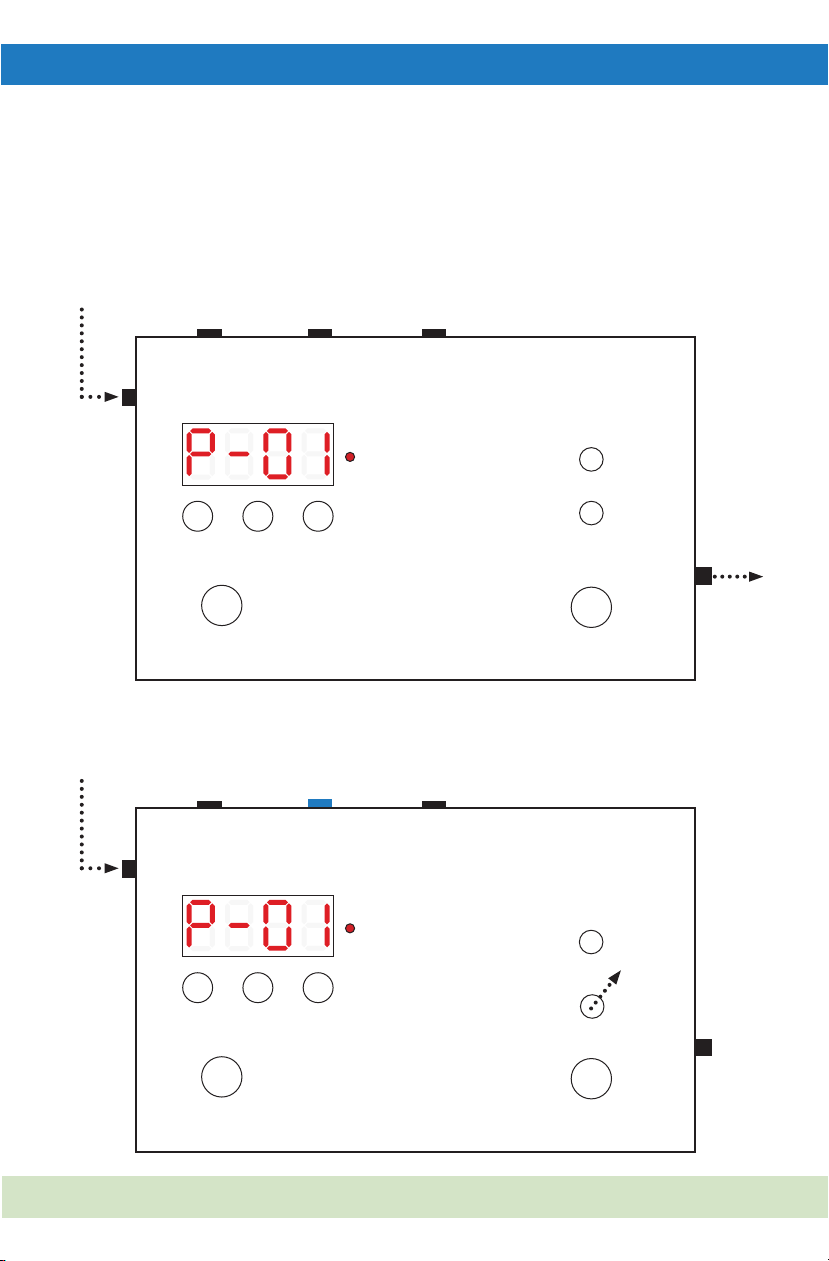
O3Arc Operating Manual
Promolife, Inc. 888-742-3404 www.promolife.com
8
Ozone Destruct System and Auxiliary Port
There are multiple important uses for the built-in ozone destruct port of the
O3Arc Plus. You can use these to fi ll syringes, with a dental handpiece, for timed
ozone shutoff , and more.
OXYGEN
OZONE
When the auxilliary port is o , ozone exits through the side port.
When the auxilliary port is on, either through a foot switch or Aux
Power button, ozone exits the AUX port.
Figure D
OXYGEN
OZONE
ON

O3Arc Operating Manual
Promolife, Inc. 888-742-3404 www.promolife.com
9
Syringe or other
application here
O3Arc Plus Setup - Figure E
1. Syringe dumping port: When fi lling syringes, in order to sterilize the barrel,
you can fi ll the syringe with ozone, then attach the syringe to the destruct port
and push the ozone out. This keeps that ozone from entering the room.
2. Auxiliary port access: When using the auxiliary port, the ozone machine
needs to be actively running and producing ozone. This will be indicated by the
blue light on the right side of the digital display. To eliminate excess ozone from
fl owing into the room, simply link the destruct port to the ozone out port on
the right side of the ozone generator [See Figure D and D-2]. This will prevent
excess ozone from entering the room. You can also connect an external destruct
[Figure E].
ON
DESTRUCT
Figure D-2

O3Arc Operating Manual
Promolife, Inc. 888-742-3404 www.promolife.com
10
Additional Information
Operating conditions: The ozone generator is designed to run with either an
oxygen concentrator or an oxygen tank. Using a pure oxygen source eliminates any
contaminates from being produced that may enter or harm the ozone generator. If
using a tank, only use a regulator limited to 50 PSI or you risk damaging the ozone cell.
Using an oxygen tank regulator that exceeds 50 PSI will void the warranty.
Operating Environment: Please choose the best operating environment that is
available at the chosen site. Setup in an area that is free of airborne moisture and
particles. Make sure the ozone generator is kept clean and dry. Dust particles and
condensation pose a challenge to the consistent operation of all ozone generators. For
consistent ozone concentrations, please operate at room temperature.
Pressure Relief System: The O3Arc comes equipped with a pressure relief system. If
high pressure occurs inside the ozone generator, only oxygen will be released. This one
of a kind system protects your ozone generator.
Check Valve: Each ozone generator comes with one ozone check valve. These will
last anywhere from 3 to 6 months depending on use. This device is designed to
catch liquid from entering the ozone generator. We recommend replacing every 3 to
6 months. Troubleshooting your check valve: Simply remove the tubing from your
Ozone Gamma Chart
An ozone gamma chart is included in your package. Please refer to this chart
to set your concentration.
To set your ozone output, choose the gamma (ug/ml) concentration you desire.
Set your oxygen regulator to the matching LPM in the left hand column. Then
set the Power setting on your O3Arc to the matching Power Mode number in
the top column.
Turning off your oxygen source
After you are done using the O3Arc, turn the ozone generator off fi rst. Wait at
least 15 to 30 seconds and then turn off your oxygen source. This will allow the
ozone cell and tubing to fl ush out any remaining ozone, which will increase
the lifespan of all the parts.
Unhook all tubing from the ozone generator when not in use.
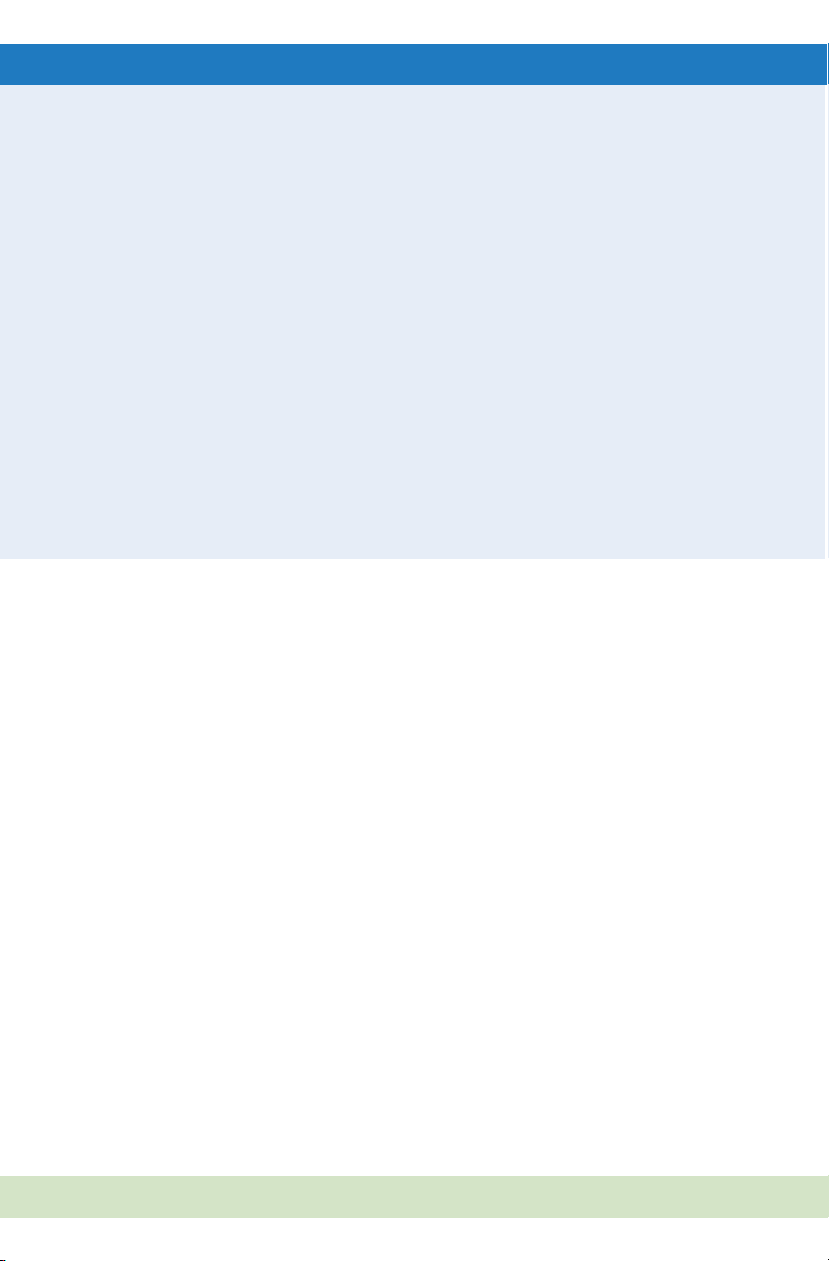
O3Arc Operating Manual
Promolife, Inc. 888-742-3404 www.promolife.com
11
Troubleshooting
1. Ozone generator is turning on, but not producing ozone. Check to make sure
oxygen is fl owing through the ozone generator. Detach the tubing attached to the
ozone out port and see if you notice any ozone being produced that is exiting from
ozone out. If you are unable to diagnose the issue, please contact Promolife.
2. No ozone fl ow is exiting the ozone generator. Check to make sure oxygen is fl owing
through the ozone generator. Check for any blockages or kinks in the tubing. Remove
the ozone check valve. Sometimes this valve can freeze up which may prevent air from
passing through the ozone generator. If problem persists, contact Promolife.
3. Ozone generator is not powering on. Check to make sure the ozone generator is
plugged into a working power outlet. Make sure the small LED light on the power plug
is illuminated. If you are unable to diagnose the issue, please contact Promolife.
4. Display panel fl ashes on and off . Please contact Promolife.
5. Ozone production seems lower than normal. This could be caused by olfactory
fatigue. Over time your body will start to smell thing diff erently. Use a rubber band
and stretch it over the ozone exit port. It the band breaks in several seconds your unit
is producing ozone. There could be humidity or moisture inside your ozone generator.
To remedy this, run oxygen through the unit while the unit is power off . Do this for
30 minutes to see if the generator starts to produce ozone again. If you are unable to
diagnose the issue, please contact Promolife.
ozone generator. Using your mouth, blow air through the tubing so it enters and exits
the check valve. If air is unable to exit the check valve needs to be replaced. For a more
permanent solution you may want to consider adding an ozone trap. See our website
at www.promolife.com/ozone/ for options.
Cooling Fan: The cooling fan is designed to eliminate excess heat from the ozone cell
and the electrical components inside the ozone generator. This will help maintain the
most stable ozone concentration levels possible. Make sure debris and dust are not
present near the fan opening. Excess debris and dust will void the warranty.
Power Requirements: The O3Arc off ers a standard AC to DC wall transformer which
can be used with voltages ranging from 100 to 240 volts. This gives the operator the
ability to use this ozone generator internationally without a step-down transformer. A
country plug adapter may be needed to plug into an international wall power outlet
(this is included with international orders). Check your country for specifi cations.
Voltage: 12 VDC
Power Consumption: 18 watts.
Amps: 1.5
Standard US 2 prong style plug
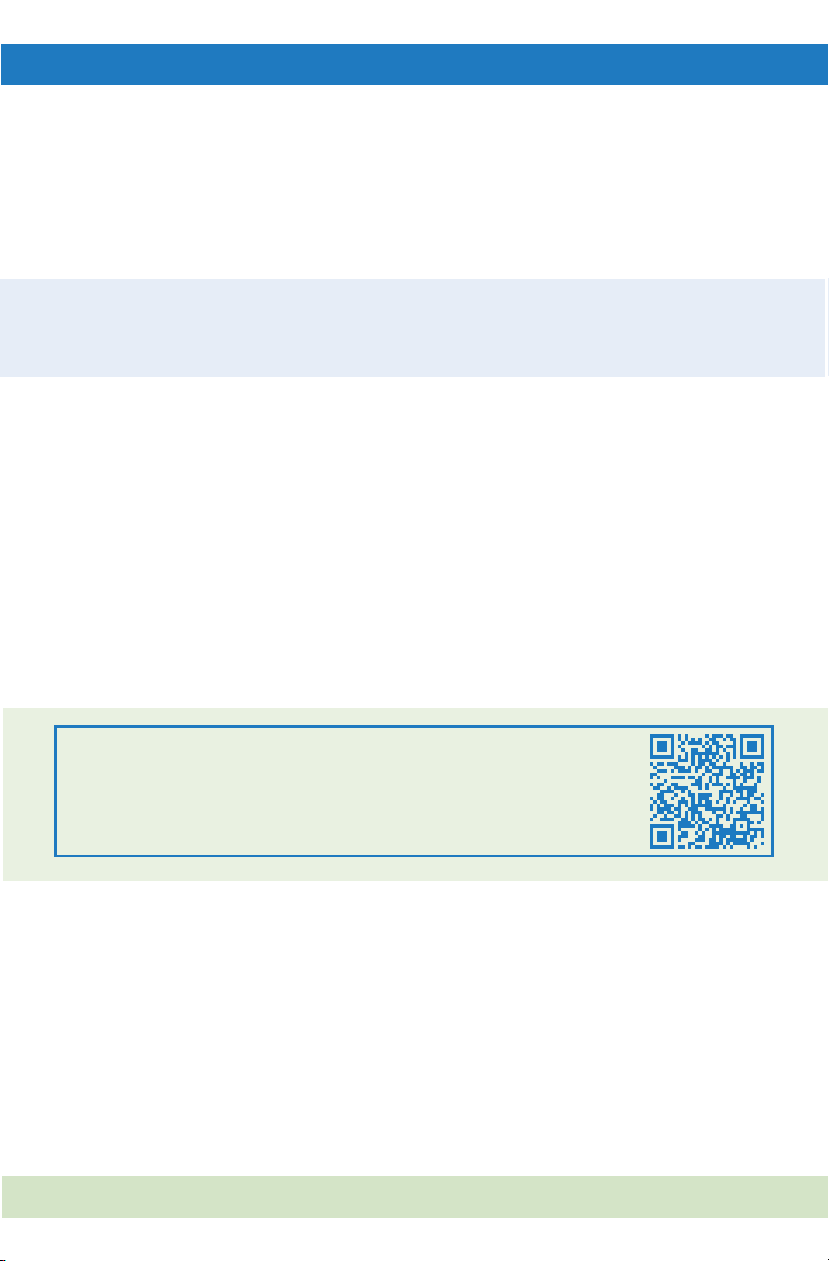
O3Arc Operating Manual
Promolife, Inc. 888-742-3404 www.promolife.com
12
Notes
Serial # __________________________________________________________
Date Purchased ______________________________________________
Disclaimer
This unit is for recreational and experimental use only.
Warranty
Promolife off ers a lifetime warranty on the ozone production cell and a 5 year warranty
on the digital controls and auxiliary port. The O3Arc ozone generator will be free from
defects in parts and workmanship under conditions of normal use. Warranty is void
if the unit has been tampered with, the cover is removed, or if water or any other
liquid material, dirt, or extensive dust is found in the unit. Promolife, Inc. will perform
repairs or replace equipment at their discretion. The warranty shall be null, void, and
non-binding upon Promolife if Promolife determines the cause of malfunction to be
misuse. Promolife is not liable to the purchaser or other users for loss of use of the
generator or for other special, indirect, incidental or consequential damages. Promolife
is not liable for any special, indirect, incidental or consequential damages that result
from the misuse or malfunction of the ozone generator and/or any of its components.
Download our Warranty/Repair form at https://www.promolife.com/o3warranty
Ozone Packages Manual
If you have a complete ozone package, you can download our manual using the
QR code at right, or visit www.promolife.com/promolife-guides/
6. Water or oil has backed-up into the ozone generator. If water has entered the
ozone generator DO NOT POWER ON. Run oxygen through the ozone generator while
powered off for 1 hour at above 1 LPM of fl ow. Most of the time this can clear up
the issue. If oil has entered the ozone generator, please contact Promolife. If you are
unable to diagnose the issue, please contact Promolife.
7. I smell ozone coming from inside the ozone generator. Please contact Promolife.
This manual suits for next models
1
Table of contents
Other Promolife Medical Equipment manuals
Popular Medical Equipment manuals by other brands
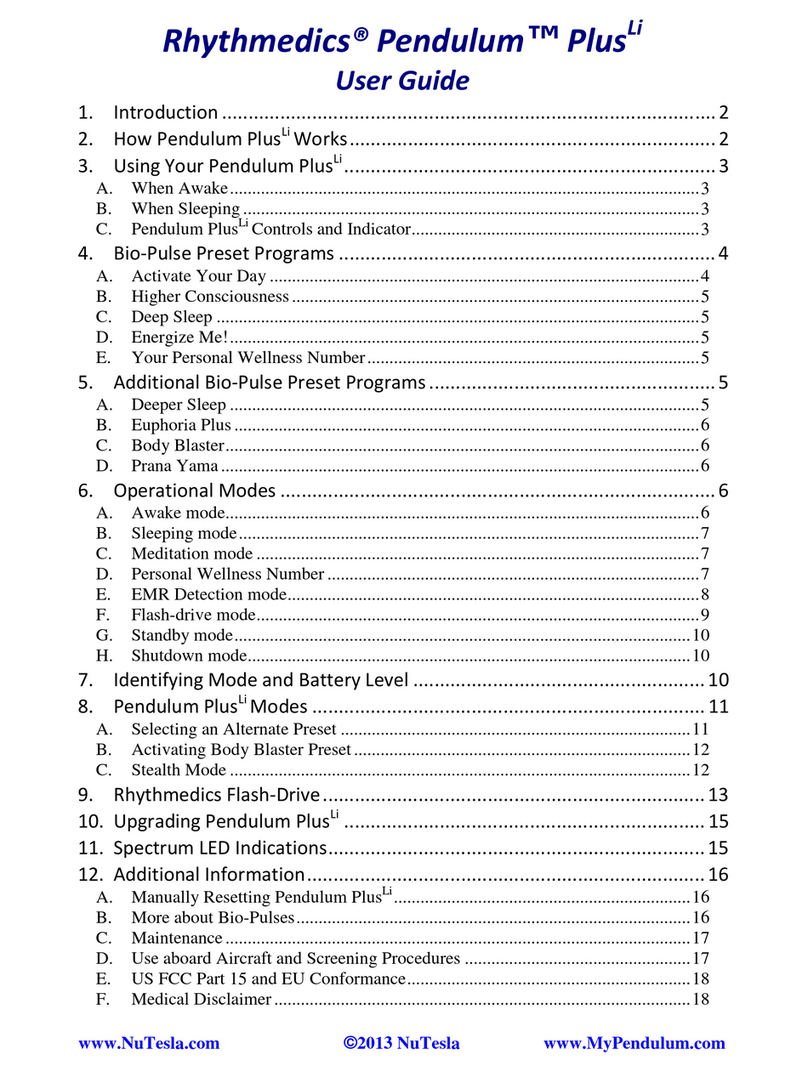
NuTesla
NuTesla Rhythmedics Pendulum PlusLi user guide

Otto Bock
Otto Bock Lorrach 28L8 Instructions for use

Iron Bow
Iron Bow MEDVIEW-V-10X-A01 Installation and user guide

dideco
dideco D 905 EOS Instructions for use
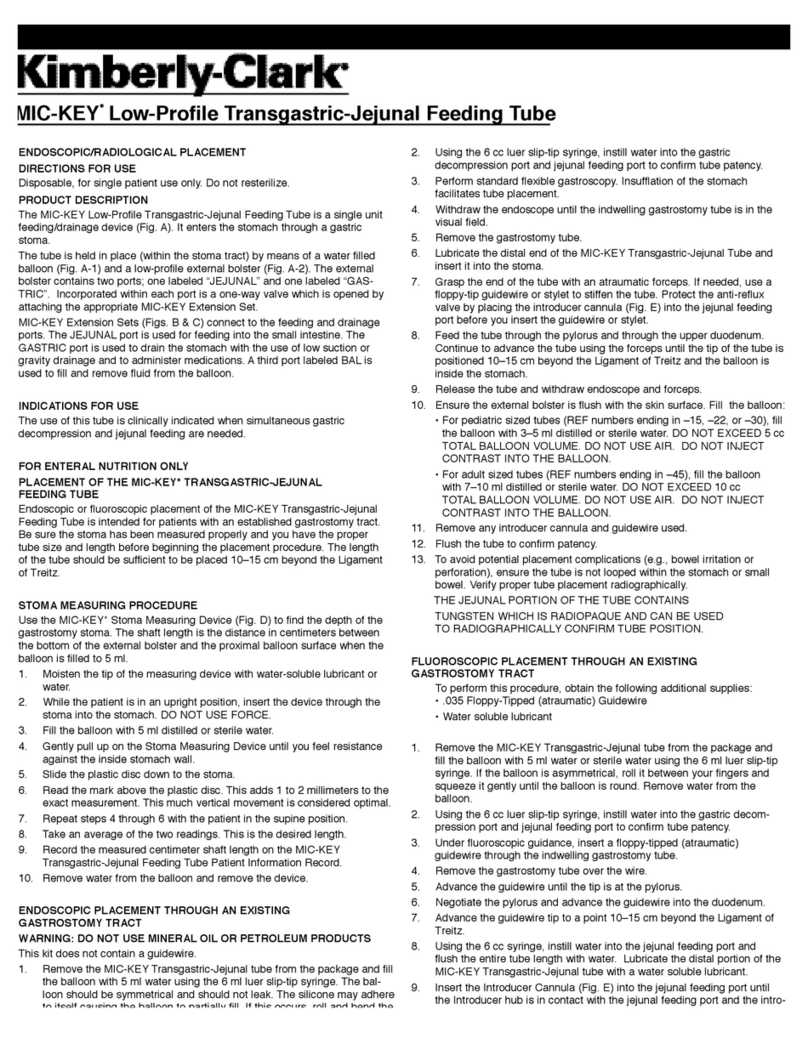
Kimberly-Clark
Kimberly-Clark MIC-KEY manual

DeVilbiss Healthcare
DeVilbiss Healthcare DV5M-697 Instruction guide