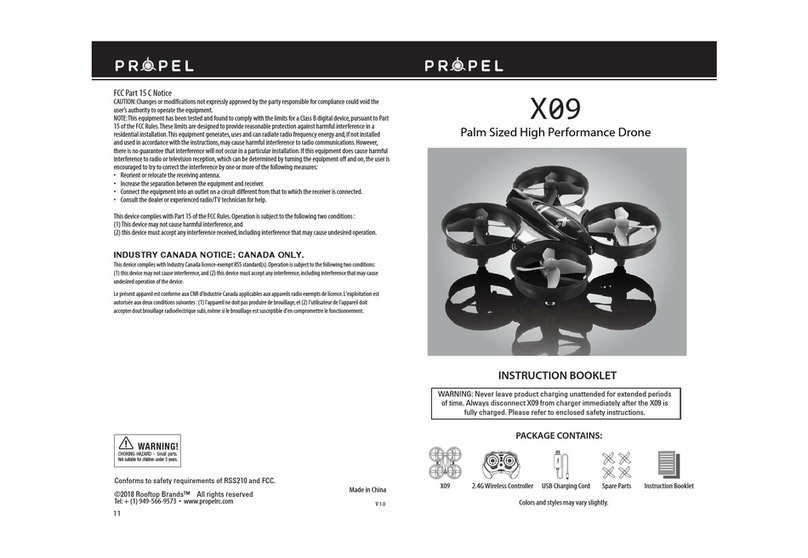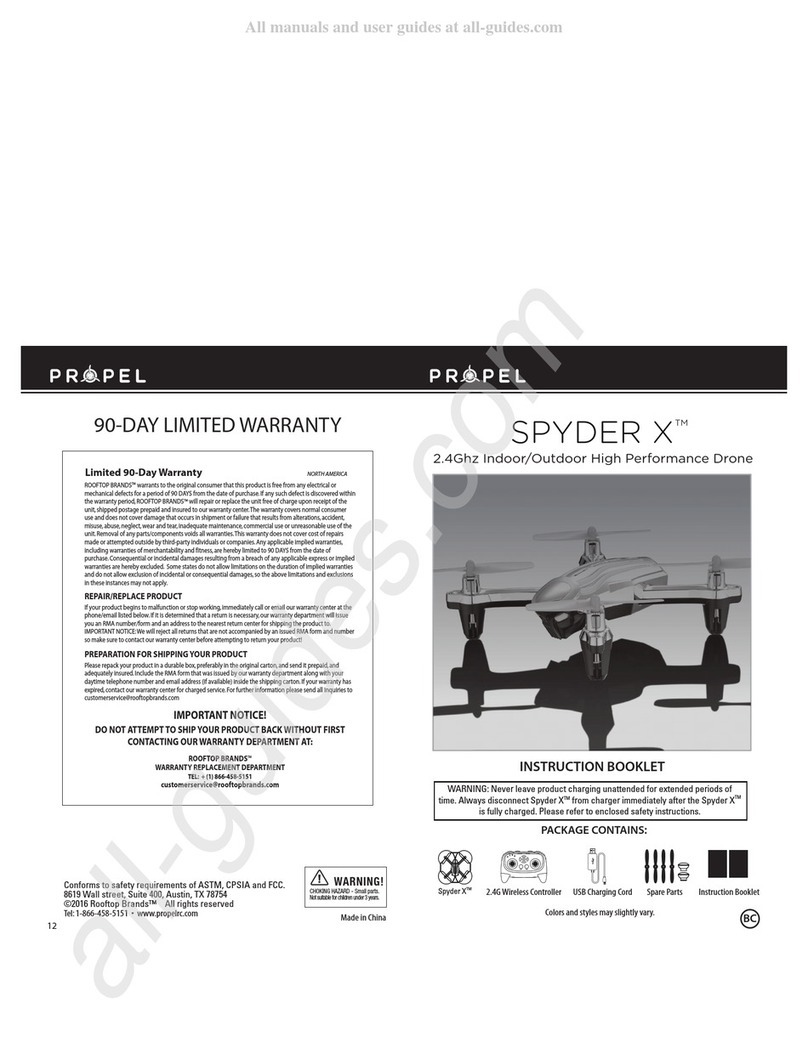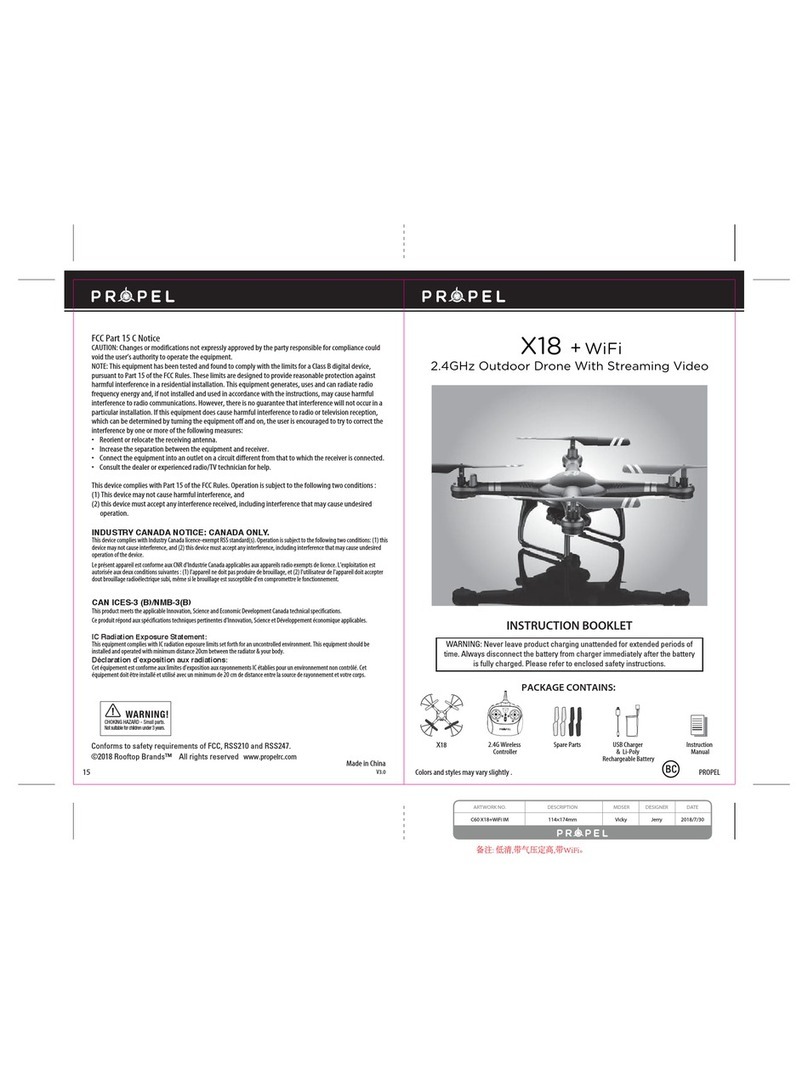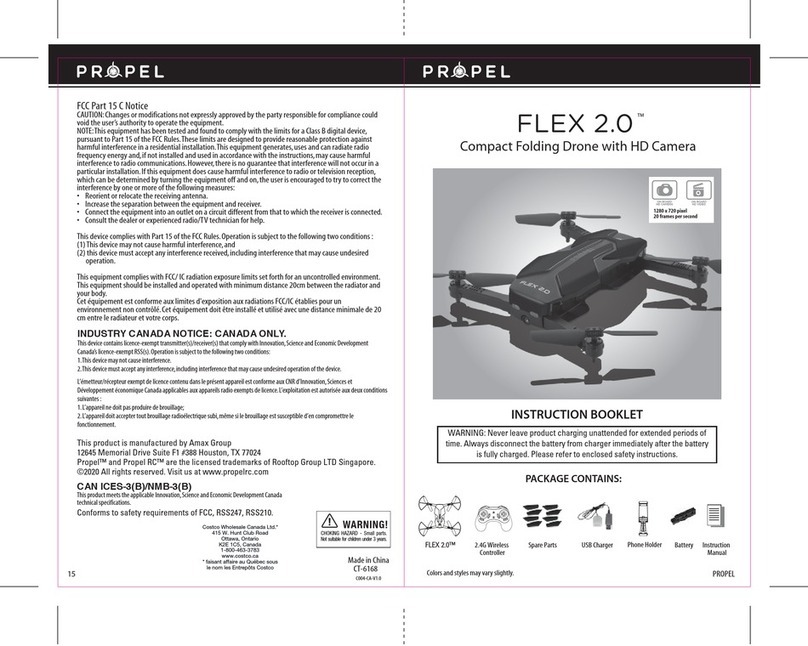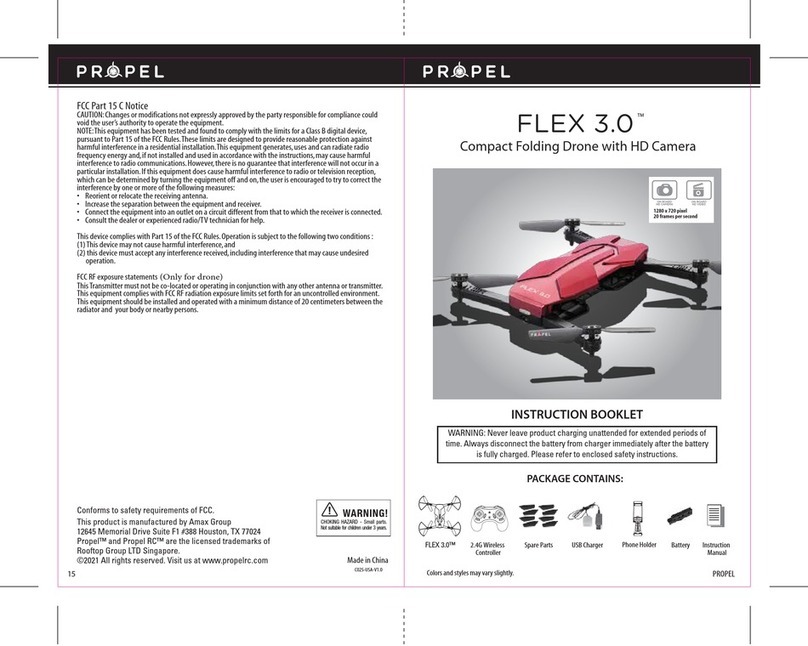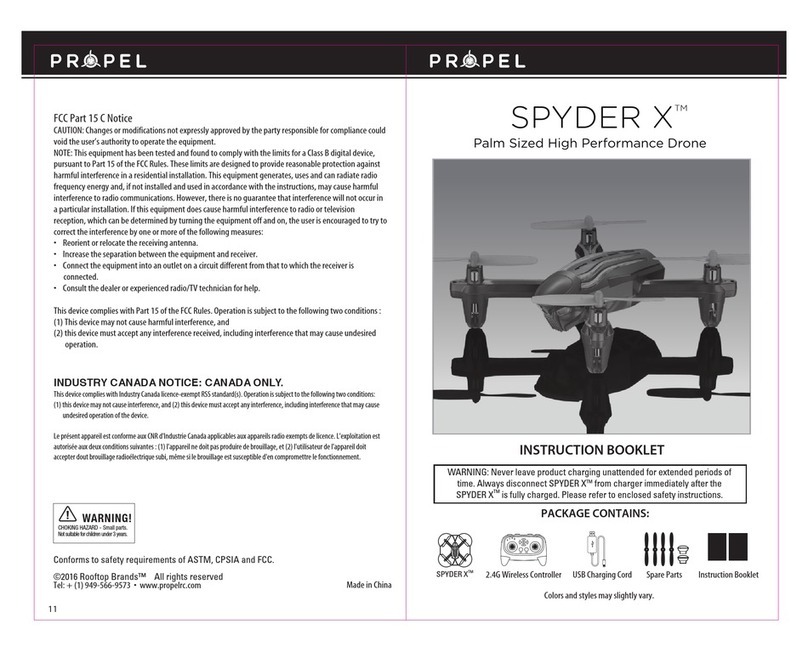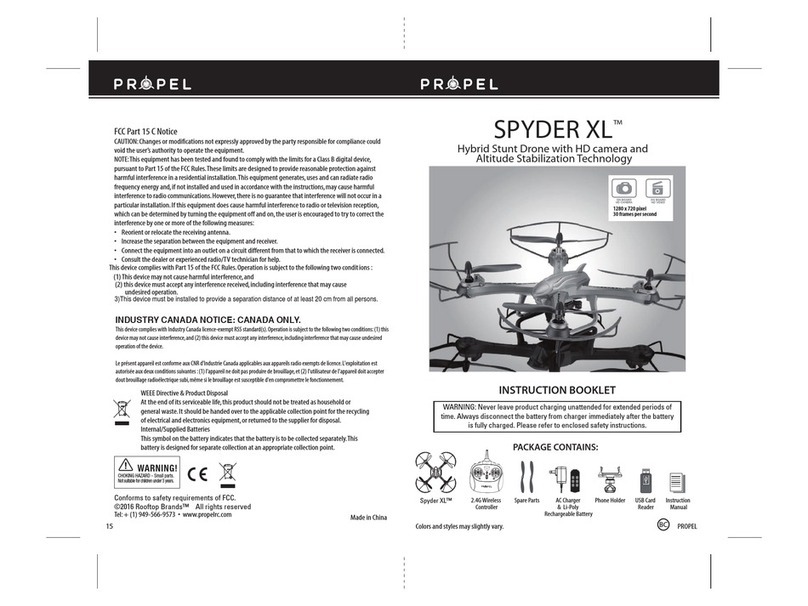Thank you for purchasing the . Please read this
instruction booklet as it contains valuable information on how to properly fly and care for your
TABLE OF CONTENTS
Features. . .. .. . ... . .. . .. . ... ... . .. . .. . ... ... . .. . .. . ... ... . .. . .. . ... . .. . .. . ... ... . .. . .. . ... ... . .. . .. . ... . .. . .. . ... ...2
Remote Battery Installation.......................................................................................2
Charging Your .............................................................................2
...............................................................................3
...................................................................................................3
Removable Controller Grips.......................................................................................3
Preparing For Flight...............................................................................................4
Syncing Your .............................................................................4
Flying Tips..........................................................................................................4
Recognizing the Front and REAR of the ..................................................5
....................................................................................5
Speed Setting Button..............................................................................................5
..................................................................................................5
.................................................................................................5
....................................................................................................................................................................................4 Channel Flight Control........................................................................................... 7
3 Channel Flight Control...........................................................................................8
Calibrating The ................................................................8
.......................................................................................9
Warnings............................................................................................Battery Warnings ................................................................................................Care and Maintenance...........................................................................................Replacing The Propeller BladeFCC Part 15 C Notice..............................................................................................11
FEATURES
REMOTE CONTROL BATTERY INSTALLATION
1. Unscrew the battery cover from the back of the remote control.
2. Install 2 “AAA” alkaline batteries into the battery pack as shown in the diagram.
3. Replace the battery cover and secure it.
Note:
Battery Compartment
(2 “AAA” batteries not included)
Battery Cover
1 2
IMPORTANT: ALWAYS REMEMBER TO UNPLUG YOUR CHARGING CORD WHEN NOT IN USE!
CHARGING YOUR SPYDER X™ BATTERY
2. Slide the battery into the USB charger and then connect the USB charging cable to the charger
(see diagram C). Connect the universal end of the USB cable to your computer’s USB port (see diagram B).
CAUTION: improper connection may damage the battery.
3. user input.
A
B.
C.
Universal USB Charging Cable
+
-