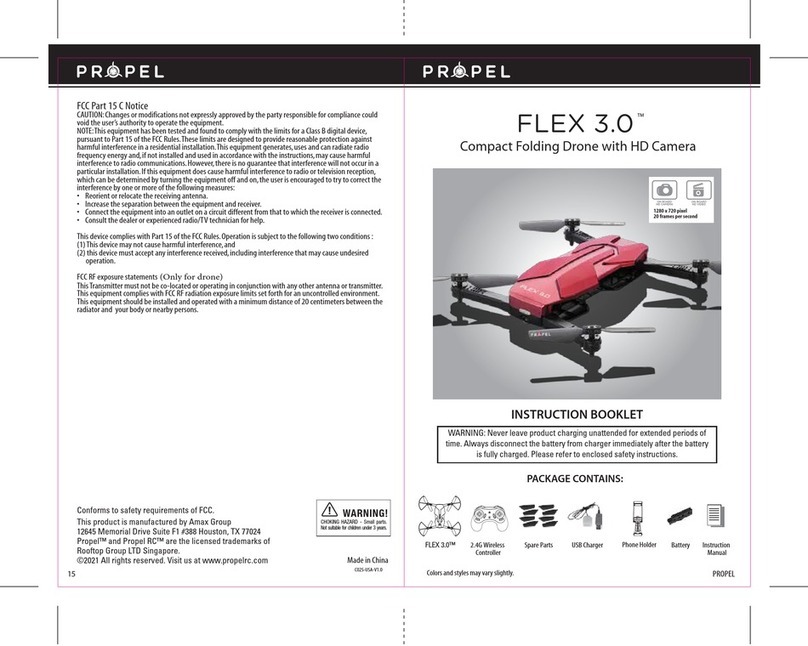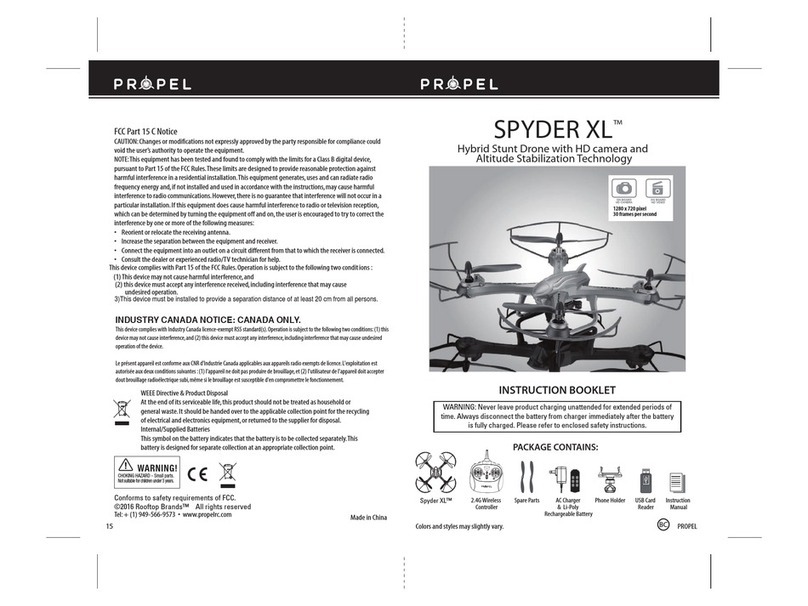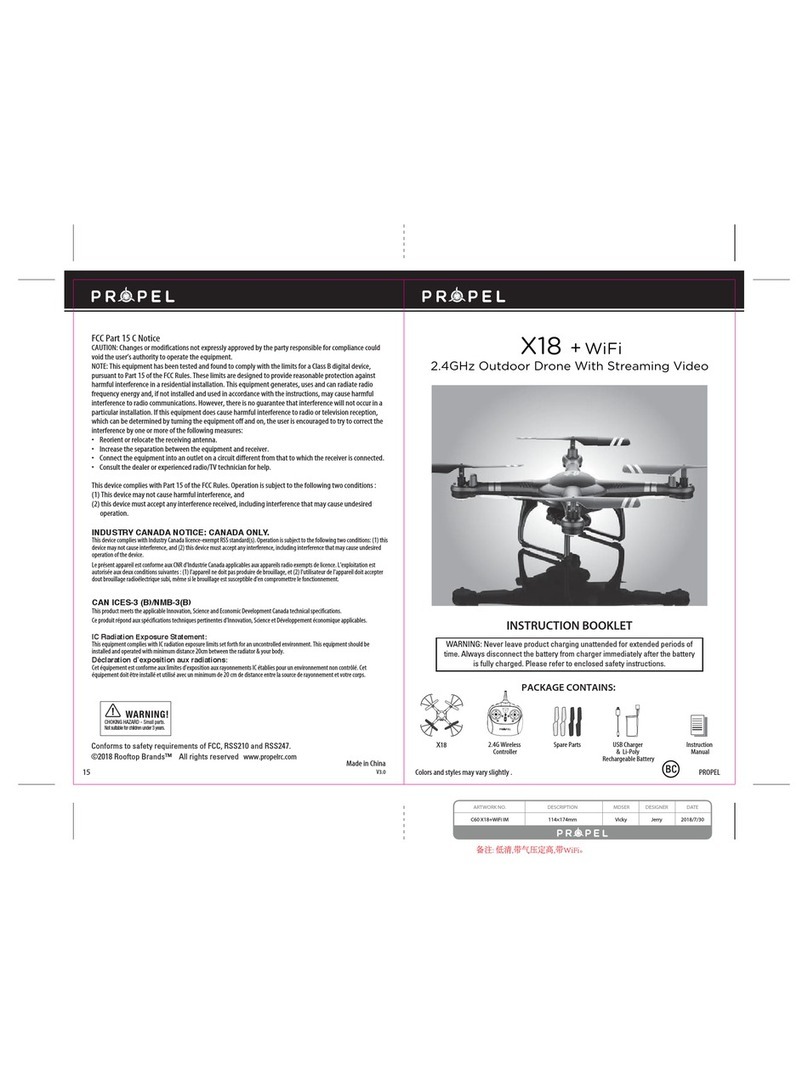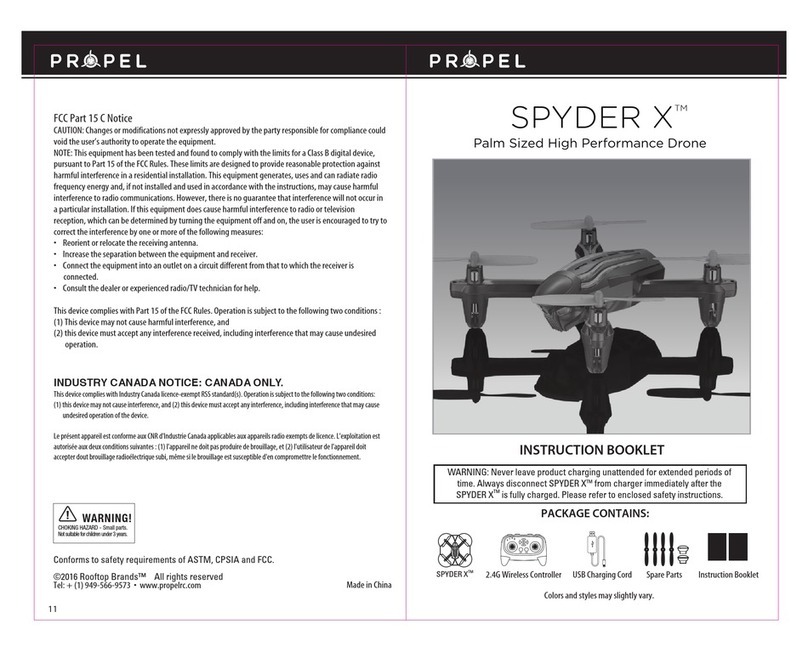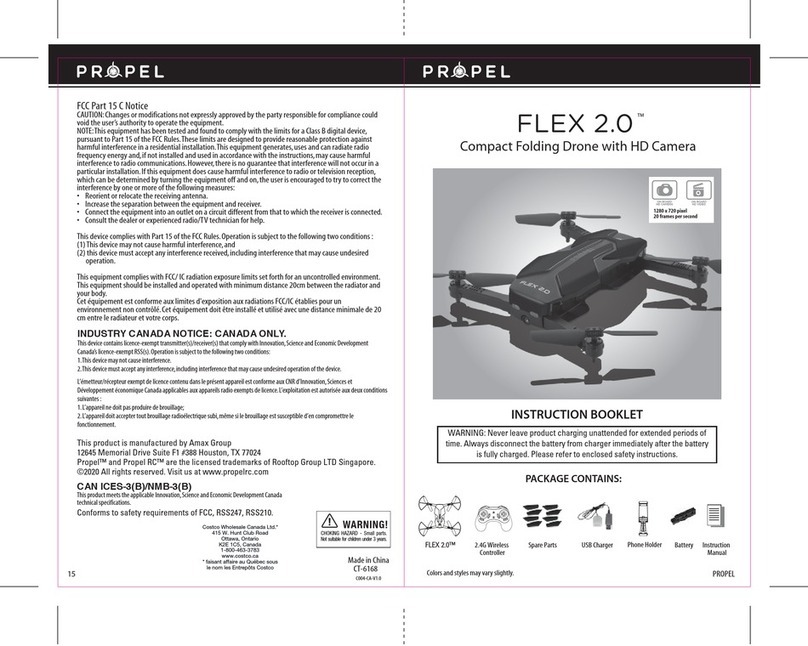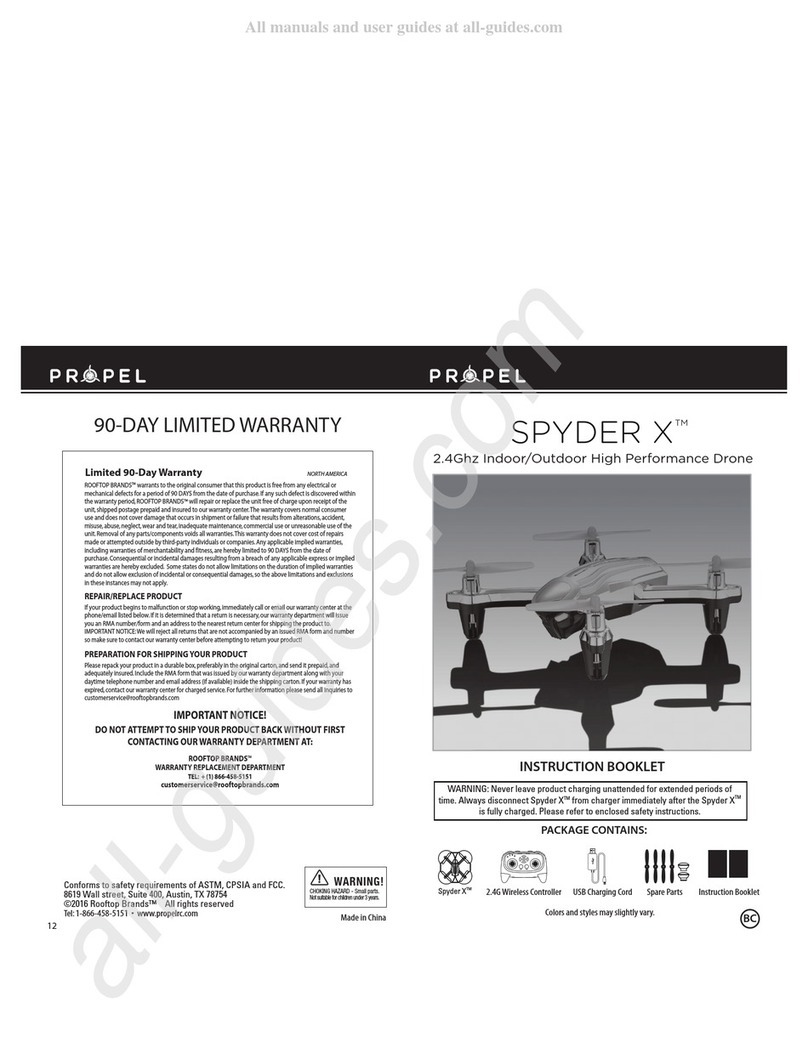NOTE: The use of the Trim buttons are accompanied with a beep tone.A single long beep indicates the product is
centre-trimmed.No beeping after press the trim button indicates the product is trimmed to the maximum on a particular side.
UNDERSTANDING TRIM ADJUSTMENTS
Forward/Backward Trim
s)FYOUR8ISMOVINGFORWARDSORBACKWARDSAUTOMATICALLYYOUMAYNEEDTOADJUSTTHE
&/27!2$"!#+7!2$42)-BUTTONS
sÈ)FYOUR8FLIESFORWARDPUSHANDRELEASETHE"ACKWARD42)-BUTTONREPEATEDLYUNTILTHEMOVING
stops and proper flight is maintained.
sÈ)FYOUR8FLIESBACKWARDSPUSHANDRELEASETHE&ORWARD42)-BUTTONINTHESAMEMANNERUNTILTHE
problem is resolved.
s&ROMTIMETOTIMEYOUMAYHAVETOADJUSTTHE&/27!2$"!#+7!2$42)-TOENSURETHE8WILL
hover in mid-air and respond accurately to your commands.
Banking Left/Right Trim
s)Fyour X09 is not steadily hovering and is banking to the left or right automatically,you may need to
ADJUSTTHE"!.+).'42)-BUTTONS
s)FYOUR8BANKSTOTHELEFTPUSHANDRELEASETHE24RIMBUTTONREPEATEDLYUNTILTHEBANKINGSTOPSAND
proper flight is maintained.
s)FYOUR8BANKSTOTHERIGHTPUSHANDRELEASETHE,4RIMBUTTONINTHESAMEMANNERUNTILTHEPROBLEM
is resolved.
s&ROMTIMETOTIMEYOUMAYHAVETOADJUSTTHE"!.+).'42)-TOENSURETHE8WILLANDRESPOND
accurately to your commands.
RECOGNIZING THE FRONT AND REAR OF THE X09
Even though the X09 has four rotors there is still a front or
forward-facing direction and back or backwards-facing
direction.The Front and forward-facing direction of the X09 is
the side with two holes.The rear and back of the X09 is where
THEBATTERYCHARGINGSOCKETANDTHEPOWER/./&&IS.The X09
when in flight will also help you keep aware of the orientation
WITHLIGHTED,%$LIGHTSINTHEARMSOFTHE8
NOTE:The front of the copter displaysWHITE LED light and the
back of the copter displays RED LED light.
Forward/Backward
Trim Controls Push backward trim button Push forward trim button
If flying forward...
If flying Rightward... If flying Leftward...
If flying backward...
Left/Right Banking Controls Push the “ L ” trim button
to increase left banking
sensitivity
Banks Trim
Banks Trim
AUTOMATICALLY TAKE OFF / LAND
Make sure you have properly syncedThe X09.
sSIMPLYPRESSTHE!UTO3TART,ANDBUTTONYOUR X09
will automatically take off.
s4
o stop or land the 8JUST0RESSTHE!UTO3TART,AND
button again and the
X09 will descend and land
automatically.
Tips:You also can move the two control sticks simultaneously
down to the inside corners,hold them till you hear a“beep”
and the blades start spinning.Release the control sticks and
push the throttle stick slowly to take off manually.
Forward/Back ward Trim
Push the “ R ” trim button
to increase Right banking
sensitivity
5 6
Front
Rear
A
B
B
A
If you have successfully synced your X09 to your controller as explained on page 4 you are now ready to fly.
Before beginning to fly your drone you should familiarize yourself with how to start and stop the rotors,
how to use your take off and auto land feature and how the controls work.please carefully read and
familiarize yourself with various control features explained in the next few pages.Once again as a beginner
pilot you should learn how to control your drone in a large open field or park on a day with zero or very
LIGHTWIND$ONOTTRYTOFLYYOURX09 too high until you become a more experienced pilot.
NOW YOU ARE READY TO FLY!
UNDERSTANDING THE ALTITUDE LOCK
The X09 has a unique Altitude Lock function.With the help of air pressure sensor you can control,your
X09 more stable than ever.The sensor locks in the altitude of the copter while allowing the user to adjust
the directional control without having to hold the throttle.
After starting the copter,fly upwards to a safe height.Once at a safe height,let go of the throttle control,
your X09 should lock in the altitude and allow the user to focus on getting used to the directional
controls.
NOTE:The altitude sensor does have some tolerance based on atmospheric conditions and could have a
slight variation in altitude.
SPEED SETTING BUTTON
The X09 has 4 speed Modes;T(Training),1(SLOW),2(MEDIUM) and 3(HIGH)4HE$EFAULTSETTING
when you first turn on your X09 is 1(SLOW).Short press speed button you can switch among the 3
speed settings.
T (Training)MODE
Simply press and hold the Speed Button,you will hear a long beep indicating you are inT Mode now.
T mode allows you to learn how to operate your X09 at a very slow speed.Also there are maximum and
minim height limits set to avoid crashing to ceiling or floor in T mode.To exitT mode just press the speed
setting button again.