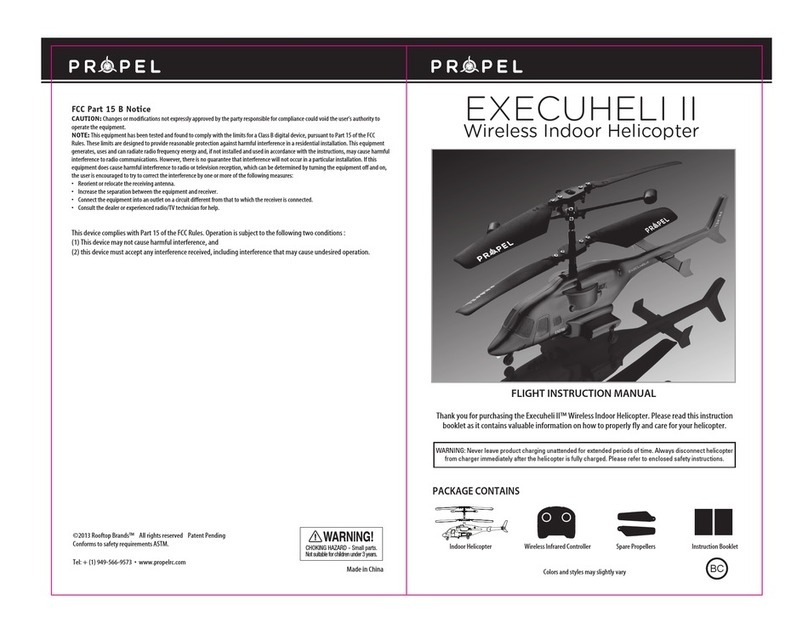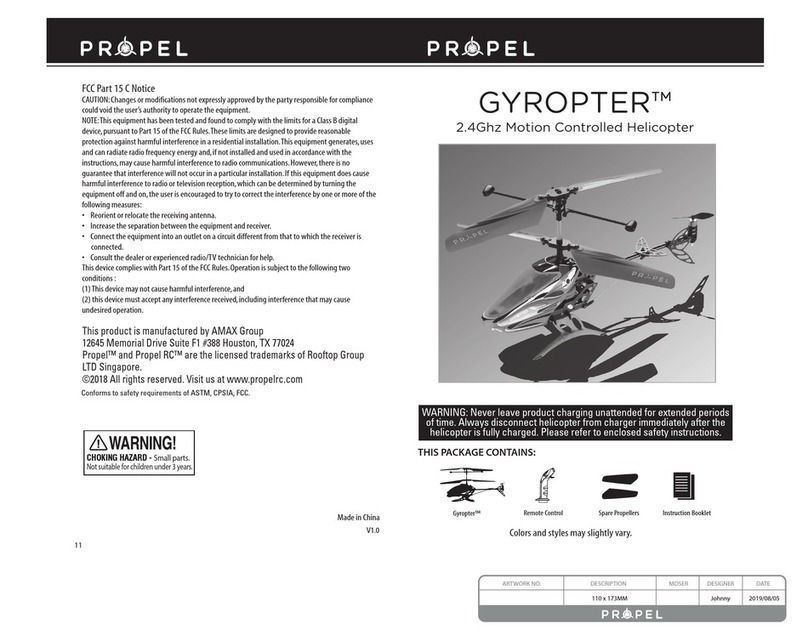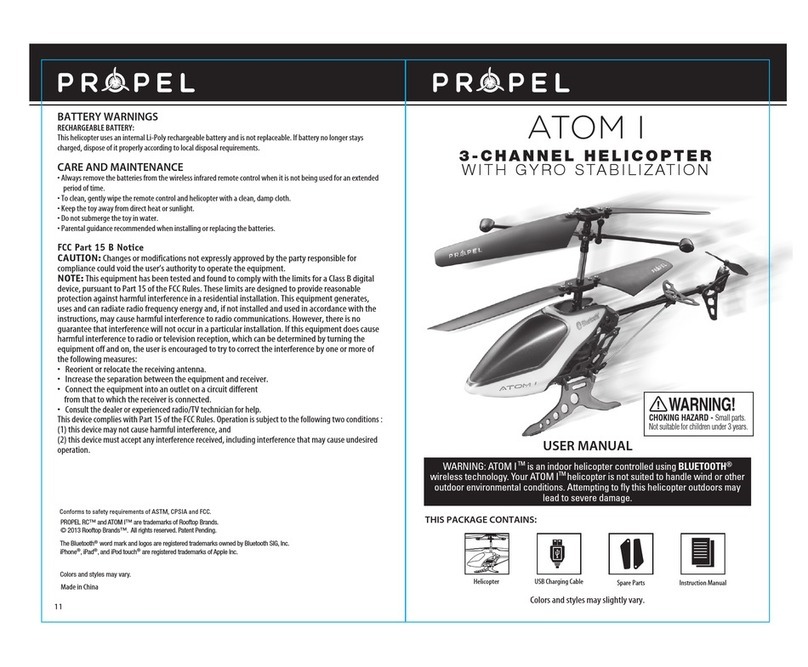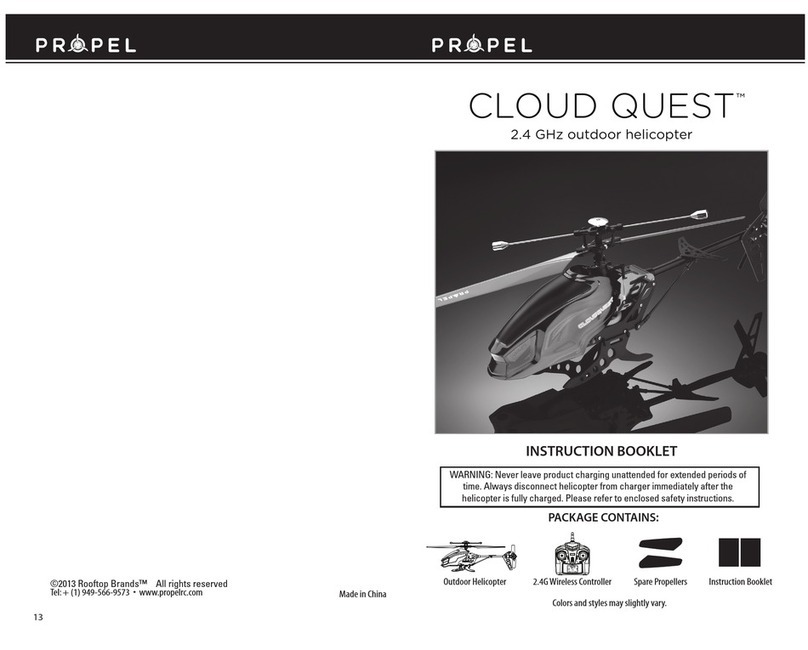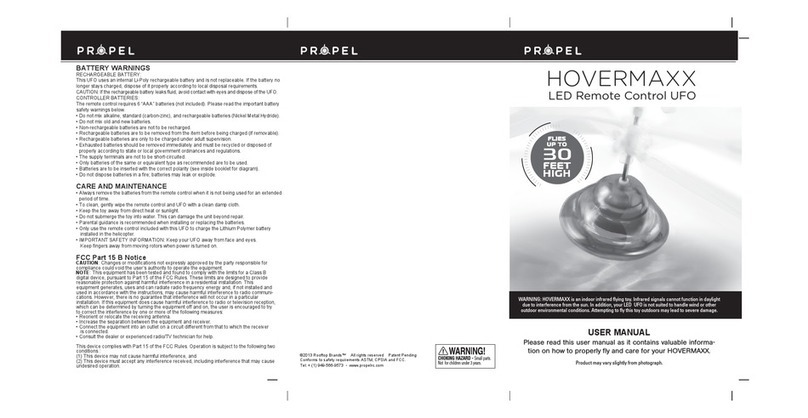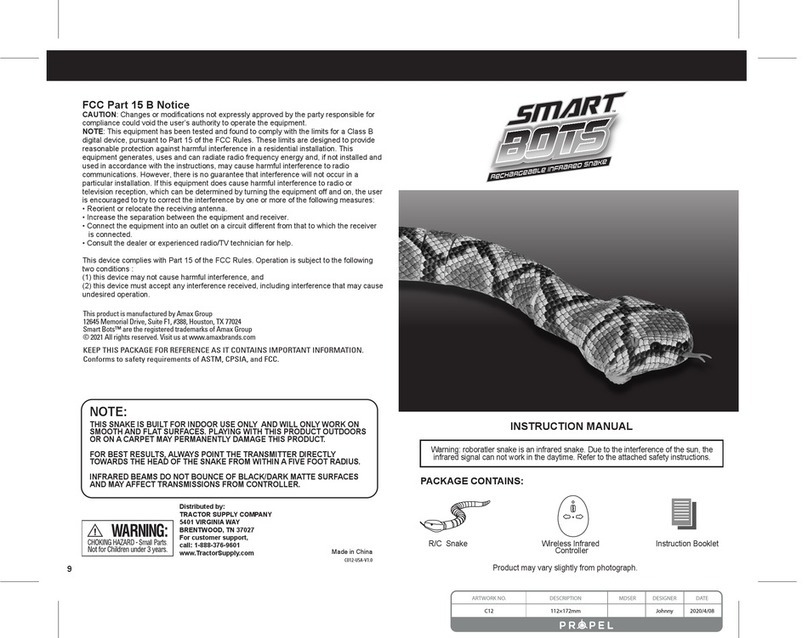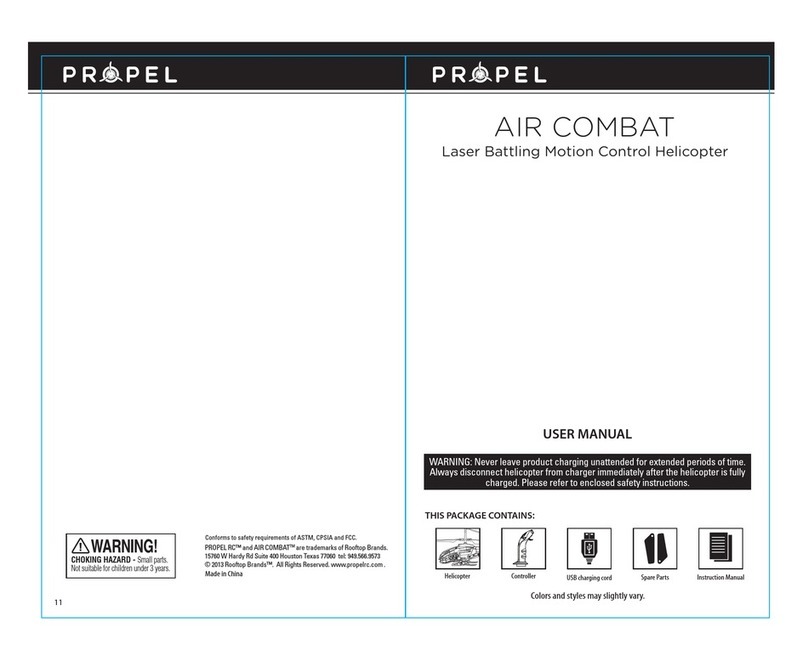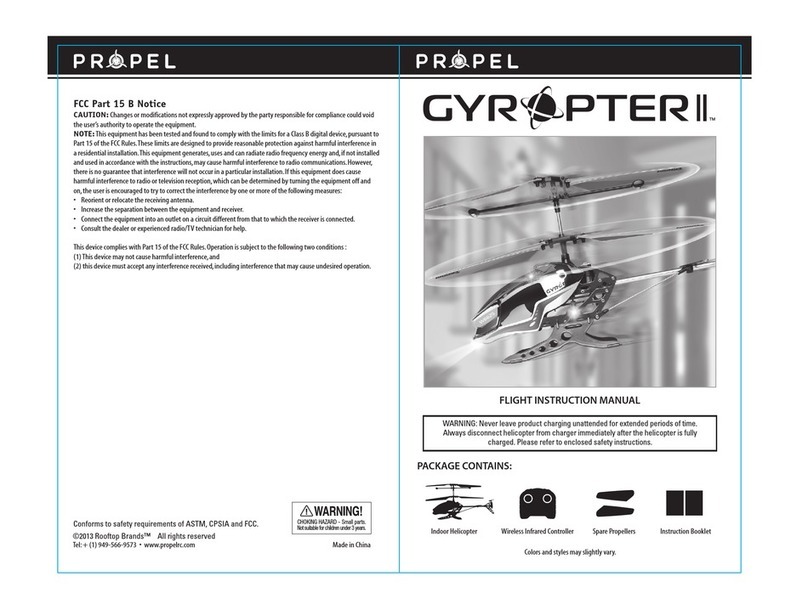Thank you for purchasing the Cloud Quest™ 2.4 G Wireless Outdoor Helicopter. Please read this instruction
booklet as it contains valuable information on how to properly fly and care for your helicopter.
FEATURES
• 2.4G long range wireless control
• Hobby grade fully interchangeable replacement parts
• Built-in gyroscopic chip for extra stability and control
• High performance single blade rotor system for outdoor flying
• 7.4v 850 mAh Li-Poly battery
• Fly up, down,left, right, forward, backward and hover
• 1W Search light and multicolored LEDs can be turned ON/OFF from controller
REMOTE CONTROL BATTERY INSTALLATION
1. Pull the battery cover off of the remote control.
2. Install 6 “AA” alkaline batteries into the battery pack and
then install the pack in the controller as shown in the diagram.
3. Replace the battery cover.
CHARGING THE HELICOPTER
1.
Make sure the helicopter's power switch is set to the OFF position
(see illustration A).
2. Insert the helicopter's charging plug (the 3-wire plug) into the
charger's socket. The charging plug and the charger's socket fit only
one way. Dot not force them (see illustration B).
3. Plug the charger into a wall outlet. The charger's charging
indicator lights green to show that charging is in progress.
4. Average charging time is
approximately 90-120 minutes. The
helicopter operates for approximately 6-8 minutes on
full charge.
5. The charging indicator turns off when the helicopter's battery is
fully charged.
Note: the adaptor should be periodically examined for conditions that
may result in the risk of fire, electric shock, or injury to persons and that,
in an event such conditions, the adaptor should not be used until
properly repaired.
Battery Compartment
(6 “AA” batteries)
TABLE OF CONTENTS
Features.......................................................................................................... 2
Remote Battery Installation..................................................................................... 2
Charging the Helicopter......................................................................................... 2
Helicopter Diagram, Remote Diagram.......................................................................... 3
Preparing For Flight...............................................................................................4
Syncing Your Helicopter..........................................................................................4
Flying Tips........................................................................................................ 4
Turn Left / Right Trim............................................................................................. 5
Forward / Backward Trim........................................................................................ 5
Banking Left / Right Trim........................................................................................ 6
Throttle Sensitivity Trim.......................................................................................... 6
Speed Select button............................................................................................. 6
Channel Select & Helicopter Lights ON/OFF Buttons............................................................6
3 Channel Flight Control (Beginner)............................................................................. 7
4 Channel Flight Control(Advanced)........................................................................... 8
Troubleshooting.................................................................................................. 9
Battery Warnings, Care and Maintenance...................................................................... 9
Part Replacement Instructions................................................................................. 11
Cloud Quest Propeller System................................................................................. 11
Replacing Connecting Rods & Direction Rods................................................................ 11
Replacing Damaged Propeller ................................................................................12
Replacing Damaged Tail Propeller ..........................................................................12
Using or Replacing Training Head ..........................................................................12
FCC Part 15 B Notice............................................................................................ 13
Battery Cover
correct
A
B
incorrect
IMPORTANT: ALWAYS DISCONNECT CHARGER CORD AFTER
CHARGING. NEVER LEAVE CHARGER CONNECTED TO
HELICOPTER
OVERNIGHT OR FOR EXTENDED PERIODS OF TIME.
1 2