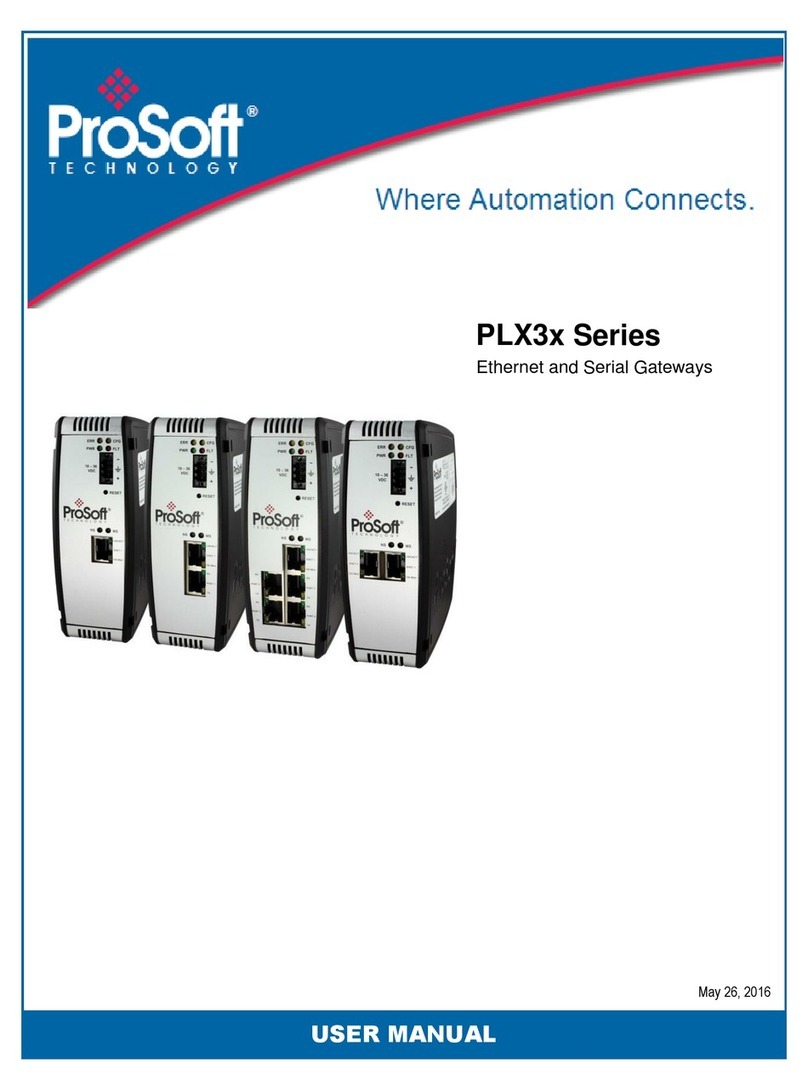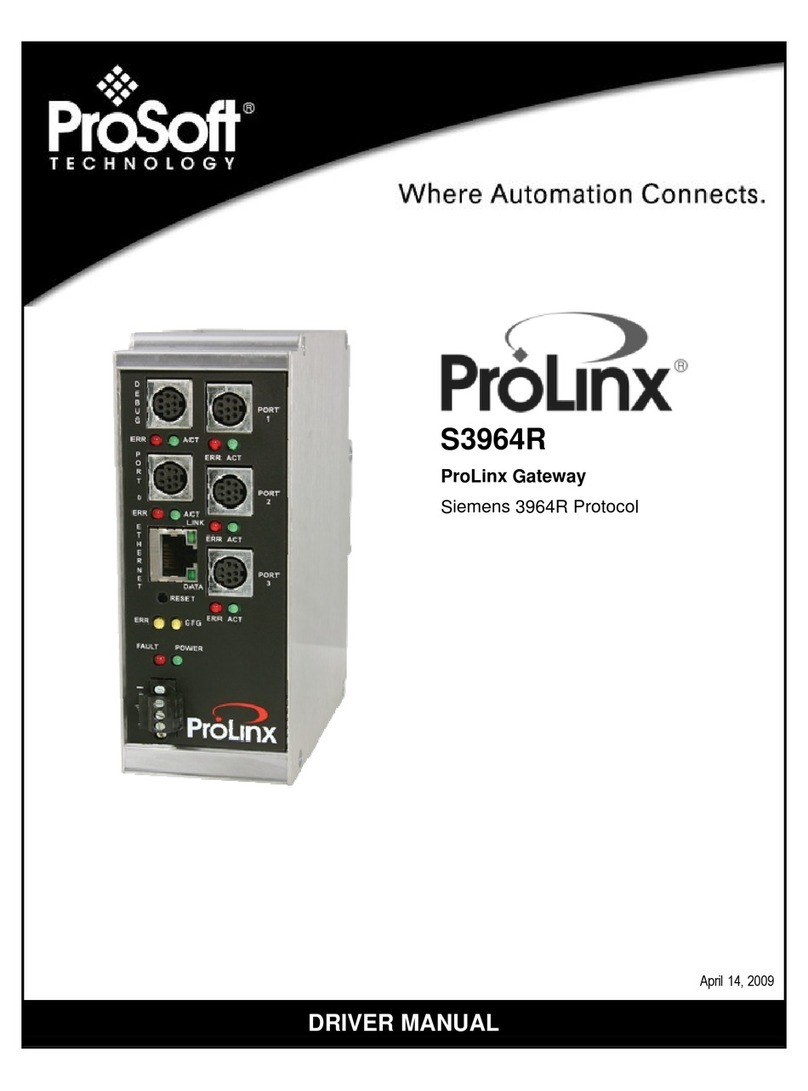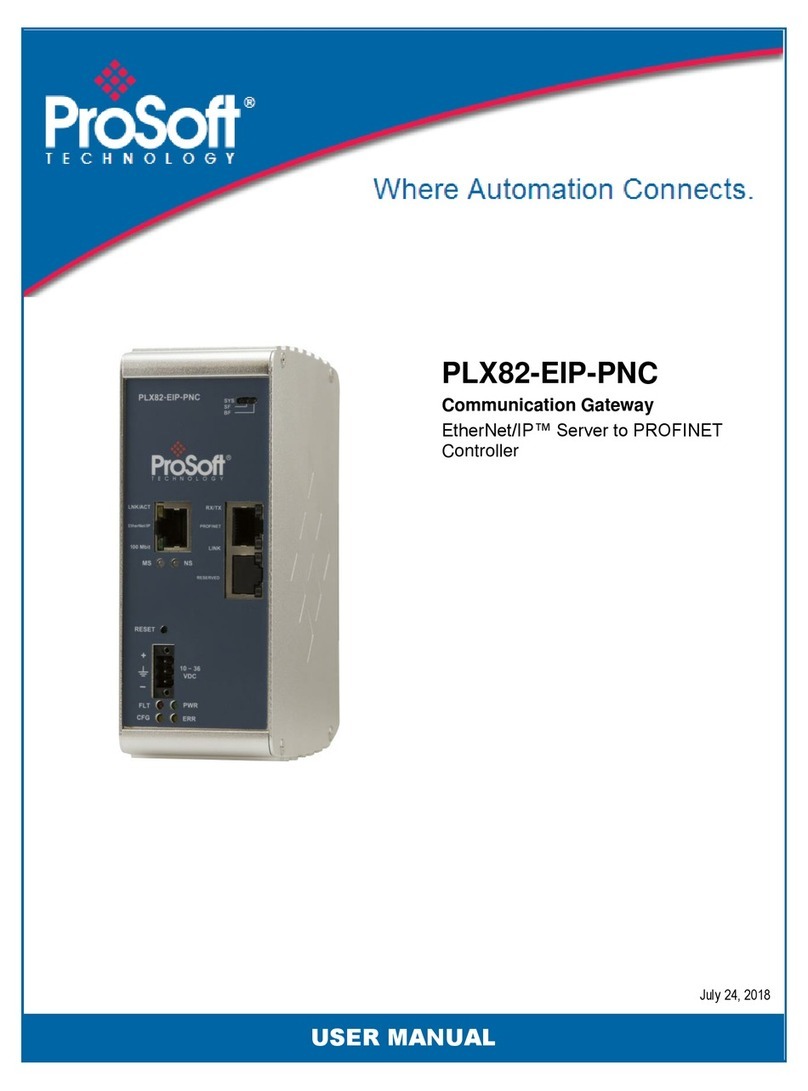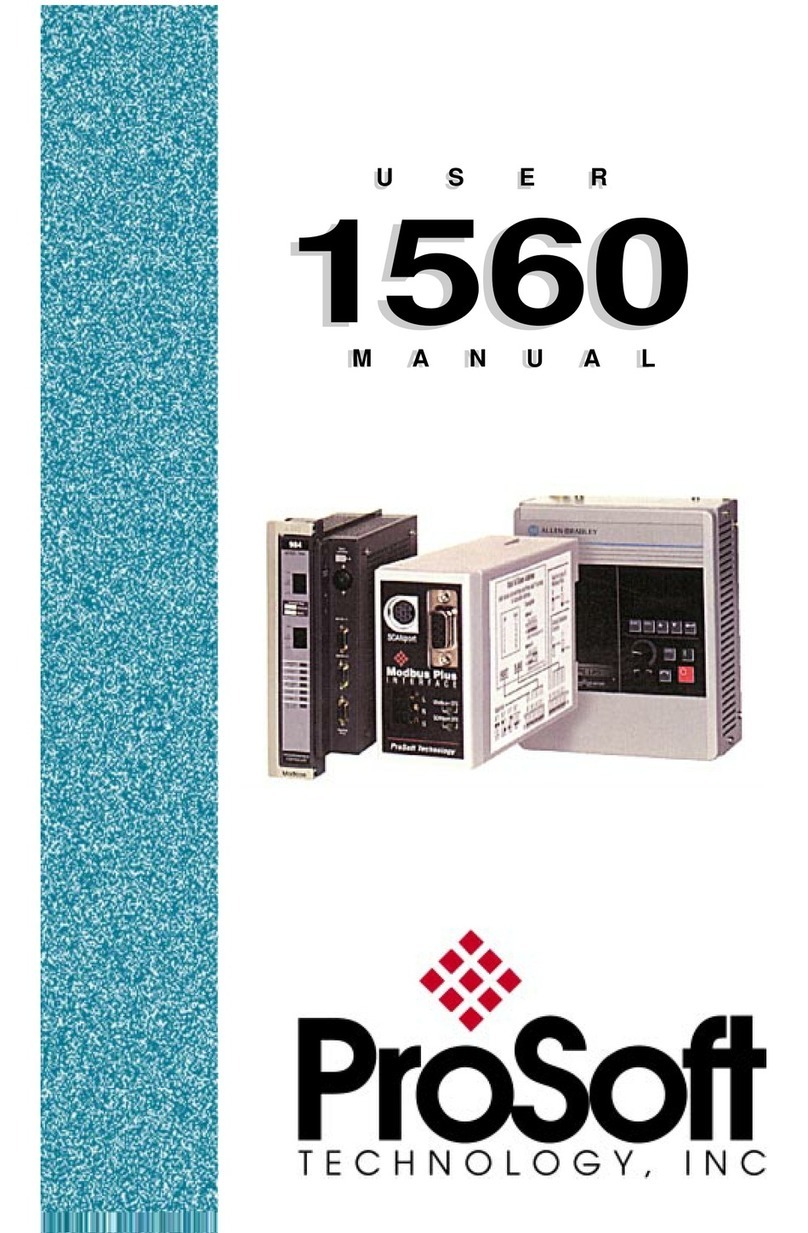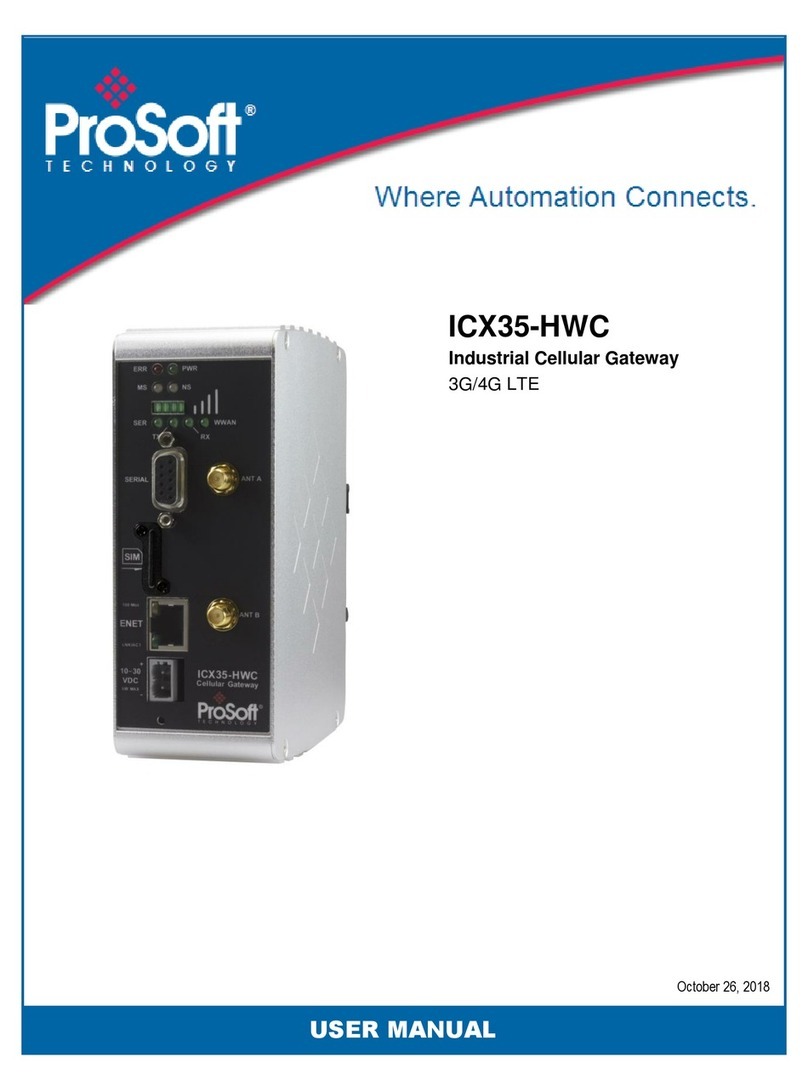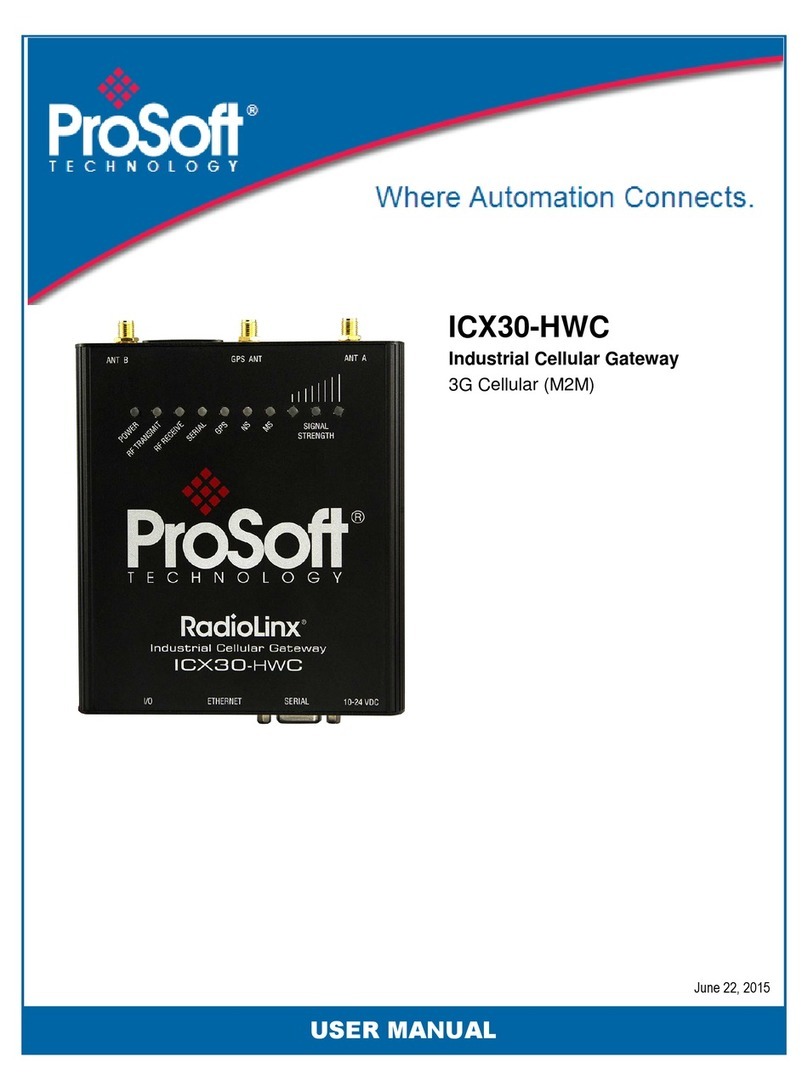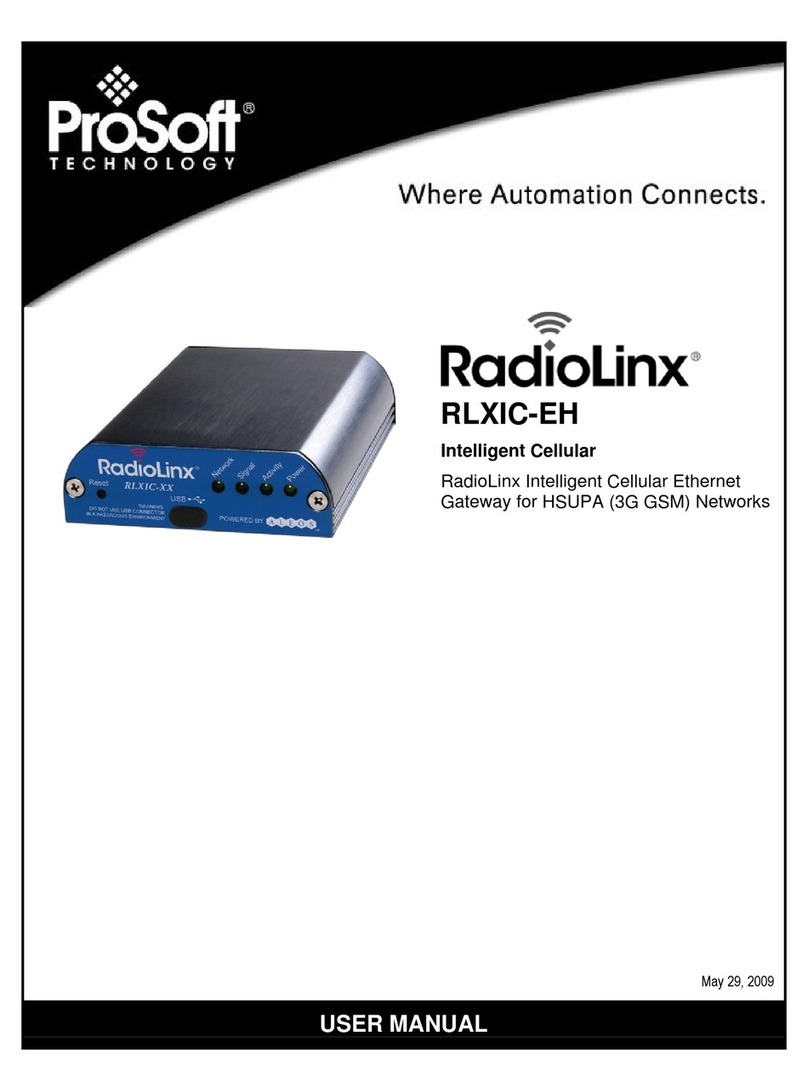PLX3x Series ♦ Multi-Protocol Gateways Contents
User Manual
ProSoft Technology, Inc. Page 7 of 215
January 25, 2018
7.1.2 Modbus Master/Slave Port Specifications.............................................................116
7.1.3 MBS Internal Database.........................................................................................117
7.2 MBS Configuration ................................................................................................119
7.2.1 Configuring MBS Port [x].......................................................................................119
7.2.2 MBS Port [x] Commands.......................................................................................124
7.3 MBS Diagnostics...................................................................................................127
7.3.1 MBS PCB Diagnostics...........................................................................................127
7.3.2 MBS Status Data in Upper Memory......................................................................127
7.3.3 MBS Error Codes ..................................................................................................133
7.4 MBS Reference.....................................................................................................134
8ASCII Protocol 135
8.1 ASCII Functional Overview ...................................................................................135
8.1.1 General Specifications ..........................................................................................136
8.1.2 ASCII Data Flow....................................................................................................136
8.1.3 ASCII Internal Database........................................................................................139
8.1.4 ASCII Modes of Operation ....................................................................................140
8.2 ASCII Configuration...............................................................................................142
8.2.1 ASCII Port [x].........................................................................................................142
8.2.2 Configuring the Port for Receive-Only Mode ........................................................145
8.2.3 Configuring a Port for Transmit-Only Mode ..........................................................145
8.2.4 Configuring a Port for Transmit-Receive Mode.....................................................145
8.2.5 Termination of Received Data...............................................................................145
8.3 ASCII Diagnostics .................................................................................................147
8.3.1 ASCII PCB Diagnostics.........................................................................................147
8.3.2 ASCII Status Data in Upper Memory ....................................................................148
9SIE Protocol 153
9.1 SIE Functional Overview.......................................................................................153
9.1.1 SIE General Specifications....................................................................................154
9.1.2 SIE Gateway Internal Database............................................................................154
9.2 SIE Configuration ..................................................................................................157
9.2.1 Configuring SIE Client [x] Connection...................................................................157
9.2.2 Configuring SIE Client x Commands.....................................................................158
9.3 SIE Diagnostics.....................................................................................................170
9.3.1 SIE PCB Diagnostics.............................................................................................170
9.3.2 SIE Status Data in Upper Memory........................................................................171
9.3.3 SIE Error Codes ....................................................................................................172
9.4 SIE Reference.......................................................................................................174
9.4.1 SIE CPU315-2 DP.................................................................................................174
9.4.2 SIE CPU1212C .....................................................................................................176
9.4.3 SIE CPU224XP .....................................................................................................178
10 PND Protocol 181
10.1 PND Functional Overview.....................................................................................181
10.1.1 PND General Specifications..................................................................................181
10.1.2 PND Internal Database .........................................................................................182
10.2 PND Configuration ................................................................................................183
10.2.1 Configuring PIE Connection..................................................................................186
10.2.2 Configuring PND Module Map ..............................................................................187