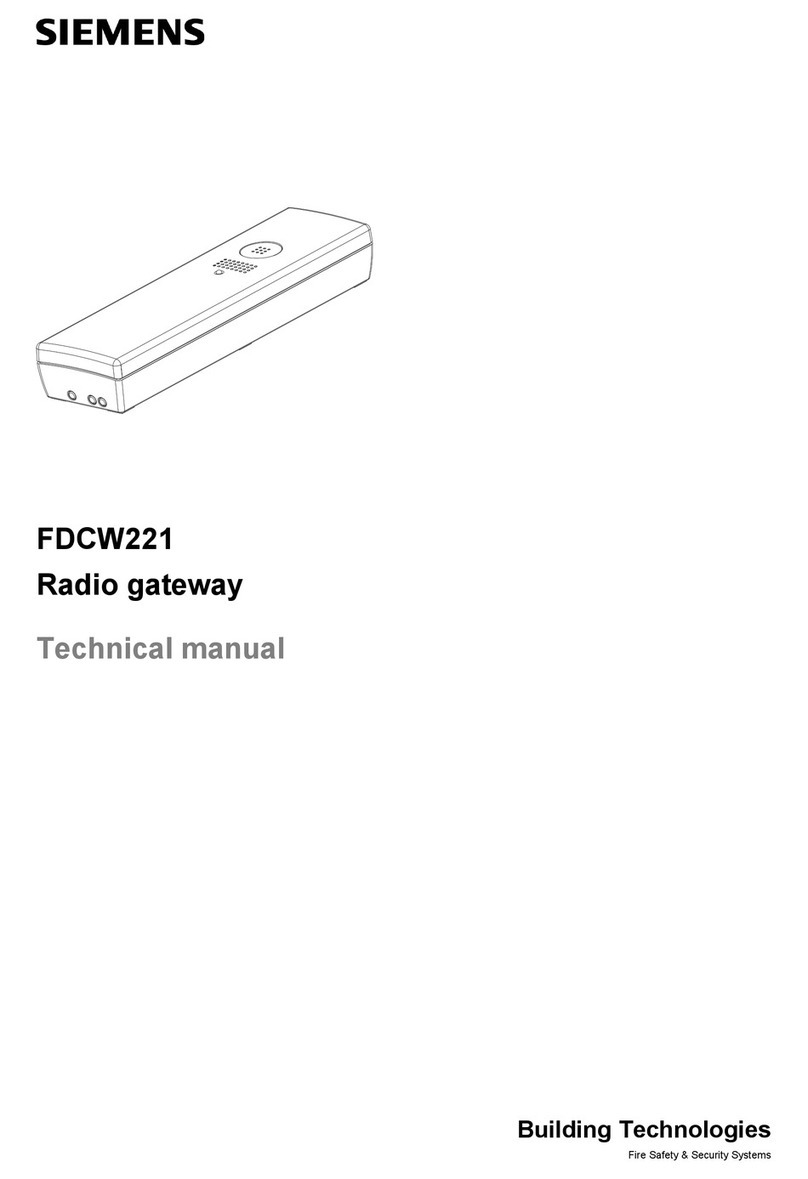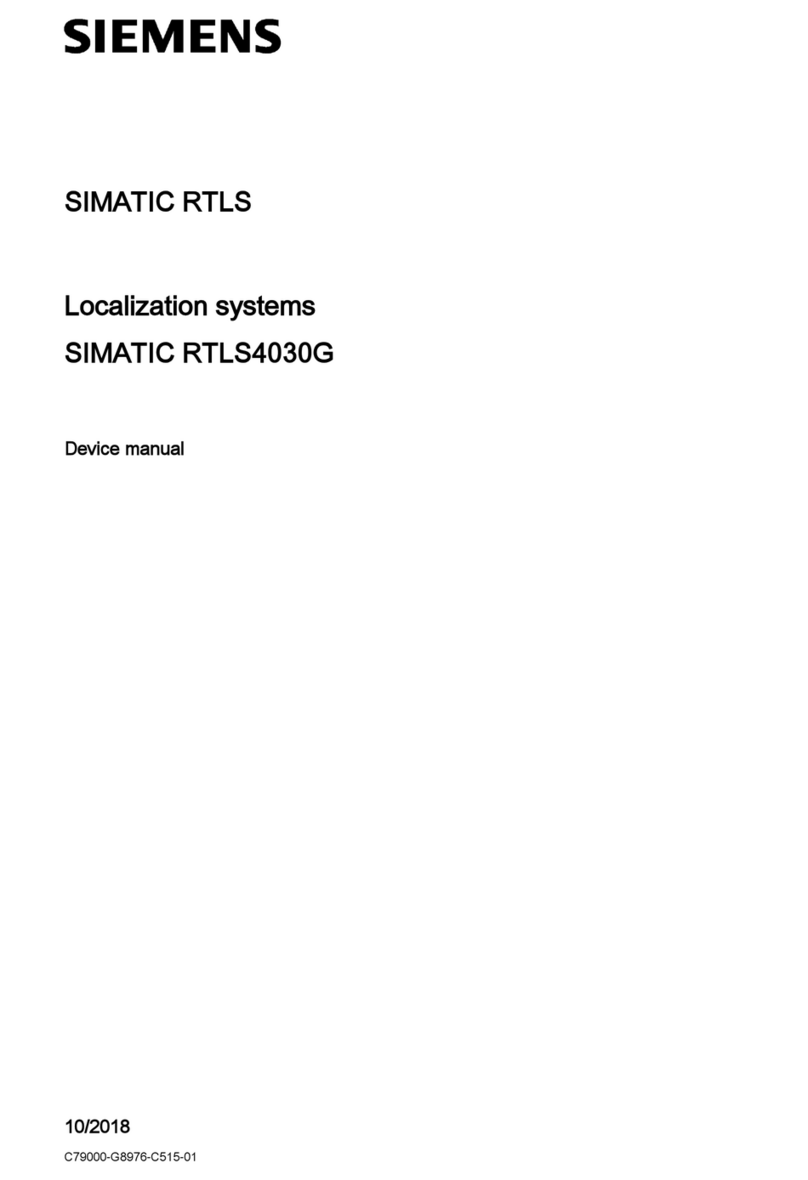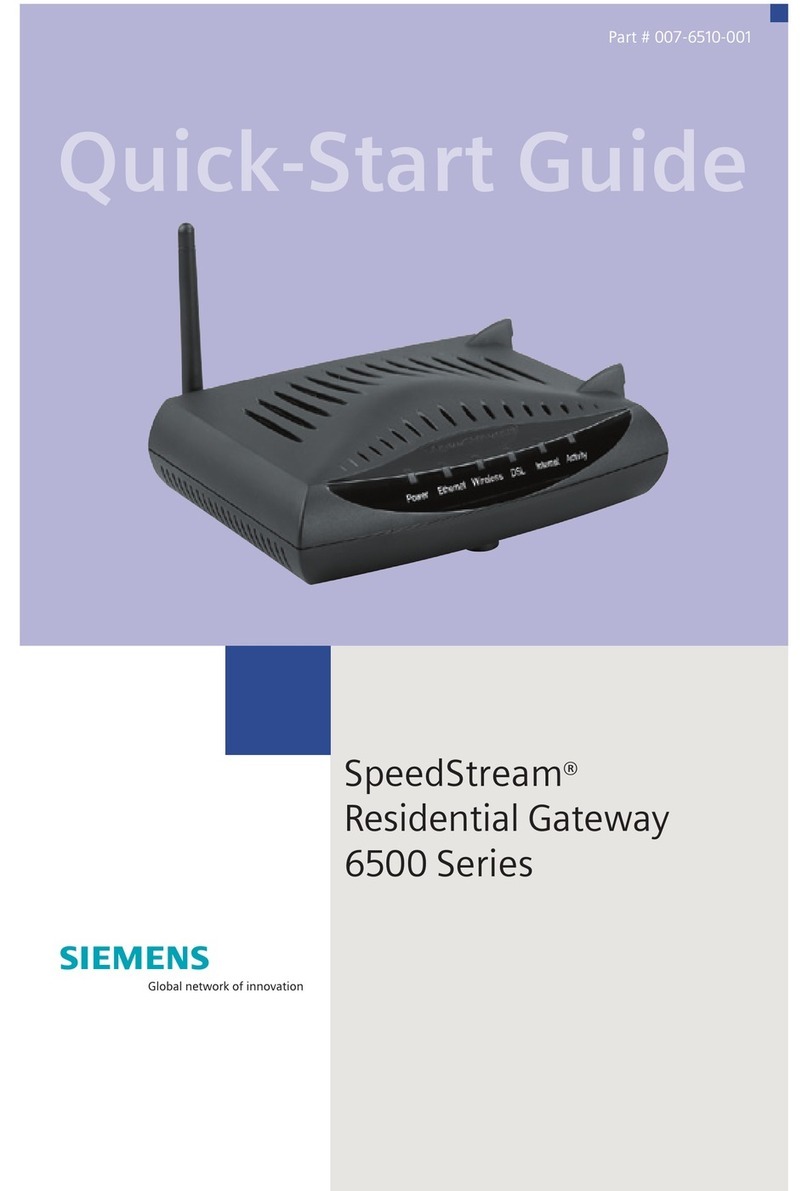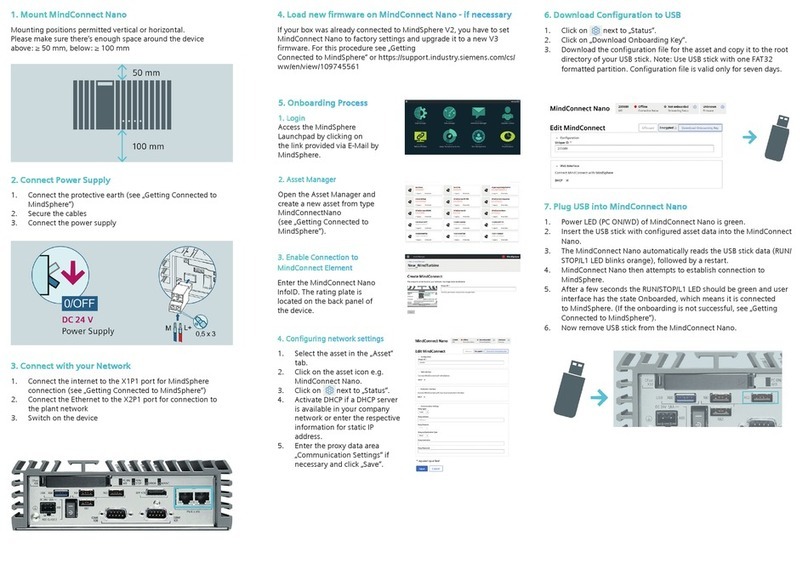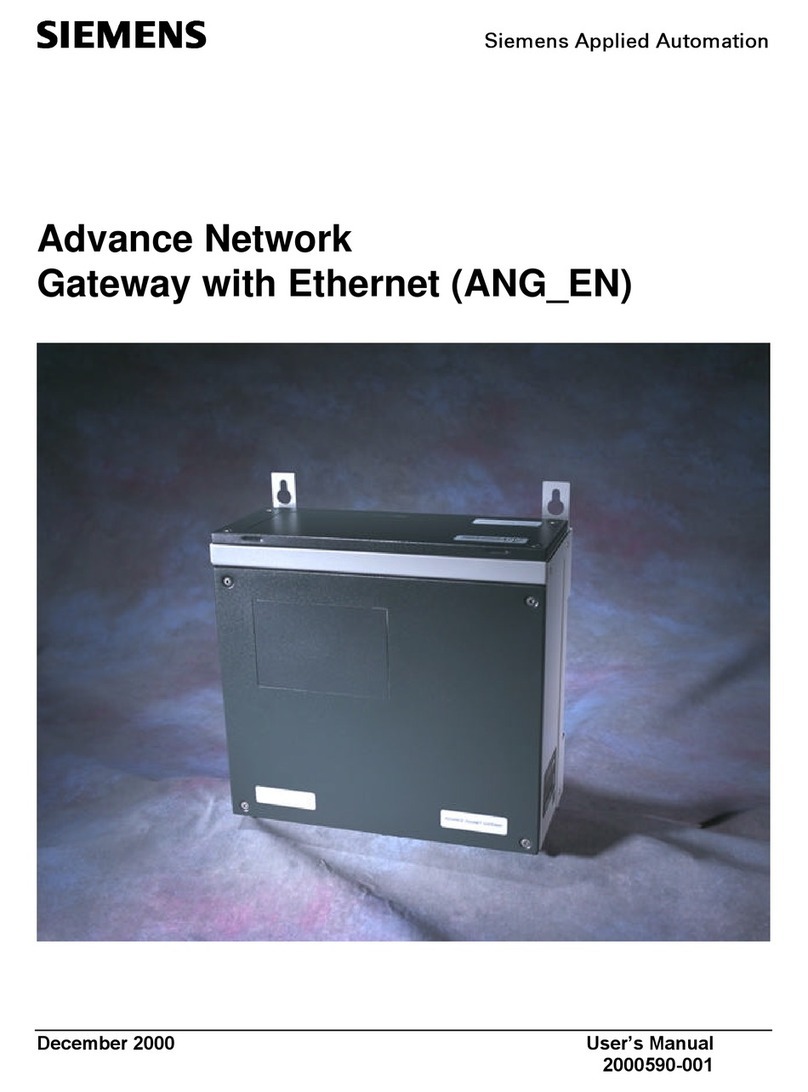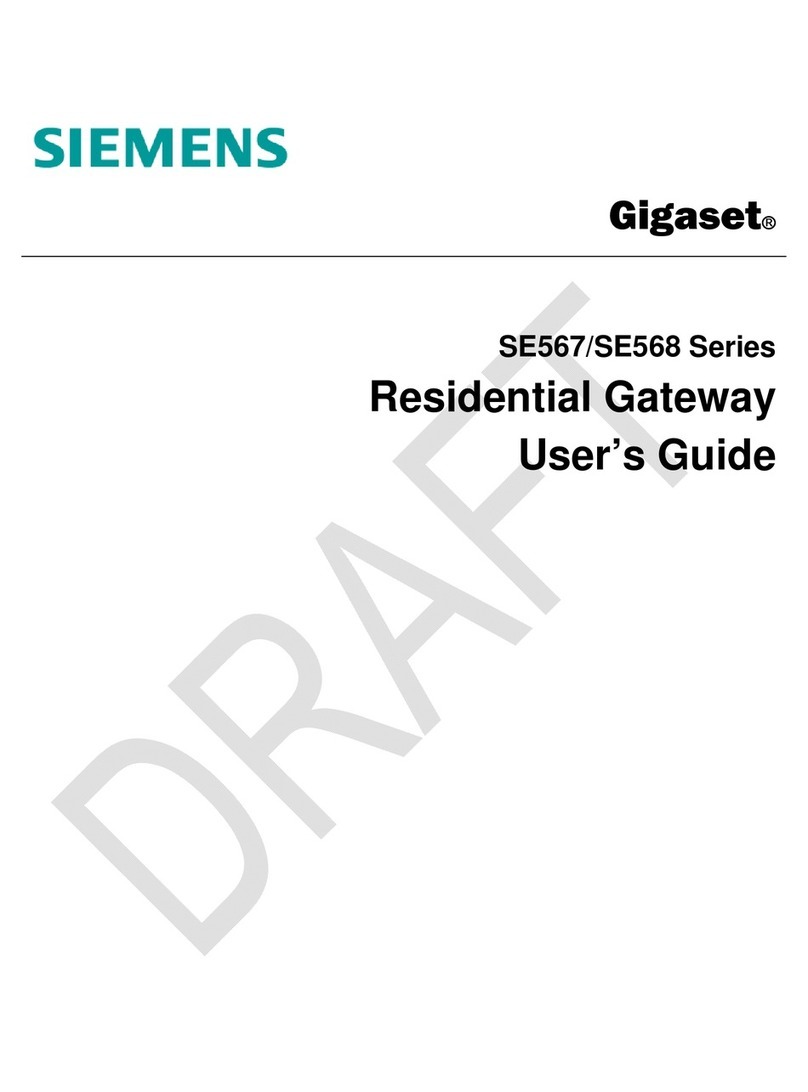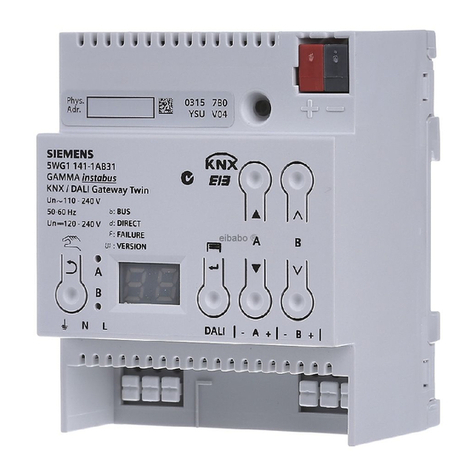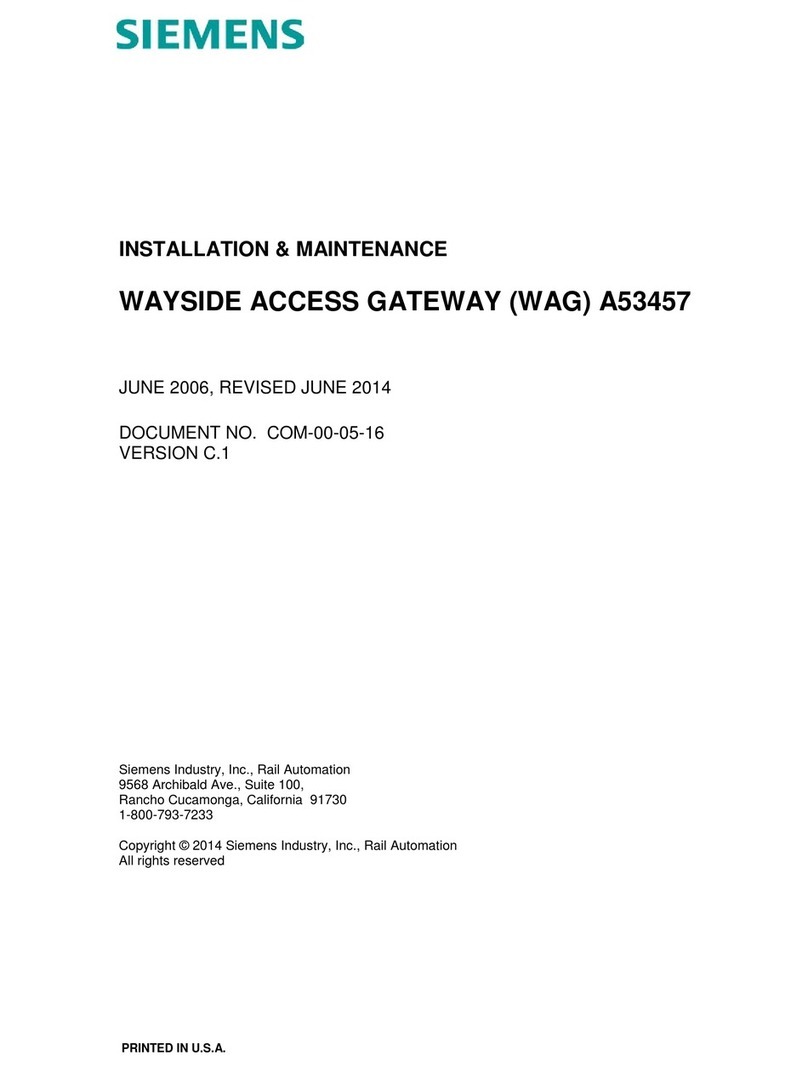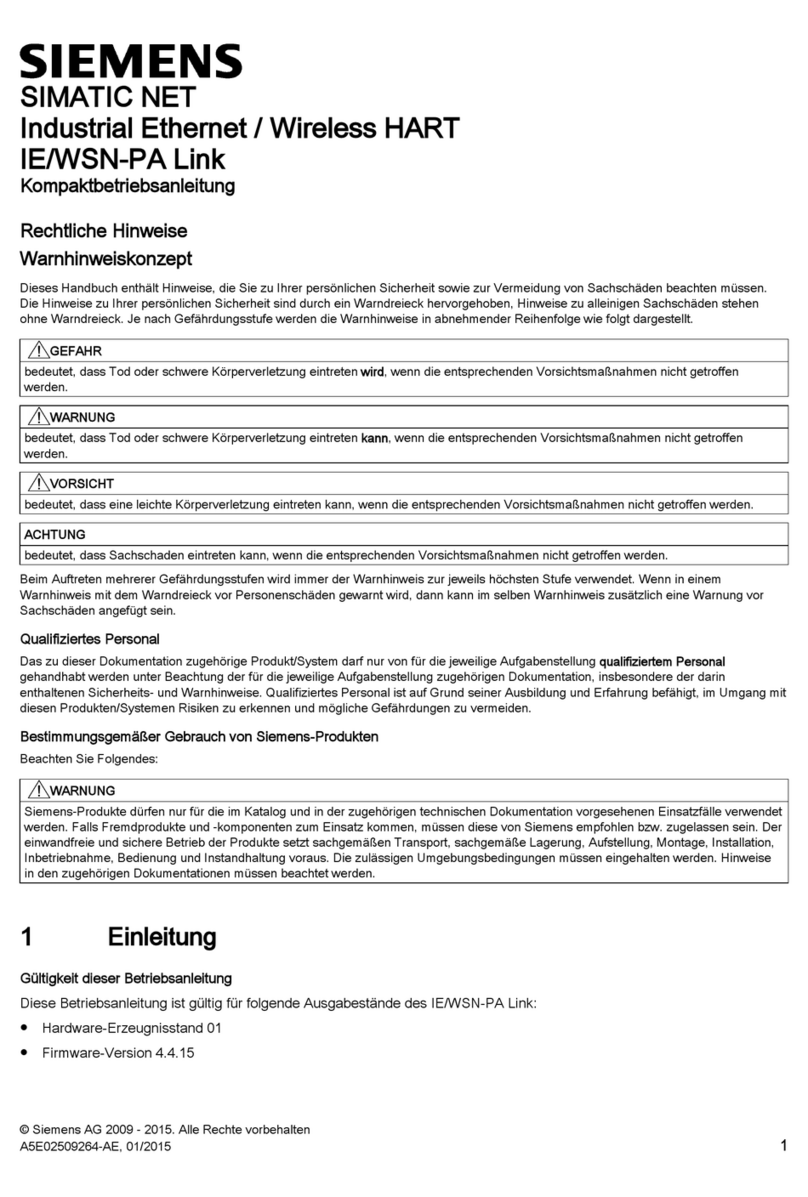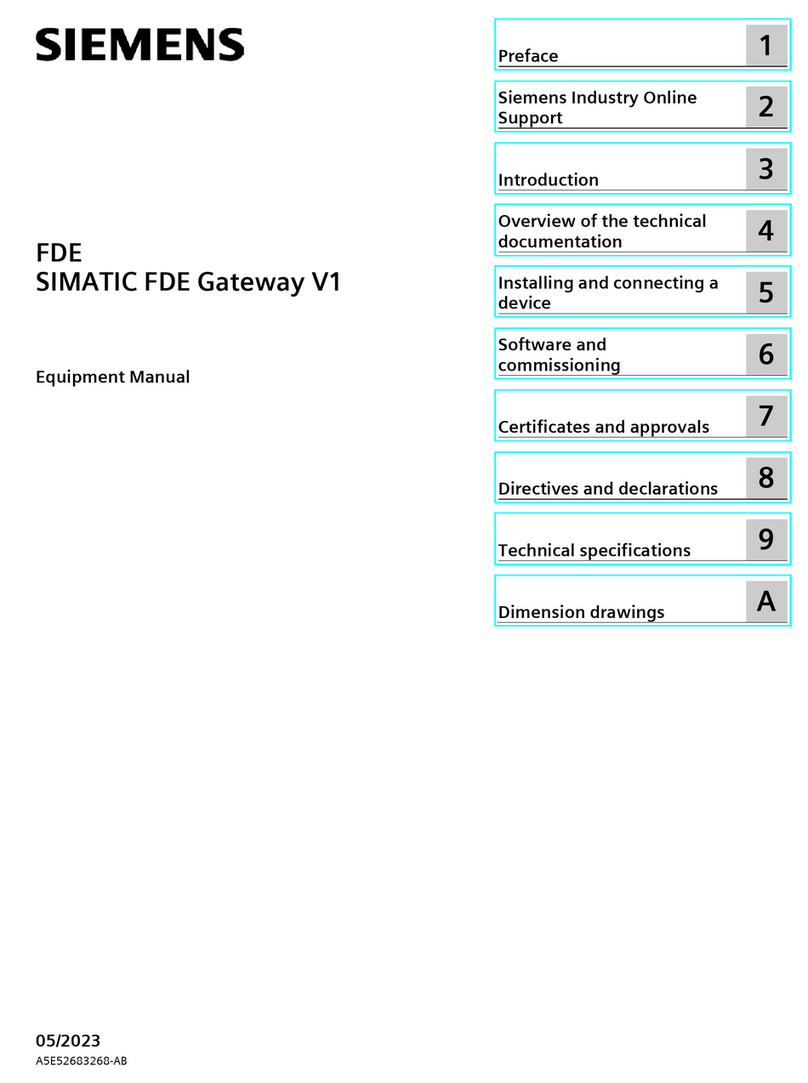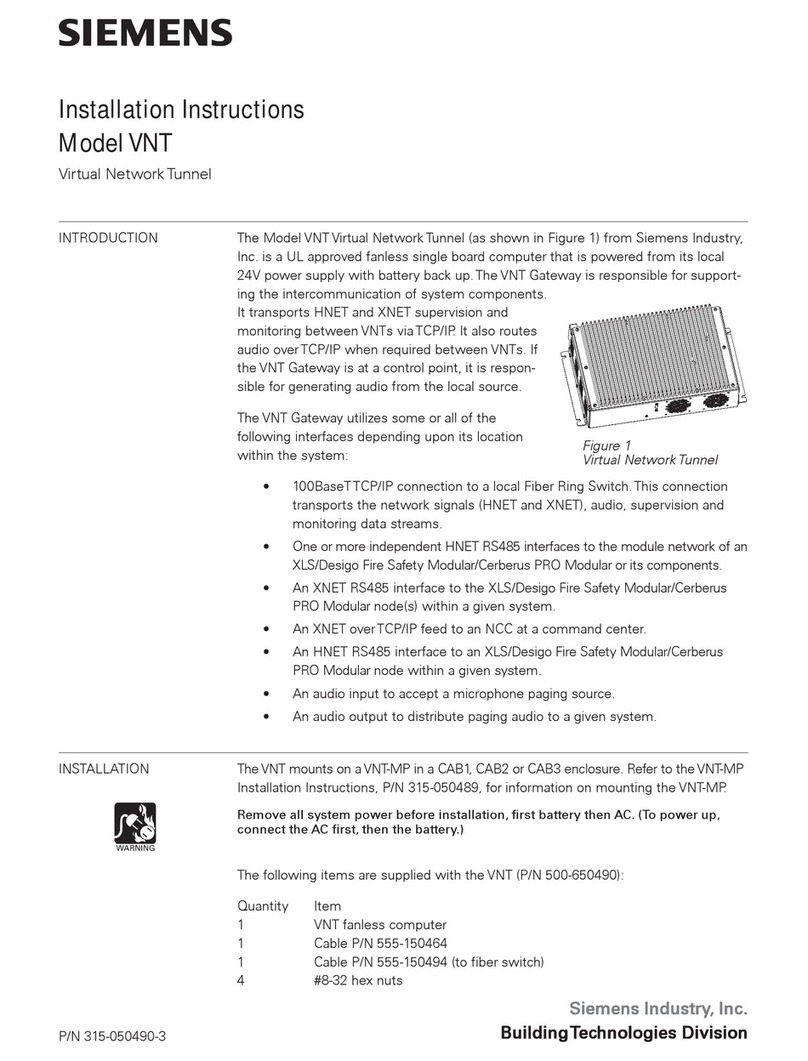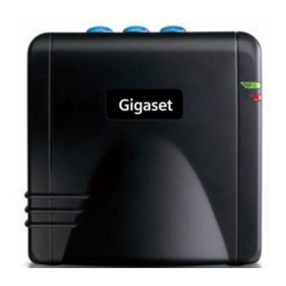SIMATIC FDE Gateway
4Operating Instructions, 02/2023, A5E52308942-AB
Table of contents
Preface................................................................................................................................................... 3
1 Siemens Industry Online Support.......................................................................................................... 6
2 Introduction........................................................................................................................................... 7
2.1 Security information ............................................................................................................ 7
2.2 IT security on the northbound side....................................................................................... 7
3 Overview of the technical documentation............................................................................................ 8
3.1 Brownfield Connectivity Gateway......................................................................................... 8
3.2 SIMATIC products ................................................................................................................ 8
3.3 SINAMICS products .............................................................................................................. 8
4 Installing and connecting a device...................................................................................................... 11
4.1 Scope of supply ................................................................................................................. 11
4.2 Information on the software license................................................................................... 11
4.3 Description ........................................................................................................................ 12
4.4 Device design .................................................................................................................... 14
4.5 Analog or digital input/output............................................................................................ 15
4.6 Overview of operating modes ............................................................................................ 15
4.7 Changing the operating mode ........................................................................................... 16
4.8 Preparing for the installation.............................................................................................. 16
4.9 Installing the device........................................................................................................... 18
4.9.1 Mounting instructions........................................................................................................ 18
4.9.2 DIN-rail mounting.............................................................................................................. 18
4.10 Connecting the device ....................................................................................................... 19
4.10.1 Notes for connecting ......................................................................................................... 19
4.10.2 Connecting interfaces to connecting terminal X4 ............................................................... 21
4.10.3 Connecting the power supply ............................................................................................ 22
4.10.4 Securing cables.................................................................................................................. 23
4.10.5 Connecting the converter .................................................................................................. 23
5 Software and commissioning .............................................................................................................. 26
5.1 Establishing a connection to the device.............................................................................. 26
5.2 Device configuration.......................................................................................................... 27
5.3 Network settings ............................................................................................................... 29
5.4 Connectivity settings ......................................................................................................... 31
5.5 MQTT payload examples.................................................................................................... 38