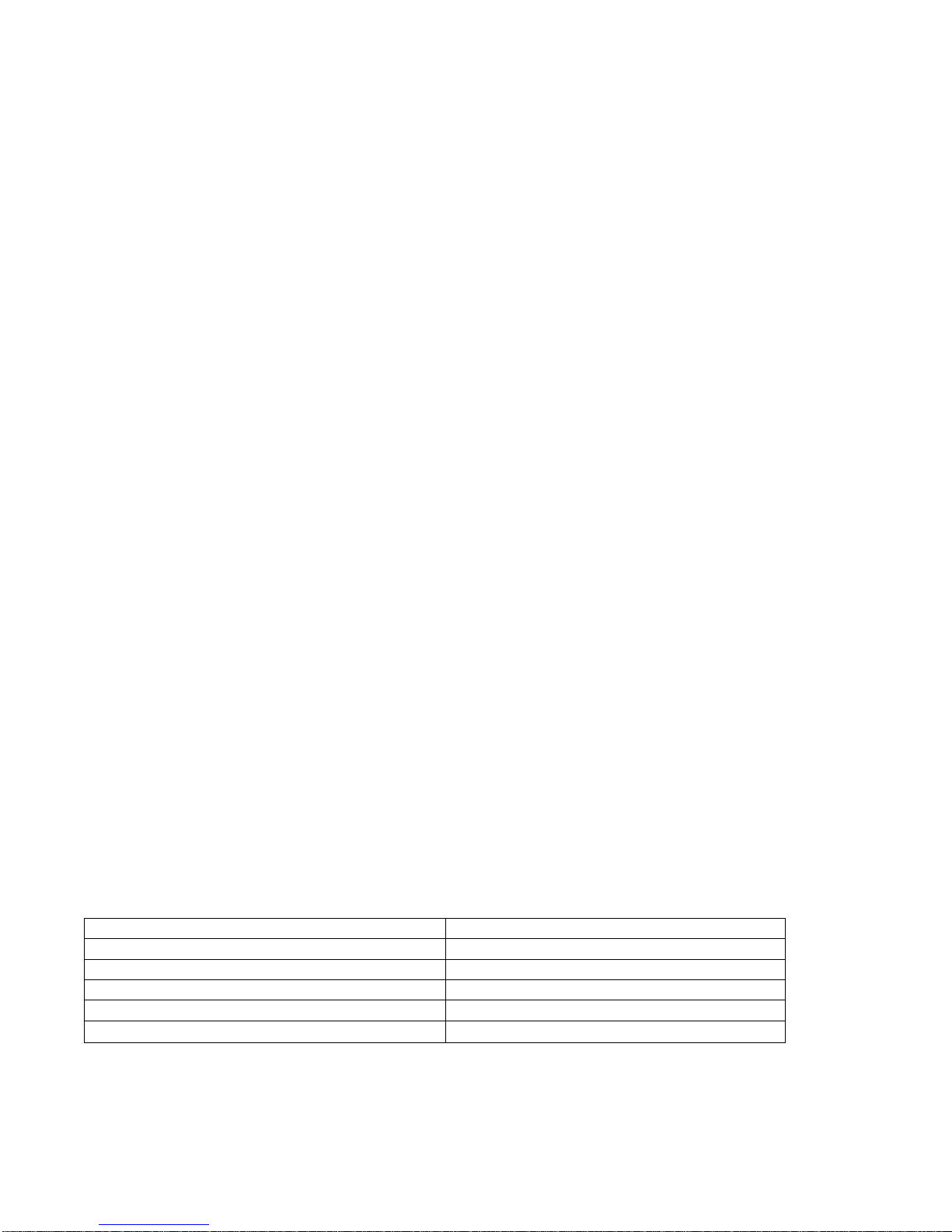
Prudent Way Universal Notebook DC Power Adapter User’s Manual
Model: PWI-DC100
- 2 -
Thank you for choosing Prudent Way Universal Notebook DC Power Adapter. Please take the time to read all
instructions in this user manual carefully before using the Adapter. Please note that failure to follow the proper
instructions may cause fire, electric shock, injury, or damage to electronic devices.
We sincerely hope that you find this quality Adapter provides you with many years of good service.
1. Major Features
•Adjustable 16-20V output fits specific notebook models needs.
•9 pieces of tip connector for use with most major notebook brands such as IBM, Dell, Toshiba, Compaq, Asus,
Acer, HP, Sony and More*.
•RoHS compliancy is friendly to environment.
•High efficiency & full power protection.
2. Safety & Warning
Please read the following information carefully before using the power adapter!
! This power adapter is for indoor use only.
! This power adapter is for use within any vehicle with a 12V DC cigarette lighter socket, such as a car, truck,
RV, or boat with this style of in-seat power system.
8DO NOT disassemble this Adapter. There are HAZARDOUS VOLTAGES inside the power adapter.
Disassembling the Adapter may expose you to high voltage or other risks. Incorrectly reassembly may cause
electronic shock the next time when the device is used. Warranty will be voided by doing so.
8DO NOT expose the Adapter and related information technology equipment to water or moist, dusty or
extreme temperature environment such as direct sunlight, heat sensitive material or any heat generated
sources such as a radiator, stove, or car.
8DO NOT block the ventilation. The ventilation is designed to protect the Adapter from overheating.
8DO NOT place the Adapter in a built-in installation, or on a surface such as a bed, sofa, or rug.
8DO NOT use wet hands to plug or unplug the cable and connector to avoid electric shock.
9DO follow all warnings and instructions marked on the product, package and this manual.
9DO start automobile engine prior to plug in this Adapter.
9DO remove any power sources from this Adapter before attempting any cleaning to avoid electrical shock.
Use a dry cloth only.
9DO place the cable properly so it will not be steeped on or tripped over.
9DO unplug the Adapter and contact the dealer from which it was purchased when:
oThe Adapter is damaged.
oThe Adapter does not perform properly.
oThe Adapter has been exposed to water.
3. Contents
PWI-DC100
DC power adapter 100-watt
9 tip connectors 9
In-Auto connector 9
Output cable 9
User manual 9