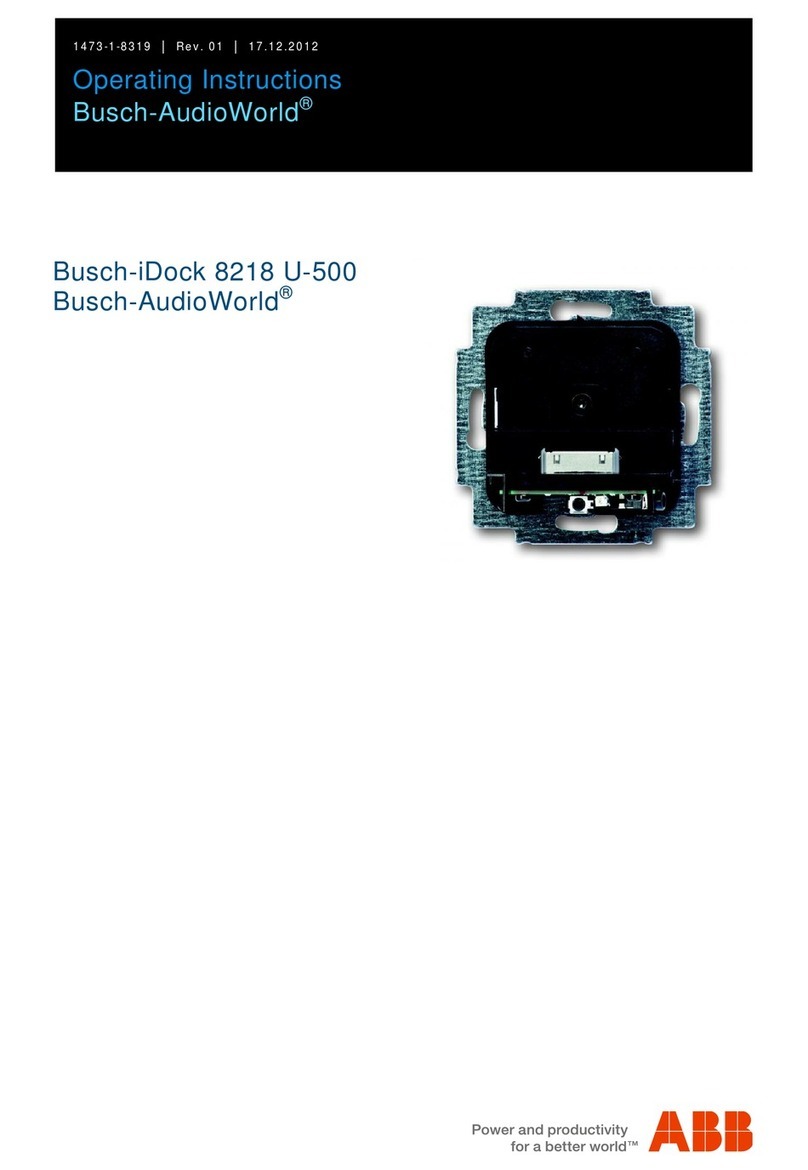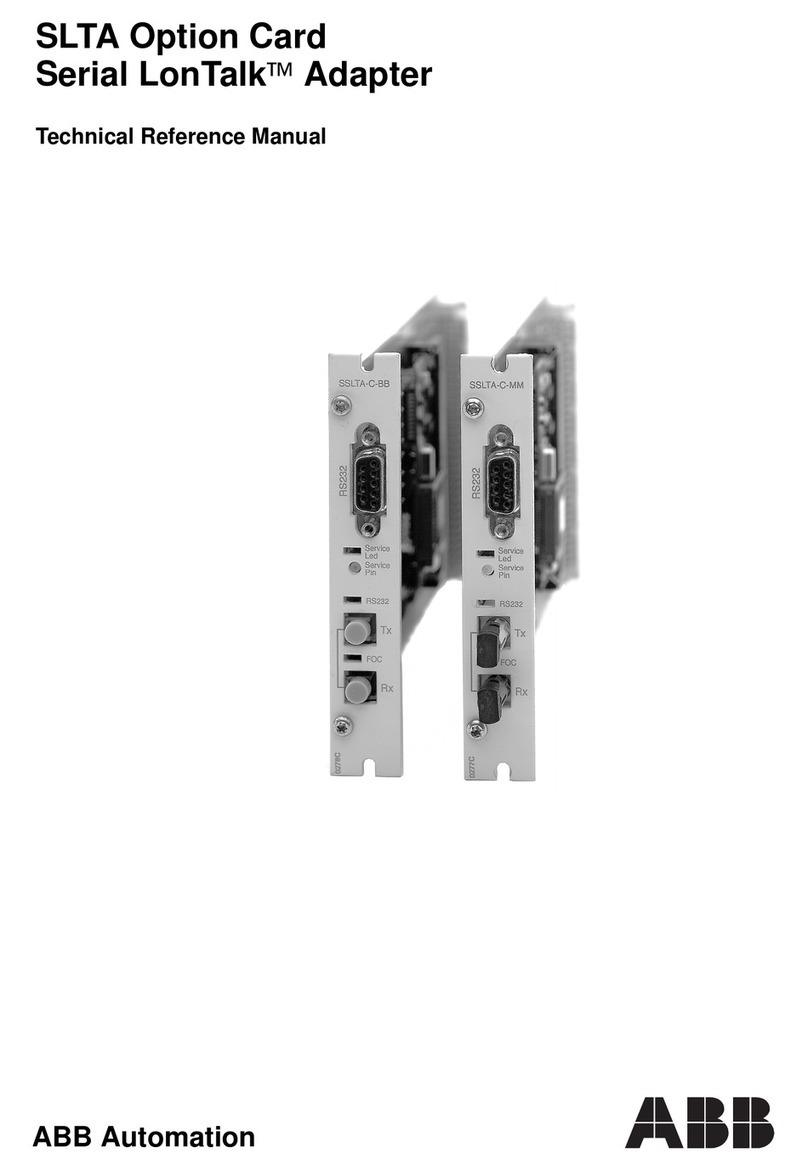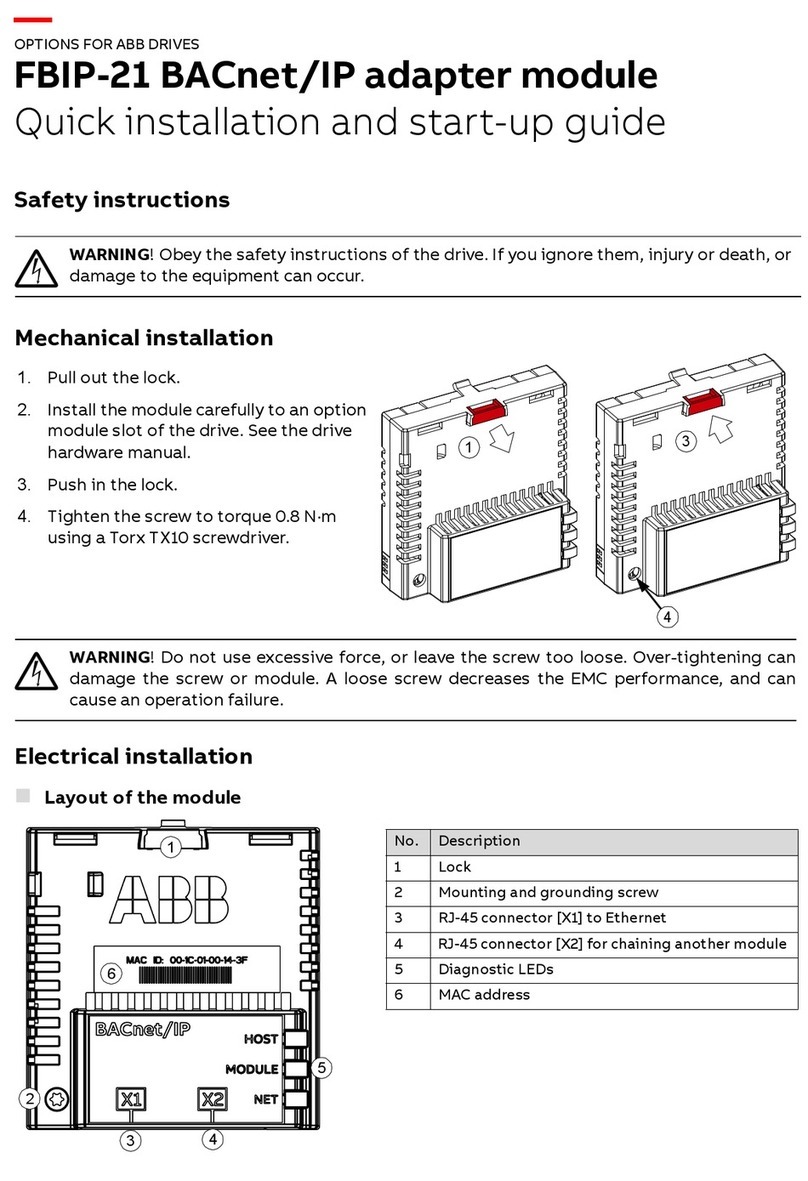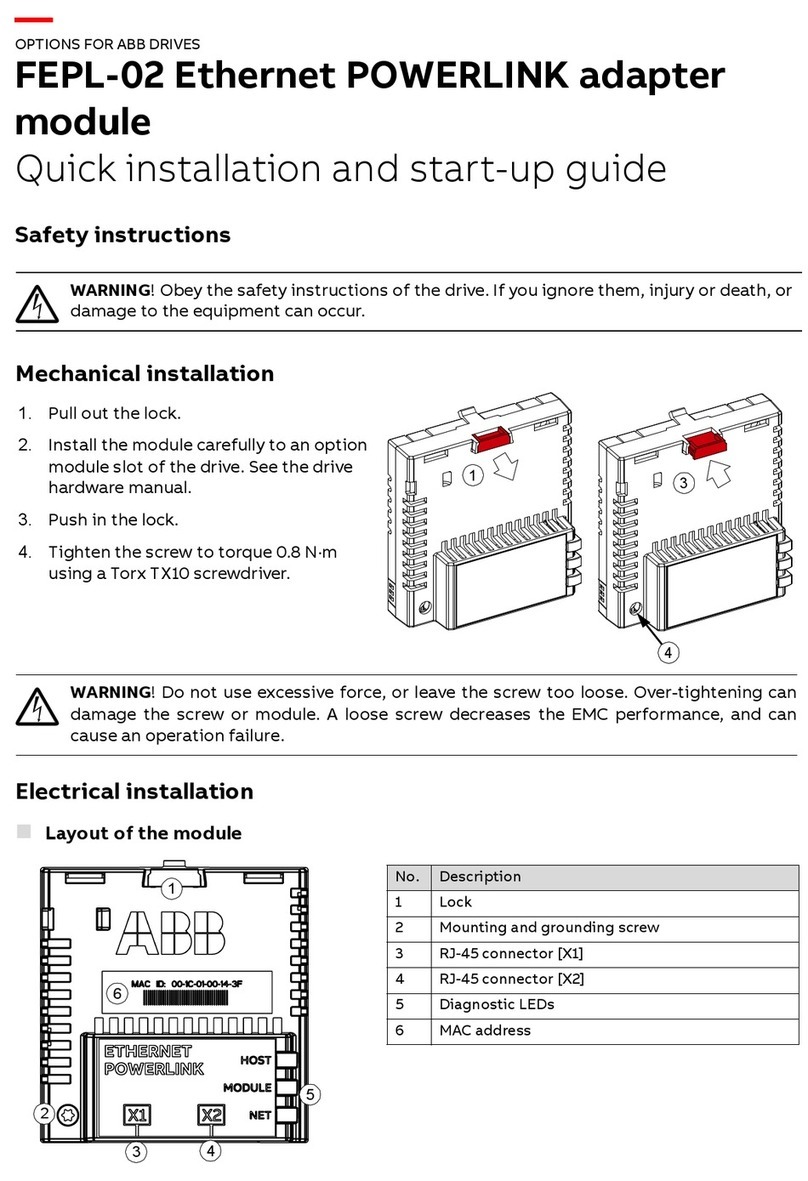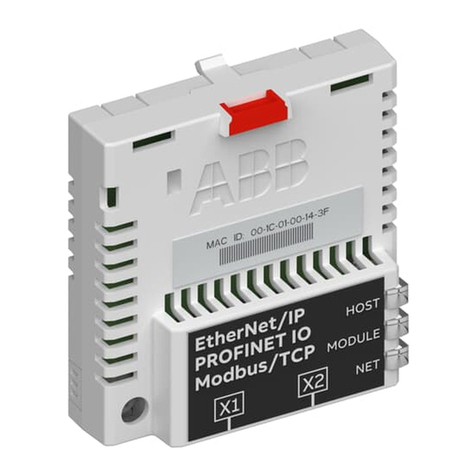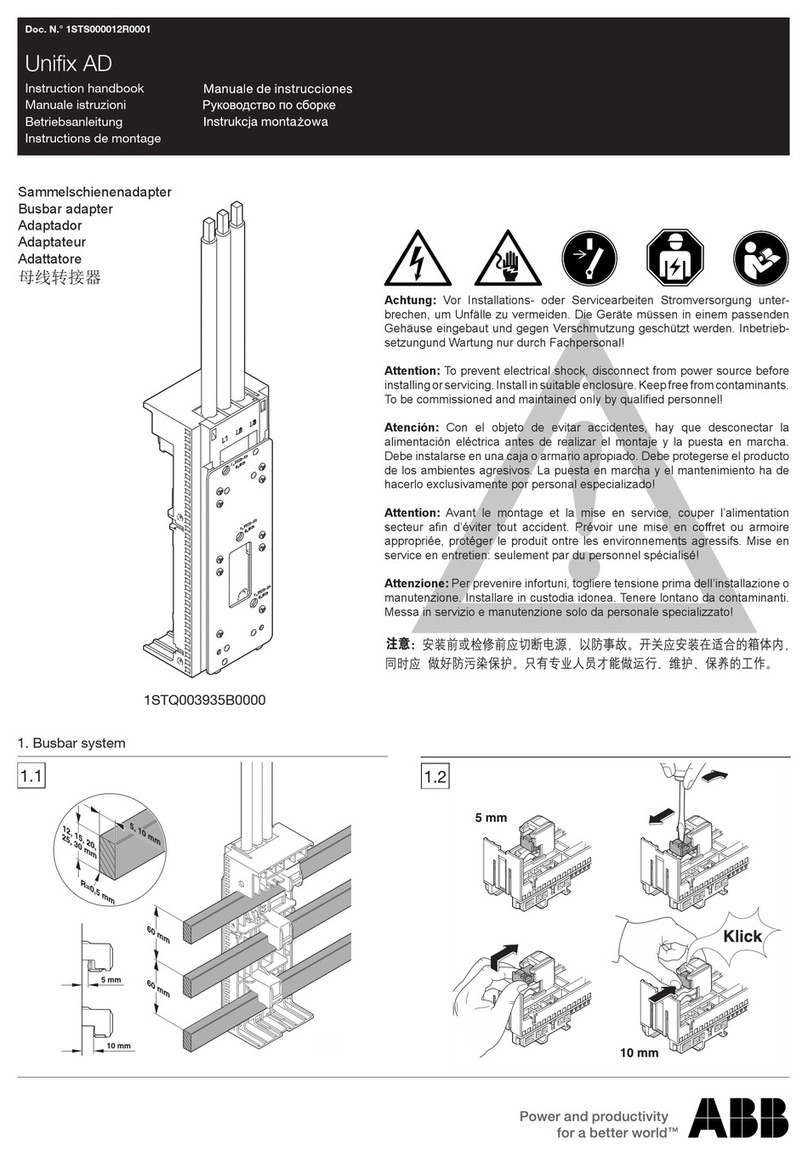FIELDBUS COMMUNICATION
/23
© Copyright 2019 ABB. All rights reserved.
1. Overview
This document aims to describe the installation and configuration process of the MTQ22-FBP
Modbus TCP adapter module. Modbus is a master-slave protocol and only one device can
transmit on the line at any time. The master (which in most cases is a PLC) manages the ex-
changes and only it can take the initiative. It interrogates each of the slaves in succession and
no slave can send a message unless it is invited to do so. The master repeats the question
when there is an incorrect exchange, and declares the interrogated slave absent if no re-
sponse is received within a given time period. If a slave does not understand a message, it
sends an exception response to the master who may or may not repeat the request.
The adapter will be used to enable Modbus TCP communication between an ABB PSE
softstarter and a Modbus master over an IP network. The TCP Modbus communication proto-
col differs from the other Modbus versions through the use of TCP/IP communication as a
wrapper for the Modbus data. Modbus RTU messages are sent over an IP network. The use of
IP datagrams removes the need for slave addresses since all slaves use a unique IP address to
enable IP communication. However, The MTQ22-FBP still uses Modbus RTU to communicate
with the PSE which require the slave ID to match between the MTQ22-FBP and the PSE, as ex-
plained in section 3.2.
The document starts with technical information regarding the required devices and a de-
scription of how to connect them to enable Modbus TCP communication. The third chapter
explains how to configure the PSE and MTQ22-FBP software, Fieldbus Control, Slave address,
IP address and other important parameters are configured with detailed instructions. The
fourth chapter presents the MTQ22-FBP data registers, used to read or write data to the con-
nected PSE devices. In case of any TCP Modbus connection problems, chapter 5 explains the
meaning of the MTQ22-FBP diagnostic LED indicators. This manual is written specifically for
Modbus TCP and will not cover other fieldbus protocols or other devices then ABB Softstart-
ers type PSE18…PSE370. For more detailed information regarding warranty, service, type des-
ignation and other product specific information for the associated devices, see respective
manual.
Requirements
To connect the PSE Softstarter to a fieldbus system, the following accessories are required:
–ABB FieldBusPlug Accessory (FBPA)
–ABB MTQ22-FBP (Modbus TCP)
–Cable for bus connection (CDP19-FBP .100)
–Micro USB cable
–ABB PSE softstarter
–Software for MTQ22-FBP set-up (ABB Config Tool)
–PLC or another Modbus TCP master