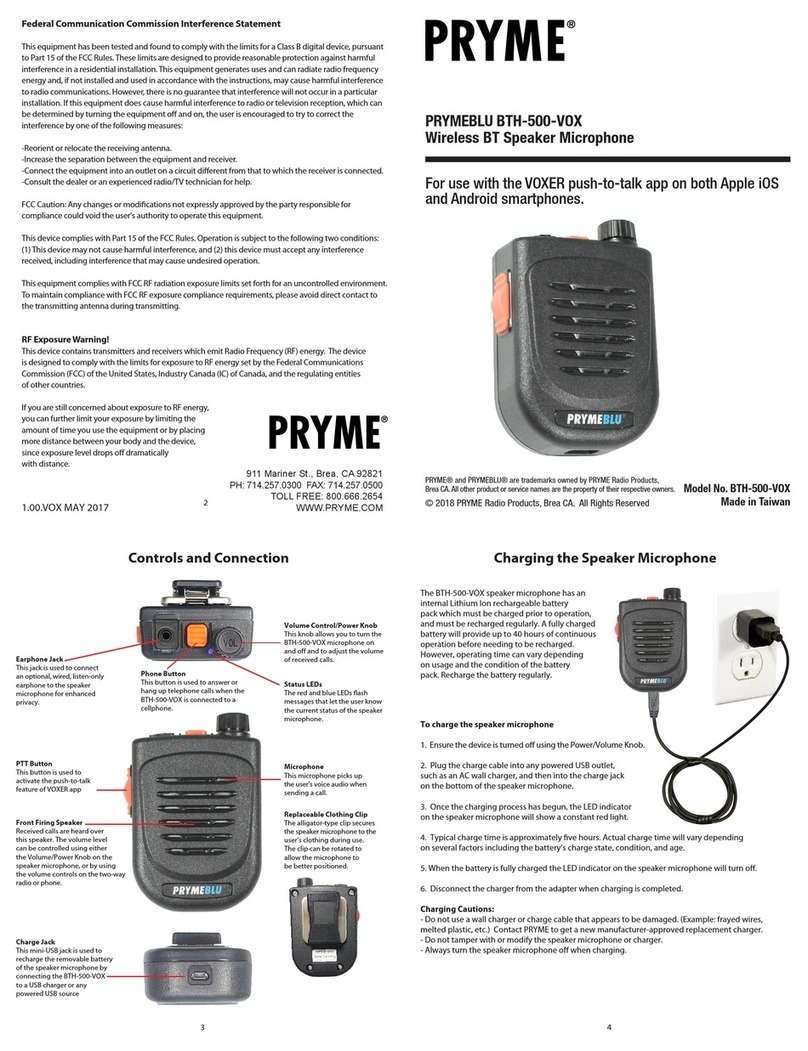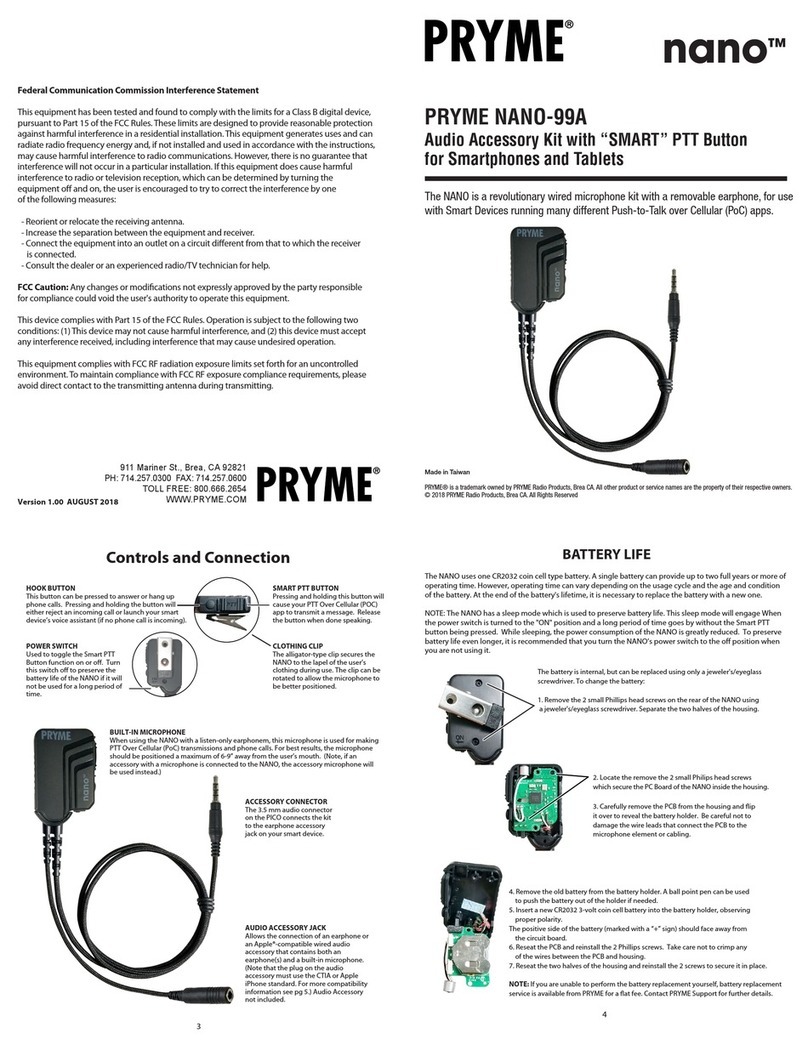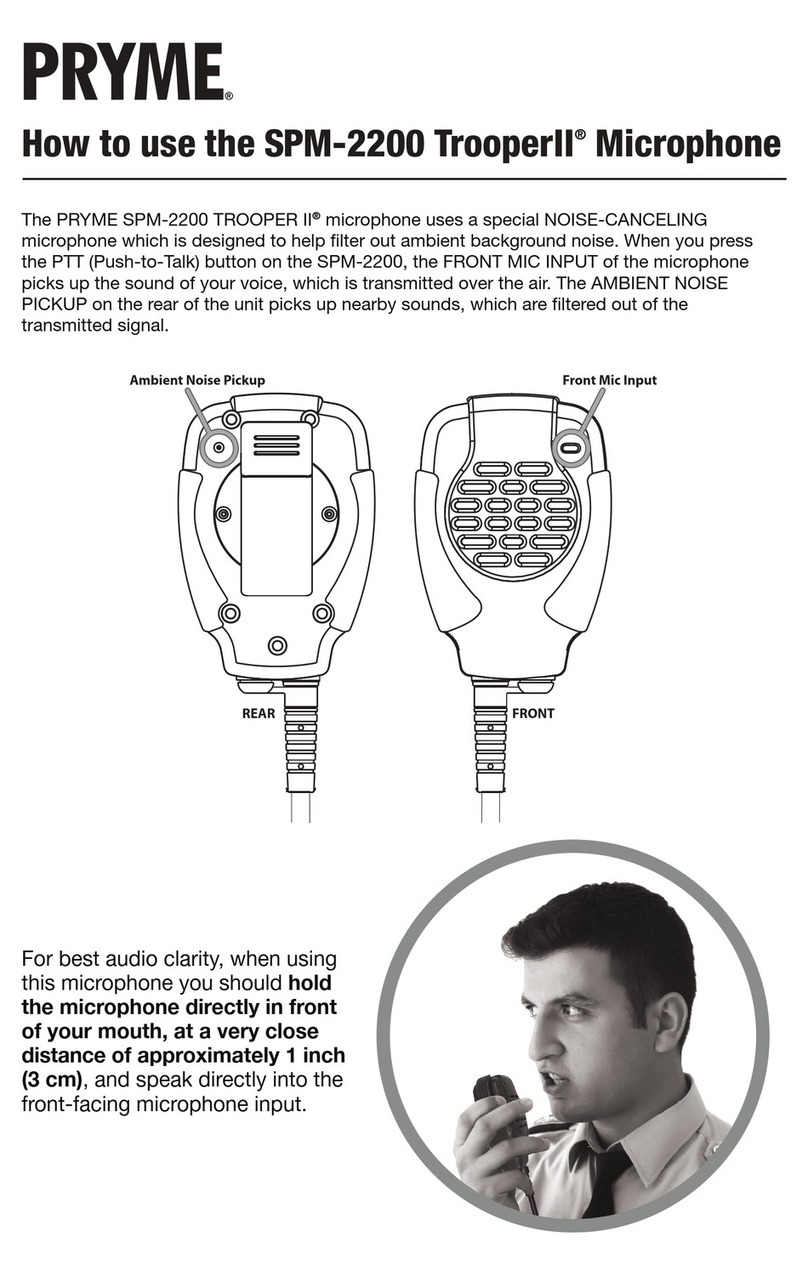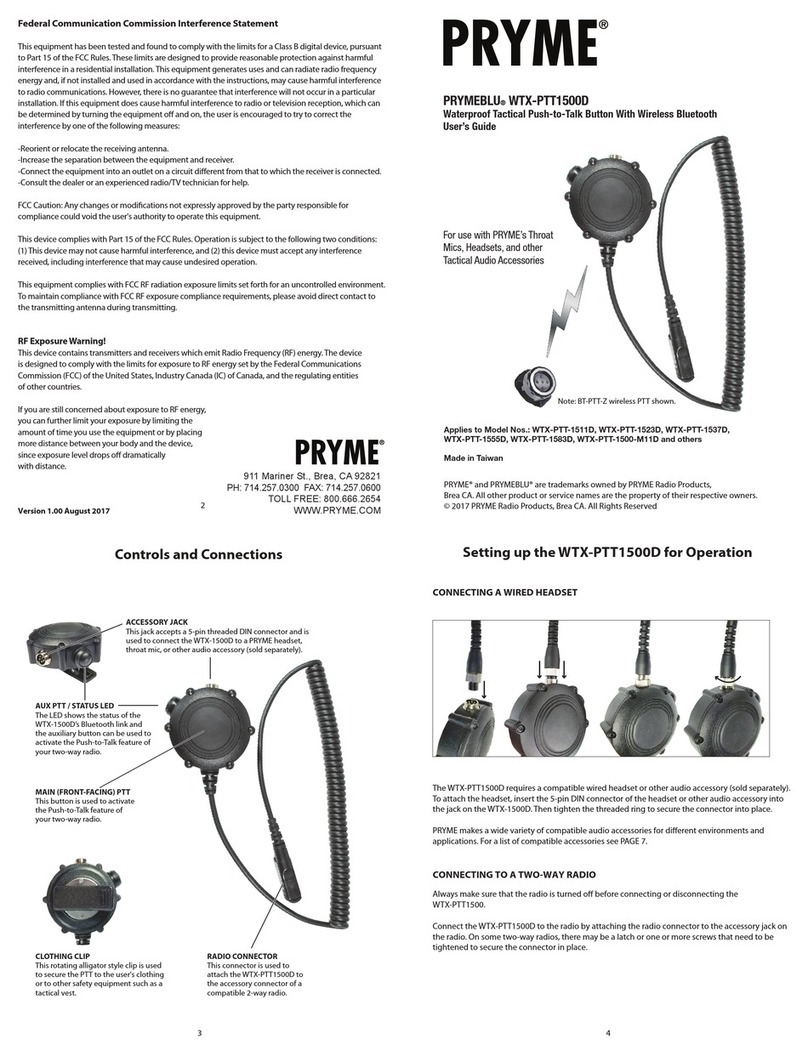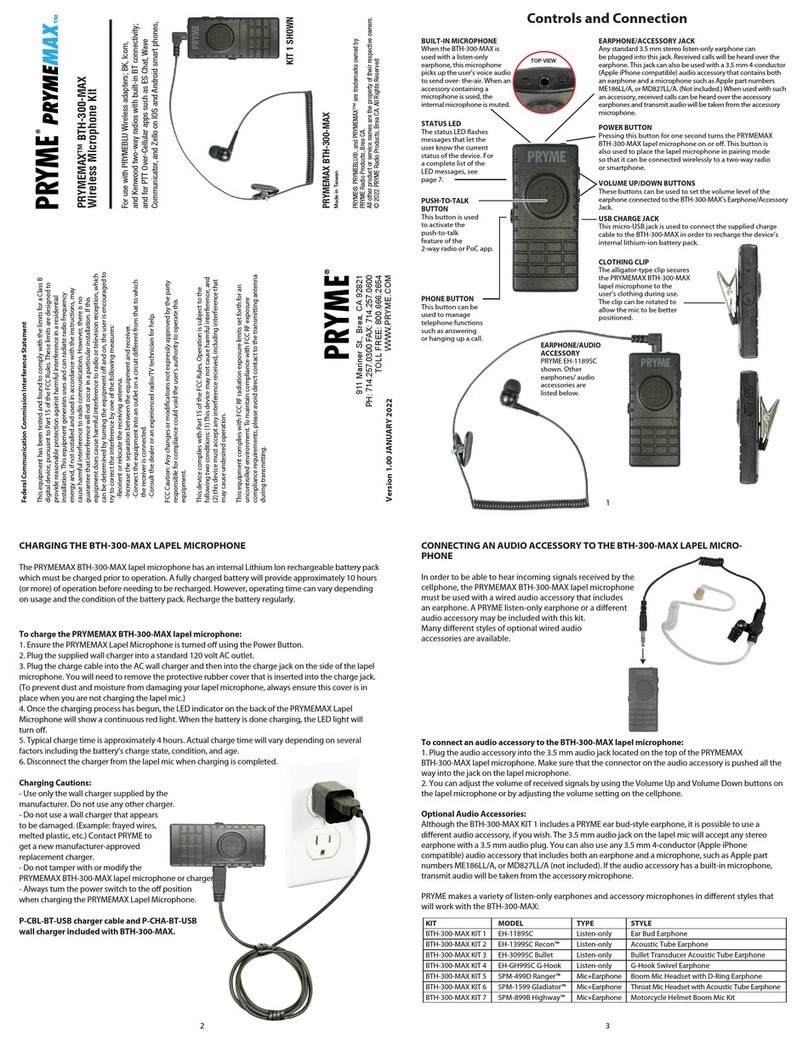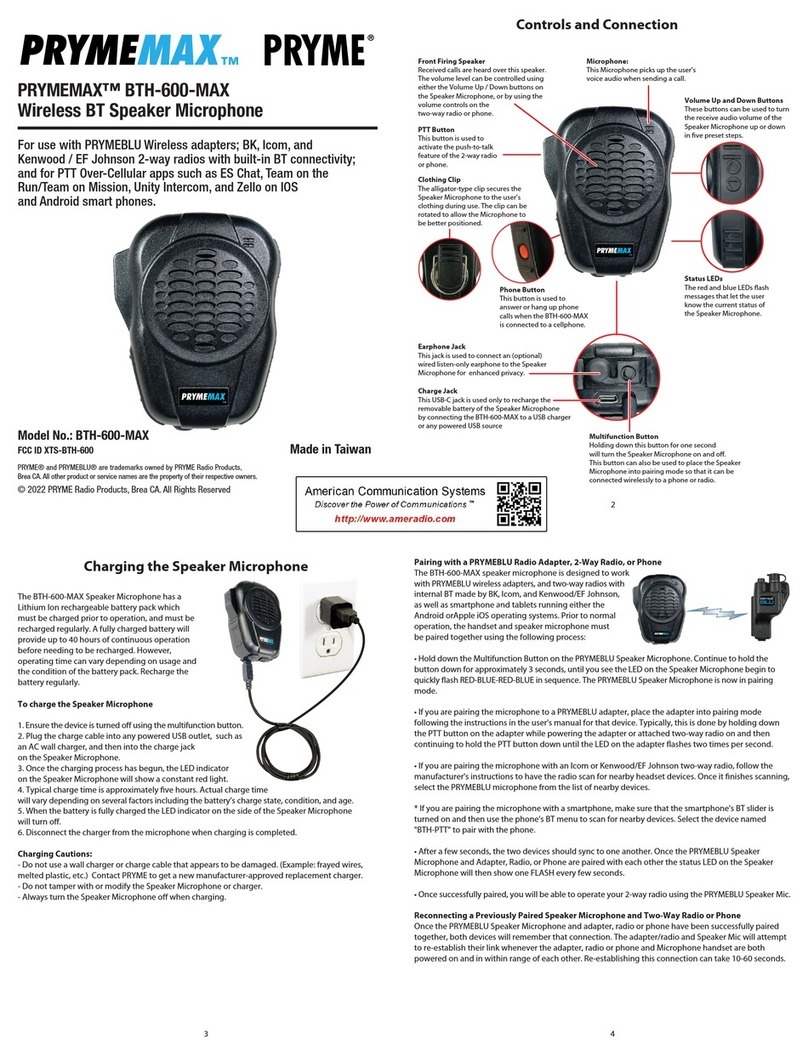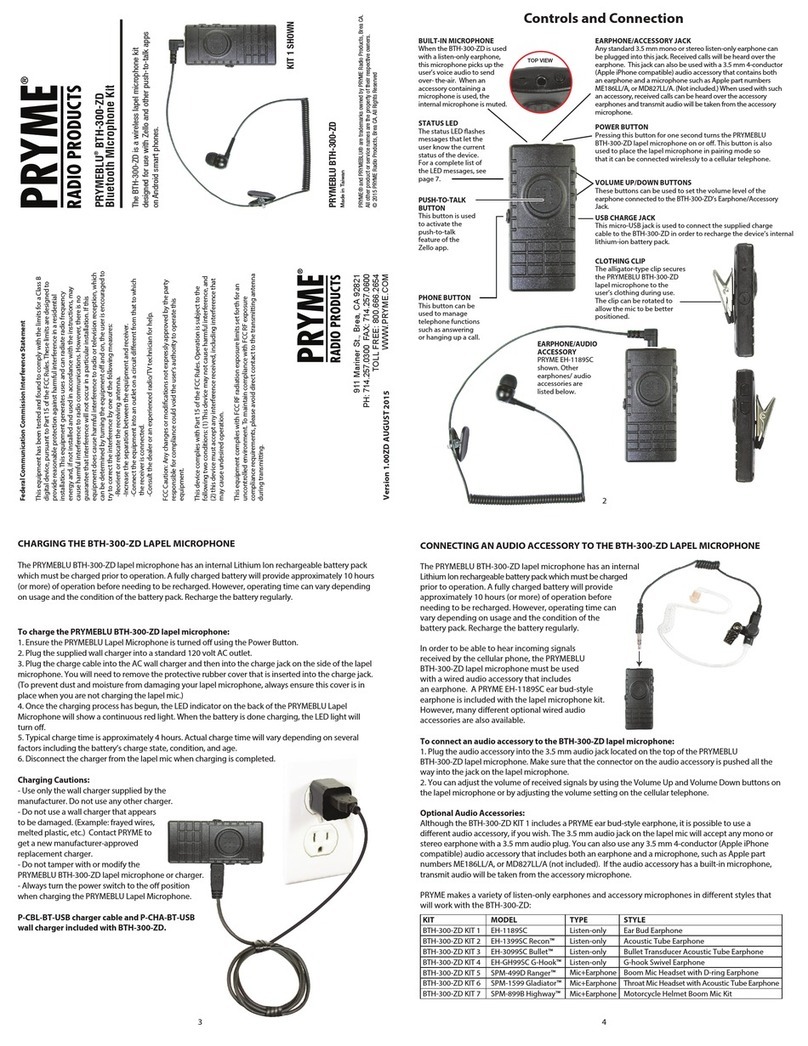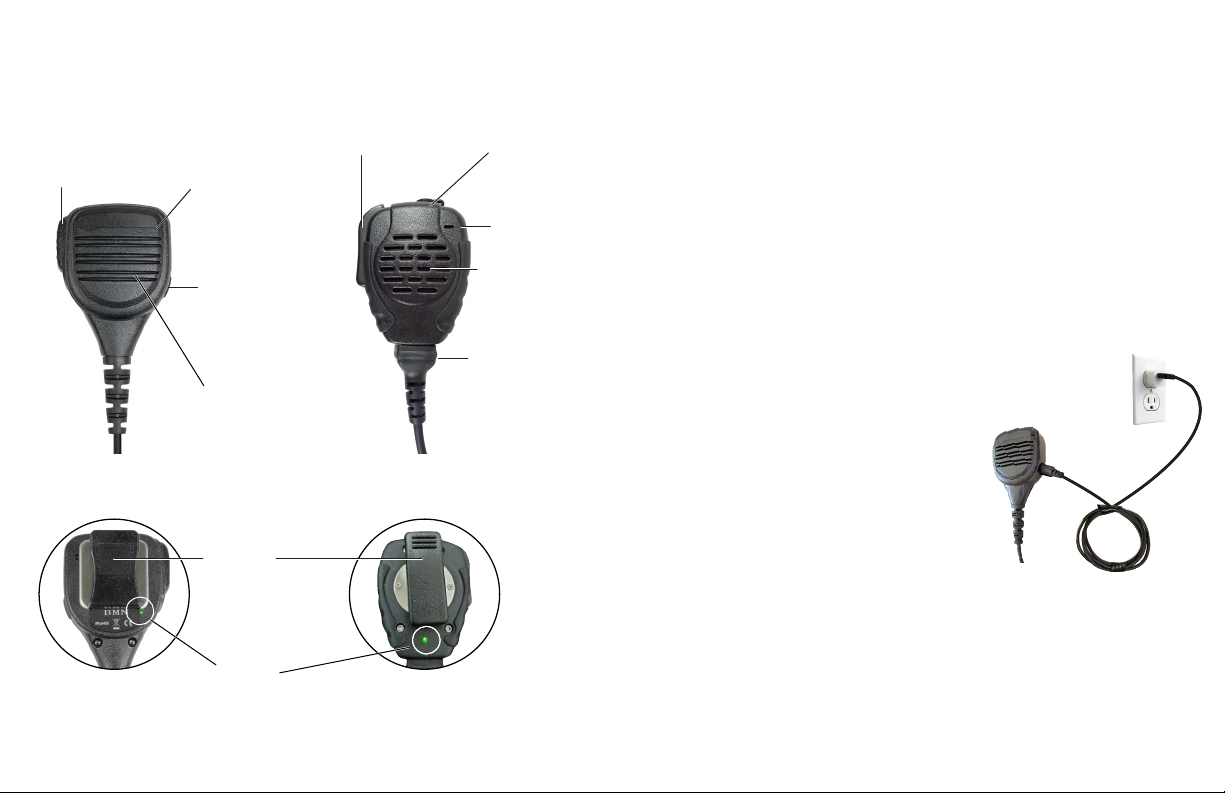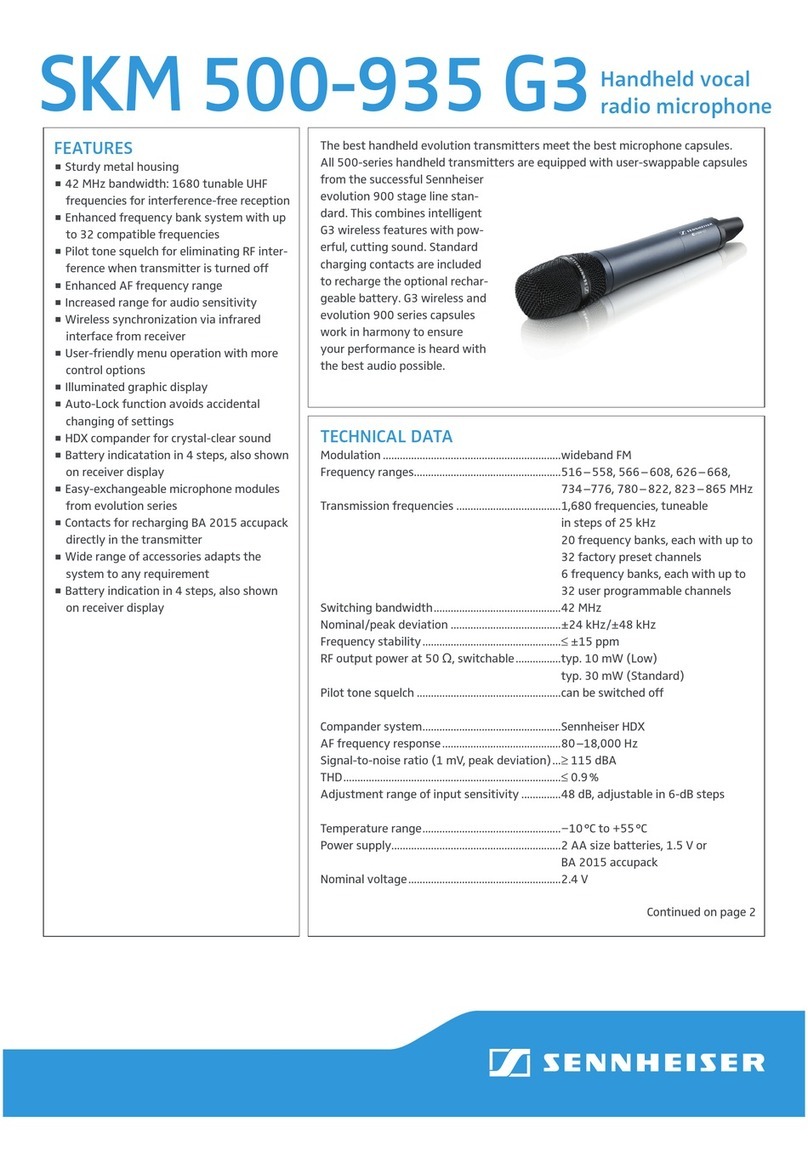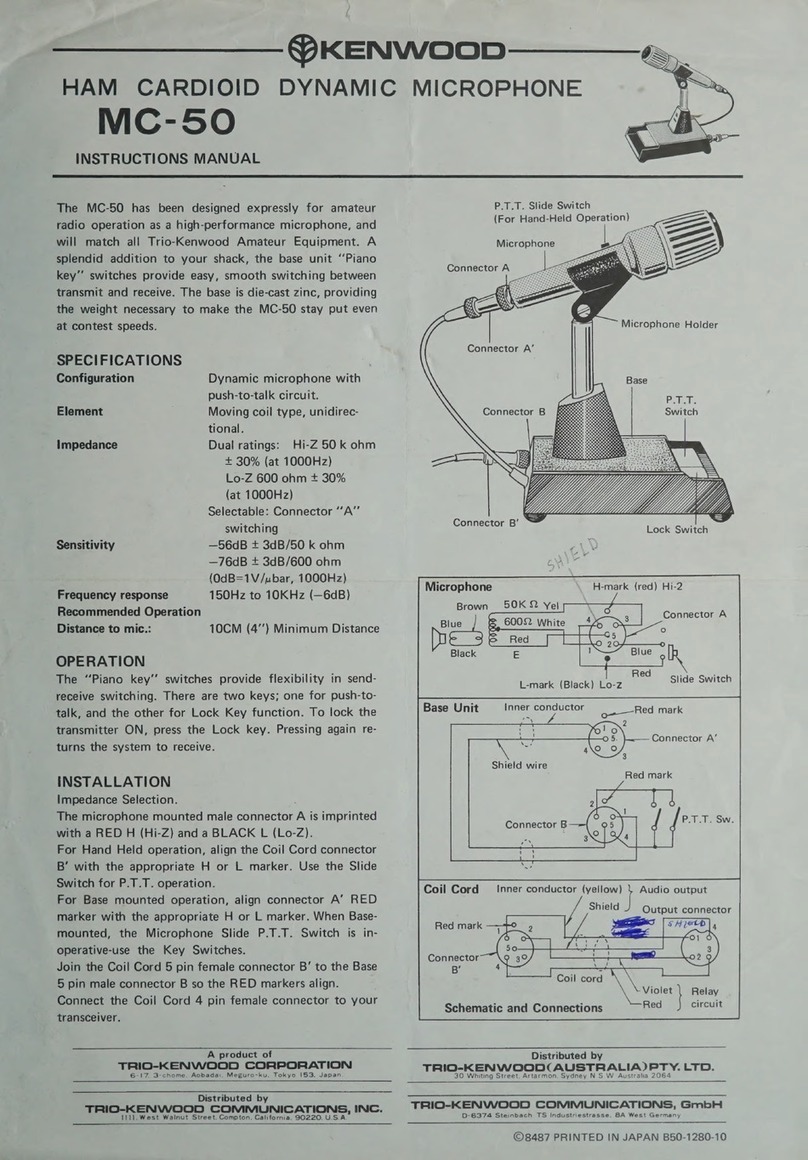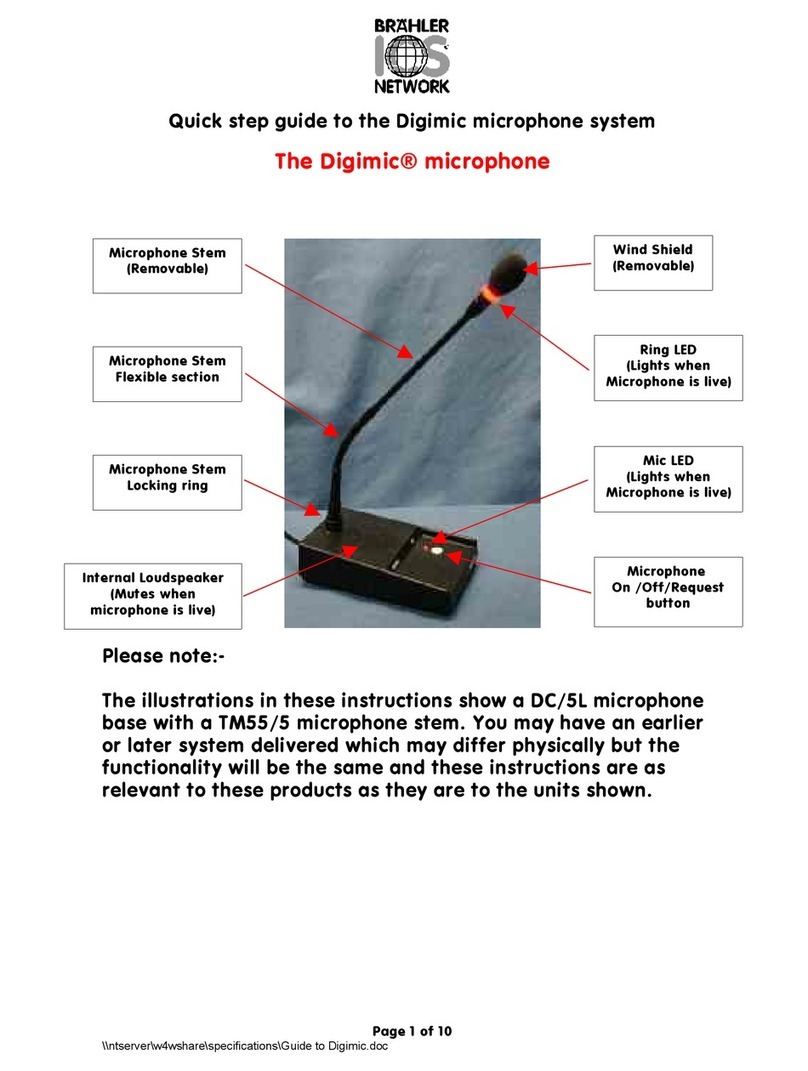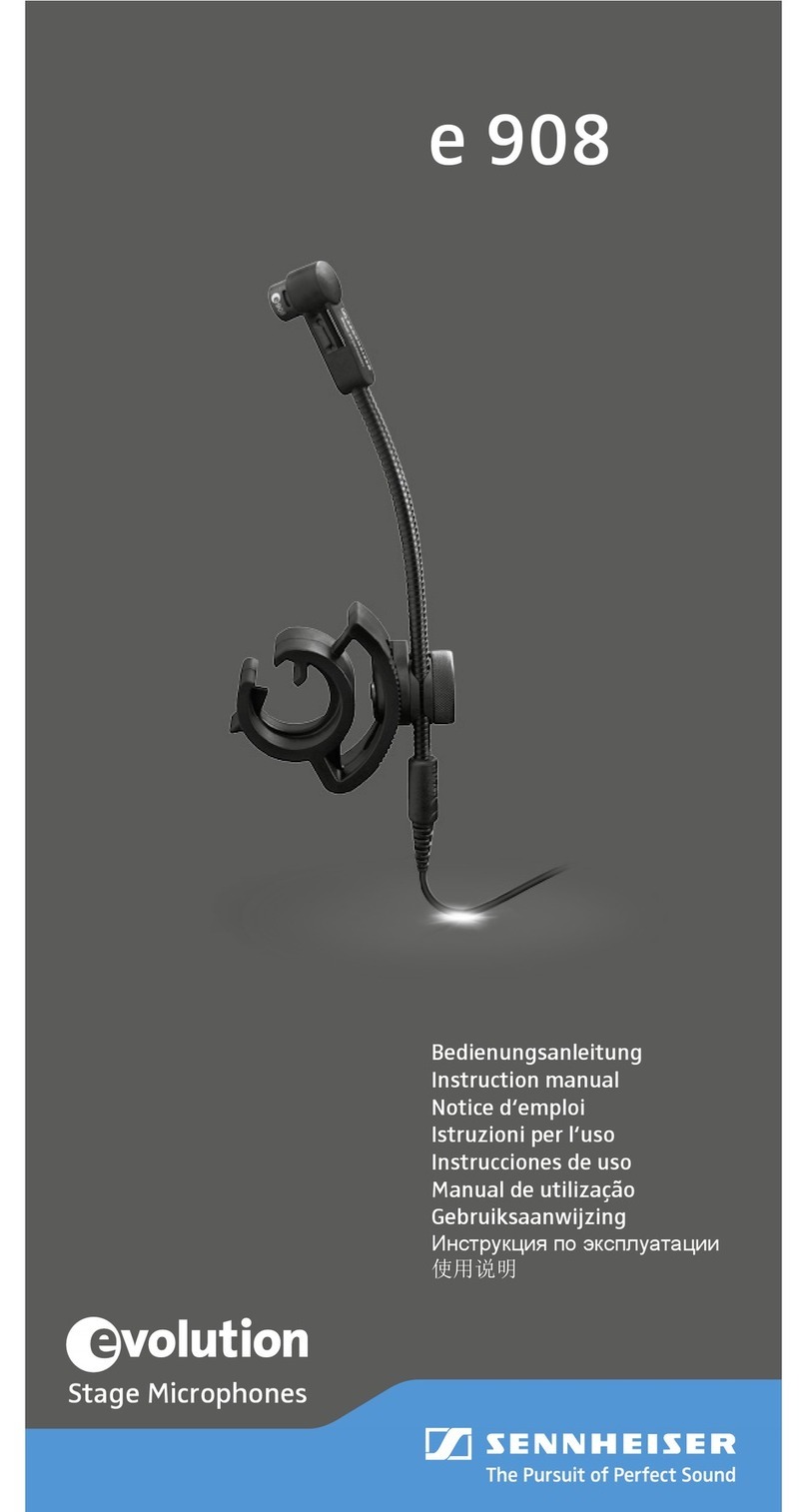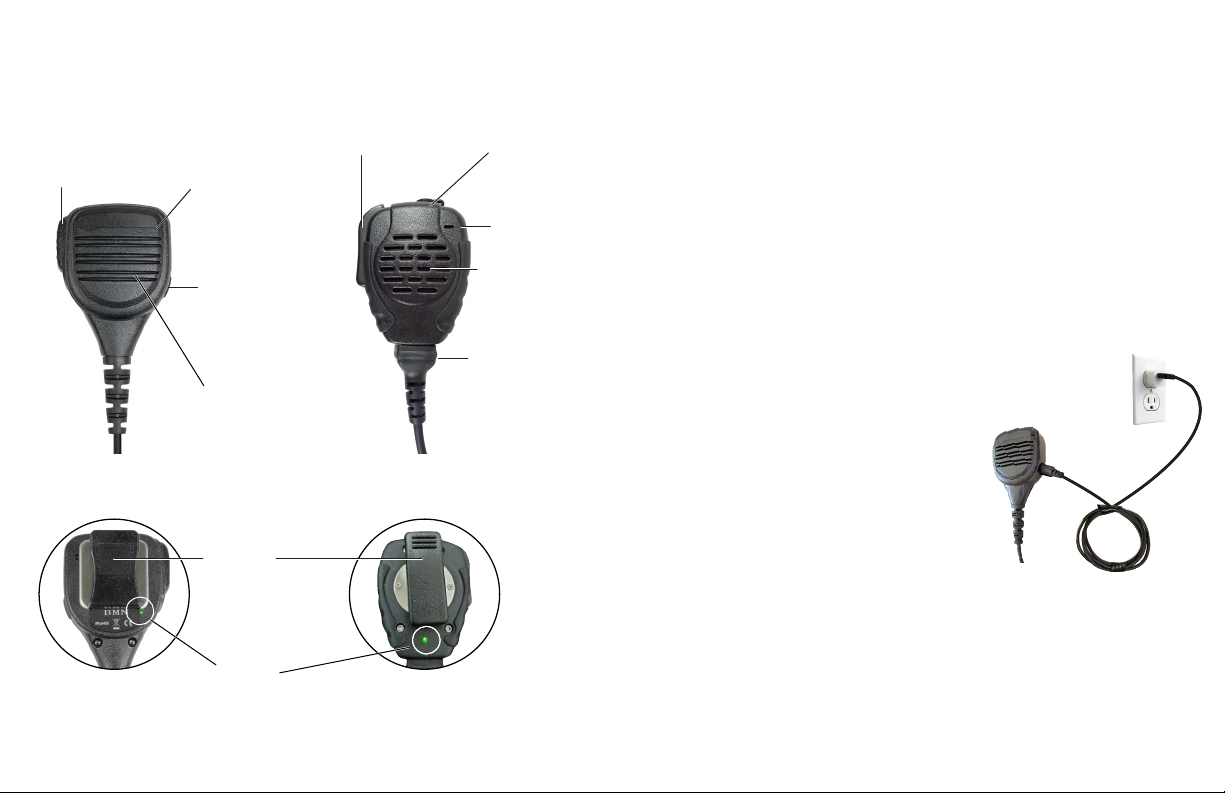
2 3
Controls and Connections Charging the Speaker Microphone
The amplified speaker microphone has an internal Lithium Ion rechargeable battery pack which must
be charged prior to operation and which must be recharged regularly.
A fully charged battery will provide up to 15 hours (for the SPM-600-AMP) or 26 hours (for the
SPM-2100-AMP) of continuous operation before needing to be recharged. However, operating time can
vary depending on how you use the microphone and on the condition of the battery pack. Please
recharge the battery regularly.
To charge the speaker microphone:
1. Ensure the radio is turned off or disconnected from the speaker mic.
2. Plug the charge cable into any powered USB outlet, such as an AC wall charger, and then into the
earphone/charge jack on the speaker microphone. You will need to remove the protective rubber cover
that is inserted into the charge jack. (To prevent dust and moisture from damaging your speaker
microphone, always ensure this cover is in place when you are not charging or using an earphone.)
3. Once the charging process has begun, the LED indicator on the speaker microphone will show a
constant red light.
4. Typical charge time is approximately five (for the SPM-600-AMP) or eight (for the SPM-2100-AMP)
hours. Actual charge time will vary depending on several factors including the battery’s
charge state, condition, and age.
5. When the battery is fully charged the red LED indicator on the
speaker microphone will go off. This indicates that charging is complete.
6. Disconnect the charger from the adapter when charging is completed.
Charging Cautions
- Do not use a wall charger or charge cable that appears to be
damaged. (Example: frayed wires, melted plastic, etc.) Contact
PRYME to get a new manufacturer-approved replacement charger.
- Do not tamper with or modify the speaker microphone or charger.
- Always turn the radio off or disconnect the speaker
microphone when charging.
Using the Speaker Microphone
To use the speaker microphone once it has been charged, simply connect it to your two-way radio and
power the radio on. The LED on the microphone will show a constant green during normal operation.
Received calls will be heard through the front-firing speaker. You can adjust the volume using the
volume control on the radio. NOTE: that it may be necessary to set the volume on the radio to less than
100%. On some radios, turning the volume up too high could result in distorted sounding audio.
To make a call, press and hold the PTT button on the microphone. Voice audio will be picked up by the
internal microphone.
Earphone Jack / Charge Jack
Earphone Jack / Charge Jack
This jack is used to connect an
(optional) wired listen-only
earphone to the speaker
microphone for enhanced
privacy. It is also used to
connect the supplied charger
and cable to the microphone
to recharge the internal
battery of the speaker
microphone.
Status LED
The red and green LED lets the
user know the current status of
the speaker microphone.
Replaceable Cable
(SPM-2100-AMP only)
The cable connects to
the microphone using
an RJ45 connector. This
allows the cable to be
quickly and easily
removed and replaced if
needed.
Front Firing Speaker
Received calls are heard over this speaker.
The volume level can be controlled using
either the Volume Up / Down buttons on the
speaker microphone, or by using the volume
controls on the two-way radio or phone.
Front Firing Speaker
Microphone
This microphone picks
up the user’s voice audio
when sending a call.
Microphone
PTT Button
This button is used to activate
the push-to-talk feature of the
two-way radio.
PTT Button
Clothing Clip
The alligator-type clip
secures the speaker
microphone to the user’s
clothing during use. The clip
can be rotated to allow the
microphone to be better
positioned.