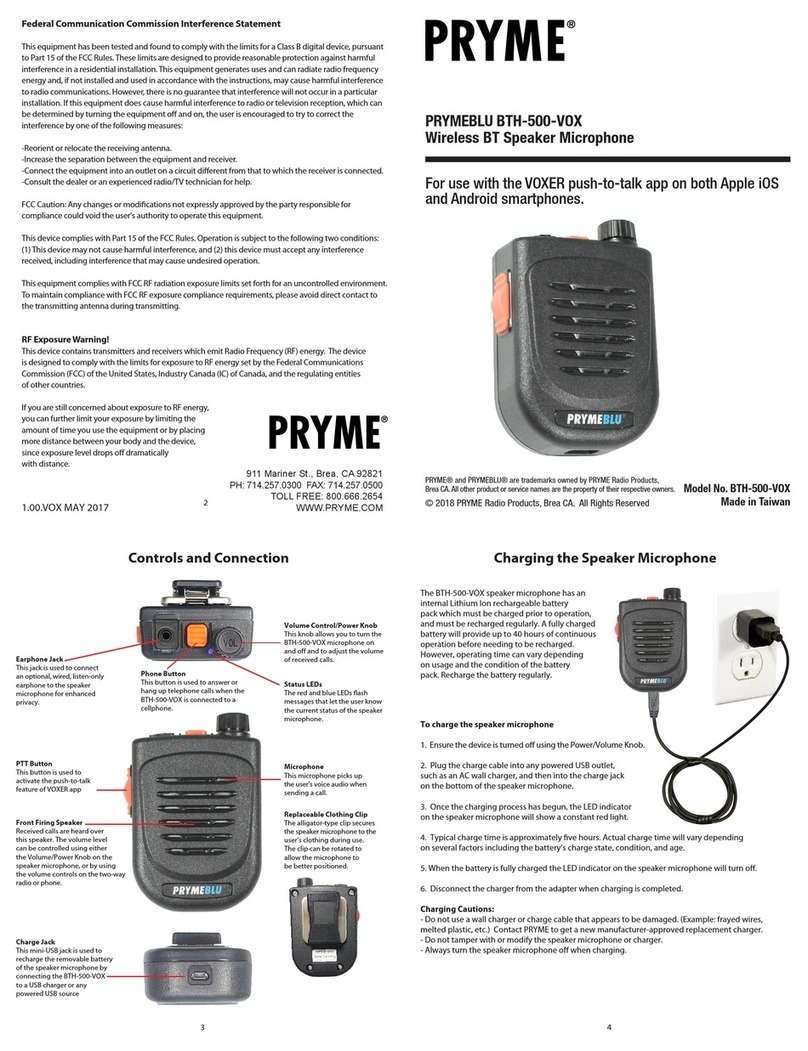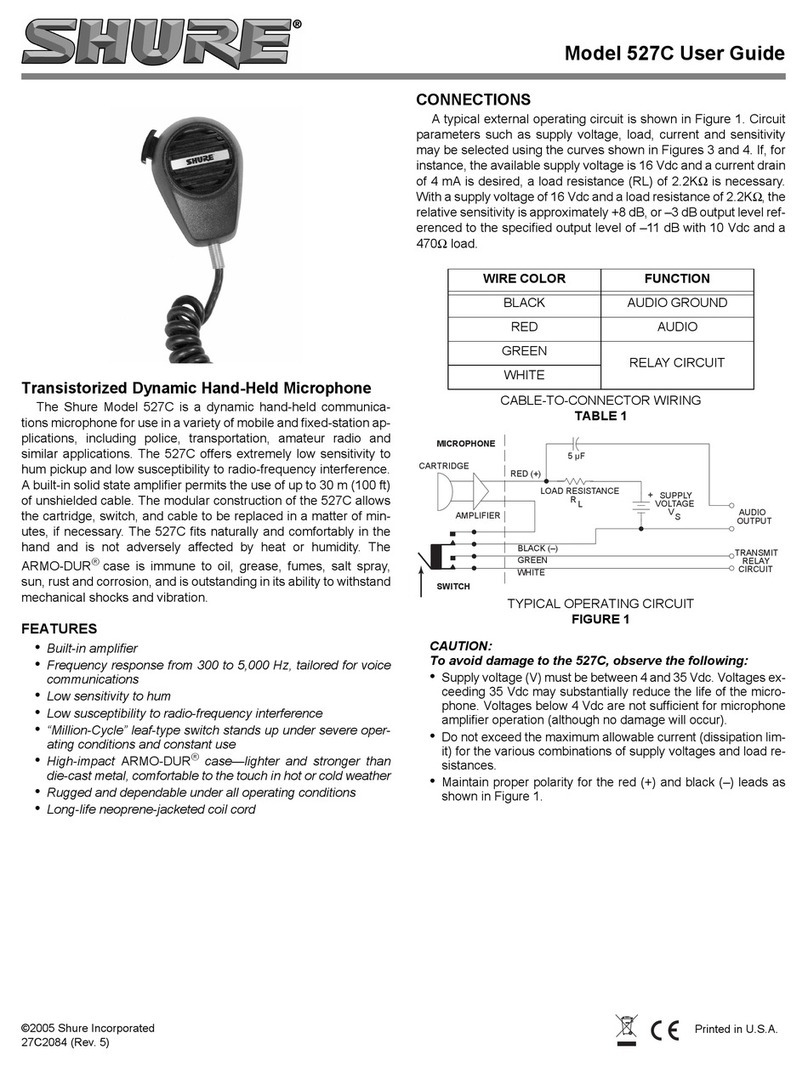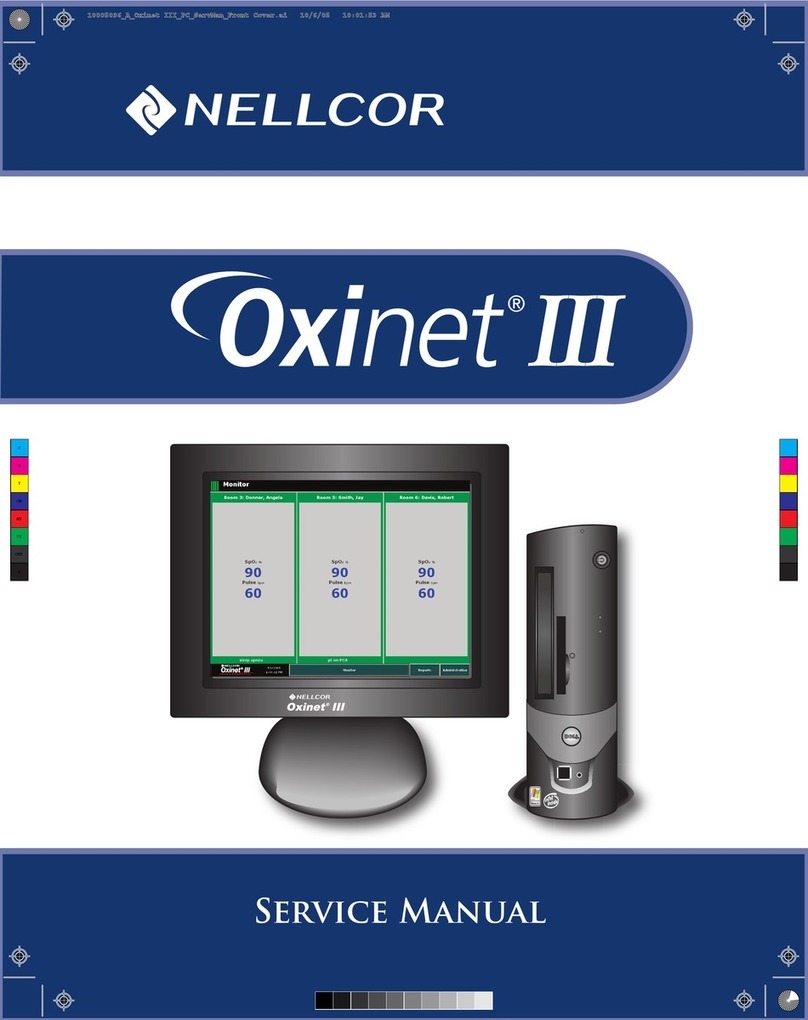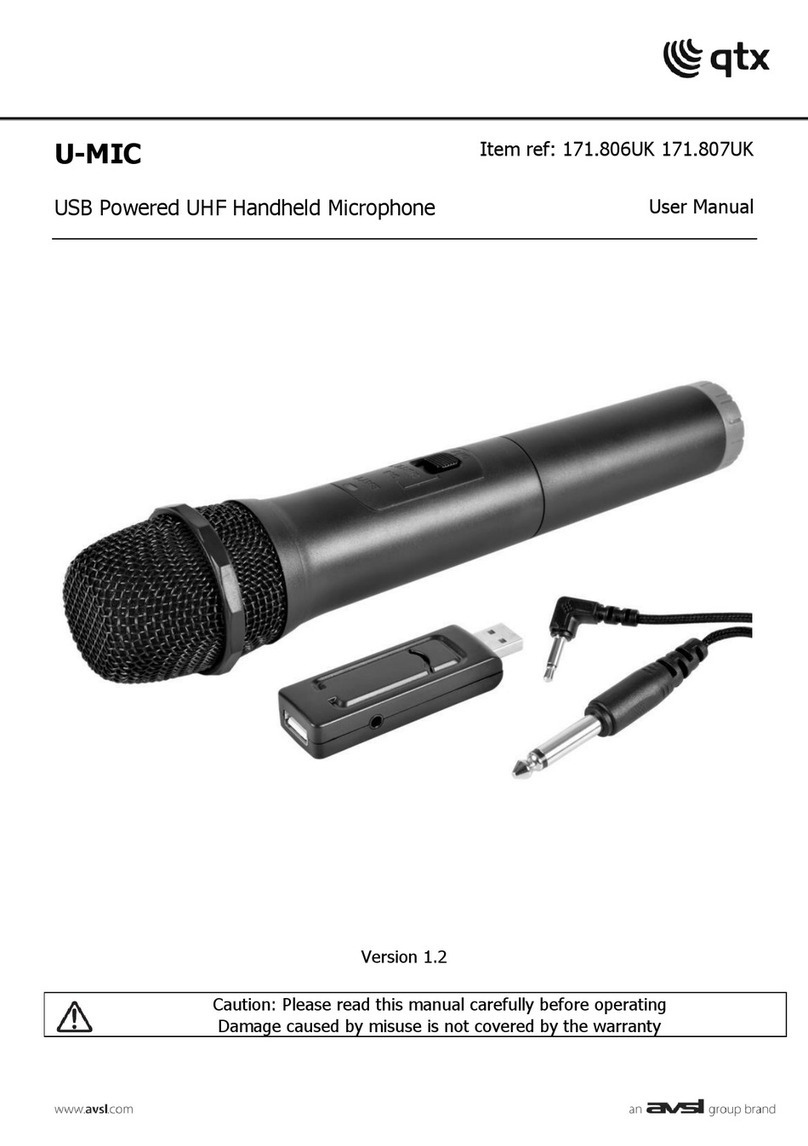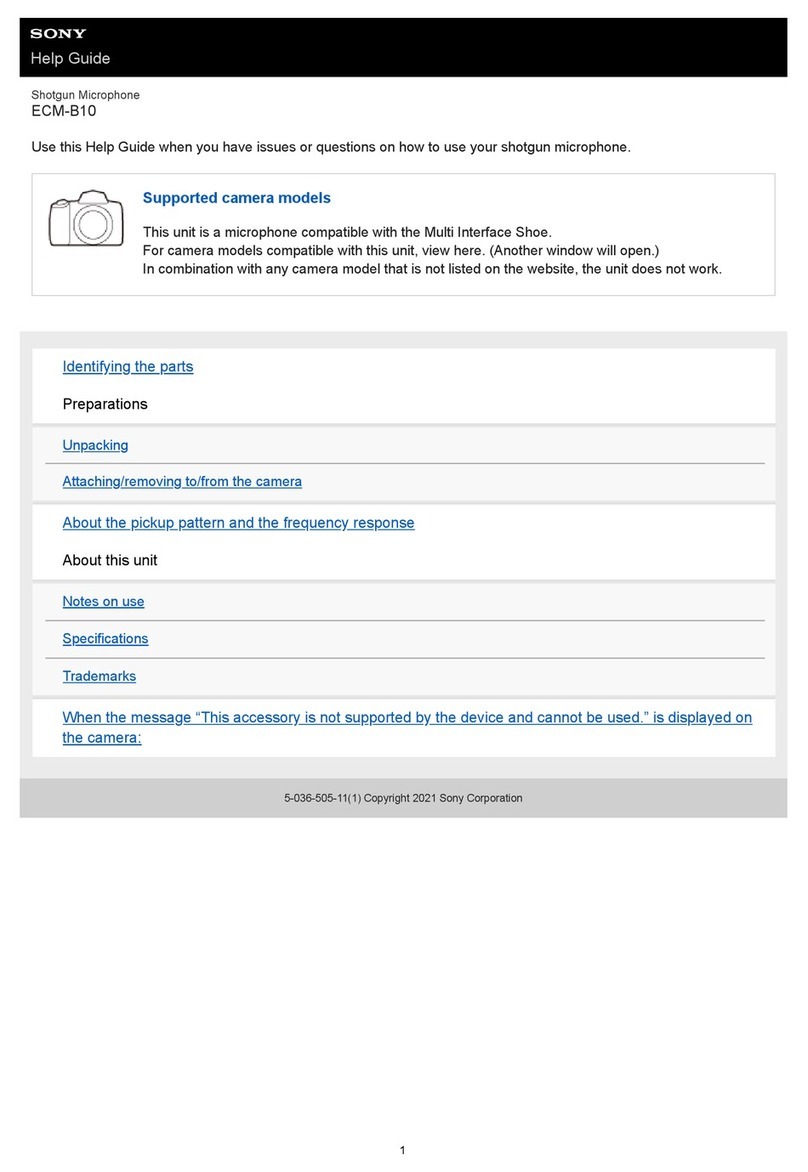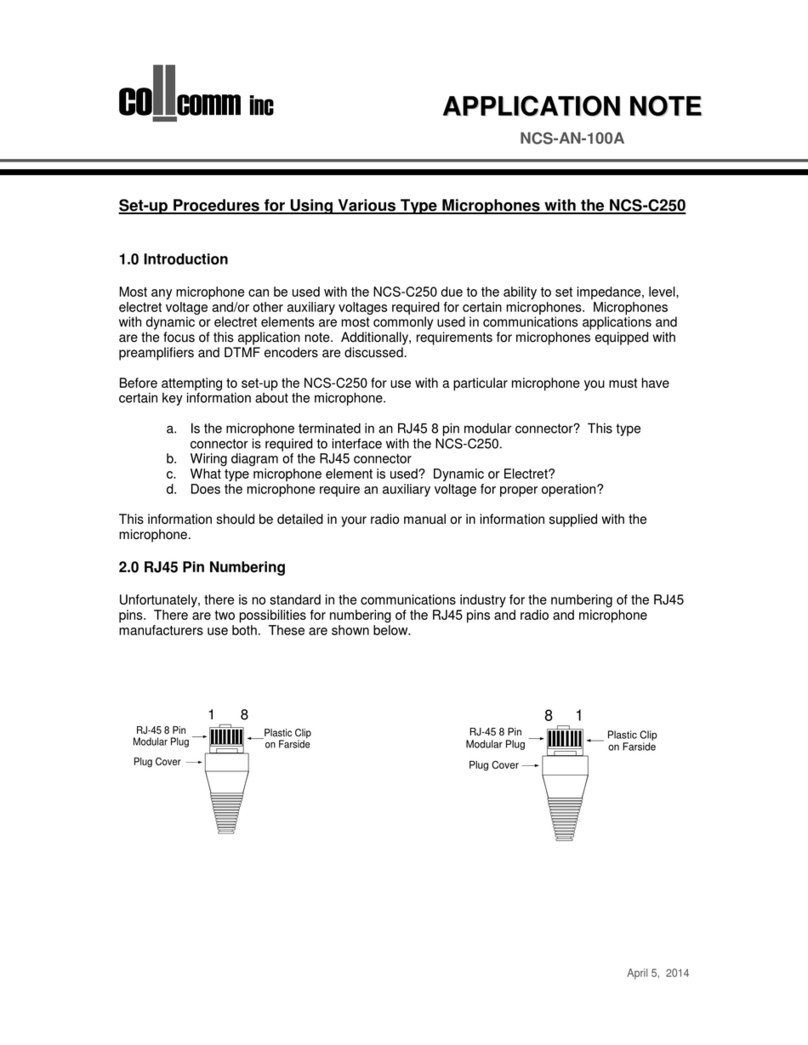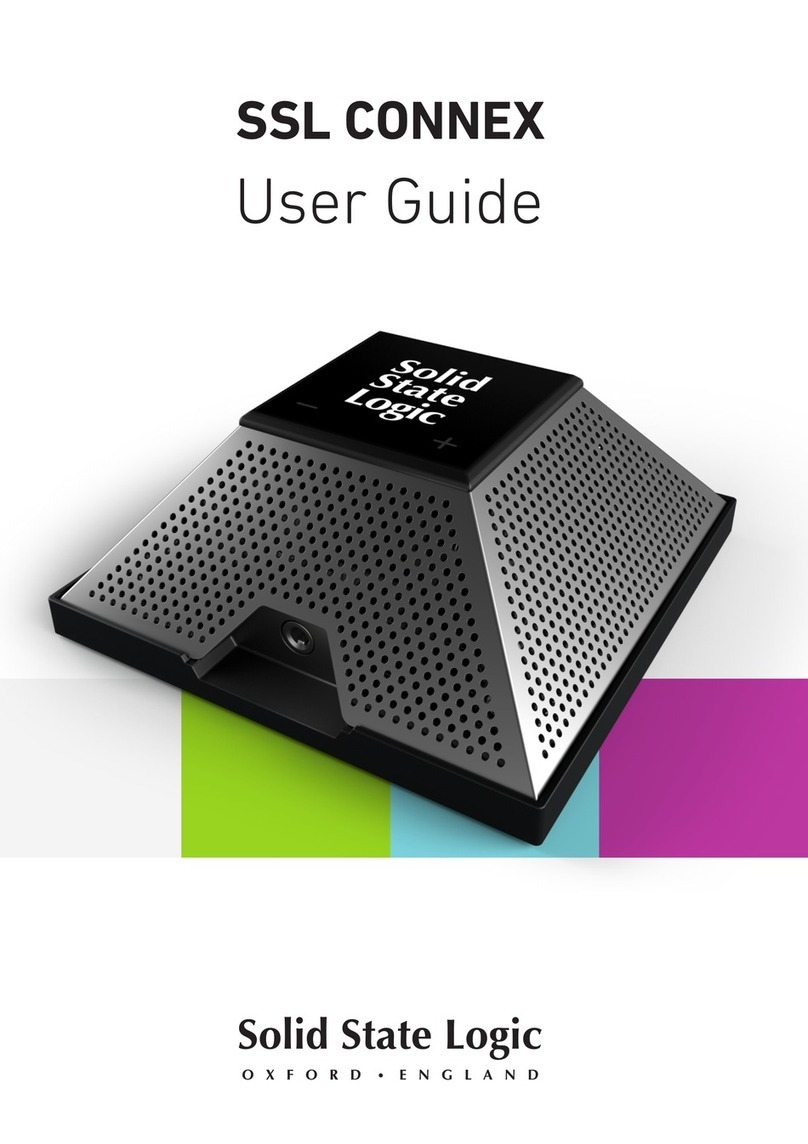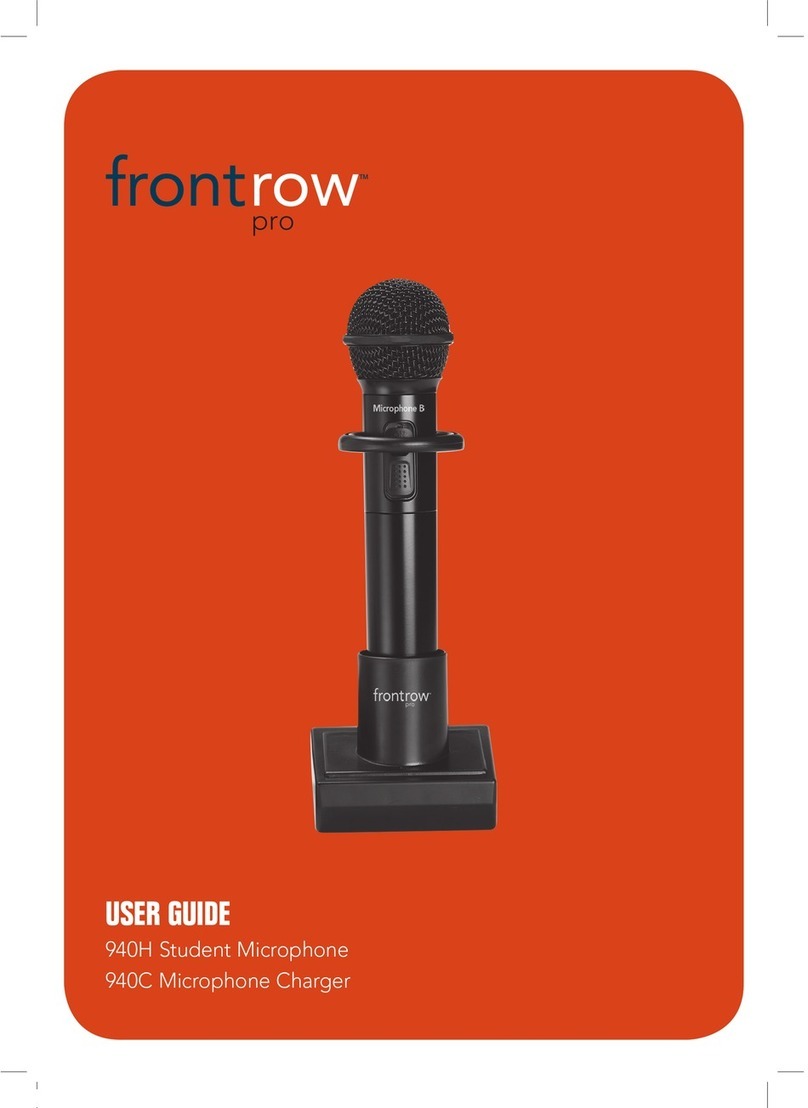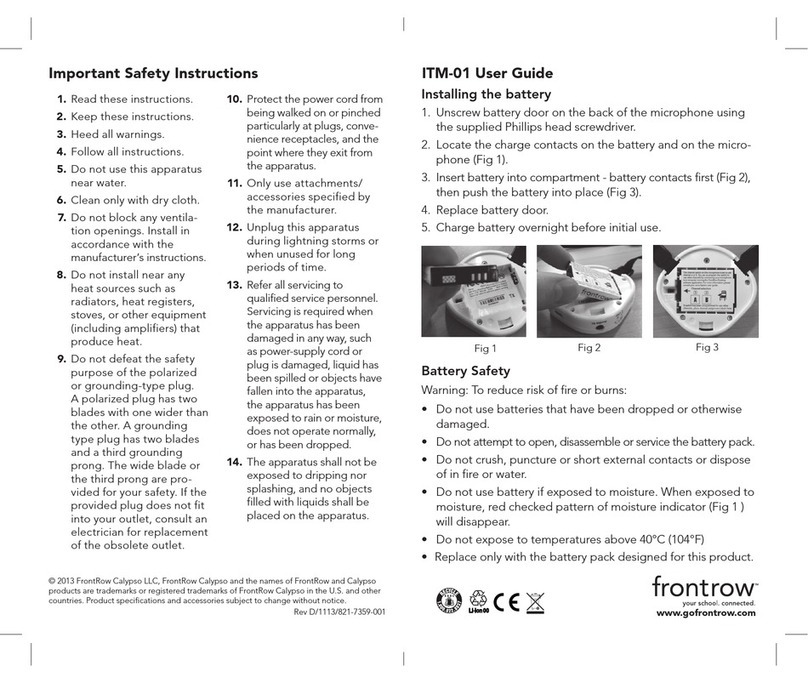PRYME PRYMEBLU WTX-PTT1500D User manual

3 4
2
Federal Communication Commission Interference Statement
This equipment has been tested and found to comply with the limits for a Class B digital device, pursuant
to Part 15 of the FCC Rules. These limits are designed to provide reasonable protection against harmful
interference in a residential installation. This equipment generates uses and can radiate radio frequency
energy and, if not installed and used in accordance with the instructions, may cause harmful interference
to radio communications. However, there is no guarantee that interference will not occur in a particular
installation. If this equipment does cause harmful interference to radio or television reception, which can
be determined by turning the equipment off and on, the user is encouraged to try to correct the
interference by one of the following measures:
-Reorient or relocate the receiving antenna.
-Increase the separation between the equipment and receiver.
-Connect the equipment into an outlet on a circuit different from that to which the receiver is connected.
-Consult the dealer or an experienced radio/TV technician for help.
FCC Caution: Any changes or modifications not expressly approved by the party responsible for
compliance could void the user's authority to operate this equipment.
This device complies with Part 15 of the FCC Rules. Operation is subject to the following two conditions:
(1) This device may not cause harmful interference, and (2) this device must accept any interference
received, including interference that may cause undesired operation.
This equipment complies with FCC RF radiation exposure limits set forth for an uncontrolled environment.
To maintain compliance with FCC RF exposure compliance requirements, please avoid direct contact to
the transmitting antenna during transmitting.
RF Exposure Warning!
This device contains transmitters and receivers which emit Radio Frequency (RF) energy. The device
is designed to comply with the limits for exposure to RF energy set by the Federal Communications
Commission (FCC) of the United States, Industry Canada (IC) of Canada, and the regulating entities
of other countries.
If you are still concerned about exposure to RF energy,
you can further limit your exposure by limiting the
amount of time you use the equipment or by placing
more distance between your body and the device,
since exposure level drops off dramatically
with distance.
Version 1.00 August 2017
911 Mariner St., Brea, CA 92821
PH: 714.257.0300 FAX: 714.257.0600
TOLL FREE: 800.666.2654
WWW.PRYME.COM
Controls and Connections
PRYMEBLU®WTX-PTT1500D
Waterproof Tactical Push-to-Talk Button With Wireless Bluetooth
User’s Guide
For use with PRYME’s Throat
Mics, Headsets, and other
Tactical Audio Accessories
PRYME® and PRYMEBLU® are trademarks owned by PRYME Radio Products,
Brea CA. All other product or service names are the property of their respective owners.
© 2017 PRYME Radio Products, Brea CA. All Rights Reserved
Applies to Model Nos.: WTX-PTT-1511D, WTX-PTT-1523D, WTX-PTT-1537D,
WTX-PTT-1555D, WTX-PTT-1583D, WTX-PTT-1500-M11D and others
Made in Taiwan
Note: BT-PTT-Z wireless PTT shown.
Setting up the WTX-PTT1500D for Operation
CONNECTING A WIRED HEADSET
The WTX-PTT1500D requires a compatible wired headset or other audio accessory (sold separately).
To attach the headset, insert the 5-pin DIN connector of the headset or other audio accessory into
the jack on the WTX-1500D. Then tighten the threaded ring to secure the connector into place.
PRYME makes a wide variety of compatible audio accessories for different environments and
applications. For a list of compatible accessories see PAGE 7.
CONNECTING TO A TWO-WAY RADIO
Always make sure that the radio is turned off before connecting or disconnecting the
WTX-PTT1500.
Connect the WTX-PTT1500D to the radio by attaching the radio connector to the accessory jack on
the radio. On some two-way radios, there may be a latch or one or more screws that need to be
tightened to secure the connector in place.
RADIO CONNECTOR
This connector is used to
attach the WTX-PTT1500D to
the accessory connector of a
compatible 2-way radio.
MAIN (FRONT-FACING) PTT
This button is used to activate
the Push-to-Talk feature of
your two-way radio.
CLOTHING CLIP
This rotating alligator style clip is used
to secure the PTT to the user's clothing
or to other safety equipment such as a
tactical vest.
AUX PTT / STATUS LED
The LED shows the status of the
WTX-1500D’s Bluetooth link and
the auxiliary button can be used to
activate the Push-to-Talk feature of
your two-way radio.
ACCESSORY JACK
This jack accepts a 5-pin threaded DIN connector and is
used to connect the WTX-1500D to a PRYME headset,
throat mic, or other audio accessory (sold separately).

8
65
7
SUPPORT AND WARRANTY
PRYME Radio Products warrants this product against defects in materials or workmanship for a
period of one year from the date of retail purchase. PRYME will repair or replace a defective unit, at
our option, without charge for parts or labor. The limited warranty is extended only to the original
purchaser and is valid only to consumers in the United States and Canada. It does not cover
damage or failure caused by or attributable to Acts of God, abuse, misuse, improper or abnormal
usage, faulty installation, improper maintenance, lightning, or other incidences of excessive
voltage, or any tampering or repairs by other than a PRYME authorized repair facility. It does not
cover replacement of consumable parts, transportation costs, or damage in transit.
Repair or replacement under the terms of this warranty does not extend the terms of this warranty.
This warranty can only be modified by an officer of PRYME Radio Products, and then only in writing.
Should this product prove defective in workmanship or material, the consumer’s sole remedies
shall be such repair or replacement as provided by the terms of this warranty. Under no
circumstances shall PRYME Radio Products be liable for any loss or damage, direct, consequential,
or incidental, arising out of the use of or inability to use this product. Some states do not allow
limitations on how long an implied warranty lasts or the exclusions or limitations of incidental or
consequential damages, so the above limitations or exclusions may not apply to you. This warranty
gives you specific legal rights. You may also have other rights, which may vary, from state to state.
For support or warranty service on your PRYME product, contact us at 1-800-666-2654 or visit us on
the web at www.PRYME.com.
COPYRIGHT AND TRADEMARK INFO
© 2017 PRYME Radio Products, Brea CA. All rights reserved.
PRYME® and PRYMEBLU® are trademarks owned by PRYME Radio Products, Brea CA.
DISCLAIMER: The Bluetooth wireless link used by PRYMEBLU products is an open standard,
unsecured technology. As such, it is not recommended for first-responder or other mission
critical users.
COMPATIBLE AUDIO ACCESSORIES
The WTX-PTT1500D is compatible with a wide variety of different PRYME
wired audio accessories (sold separately), including:
COMPATIBLE WIRELESS (BLUETOOTH LOW ENERGY) PTT BUTTONS
The wireless PTT function of the WTX-PTT1500D requires one of the following
PRYMEBLU BTLE (Bluetooth Low Energy) PTT buttons (sold separately):
PAIRING A BLUETOOTH PTT BUTTON (OPTIONAL)
The wireless PTT function of the WTX-PTT1500D requires a compatible PRYMEBLU BTLE (Bluetooth
Low Energy) PTT button (sold separately). For a list of compatible PTT buttons, see PAGE 7. Prior to
use, the BTLE PTT button must be paired to the WTX-1500D. This pairing process needs to be done
only once as long as the same PTT button and WTX-1500D are used together. Once paired, the
devices will remember each other and will reconnect to each other whenever they are both
powered on and within range.
To pair the devices do the following:
1. Power off the two-way radio that the WTX-PTT1500D is attached to.
2. Press and hold the Main (front-facing) PTT button on the WTX-PTT1500D.
3. Power on the two-way radio. Continue to hold the Main PTT button.
4. After 5 seconds, release the Main PTT button. (Note that on some radios, such as Motorola
TRBO models, you will need to wait 5 seconds after the radio sounds it’s “power on”tone.)
5. The LED on the WTX-PTT1500D will now flash two times every second. This indicates that the
WTX-1500D is in pairing mode and can be connected to a compatible Push-to-Talk.
6. Make sure that the wireless PTT button is powered on. Press and release the wireless PTT
button 2-3 times.
The wireless PTT button and WTX-PTT1500D should now be paired to each other and ready for use.
Note: The Bluetooth feature of the WTX-PTT-1500D is powered by the attached two-way radio.
The WTX-PTT1500D does not use a battery and does not require recharging.
STATUS LED MESSAGES
The LED indicator on the WTX-PTT1500D shows various different messages depending
on the status of the device. Refer to the following table for more information:
NORMAL OPERATION
When operating using the WTX-PTT1500D, the following applies:
• Received signals will be heard through the speaker or earphone of the audio accessory that is
connected to the WTX-PTT1500D. The volume level is controlled by the attached two-way radio’s volume
knob.
• To cause the attached 2-way radio to transmit you can press and hold any of the following PTT buttons:
1. The Main PTT button on the WTX-PTT1500D
2. The Aux PTT button on the WTX-PTT1500D
3. The PTT button on the optional PRYMEBLU Wireless PTT button, if one is paired to the WTX-PTT1500D
• When transmitting, audio is taken from the microphone of the audio accessory that is connected to the
WTX-PTT1500D.
LED INDICATION
No flash
one flash / second
two flashes per second
MEANING
Radio powered off
Normal operation
WTX-PTT1500D is in pairing mode
SPM-1200TR
Surveillance Kit SPM-1400TR
Lightweight Headset
MR-1500
Throat Microphone
MR-1700 In-Helmet Skull Mic
with Bone Conduction
SPM-4200TR StormTrooper
Speaker Microphone
SPM-2200TR Trooper II
Speaker Microphone
HBB-EM Dual Earmuff Headset
Aviation Style (requires MC-EM-TAC cable)
HDS-EM Dual Earmuff Headset
Racing Style (requires MC-EM-TAC cable)
MR-2100 Trooper Speaker Microphone
(requires the MC-2100TR cable)
NBP-BH
Bone Conduction Headset
BT-PTT-Z BT-PTT-ZU-FOB BT-PTT-ZU-RING BT-PTT-ZU-STRAP
Other PRYME Microphone manuals

PRYME
PRYME Trooper SPM-2100 User manual

PRYME
PRYME PRYMEBLU BTH-600-ZU-MOB User manual

PRYME
PRYME PRYMEBLU BTH-600-HA User manual
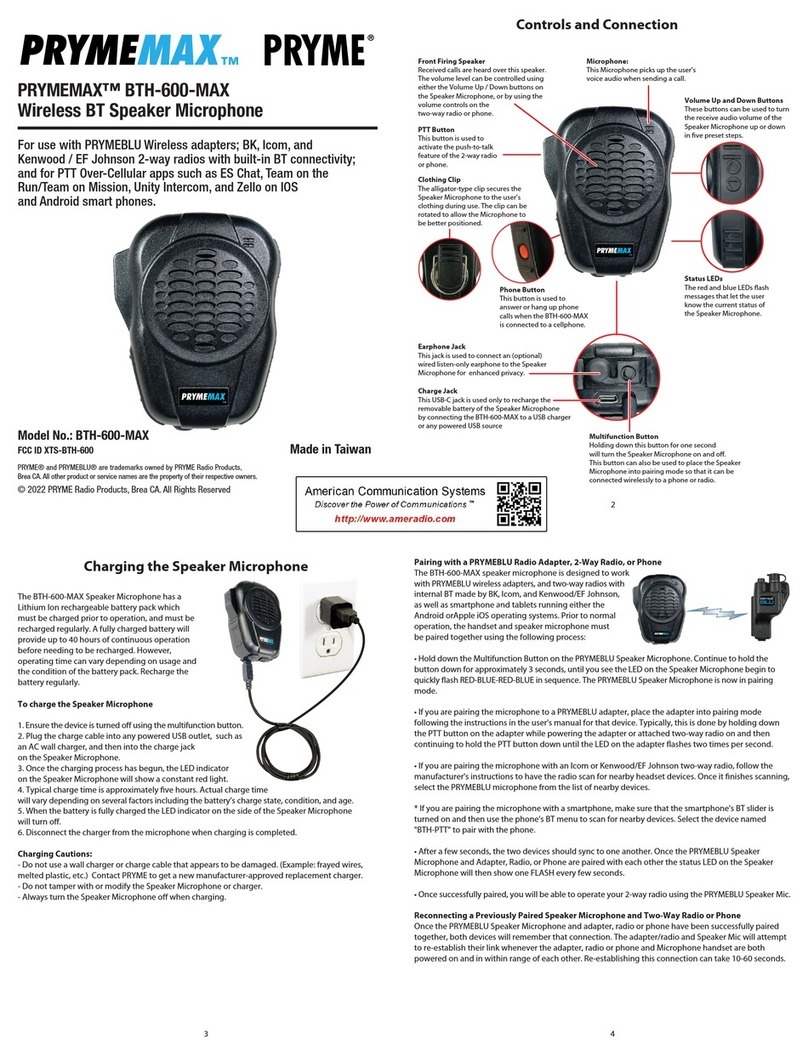
PRYME
PRYME PRYMEMAX BTH-600-MAX User manual
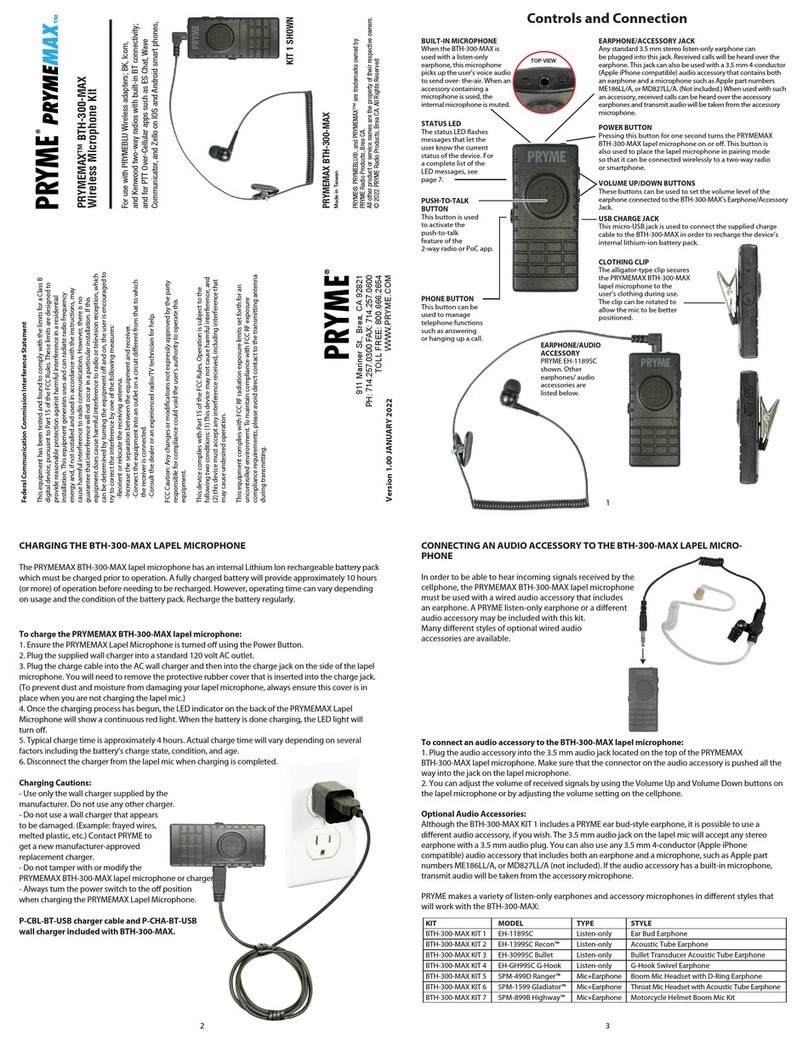
PRYME
PRYME PRYMEMAX BTH-300-MAX KIT 1 User manual
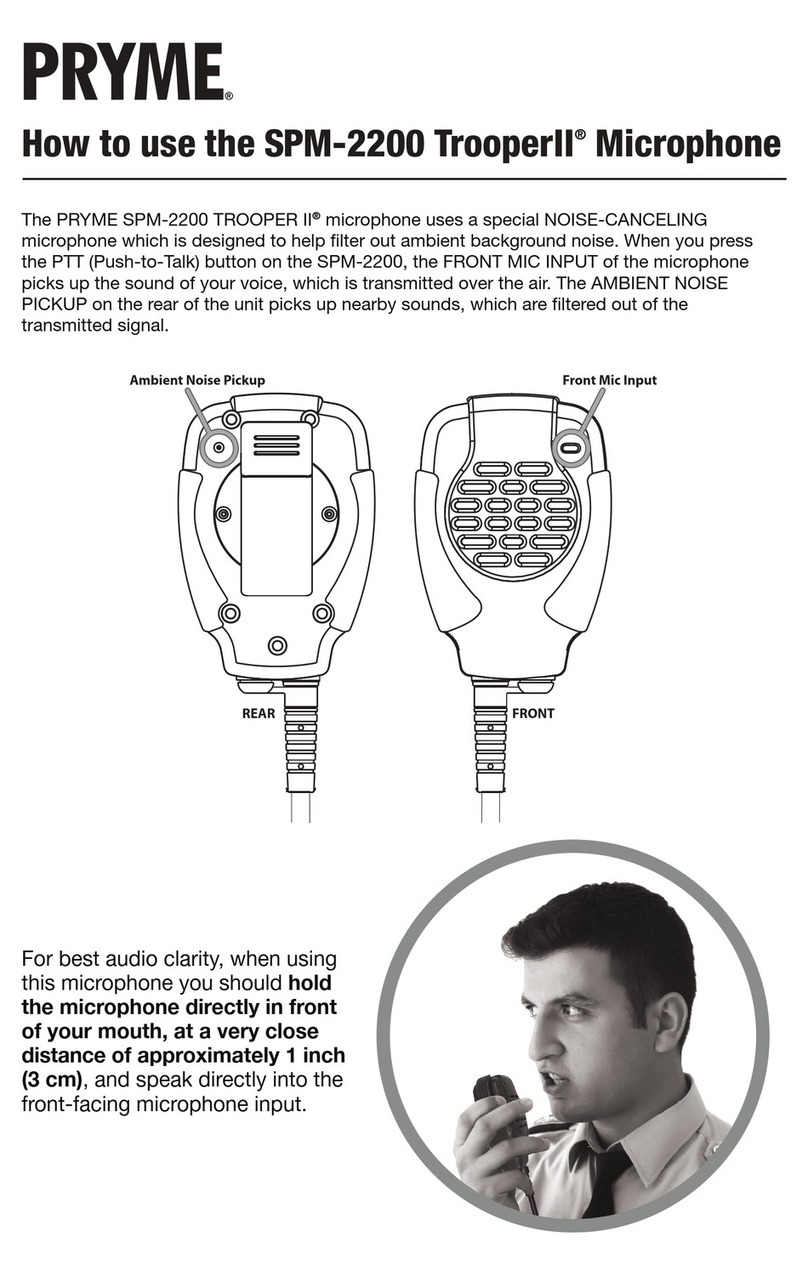
PRYME
PRYME SPM-2200 TrooperII User manual
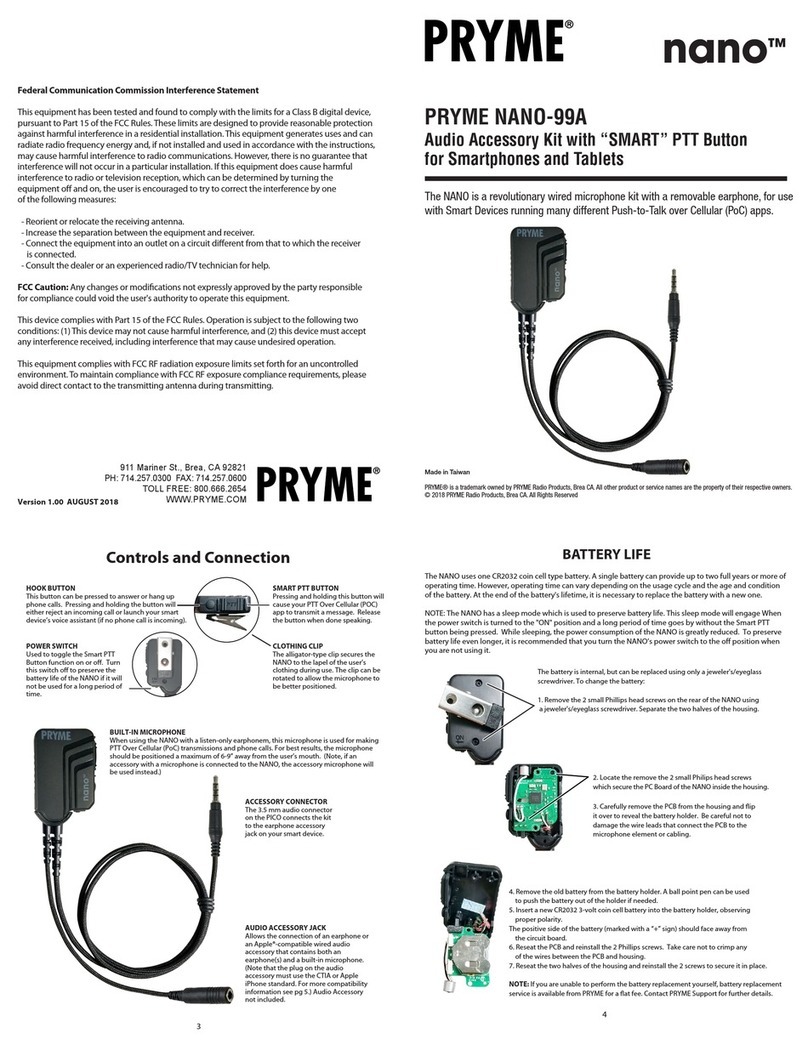
PRYME
PRYME nano 99A User manual

PRYME
PRYME PRYMEBLU BTH-500 User manual
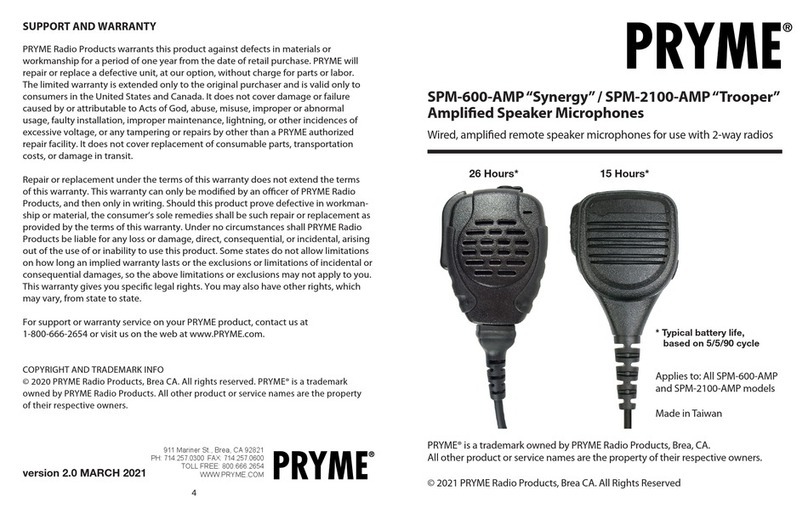
PRYME
PRYME Synergy User manual
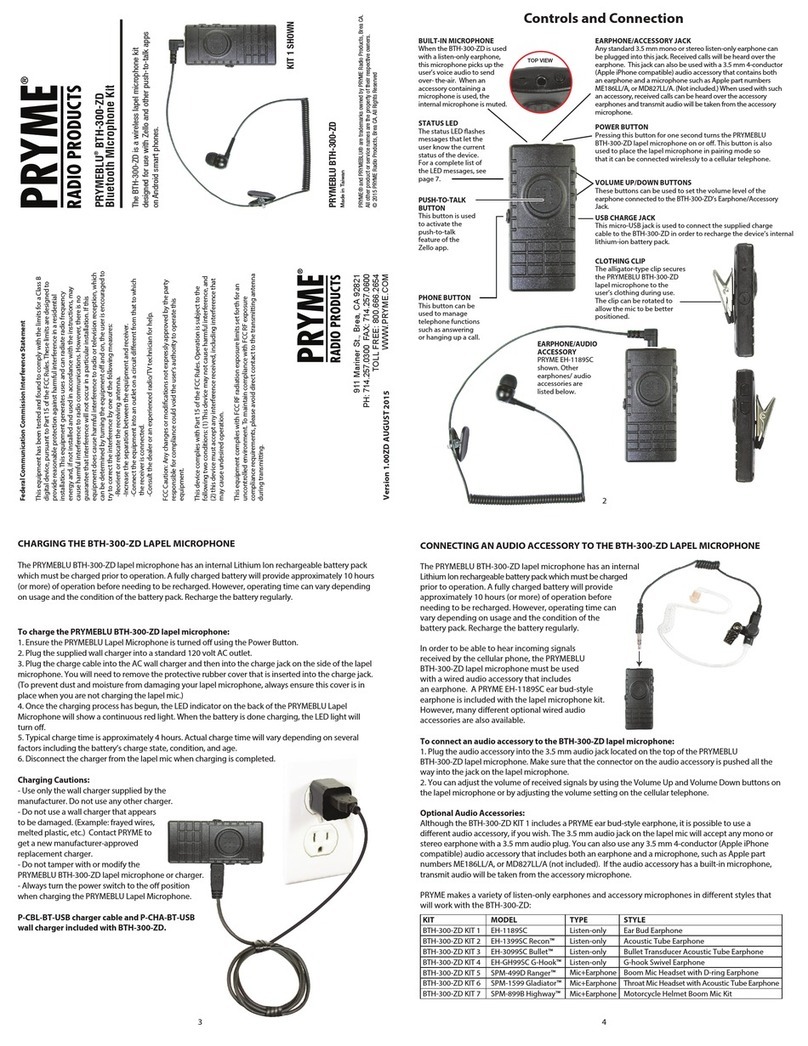
PRYME
PRYME PRYMEBLU BTH-300-ZD User manual