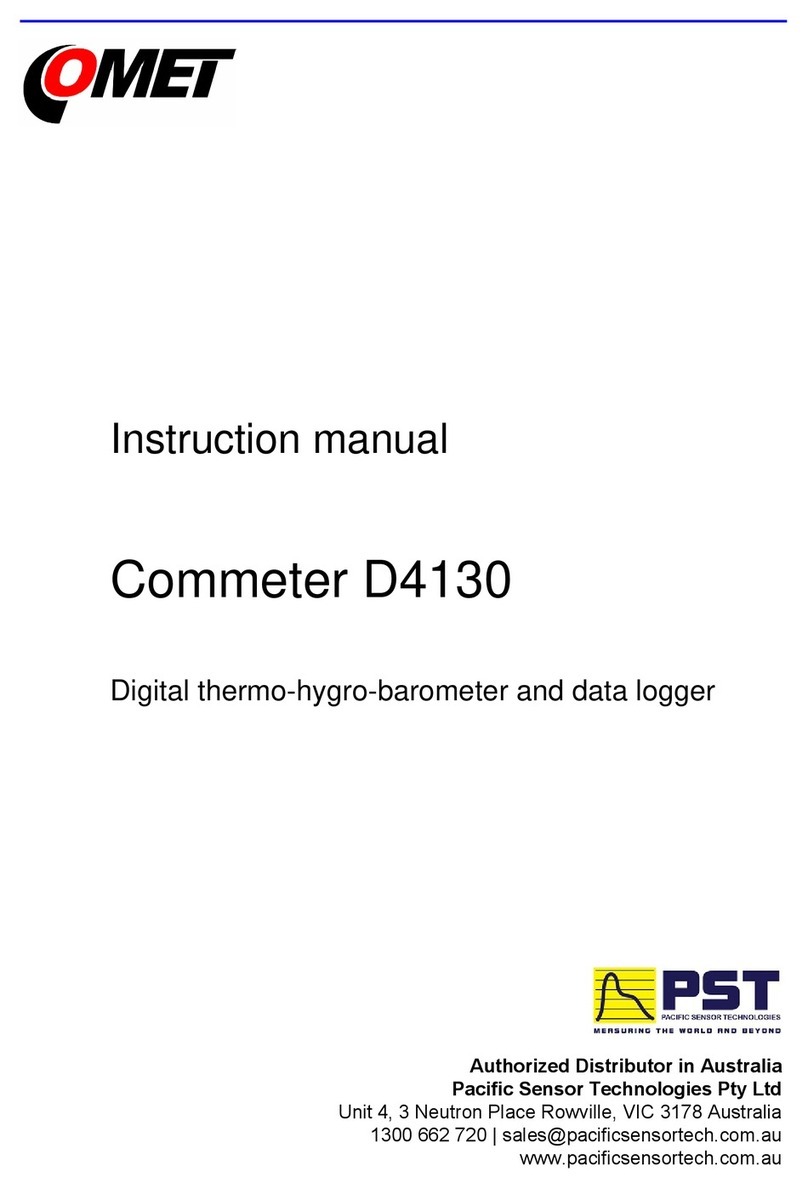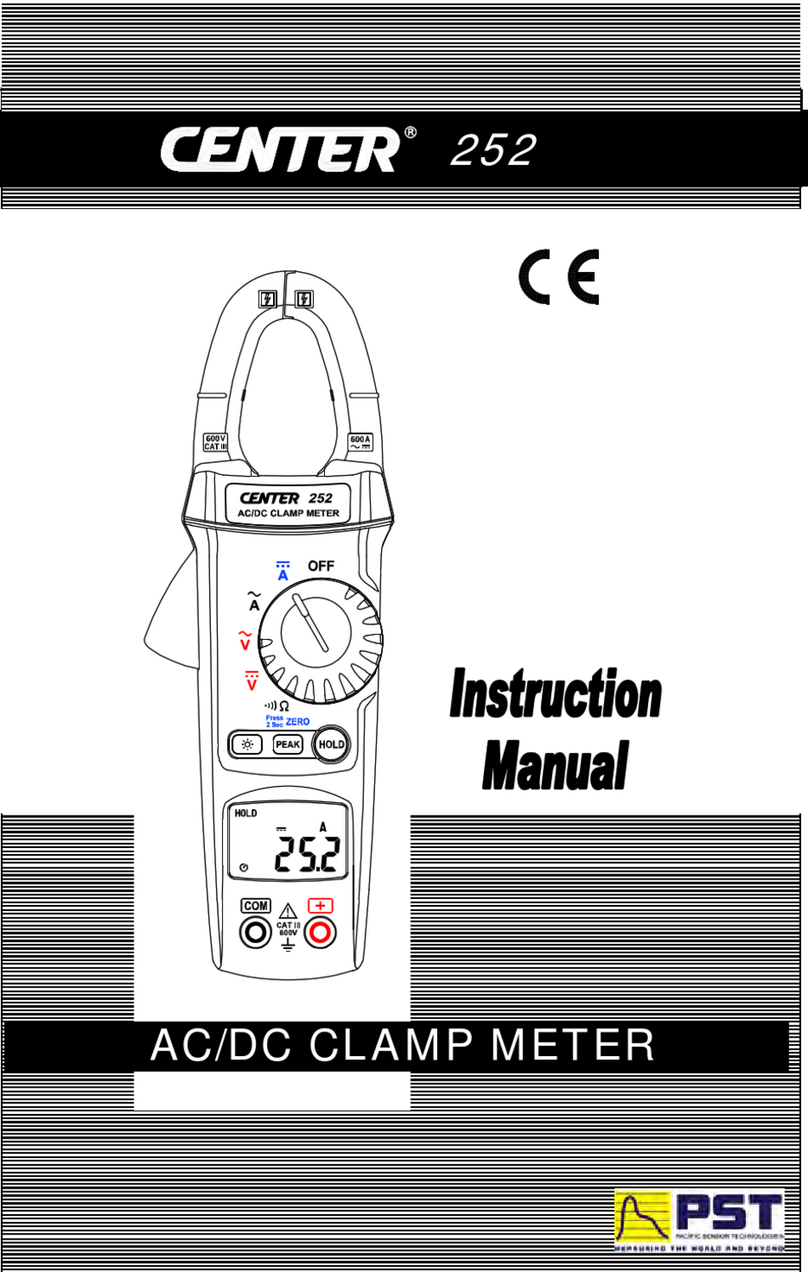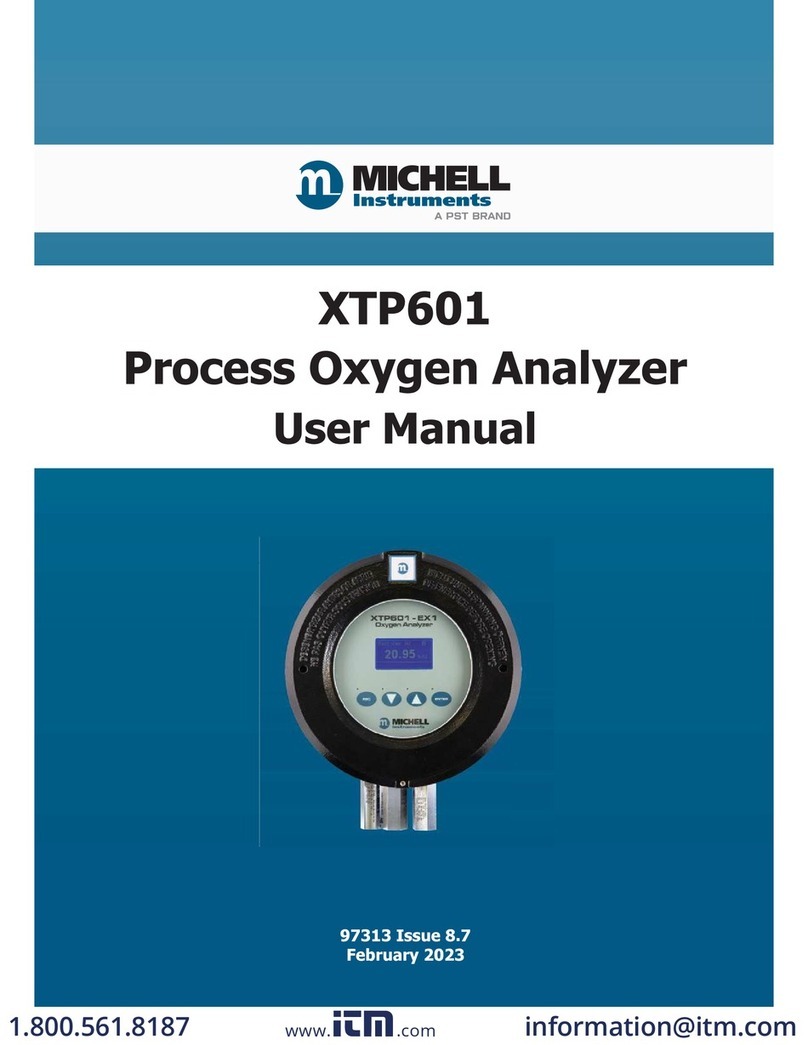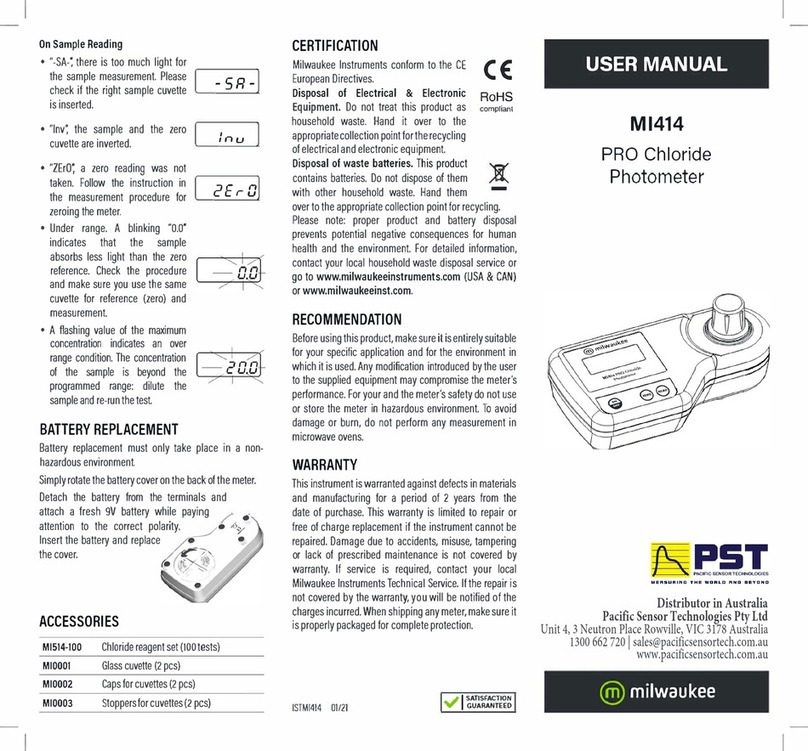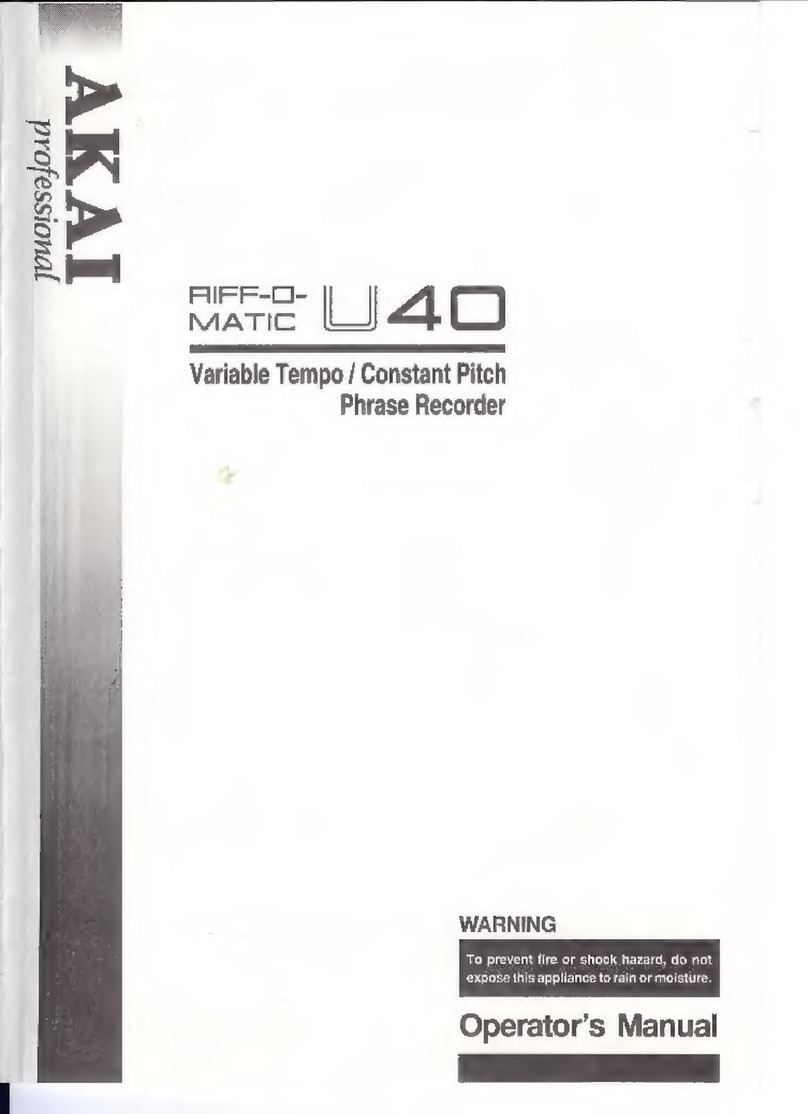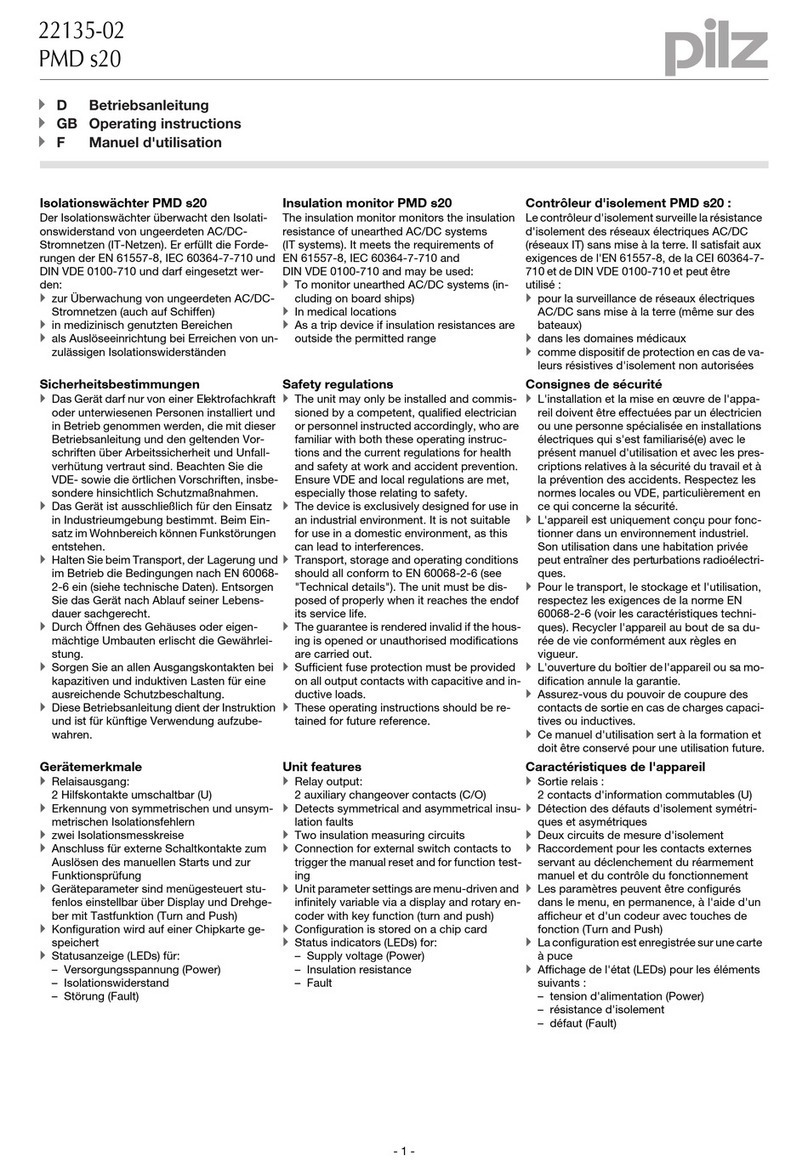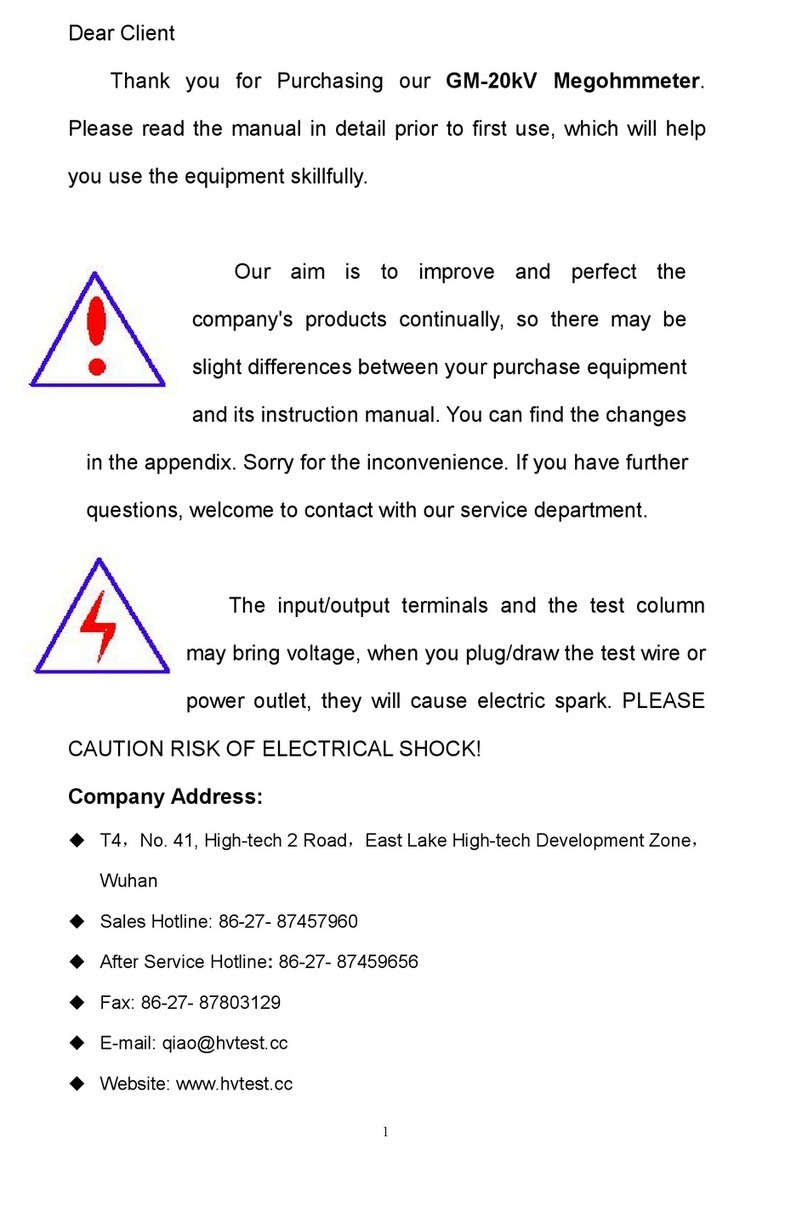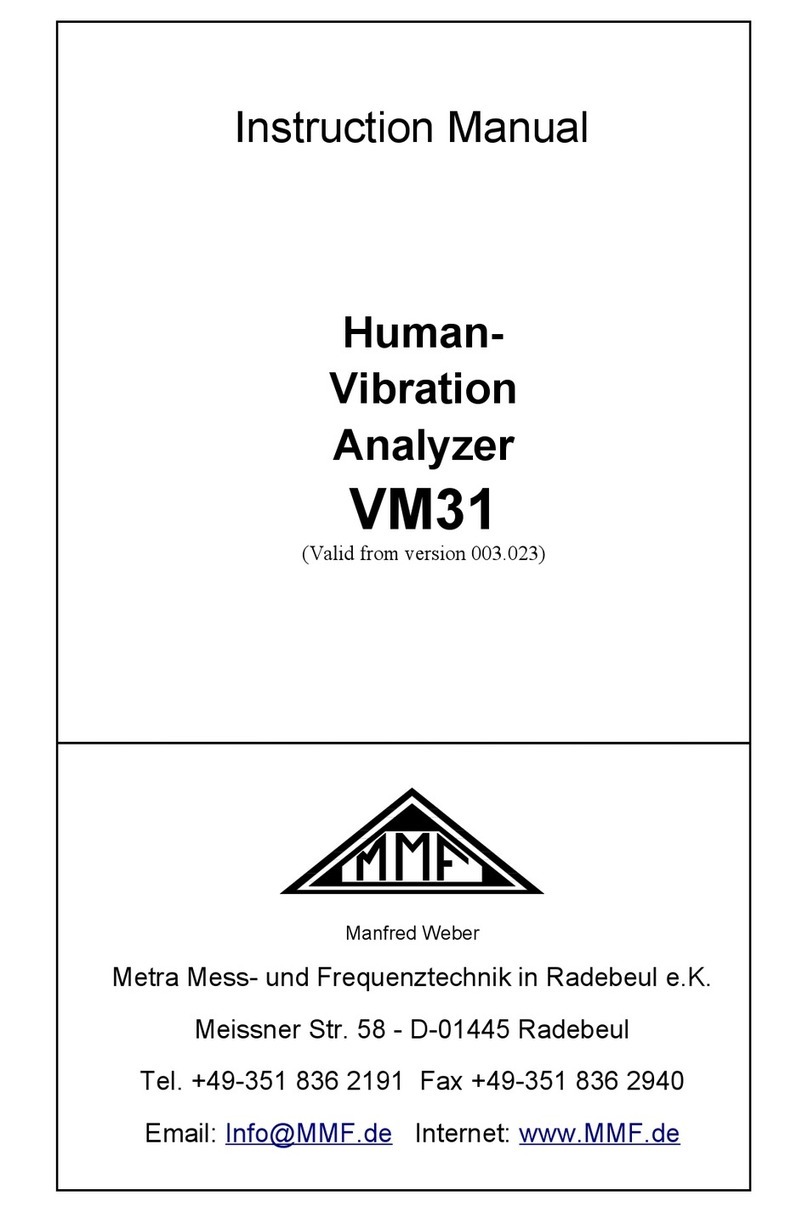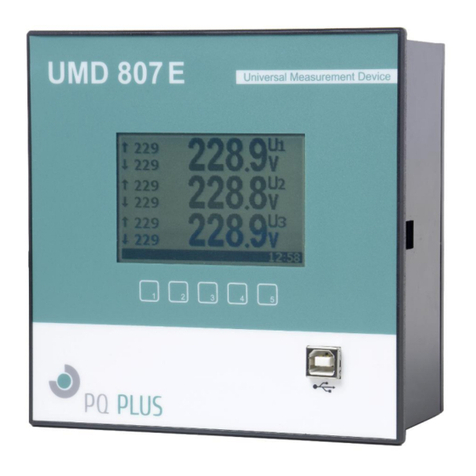Easidew Advanced Online Hygrometer Manual
iv 97621 Issue 1, March 2022
Contents
Safety ................................................................................................................................vi
Electrical Safety ..........................................................................................................vii
Pressure Safety ...........................................................................................................vii
Hazardous Materials (WEEE, RoHS3 & REACH) ..............................................................vii
Repair and Maintenance ..............................................................................................vii
Calibration ..................................................................................................................vii
Safety Conformity .......................................................................................................vii
Abbreviations .................................................................................................................... viii
1 INTRODUCTION ................................................................................................1
1.1 Features ............................................................................................................ 1
2 INSTALLATION ..................................................................................................2
2.1 Unpacking the Instrument ................................................................................... 2
2.1.1 Unpacking the Easidew Advanced Online Sensor ............................................. 3
2.1.2 Unpacking the Process Monitor ...................................................................... 3
2.2 Easidew Advanced Online Components ................................................................ 4
2.3 Process Monitor Display ...................................................................................... 5
2.3.1 Process Monitor Display Layout ...................................................................... 5
2.3.2 Electrical Connections .................................................................................... 6
2.3.2.1 High-Voltage Power Supply Input ................................................................... 6
2.3.2.2 Low-Voltage Power Supply Input (Alternative) ................................................. 7
2.3.2.3 Dew-Point Sensor Modbus RTU over RS485 Digital Input (Required) ................ 7
2.3.2.4 Pressure Sensor Input (Optional) ................................................................... 8
2.3.2.5 Analog Outputs ............................................................................................. 8
2.3.2.6 Modbus RTU Output ...................................................................................... 8
2.3.2.7 Relay Outputs ............................................................................................... 9
2.3.2.8 Transmitter Connections ................................................................................ 9
2.4 Mounting the Process Monitor ........................................................................... 10
2.5 Easidew Transmitter ......................................................................................... 11
2.5.1 Easidew M12 Connector Version ................................................................... 11
2.5.1.1 Electrical Connections .................................................................................. 12
2.5.1.2 Easidew M12 Cables .................................................................................... 13
2.5.2 Cable Selection for Self-Assembled Cables ..................................................... 13
2.6 Transmitter Mounting ........................................................................................ 14
2.6.1 5/8” 18 UNF Version .................................................................................... 14
2.6.2 3/4” - 16 UNF Version ................................................................................. 14
2.6.3 G1/2” BSPP Version ..................................................................................... 14
2.6.4 Transmitter Mounting – Sample Block .......................................................... 15
2.6.5 Transmitter Mounting – Direct Pipeline Connection ........................................ 16
2.6.6 Transmitter Mounting – With Additional Process Connection Adapter .............. 17
2.7 Mounting the Sample Block and Transmitter ....................................................... 18
2.7.1 Sample Block Gas Connections ..................................................................... 18
3 OPERATION ....................................................................................................20
3.1 Process Monitor Conguration ........................................................................... 20
3.2 Front Panel Conguration Menu Access .............................................................. 20
3.3 Conguration Menu Explained ........................................................................... 22
3.4 Setting Up the Process Monitor Conguration ..................................................... 23
3.4.1 Alarms Conguration ................................................................................... 23
3.4.2 Analog Outputs Conguration ...................................................................... 26
3.4.3 Display Conguration .................................................................................. 28
3.4.4 Input Conguration ..................................................................................... 29