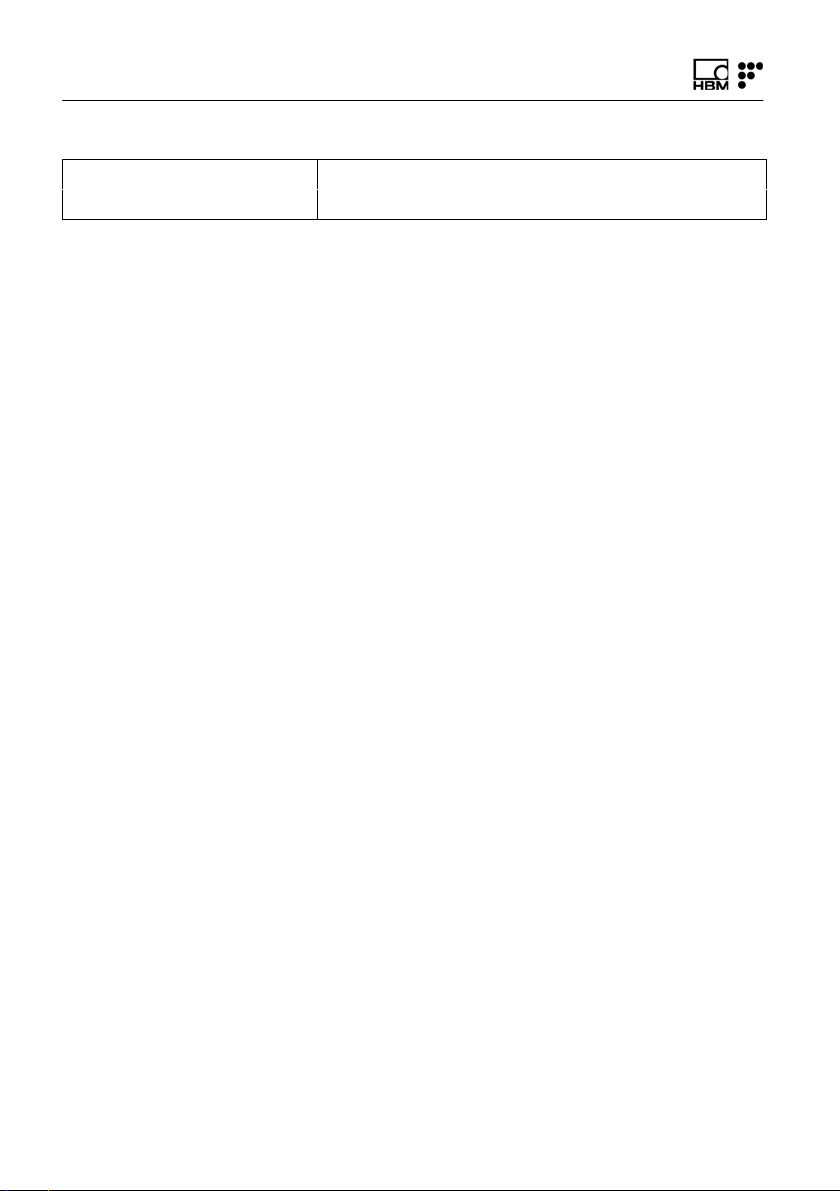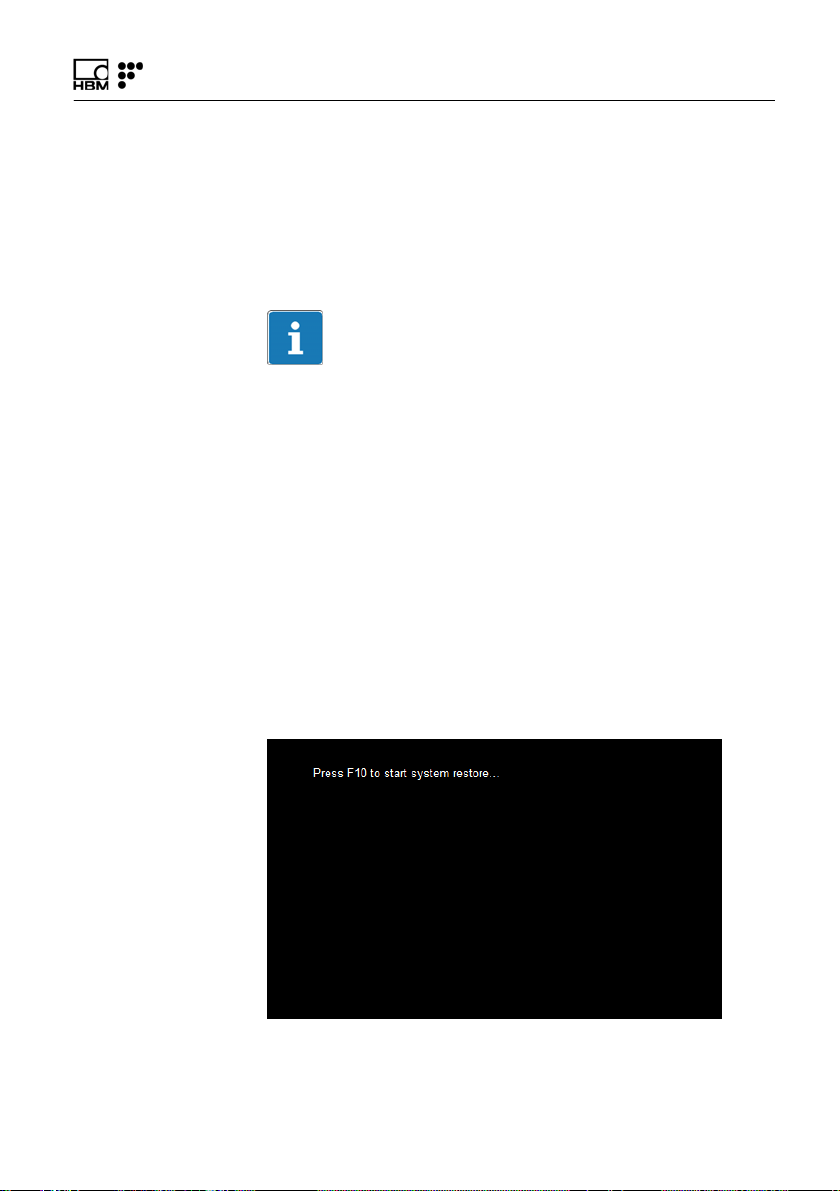FS42 A4250-5.0 HBM: public 3
English
1 General Details 5...........................................
1.1 General Information 5........................................
1.2 System Components 5.......................................
1.3 Technical Data 6............................................
2 Hard Disk Image Recovery 9.................................
2.1 System Recovery 9..........................................
3 Regulatory and Certification Considerations 13................
3.1 Environment Considerations 13.................................
3.1.1 Disposal of your old Appliance 13...............................
3.2 Laser Safety 14..............................................
3.2.1 Symbols 14..................................................
3.2.2 Class 1 Laser 14..............................................
3.2.3 General Precautions Considerations 15..........................
3.2.4 Certification 16...............................................
4 Operation 17................................................
4.1 Connectors 17................................................
4.2 Status Indicators 18...........................................
4.3 Protection and Carrying Bag (optional) 19........................
4.4 Power Supply 19.............................................
4.5 Battery Pack 20..............................................
4.5.1 Removing the Battery Pack 21..................................
4.5.2 Connecting the Battery Pack 25................................
4.6 Switching ON 26..............................................
4.7 Switching OFF 26.............................................
4.8 Touch Screen Calibration 28...................................
5 Measuring Examples 32......................................
5.1 Measuring in 5 Steps 32.......................................
5.2 Typical Configuration 32.......................................