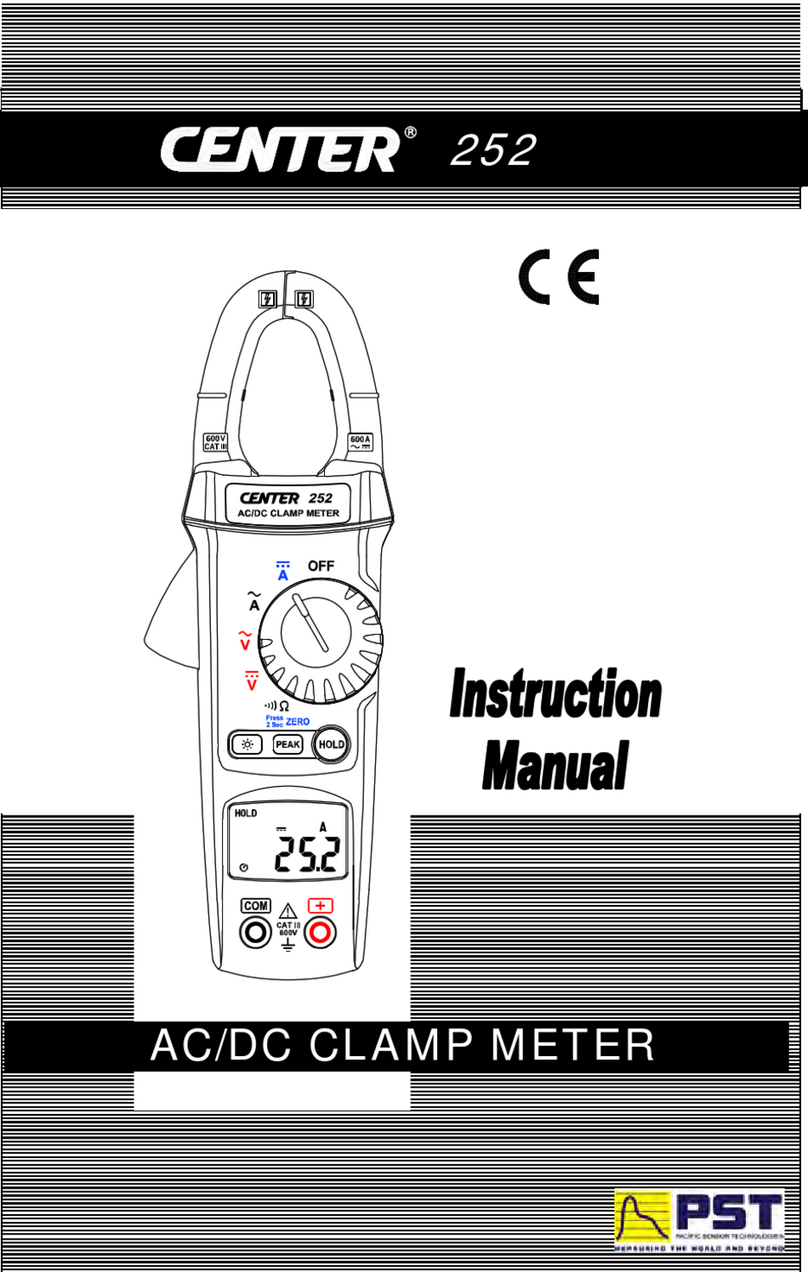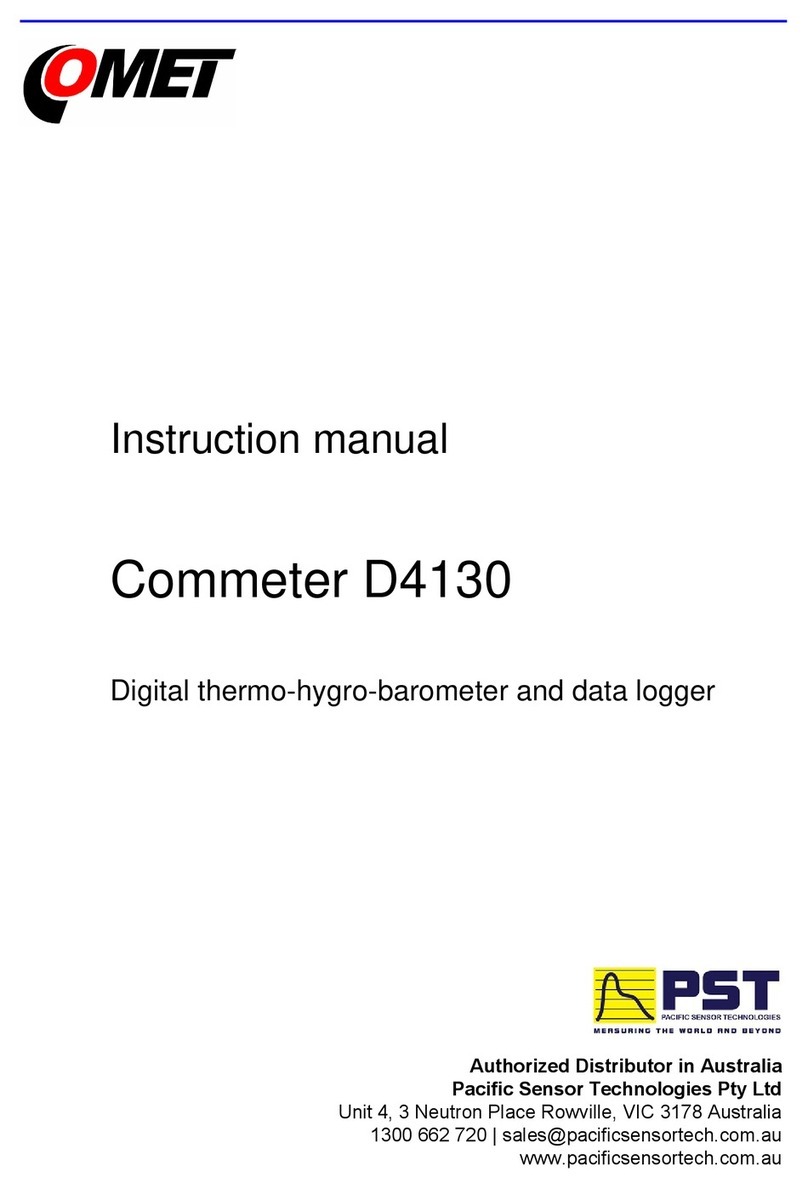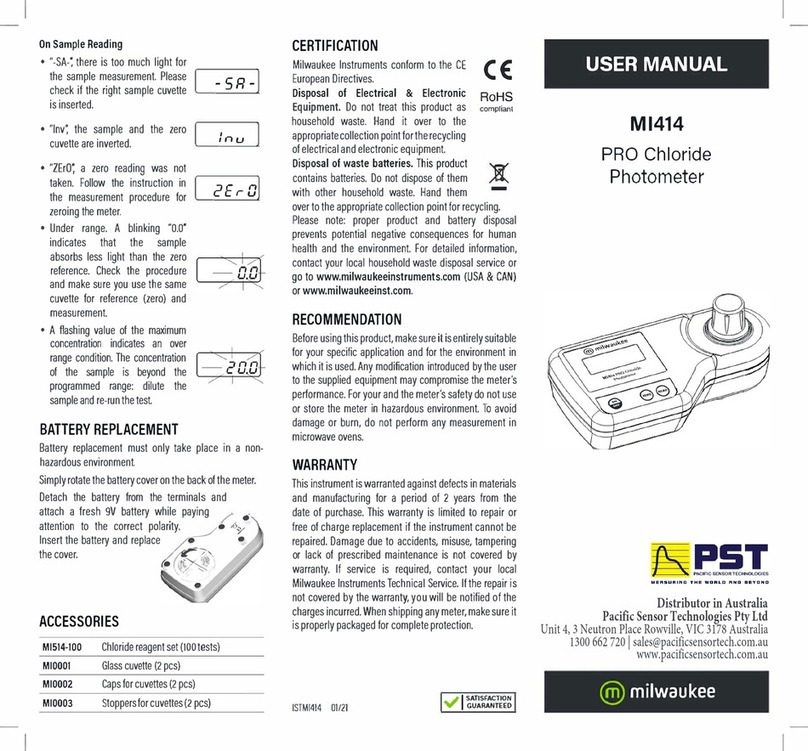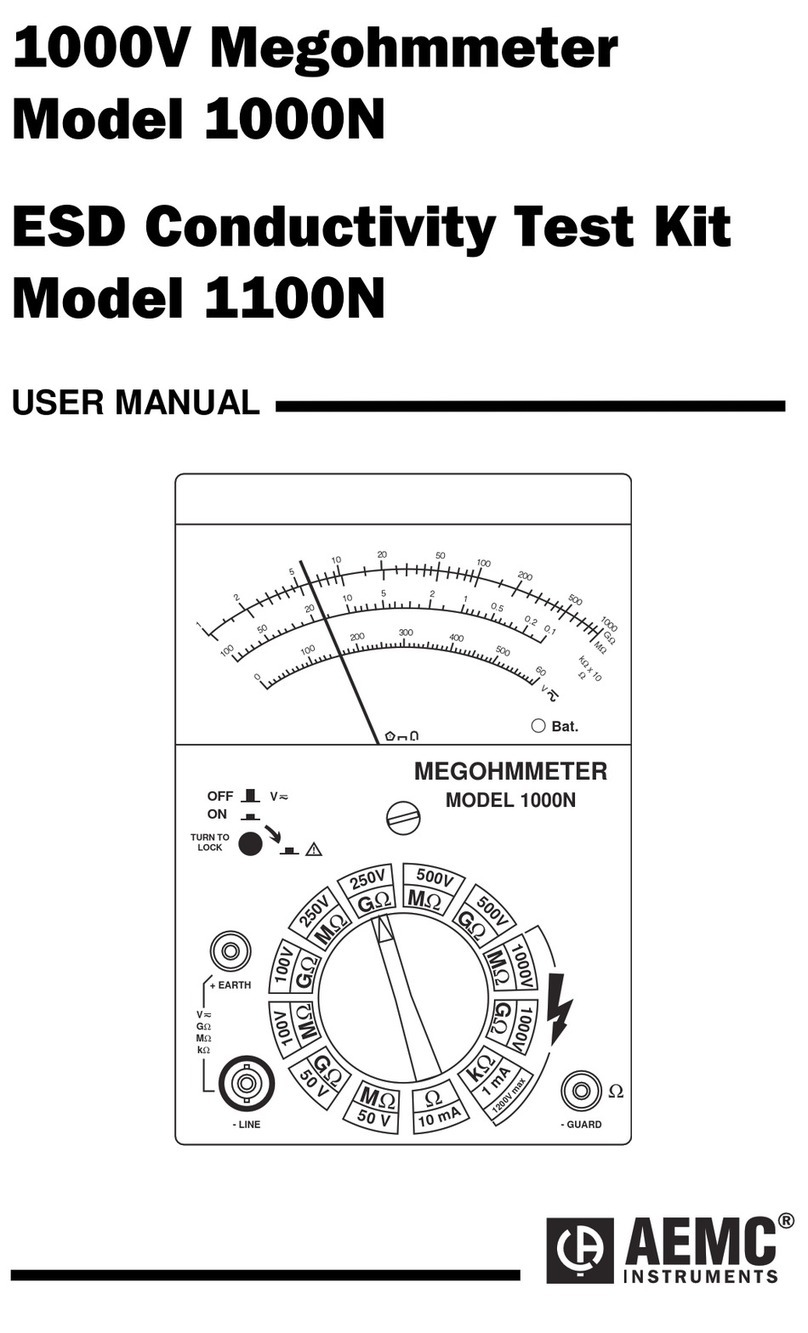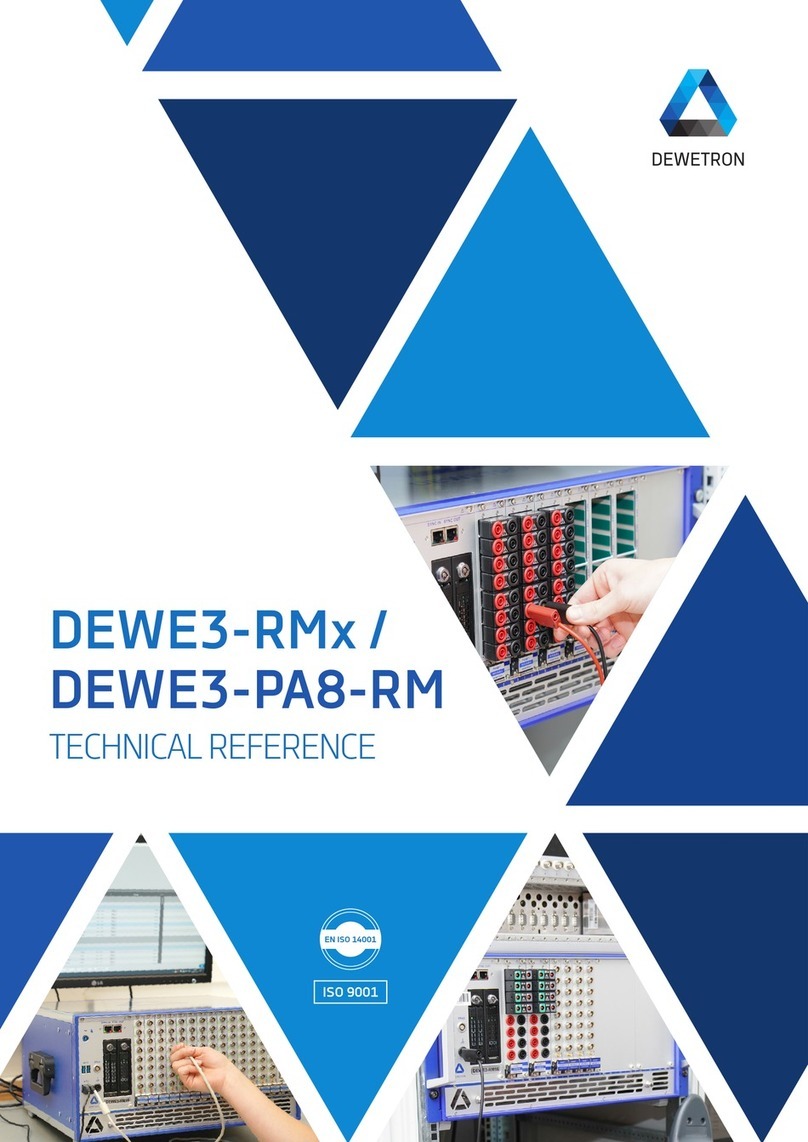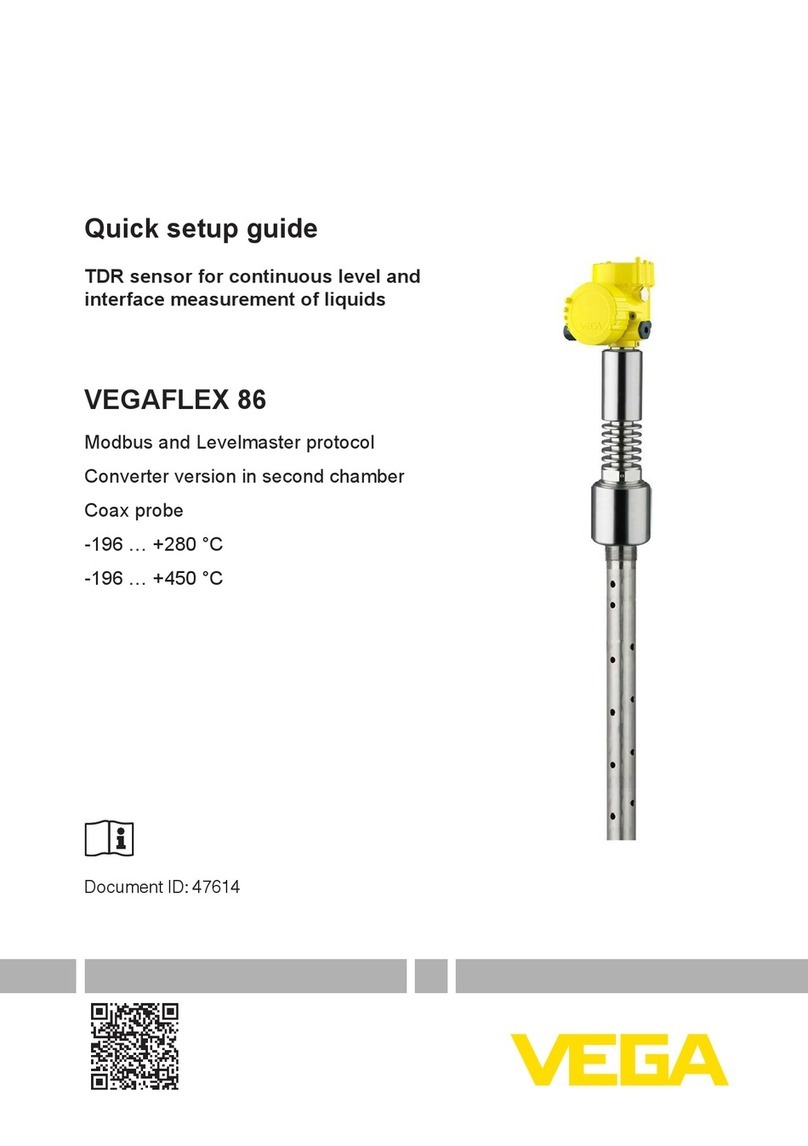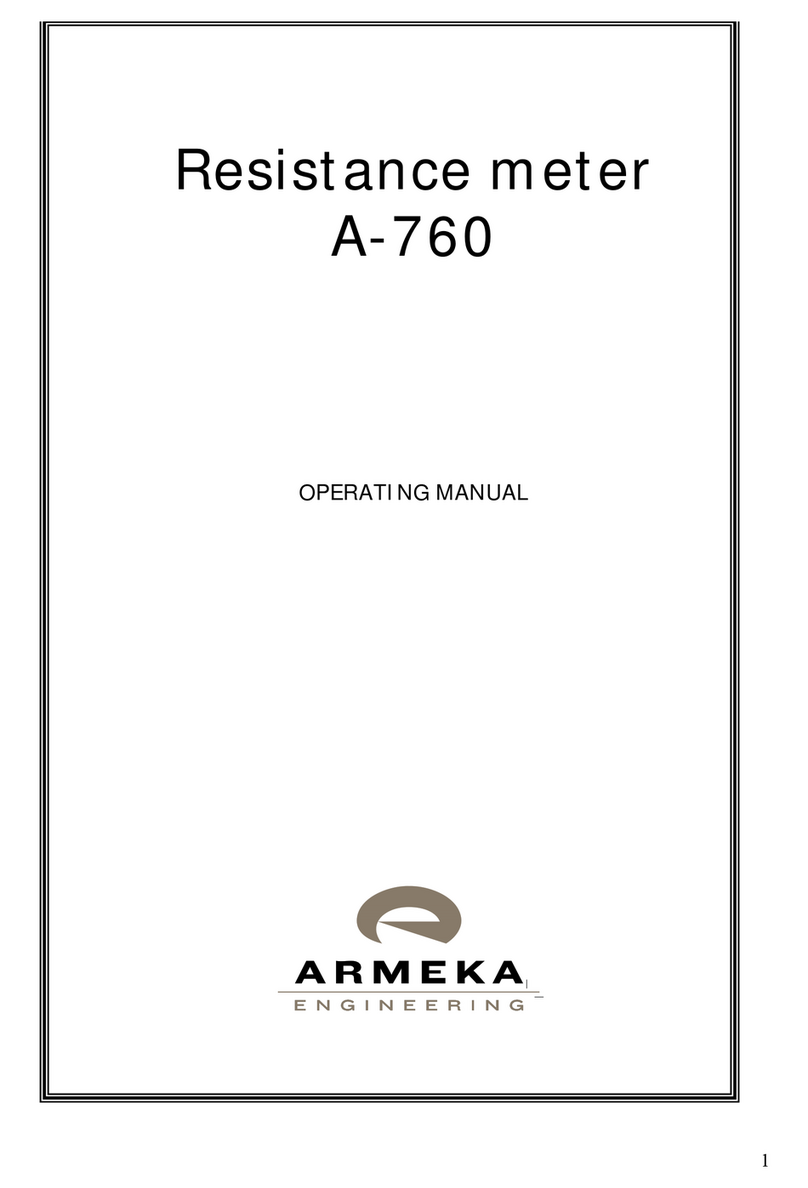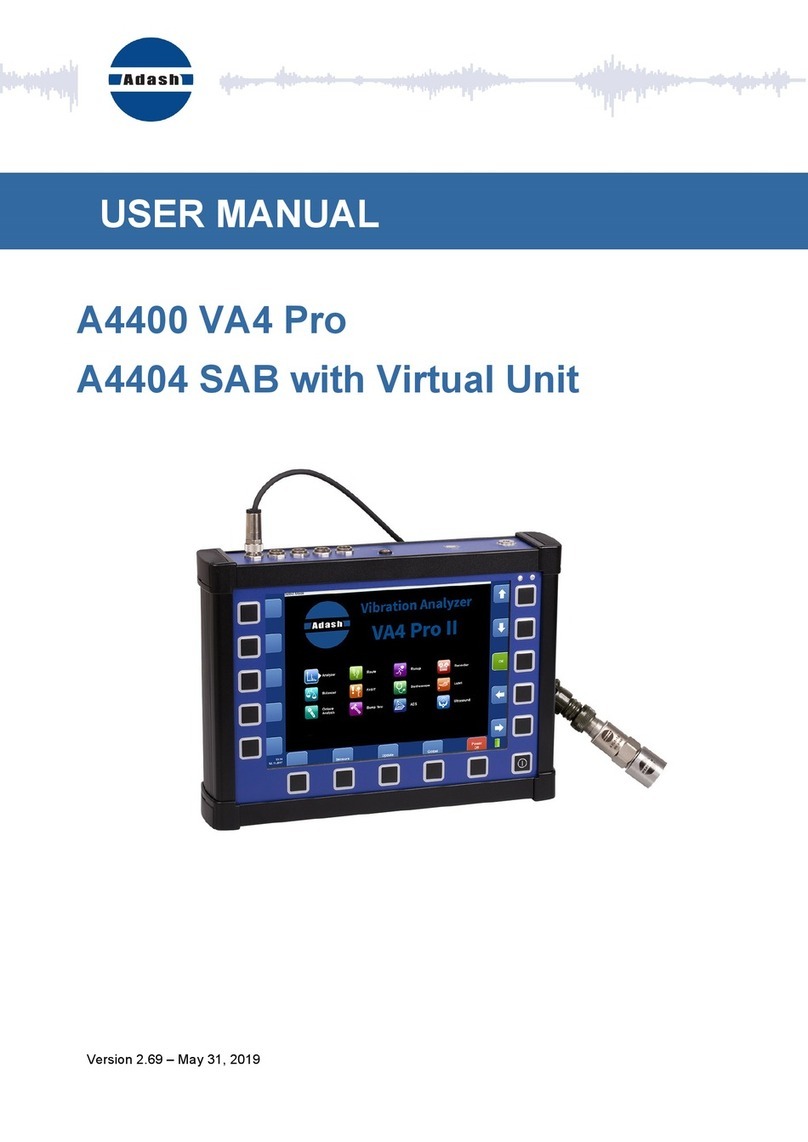PST Michell Instruments XTP601 User manual
Other PST Measuring Instrument manuals

PST
PST Michell Instruments TDL600 User manual

PST
PST Michell Instruments Liquidew I.S. User manual

PST
PST CENTER 24 User manual

PST
PST MICHELL Instruments MDM300 User manual

PST
PST MA886 User manual

PST
PST SDK User manual

PST
PST MICHELL Instruments MDM25 User manual

PST
PST Michell Instruments Pura Advanced Online 2 User manual

PST
PST MICHELL Instruments Easidew Advanced Online User manual

PST
PST MICHELL Instruments MDM300 User manual