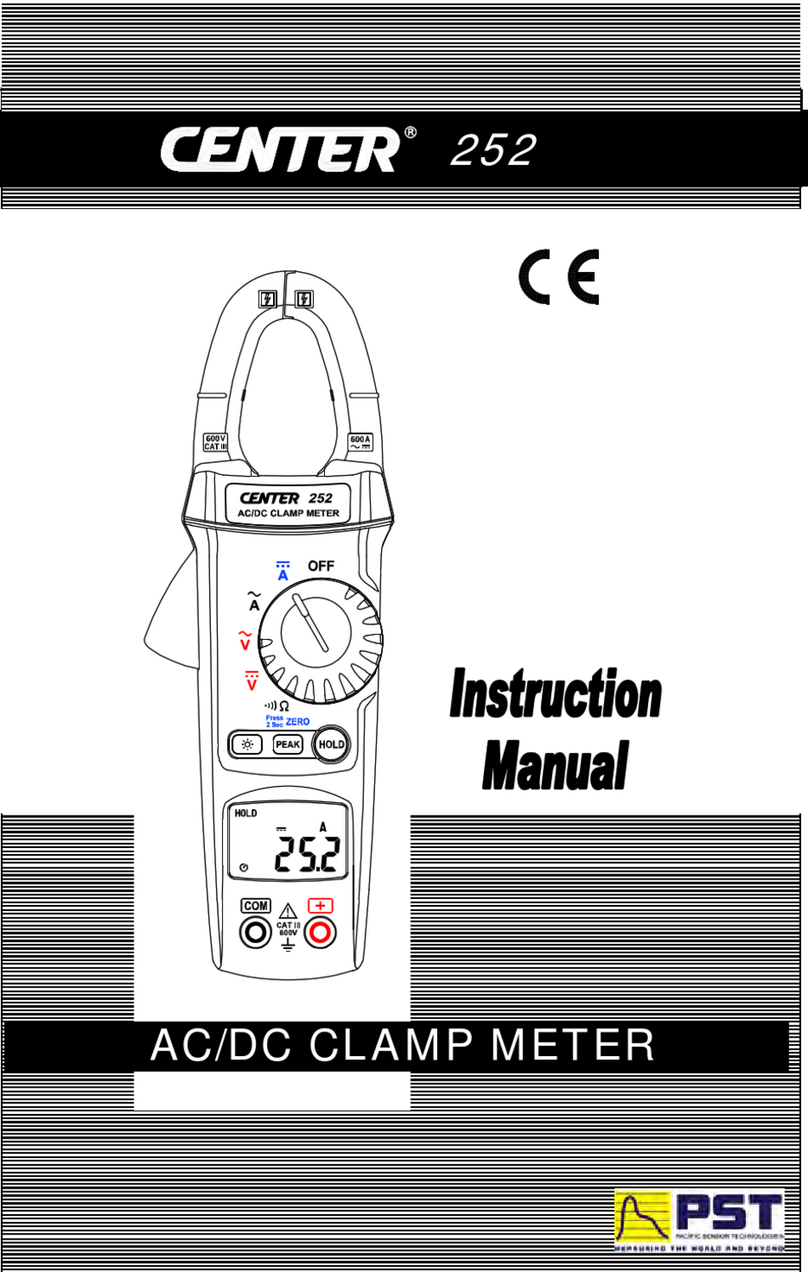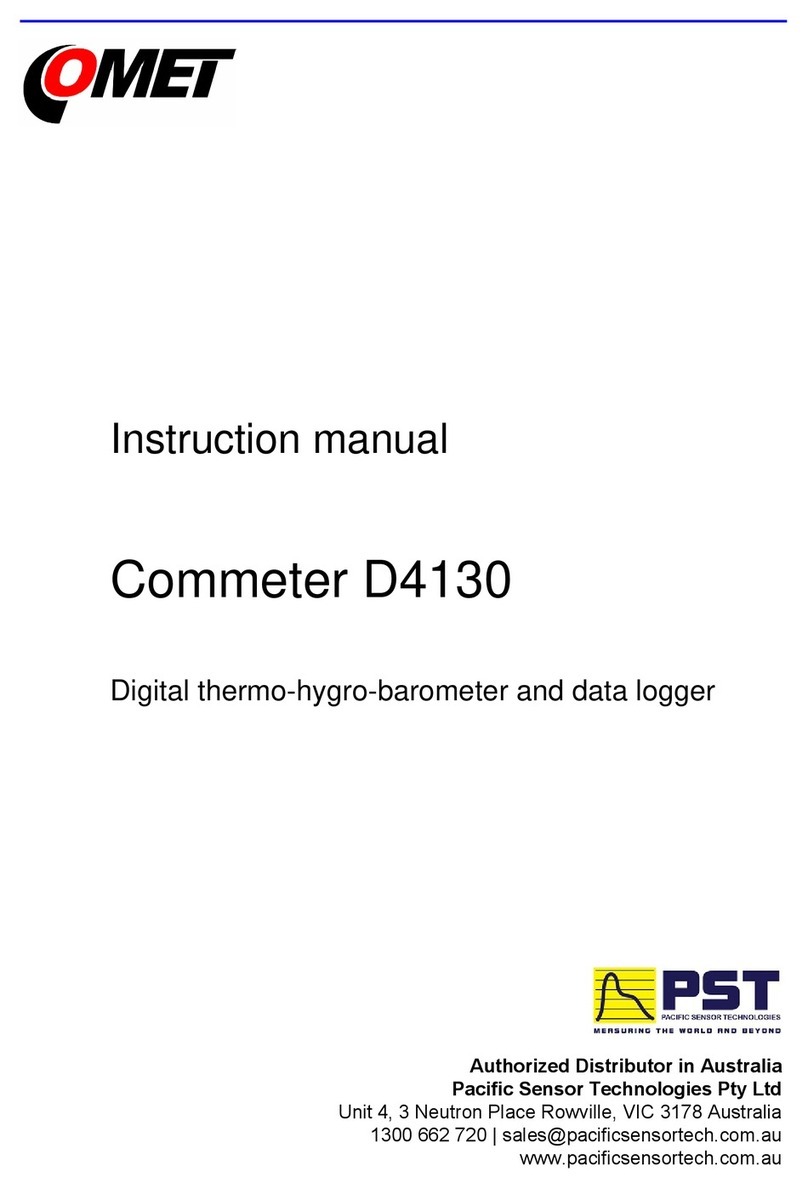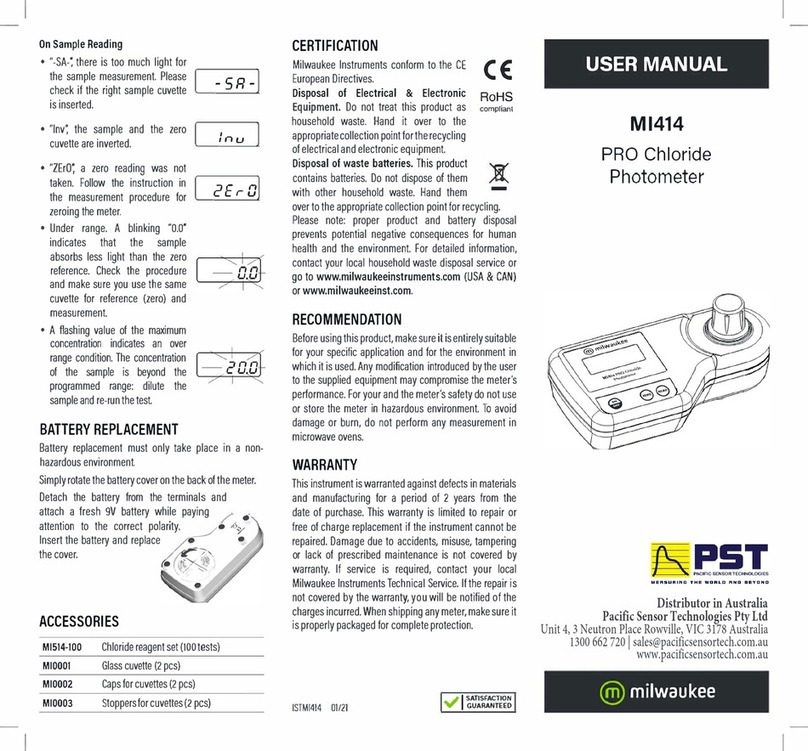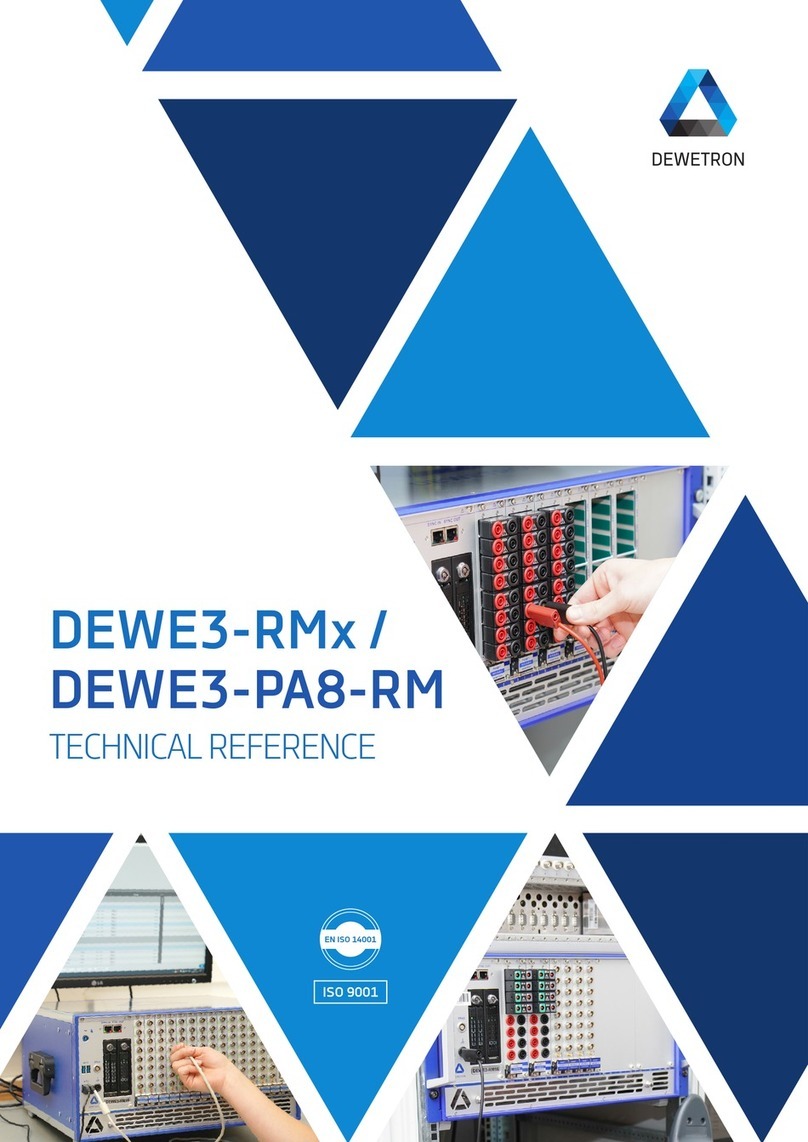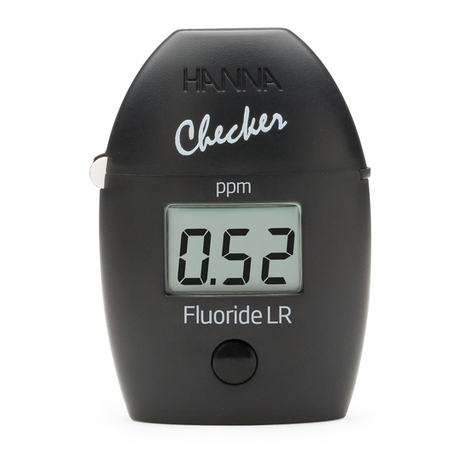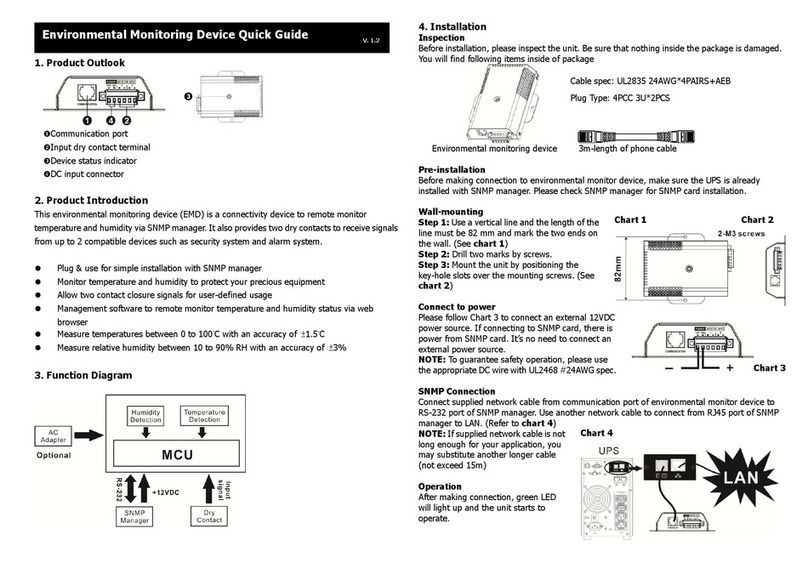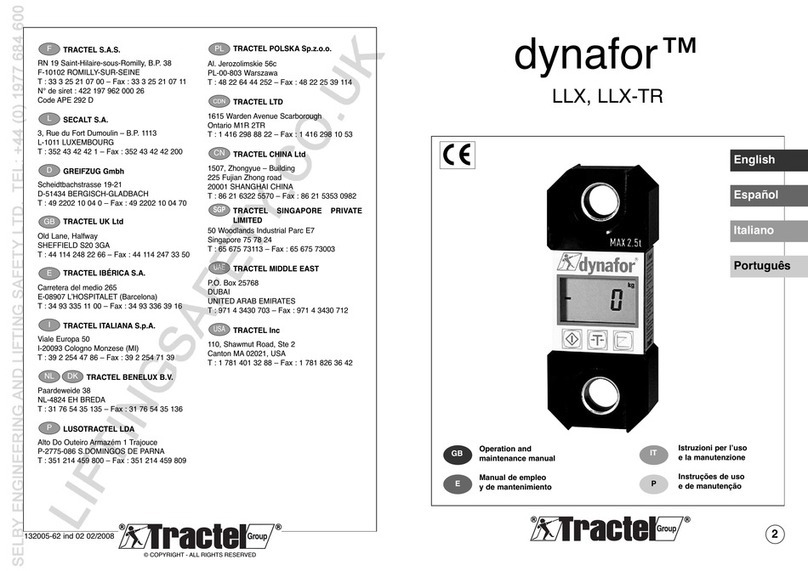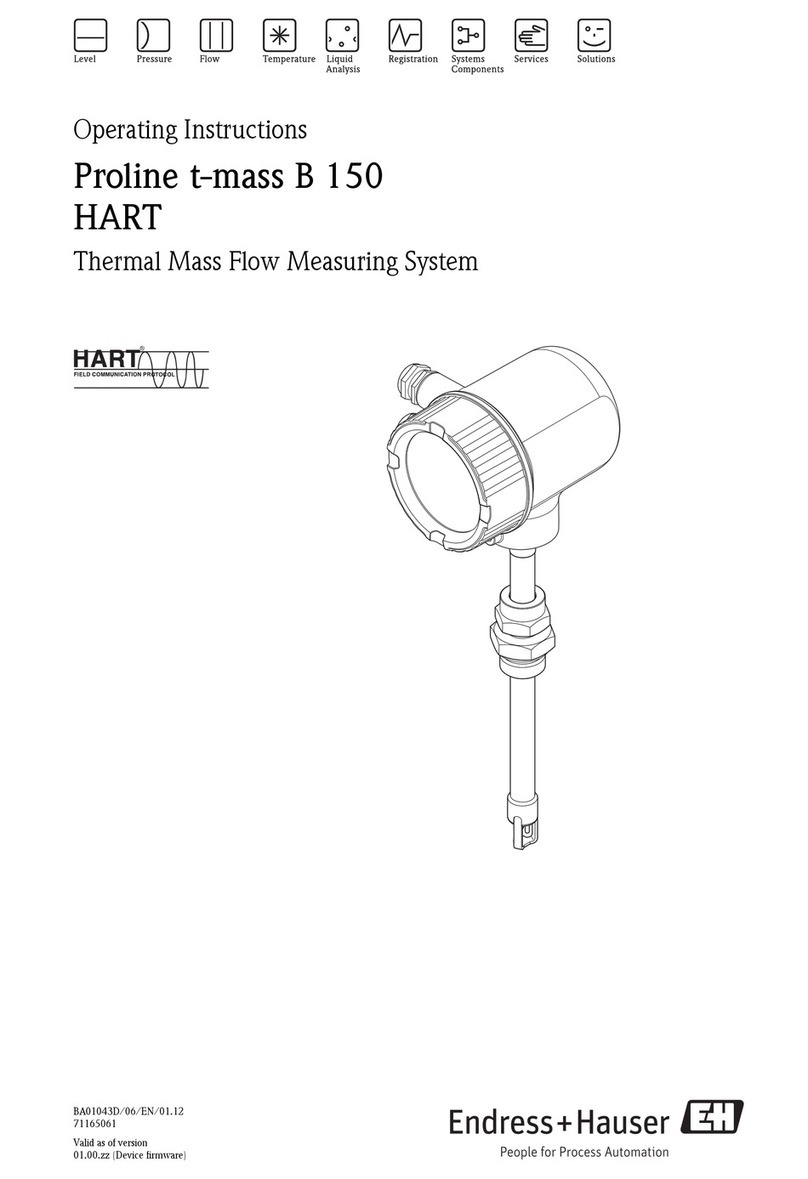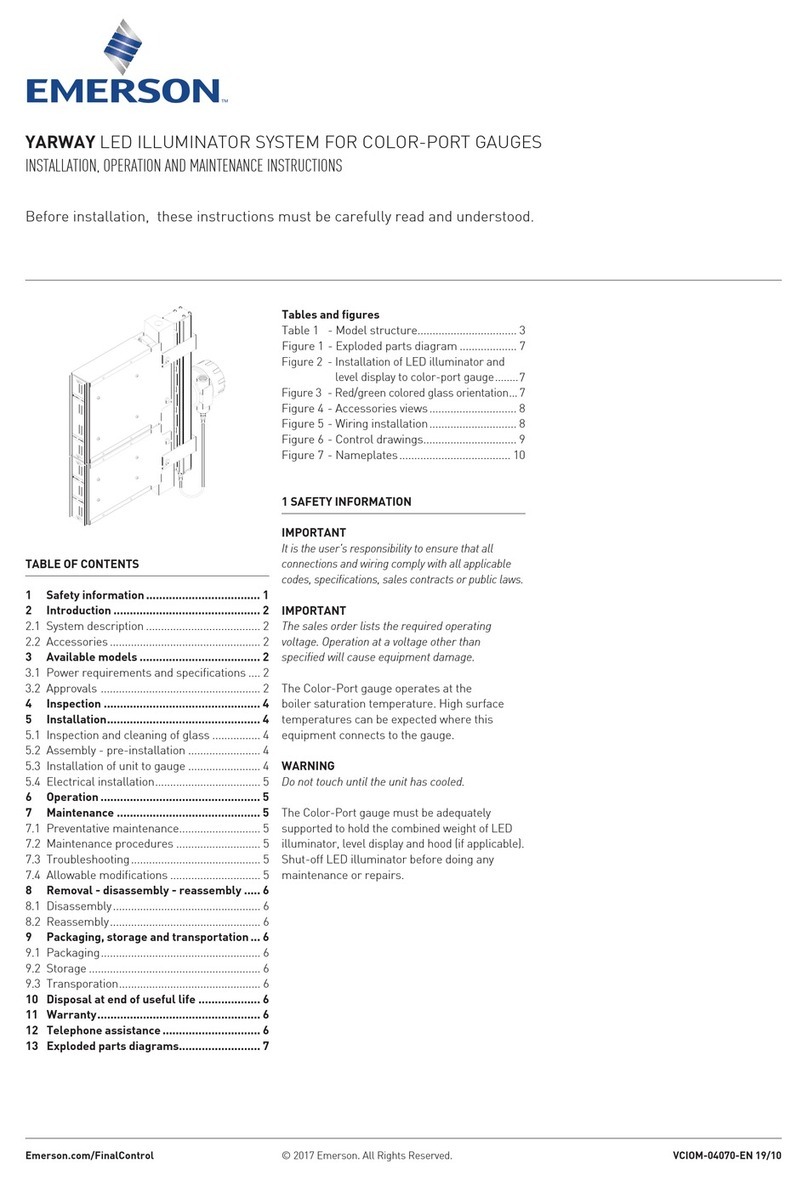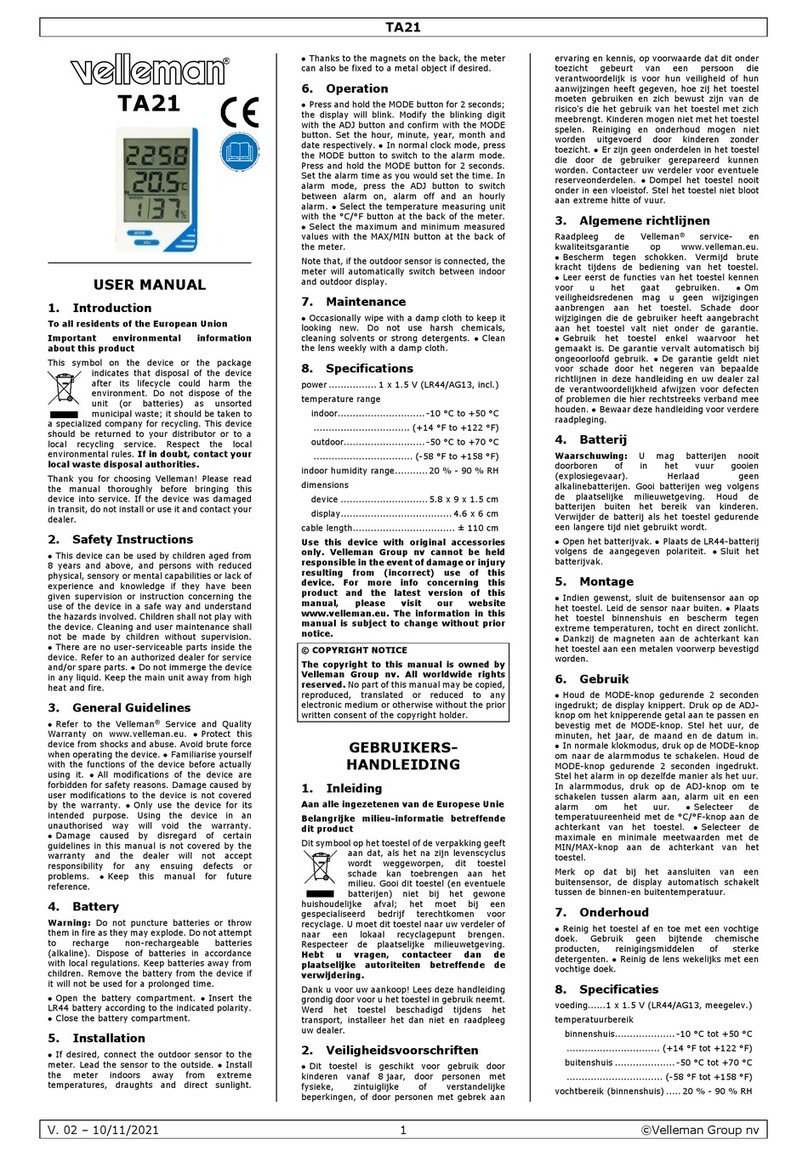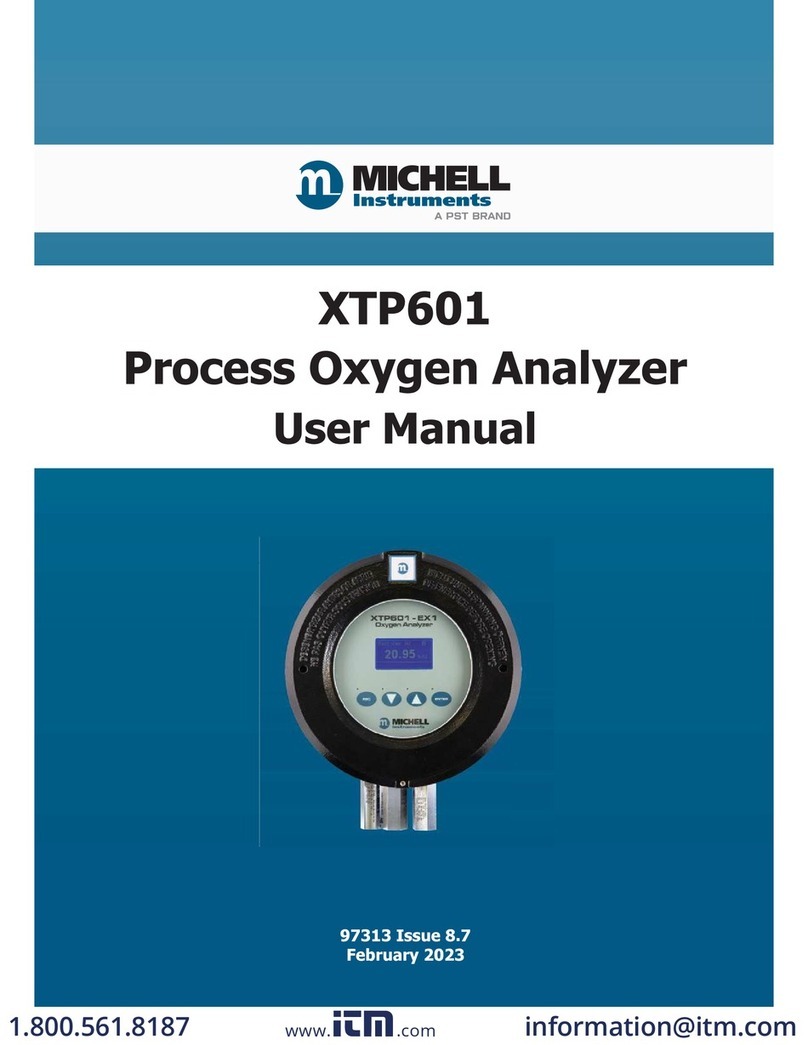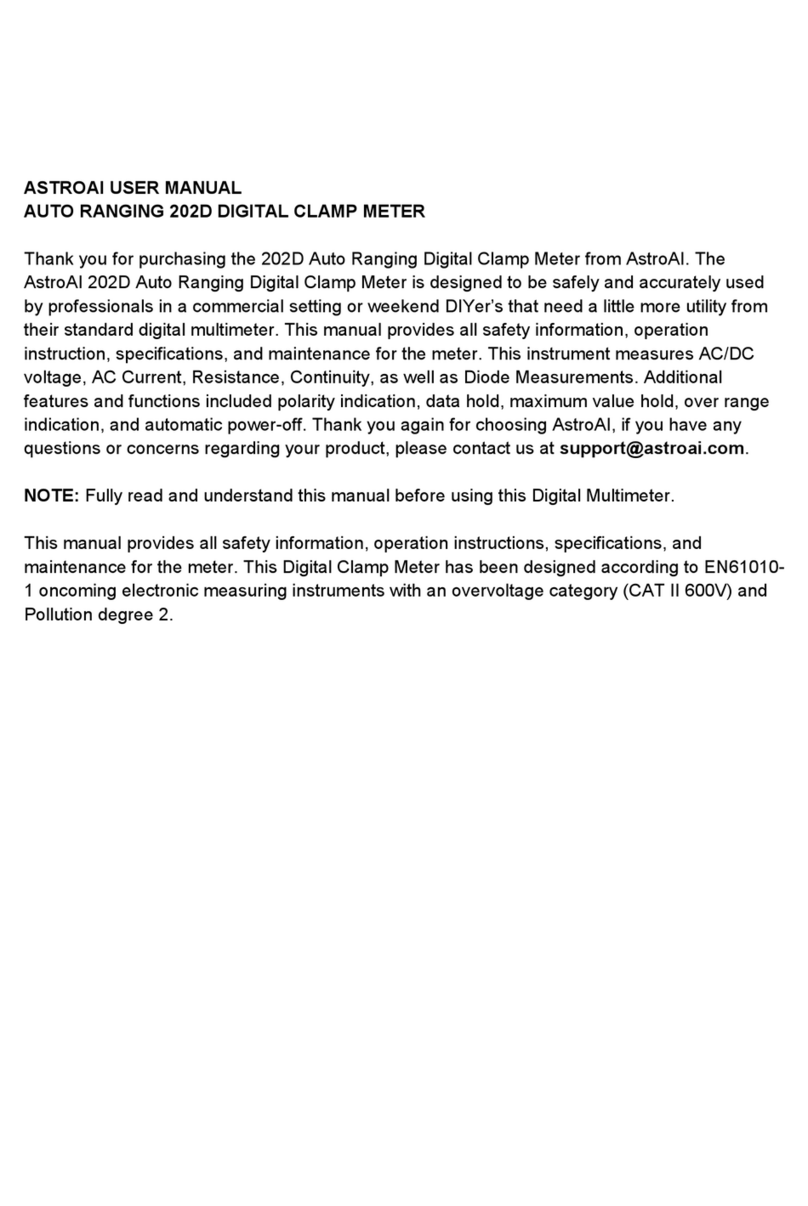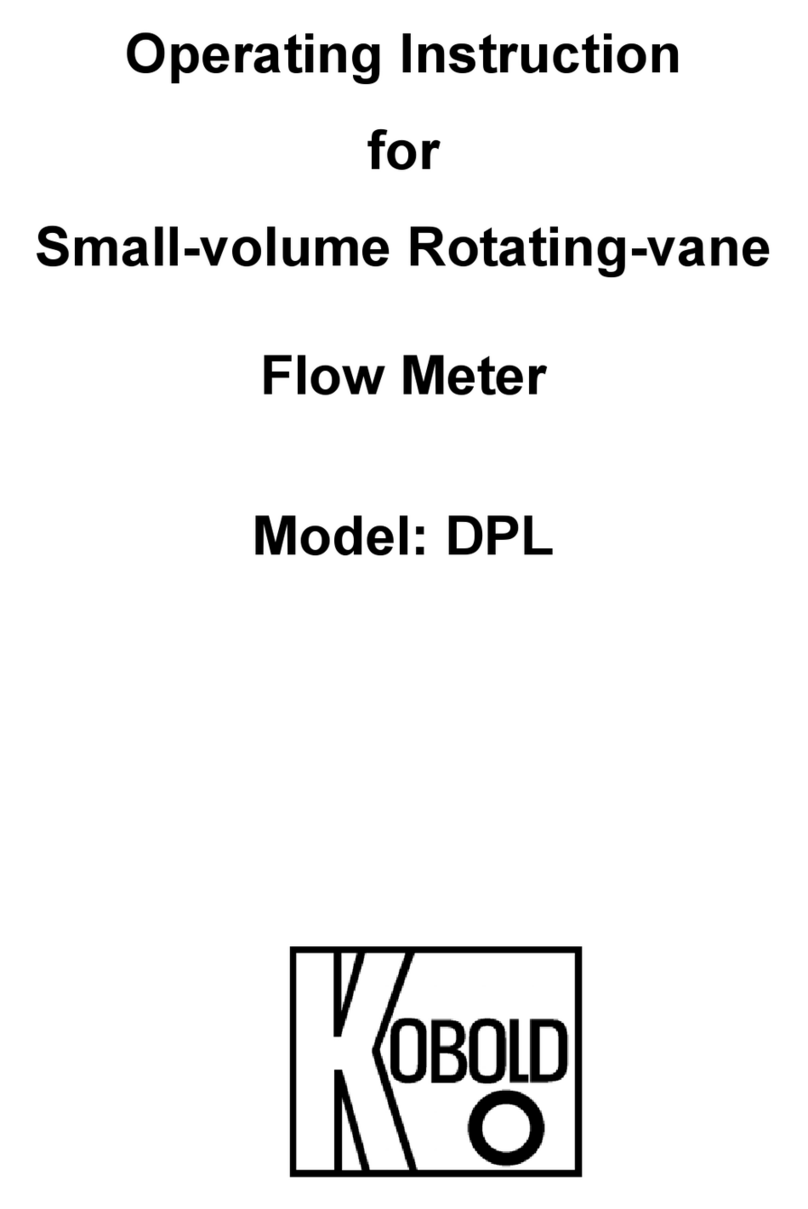S8000 -100 User Manual
iv 97606 Issue 1, June 2021
1 INTRODUCTION ................................................................................................1
1.1 Operating Principle ............................................................................................. 1
2 INSTALLATION ..................................................................................................3
2.1 Safety ................................................................................................................ 3
2.2 Unpacking the Instrument ................................................................................... 3
2.3 Transit Bolts ....................................................................................................... 4
2.4 Operating Requirements ..................................................................................... 5
2.4.1 Environmental Requirements ......................................................................... 5
2.4.2 Electrical Requirements ................................................................................. 5
2.4.2.1 Front Panel ............................................................................................. 6
2.4.2.2 Rear Panel Connections ........................................................................... 7
2.4.3 Power Supply Input ....................................................................................... 8
2.4.4 Microscope installation .................................................................................. 9
2.4.5 Analog Output Connections .......................................................................... 10
2.4.6 Alarm Output Connections ........................................................................... 11
2.4.7 Remote Temperature Probe ........................................................................ 11
2.4.8 Remote Pt100 connections ........................................................................... 12
2.4.9 USB Communications Port Connector ............................................................ 12
2.4.10 Ethernet/RS232/RS485 Port (optional) .......................................................... 13
3 OPERATION ....................................................................................................14
3.1 General Operational Information ........................................................................ 14
3.1.1 Sample Flow Adjustment ............................................................................. 14
3.2 Operational Functions ....................................................................................... 15
3.2.1 Operating Cycle .......................................................................................... 15
3.3 Operating Guide ............................................................................................... 16
3.3.1 Automatic Mode .......................................................................................... 16
3.3.1.1 Description ........................................................................................... 16
3.3.1.2 Operating Practice ................................................................................. 17
3.3.1.3 Flood Recovery ..................................................................................... 17
3.4 Manual Mode ................................................................................................... 18
3.4.1 Description ................................................................................................. 18
3.4.1.1 Operating Practice ................................................................................. 18
3.4.2 Shutdown Procedure ................................................................................... 19
3.4.3 DCC – Dynamic Contamination Control ......................................................... 20
3.4.4 MAXCOOL Function ..................................................................................... 20
3.4.5 Pressure Input ............................................................................................ 21
3.4.6 Data Logging .............................................................................................. 21
3.4.7 Frost Assurance Technology (FAST) .............................................................. 21
3.4.8 STANDBY Mode........................................................................................... 21
Contents
Safety ...............................................................................................................................vii
Electrical Safety ..........................................................................................................vii
Pressure Safety ...........................................................................................................vii
Toxic Materials ............................................................................................................vii
Repair and Maintenance ..............................................................................................vii
Calibration ..................................................................................................................vii
Safety Conformity .......................................................................................................vii
Abbreviations .................................................................................................................... viii
Warnings .......................................................................................................................... viii