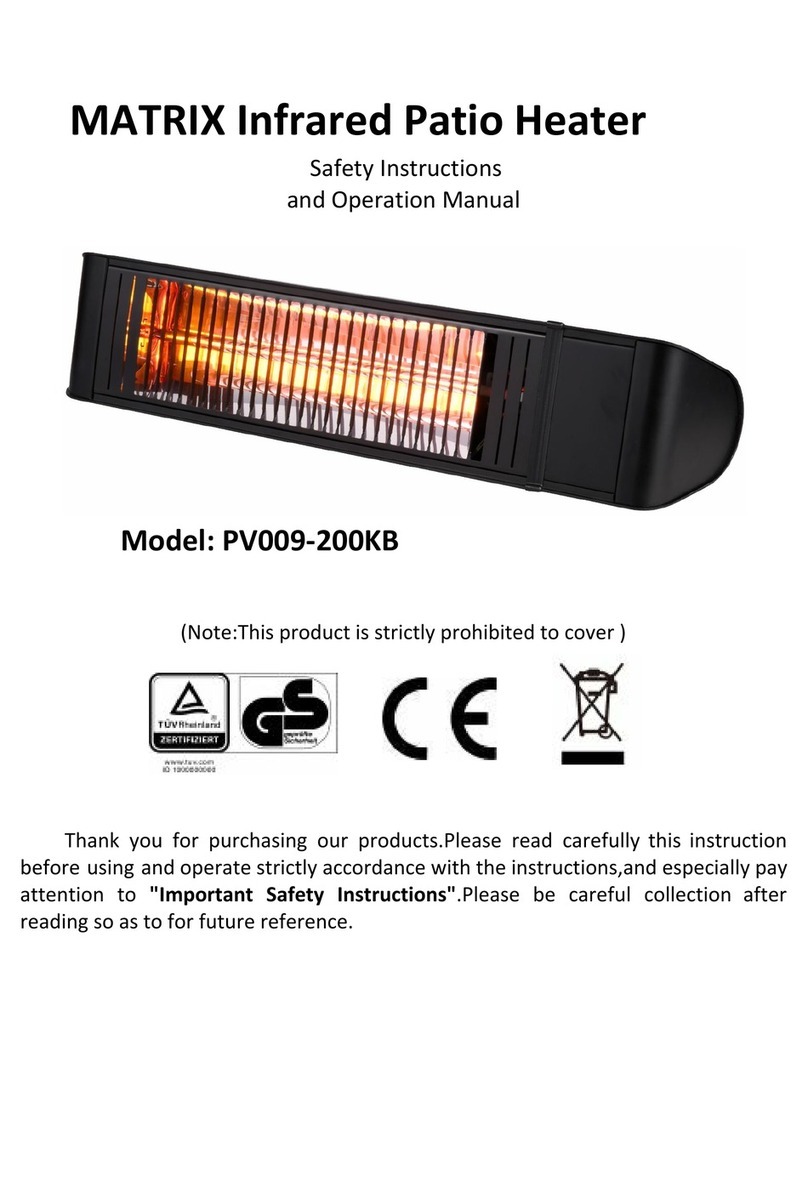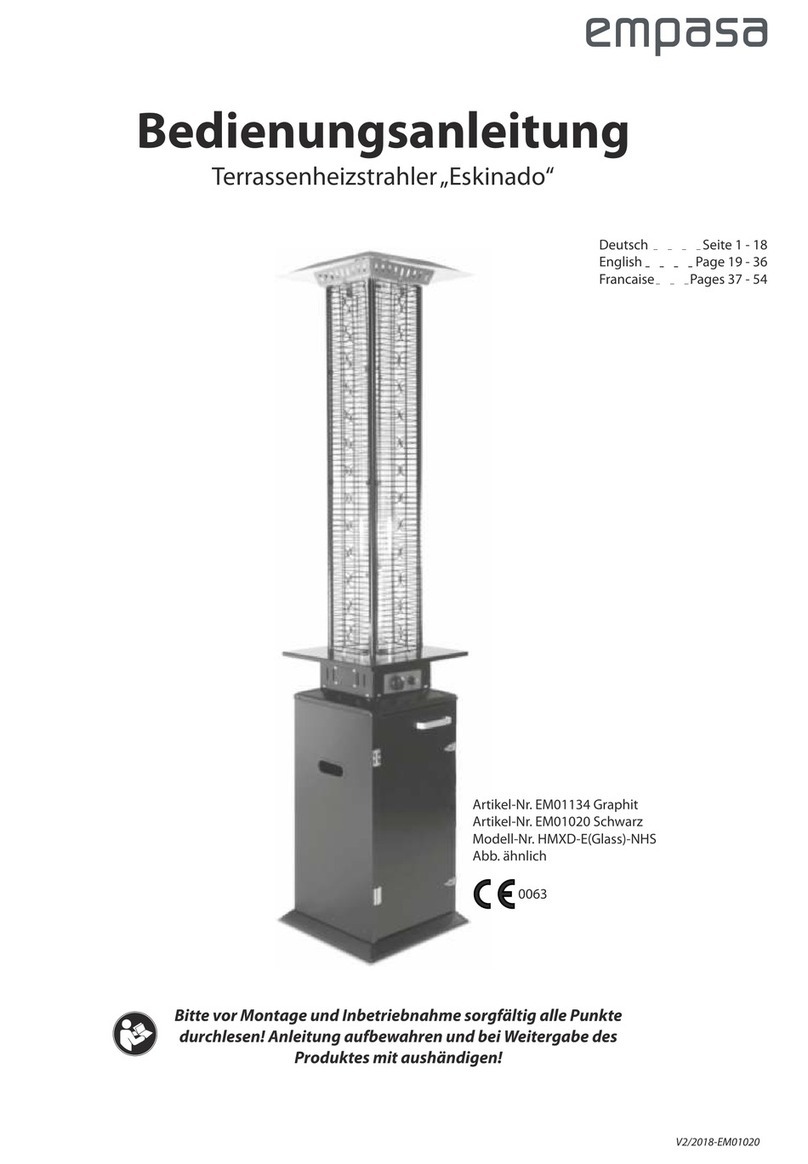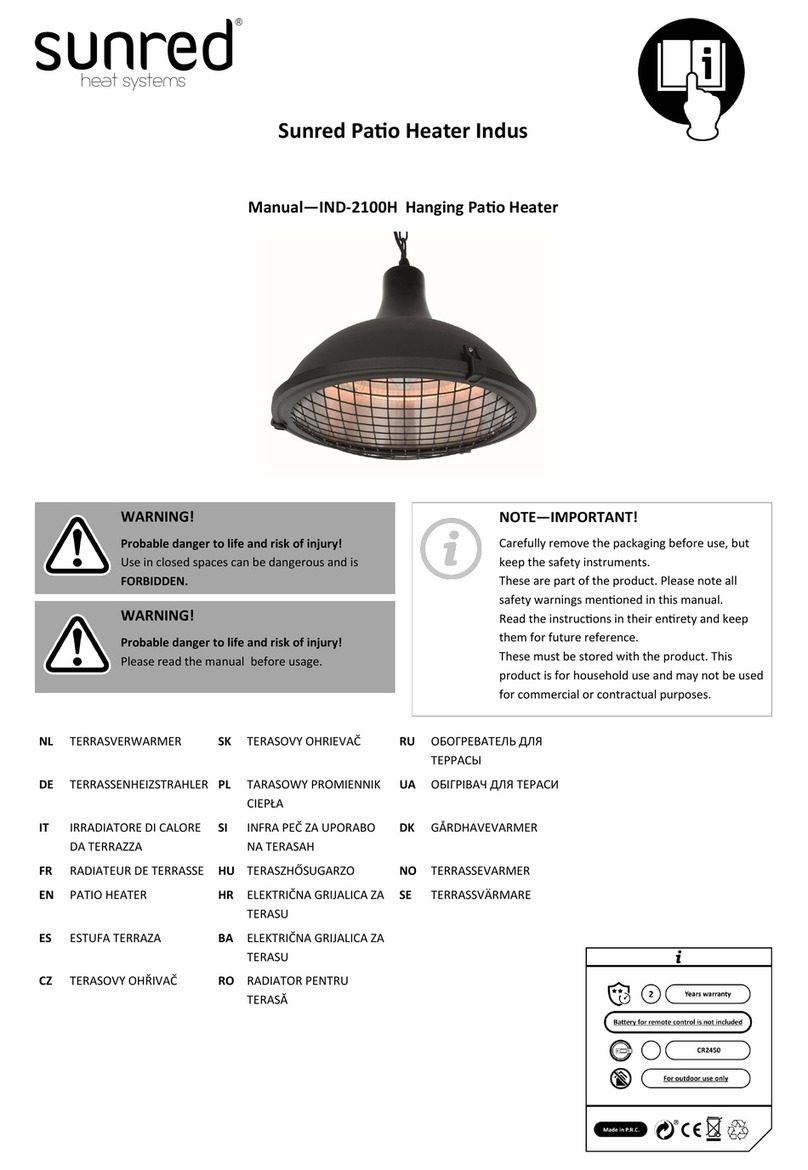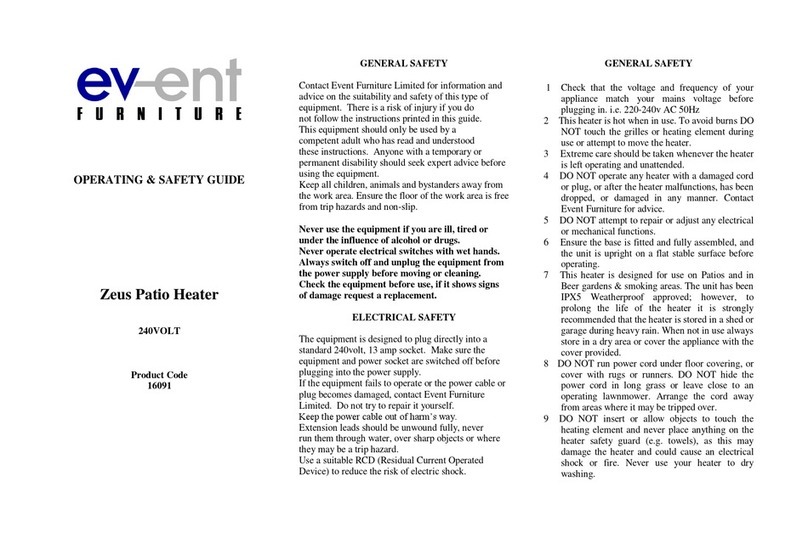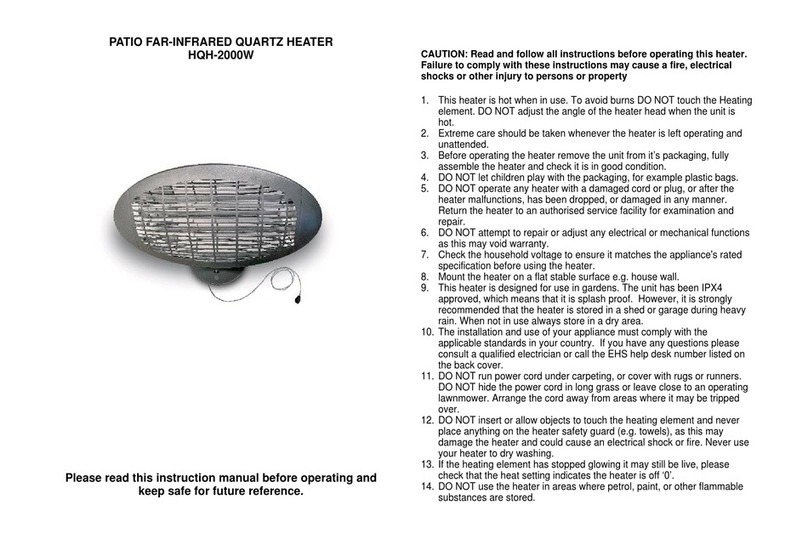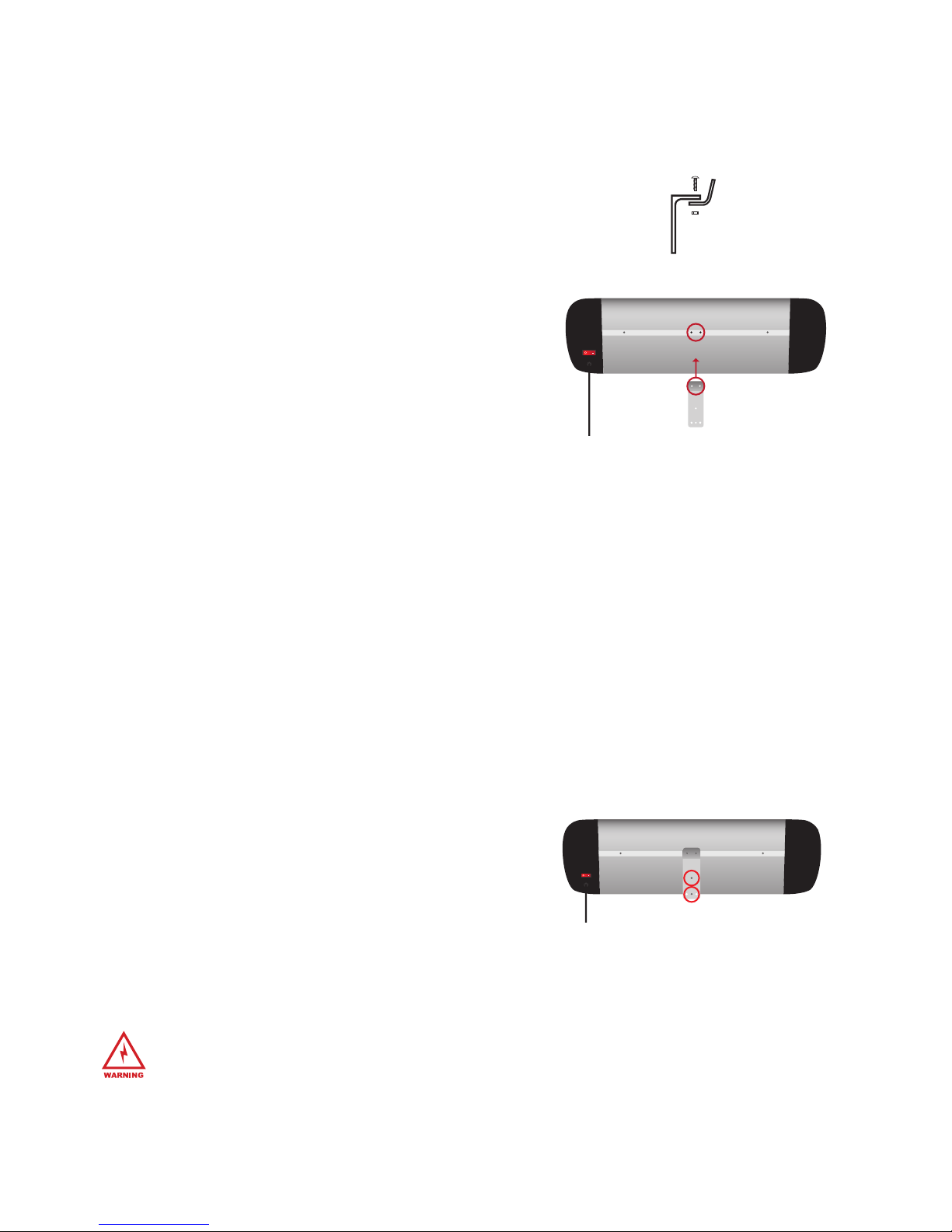3
SPECIFICATIONS
ABOUT PUREHEAT PATIO
FEATURES
Model Number: ....................................... pureHeat-PATIO
Power Input:........................................120 VAC/60Hz | 15A
Power Usage: ......................................500W/1000W/1500W
Heat Output: ................................................5100 BTU
Unit Dimensions: .............................. 7.5” H x 30.0” W x 3.5” D
Unit Weight: .................................................... 4.5 lbs
Stand Dimensions ....................... 45.5” - 71” H x 34.0” W x 34.0” D
Stand Weight: ................................................. 6.0 lbs
Protection Rating: .................................................IP24
Warranty: .................................................... 3 Years
Thank you for your purchase of the pureHeat PATIO. This heater provides consistent
warmth to outdoor spaces using carbon infrared heating technology, warming your
friends and family are directly instead of just heating the surrounding air.
pureHeat PATIO can be mounted using easy-to-install xed bracket, or it can be
placed on an adjustable aluminum stand for mobility. Either way, the silent and
odorless heating element is a safe distance from children and pets.
For optimum comfort, three different levels of heat can be produced with almost
no warm-up time. A 24-hour timer allows for specic shut-off time selection, and
all features can be adjusted using the included remote control. pureHeat PATIO
is durable, lightweight, maintenance-free, and can connect to your standard
household electrical source.
• High Efficiency Carbon Fiber Heating Element
• 3 Power Modes
• Shut-Off Timer
• 360° Tip-Over Safety
• Stand and Wall Mounting Options