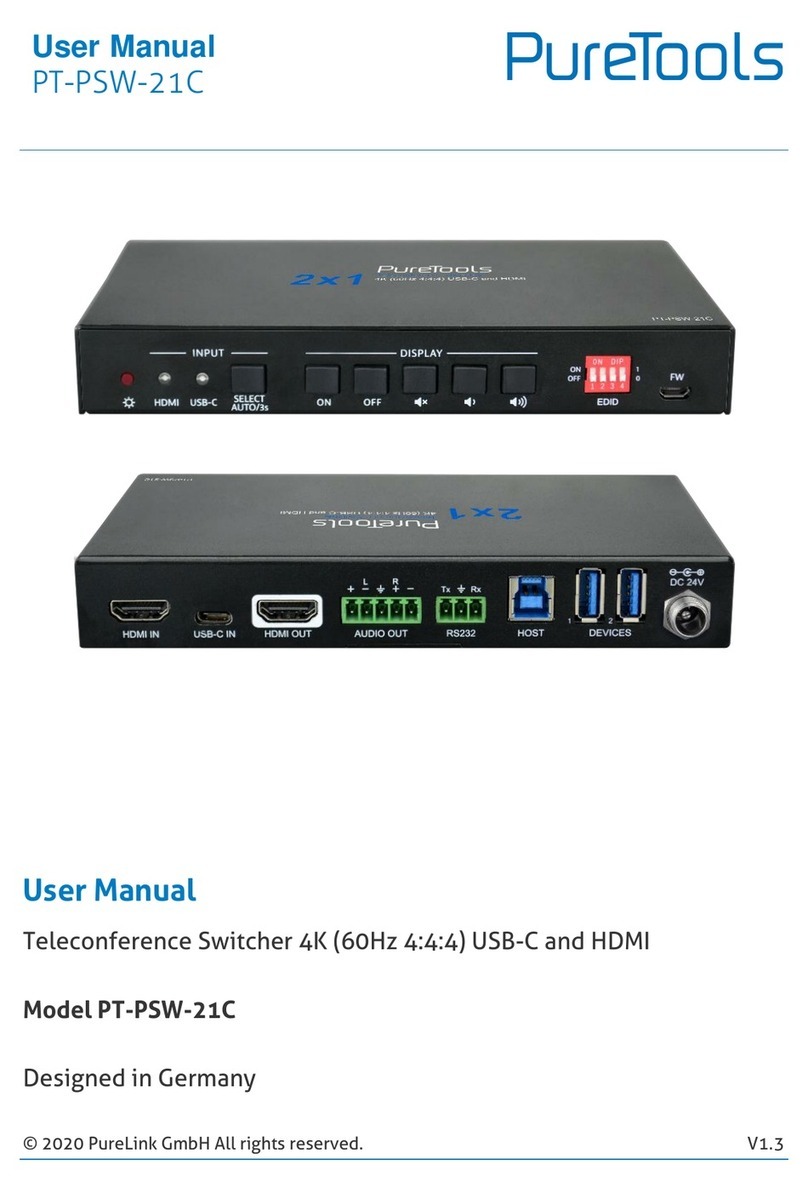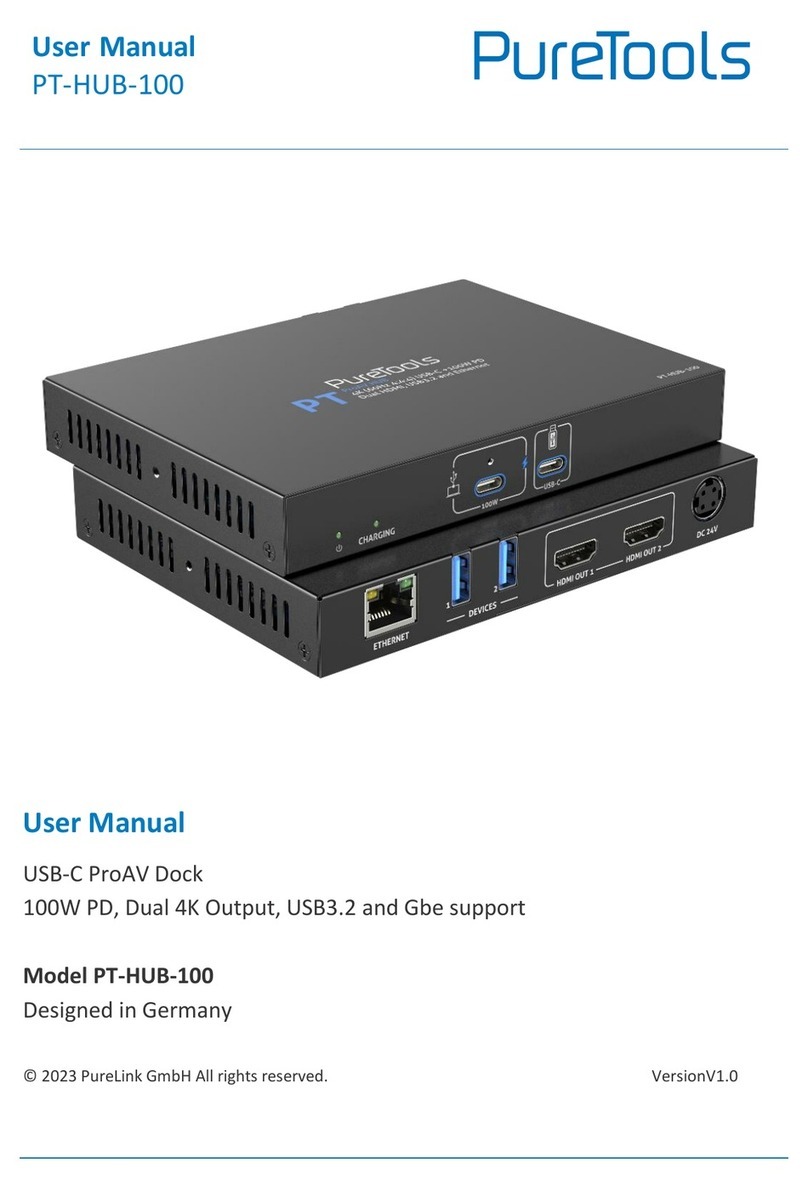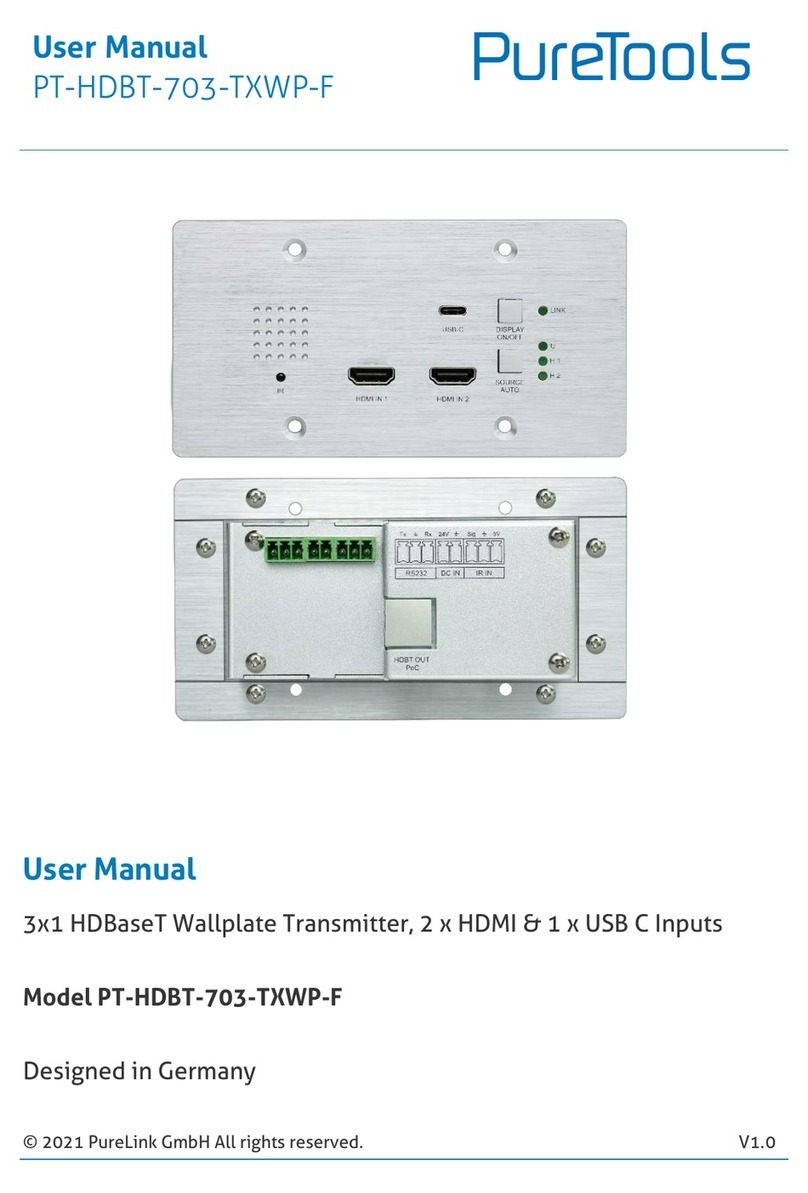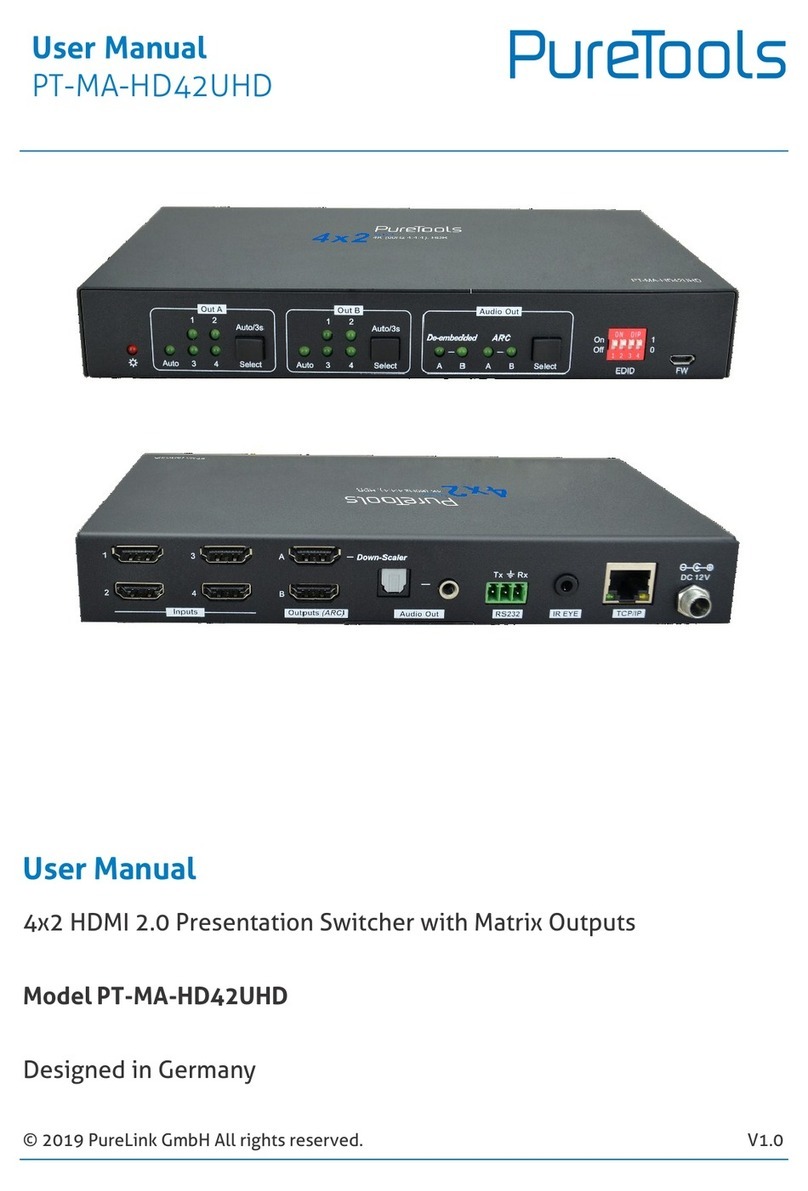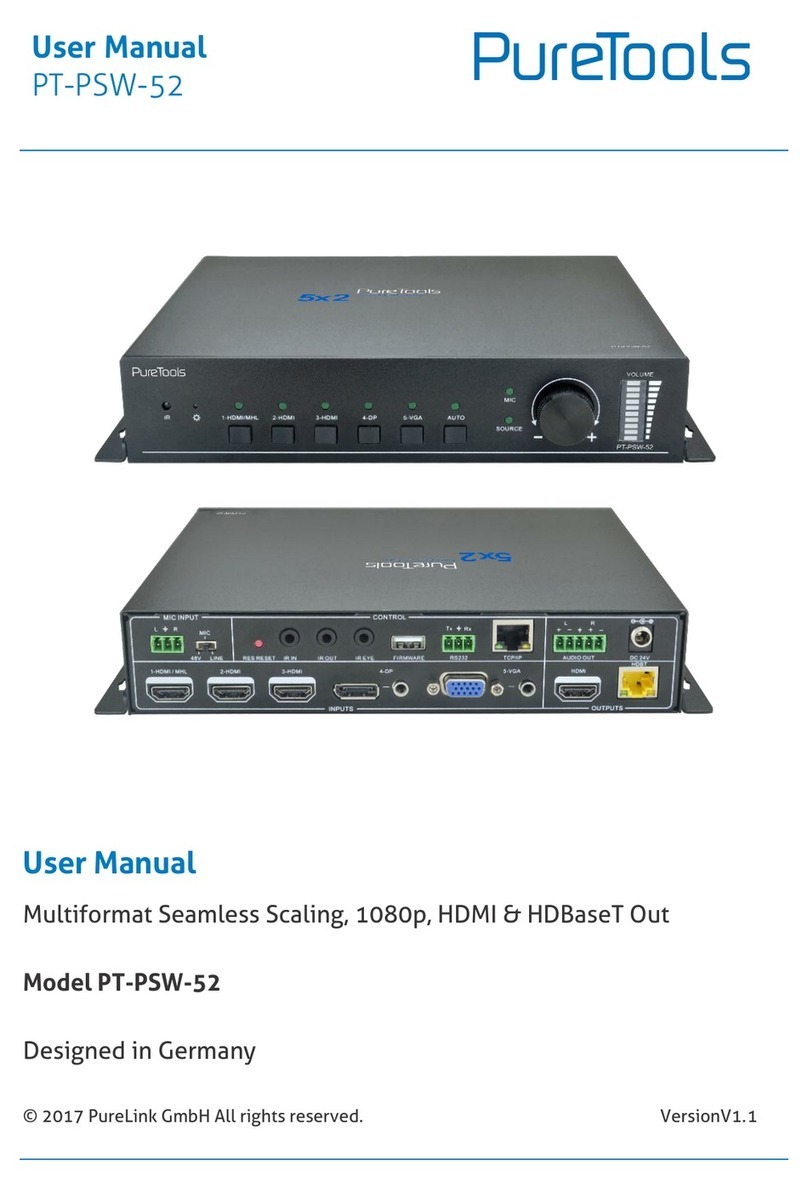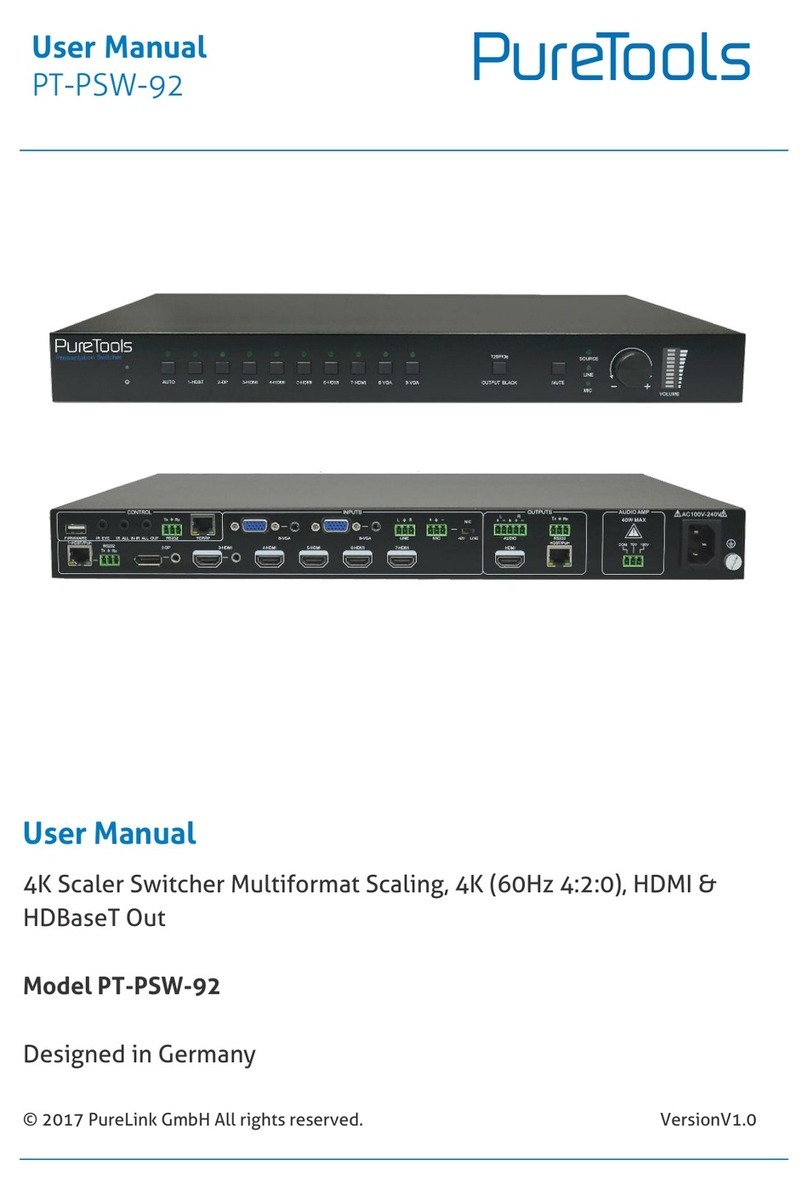Contents
1. Introduction..................................................................................................................................1
1.1 Introduction to PT-SW-HD41S ......................................................................................1
1.2 Feature................................................................................................................................1
1.3 Package Content...............................................................................................................2
2. Panel Description........................................................................................................................3
2.1 Front Panel.........................................................................................................................3
2.2 Rear Panel ..........................................................................................................................4
3. System Connection.....................................................................................................................5
3.1 Usage Precaution..............................................................................................................5
3.2 System Diagram................................................................................................................5
3.3 Connection Procedure ....................................................................................................6
3.4 ARC Solution......................................................................................................................7
3.5 Application.........................................................................................................................7
4. System Control.............................................................................................................................8
4.1 Button Control...................................................................................................................8
4.2 IR Control............................................................................................................................9
4.3 RS232 Control.................................................................................................................10
4.3.1 RS232 Control Software .................................................................................. 10
4.3.2 RS232 Command ............................................................................................... 12
4.4 EDID Management..........................................................................................................13
5. Firmware Upgrade.................................................................................................................... 15
6. Specification.............................................................................................................................. 16
7. Panel Drawing........................................................................................................................... 17
8. Troubleshooting & Maintenance.......................................................................................... 18
9. After-Sales Service................................................................................................................... 19