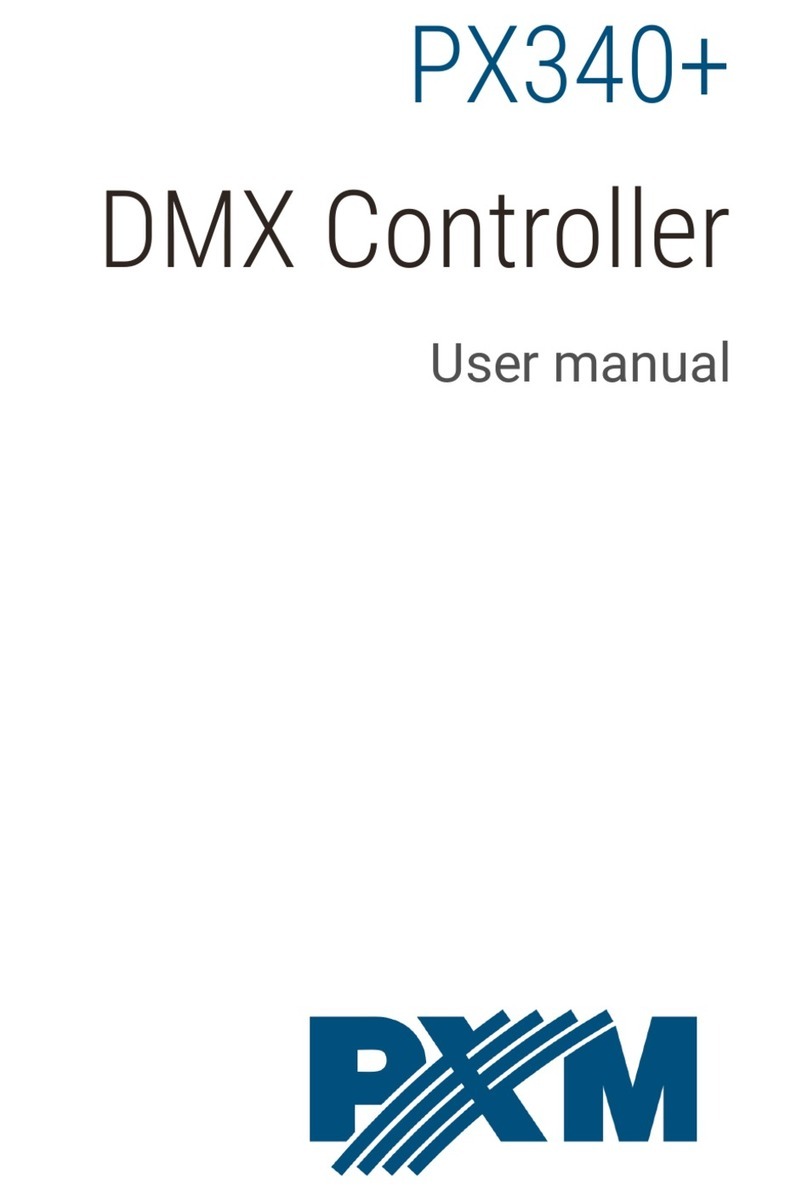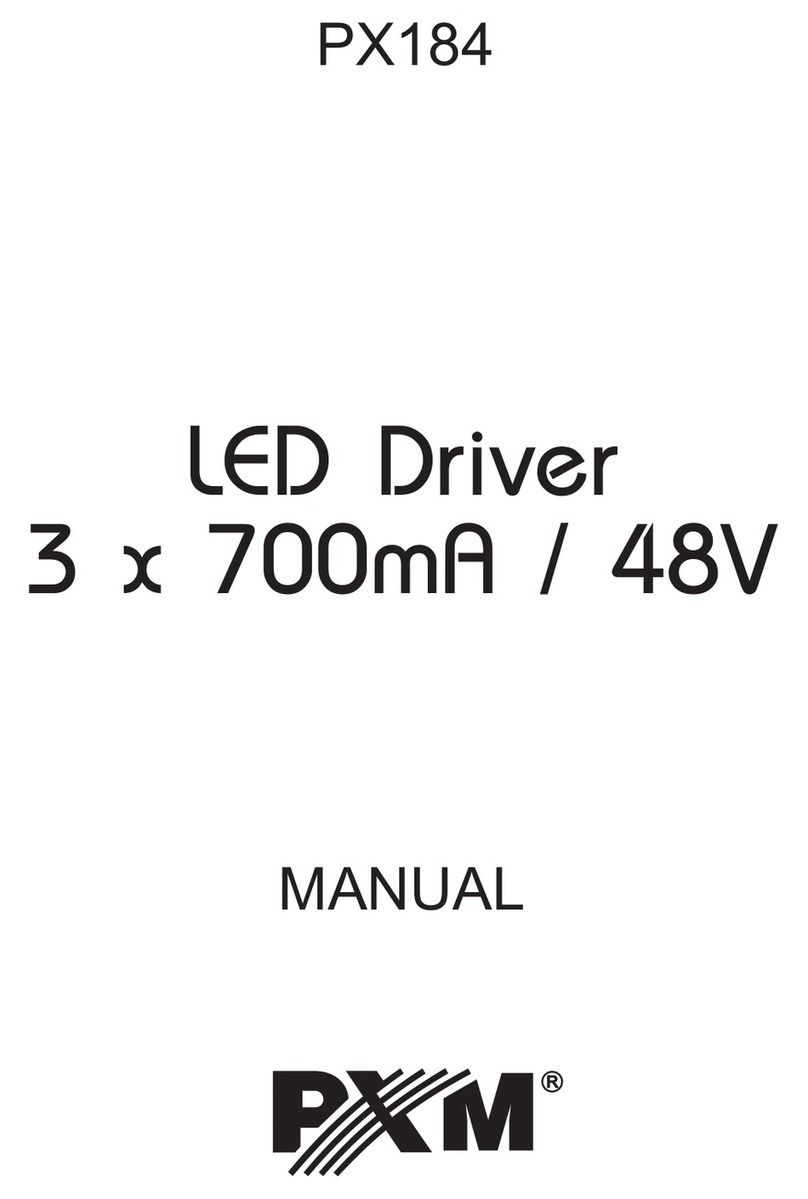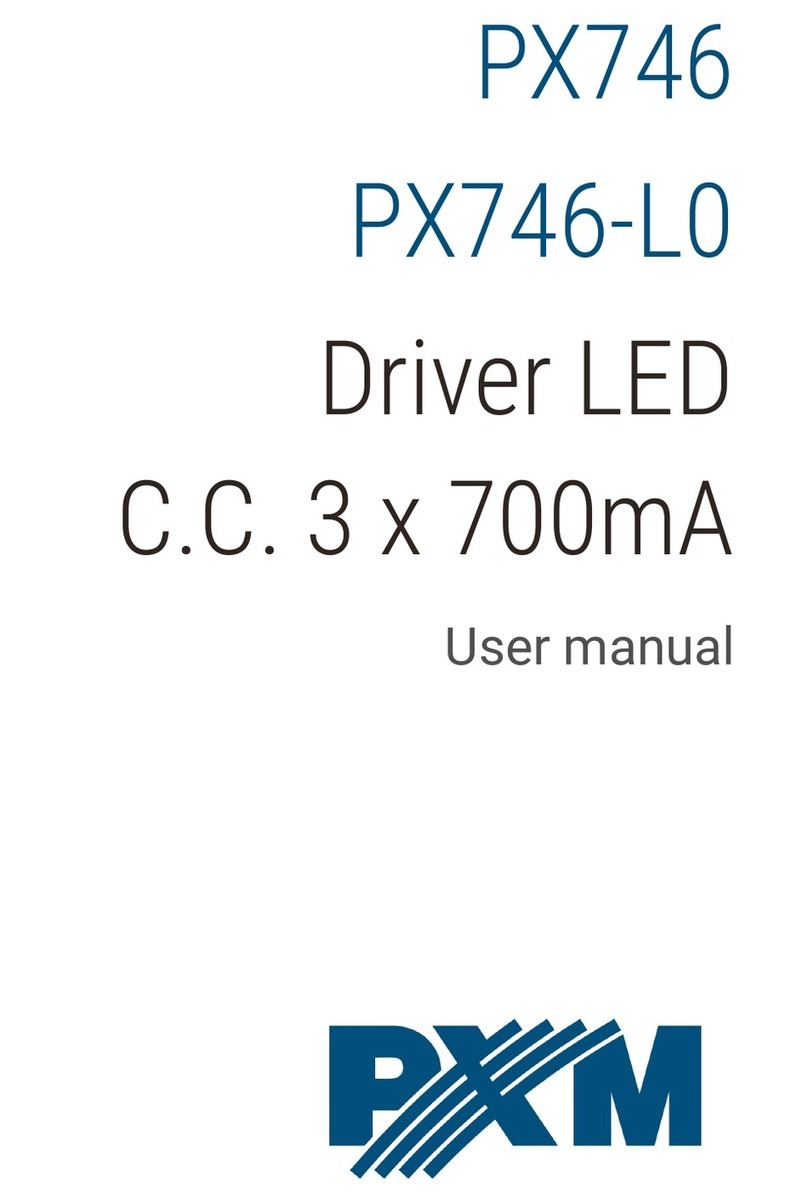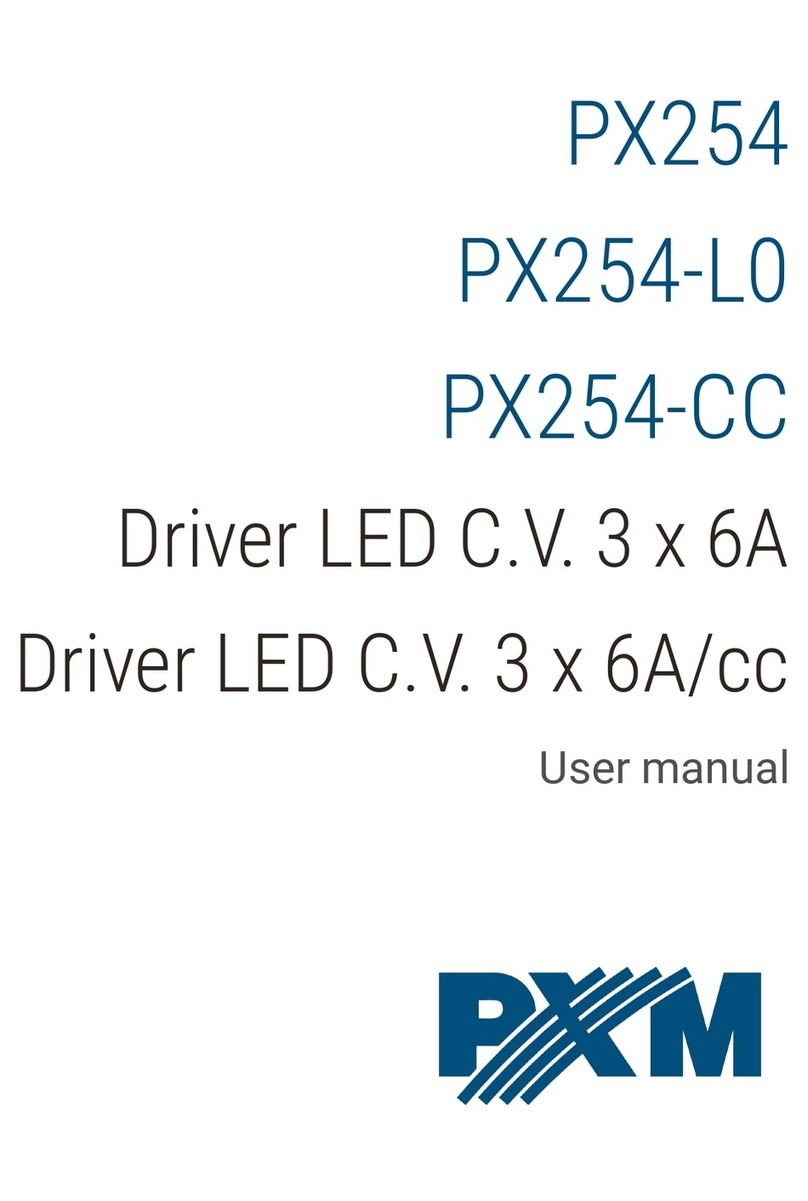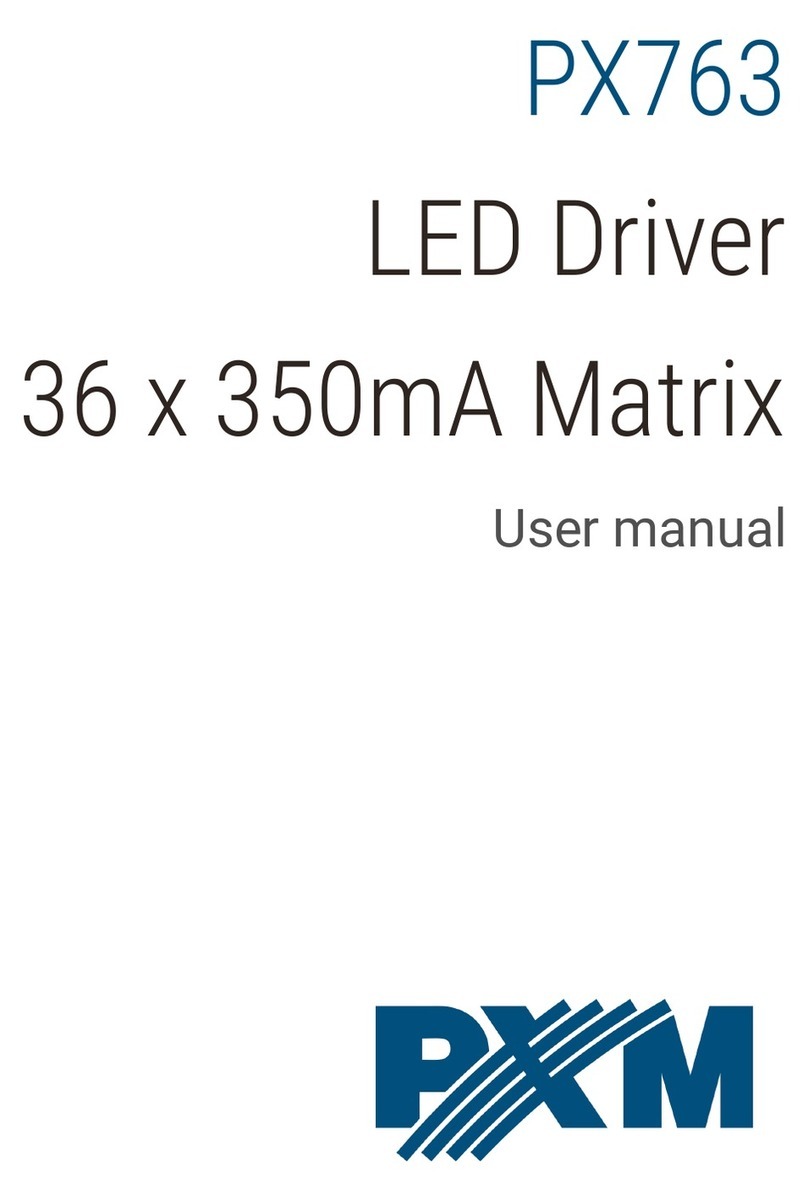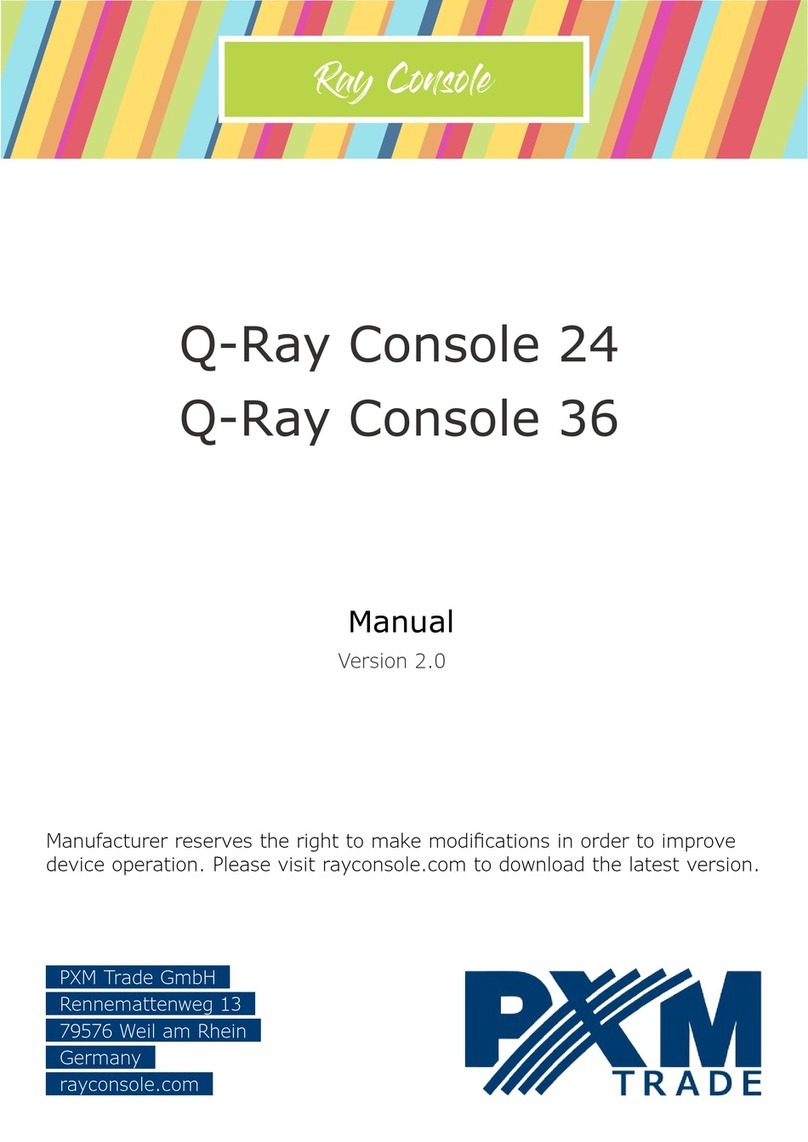1 Description...................................................................................................4
2 Safety conditions........................................................................................5
3 Connectors and control elements...........................................................6
4 Designation of displayed messages.......................................................6
5 Device programming.................................................................................8
5.1 Button features............................................................................................................ 8
5.2 roup DMX address settings....................................................................................9
5.3 Individual DMX address settings.............................................................................9
5.4 Color settings mode.................................................................................................10
5.5 No DMX signal response.........................................................................................13
5.6 Description of DMX no-signal programs..............................................................14
5.7 Master / Slave function...........................................................................................16
5.8 White balance............................................................................................................17
5.9 Smooth....................................................................................................................... 18
5.10 Light control frequency.........................................................................................19
5.11 Screen saving (screen blanking)..........................................................................20
5.12 Temperatures limits and sensor failure.............................................................20
5.13 Display function......................................................................................................22
5.14 Default settings and device errors......................................................................24
5.14.1 Restore default settings...............................................................................24
5.14.2 Error message................................................................................................25
6 DMX signal connecting...........................................................................26
7 RDM – available parameters..................................................................26
8 Programming............................................................................................30
9 Connection scheme.................................................................................32
10 Dimensions.............................................................................................36
11 Technical data........................................................................................37