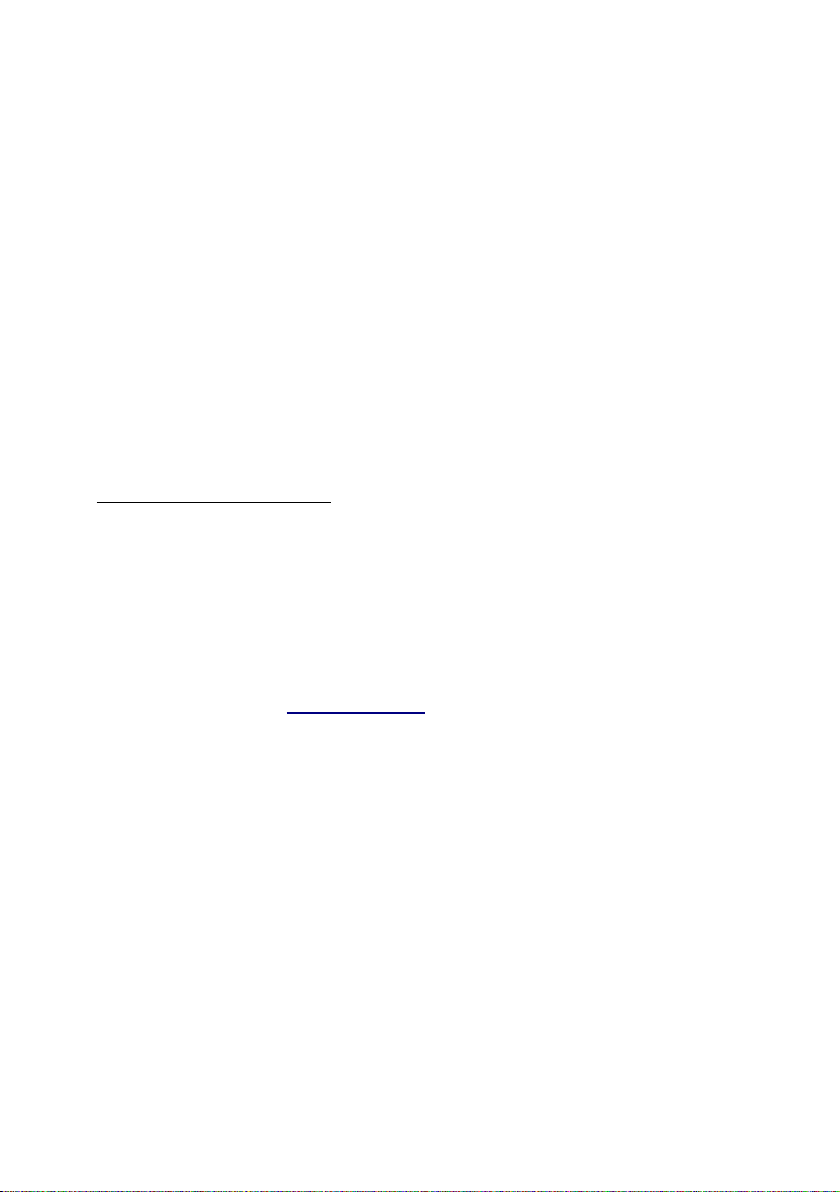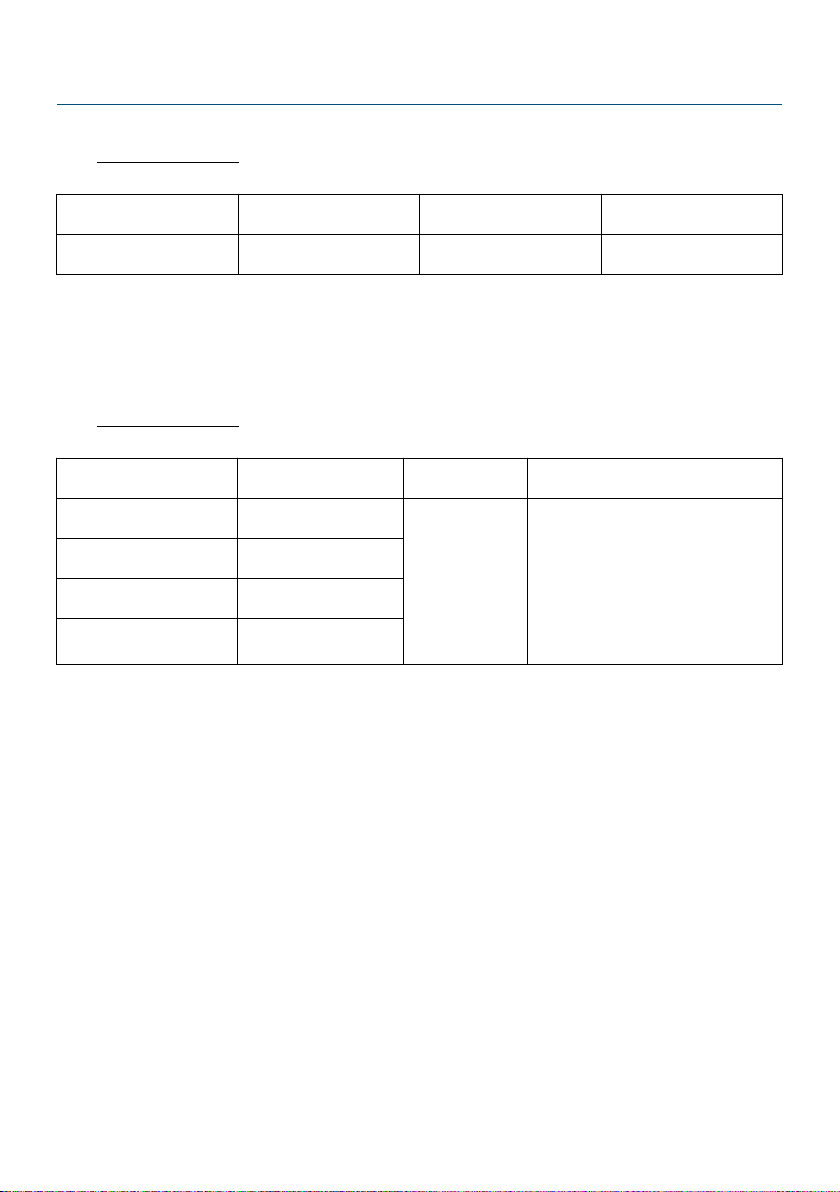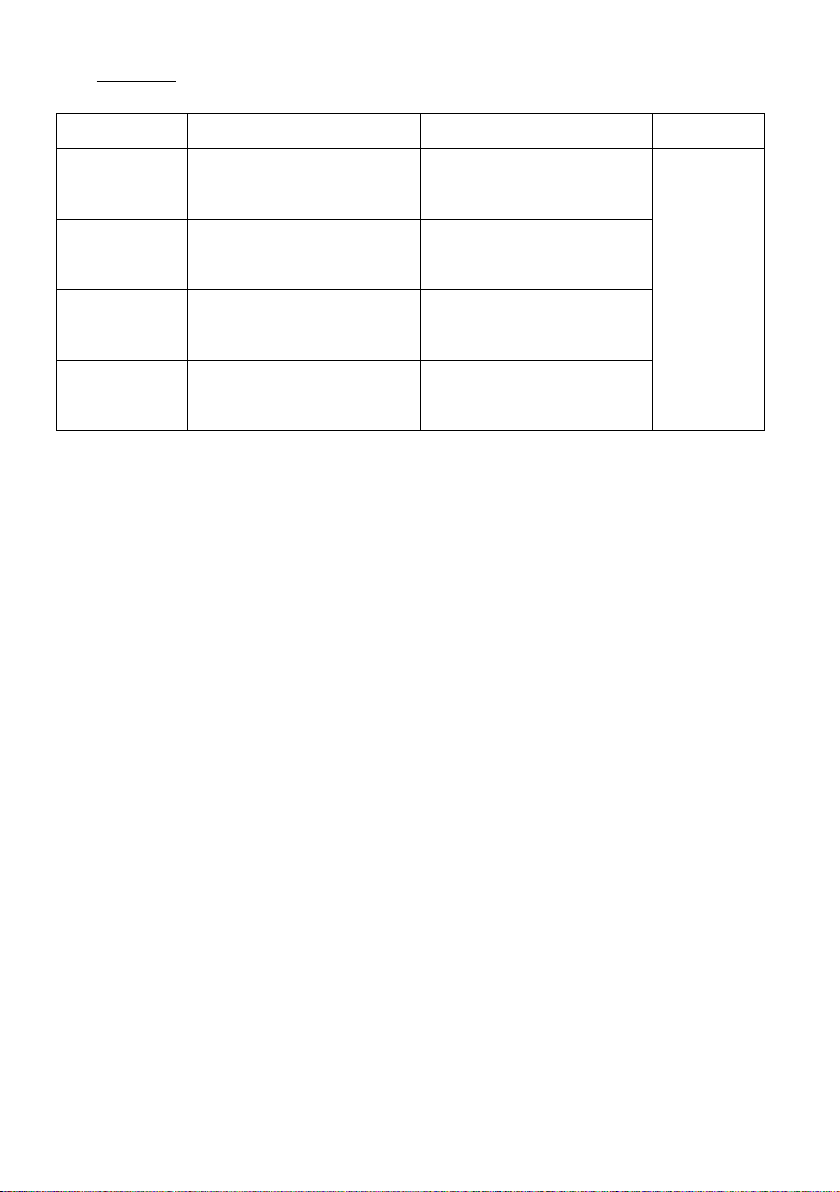1 Description....................................................................................................4
2 Safety conditions.........................................................................................6
3 Congurations available.............................................................................8
4 Control elements.......................................................................................11
4.1 nob............................................................................................................................ 11
4.2 eys............................................................................................................................. 12
4.3 Interface..................................................................................................................... 12
5 Operation.....................................................................................................13
5.1 Summary screen.......................................................................................................14
5.2 Channel summary screen.......................................................................................16
6 Programming.............................................................................................17
6.1 Setting the channel parameters.............................................................................18
6.2 Scenes........................................................................................................................ 20
6.2.1 Scene editing......................................................................................................21
6.2.2 Scene copying....................................................................................................21
6.2.3 Scene capture.....................................................................................................22
6.2.4 No signal..............................................................................................................22
6.3 Patch........................................................................................................................... 23
6.4 Settings....................................................................................................................... 26
6.4.1 Curves..................................................................................................................26
6.4.2 Admin...................................................................................................................28
6.4.3 Protocol................................................................................................................31
6.4.4 Fan........................................................................................................................32
6.4. LCD.......................................................................................................................33
6.4.6 LAN.......................................................................................................................33
6.5 Screen lock................................................................................................................. 34
7 Bypass.........................................................................................................37
8 Indication lights..........................................................................................38
9 Connection scheme..................................................................................39
10 Technical drawing of the module.........................................................40
11 Technical data..........................................................................................41