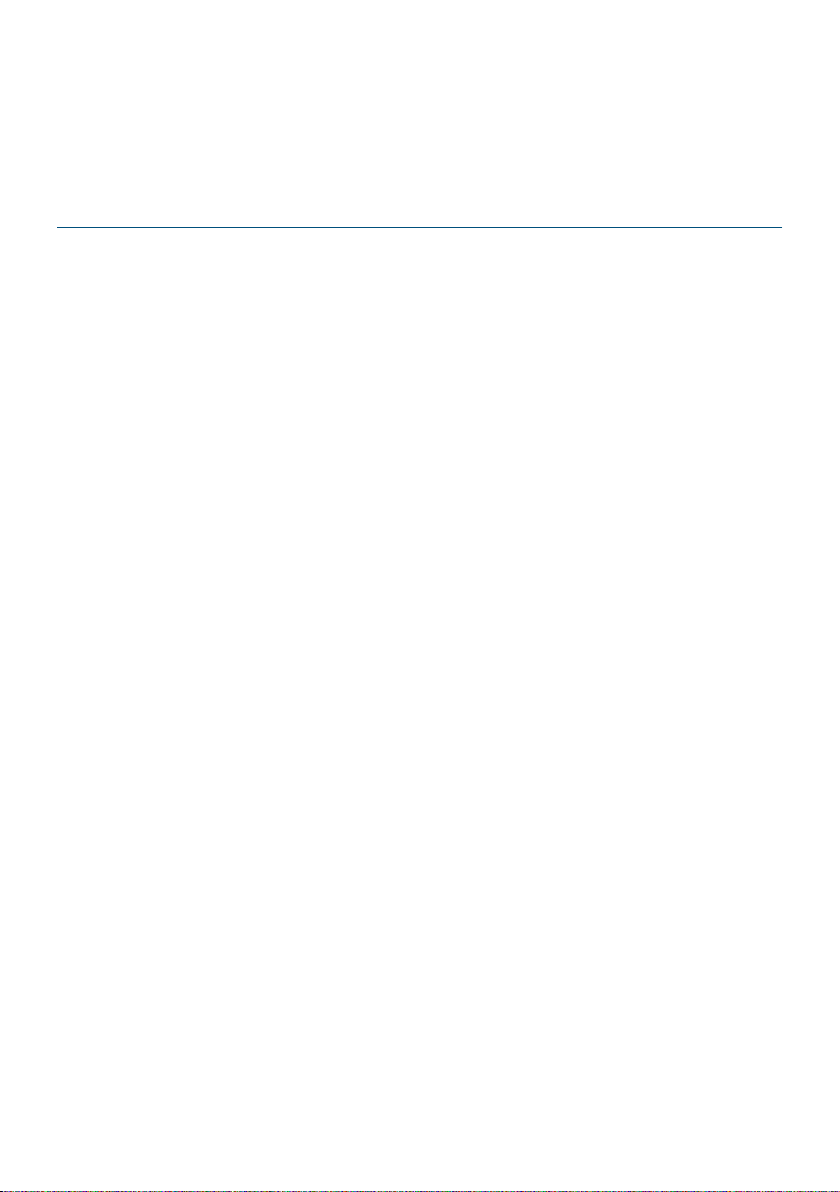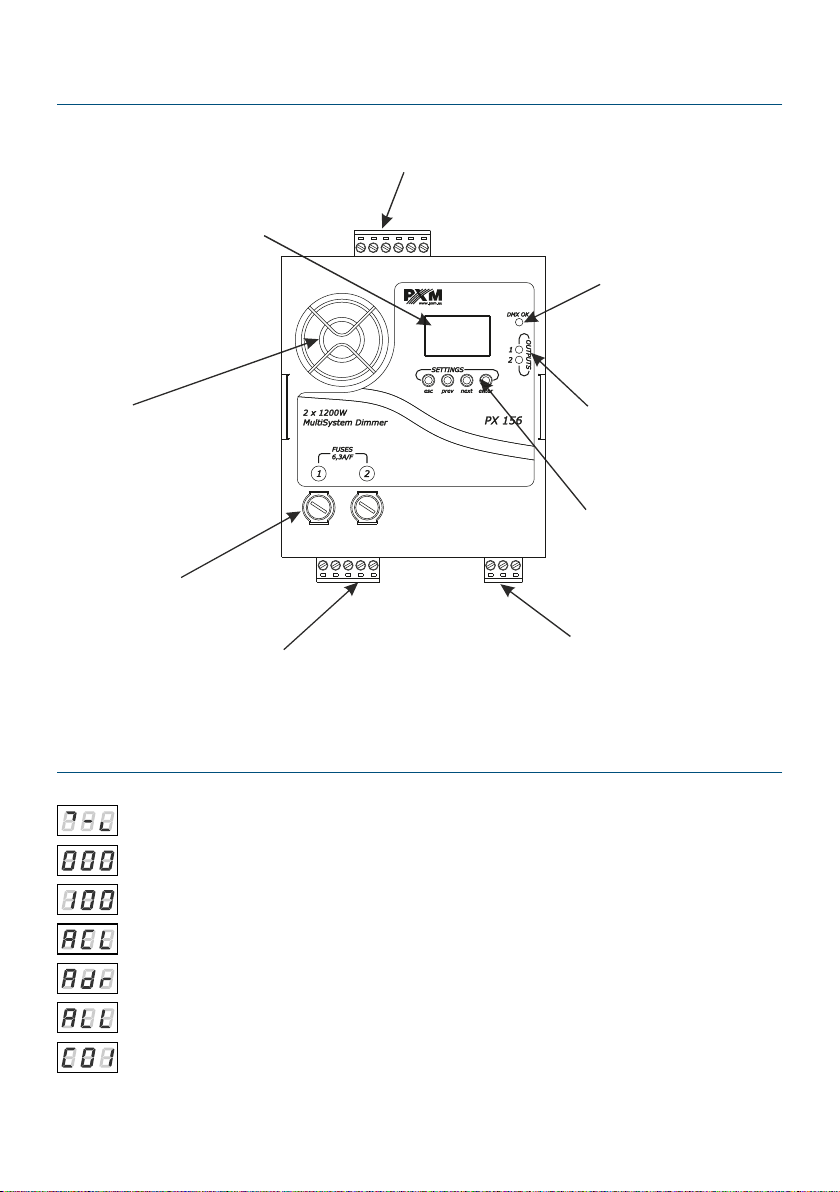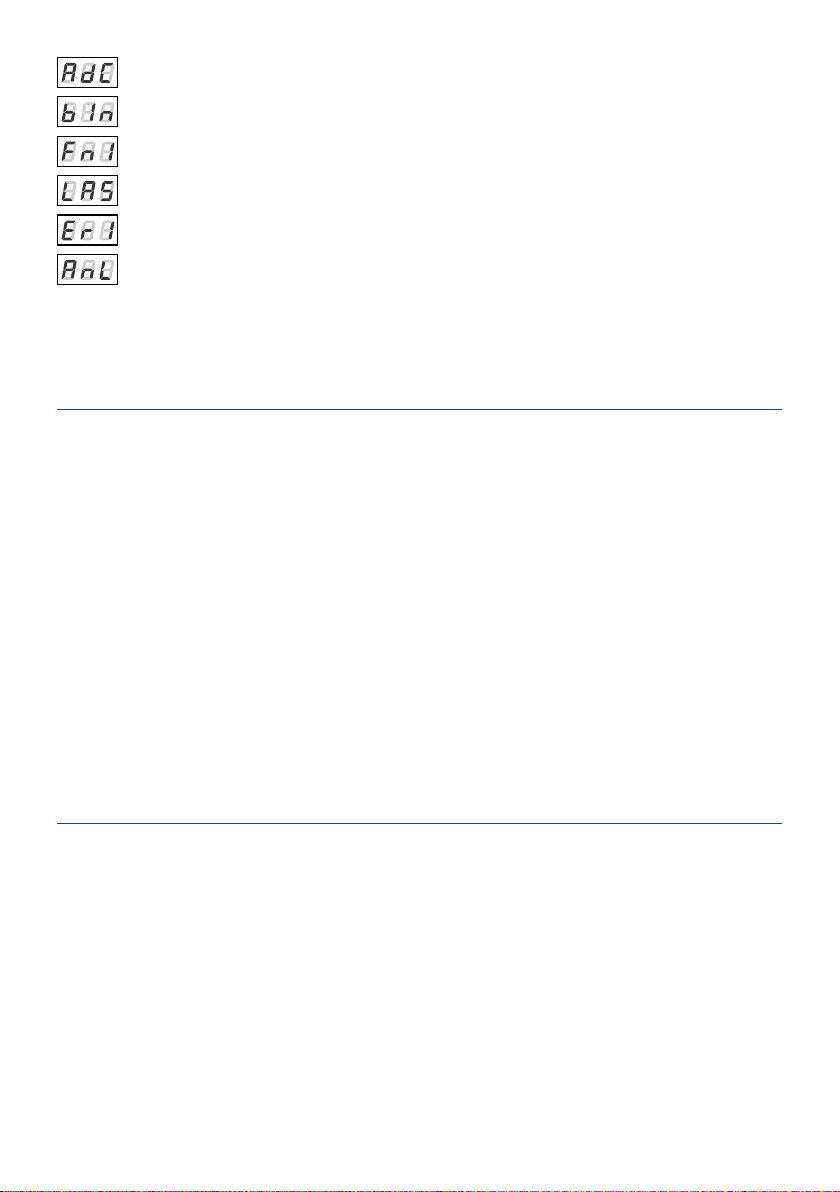1 Description...................................................................................................4
2 Safety conditions........................................................................................5
3 Connectors and control elements...........................................................7
4 Designation of displayed messages.......................................................7
5 Dimmer programming...............................................................................9
6 Programmable parameters......................................................................9
6.1 Digital inp t settings................................................................................................10
6.1.1 Group parameters............................................................................................11
6.1.2 Individual parameters......................................................................................12
6.1.3 Temperature...................................................................................................... 13
6.1.4 Input control mode..........................................................................................13
6.1.5 Scenes and chaser programming.................................................................13
6.2 Analog inp t settings...............................................................................................14
6.2.1 Group parameters............................................................................................14
6.2.2 Individual parameters......................................................................................15
6.2.3 Temperature...................................................................................................... 16
6.2.4 Input mode........................................................................................................ 16
6.3 F nction diagrams for external b tton control...................................................17
6.3.1 Function one.....................................................................................................17
6.3.2 Function t o..................................................................................................... 17
6.3.3 Function three...................................................................................................18
6.3.4 Function four....................................................................................................18
6.3.5 Function #ve.....................................................................................................19
7 Dimmer access lock................................................................................20
7.1 Switching the access lock on.................................................................................21
7.2 Switching the access lock off................................................................................21
8 Men scheme for digital inp t...............................................................23
9 Men scheme for analog inp t..............................................................24
10 Assembly of the device.........................................................................25
11 Connection scheme..............................................................................26
11.1 DMX-512 signal control.........................................................................................27