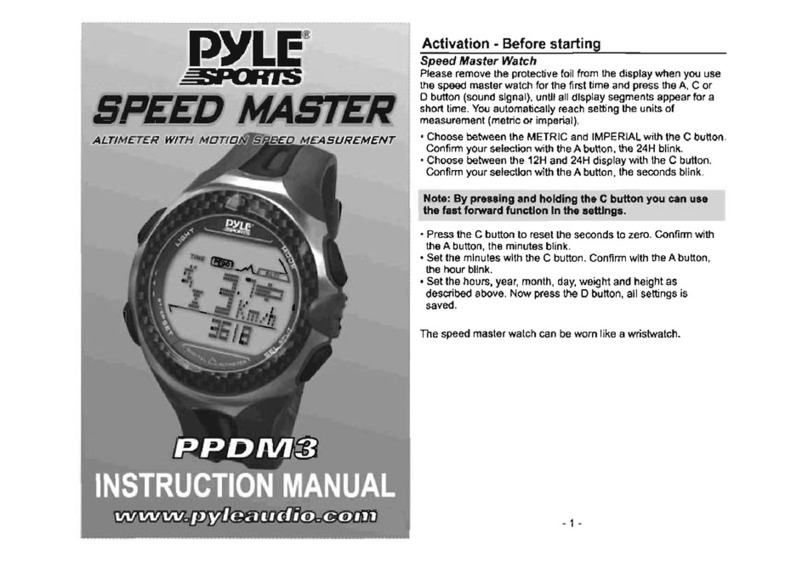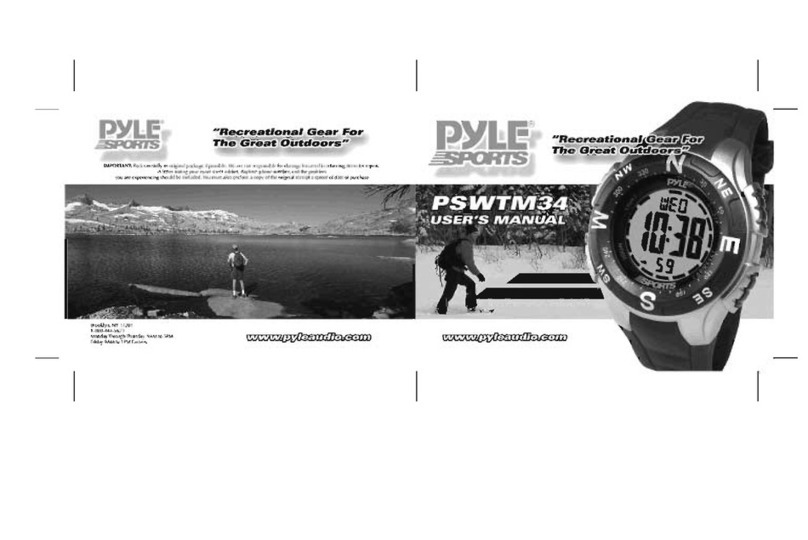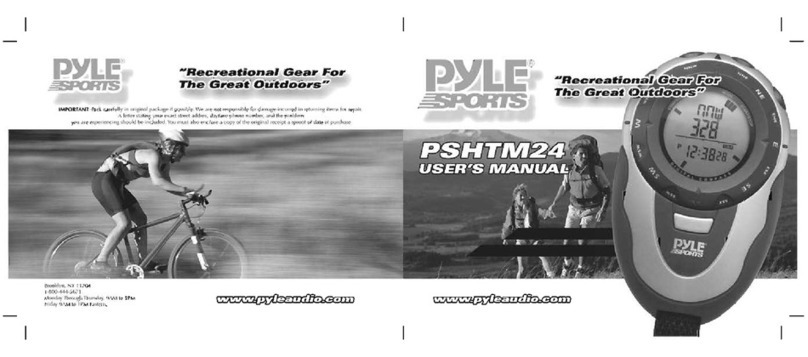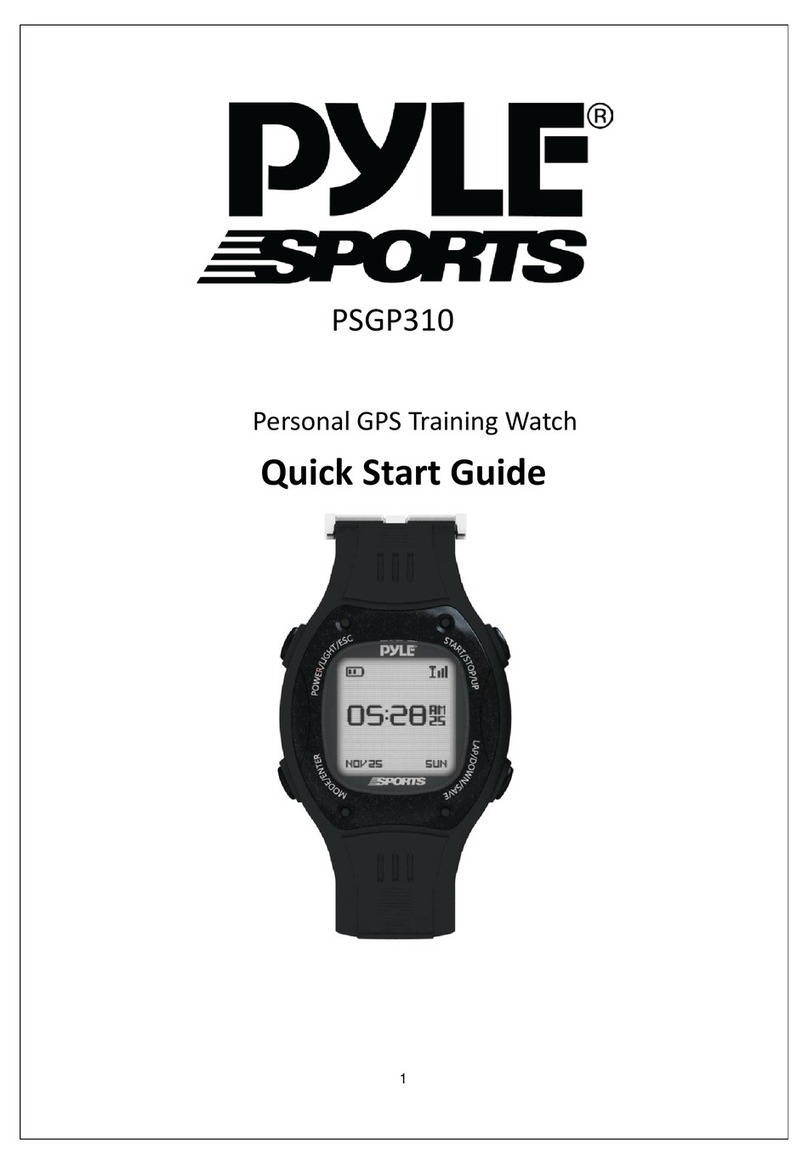USING THEWATCH FUNCTIONS
IMPORTANT!
- Beforetheunitsaretransported, thewatchesareswitchedoff forenergysavingpurposes.
Theuserwill needtoturnitonbypressingtheMODEkeywhentheyhavepurchasedthe
product
NORMALWALKINGAND CHRONOGRAPHRUNNING
-Therearetwo-stepcountingfeatures,oneisforthedailywalkingmodeandtheotheristhe
chronographrunningmode.Foreachindividualmodesofstepcounting,calibration of
stridelengthisrequiredseparatelyforboth
-Thewatchmaytakeabit of timebeforeit startstosensethat youarewalking. Duringthat
time, itwill notdisplayastepcount.Oncethewatchdeterminesthatyouarewalkingitwill
displayyourentirestepcountfromthebeginningof yourwalk, includingthestepsyoutook
whilethewatchwasnot displayingastep count.
3
Getting Start...........................................................................................................................
Wearing thechestbeltand Watch......................................................................................
Using thewatchfunction.....................................................................................................
Symbol on LCD.....................................................................................................................
Configuring PersonalInformation.......................................................................................
ModeFlowChart....................................................................................................................
Time/ DateSetting................................................................................................................
AlarmSetting.........................................................................................................................
ChronographMode..................................................................................................................
TrainingMode..........................................................................................................................
Training Setting Mode..........................................................................................................
Chronograph MemoryMode................................................................................................
Training MemoryMode........................................................................................................
UserSetting Mode................................................................................................................
HeartRateSetting Mode......................................................................................................
StrideCalibration Mode.......................................................................................................
Download/InstallingPC-LinkProgram...............................................................................
PCLinkProgramOperation................................................................................................
PCLinkCommunication Mode...........................................................................................
Installing theBattery.............................................................................................................
Specification.........................................................................................................................
Caution..................................................................................................................................
CONTENTS
2
2
3
4
5
5
5
7
7
9
10
11
12
14
15
16
17
18
18
19
20
21