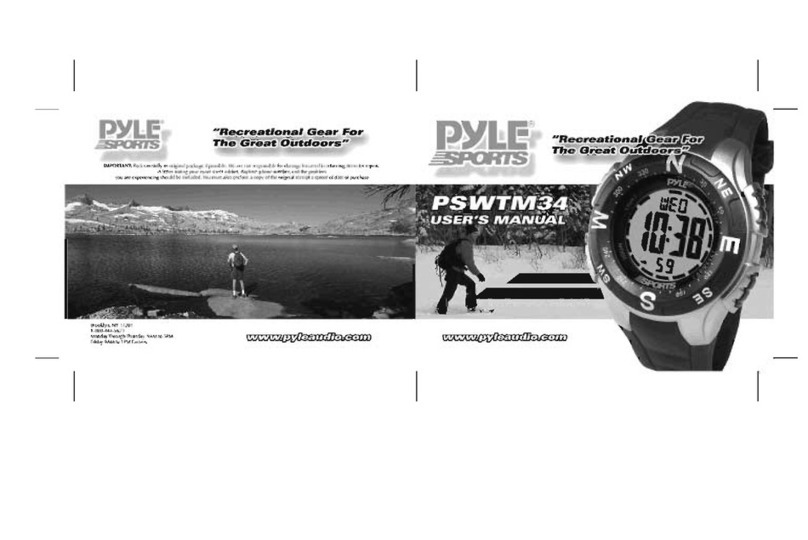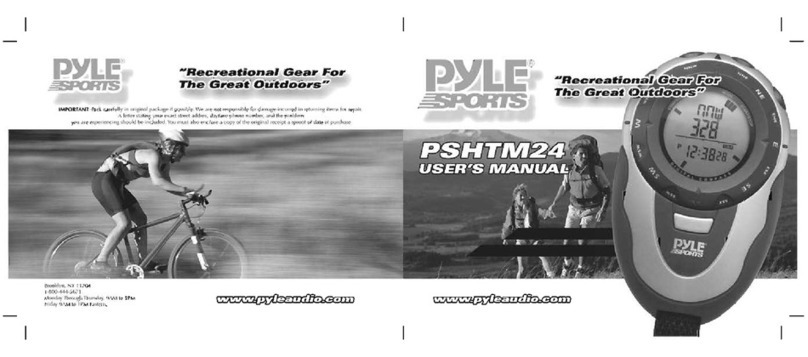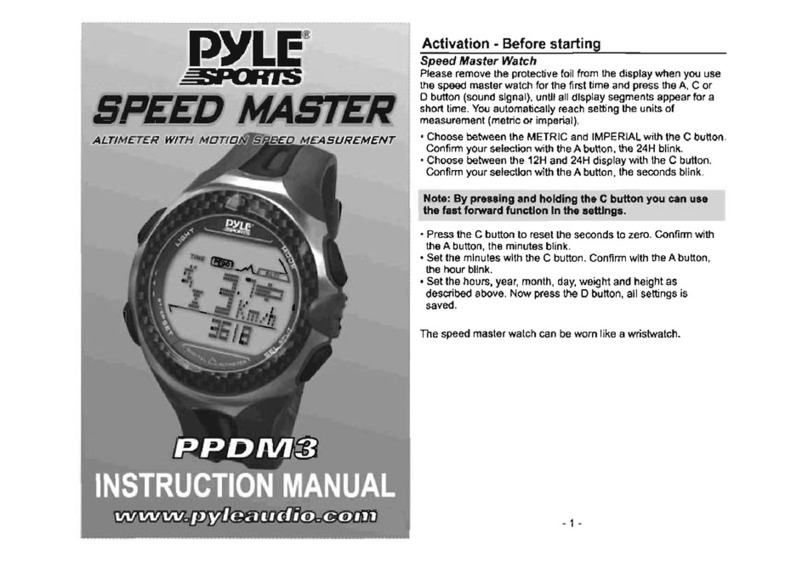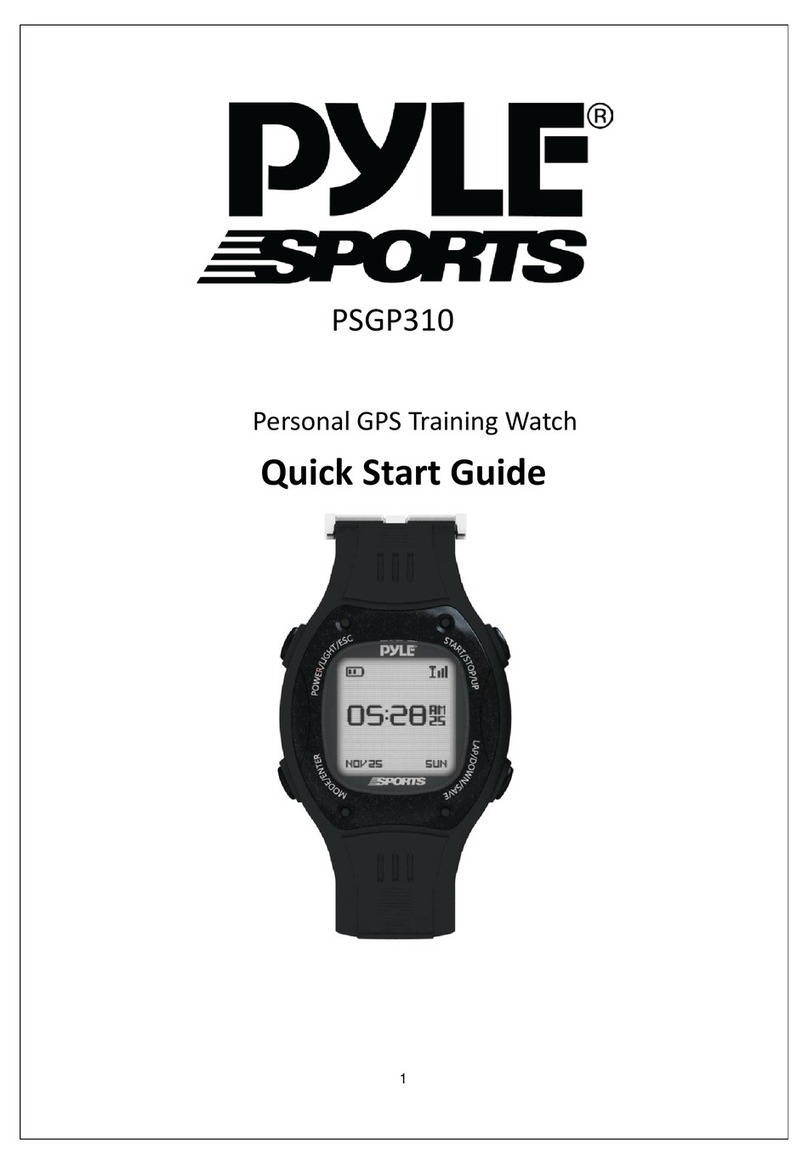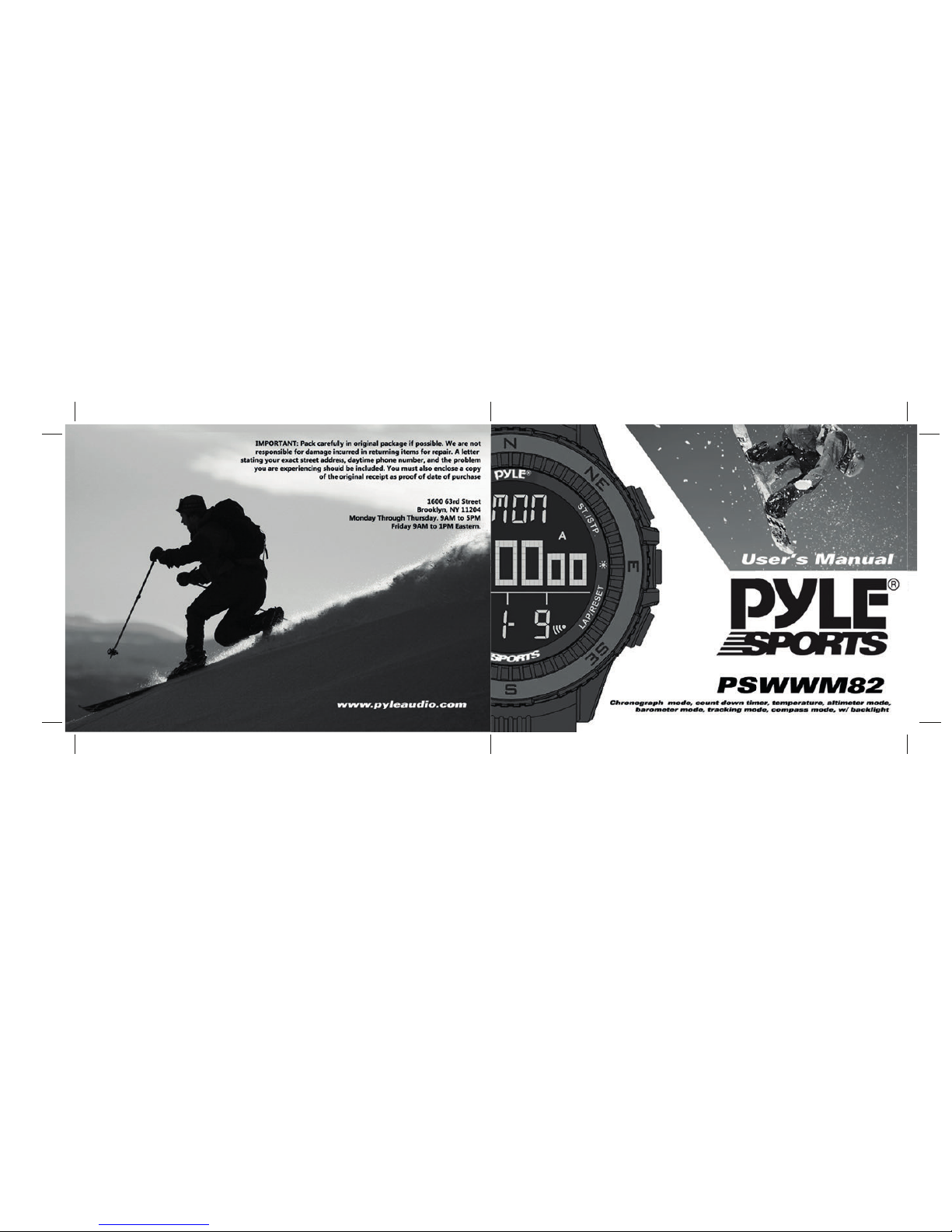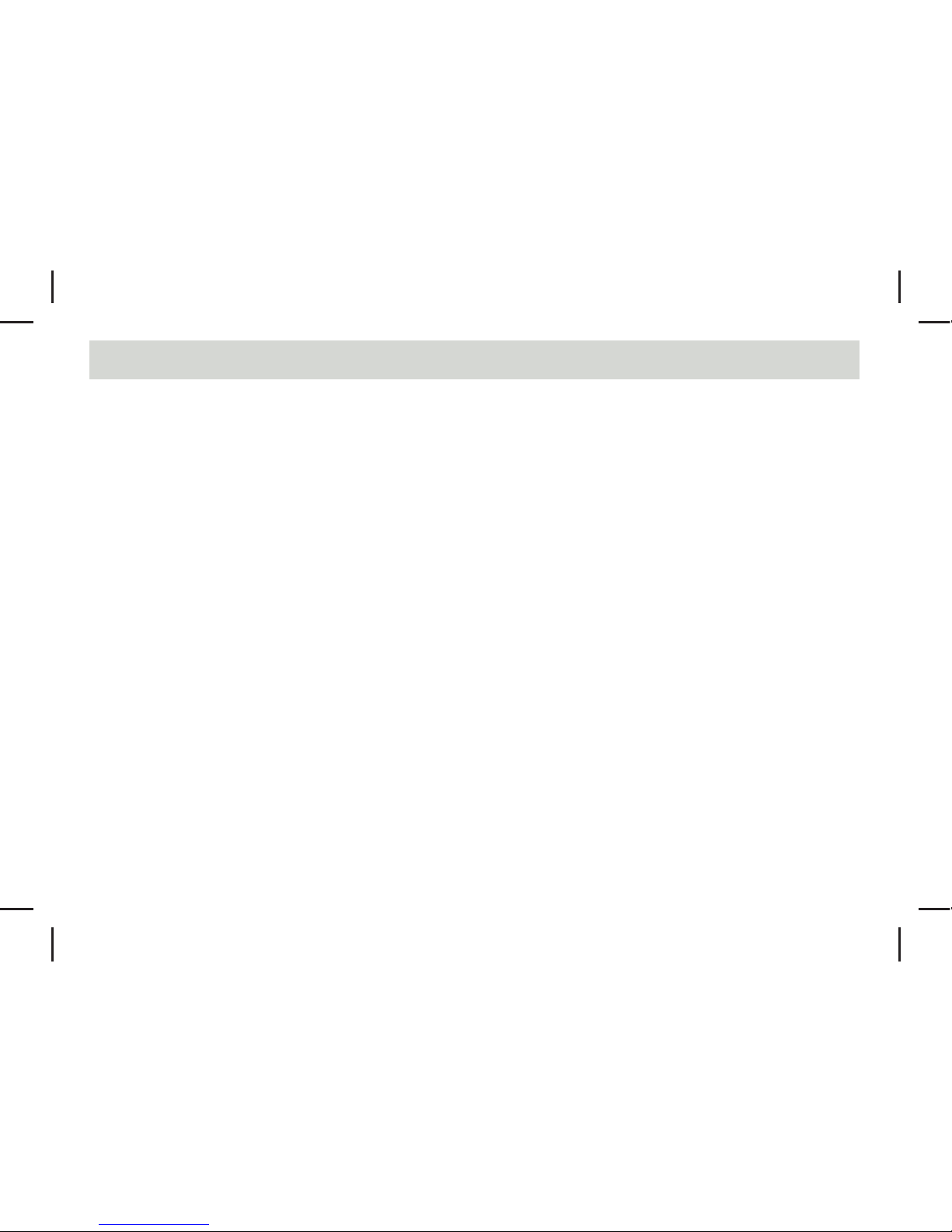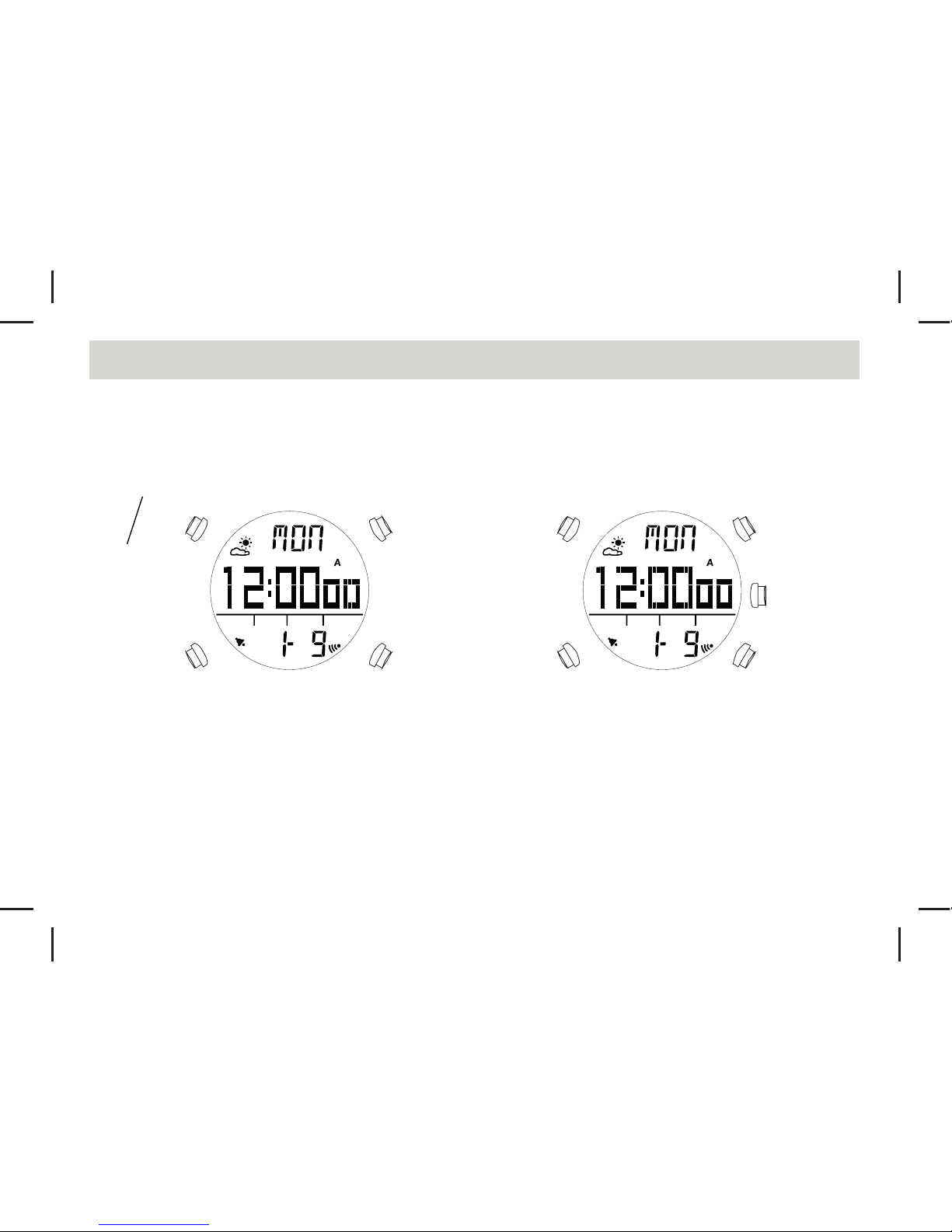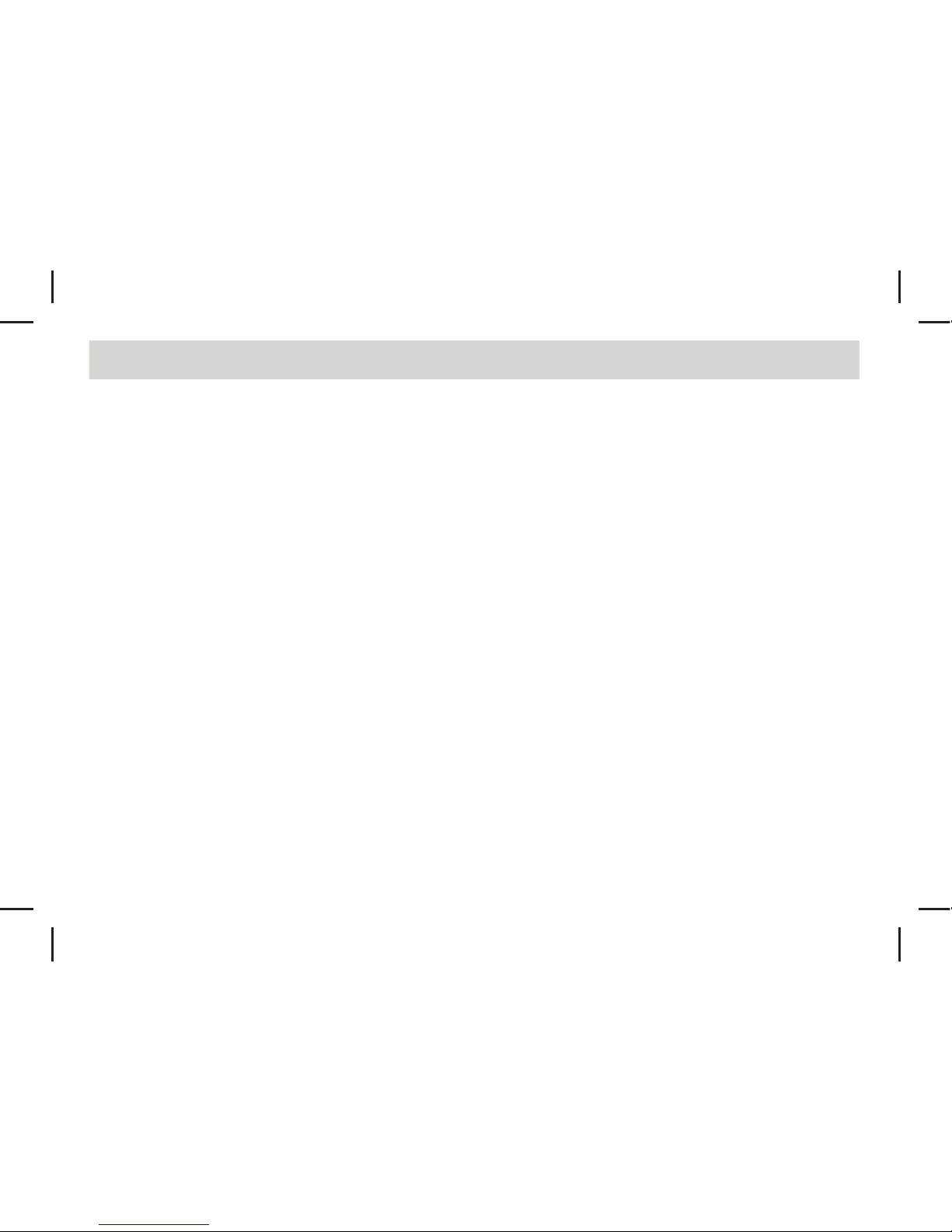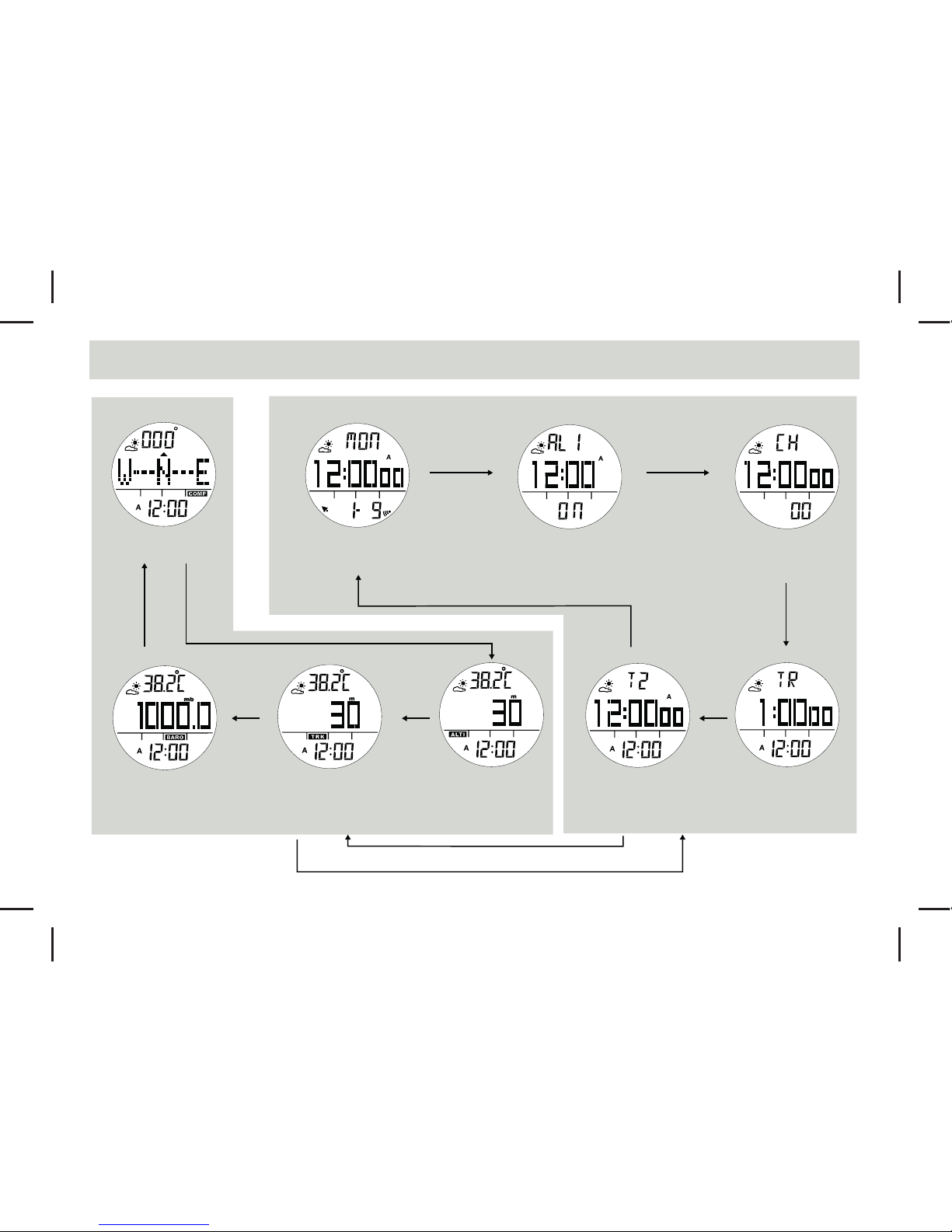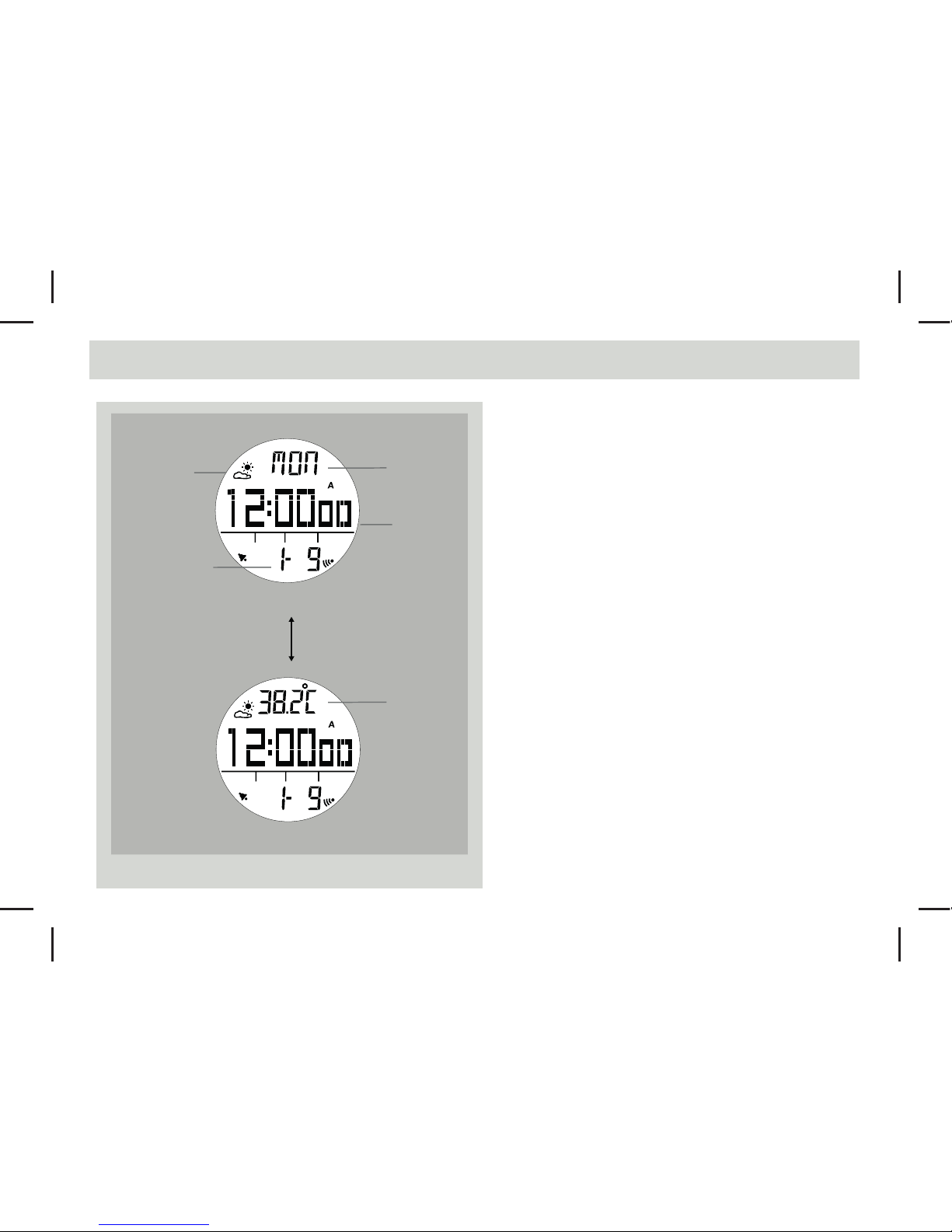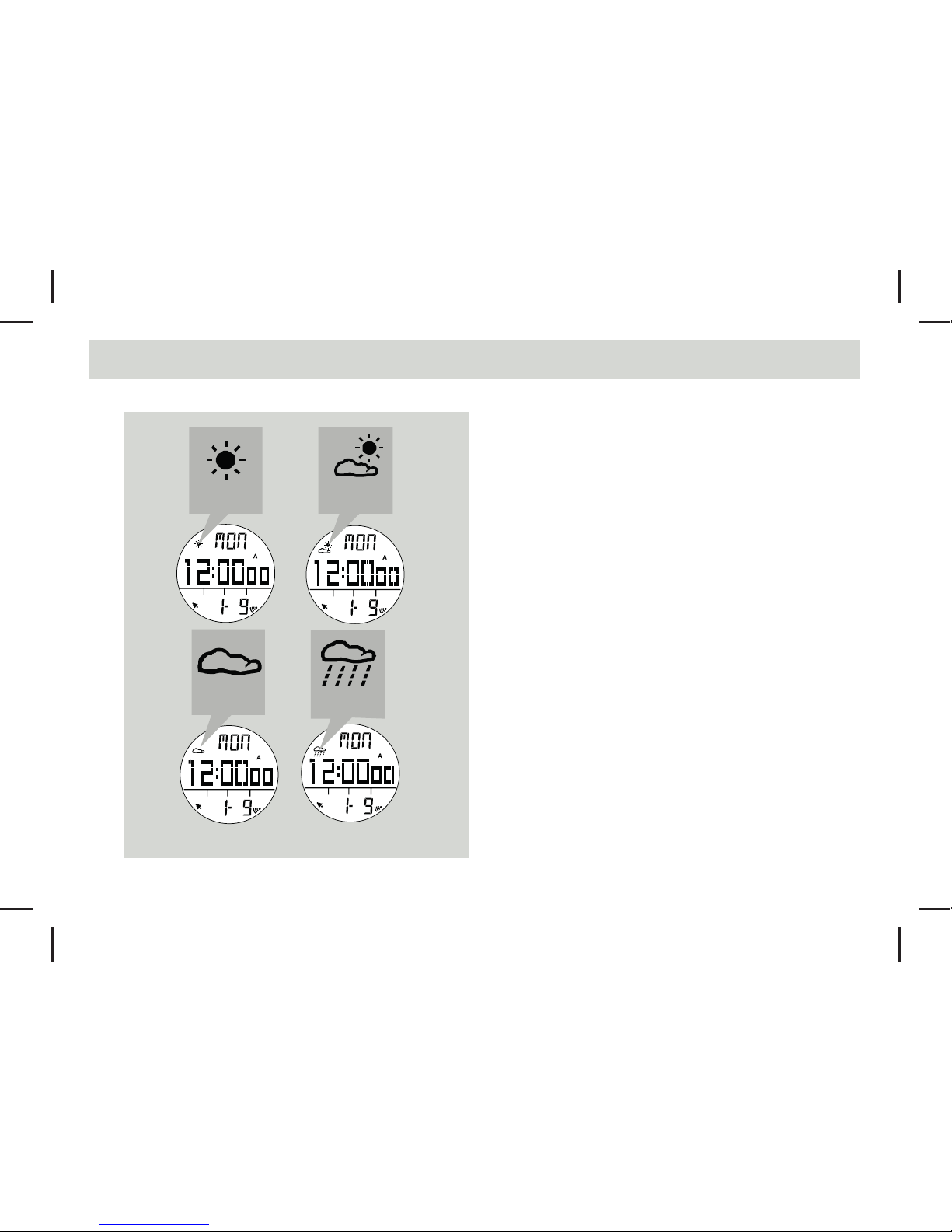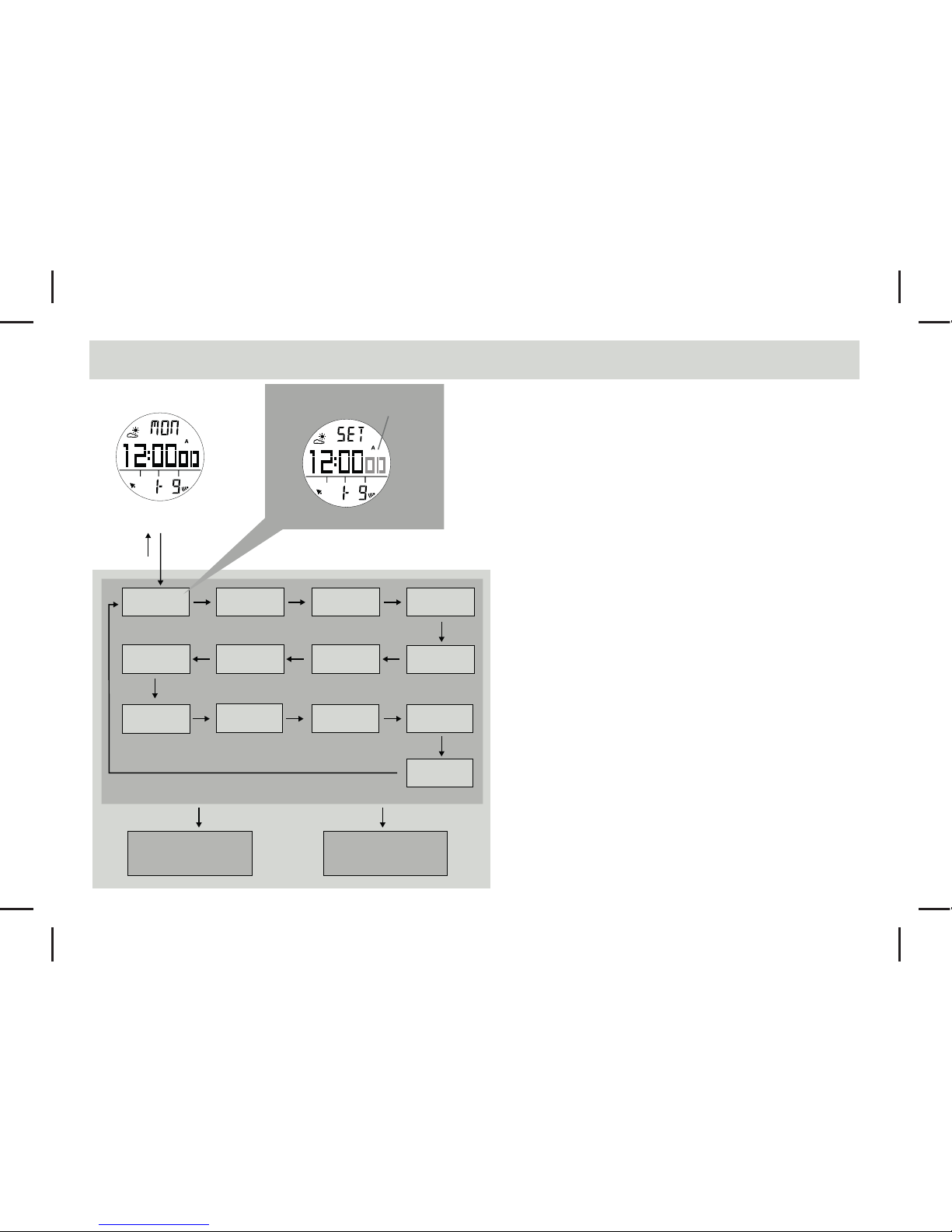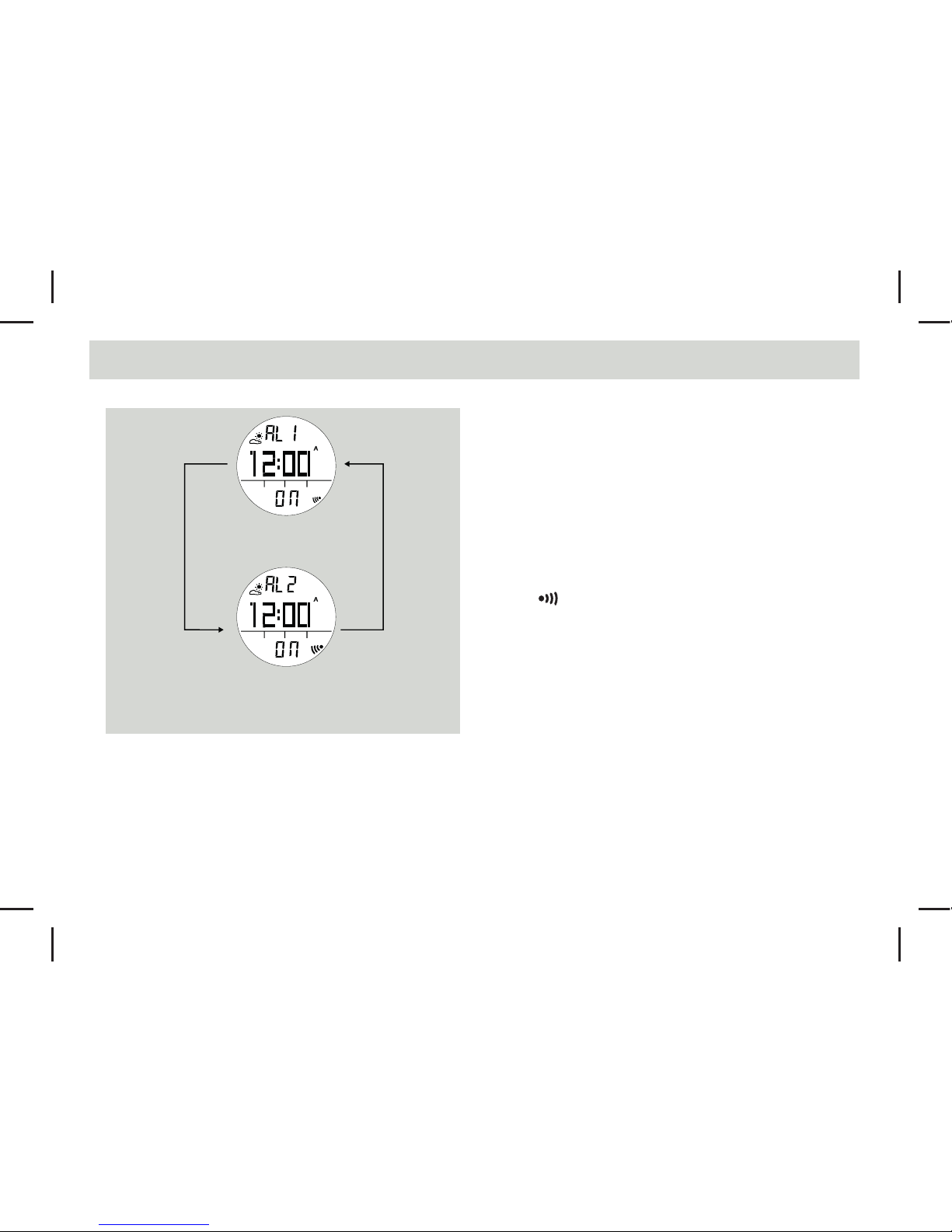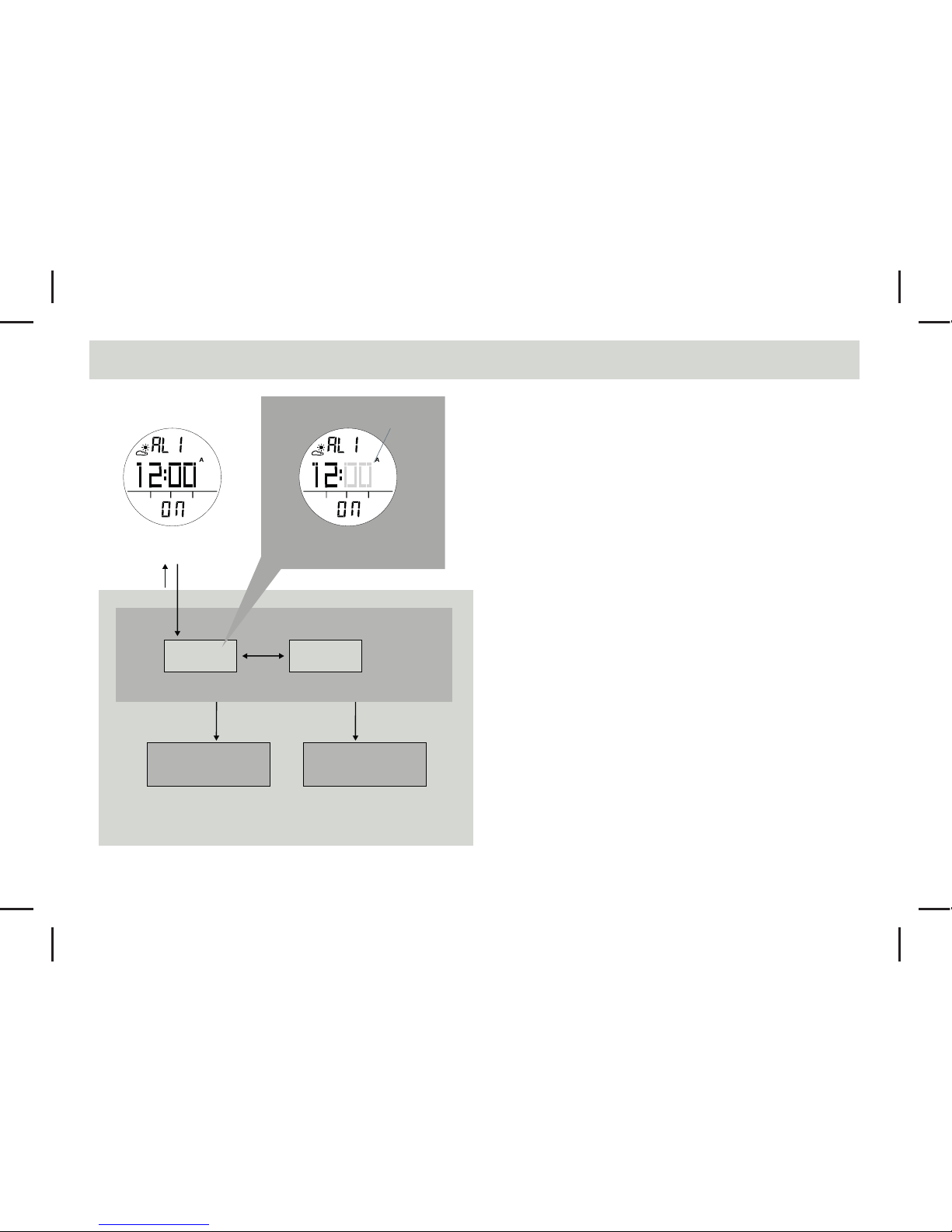7KDQN\RXIRUSXUFKDVLQJWKLV:DWFK<RXU:DWFK
features electronic sensors, which measures and shows
the outdoor conditions: weather forecast, temperature,
pressure, altitude and compass directions.
<RXU:DWFKSURYLGHVWKHHVVHQWLDOLQIRUPDWLRQ\RXQHHG
when you go hiking, wild camping and other outdoor
activities especially for a prolonged period.
<RXU:DWFKDOVRLQFOXGHVFXUUHQWWLPHGDLO\DODUP
chronograph, timer and dual time functions.
$YRLGH[SRVLQJ\RXU:DWFKWRH[WUHPHFRQGLWLRQVIRU
an unreasonable time.
$YRLGURXJKXVDJHRUVHYHUHLPSDFWRQ\RXU:DWFK
'RQRWRSHQWKH:DWFKVFDVHXQOHVVE\DFHUWLILHG
service agency because your watch contains delicate
electronic sensors and components.
&OHDQ\RXU:DWFKZLWKDVRIWFORWKRFFDVLRQDOO\IRUD
longer useful life.
.HHS\RXU:DWFKDZD\IURPPDJQHWVRUDQ\
appliances which contain magnetic objects such as
mobile phones, speakers and motors.
6WRUH\RXU:DWFKLQDGU\SODFHZKHQLWLVQRWLQXVH
<RXU:DWFKLVFDUHIXOO\GHVLJQHGDQGSURGXFHGIRURXWGRRU
activities. In order to utilize the features, it is advisable to
read the following instructions before using the Watch.
1.0 Introduction