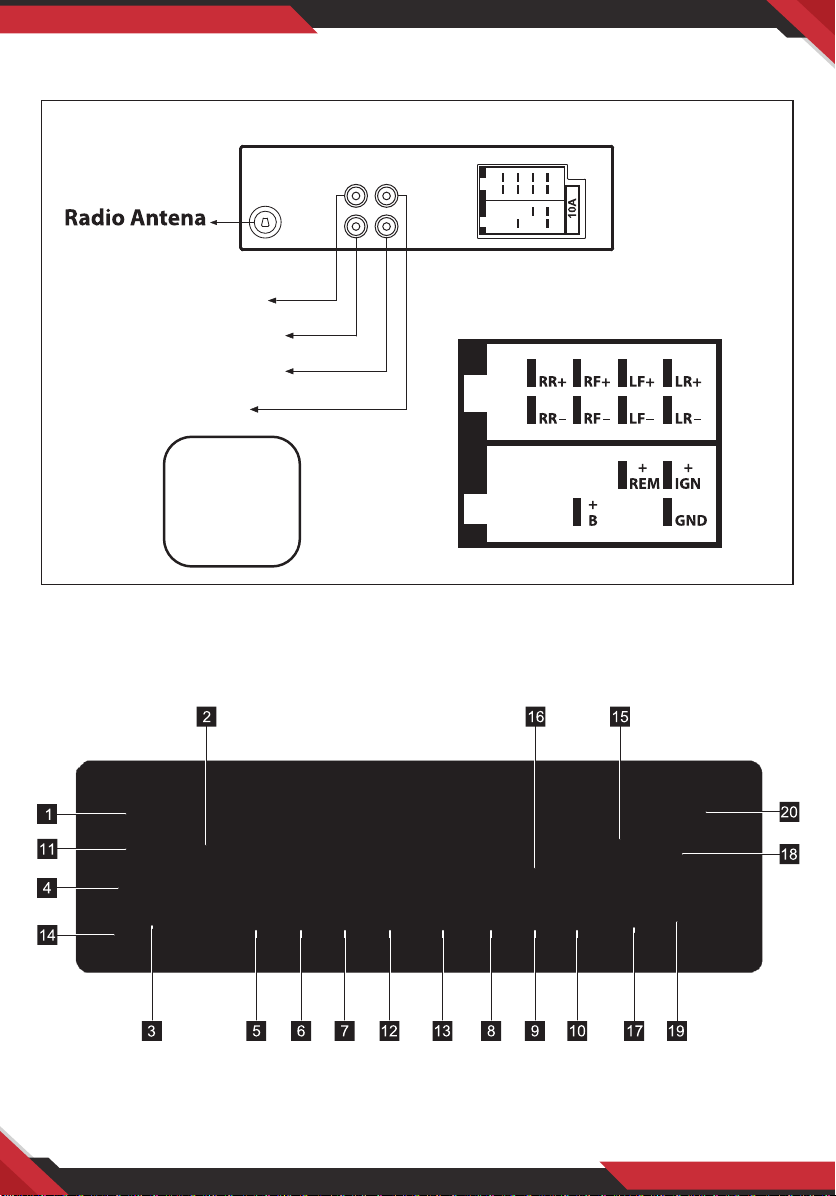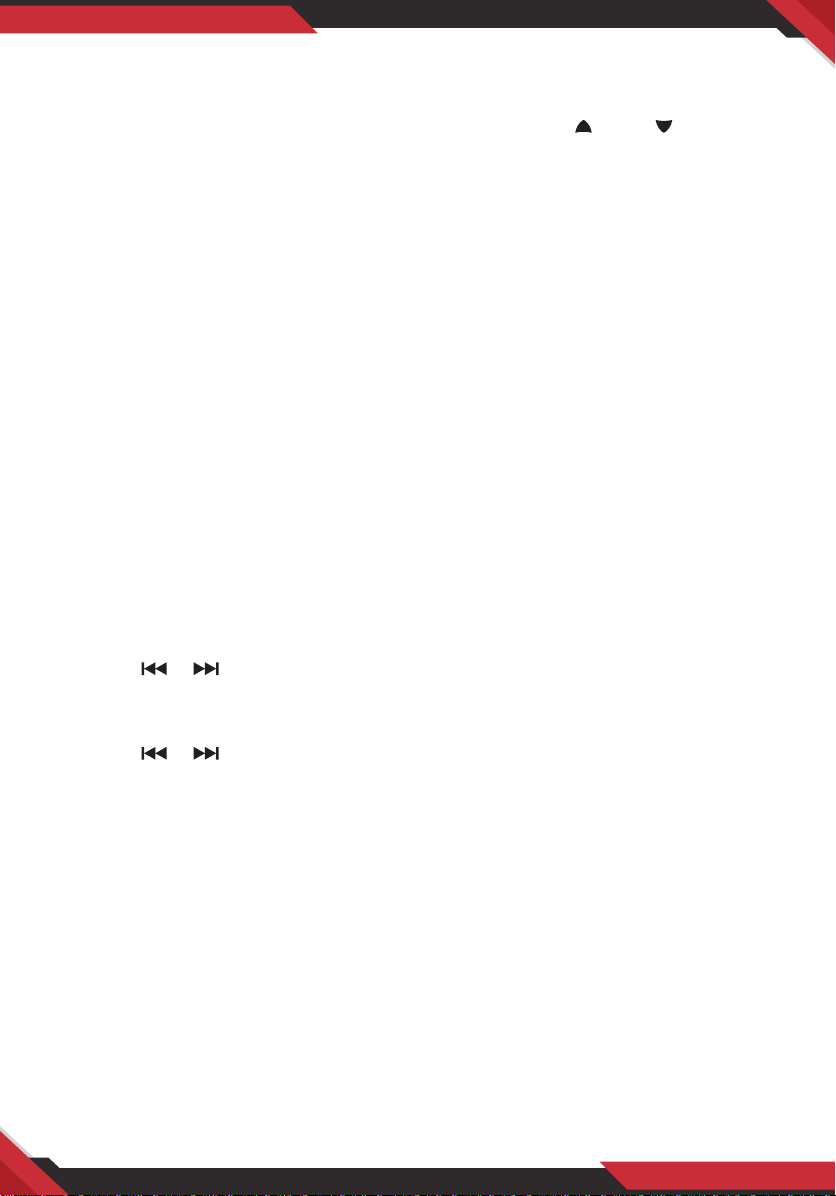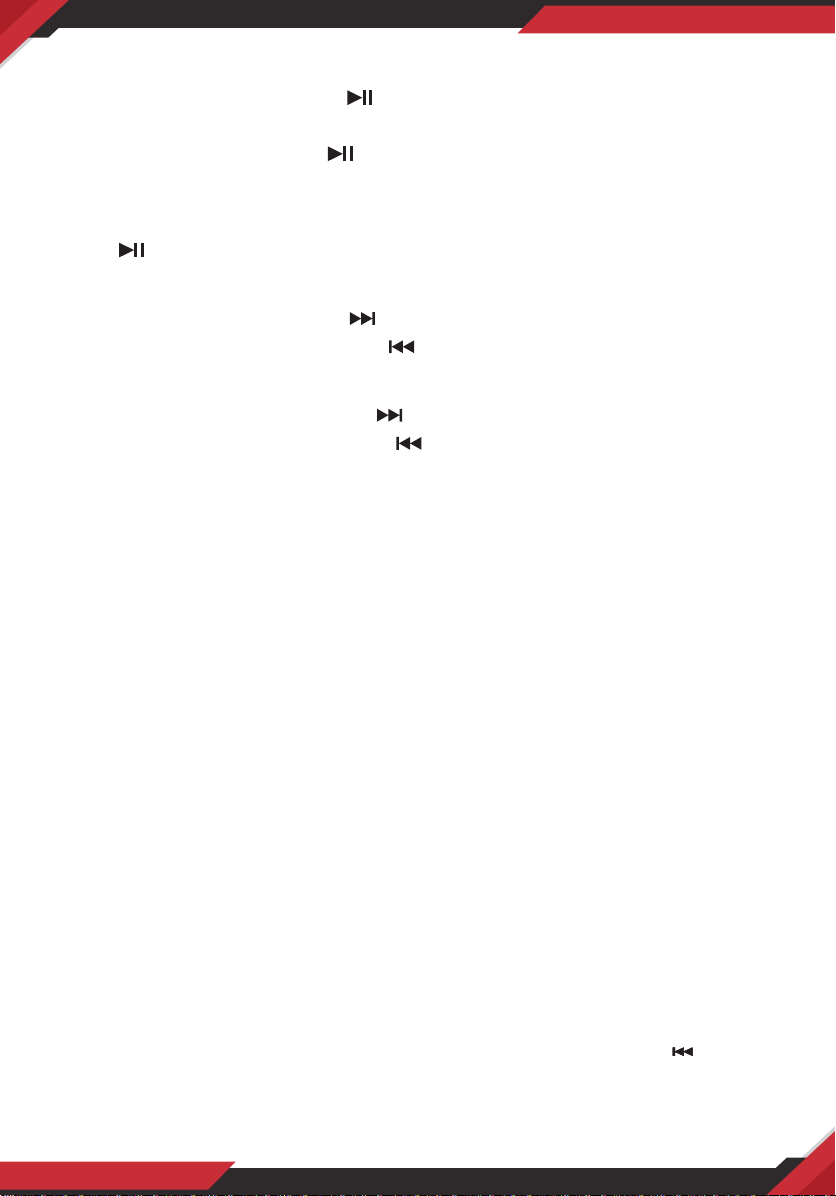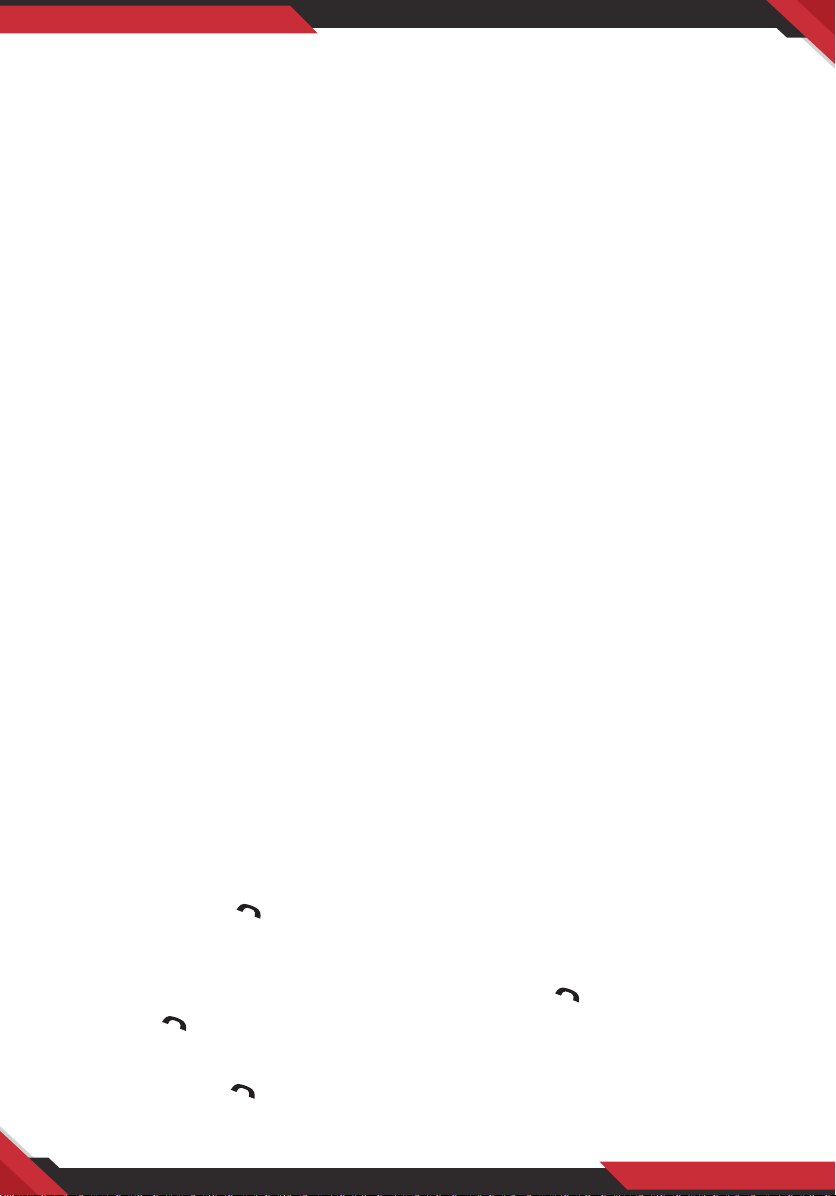www.PyleUSA.com
5
ROCK/POP/FLAT (at), LOUD ON/OFF (volume), DX/LOC, STEREQ/MONO, CLOCK
12/24, BLUE/RED/CYAN/GREEN/PURPLE/YELLOW/WHITE/AUTO.
Turn the VOL knob on the front panel or press the VOL+ /VOL- button on
the remote control to set the selected item. Press SEL button to select SWE
(subwoofer) Rotate the knob to select ON/OFF
• Press SEL button then press band button get into 10EQ control mode. Press band
button to select EQ volume then turn volume knob to select EQ level.
• BALANCE (Balance): L7, L6, ~, L1, 0, R1, ~, R6, R?
• FADER (attenuate sound): R7, R6-, R1,0, F1, ~, F6, Fr
• EQ (Equalize) Set: OFF, CLASS, ROCK, POP, FLAT,JAZZ,COUNTRY.
• Loudness (reduce sound): LOUD ON / OFF.
• DX/LOCAL: Enables or disables the local broadcast mode (LOCAL).
• Stereo/Mono: change the reception mode STEREO or MONO in Radio.
• CLOCK 12/24: Changes the clock format between 12 and 24 hrs.
• Change buttons of 7 color in the lighting:
Preset as blue, red, clan, green, purple, yellow, white or Auto (the color changes
automatically one by one).
Set the clock (DISP) (CLK)
1. To display the Time press the CLK button.
2. To set the time, press and hold the CLK button and the time will start ashing.
3. Press the or button on the front panel or on the remote control to set the
time.
4. Press the CLK button and the minutes will start ashing.
5. Press the or button on the front panel or on the remote control to set the
minutes.
Change the source mode (MODE)
Press the MODE button to switch between the button RADIO, BT (Bluetooth), USB
(with a USB device inserted), SD (with SD card inserted) and AUX-IN mode (input
assistant).
Mute ON/OFF
In power on mode, briey press the MUTE button to mute or continue. The silent
state will be released when the volume knob is used.
Loudness: LOUD ON/OFF
Press the LOUD button on the remote control to change the loud volume to boost
the bass output frequency, press again, to turn it o.