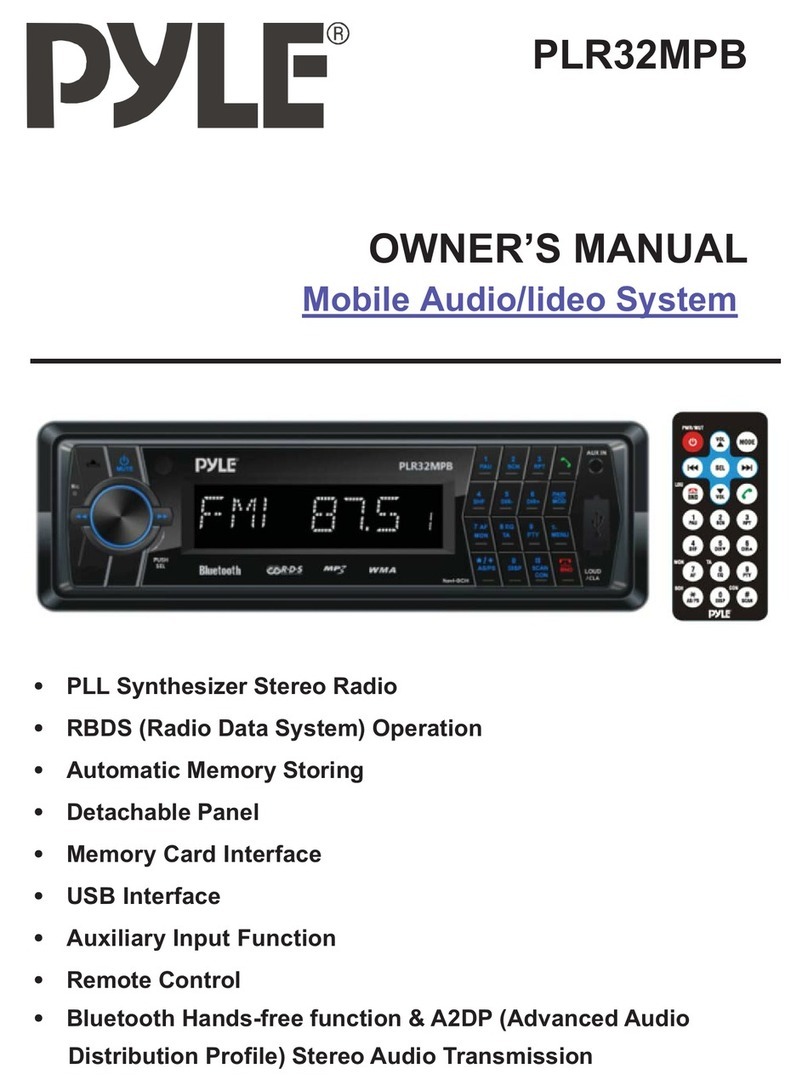Waterproof Bluetooth Marine Digital Media Receiver
Marine Stereo Receiver Radio System
Bluetooth Wireless Music Streaming
Digital Media Audio File Playback
USB Flash Drive Reader
Marine Grade Waterproof Construction
AM/FM Radio with Station Preset Memory
RCA (L/R) Audio Input Connector Jacks
Ability to Connect Additional Audio Devices
RCA (L/R) Audio Output Connector Jacks
Ability to Connect to External Speaker Systems
RCA Video Input / Output Connector Jacks
Built-in Pre-Amplifier for Subwoofer / Amplifier Connection
LCD Digital Display, Button Illumination
ID3 Tag Song Information Readout
Digital Audio Media File Support
Front Panel Touch Button Controls
Audio Input Source Selectable
Audio, Video and Image Digital File Support
For Marine/Boat In-Console Dashboard Panels
Includes Remote Control, Mounting Bracket, Power/Wiring
Harness
Bluetooth Streaming
Built-in Bluetooth for Wireless Audio Ability
Works with All of Your Favorite Devices
(iPhone, Android, Smartphone, iPad, Tablet, etc.)
Bluetooth Version: 2.1
Bluetooth Wireless Range: 10' Feet
Technical Specs:
Peak Power Output: 4 x 40 Watt
RMS Power Output: 4 x 20 Watt
Frequency Response: 20Hz-20kHz (+/-3dB)
Marine Grade Rating: IPX5
Impedance: 4 Ohm
S/N Ratio: 55dB
Stereo Separation: >30dB, @ 1kHz
AM/FM-MPX PPL Tuning
Radio Tuner Presets: 18FM, 12AM
AM Frequency Range: 530-1710MHz
FM Frequency Range: 87.5-107.9MHz
Maximum USB Flash Support: 32GB
Digital Media File Support: MP3, MP4, WMV, WAV, MOV &
More
Zero Current Draw
Dimensions:
Receiver Diameter: 4.0''
Cut-Out Diameter: 3.5''
PLMR91UB (Black)
PLMR91US (Silver)
Waterproof Bluetooth Marine Digital Media Receiver
Marine Stereo Receiver Radio System
Bluetooth Wireless Music Streaming
Digital Media Audio File Playback
USB Flash Drive Reader
Marine Grade Waterproof Construction
AM/FM Radio with Station Preset Memory
RCA (L/R) Audio Input Connector Jacks
Ability to Connect Additional Audio Devices
RCA (L/R) Audio Output Connector Jacks
Ability to Connect to External Speaker Systems
Built-in Pre-Amplifier for Subwoofer / Amplifier Connection
LCD Digital Display, Button Illumination
ID3 Tag Song Information Readout
Digital Audio Media File Support
Front Panel Touch Button Controls
Audio Input Source Selectable
For Marine/Boat In-Console Dashboard Panels
Includes Mounting Bracket, Power/Wiring Harness
Bluetooth Streaming
Built-in Bluetooth for Wireless Audio Ability
Works with All of Your Favorite Devices
(iPhone, Android, Smartphone, iPad, Tablet, etc.)
Bluetooth Version: 2.1
Bluetooth Wireless Range: 10' Feet
Technical Specs:
Peak Power Output: 4 x 40 Watt
RMS Power Output: 4 x 20 Watt
Frequency Response: 20Hz-20kHz (+/-3dB)
Marine Grade Rating: IPX5
Impedance: 4 Ohm
S/N Ratio: 55dB
Stereo Separation: >30dB, @ 1kHz
AM/FM-MPX PPL Tuning
Radio Tuner Presets: 18FM, 12AM
AM Frequency Range: 530-1710MHz
FM Frequency Range: 87.5-107.9MHz
Maximum USB Flash Support: 32GB
Digital Media File Support: MP3, WMA
Zero Current Draw
Dimensions:
Receiver Diameter: 4.0''
Cut-Out Diameter: 3.5''
Mounting Depth: 2.5''