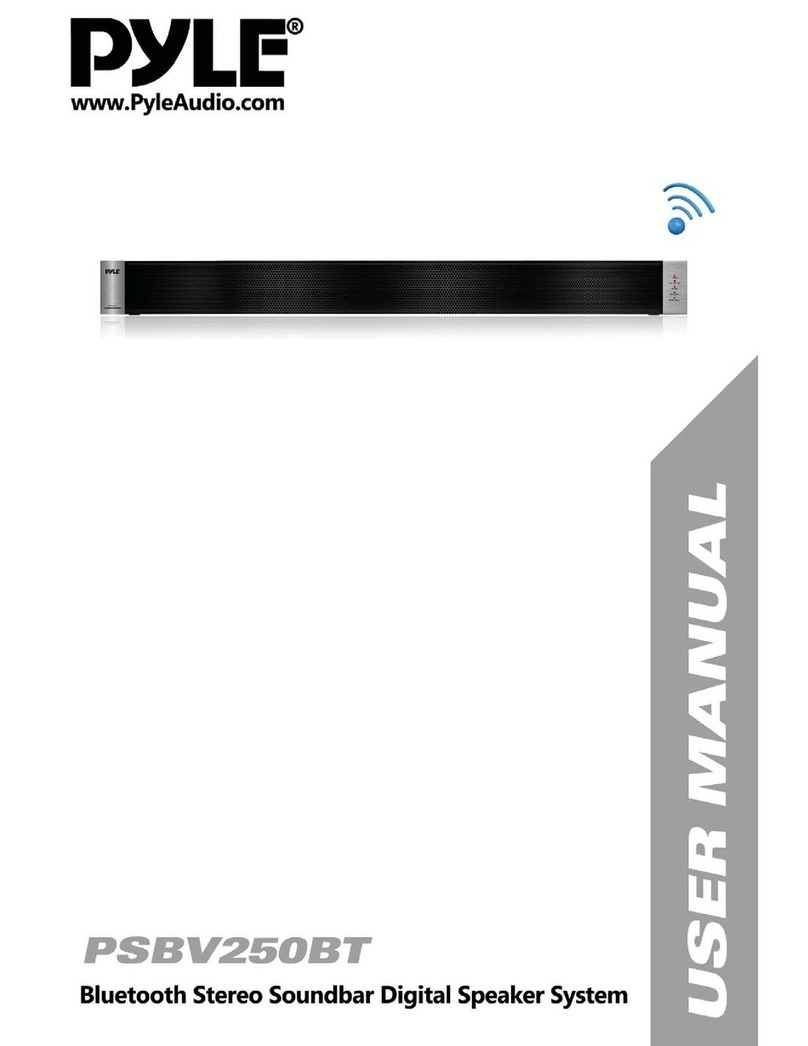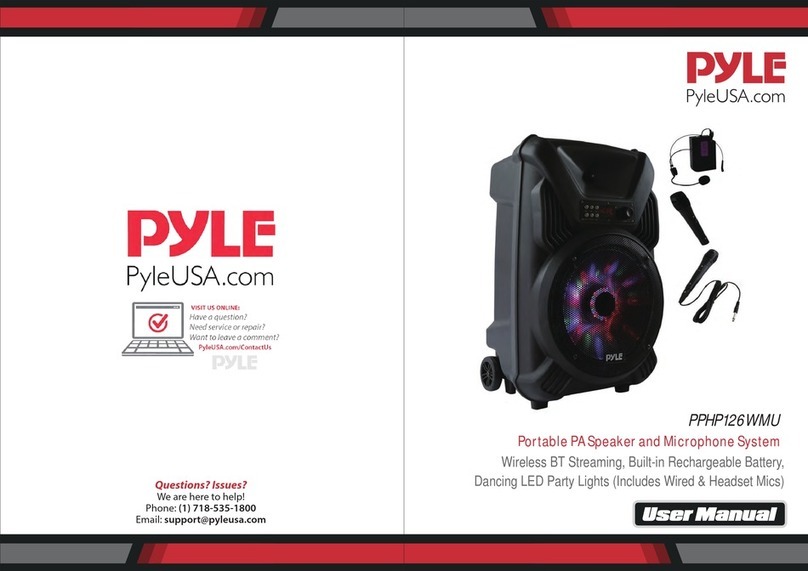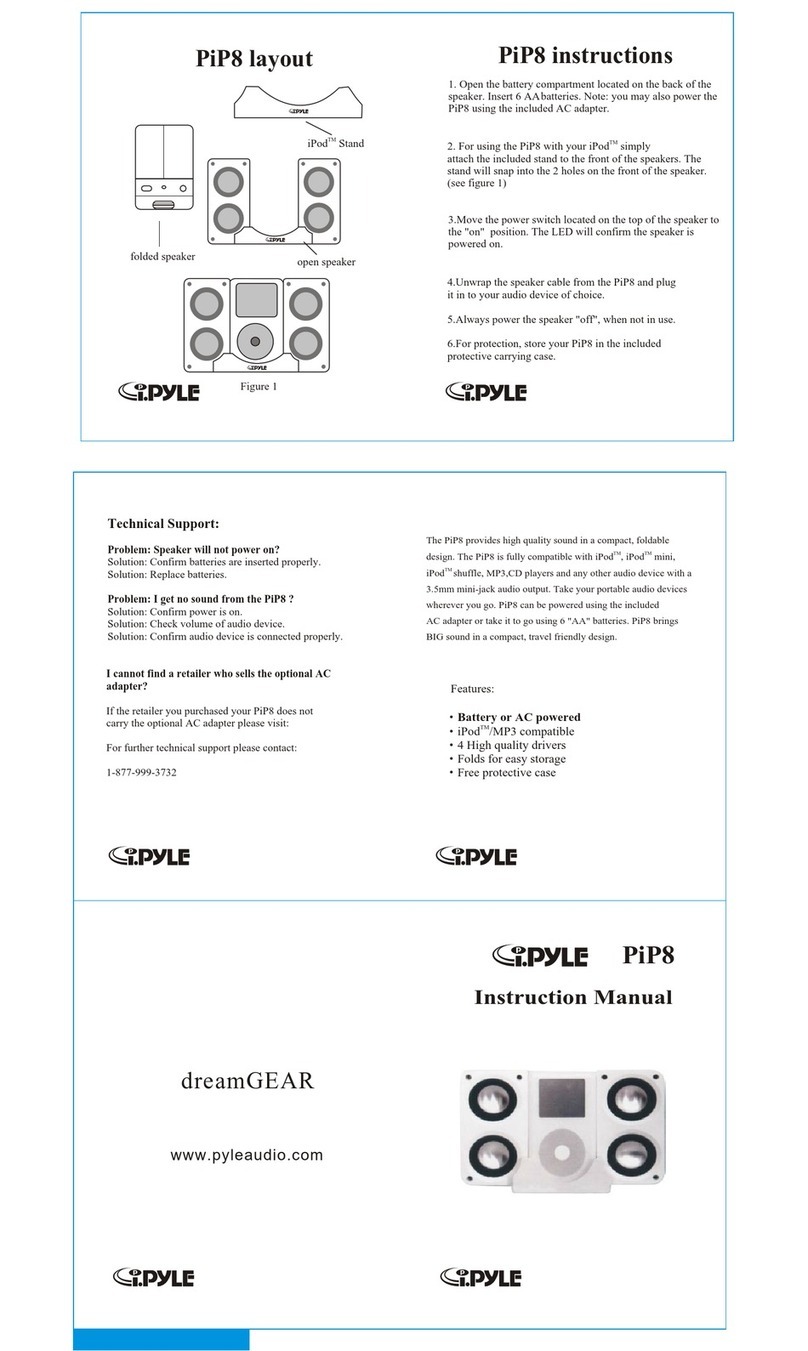3
IMPORTANTSAFETYINSTRUCTIONS
Warning:Toreducetheriskoffireorelectricshock,donotexposethisappliancetorainor
moisture.Dangeroushighvoltagesarepresentinsidetheenclosure.Do
Notopenthecabinet,referservingtoqualifiedpersonnelonly.
Carefullyreadtheseinstructions
Allthesafetyandoperatinginstructionsshouldbereadbeforetheproductisoperated.
1. Keeptheseinstructions
Thesafetyandoperatinginstructionsshouldberetainedforfuturereference.
2. Heedallwarning
Allwarningsontheproductsandintheoperatinginstructionsshouldbeadheredto.
3. Followallinstructions
Alloperatinganduseinstructionsshouldbefollowed.
4. Donotusethisapparatusnearwater
Donotusethisproductnearwaterandmoisture,forexample:nearabathtub,washbowl,
kitchensink,orlaundrytub,inawetbasement:ornearaswimmingpool.
5. Cleanonlywithdrycloth
Unplugthisproductfromthewalloutletbeforecleaning;Donotuseliquidcleansersor
aerosolcleansers.Useadryclothforcleaning.
6. Donotblockanyventilationopenings.
Slotsandopeningsinthecabinetandinthebackorbottomareprovidedforventilation,to
ensurereliableoperationoftheproductandprotectitfromoverheating.Theseopenings
mustnotbeblockedorcovered.Theopeningsshouldneverbeblockedbyplacingthe
productonabed,sofa,rugorothersimilarsurface.
7. Donotinstallnearanyheatsourcessuchasradiators,heatregisters,stoves,orother
apparatus(Includingamplifiers)thatproduceheat.
8. Protectthepowercordfrombeingwalkedonorpinchedparticularlyatplug,Convenience
receptaclesandpointwheretheyexitfromtheapparatus.
Thelightingflashwitharrowheadsymbol,withinanequilateraltriangle,is
intendedtoalertusertothepresenceofunͲinsulated“Dangerousvoltage”
withintheproduct’senclosurethatmaybeofsufficientmagnitudeto
constituteariskofelectricshockandinjury.
Theexclamationpointwithinanequilateraltriangleisintendedtoalertthe
usertothepresenceofimportantoperatingandservicinginstructionsin
theliteratureaccompanyingtheappliance.