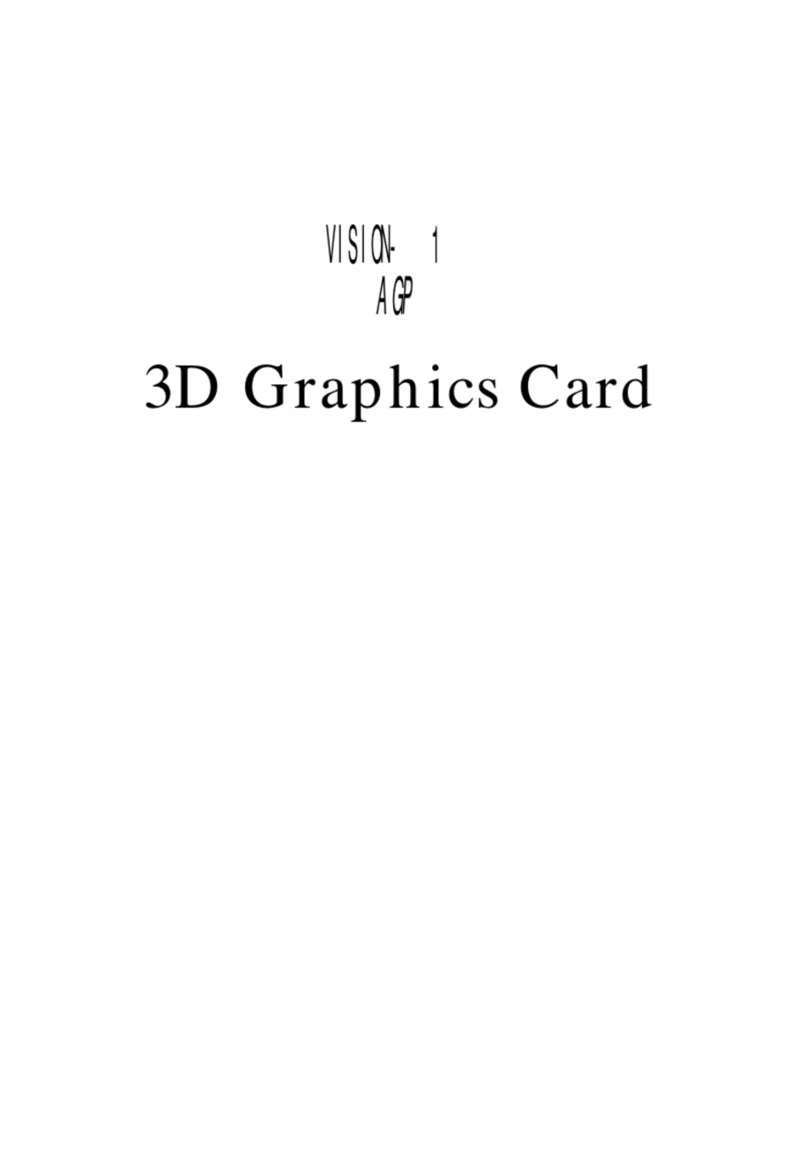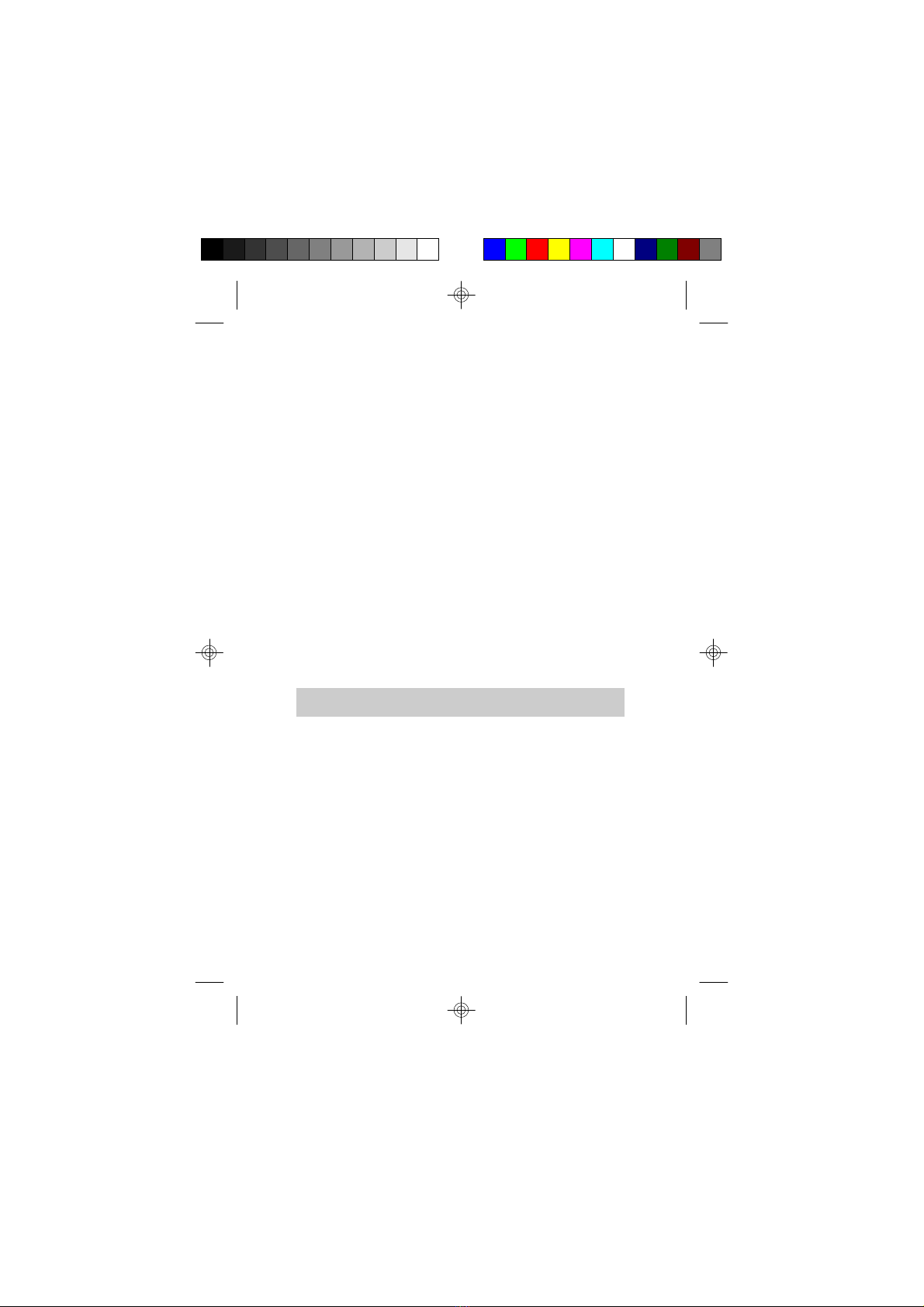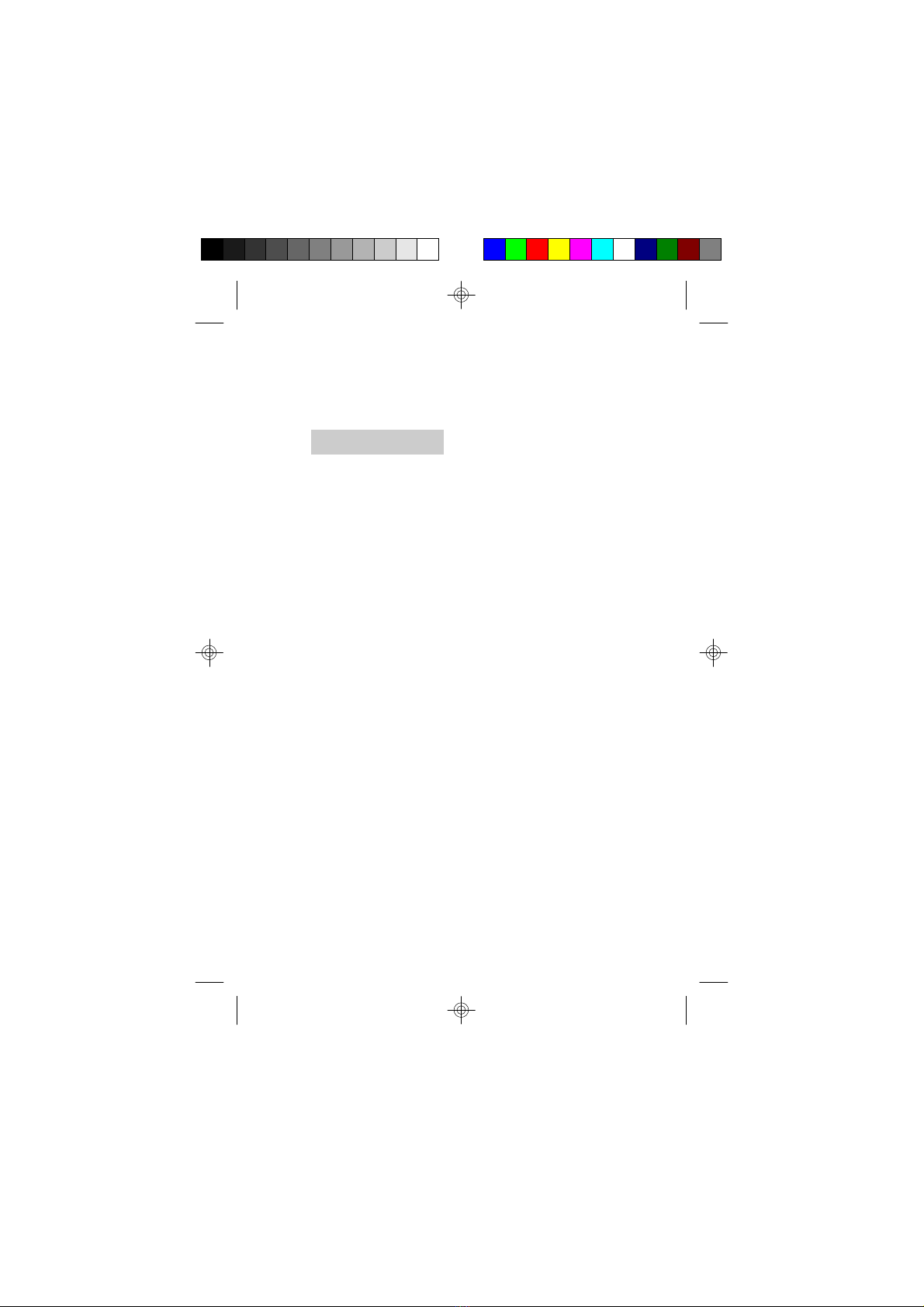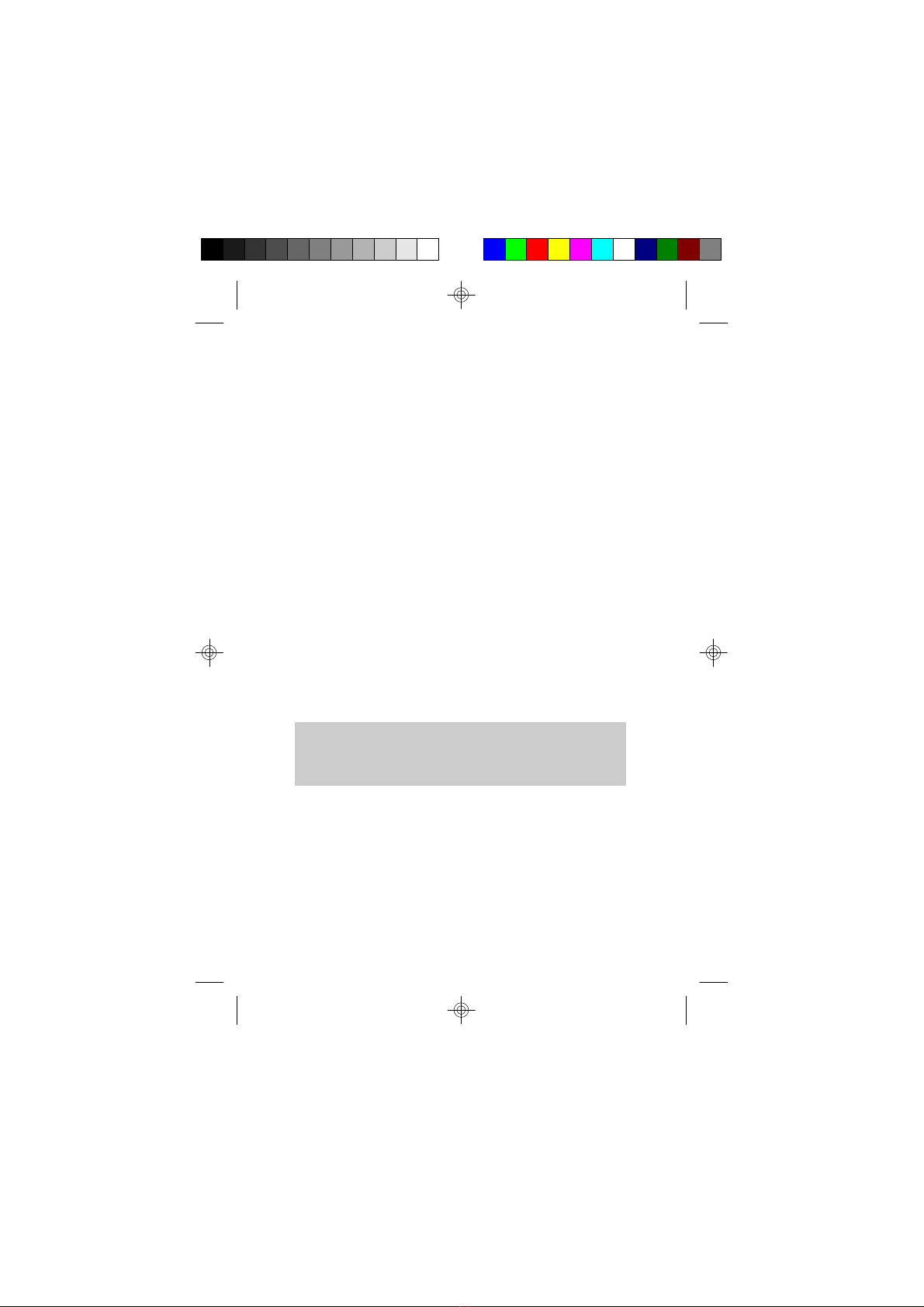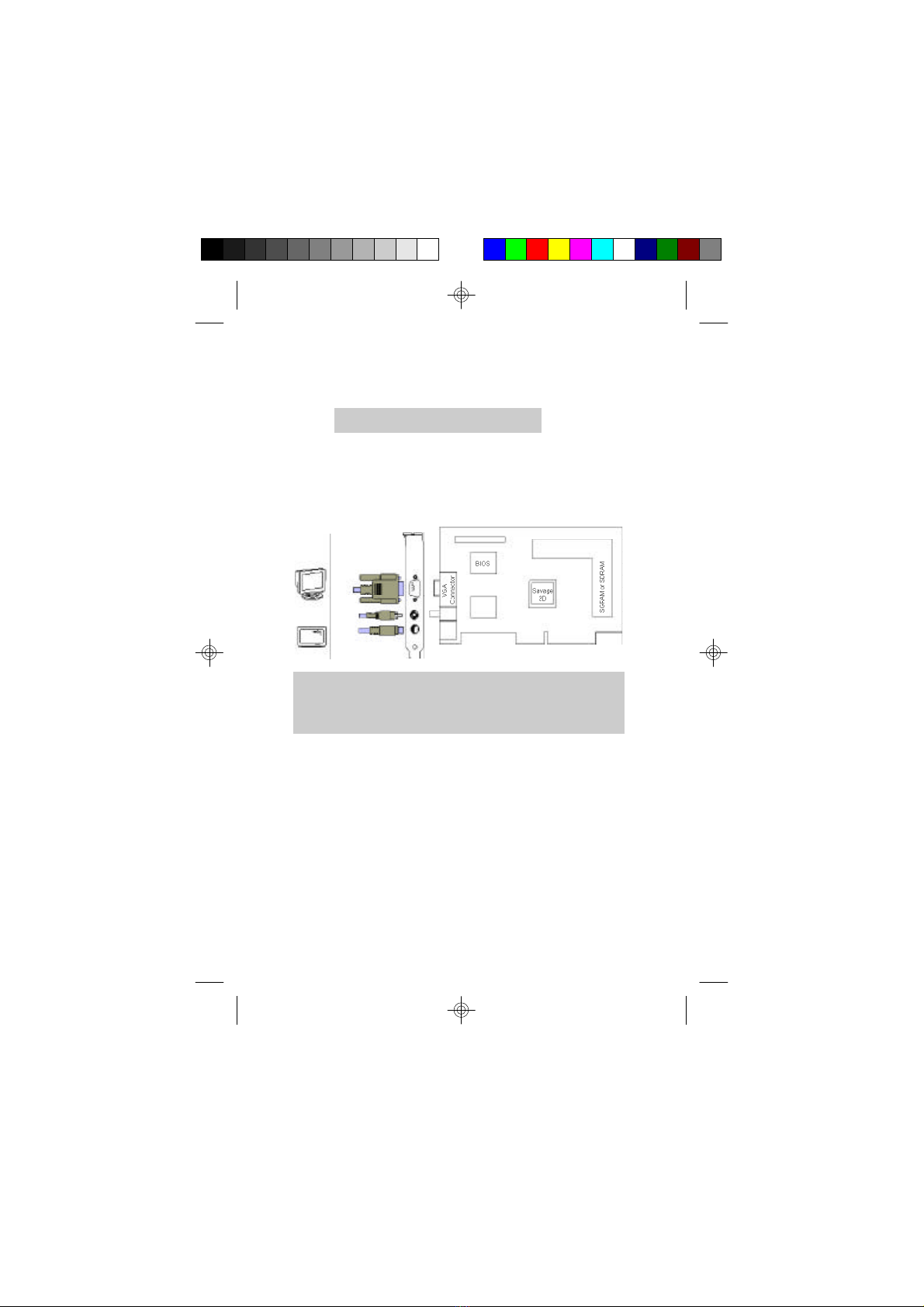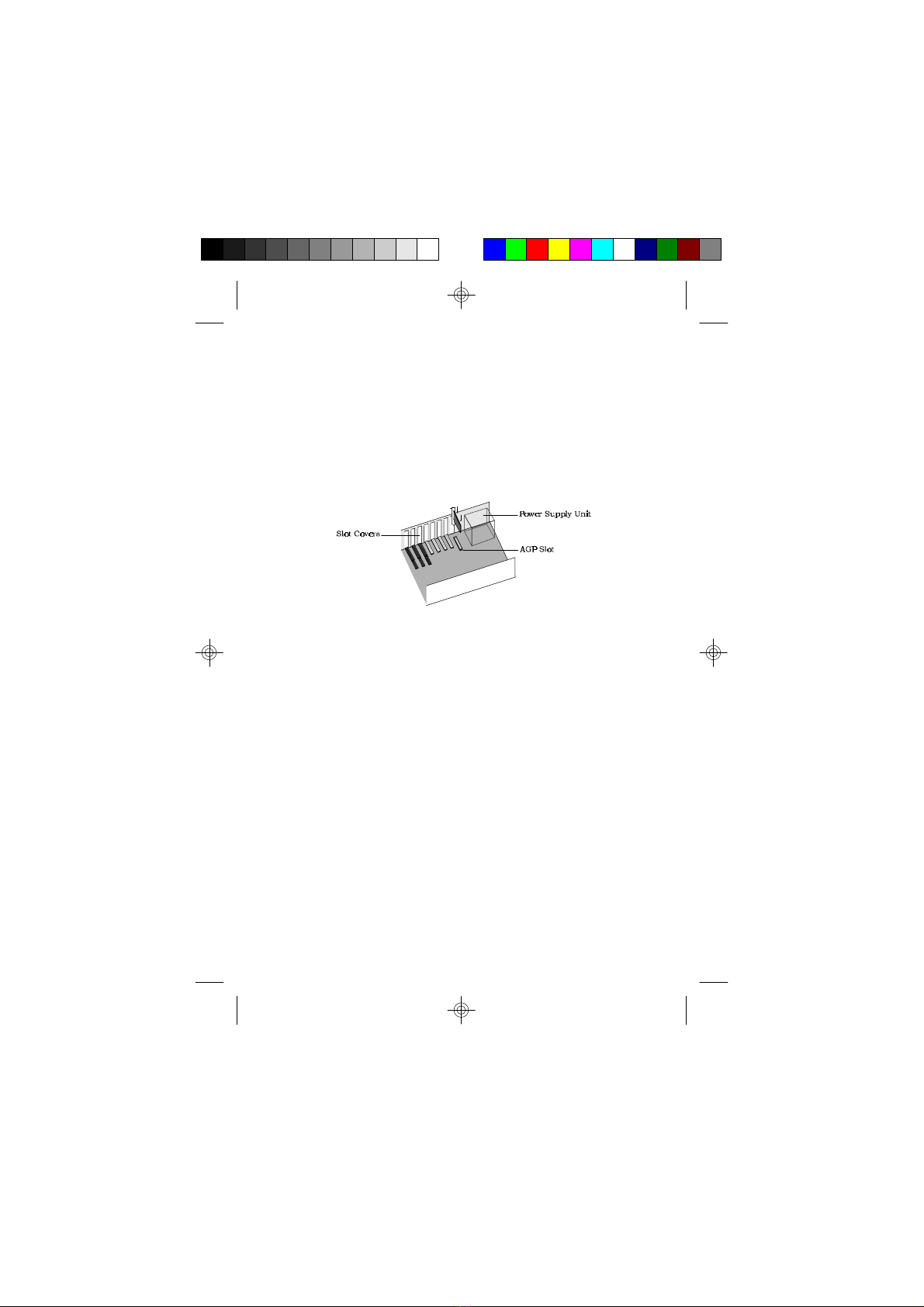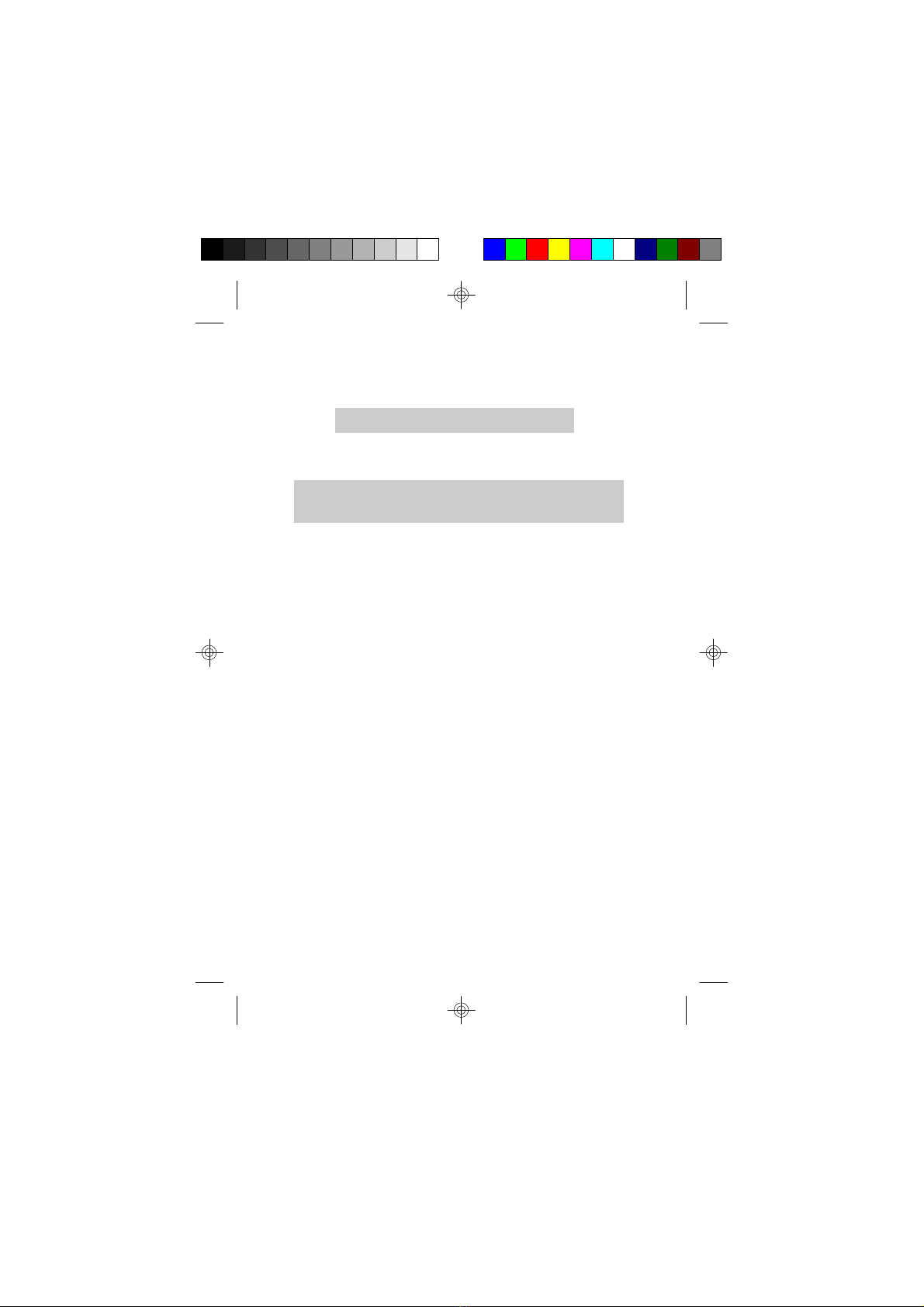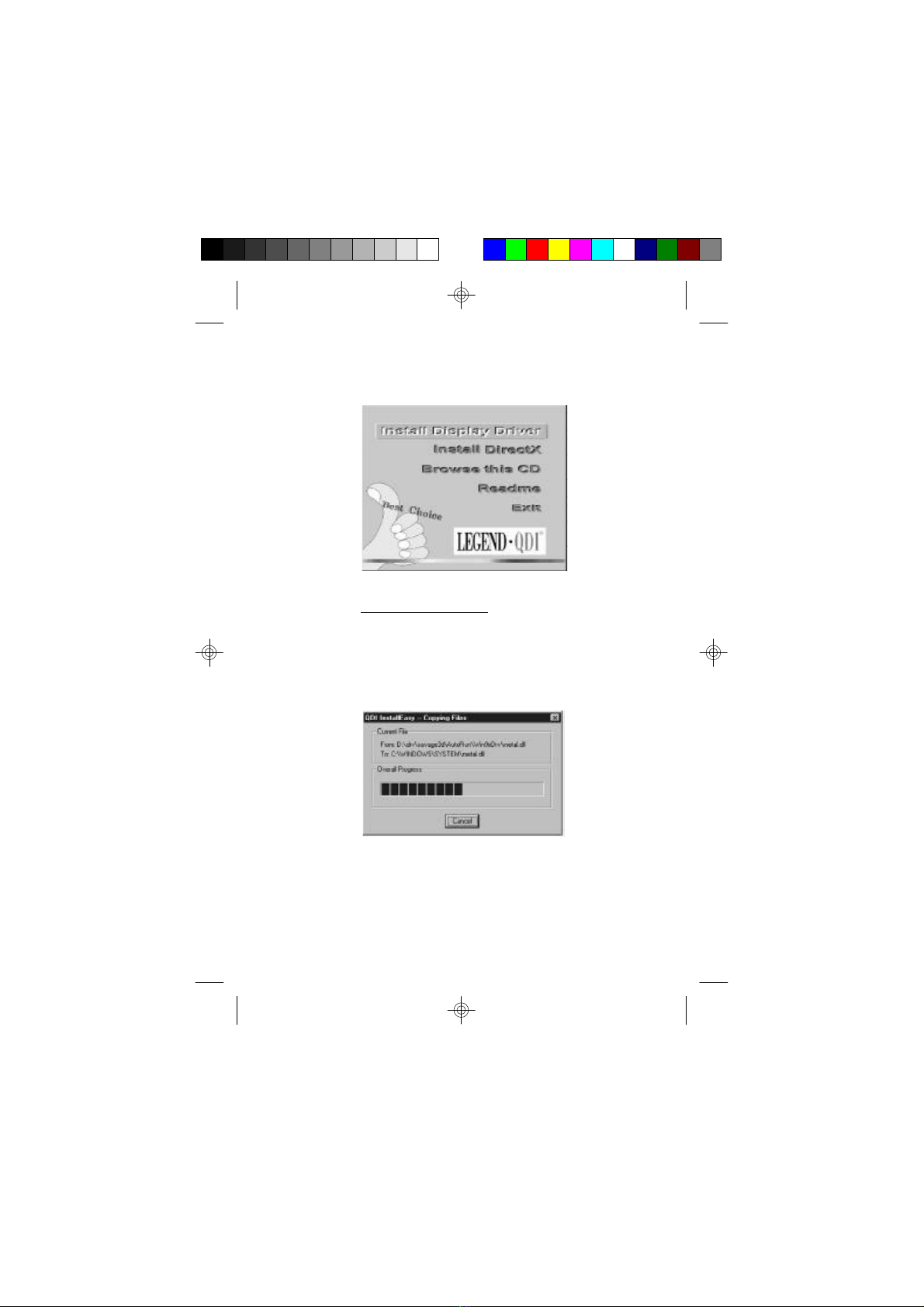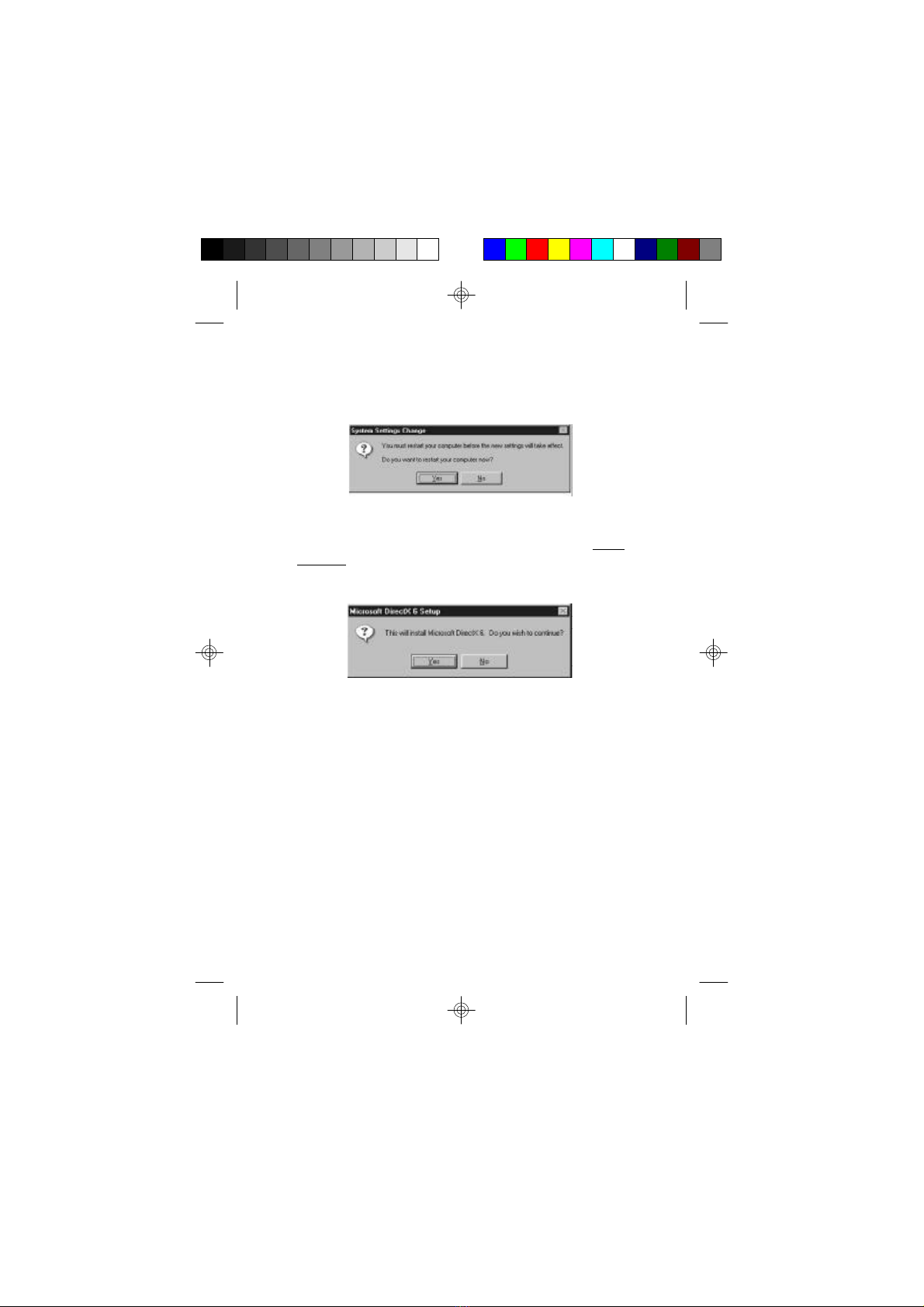User’sManual1
Introduction
Thank you forpurchasingtheQDISA3000AGP3DGraphics
Card.
WithS3Savage3D2D/3D/videoTrueMediaAcceleratorbuilt in,
yourQDISA3000combinesoutstanding 3Dacceleration,excel-
lent2Dgraphicsand superiorvideoqualityon asingleboard,
providingyouwithbothhigh performance and satisfiedqualityin
3Dgameandmultimediaapplications.
Features:
•AGPBus.SupportsAGP2XDMAand Executemodes.
•S3Savage3DGraphicsand Videoaccelerator.
•8MBSDRAMorSGRAMon board.
•250MHzRAMDAC,supportsresolutionsupto1280x1024
32bitColorand1600x1200 32 bit color.
•Excellent2Dgraphicsforbusinessapplications.
128bit engineforfull featureWindowsgraphicsacceleration.
•Fullyadvanced3Denhancement.Floatingpointtrianglesetup
engine,128bitdualrenderingpipelines,singleclocktrilinear
filtering,edgeanti-aliasing,texturecompression,perspective
correction,24bit Z-buffering,full alphablending,specular
lighting,atmosphericeffect,etc.
•MPEGII acceleration withIDCTand motion compensation
forfullframeratesoftwareDVDplayback.
•SimultaneousCRTandTV-out,S-videoand C-videoTV
signaloutforNTSC/PAL/HDTV.
•FlashmemoryprogrammableforBIOSupgrade.
•SupportsDPMS,DDC2Band ACPI.
•SupportsDriversAutoInstallation.
SA3000en.pm6 99-1-25, 10:033