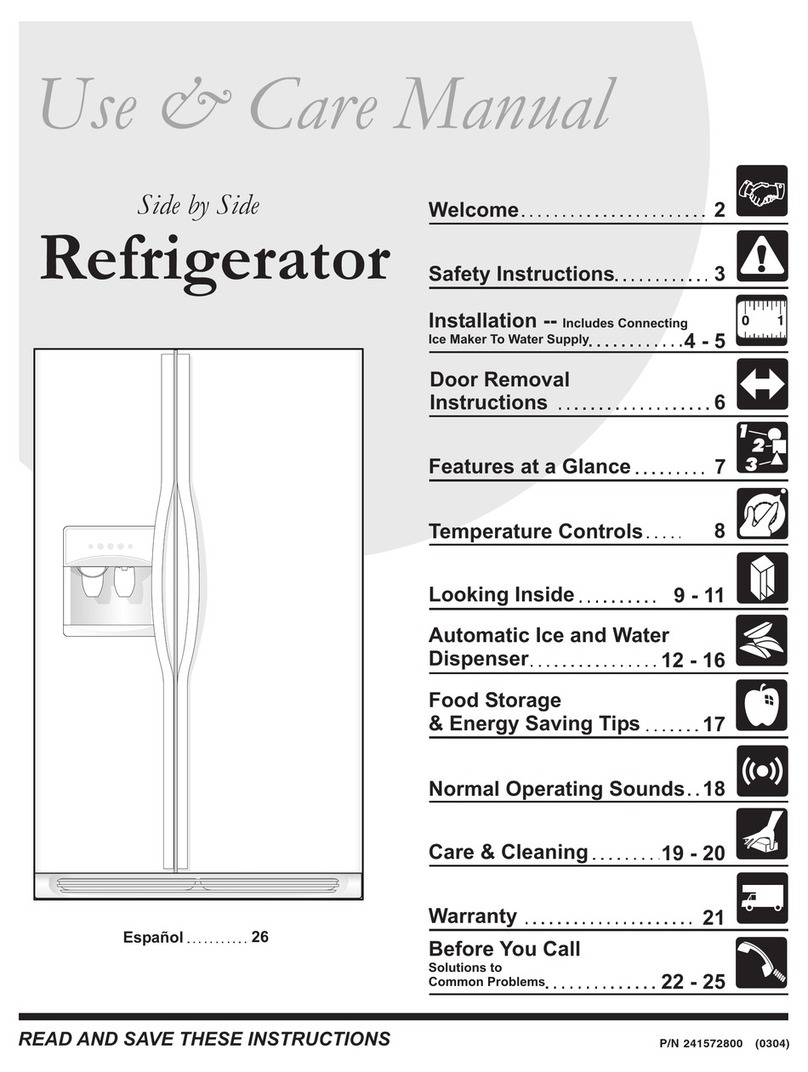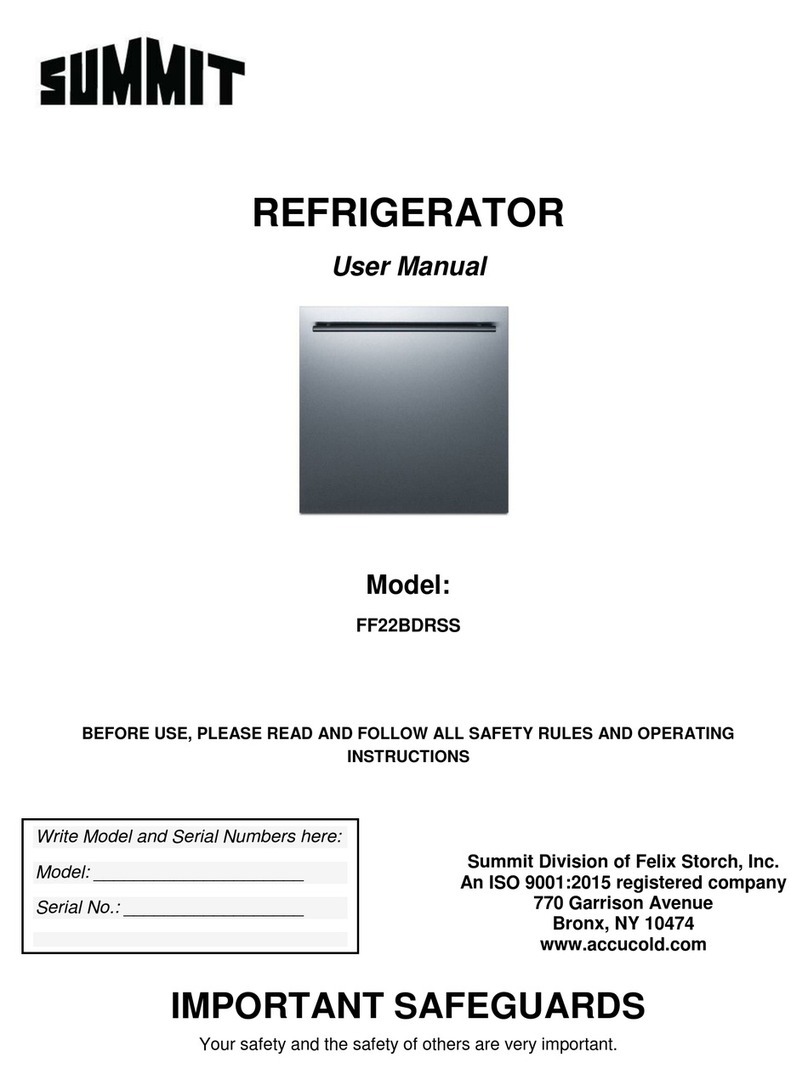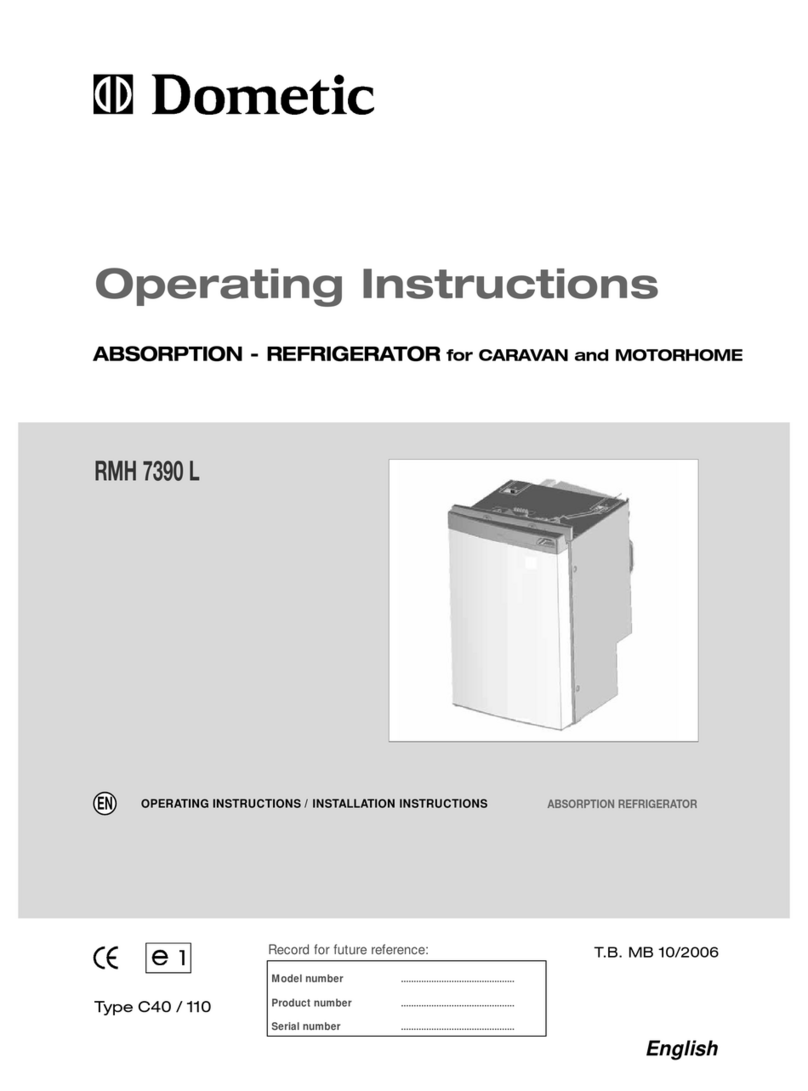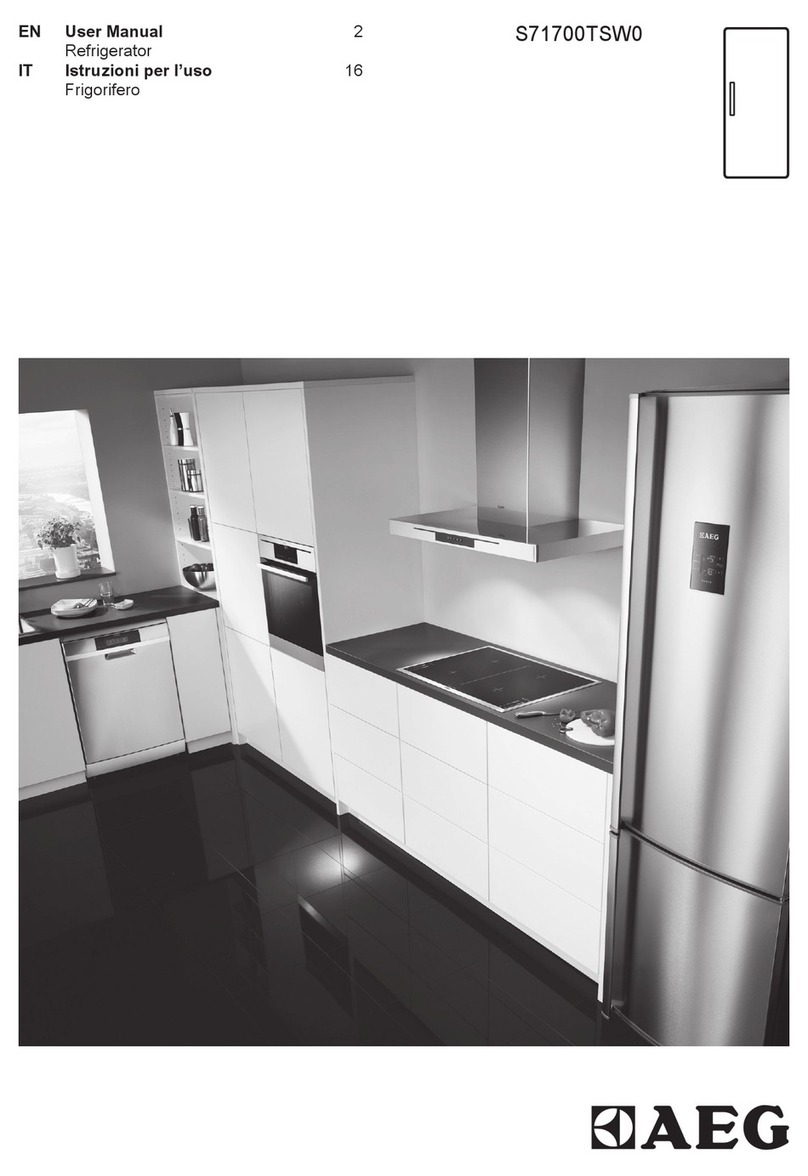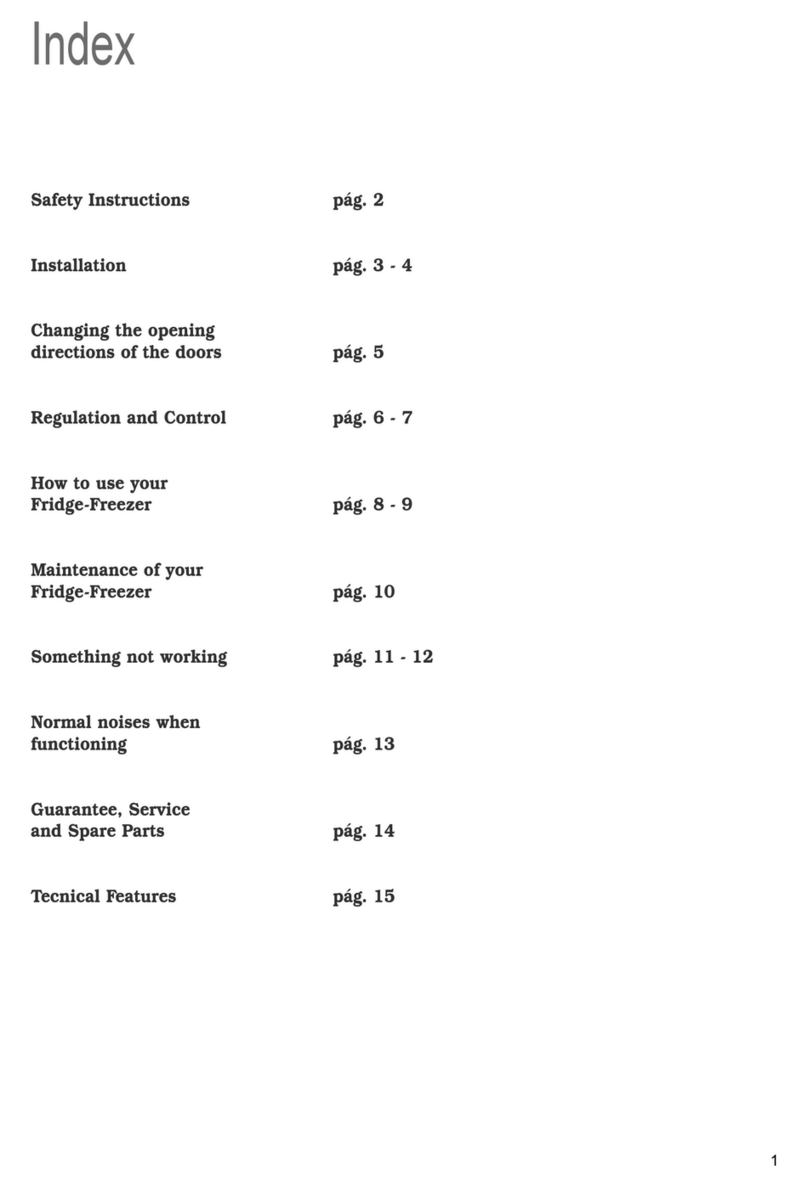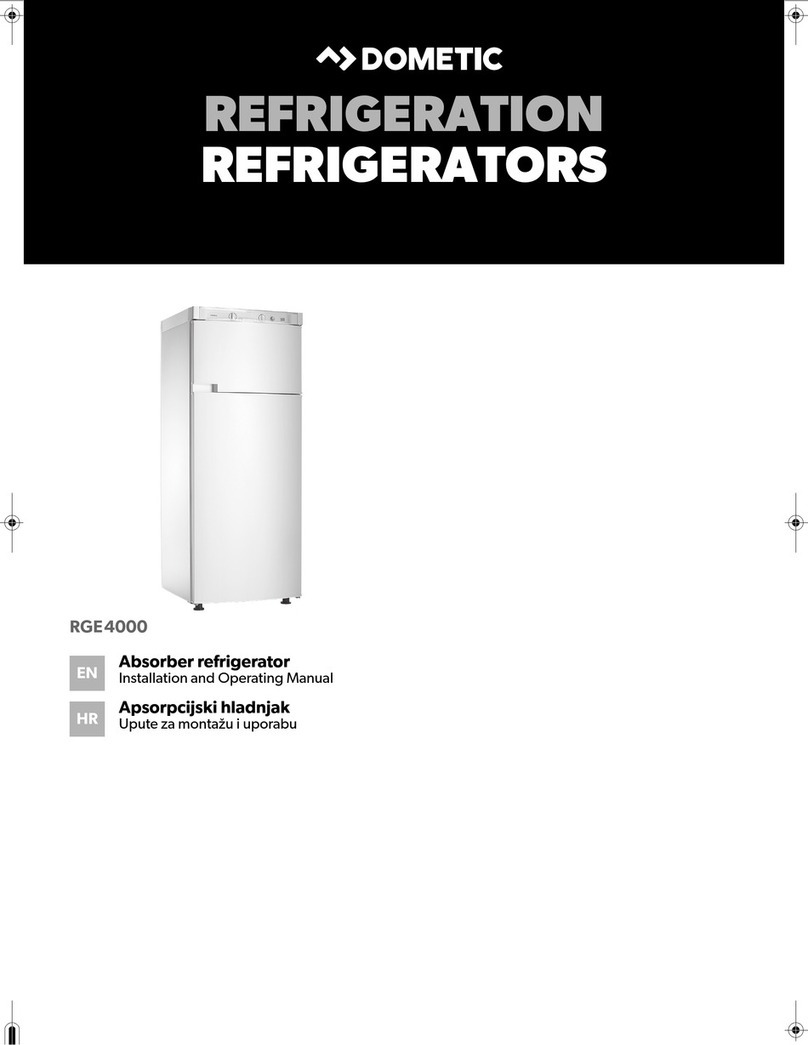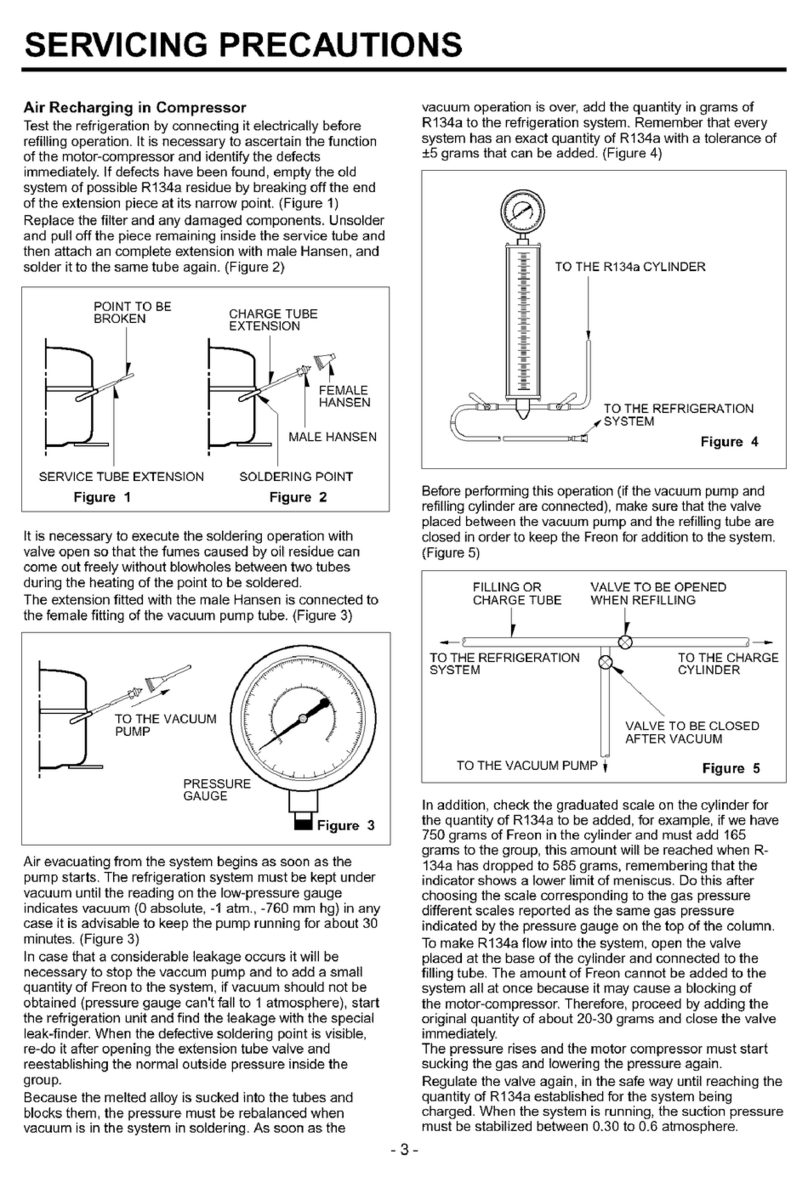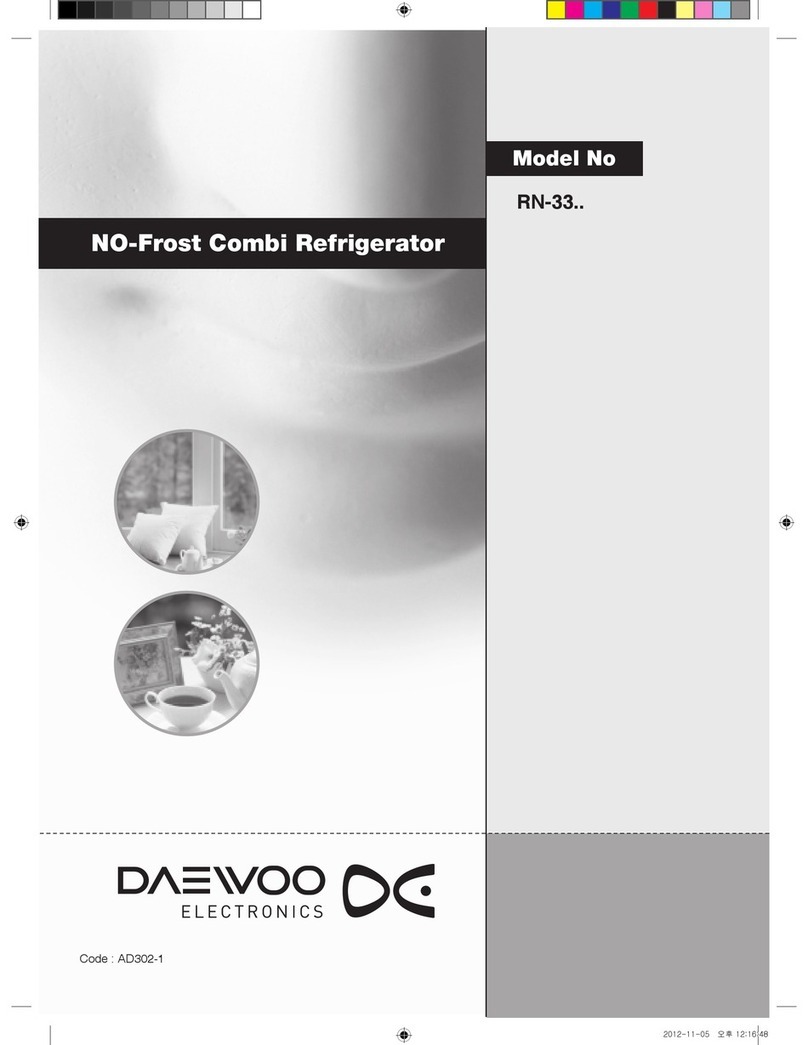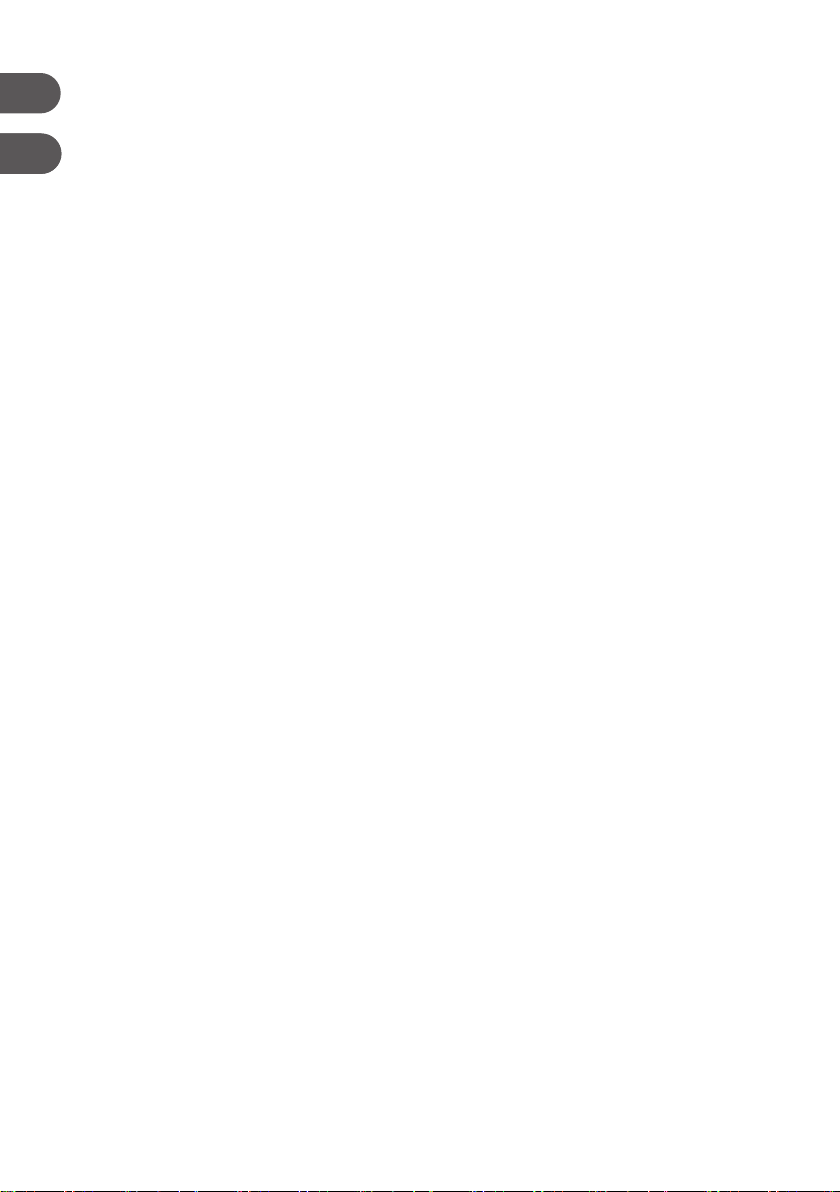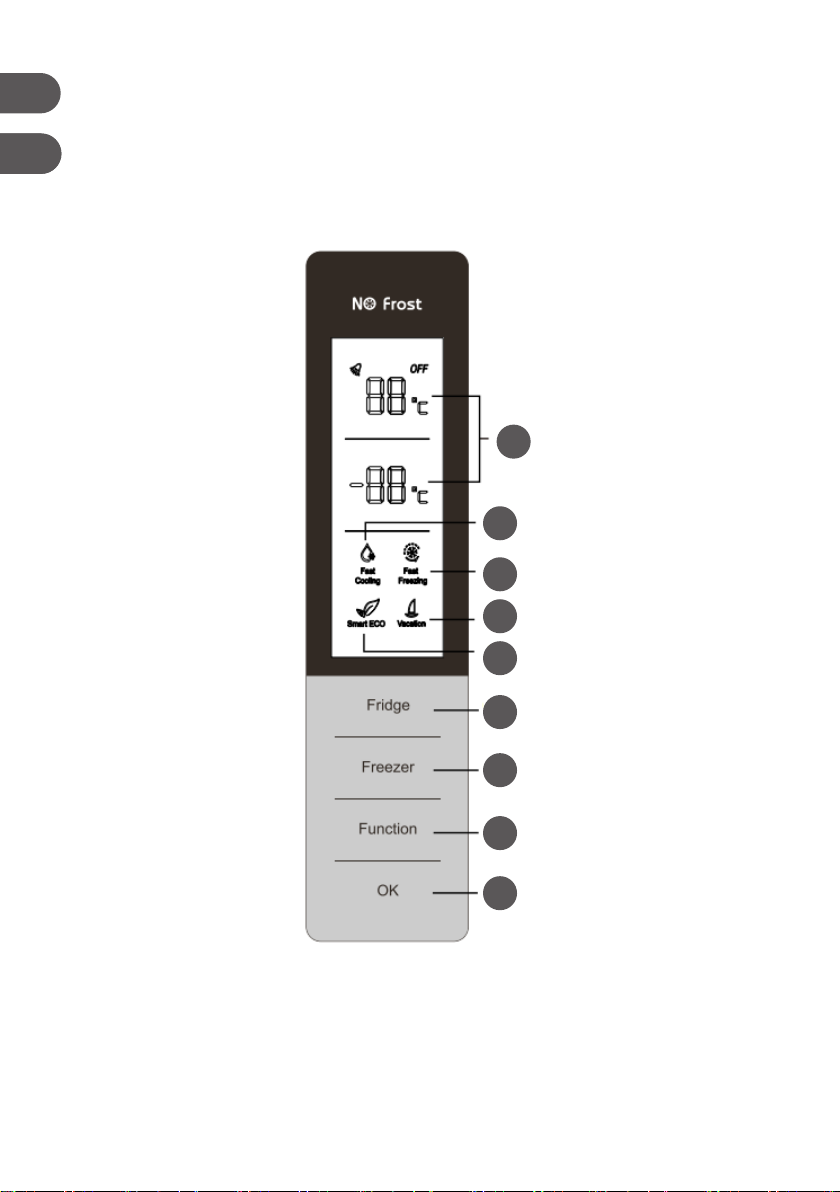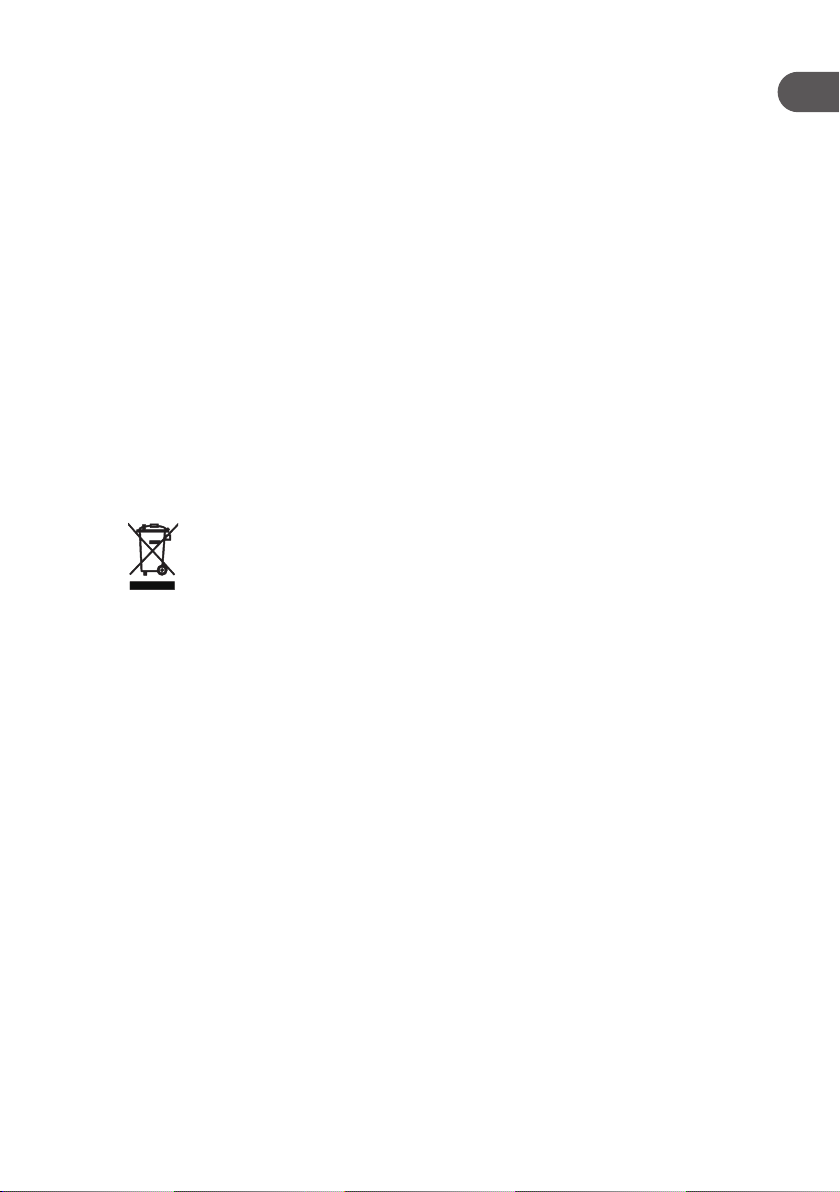8
EN 6. Warning: When positioning the appliance, ensure
the supply cord is not trapped or damaged.
7. The appliance cannot be built into furniture, wall or
similar locations.
8. Beforeconnectingtheappliancetoanelectricaloutlet,
make sure that the local power supply corresponds
to that indicated on the rating label afxed to the
appliance.
9. A special plug is installed to the power cable of
your appliance. This plug must be plugged into a
grounded wall outlet with at least 16 A. If you should
not have such a wall outlet, have it installed by a
qualied electrician.
10. Warning – Do not damage the refrigerant circuit.
11. The refrigerant gas R600a that is contained in the
refrigerator is a natural gas. It is not harmful to
the environment, but combustible. It is therefore
important to transport and install your refrigerator
carefully so as not to damage the refrigerant ducts.
In the event of a gas leak, avoid contact with nearby
ames or res and ventilate the room.
12. Risk of electric shock! Do not try to repair the
appliance yourself. In case of malfunction, repairs
must be carried out by qualied personnel.
13. If the supply cord is damaged, it must be replaced
by the manufacturer, its service agent or similarly
qualied persons in order to avoid a hazard.
14. Warning – Keep ventilation openings, in the
appliance enclosure or in the built-in structure, clear
of obstruction.
15. Warning – Do not use mechanical devices or other
means to accelerate the defrosting process, other
than those recommended by the manufacturer.
16. Warning – Do not use electrical appliances inside
the food storage compartments of the appliance,
unless they are of the type recommended by the
manufacturer.