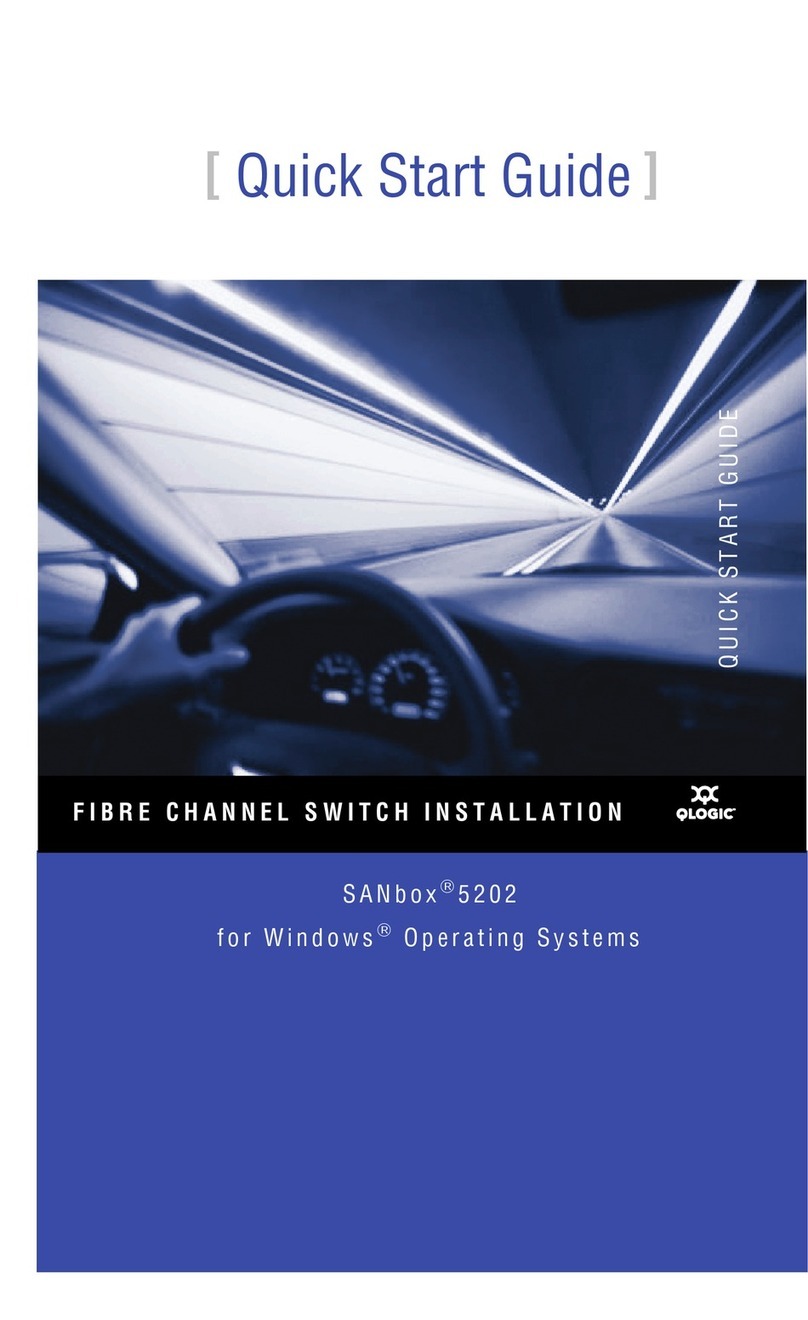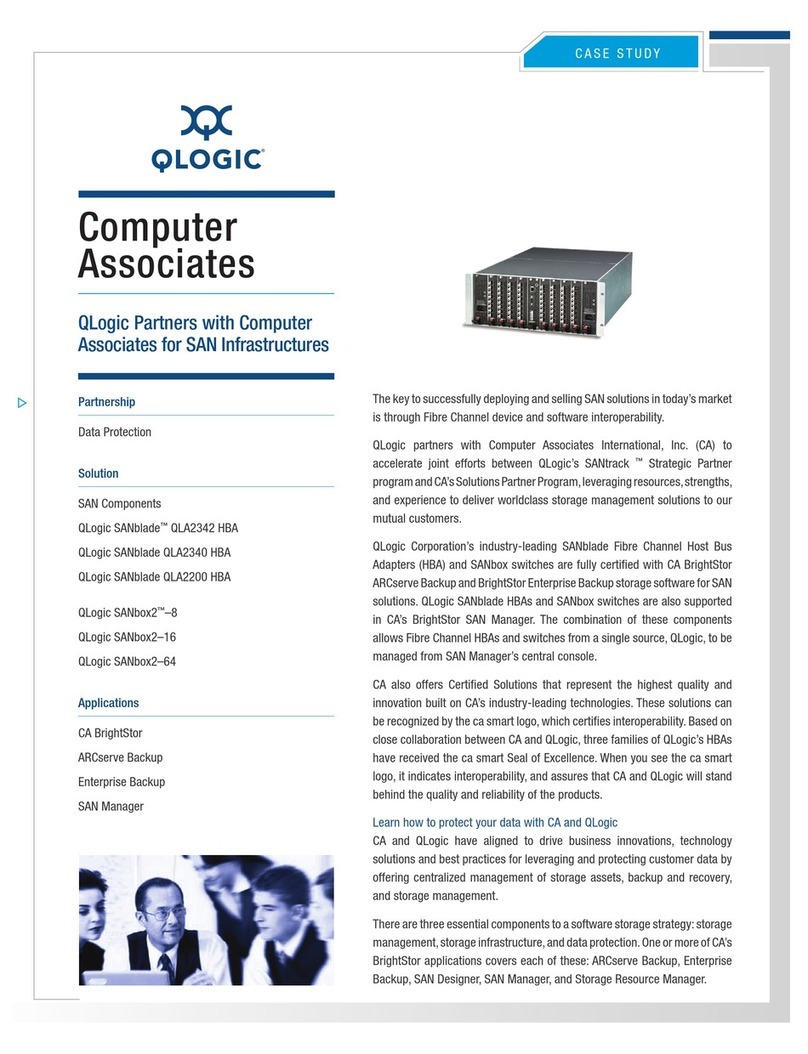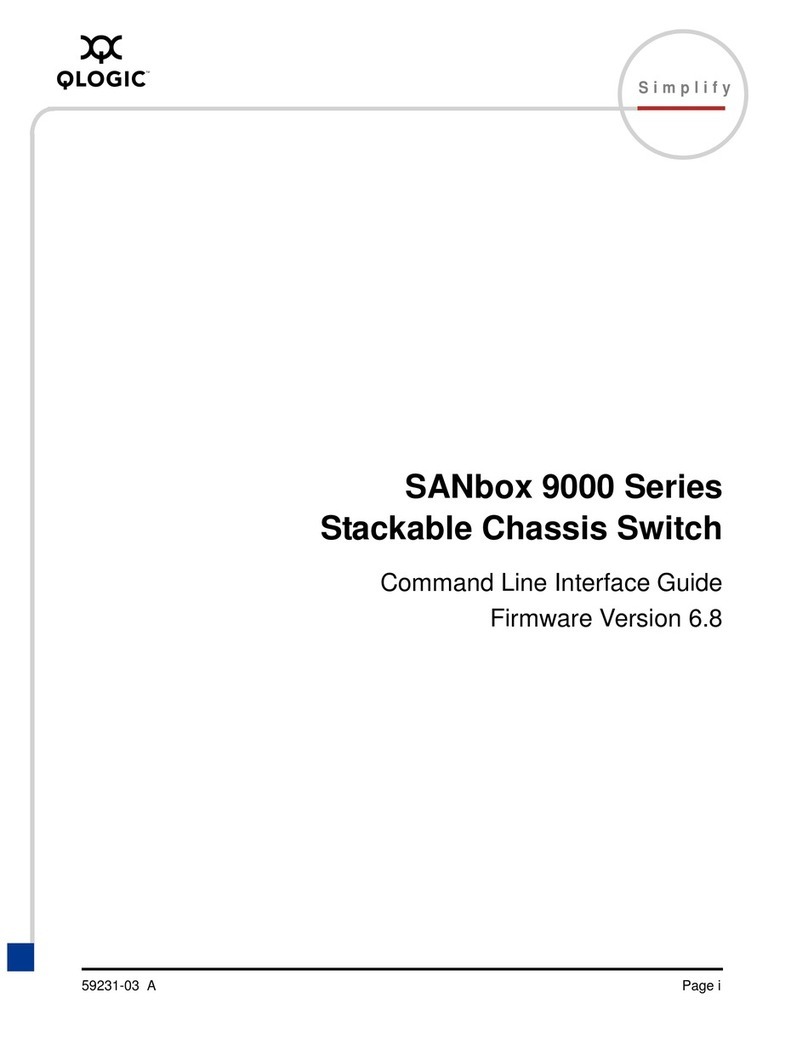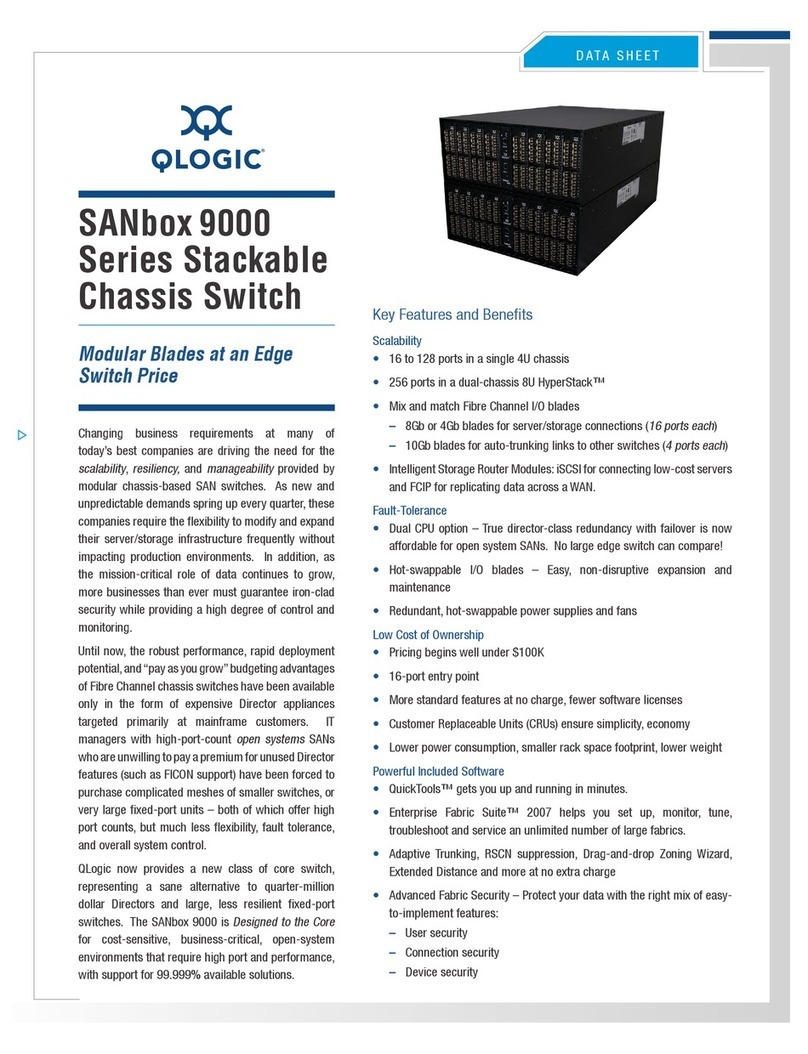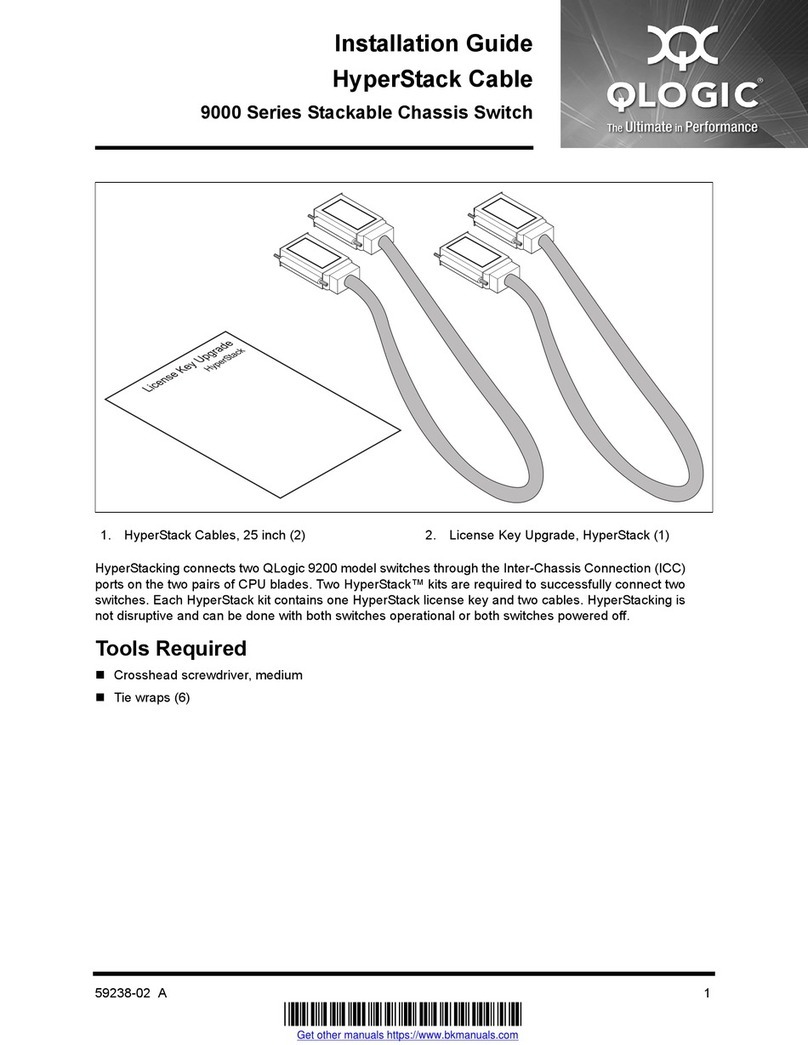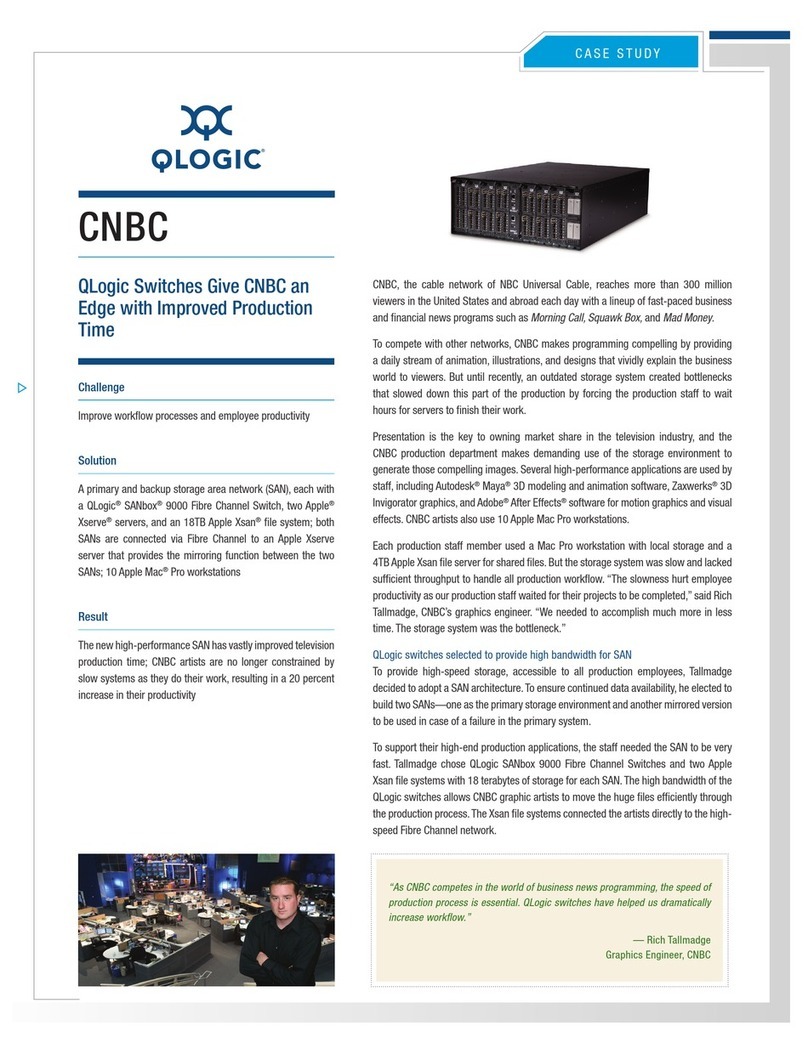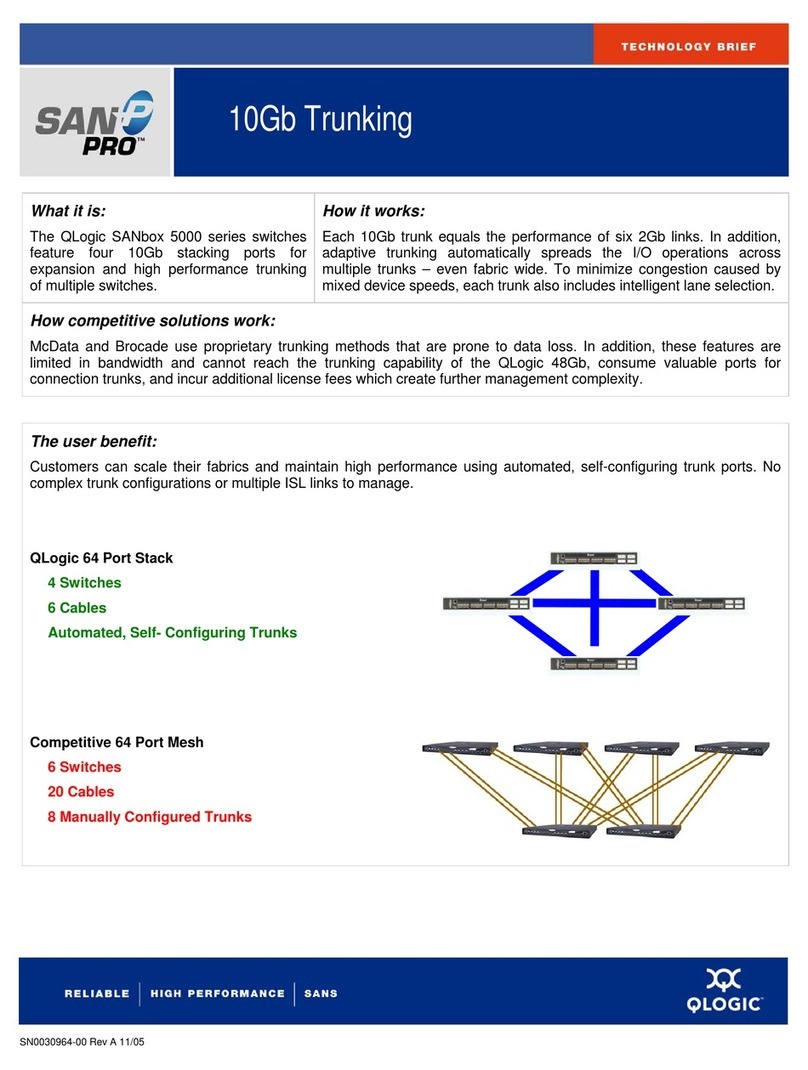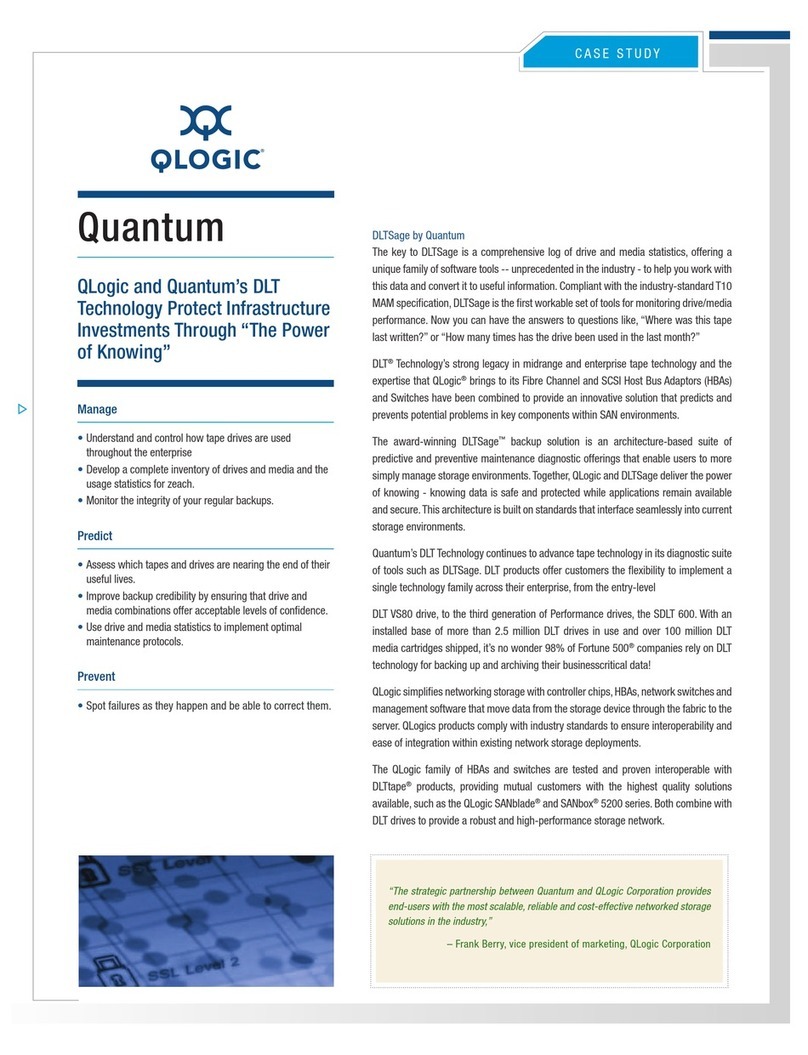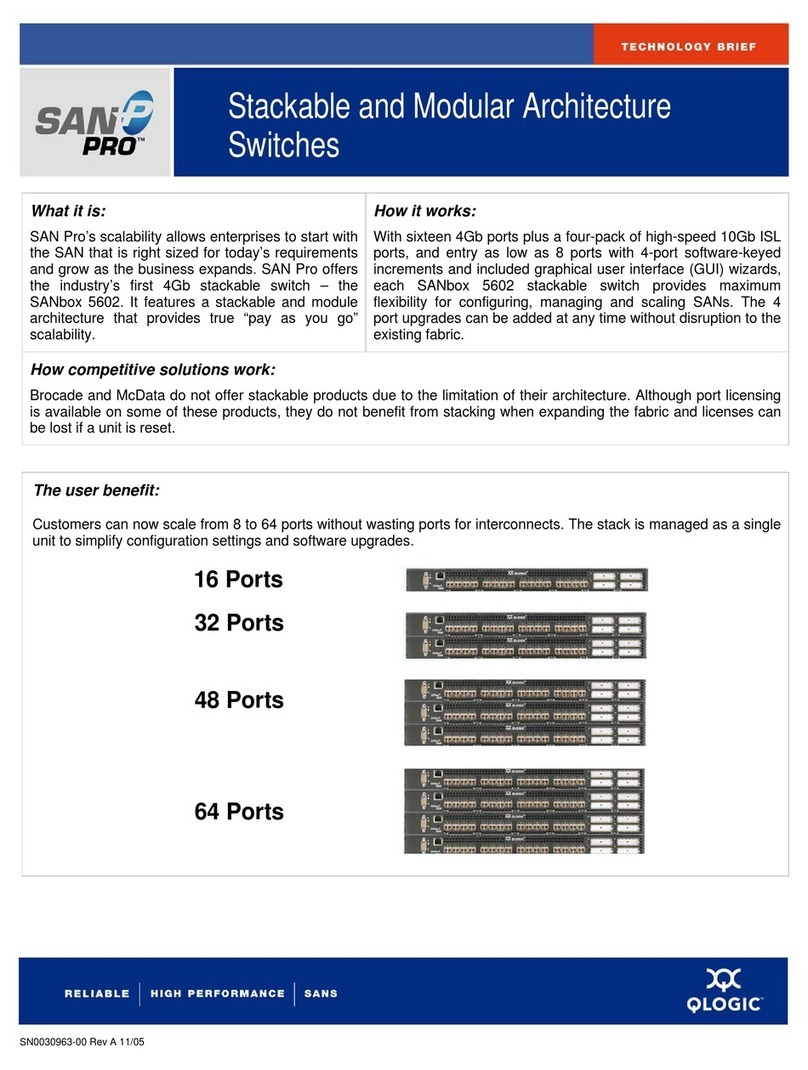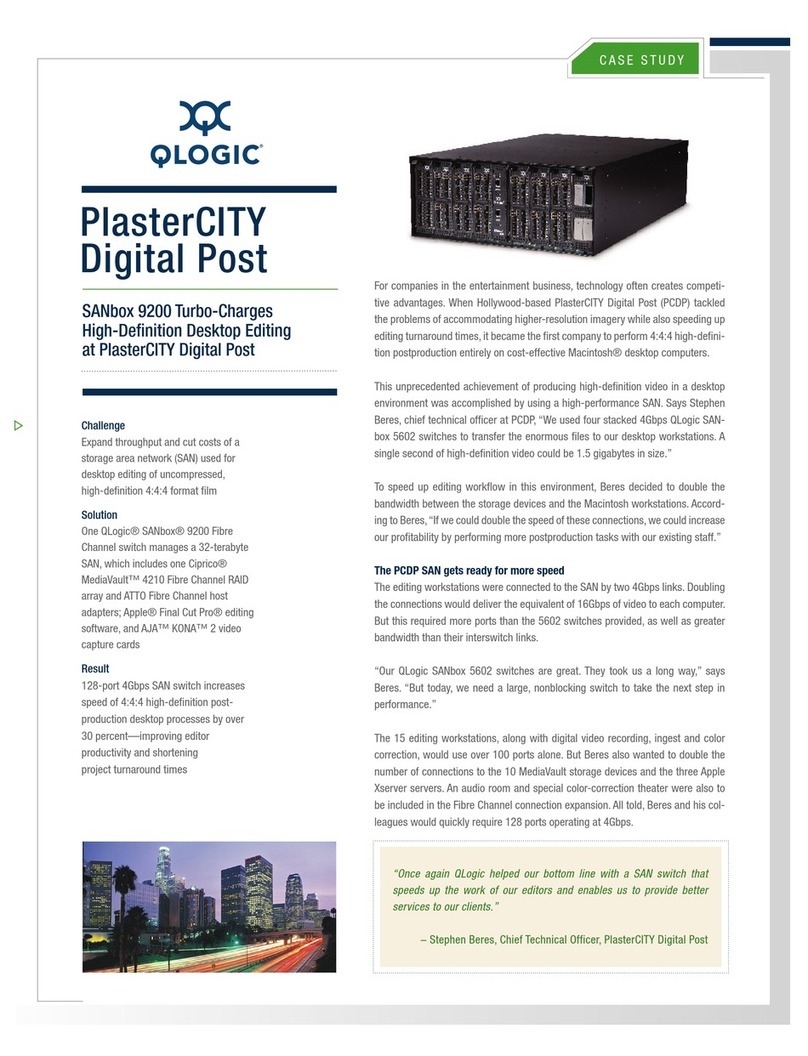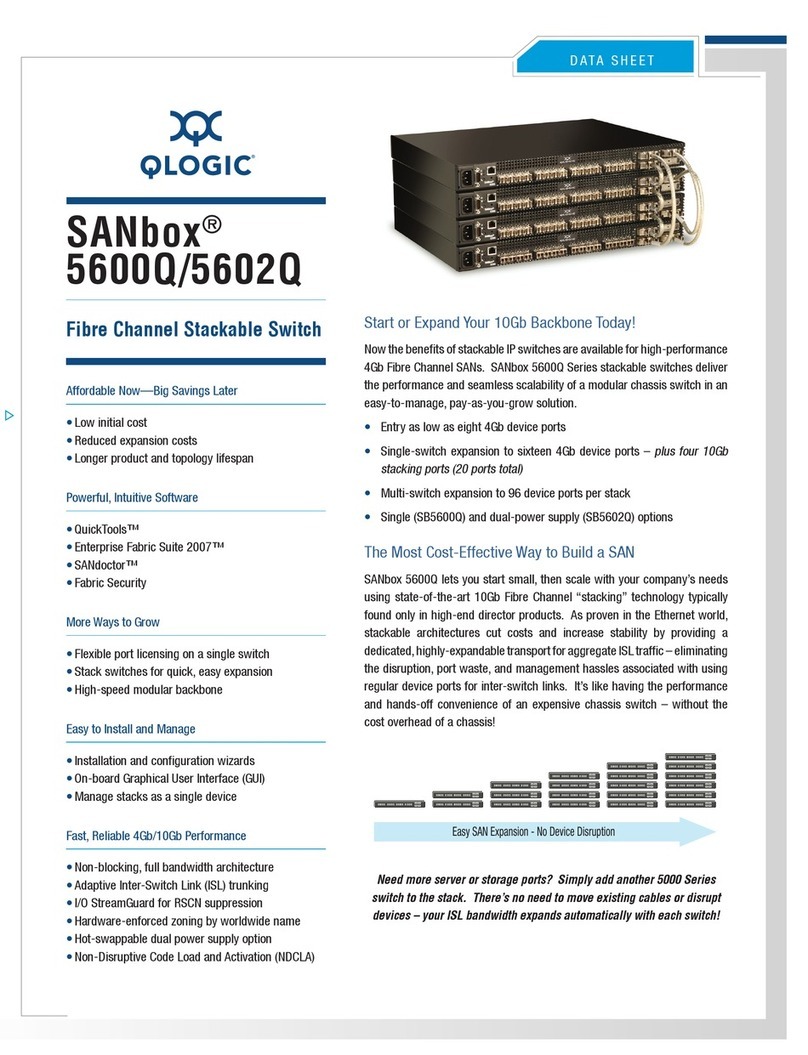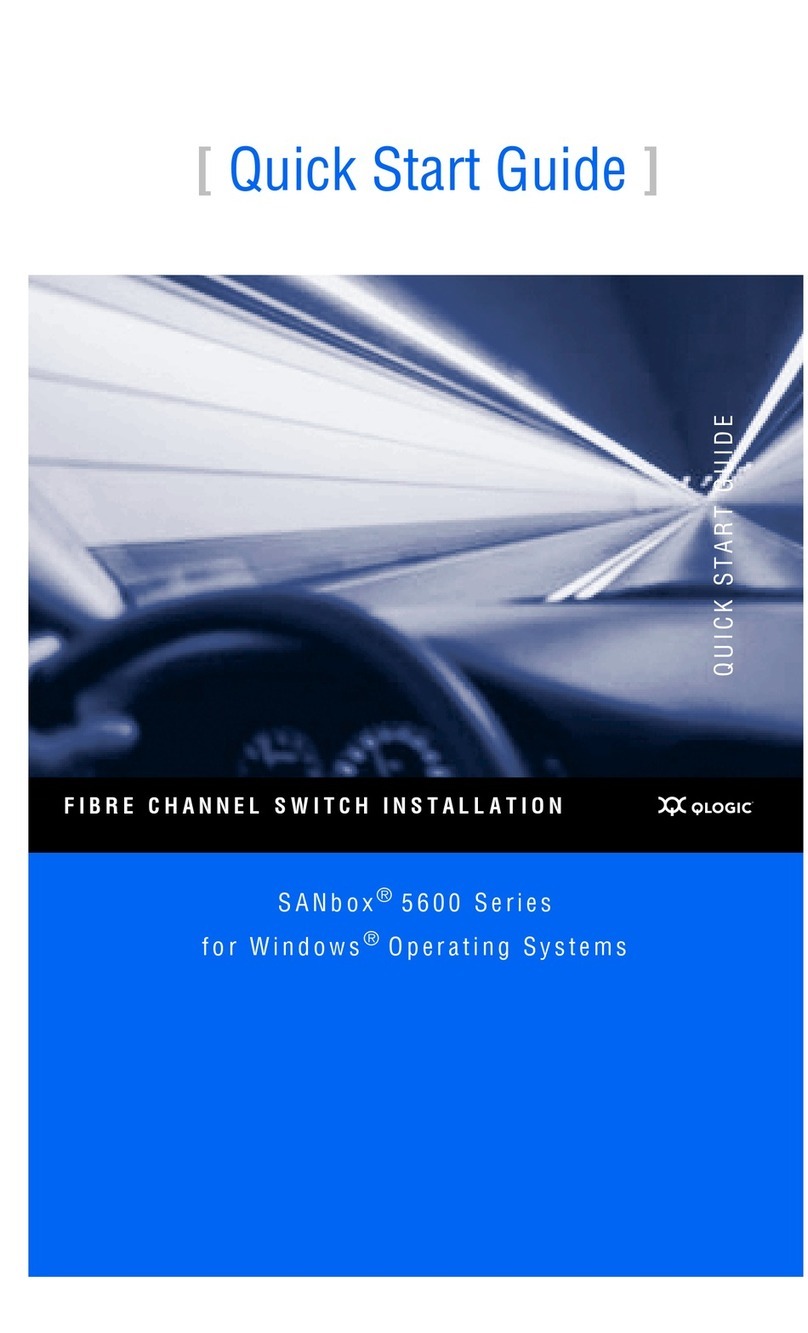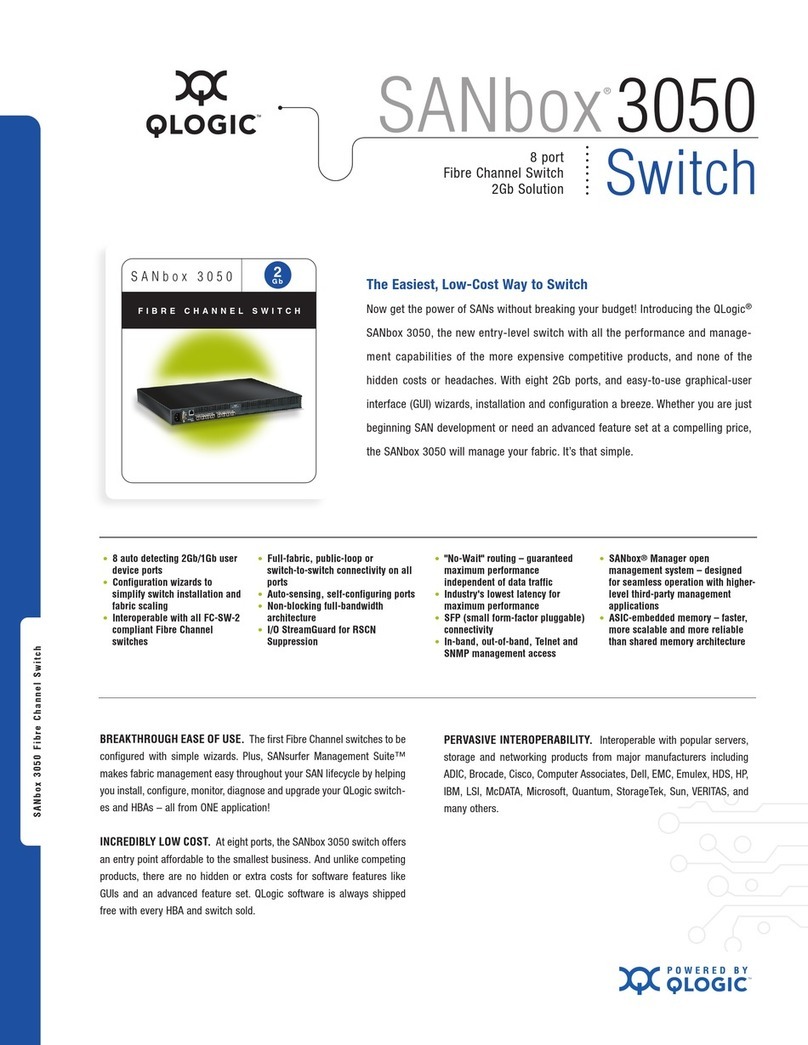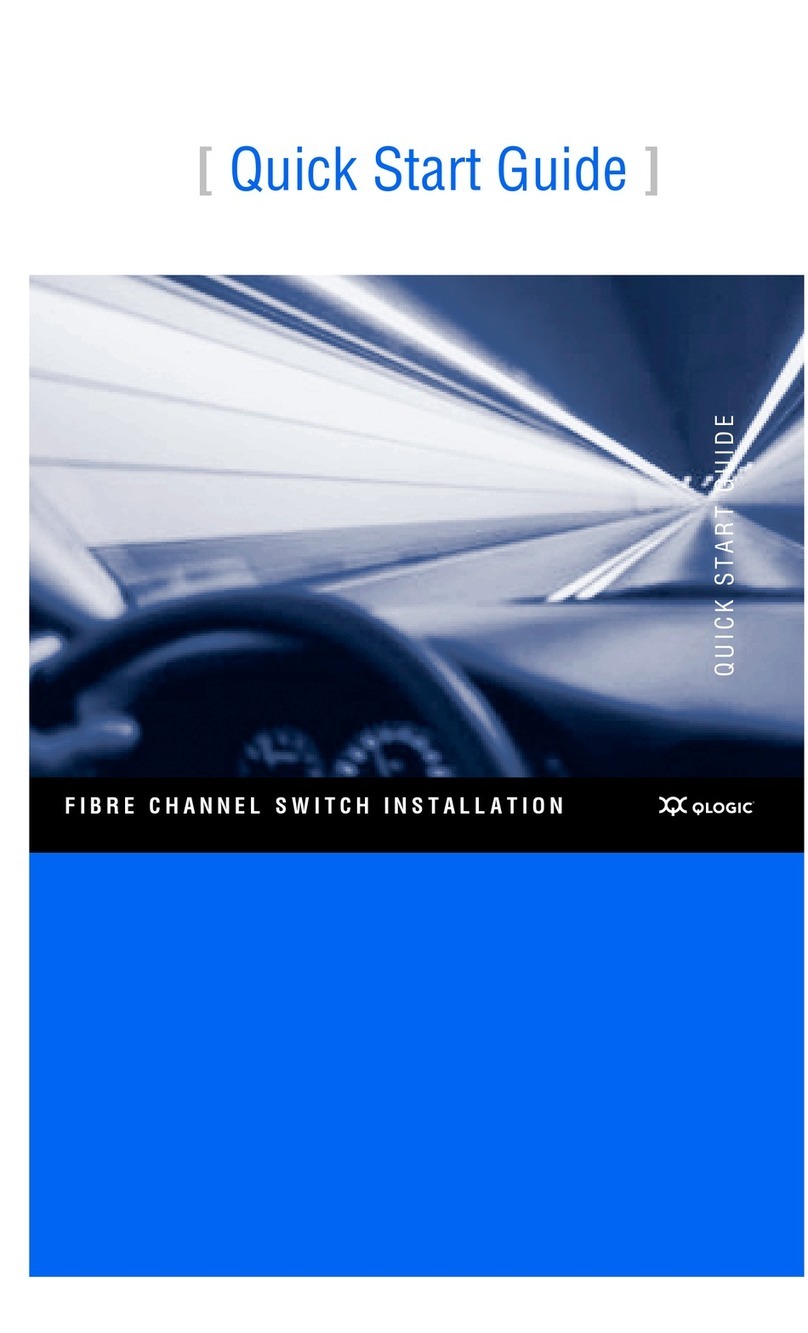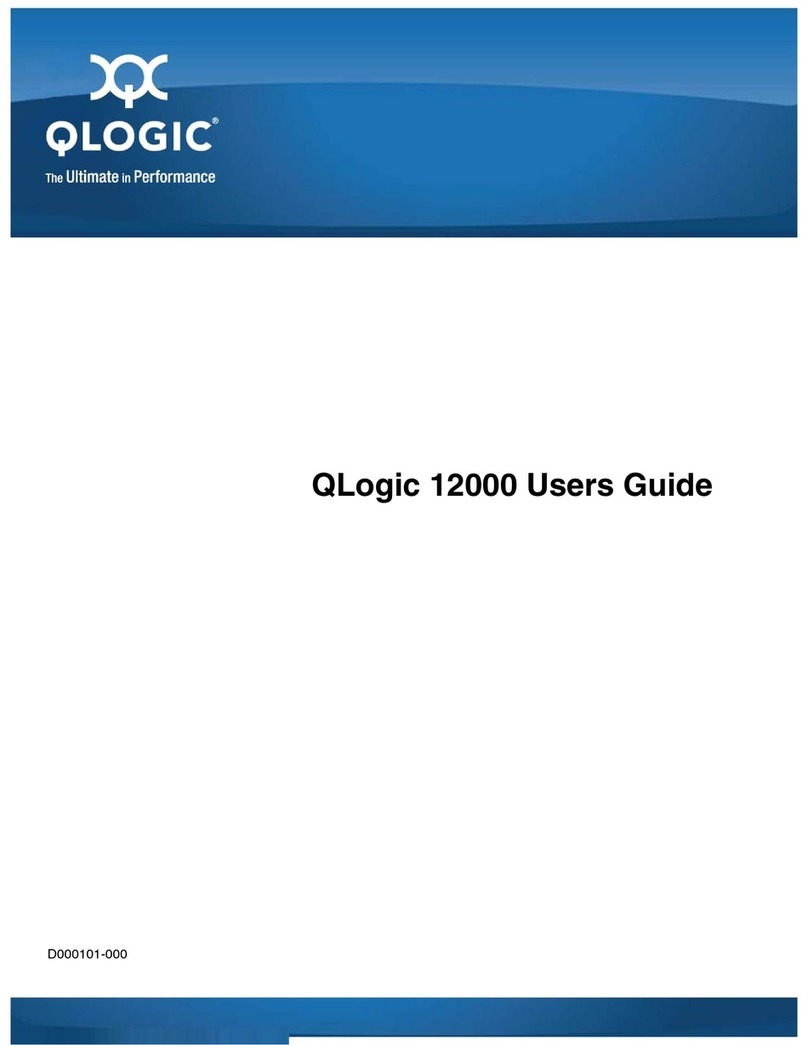©2007QLogic Corporation. All rights reserved. QLogic, the QLogic Logo, the Powered by QLogic Logo, SANbox, SANbox 5200/5202, Multi-stage, SANmark and SANtrack and are registered trade-
marks or trademarks of QLogic Corporation. All other brands and product names are trademarks or registered trademarks of their respective owners. Information supplied by QLogic is believed
to be accurate and reliable. QLogic Corporation assumes no responsibility for any errors in this brochure. QLogic Corporation reserves the right, without notice, to makes changes in product
design or specifications.
SN0058017-00 Rev G3/07
SANbox 5200 Fibre Channel Stackable Switches
SANbox 5200/5202
TECHNICAL SPECIFICATIONS
Gb
10
For a list of authorized resellers, visit www.qlogic.com/buyqlogic/home_buy.asp
• Physical & Signaling Interface Rev. 4.3 (FC-PH)
• Physical & Signaling Interface-2 (FC-PH-2)
• Physical & Signaling Interface-3 (FC-PH-3)
• Fabric Generic Requirements (FC-FG)
• Generic Services (FC-GS)
• Generic Services-2 (FC-GS-2)
• Generic Services-3 (FC-GS-3)
• Switch Fabric (FC-SW-2)
• Arbitrated Loop Rev. 4.6 (FC-AL)
• Arbitrated Loop-2 Rev. 7(FC-AL-2)
• Fibre Loop Attachment (FC-FLA)
• Tape Technical Report (FC-Tape)
• Virtual Interface Architecture Mapping (FC-VI)
• Element MIB Specification
• Fibre Alliance MIB Specification
Fibre Channel Classes of Service
• Classes 2, 3 connectionless
Modes of Operation
• Fabric
• Public loop
Performance Features
Fabric Port Speed
• 2 Gb/s, Full-Duplex, auto-negotiating for
compatibility with existing 1Gb devices
• 10 Gb/s, Full-Duplex
Fabric Latency
• Less than 0.4 µs (best case, no contention)
• Cut-through routing
Fabric Point-to-Point Bandwidth
• 412 MB/s Full-Duplex on 2 Gb ports
• 2400+ MB/s Full-Duplex on 10Gb ports
Fabric Aggregate Bandwidth
• Single chassis: Up to 144 Gb/s (full-duplex) end-to-end
• Non-blocking architecture
Maximum Frame Sizes
• 2148 bytes (2112 byte payload)
Per-port Buffering
• ASIC-embedded memory (non-shared)
• Each port has a guaranteed 16-credit zero wait state
buffer for full performance up to 10km @ 2Gb and
2.5Km @ 10Gb
Scalability
Ports Per Chassis
• (8 to 16) 2Gb/1Gb ports upgradeable in 4-port
increments
• (4) 10Gb XPAK MSA-compliant ports
Multi-switch Fabrics
• Supports all topologies, including: stack, cascade,
cascaded loop, mesh and Multi-stage™ with E_Port
• Supports multiple links between switches
• In-order delivery of frames in all Multi-switch and
multi-link configurations
SANbox 5200/5202
Fibre Channel Stackable Switches
Fabric Port Types
• All ports can assume the following states:
- F_port: Fabric
- FL_port: Fabric loop (public loop)
- E_port: Switch-to-switch
• Ports are auto-discovering, self-configuring
Media Type
• Hot-pluggable, industry-standard SFPs (Small Form
Pluggable) for 2Gb and 1Gb ports
• Hot-pluggable, industry-standard XPAK cables for
10Gb ports
Supported SFP Types
• Shortwave (optical)
• Longwave (optical)
Media Transmission Ranges (2Gb Ports)
• Optical
- Shortwave: 500 m (1,640 ft.)
- Longwave: 10 km (6.2 mi.)
Cable Types (2Gb Ports)
• 50/62.5 micron multimode fiber optic
• 9 micron single-mode fiber optic
Interoperability
• Compatible with FC-SW-2 compliant switches
• Management interoperability with leading SAN
management applications
Fabric Management
Management Processor
•
Pentium class Processor
Management Methods
•
SNMP, Telnet, GS-3
Access Methods
•
In-band
•
Ethernet 10/100 BaseT with RJ45
• RS-232 serial port with DB9
Diagnostics
•
Power-up self-test of all functionality except media
modules
•
Field-selectable full self-test including media modules
Fabric Services
•
Simple Name Server
•
Fabric Zoning
- Hardware-based
- Access Control List (port)
- Name Server (WWN)
- Orphan Zoning
- All zoning assigned on per-node basis, even
across Multi-stage fabrics
•
Registered State Change Notification (RSCN)
•
I/O StreamGuard
•
Multi-chassis in-order delivery
•
Automatic path selection in Multi-stage configurations
• FDMI device support
User Interface
•
LED indicators, command-line console, and web-based
utilities
Mechanical
Enclosure Types and Options
• Secure stacking with rubber feet or rack mounting
brackets (included with single power supply model only)
• Optional rail mounting kit
Dimensions
- Width: 432 mm (17") 19" rack mountable
- Height: 43.2 mm (1.70" )(1U)
- Depth: 305 mm (12") - single power supply model
508 mm (20") - dual power supply model
Weight
- 4.08 kg (9 lbs) - single power supply model
- 6.80 kg (15 lbs)- dual power supply model
Power Supply/Cooling
• Available models:
- Integral Power Supply with IEC connector
- Dual Hot-Swappable Power Supplies with IEC
connector and integrated cooling fans
• Front-to-back air pattern
Environmental
Operating
• Temperature: +5C to +40°C (41 to 104°F)
• Humidity: 5% to 90% non-condensing
• Altitude: 0 to +10,000 feet
• Vibration: IEC 68-2
5-500 Hz, random, 0.21 G rms,
10 minutes
• Shock: IEC 68-2
4g, 11ms, 20 repetitions
Non-Operating
• Temperature: -40°C to +70°C (-40 to 158 °F)
• Humidity: 5% to 93% non-condensing
• Altitude: 0 to +50,000 feet
• Vibration: IEC 68-2
5 to 500 Hz, random, 2.09 G rms,
10 minutes
• Shock: IEC 68-2
30g, 292 ips, 3 repetitions, 3 axis
Electrical
Operating Voltage
• 100 to 240 VAC; 50 to 60Hz
Power Source Loading
• 1.0A at 100-120 VAC; 0.5A at 200-240 VAC
Heat Output
• 100W maximum (with full-optics configuration)
Regulatory
Safety Standards:
• UL 60950 (USA)
• CSA 22.2 No.60950
(Canada)
• EN60950 (EC)
• CB Scheme-IEC 60950
Emissions Standards
• FCC Part 15B Class A
(USA)
• VCCI Class A ITE (Japan)
• ICES-03 Issue 3 (Canada)
• EN55022 Level A (EC)
• CISPR 22, Class A
Voltage Fluctuations
• EN 61000-3-3
Stackable
Switch
Harmonics
• EN 61000-3-2
Immunity
• EN 55024:1998
Marking
• FCC Part 15
• UL (United States)
• TUV (United States)
• cUL (Canada)
• cTUV (Canada)
• TUV Europe
(Germany)
• VCCI
• CE
WWW.QLOGIC.COM
Europe Headquarters
QLogic (UK) LTD.
Surrey Technology Centre
40 Occam Road Guildford
Surrey GU2 7YG UK
+44 (0)1483 295825
Corporate Headquarters
QLogic Corporation
26650 Aliso Viejo Parkway
Aliso Viejo, CA 92656
949.389.6000