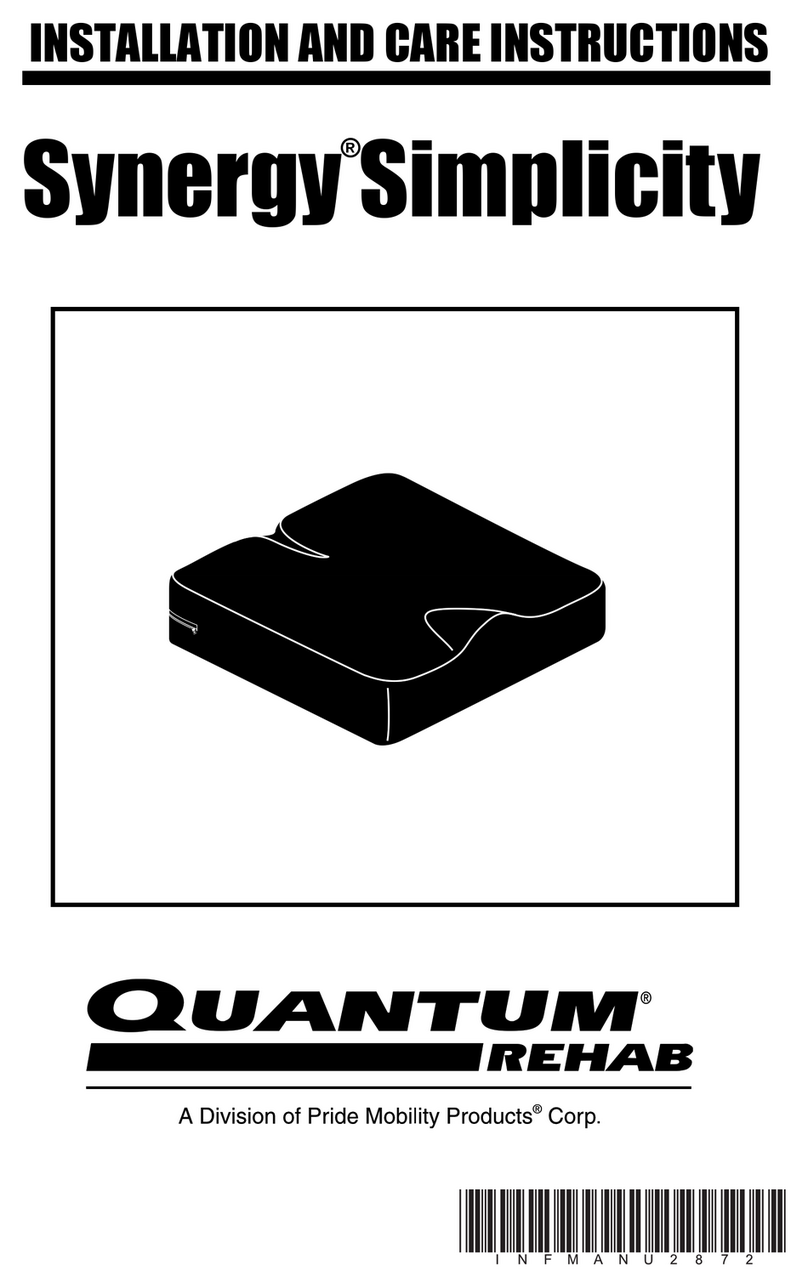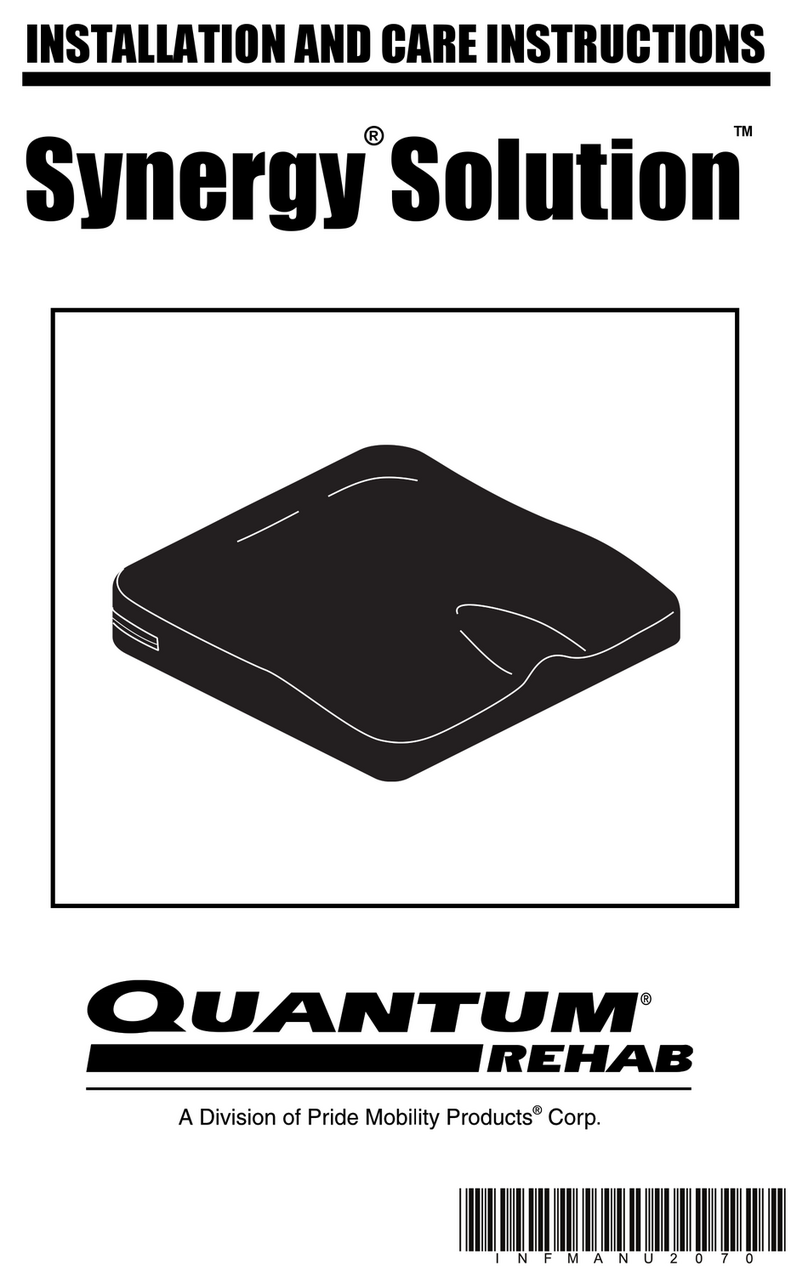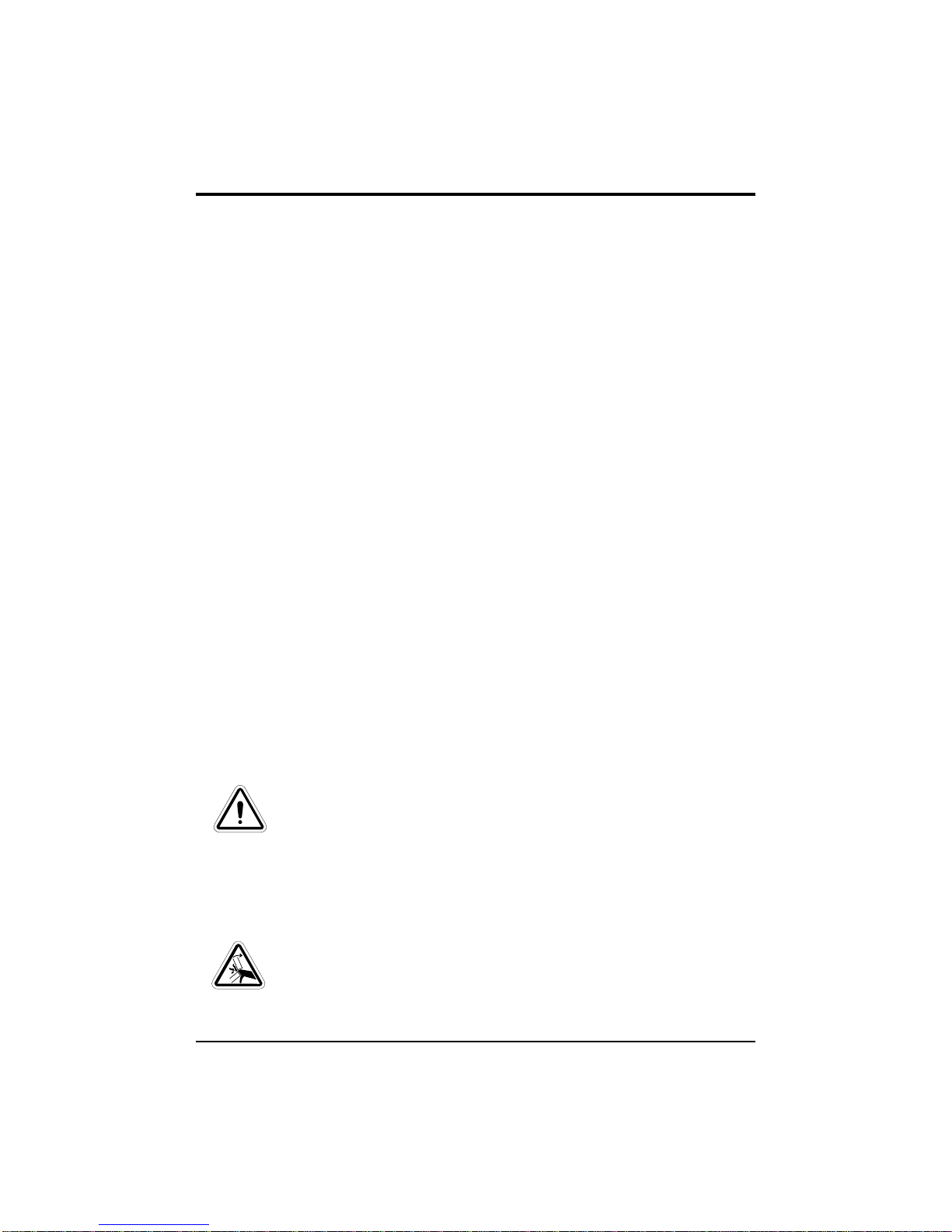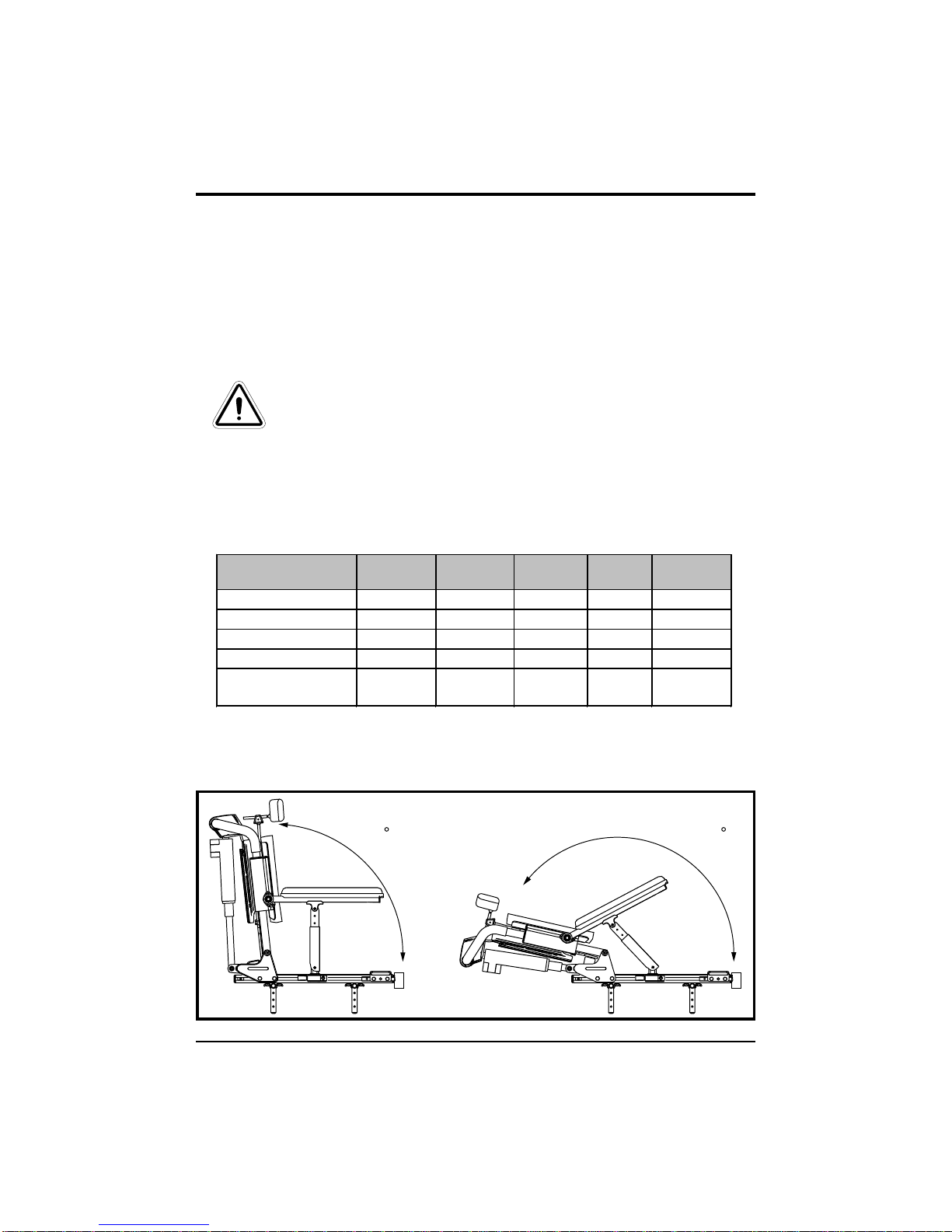4 BasicOperationInstructions
Synergy TRU-Balance Power Recline www.quantumrehab.com
INTRODUCTION
WELCOMEtoQuantumRehab,adivisionofPrideMobilityProductsCorporation
(Pride).Theproduct you havepurchasedcombines state-of-the-art components
withsafety,comfort,andstylinginmind.Weareconfidentthatthedesignfeatures
willprovide you withthe conveniencesyouexpect duringyour daily activities.
Understandinghow tosafelyoperateandcare for thisproduct should bringyou
yearsoftrouble freeoperationsand service.
Readand followallinstructions,warnings,andnotesinthismanualandallother
accompanying literature before attempting to operate this product for the first
time.Inaddition,yoursafetydependsuponyou,aswellasyourprovider,caretaker,
orhealthcareprofessionalinusinggoodjudgement.
Thismanualistobeusedinadditiontothepowerbaseowner’smanualthatcamewith
yourpowerchair.Ifthereisanyinformationinthismanualwhichyoudonotunderstand,
or if you require additional assistance for setup or operation, please contact your
QuantumRehabSpecialist. Failure tofollowtheinstructions,warnings, and
notesin thismanual andthose locatedon yourPride productcan resultin
personalinjuryand/orproductdamageandwillvoidPride’sproductwarranty.
PURCHASER’SAGREEMENT
Byacceptingdeliveryofthisproduct,youpromisethat you will notchange,alter,
or modify this product or remove or render inoperable or unsafe any guards,
shields,orothersafetyfeaturesofthisproduct;fail,refuse,orneglecttoinstallany
retrofitkits fromtime to timeprovided byPride to enhanceor preservethe safe
useofthis product.
INFORMATIONEXCHANGE
Wewant tohearyour questions,comments,and suggestionsaboutthis manual.
We would also like to hear about the safety and reliability of your new Pride
product,andabouttheserviceyoureceivedfromyourQuantumRehabSpecialist.
Pleasenotifyusofanychangeofaddress,sowecankeepyouapprisedofimportant
informationabout safety, newproducts,and newoptionsthat canincrease your
abilityto use andenjoy yourPride product. Pleasefeel freeto contact usat the
followingaddress: