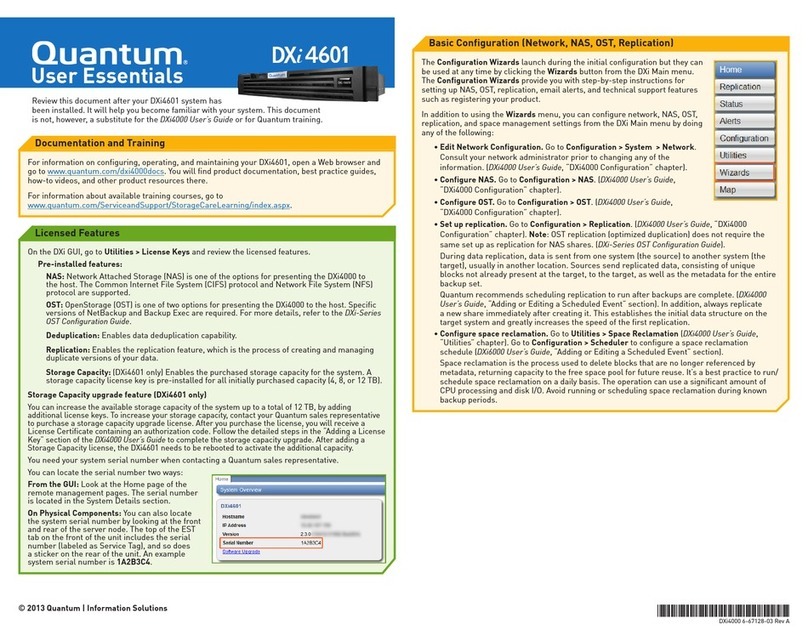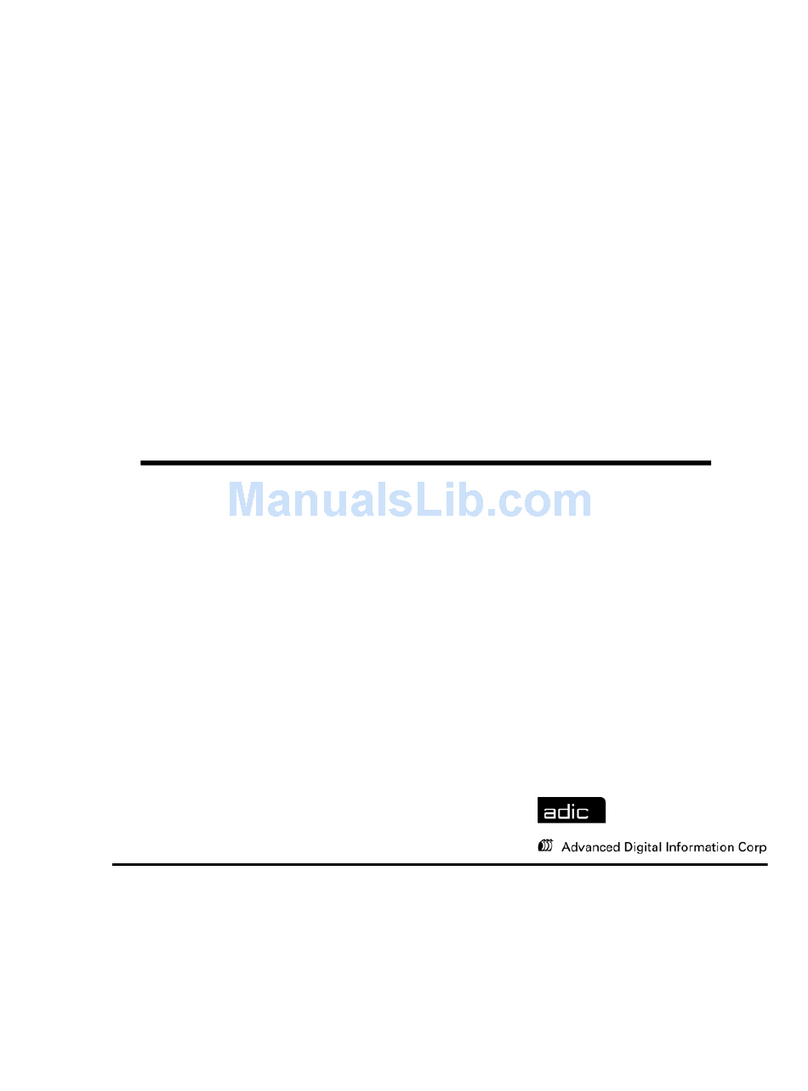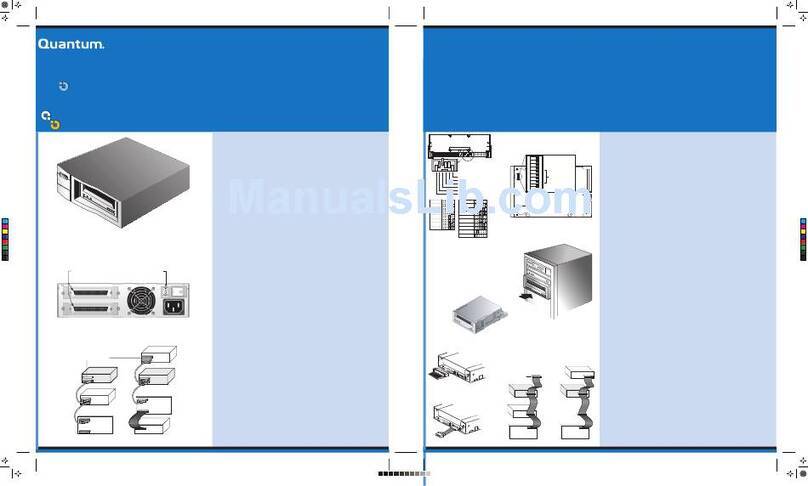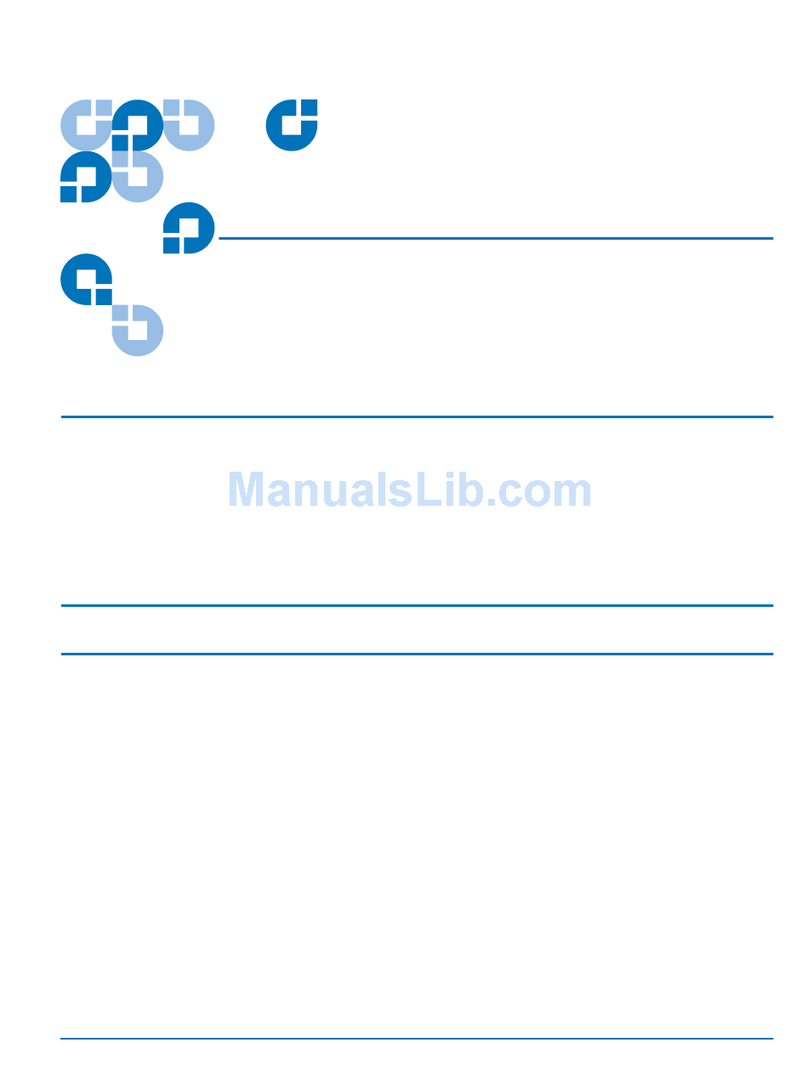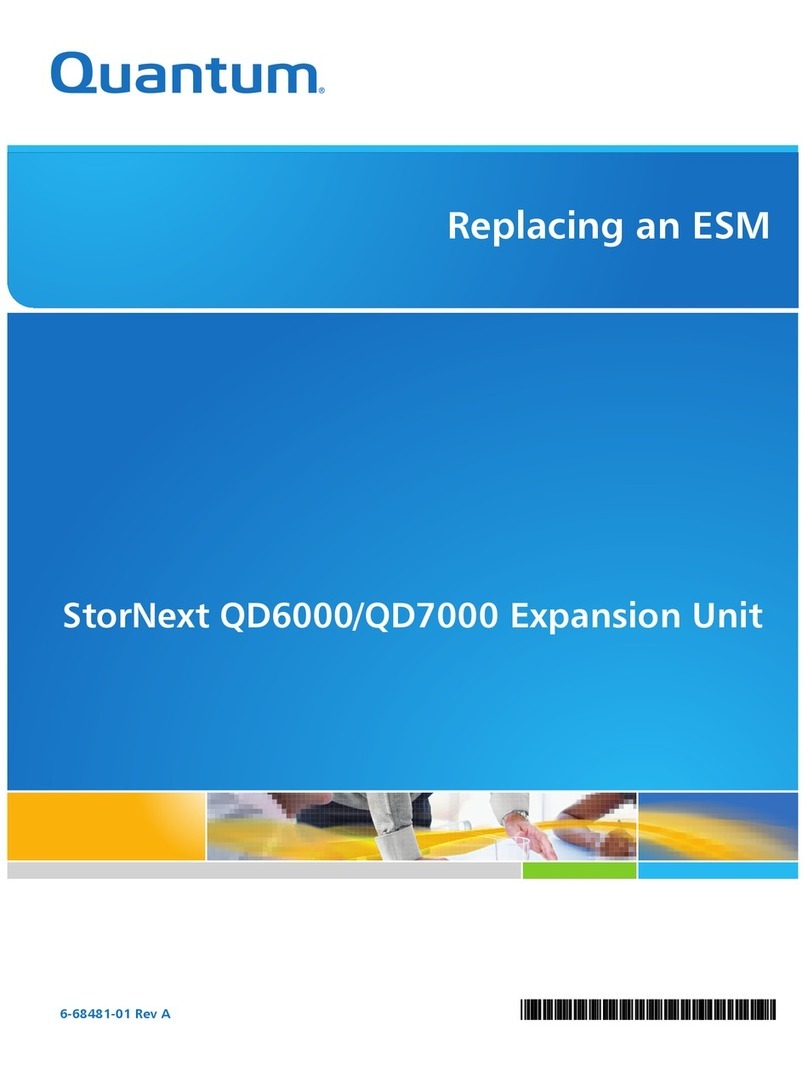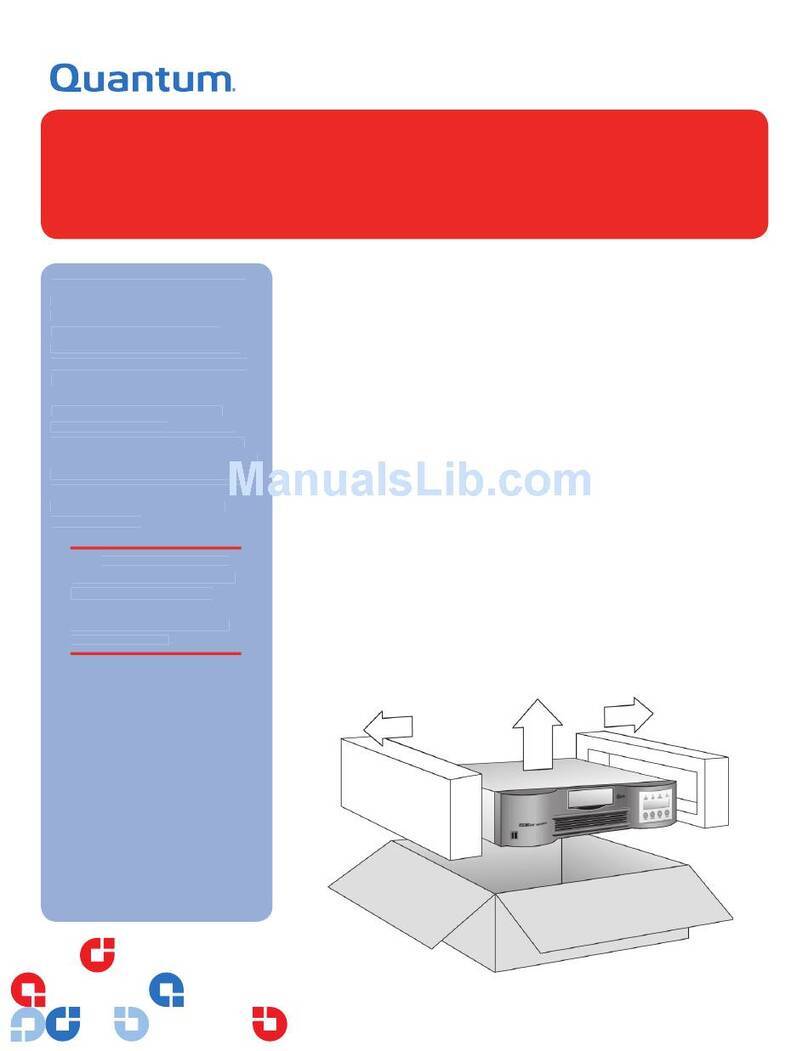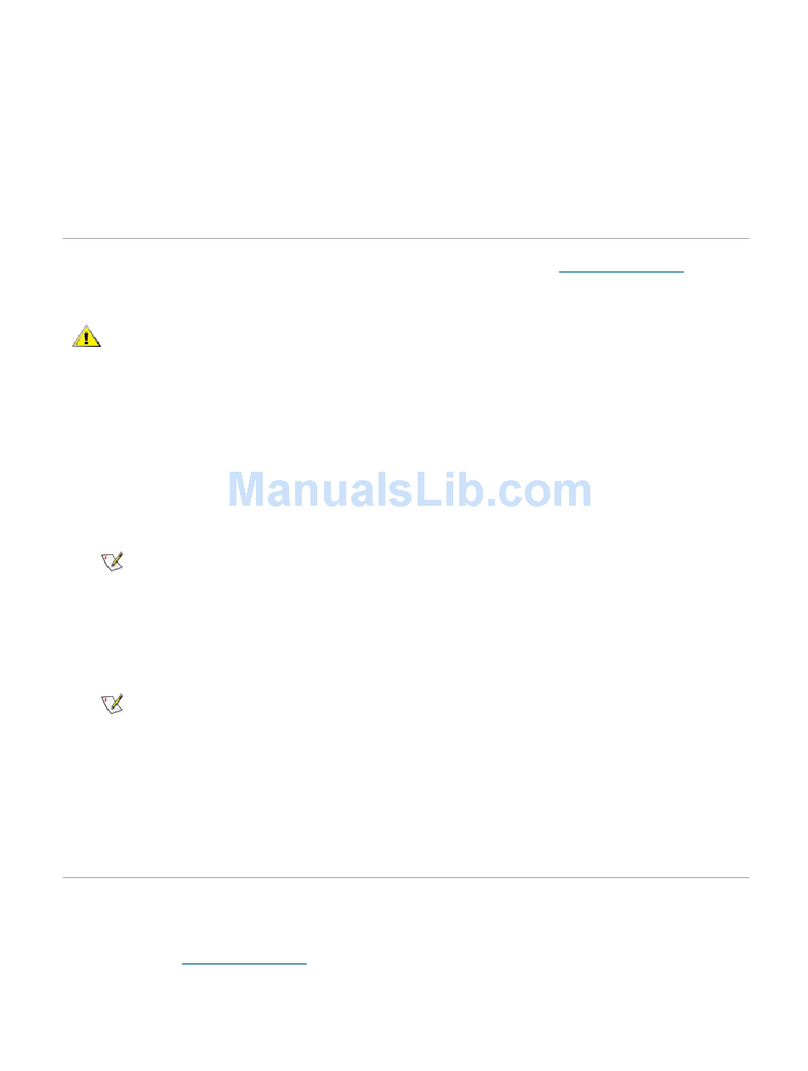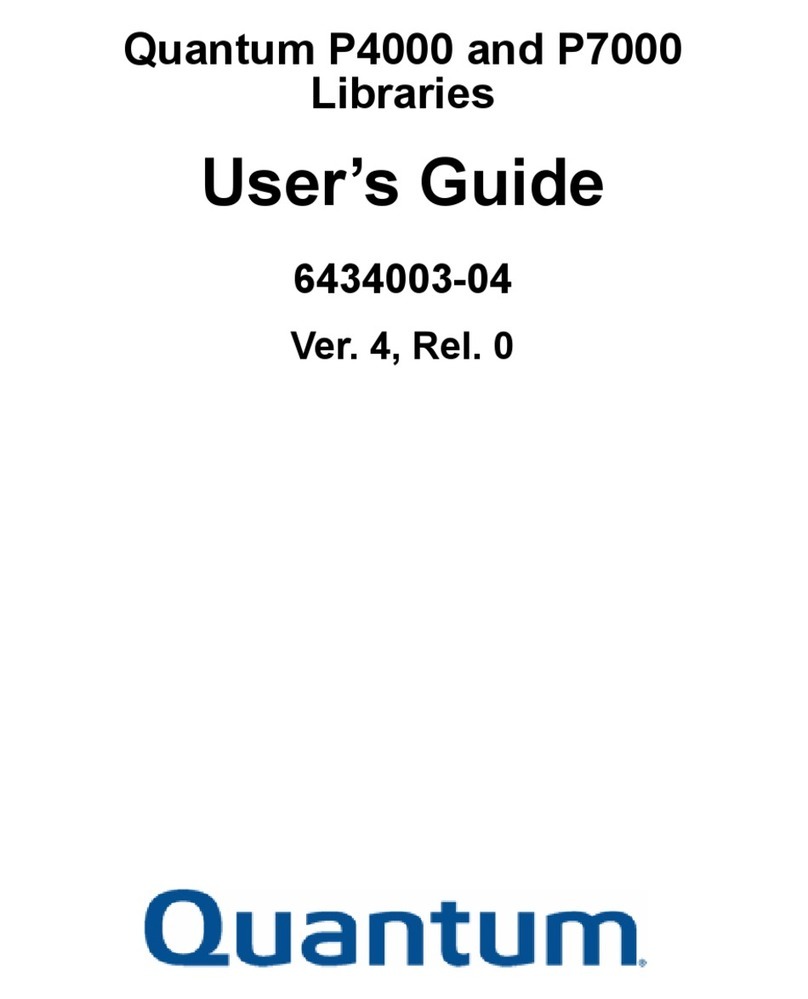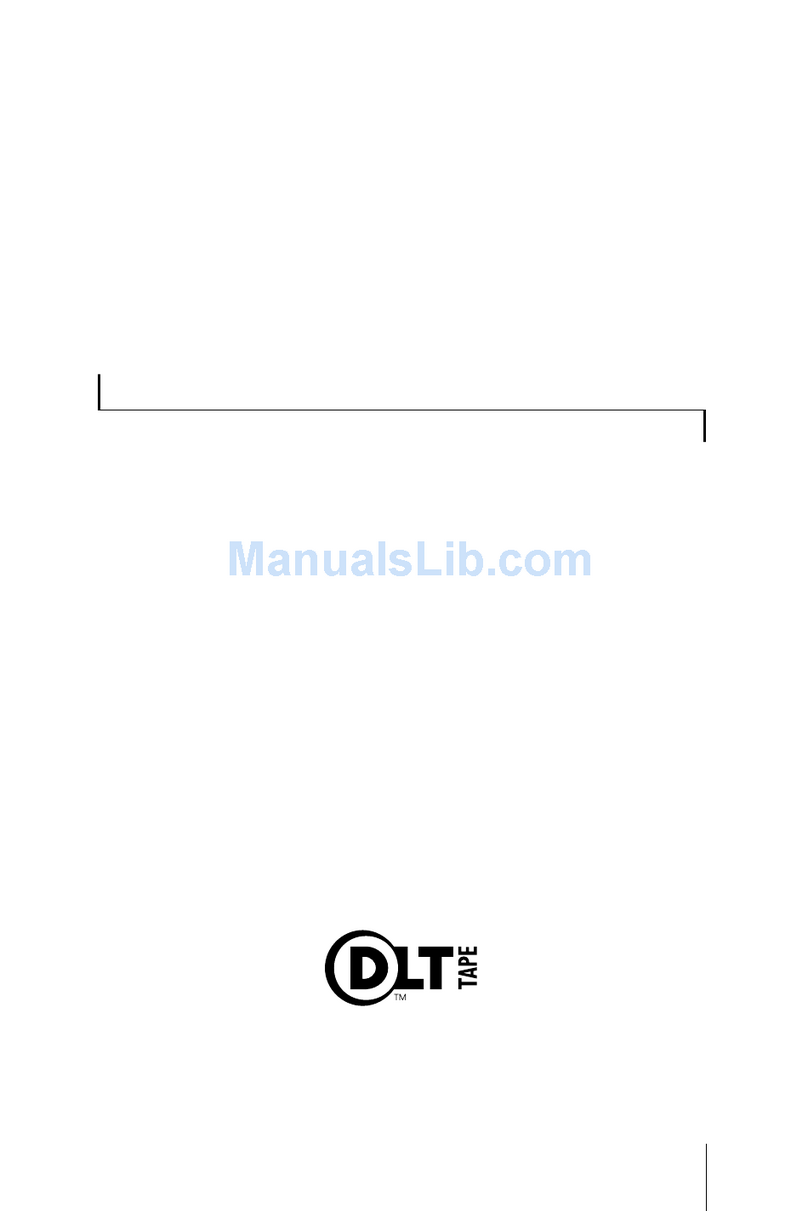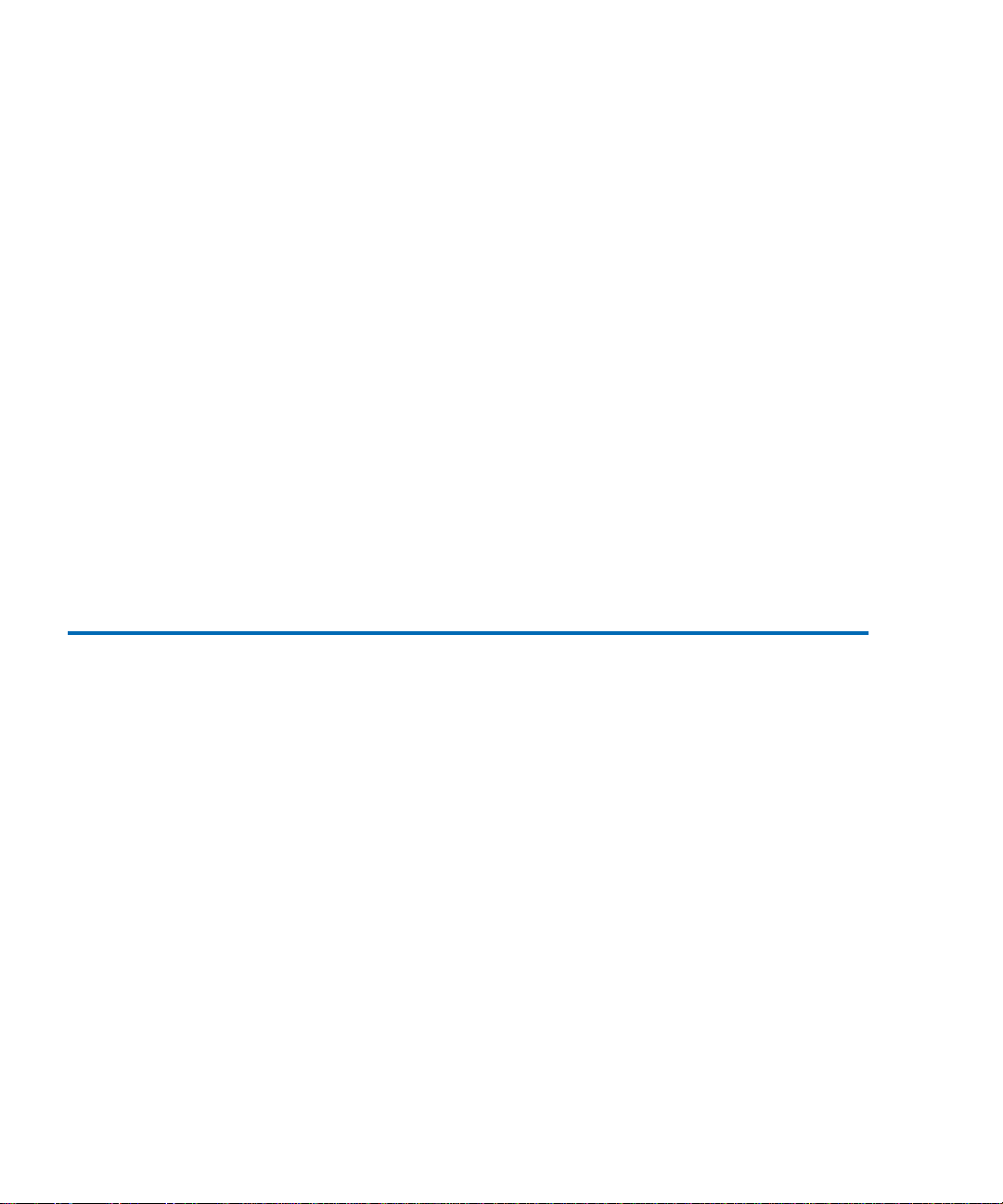Contents
iv ATL M-Series User’s Guide
Using the Quick View Menu Screen..............................................................19
Accessing the Quick View Menu Screen ...............................................19
Viewing Library Information ..................................................................20
Viewing Tape Drive Information............................................................21
Viewing Inventory Information..............................................................22
Turning Drive Power On or Off (Quick View Menu Screen).............23
Moving Tape Cartridges .................................................................................25
Using the Mailbox ............................................................................................28
Viewing Mailbox Status ...........................................................................29
Importing and Exporting Cartridges .....................................................29
Configuring the Mailbox..........................................................................34
Removing the Magazines................................................................................35
Removing a Magazine from an ATL M1500 .........................................35
Removing a Magazine from an ATL M2500 .........................................38
Viewing Statistics .............................................................................................42
Accessing the Statistics Menu Screen.....................................................42
Viewing Library Statistics........................................................................44
Viewing Drive Statistics...........................................................................45
Viewing the SCSI History ........................................................................46
Viewing the Stack Configuration...................................................................47
Chapter 3 Changing the Library Configuration 49
Accessing the Configuration Screen..............................................................49
Setting the Library ID ......................................................................................51
Changing a Tape Drive ID ..............................................................................51
Changing the Terminator Power Setting......................................................53
Changing the Emulation Setting....................................................................54
Changing the Storage Slot Count Setting .....................................................55
Changing the Sync Negotiation Setting........................................................56
Changing the Wide Negotiation Setting.......................................................57
Changing the Serialization Setting ................................................................58
Changing the Short Labels Setting.................................................................58
Changing the Illumination Setting ................................................................59
Changing the Off-Line Time Setting .............................................................60
Changing the Barcode Scanner Setting .........................................................61
Changing the Baud Rate Setting ....................................................................62
Setting the Time................................................................................................62
Setting the Date.................................................................................................63
Changing the Import/Export Setting............................................................64