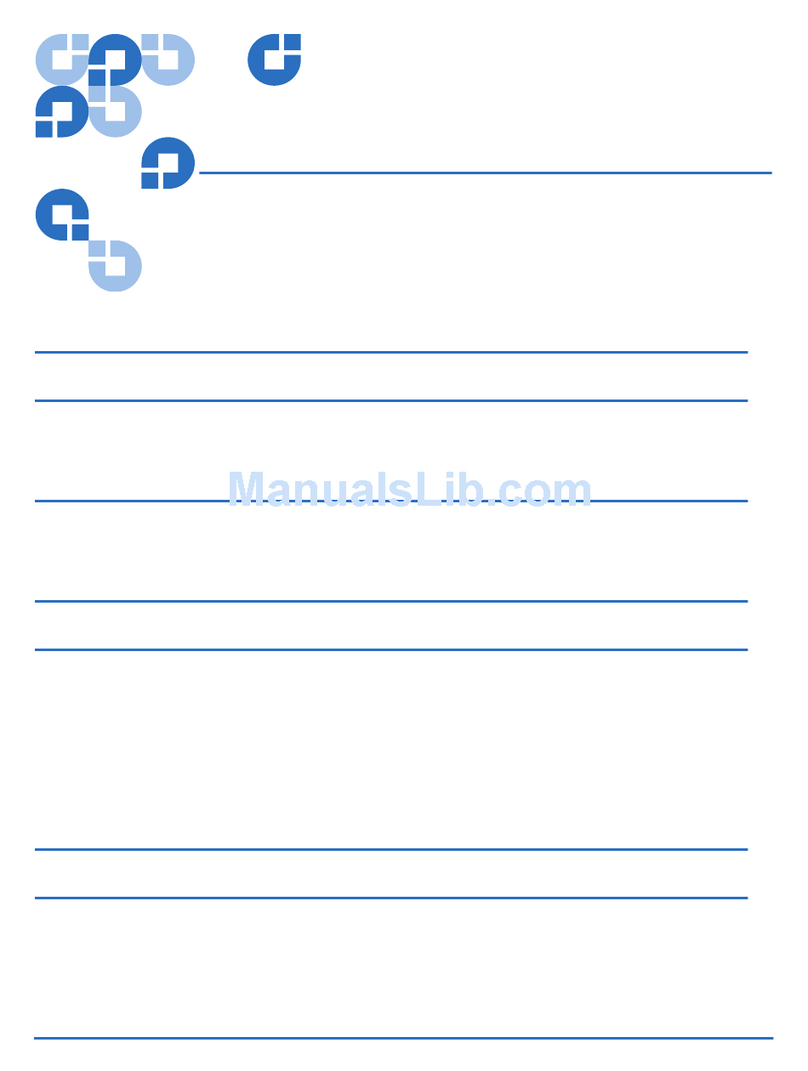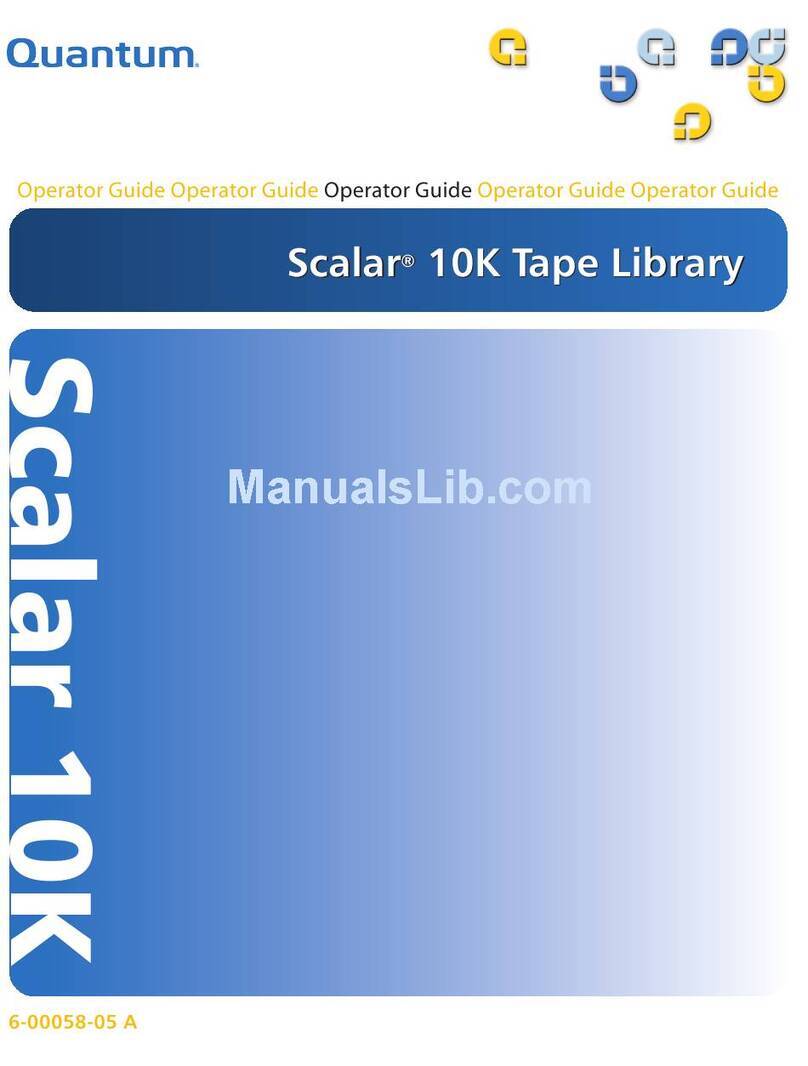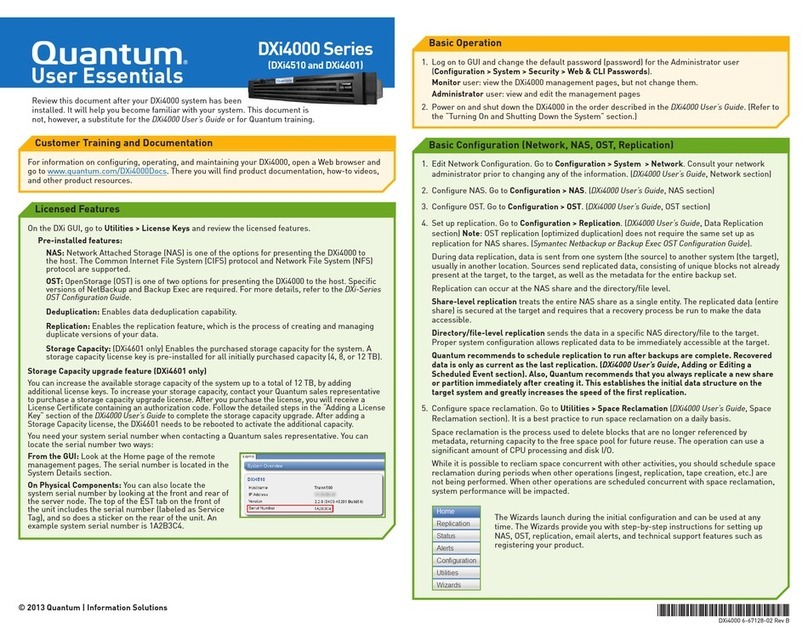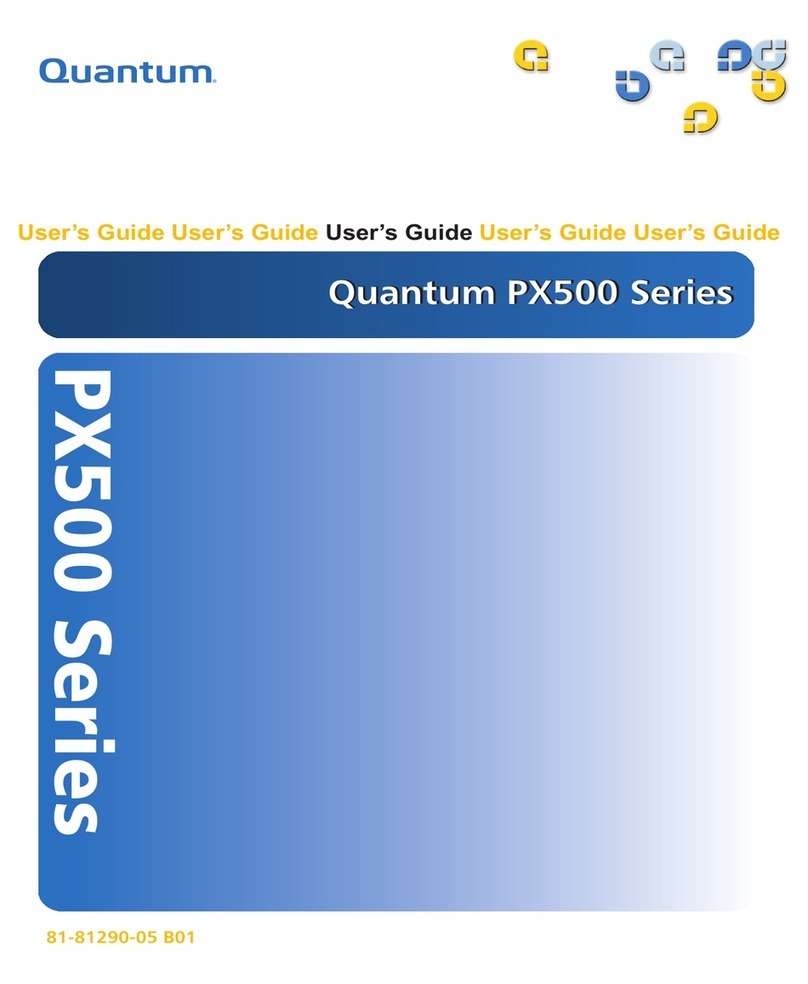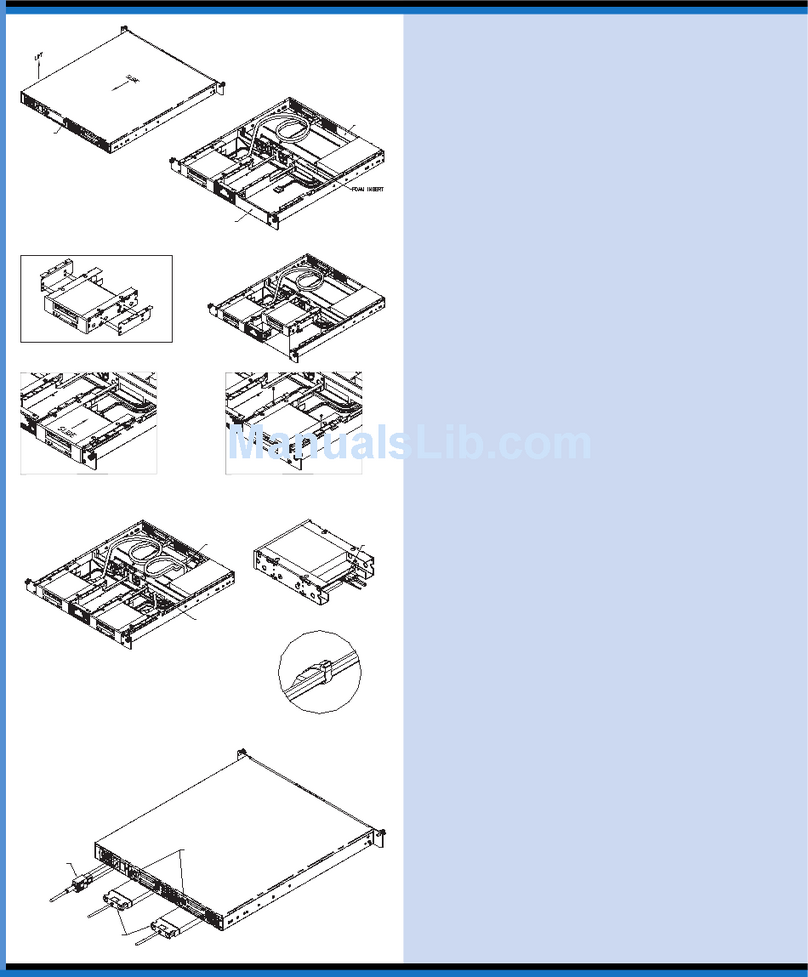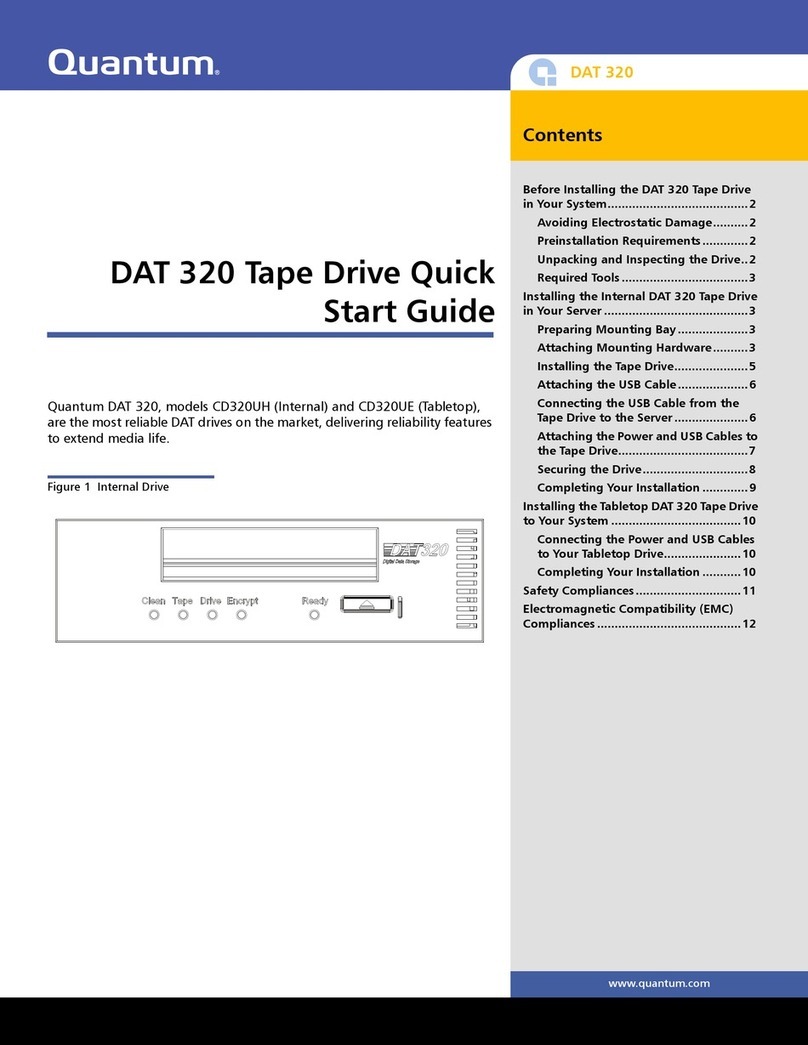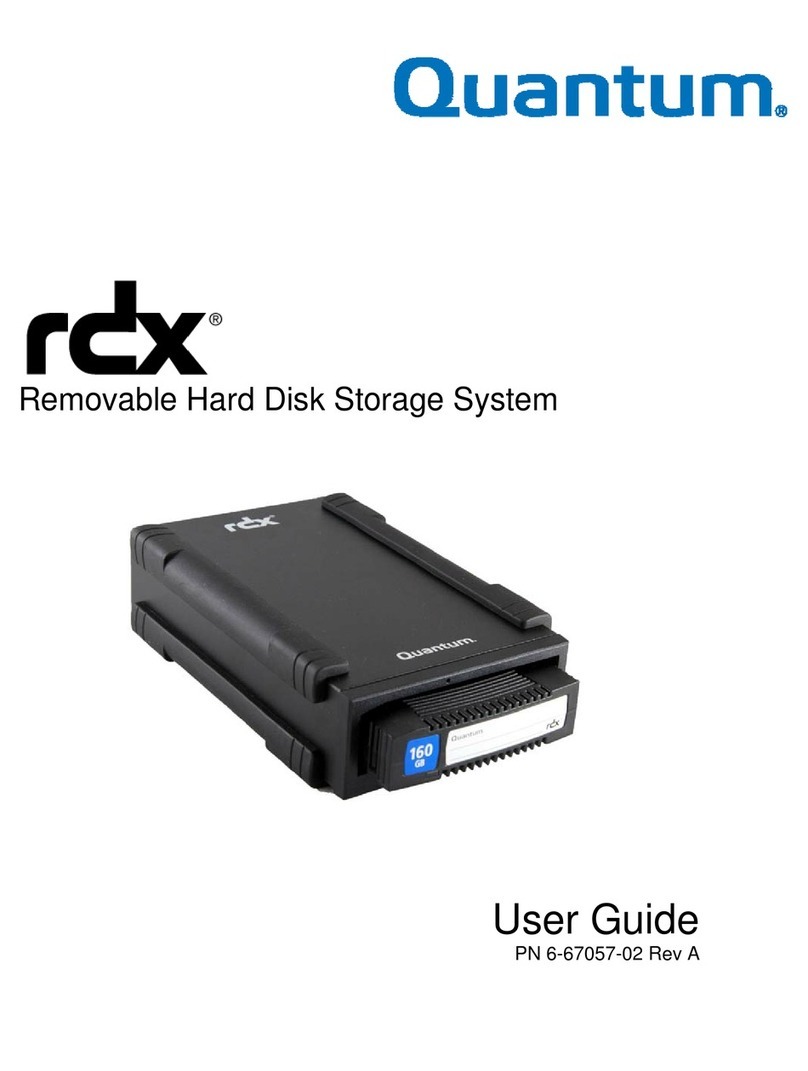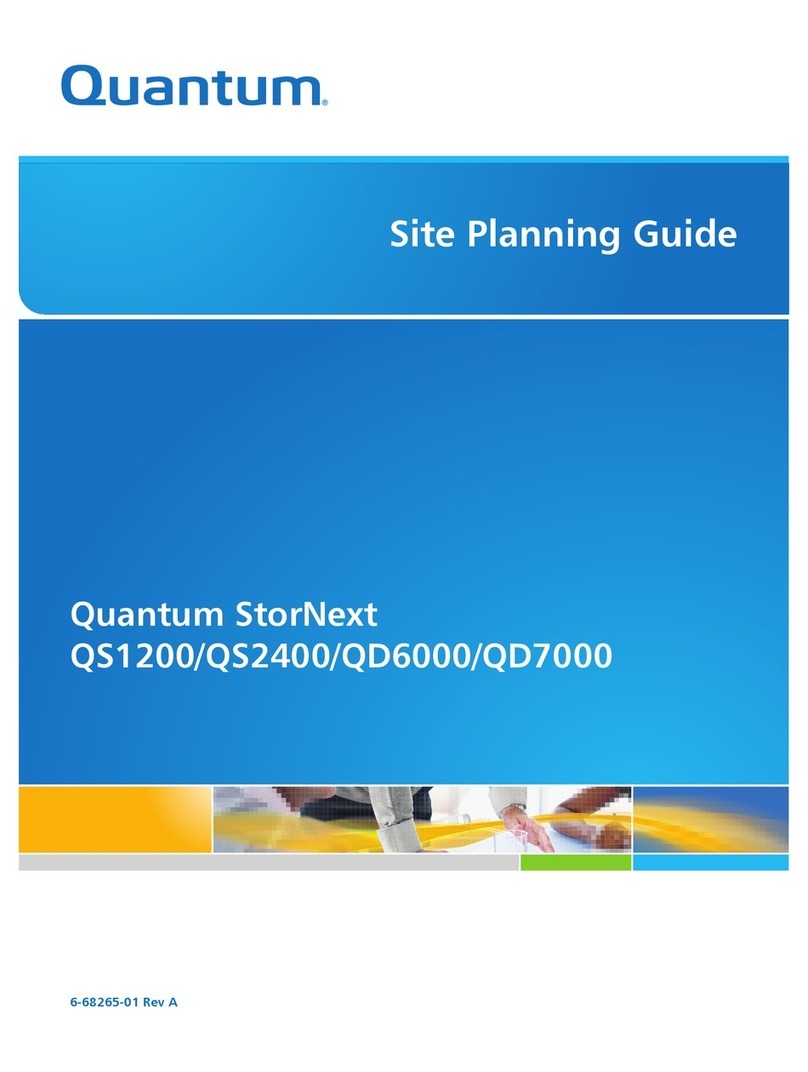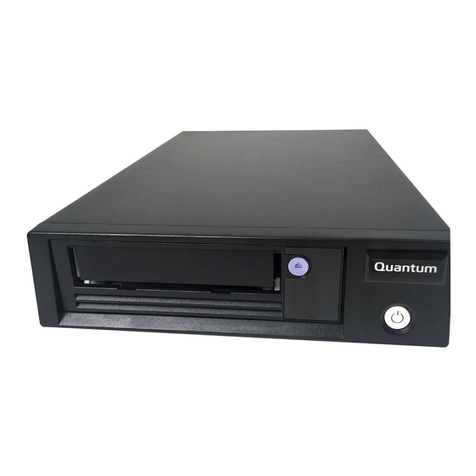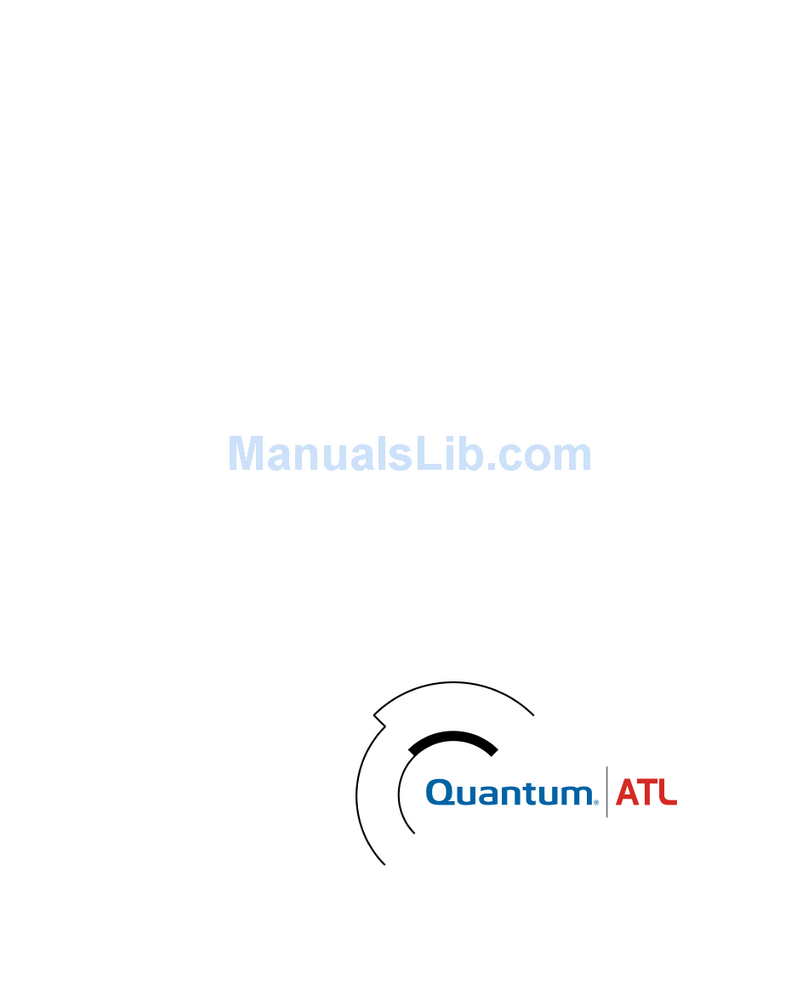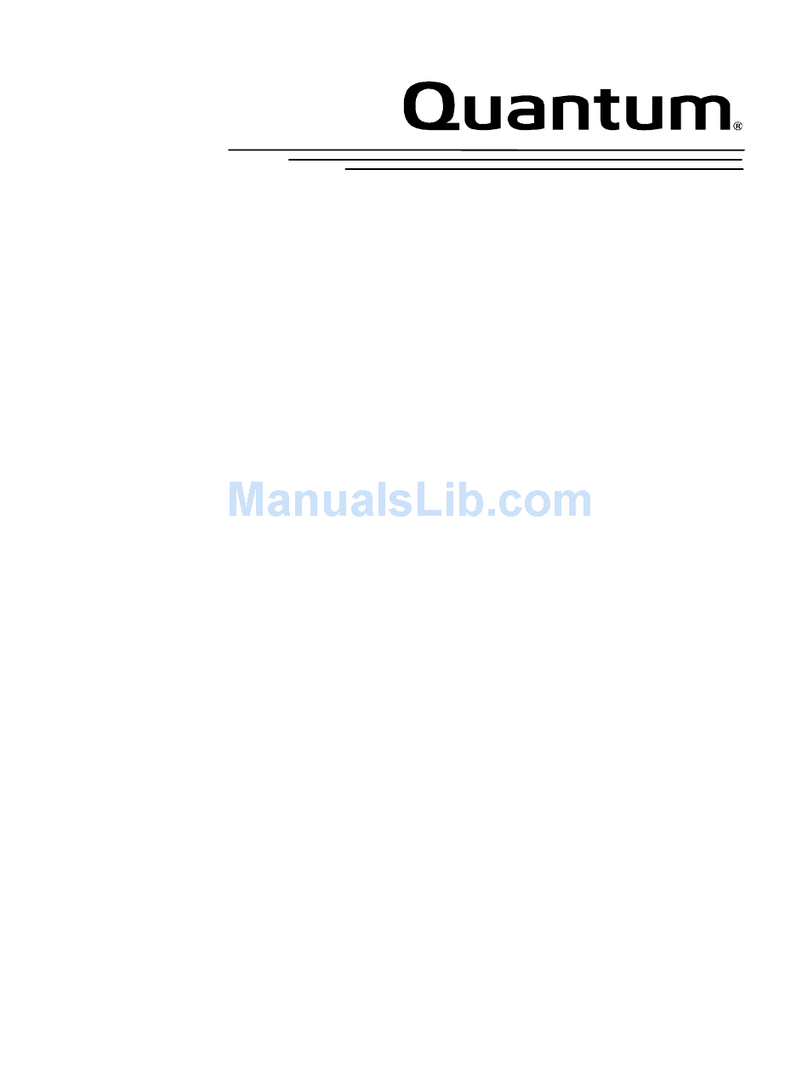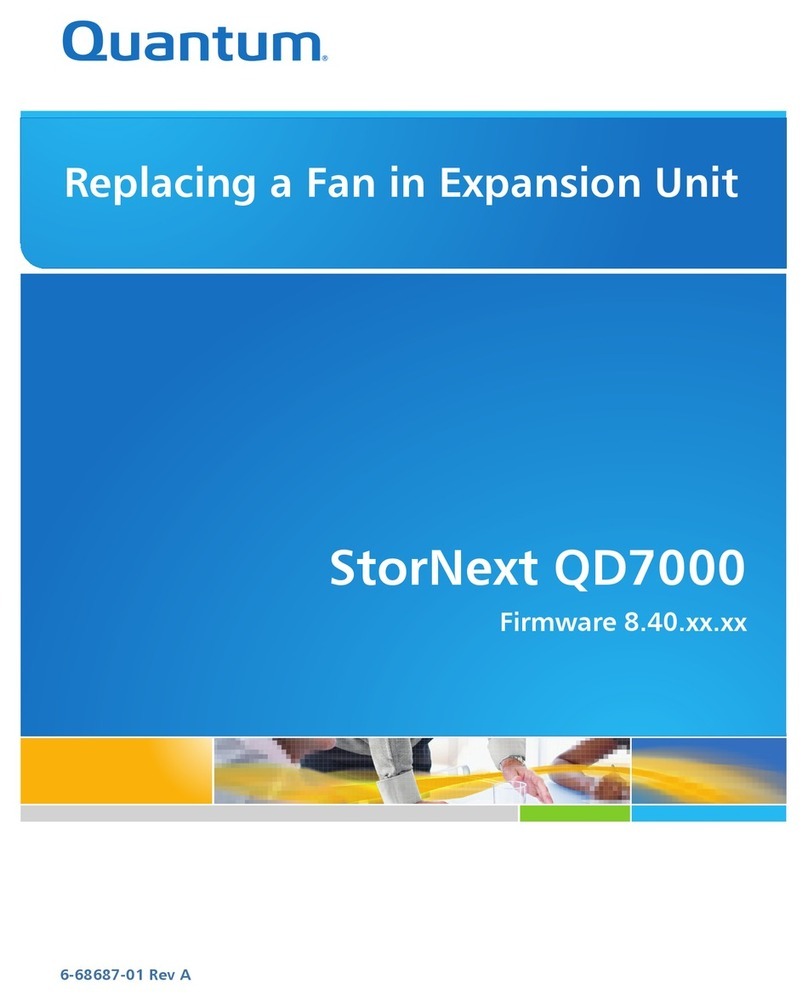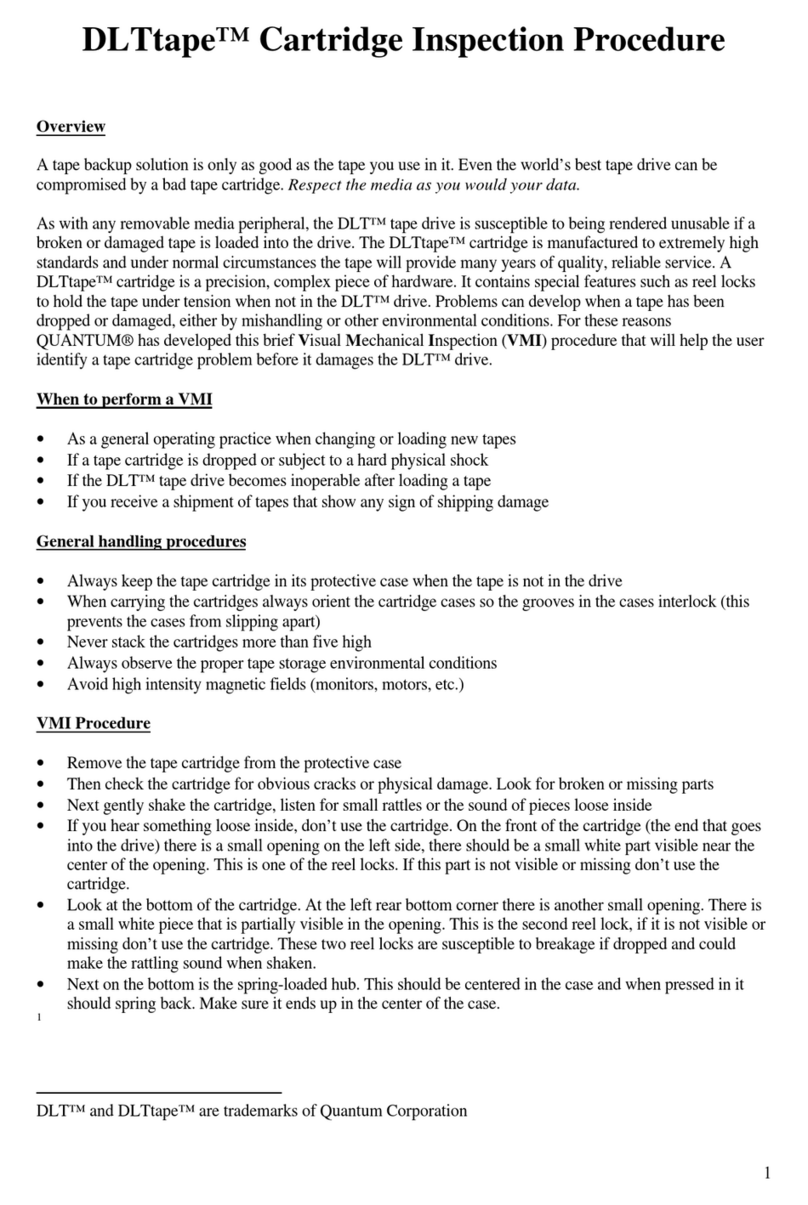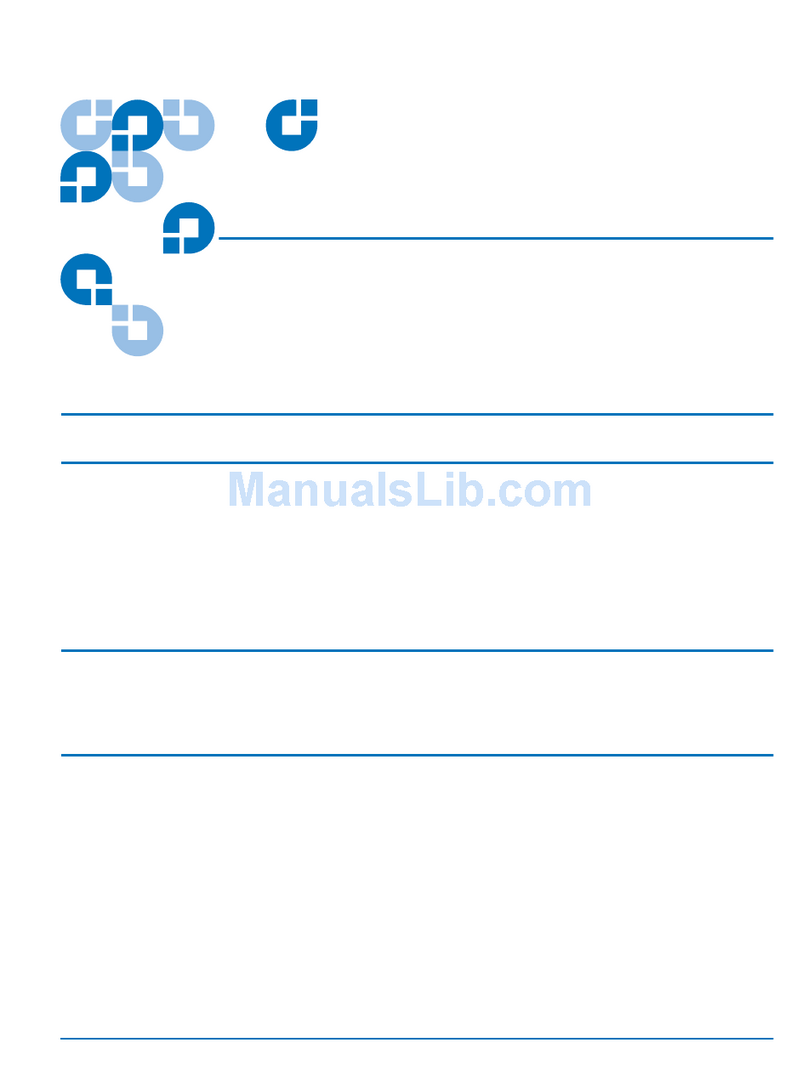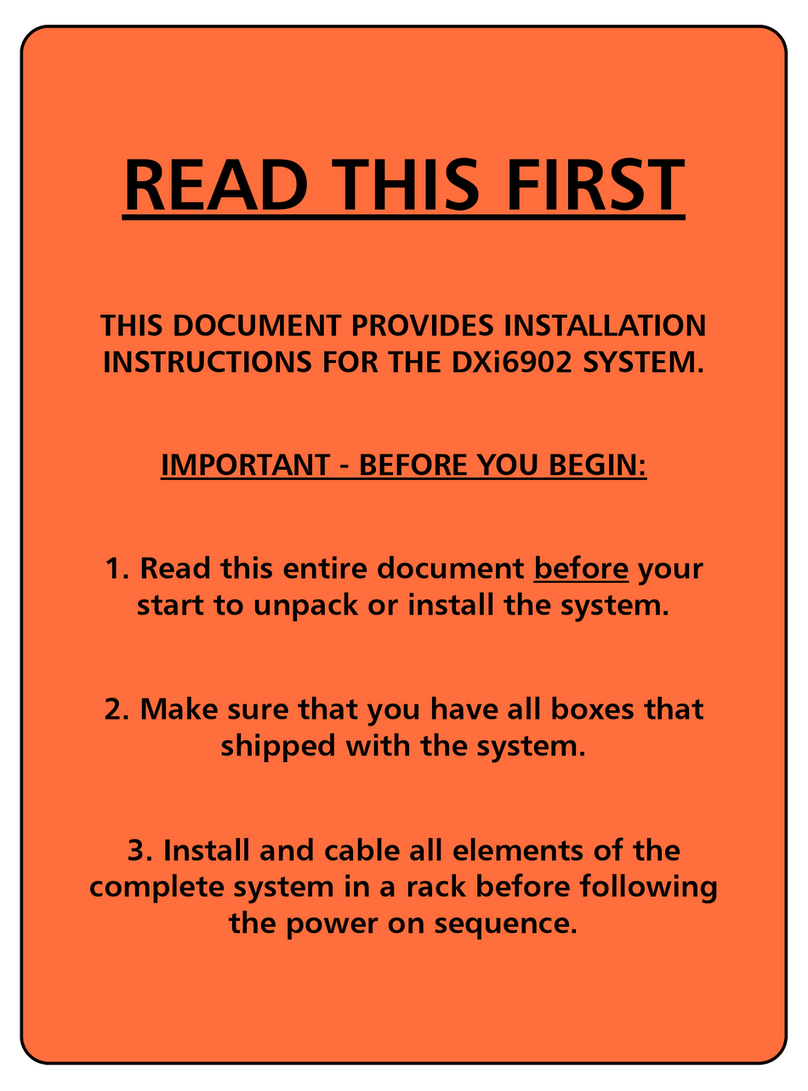2 - Replacing a Battery in the E5660
Removing a Controller Canister
ATTENTION Possible hardware damage – To prevent electrostatic discharge damage to the tray, use proper
antistatic protection when handling tray components.
1. Gather support data about your storage array by using one of these methods:
Use the storage management software to collect and save a support bundle of your storage array. From the
Array Management Window, select Monitor > Health > Collect Support Data Manually. Then name and
specify a location on your system where you want to store the support bundle.
Use the command line interface (CLI) to run the save storageArray supportData command to gather
comprehensive support data about the storage array. For more information about this command, refer to the
Command Line Interface and Script Commands Programming Guide.
NOTE Gathering support data can temporarily impact performance on your storage array.
2. Did the Recovery Guru direct you to replace a failed controller battery?
Yes – Go to step 3.
No – Run the Recovery Guru to identify the failed component.
3. Locate the failed controller battery by checking the Battery Service Action Required LED.
If a fault is detected, the amber Battery Service Action Required LED is on.
NOTE The figures in this document show a SAS configuration with four connectors. Your controller canister
might have a different number and type of host interface connectors.
Figure 2. SAS E5600 Controller Service Action LEDs
1. Controller Service Action Allowed LEDs (Blue)
2. Controller Service Action Required LEDs (Amber)
3. Seven-Segment Display
4. Battery Service Action Required LED (Amber)
4. Record the information from the seven-segment display on the controller-drive tray.
The display flashes a sequence of codes. To find information about the displayed diagnostic codes, refer to the
E5600 Controller-Drive Tray and Related Drive Trays Installation Guide.
5. Use either the GUI (first bullet) or the CLI (second bullet) to take the appropriate controller offline.
In the Hardware pane in the Array Management Window, right-click the picture of the controller you want to
take offline, and select Advanced > Place > Offline.
Run the following command:
smCLI <DNS-network-name-or-IP-address> -c "set controller [(a | b)]