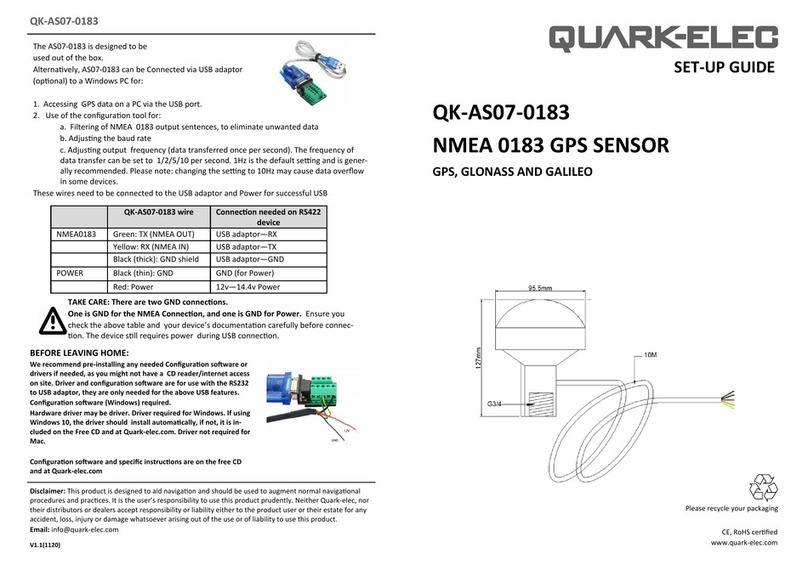USB CONNECTION:
The AS07-0183 is designed to be used out of the box. Alternavely, AS07-0183
can be connected via USB adaptor (oponal) to a Windows PC for:
1. Accessing GPS /heading data on a PC .
2. Conguring addional sengs (using Windows conguraon tool)
a. Filtering of NMEA 0183 output sentences, to eliminate unwanted data
b. Adjusng the baud rate
c. Adjusng output frequency. The frequency of data transfer can be set to 1/2/5/10 per
second. 1Hz is the default seng and is generally recommended. Please note: changing
the seng to 10Hz may cause data overow in some devices.
d. Programming to compensate for installaons where the sensor heading marker is posi-
oned o of the direct course heading. Sensor must sll be located but could be rotated
up to +90° degrees or -90° degrees if necessary. In this case this adjustment should be
congured into the device.
Disclaimer: This product is designed to aid navigaon and should be used to augment normal navigaonal
procedures and pracces. It is the user’s responsibility to use this product prudently. Neither Quark-elec, nor
their distributors or dealers accept responsibility or liability either to the product user or their estate for any
V1.1(0821)
QK-AS07-0183
QK-AS07-0183 wire Connecon on RS422
to USB adaptor
NMEA
0183
Green: TX (NMEA OUT) USB adaptor—RX
Yellow: RX (NMEA IN) USB adaptor—TX
Black (thick): GND shield USB adaptor—GND
Black (thin): GND GND (for Power)POWER
Red: Power 12v—14.4v Power
TAKE CARE: There are two GND connecons.
One is GND for the NMEA Connecon, and one is GND for Power. Ensure you
check the above table and your device’s documentaon carefully before connec-
BEFORE LEAVING HOME:
We recommend pre-installing any needed conguraon soware or drivers if needed, as you
might not have a CD reader/internet access on site. Driver and conguraon soware are for
use with the RS232 to USB adaptor, they are only needed for the above USB features.
Conguraon soware (Windows) required.
Driver required for Windows. If using Windows 10, the driver should install automacally, if
not, it is included on the Free CD and at Quark-elec.com. Driver not required for Mac.
Conguraon soware and instrucons are on the included CD and on www.quark-elec.com