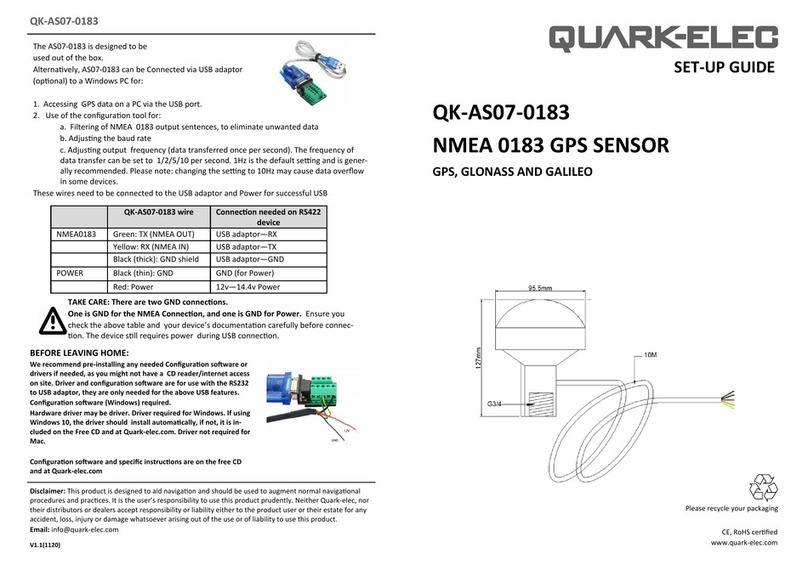3. The conguraon tool can also be used to view the real me status of the boat. Please
note, some computers without dedicated GPU ( Graphics Processing Unit) can’t sup-
port this funcon.
The AS08 is suitable not just for the marine market but for anyone wanng real-me infor-
maon regarding heading, rate of turn, pitch and roll of an aircra, vessel or vehicle. With the
conguraon tool you can choose the module as vessel, aircra or vehicle.
Disclaimer: This product is designed to aid navigaon and should be used to augment normal navigaonal
procedures and pracces. It is the user’s responsibility to use this product prudently. Neither Quark-elec, nor
their distributors or dealers accept responsibility or liability either to the product user or their estate for any
accident, loss, injury or damage whatsoever arising out of the use or of liability to use this product.
Email: info@quark-elec.com
V1.0(1021)
QK-AS08
BEFORE LEAVING HOME:
We recommend pre-installing the conguraon soware or drivers if needed, as you might not
have a CD reader/internet access on site.
3. DATA OUTPUT PROTOCOLS
NMEA 0183 output
Wire connecon 4 wires: 12V, GND, NMEA Out+, NMEA Out-
Signal type RS-422
Supported messages $IIHDG - Heading with deviaon & variaon.
$IIHDM - Heading magnec.
$IIROT – Rate of turn(°/minute), ‘-’ indicates bow turns to port.
$IIXDR – Transducer measurements: Vessel atude (pitch and roll).
*XDR message example:
$IIXDR,A,15.5,D,AS08_ROLL,A,11.3,D,AS08_PITCH,*3B
where ‘A’ indicates transducer type, ‘A’ is for angle transducer.
‘15.5’ is the roll value, ‘-’ indicates roll to port.
‘D’ indicates the unit of measurement, degree.
AS08_ROLL is the name of transducer and the data type.
‘A’ indicates transducer type, ‘A’ is for angle transducer.
‘11.3’ is the pitch value, ‘-’ indicates bow is below level horizon.
‘D’ indicates the unit of measurement, degree.
AS08_PITCH is the name of transducer and the data type.
*3B is the check sum.