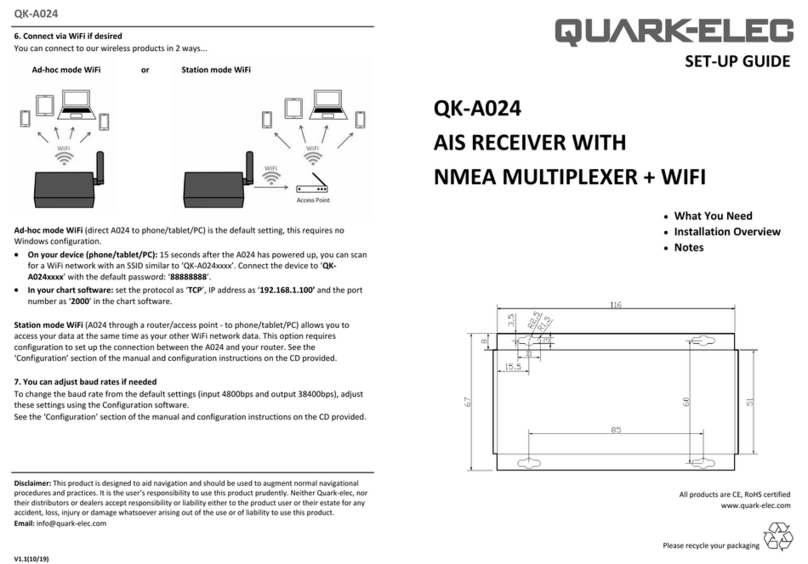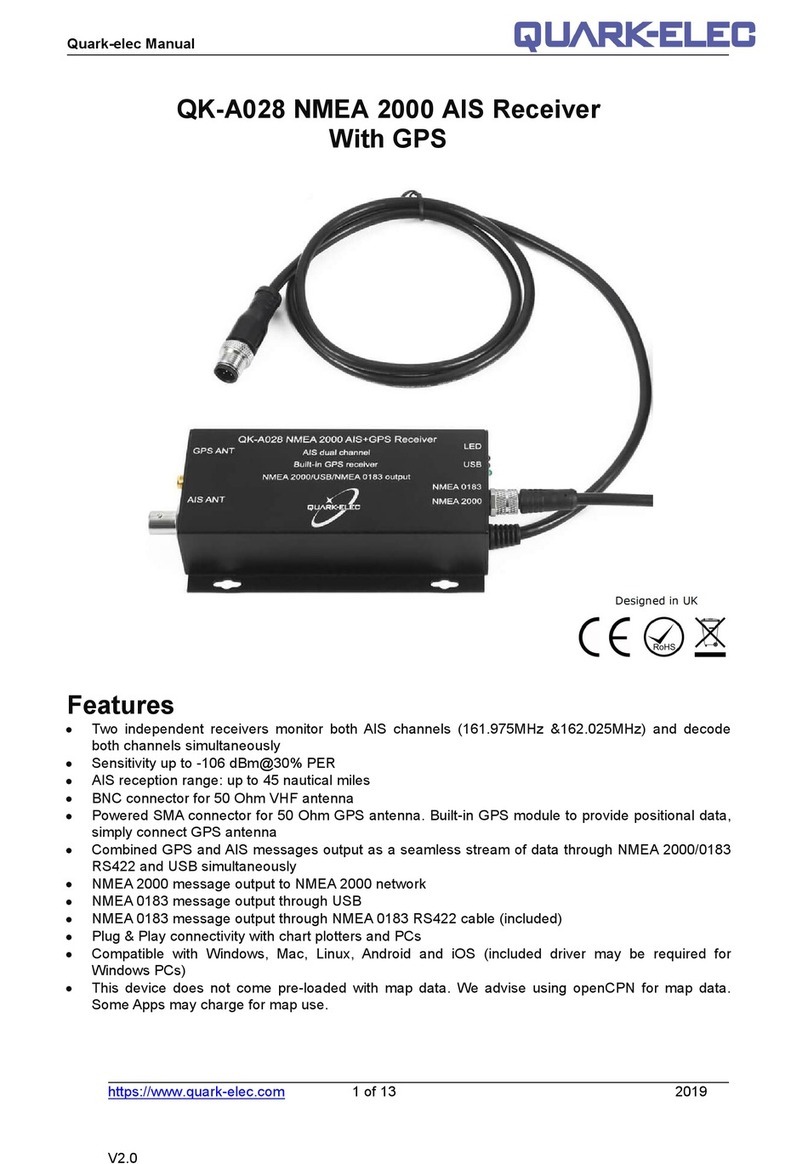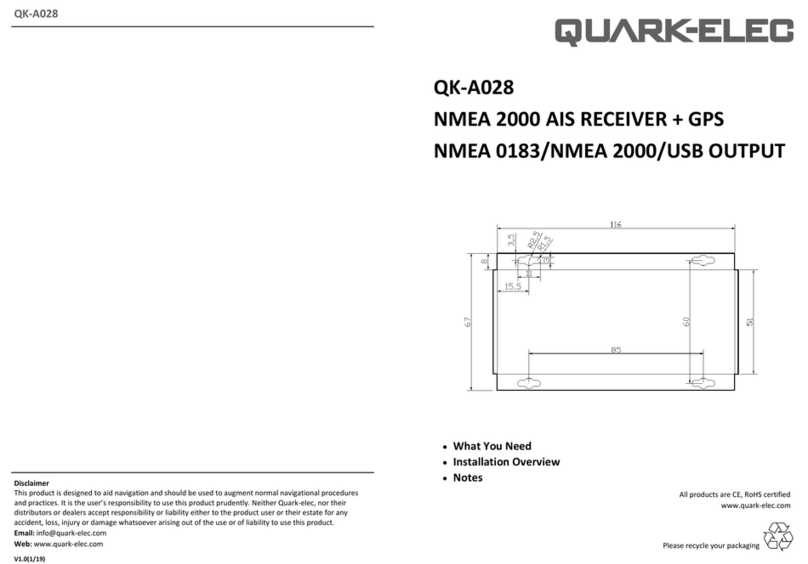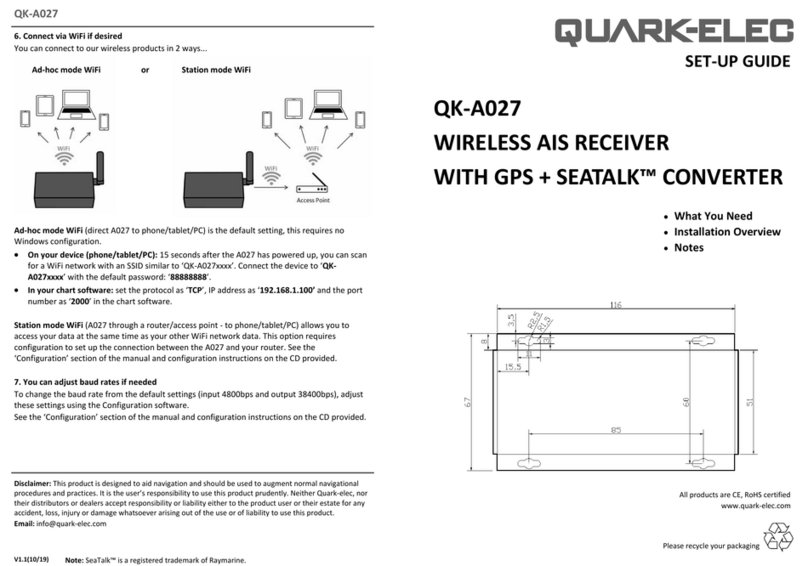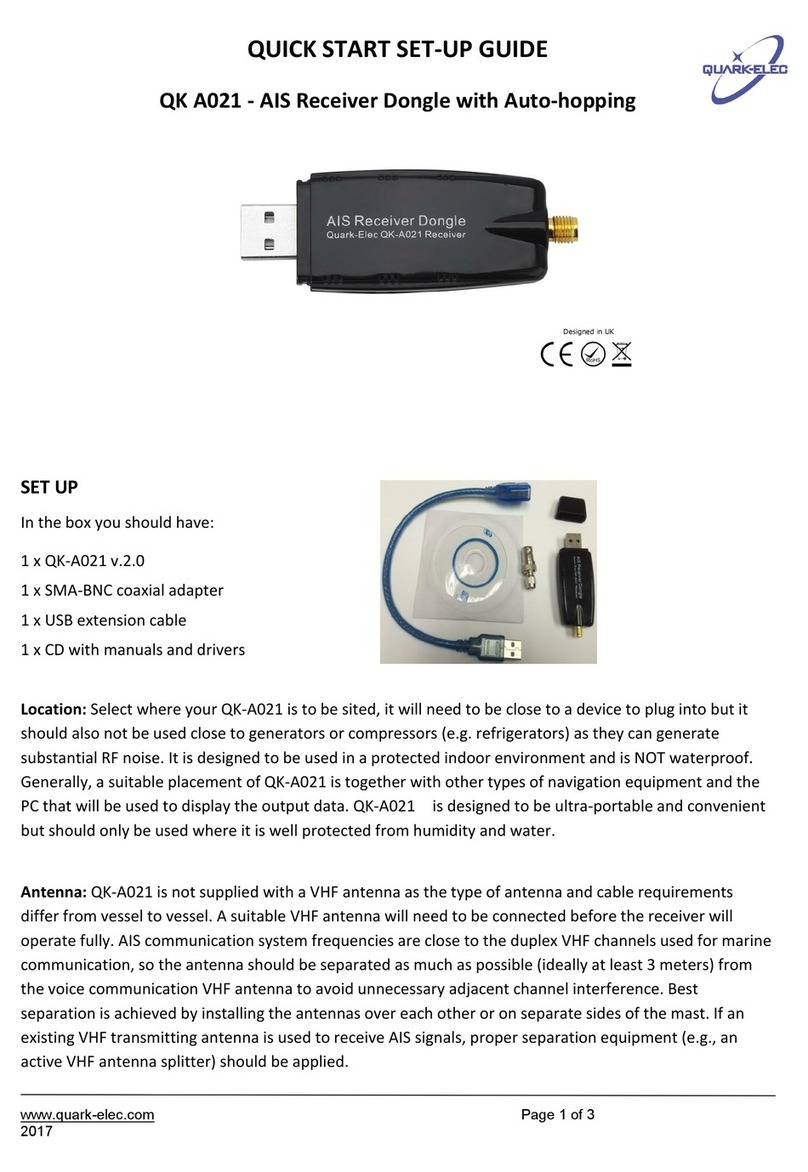This is an overview only. Familiarize yourself with the manual and the manuals of
any connecng devices before installaon. Designed to be connected by an
experienced installer.
QK-A021
BEFORE YOU LEAVE YOUR HOME:
Drivers and conguraon soware are oponal and only needed for specic features.
Consider if you have a CD reader/internet access on site if you want to use the following opons:
To access your data on a Mac/Linux/Windows PC
• Driver required if using Windows and should install automacally, if not, it is included on the
FREE CD and to download from the Quark-elec website. Drivers not required for Mac or Linux.
—
—
—
—
—
The soware and specic instrucons are included on the FREE CD and as a download from our
website.
INSTALLATION
1. Mounng: Consider your locaon…
Select where your QK-A021 is to be sited, it will need to be close to a device to plug into but it
should also not be used close to generators or compressors (e.g. refrigerators) as they can
generate substanal RF noise. It is designed to be used in a protected indoor environment and is
NOT waterproof. Generally, a suitable placement of QK-A021 is together with other types of
navigaon equipment and the PC that will be used to display the output data. QK-A021 is
designed to be ultra-portable and convenient but should only be used where it is well protected
from humidity and water.
2. Connect your Antennae: VHF and GPS
QK-A021 is not supplied with a VHF antenna as the type of antenna and cable requirements dier
from vessel to vessel. A suitable VHF antenna will need to be connected before the receiver will
operate fully. AIS communicaon system frequencies are close to the duplex VHF channels used
for marine communicaon, so the antenna should be separated as much as possible (ideally at
least 3 meters) from the voice communicaon VHF antenna to avoid unnecessary adjacent
channel interference. Best separaon is achieved by installing the antennas over each other or on
separate sides of the mast. If an exisng VHF transming antenna is used to receive AIS signals,
proper separaon equipment (e.g., an acve VHF antenna splier) should be applied.
QK-A021