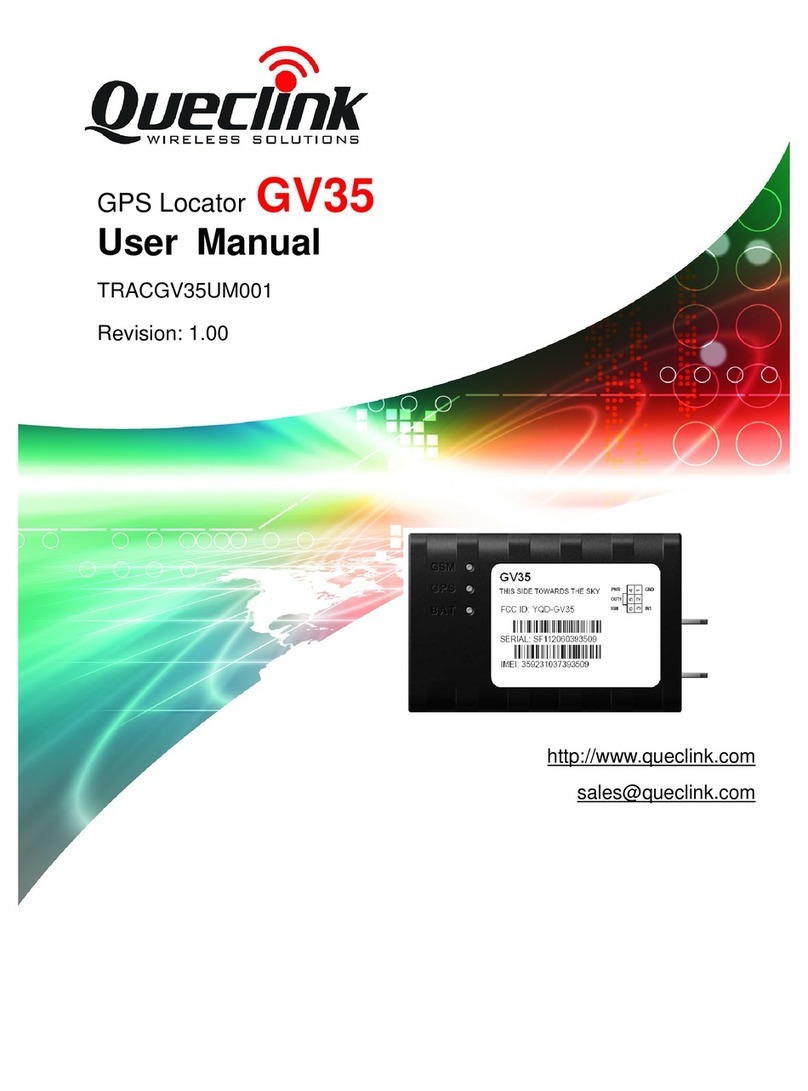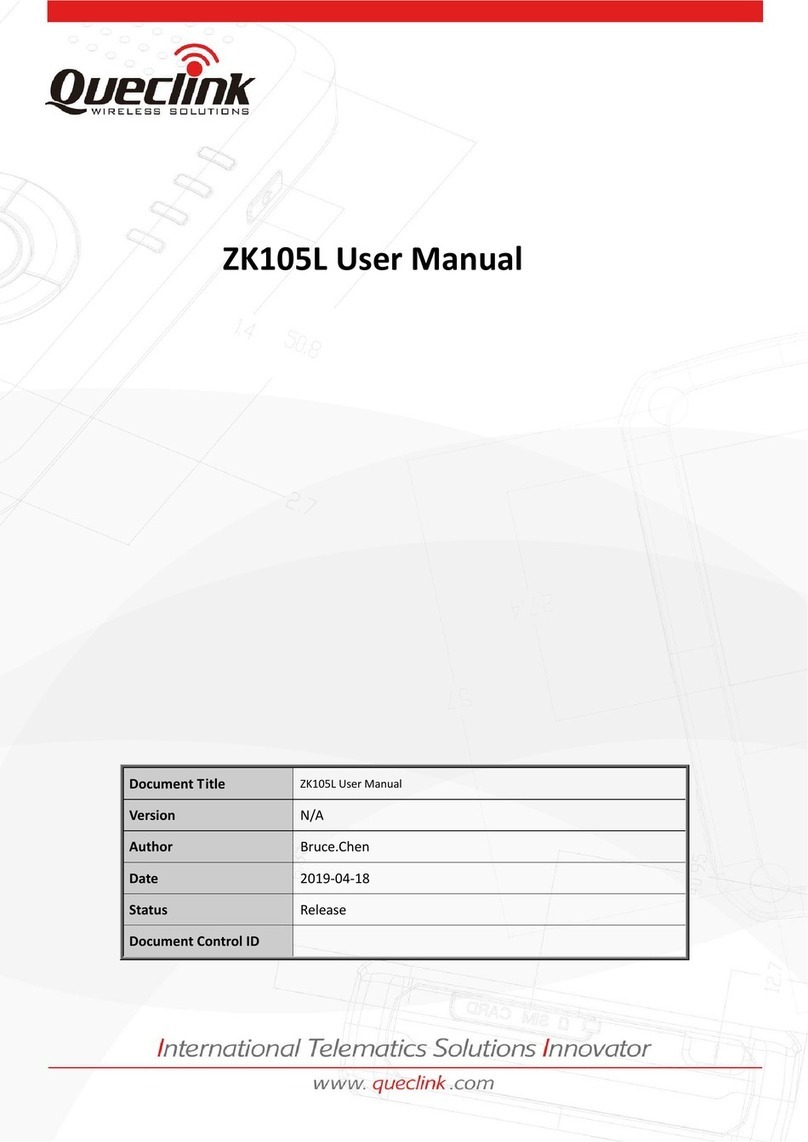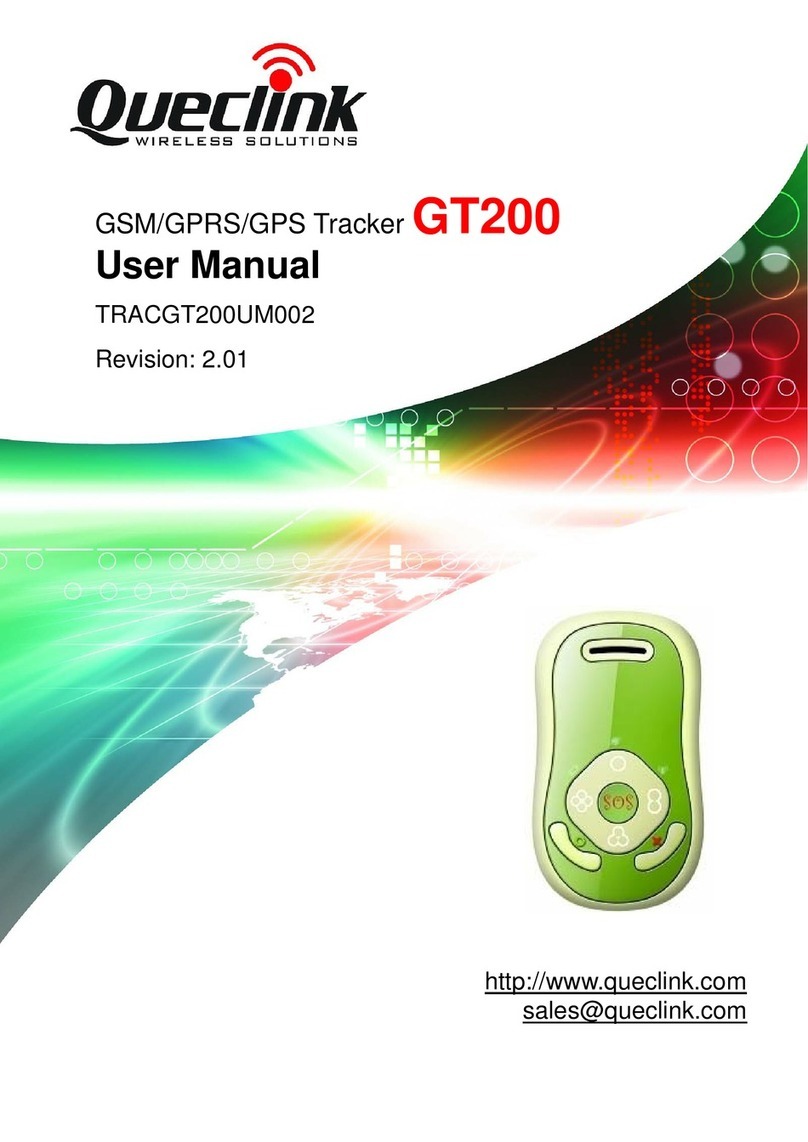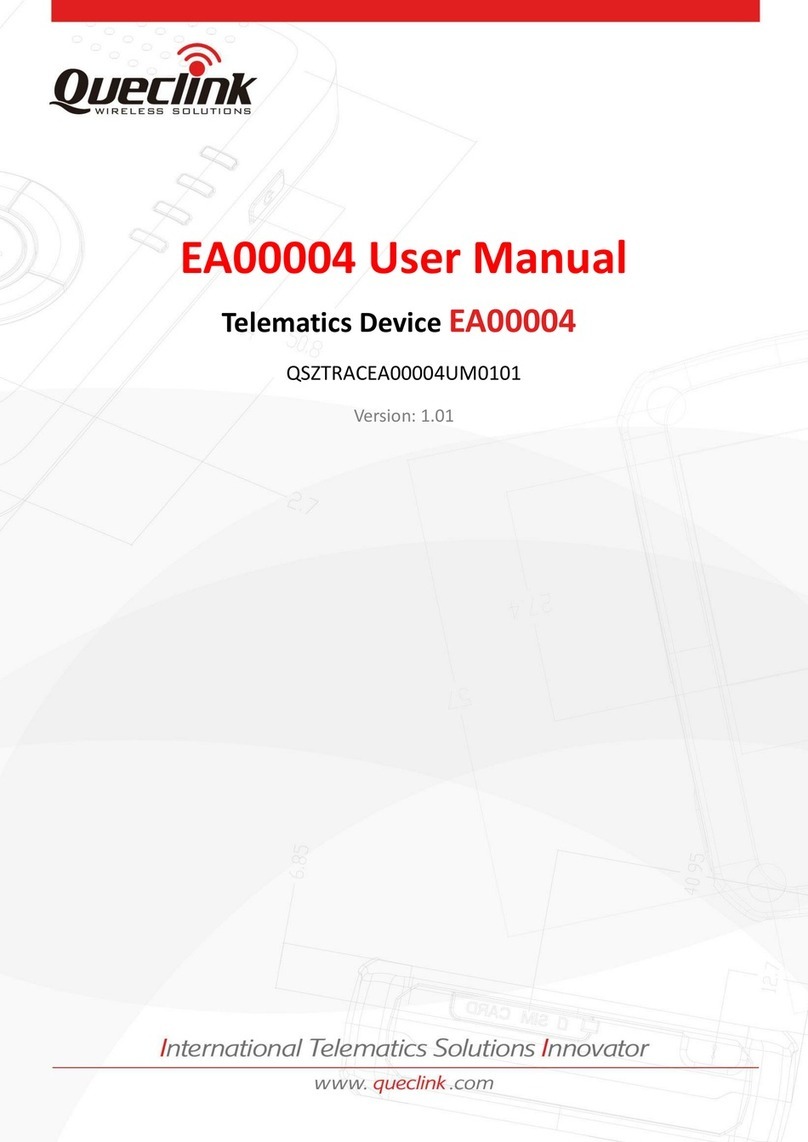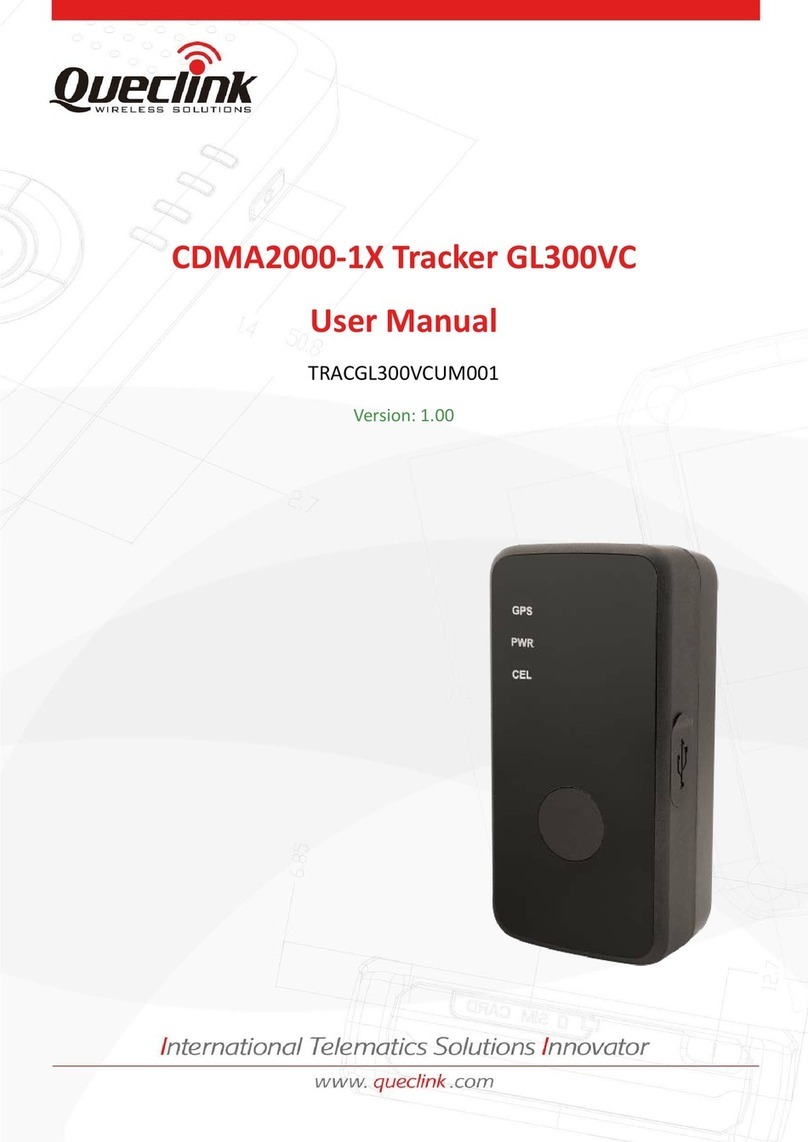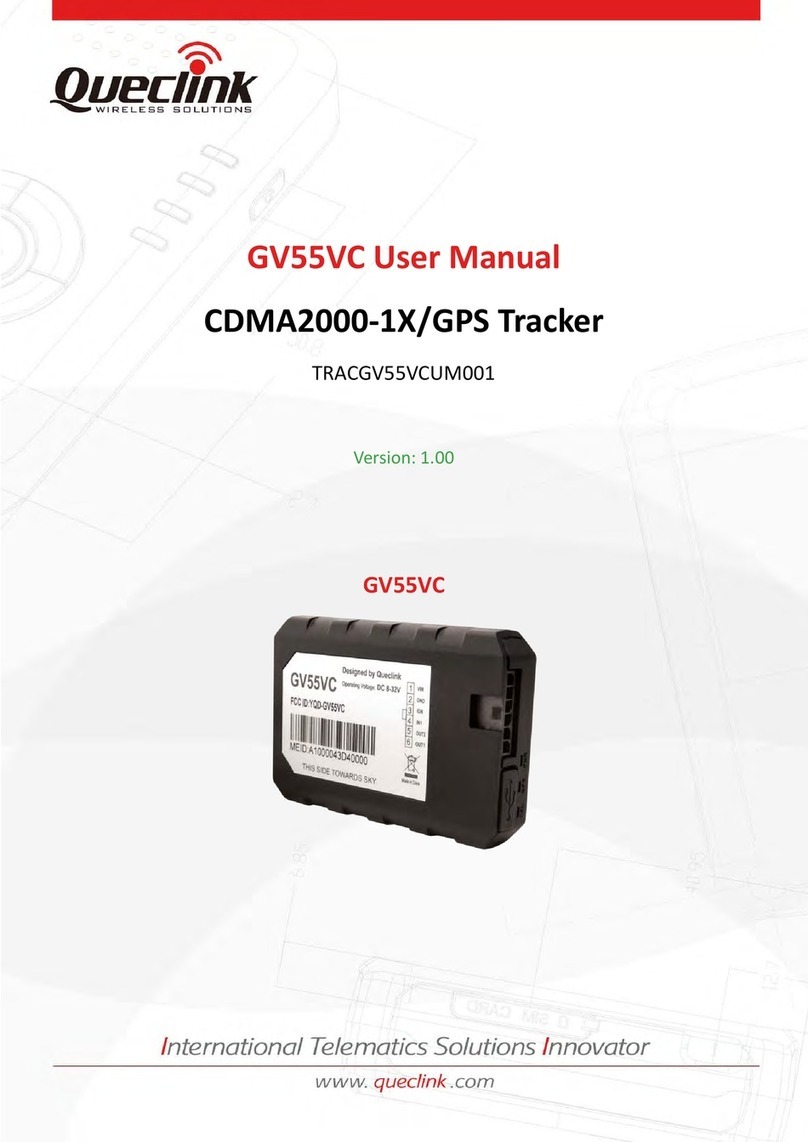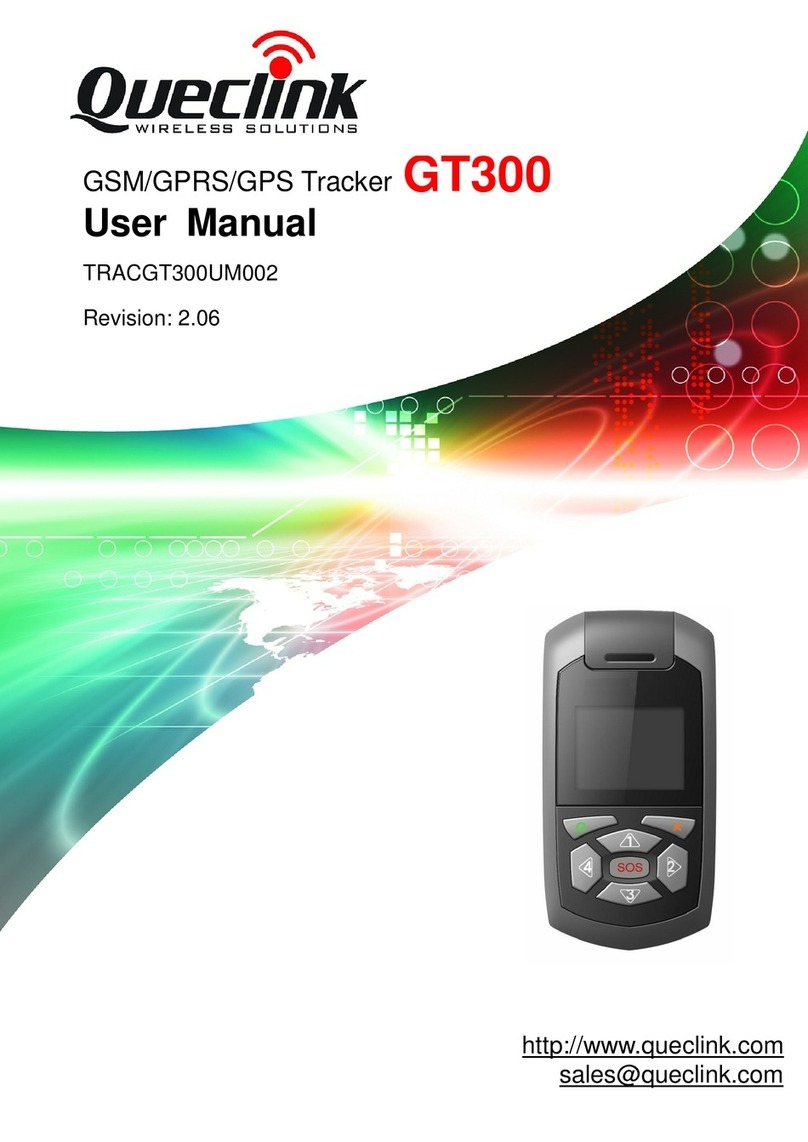Information Tracking System GL300A User Manual.docx
© Software Company Ltd. 2 | P a g e
Table of Contents
1. Introduction ....................................................................................................................5
1.1. Purpose and Scope...................................................................................................5
1.2. Document Overview.................................................................................................5
1.3. Definitions, Acronyms and Abbreviations ..............................................................5
1.4. Contacts: ....................................................................................................................6
2. Product Overview..........................................................................................................6
2.1. Appearance...............................................................................................................7
2.2. Parts List .......................................................................................................................7
2.3. Button, USB and GPS Interface ................................................................................8
2.4. LED ...............................................................................................................................9
2.5. External SIM Card Holder ..........................................................................................9
3. Getting Started ............................................................................................................10
3.1. Open the External SIM Card Holder......................................................................10
3.2. Install a SIM Card .....................................................................................................11
3.3. Power on the Device...............................................................................................11
3.4. Device’s LED Status..................................................................................................12
4. Tracker Connection Steps ..........................................................................................13
4.1. Remove the PIN from the SIM card.......................................................................13
4.2. Install the SIM card...................................................................................................13
4.3. Turn the switch next to the SIM card slot to ON...................................................13
4.4. Install the genuine driver for COM port - МС_USB_COM_PORT DRIVERS.........13
4.5. Connect the tracker via USB to the PC. ...............................................................13
4.6. Restart the PC in the case it doesn’t see the tracker as a device. ..................13
4.7. Install the genuine tool Queclink_GL300A_Manage_Tool_R1.1.exe on the
tracker...................................................................................................................................13
4.8. Choose a COM port and test until the OK message pops up. .........................13
...............................................................................................................................................14
4.9. Fill appropriated values for APN settings, Username and Password for
selected mobile network: ..................................................................................................15
4.10. Tracker settings:........................................................................................................16