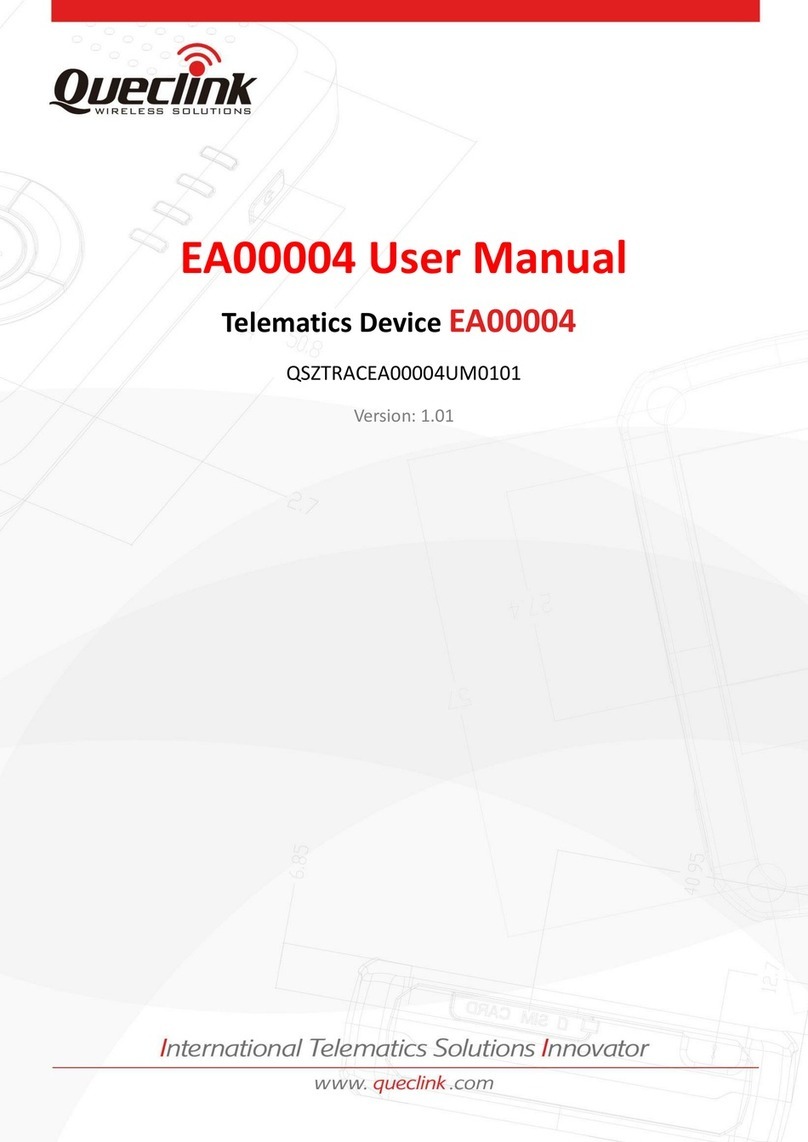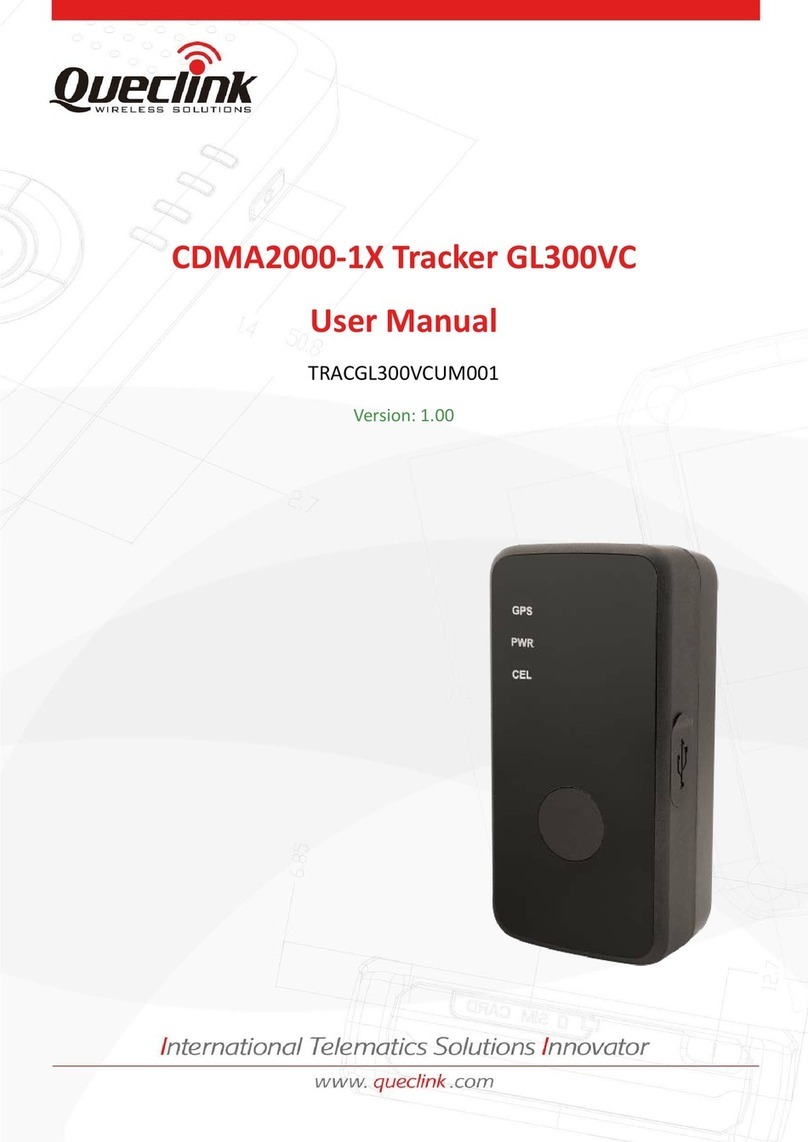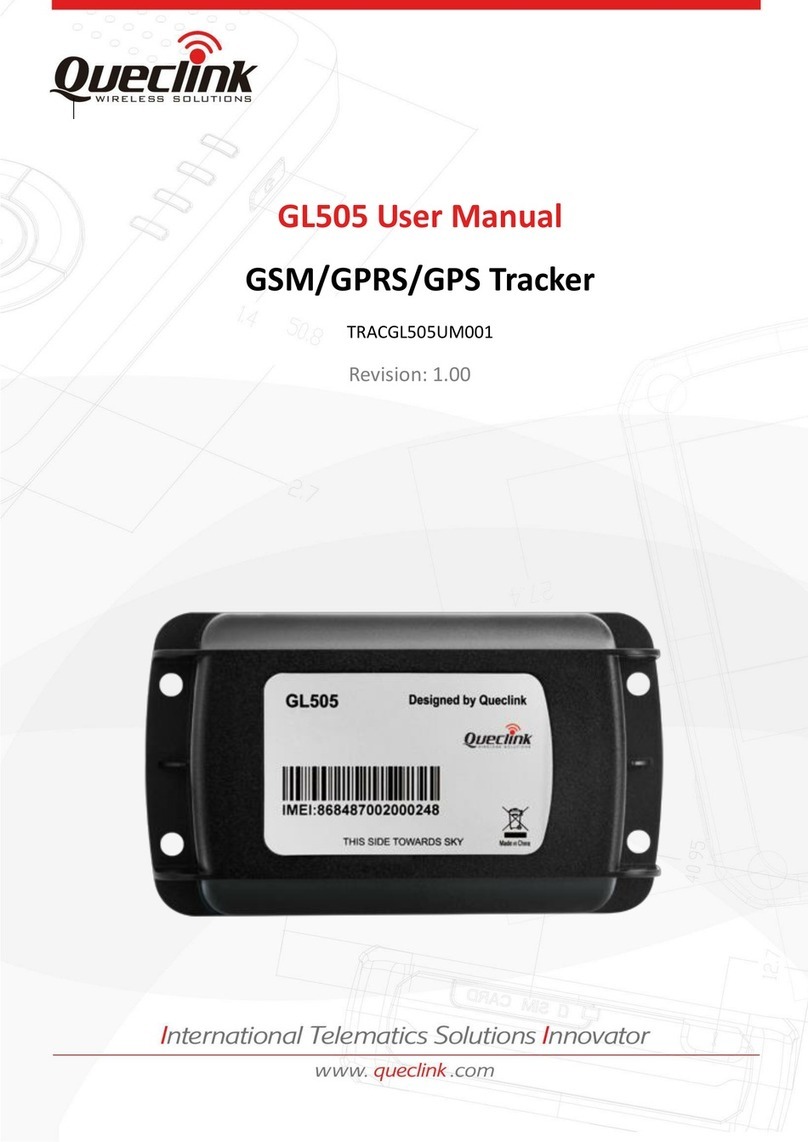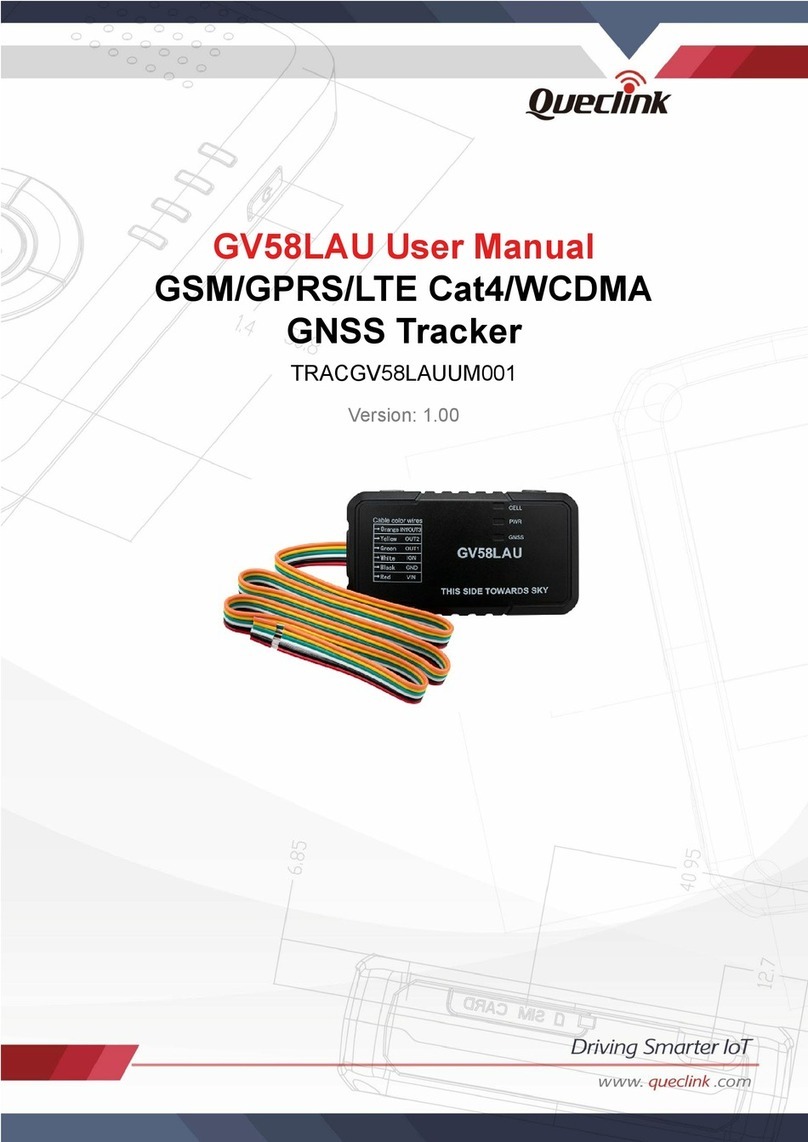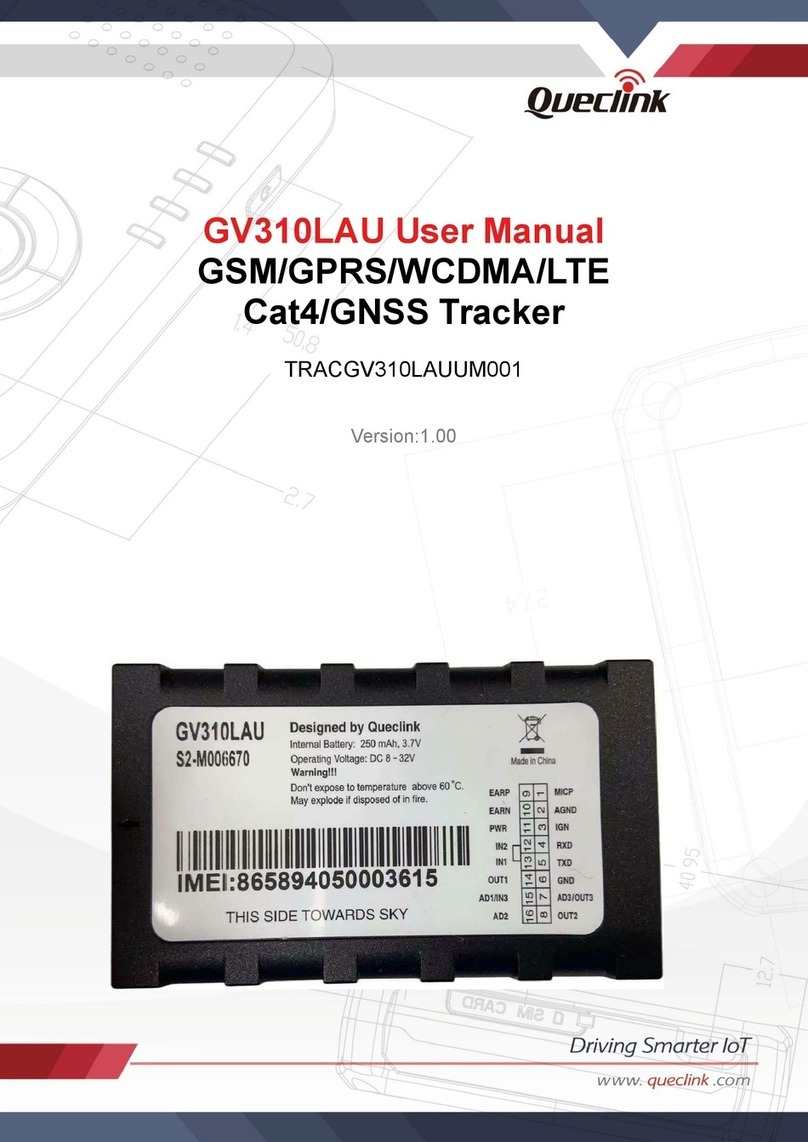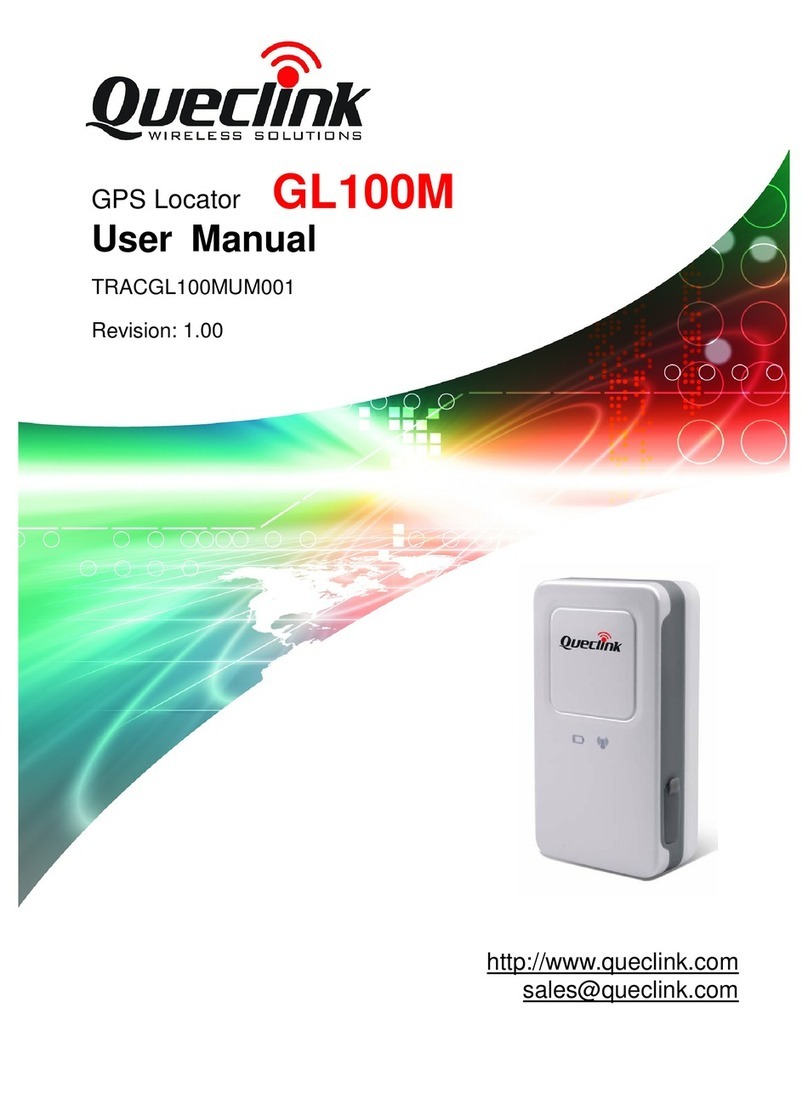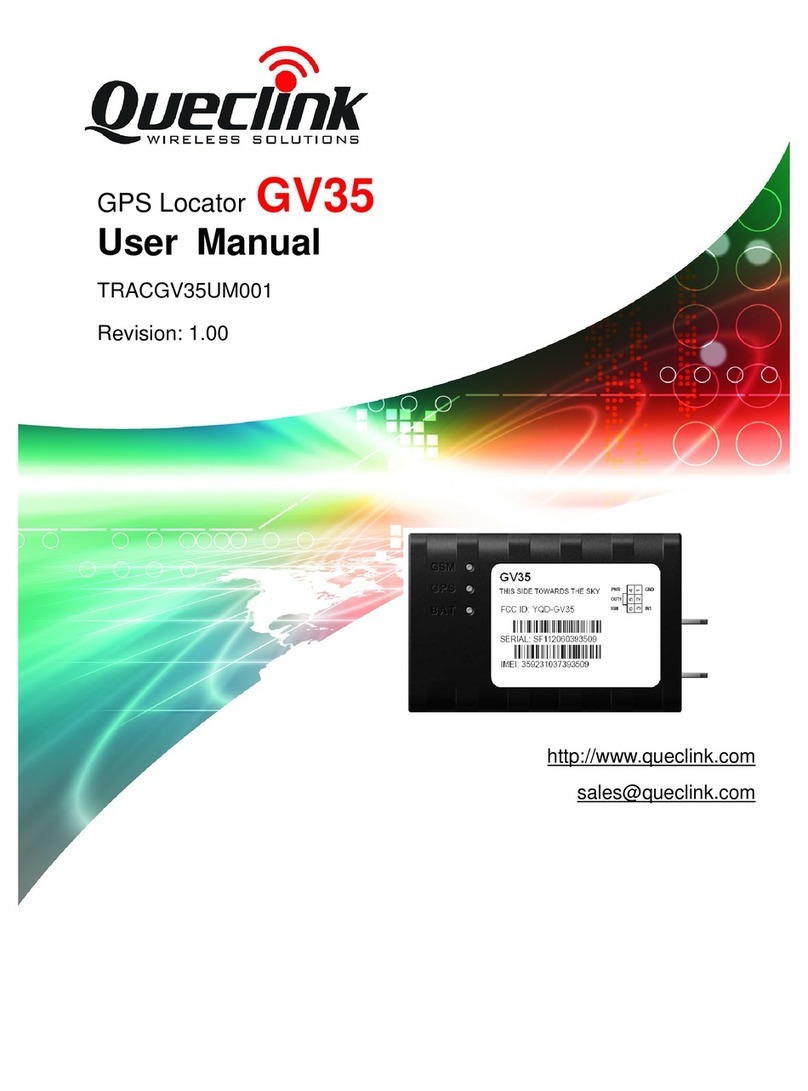GT300 User manual
TRACGT300UM002 -2-
Contents
Contents ............................................................................................................................................2
0. Revision history ............................................................................................................................3
1. Introduction...................................................................................................................................4
2. Product Overview .........................................................................................................................5
2.1. Appearance..........................................................................................................................5
2.2. Keypad and MINI USB Interface Description....................................................................5
2.3. Icon Description..................................................................................................................6
3. Getting Started ..............................................................................................................................7
3.1. Parts List..............................................................................................................................7
3.2. Battery Charging .................................................................................................................7
3.3. Install SIM Card..................................................................................................................8
3.4. Turning GT300 on or off.....................................................................................................8
3.5. Make a normal call..............................................................................................................8
3.6. Make A Emergency Call......................................................................................................9
4. Function Menu............................................................................................................................10
4.1. Call History.......................................................................................................................10
4.2. Check GPS........................................................................................................................11
4.3. Message.............................................................................................................................11
4.4. Sound.................................................................................................................................11
4.5. Settings..............................................................................................................................12
4.6. Alarm.................................................................................................................................12
4.7. Contact ..............................................................................................................................12
5. Troubleshooting and Safety info.................................................................................................13
5.1. Troubleshooting.................................................................................................................13
5.2. Safety info.........................................................................................................................14