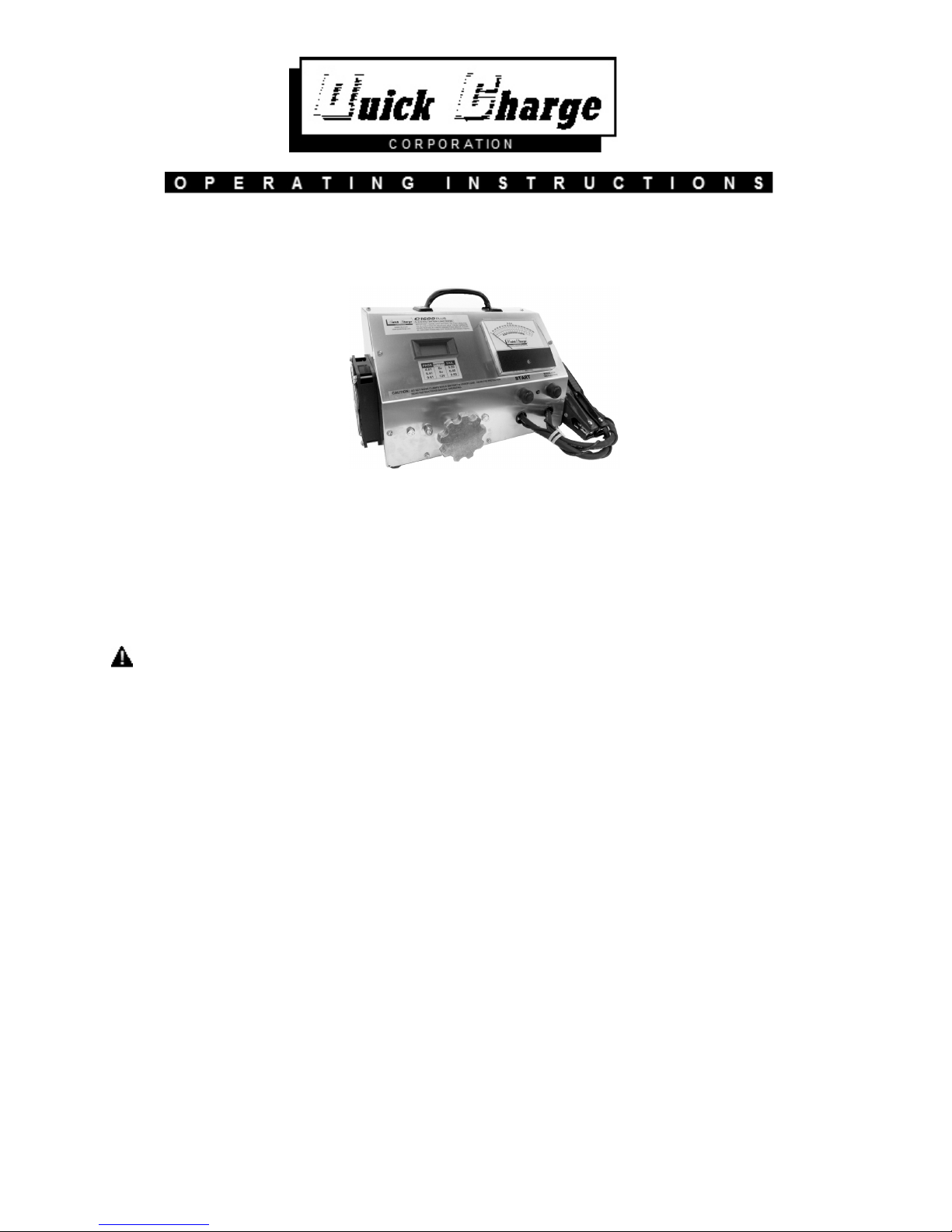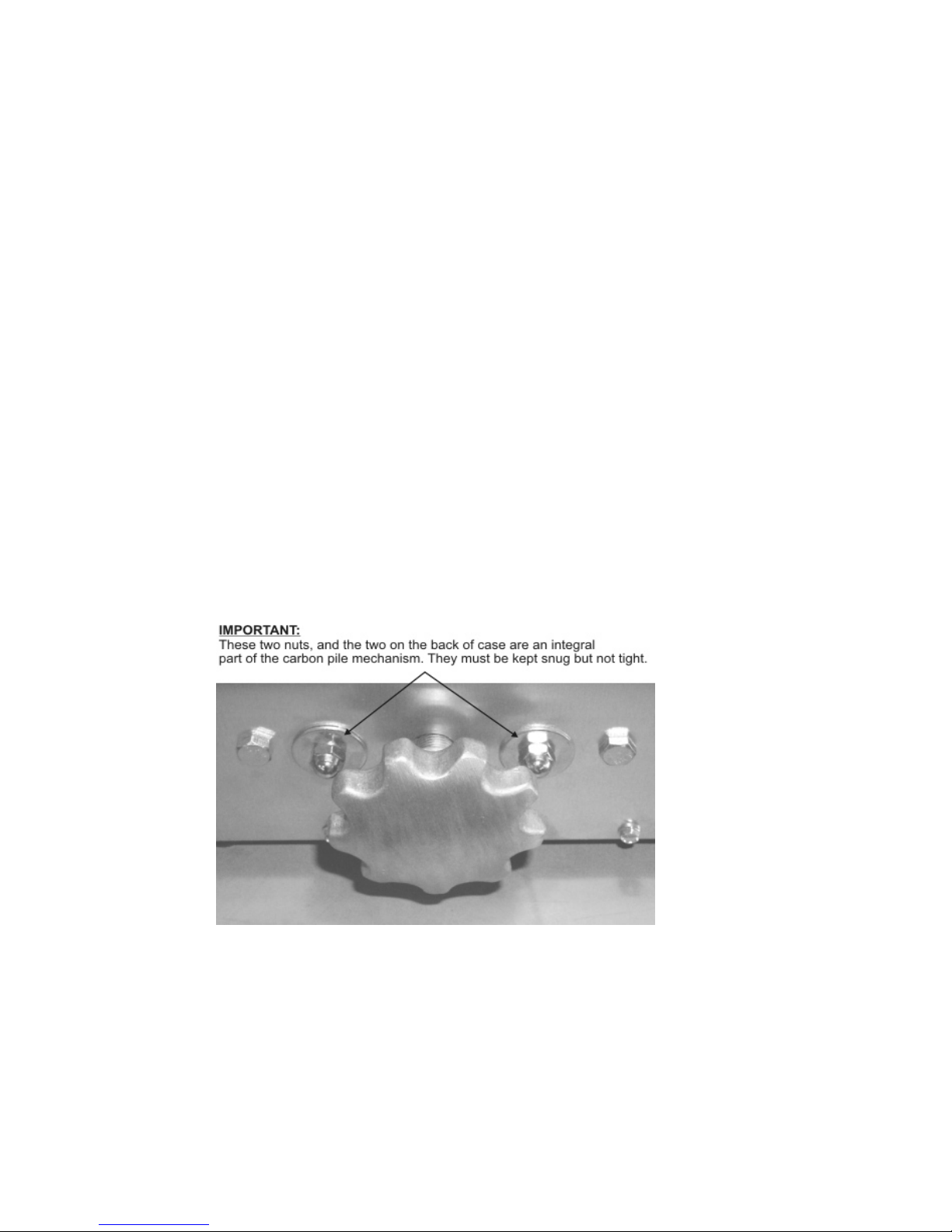QUICK CHARGE C1600 PLUS LOAD TESTER
“LIMITED WARRANTY”
Quick Charge corporation warrants the C1600 load tester for (1) year from the date of purchase.
After the warranty period, chargers returned to the factory for repair will be charged a minimum rate of $25.00. Charger will be returned, freight and
repair charges, C.O.D. unless other arrangements have been made
This warranty covers all defects in manufacture and performance, provided the unit is operated in compliance with manufacture’s operating
instructions.
For repairs to be made at the Quick Charge factory, a charger and/or component(s) should be sent, freight prepaid to Quick Charge at:
Quick Charge Corp.
1032 S.W. 22nd St.
Oklahoma City, OK. 73109
Quick Charge, will at it’s option, repair or replace the charger or component in question. The repaired item will then be returned, freight prepaid by Quick
Charge. This warranty is void if the charger or component have been altered, changed, or repaired by anyone not authorized by Quick Charge, or if the
charger or component, have been subjected to misuse, negligence, or harsh environmental conditions. (Except those chargers designed for such
conditions)
If returning the charger to the factory is not practical, replacement parts may be shipped to the customer for field repair at no charge. On parts such
as circuit boards, the customer will be required to return the board suspected to be defective to Quick Charge, freight prepaid. If such defective parts
are not returned, the customer will be invoiced for the repair parts.
Field repairs are made at the user’s own risk. “Authorization” by Quick Charge to repair refers to maintaining the warranty only. Quick Charge
assumes no responsibility or liability for field servicing, and shall not be responsible for incurred travel or labor charges.
Quick Charge corporation shall not in any event be liable for the cost of any special, indirect or consequential damages to anyone, product or thing.
This warranty is in lieu of all other warranties expressed or implied. Quick Charge neither assumes nor authorizes any representative or other person
to assume for us any liability in connection with the sale of this product.
1032 S.W. 22 St. Oklahoma City, OK. 73109 800 658-2841 Fax (405) 632-5667 www.quickcharge.com
nd