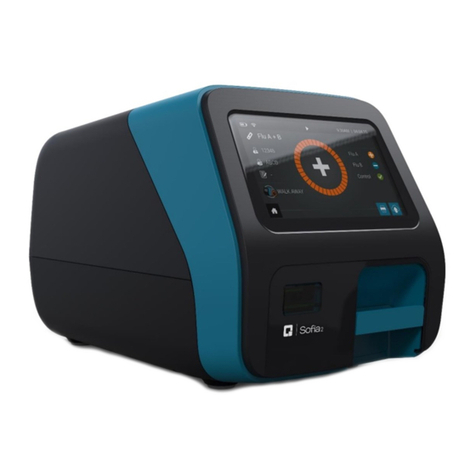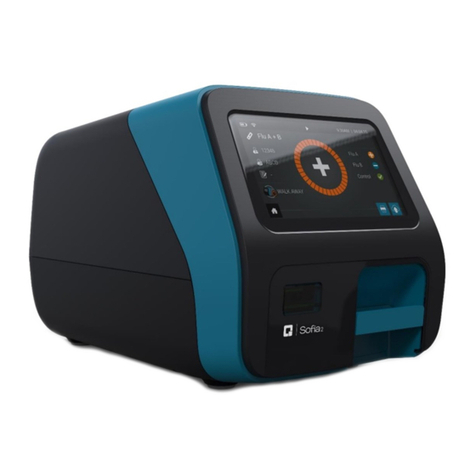3
Table of Contents
Table of Contents .................................................................................................................................................... 3
General Information................................................................................................................................................ 5
Quidel Contact Information ................................................................................................................................ 5
Labels and Symbols ............................................................................................................................................. 5
Brief Warnings, Precautions and Limitations...................................................................................................... 7
Safety Precautions........................................................................................................................................... 7
Intended Use....................................................................................................................................................... 8
Product Description............................................................................................................................................. 8
System Components ........................................................................................................................................... 9
System Display .................................................................................................................................................... 9
Functional Description .......................................................................................................................................... 10
Hardware........................................................................................................................................................... 10
Set-up and Connection Procedures ...................................................................................................................... 12
Unpacking of Solana.......................................................................................................................................... 12
Placement of Solana.......................................................................................................................................... 12
Unlocking Solana............................................................................................................................................... 13
AC Power Connection........................................................................................................................................ 13
Plugging and Unplugging Solana ....................................................................................................................... 13
General Operation................................................................................................................................................. 14
Procedural Notes............................................................................................................................................... 14
Startup Solana ................................................................................................................................................... 15
Power Up....................................................................................................................................................... 15
User Login.......................................................................................................................................................... 16
Main Menu........................................................................................................................................................ 17
User Logout ....................................................................................................................................................... 17
System................................................................................................................................................................... 18
Settings.............................................................................................................................................................. 19
Workflow Settings ......................................................................................................................................... 19
Order Settings............................................................................................................................................ 20
Result Handling.......................................................................................................................................... 21
Device Settings .............................................................................................................................................. 21
Date and Time ........................................................................................................................................... 22
Language ................................................................................................................................................... 23
User Access Control................................................................................................................................... 23
Network Settings....................................................................................................................................... 26
Brightness.................................................................................................................................................. 29
Delete Patient Info in All Records.............................................................................................................. 30
Maintenance ..................................................................................................................................................... 30
Virena Status ................................................................................................................................................. 30
LIS Status ....................................................................................................................................................... 31
Software / Test Methods / Report Template................................................................................................ 32
Install Software Update............................................................................................................................. 32
Manage Methods ...................................................................................................................................... 33
Report Template........................................................................................................................................ 34
Event Log ....................................................................................................................................................... 34
Transport Lock............................................................................................................................................... 34
Start New Test....................................................................................................................................................... 35
Starting New Test (Test Selection: Autofill Mode Off)...................................................................................... 35