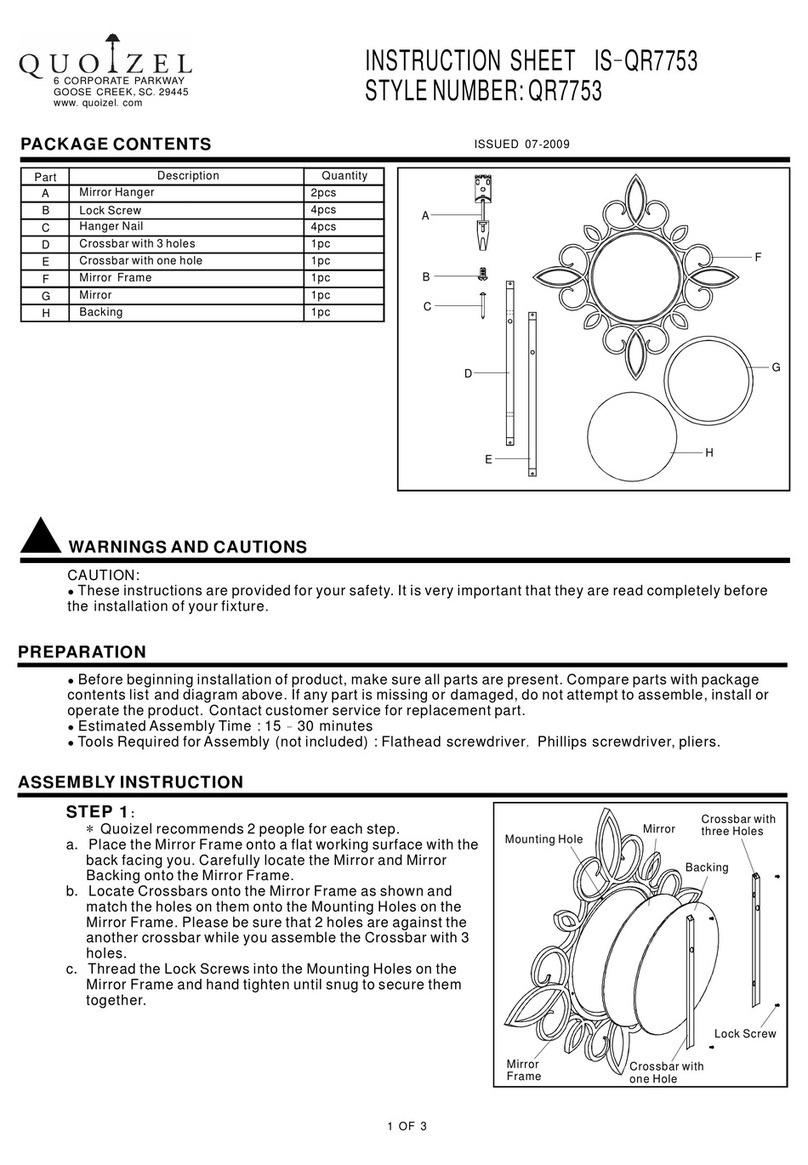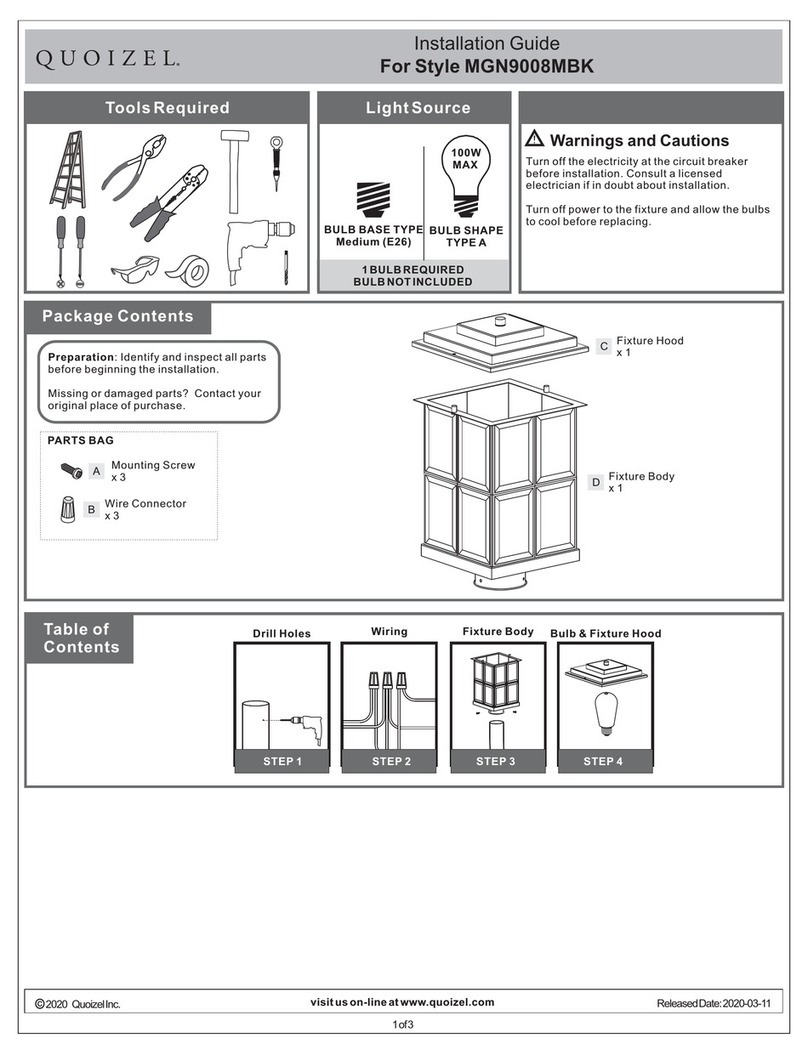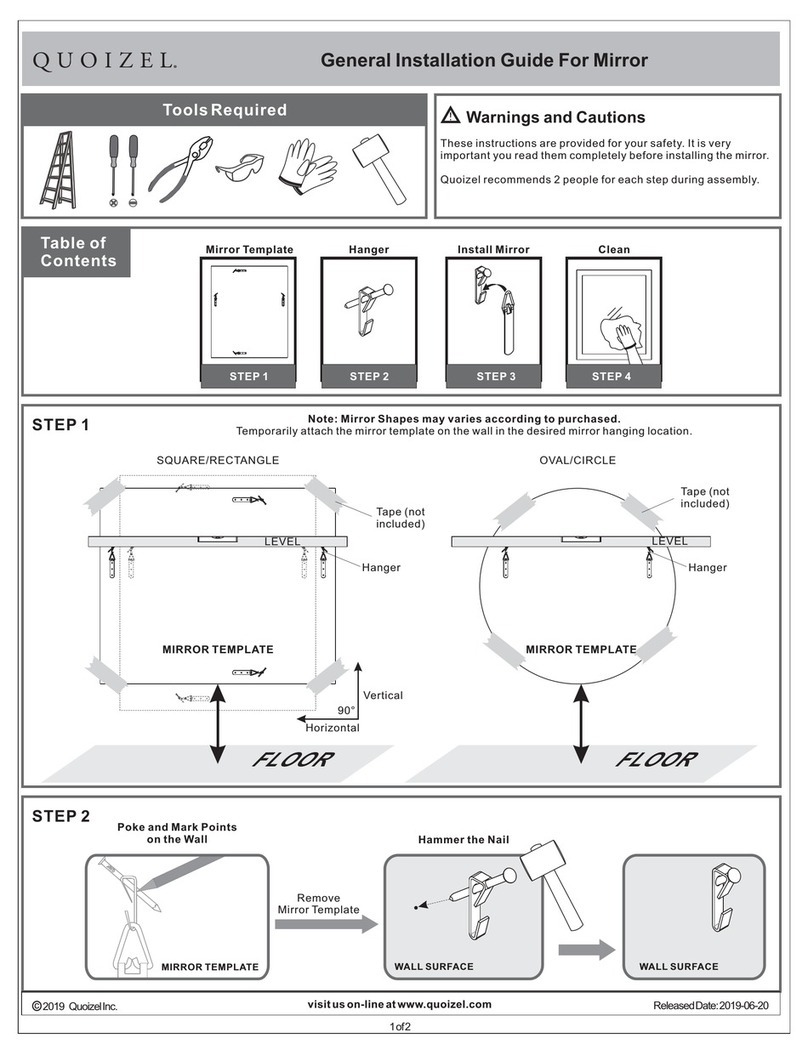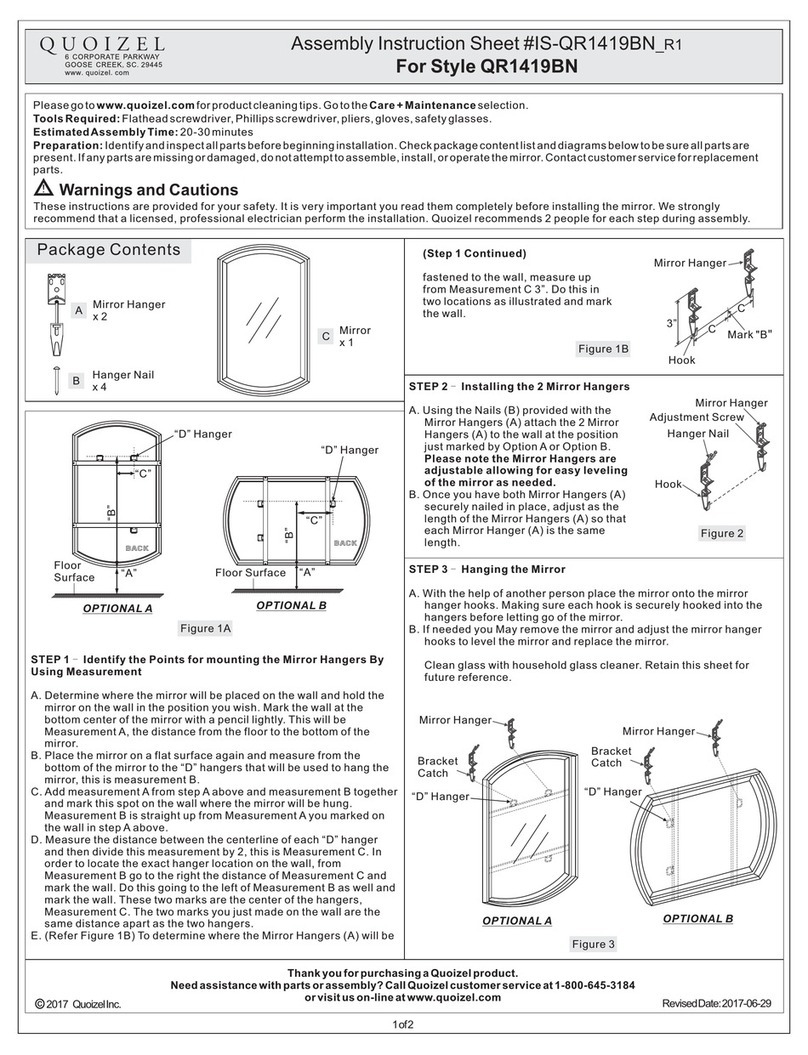2of3
2018 QuoizelInc. ReleasedDate:2018-04-16
visit us on-line at www.quoizel.com
STEP 4A Install Cord Cover Backplate and Cover Covers-
A. Align the Cord Cover Backplate (C) to your desired location on the
wall. Mark the mounting locations on the wall from the holes on the
Cord Cover Backplate (C).
B. Drill a hole for Wall Anchors (B) at each location identified with a 1/8”
drill bit. Place the Wall Anchor
(B) into each hole.
C. Attach the Cord Cover
Backplate (C) by using
Screws (A). Tighten until snug
with screwdrivers.
D. Place the plug cord inside the
Cord Cover Backplate (C).
Press Cord Covers (D) onto
the Cord Cover Backplate (C)
in the desired location.
Clean glass with household
glass cleaner. Your
installation is completed and
ready to use. Enjoy!
MOUNTING MIRROR IN THE HORIZONTAL
Step 1B Changing the Cord
From the Vertical Mounting to
Horizontal Mounting When Using
the Cord to Plug into an Outlet
-
A. Place the Mirror (E) onto a flat
working surface with the back
facing you. By using screwdriver,
loosen screws to remove the
cover from the junction box on
thebackoftheMirror(E).
B. Tear off tape on (3) wire nuts and
untwist wire nuts to separate
wires.
C. Loosen cord grip on the junction
box and carefully pull the cord
out of the mirror backplate.
Step 2B Insert Cord for Horizontal Mounting and Making the
Wire Connections
-
A. Place the cord to the new location for horizontal mounting. Pass the
cord through the cord grip and insert it into the junction box.
B. Twist (3) wire nuts until wires are tightly joined together. Wrap each
connection with approved electrical tape.
C. Tight the cord grip on the junction box.
D. Follow Step 1B to attach the cover back onto the junction box.
E. Go to Steps 1A - 3A to hang mirror on the wall.
F. Go to Step 4A to install the cord covers.
Figure 2B
B
A
Cord
C
D
E
Figure 4A
Cord
REMOVE
Junction Box
Cover
Screw
Figure 1B
(3) Wire Nuts
Tape
E
Cord Grip
INSERT
Cord
(3) Wire Nuts
Tape
Junction Box
Cord Grip
White wire from
mirror backplate White wire from cord
Green Ground
wire from Cord
Wire Nut
Black wire from
mirror backplate
Green ground wire
from mirror backplate
Black wire from cord
Figure 1C
DIRECT WIRE OVER AN ELECTRICAL OUTLET BOX
Step 1C Cut Cord-
A. Use wire cutter, cut the
cord near the mirror
backplate and discard the
plug end. Carefully pull the
other end of the cord into
the mirror backplate.
B. Determine the electrical
outlet box location behind
the mirror. Leave
approximately 8” cord
extending to the outlet box
location.
C. Go to Step 2C to connect
wires.
D. Go to Steps 1A - 3A to
mount the mirror to the
wall. REMOVE
Cord
Wire Cutter
Mirror Backplate
8” Min.
Cord