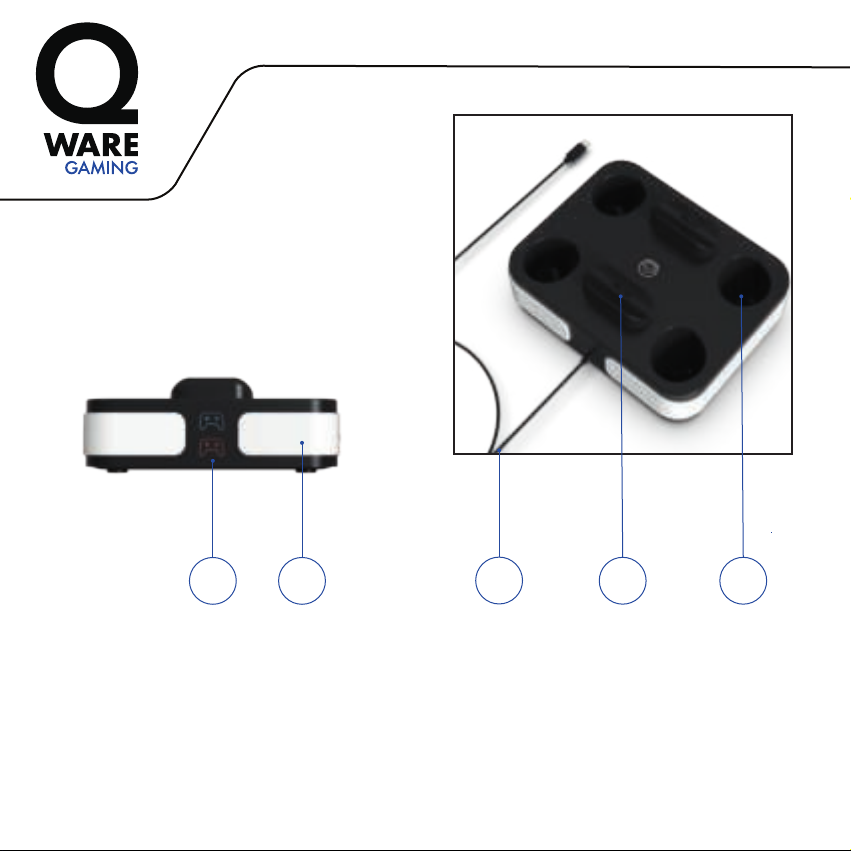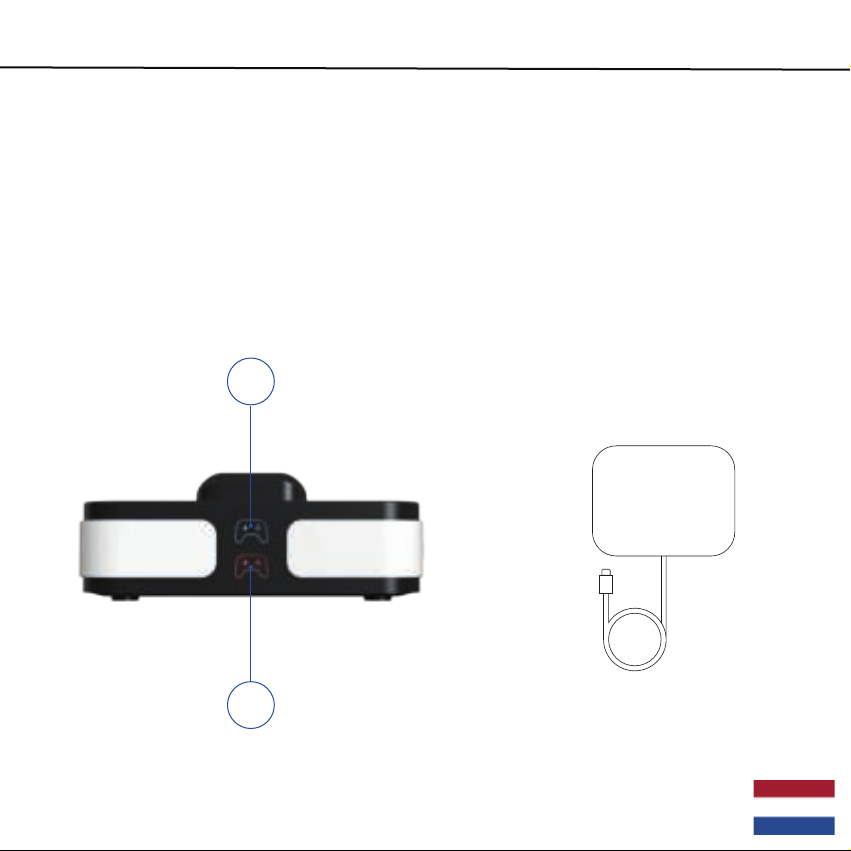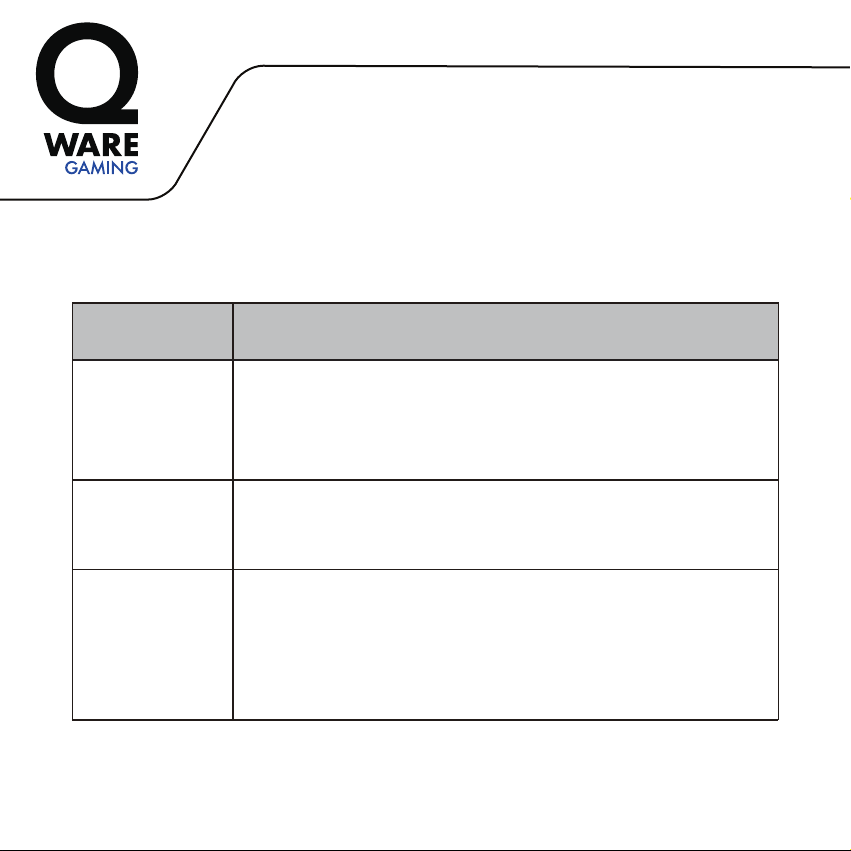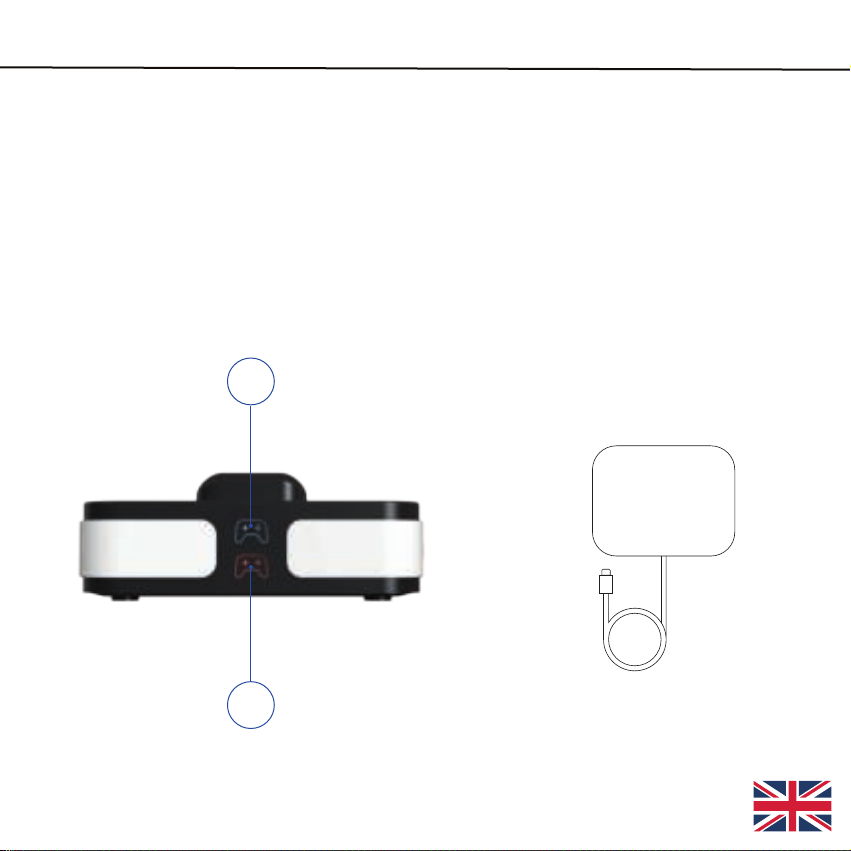Dit product is voorzien van het selectieve sorteersymbool voor afgedankte elektrische en
elektronische apparatuur (AEEA).
Dit betekent dat dit product moet worden behandeld volgens de Europese Richtlijn 2002/96/EG
met het oog op recyclage of ontmanteling om het effect op het milieu tot een minimum te
beperken. Voor nadere informatie kunt u contact opnemen met uw plaatselijke of regionale
autoriteiten.
Mocht u dit product moeten weggooien, let er dan op dat elektrische producten niet bij het
huisvuil mogen. Gooi opladers zorgvuldig weg.
Pirox International B.V.: NL-3011 TA, 6 • Made in China
Dit product is niet ontworpen, gesponsord, vervaardigd of aanbevolen door Sony Interactive
Entertainment Inc., of een van hun divisies. Alle overige merknamen zijn geregistreerde
handelsmerken van hun respectieve eigenaren.
Specificaties zijn onderhevig aan wijzigingen zonder voorafgaande kennisgeving.