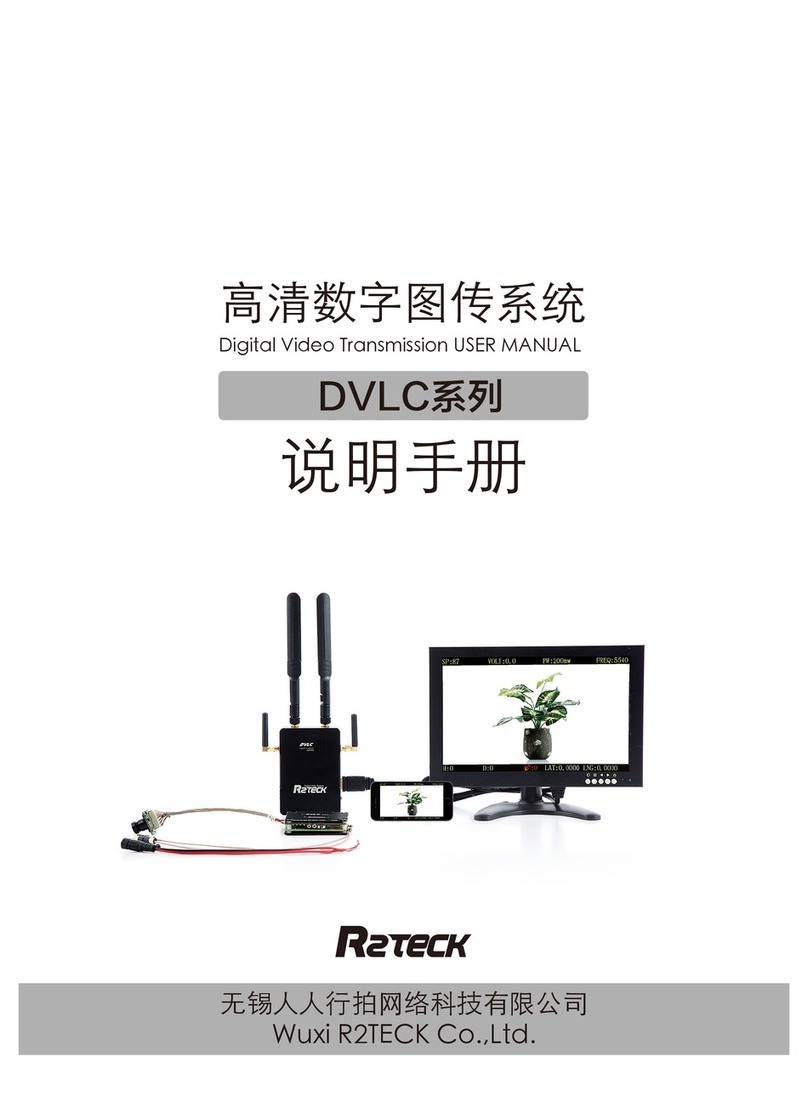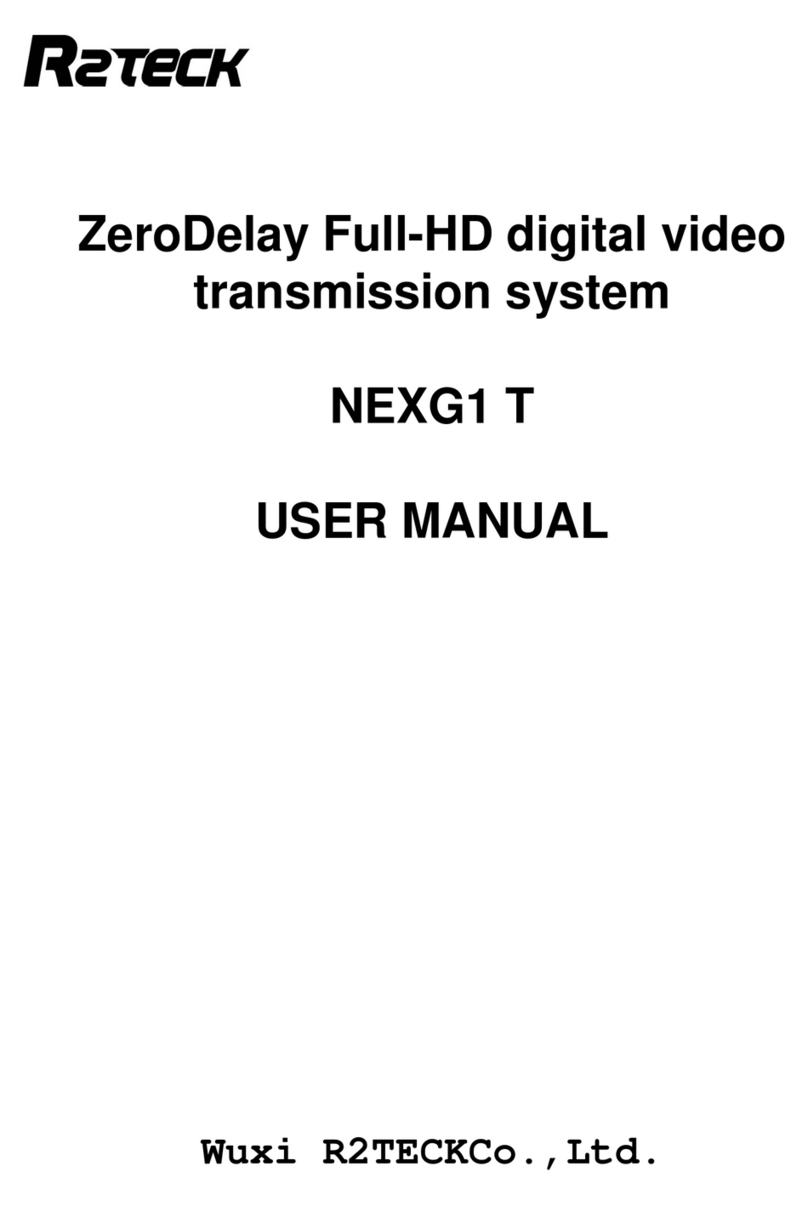锡人人行拍网络科技有限公司
3
3.Introduction
3.1Disclaimer
ThanksforpurchasingtheNEXG1RfromWuxiR2TECK.Everyoneneedtoreadandunderstand
thisdisclaimerbeforeusingtheNEXG1R.Youaresupposedtobeacceptedthedisclaimeroncethe
productisstartedtouse.Pleasecomplywiththeinstallationandusingprocessindicatedinthisuse
manual.WuxiR2TECKwillnotberesponsiblefortheconsequenceoftheimproperuse,improperinstall,
impropermodify.
Theproductname,brandmentionedherearebelongtoR2TECK.
3.2Profile
ThisusemanualastheinstructionofZeroDelayFull-HDdigitalvideotransmissionsystemNEXG1R,
thecomponentsandfunctionsmentionedheremaynotbethestandardspec.pleasechecktheenclosed
listwiththeproduct,pleasecontactwiththedealerifyouhaveanyquestion.
Therightofthemanuallayout,modifyandreleaseonlybelongtoWuxiR2TECK,Withoutthe
authorizationofWuxiR2TECK,thisusemanualcouldnotbecopiedormodifiedorreleased.
TheinformationinthismanualisonlyforNEXG1RZeroDelayFull-HDdigitalvideotransmission
system.
Thismanualissubjecttochangewithoutpriornotice.
Version
Profilecode&Version ReleaseDate
RR.H.0007.0017.V01 November2018
3.3Intendedusage
NEXG1RuseforZeroDelaywirelessFull-HDdigitalvideotransmission.
3.4Caution
Theeffectivenessoftheuseproductissubjecttoifcomplywithoperateandmaintain
directioninthismanual.
Beforestartingtheproduct,thestaffmustmakesuretheoperateprocessandconditionis
correct.Speciallytochecktheproductcablesaregoodornot,ifthecableisdamaged,
pleasechangeitbeforestartingtheproduct.
NEXG1RisintendedtouseonthefilmandotherFull-HDdigitalvideotransmission.
NEXG1Rmaynotbereachedthedefinedfunctionifitworksintheimpropertemperature,
improperhumidityandimproverairpressure.