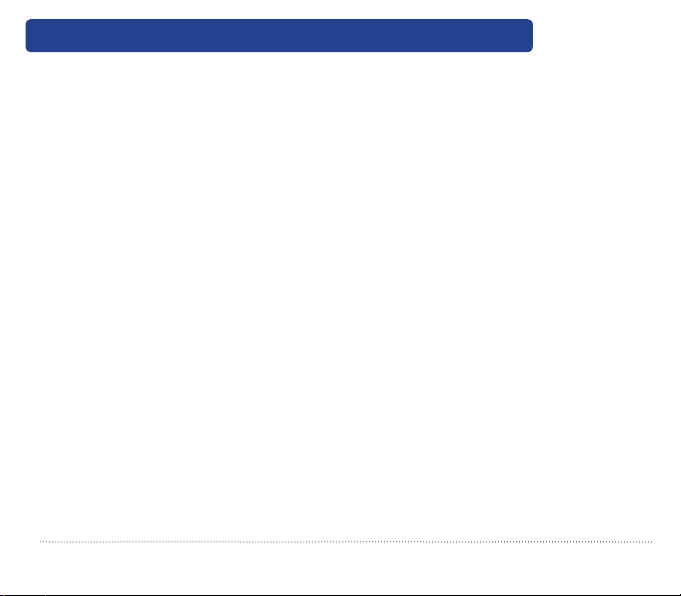5DALItest
2. DEVICE LAUNCHING AND DESCRIPTION OF FUNCTIONS
Turning the device on or off, you need to press the ON/OFF button without holding. Turning on is confirmed
by activating the LED next to the ON/OFF button.
While launching the autotest mode, you need to make sure that the LED beside the ON/OFF button is on
as well as press and hold for about 2 second the AUTO button, until the LED beside the AUTO button turns
on. When the test is completed, the LED turns off.
The autotest mode may be canceled during its course by holding the AUTO button for about 2 seconds
or by pressing the “+” or “-” button. The tester may be switched off completely while operating by the
ON/OFF button.
Operating power of the luminaire may be adjusted manually by using “+” and “-” buttons.
There are 6 levels of power adjustment.
At the minimum level, the “-” LED is continuously on, however at the maximum level the “+” LED is
continuously on. At intermediate levels, single pressing of a button causes the LED to flash.
Additional protection:
Should the user not turn the device off having finished the test, the device shall turn off automatically
after 2 minutes of inactivity.