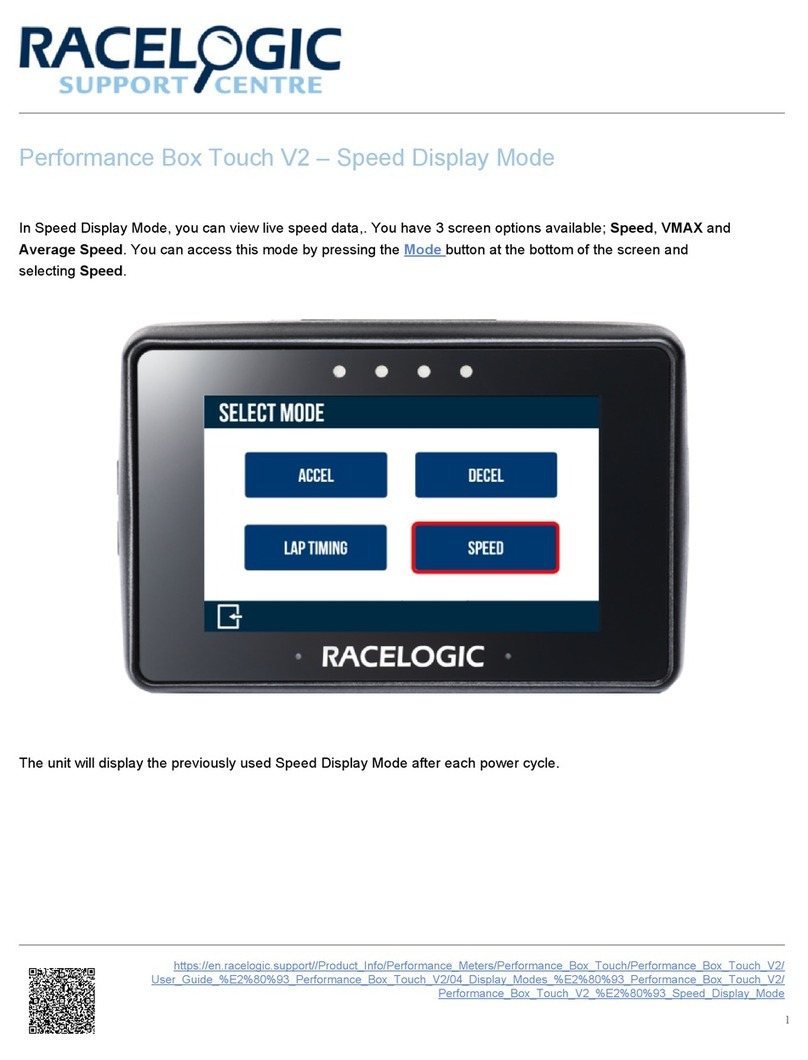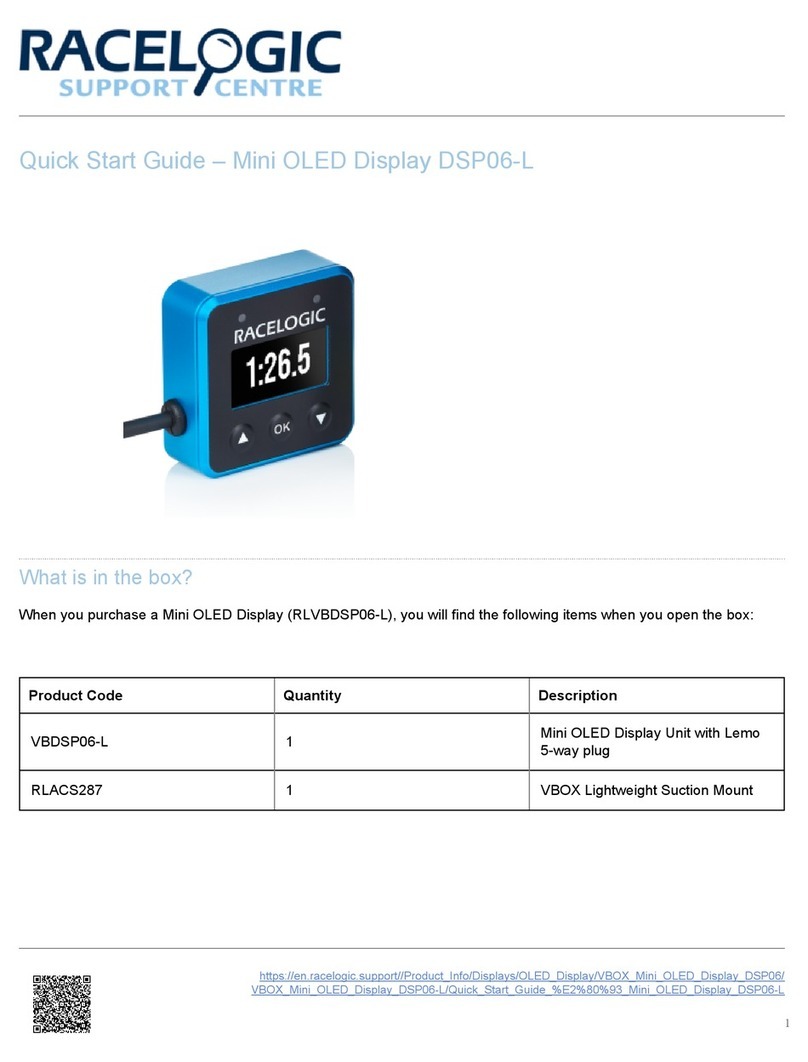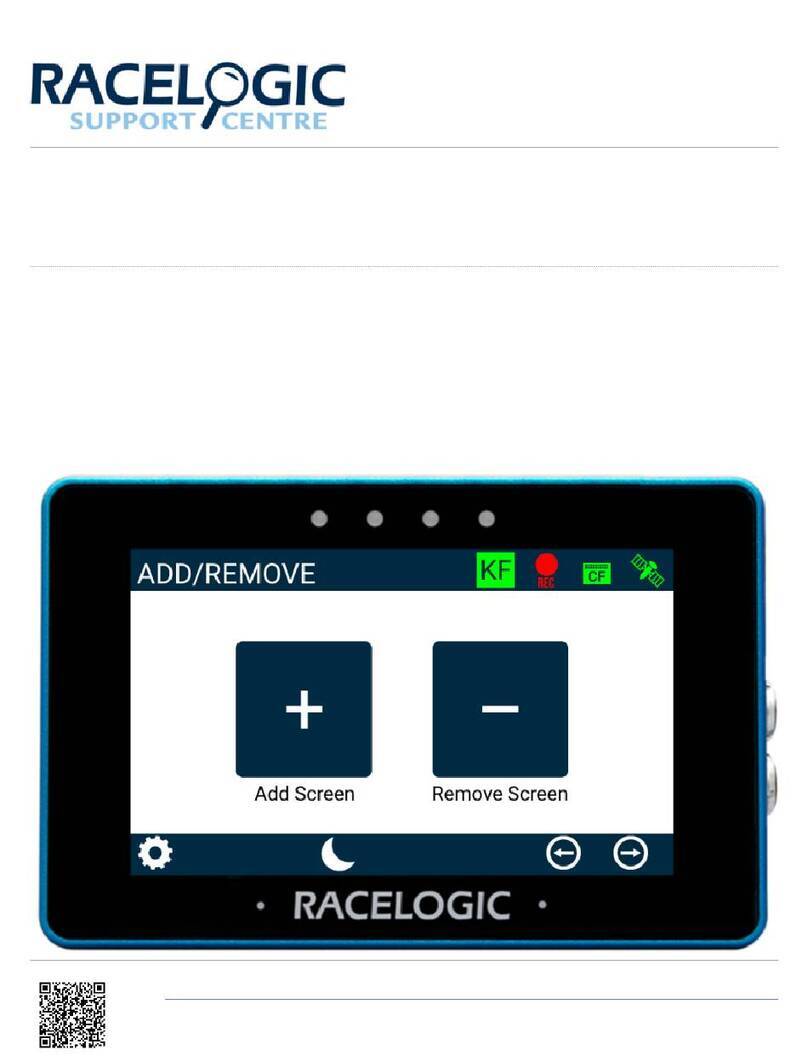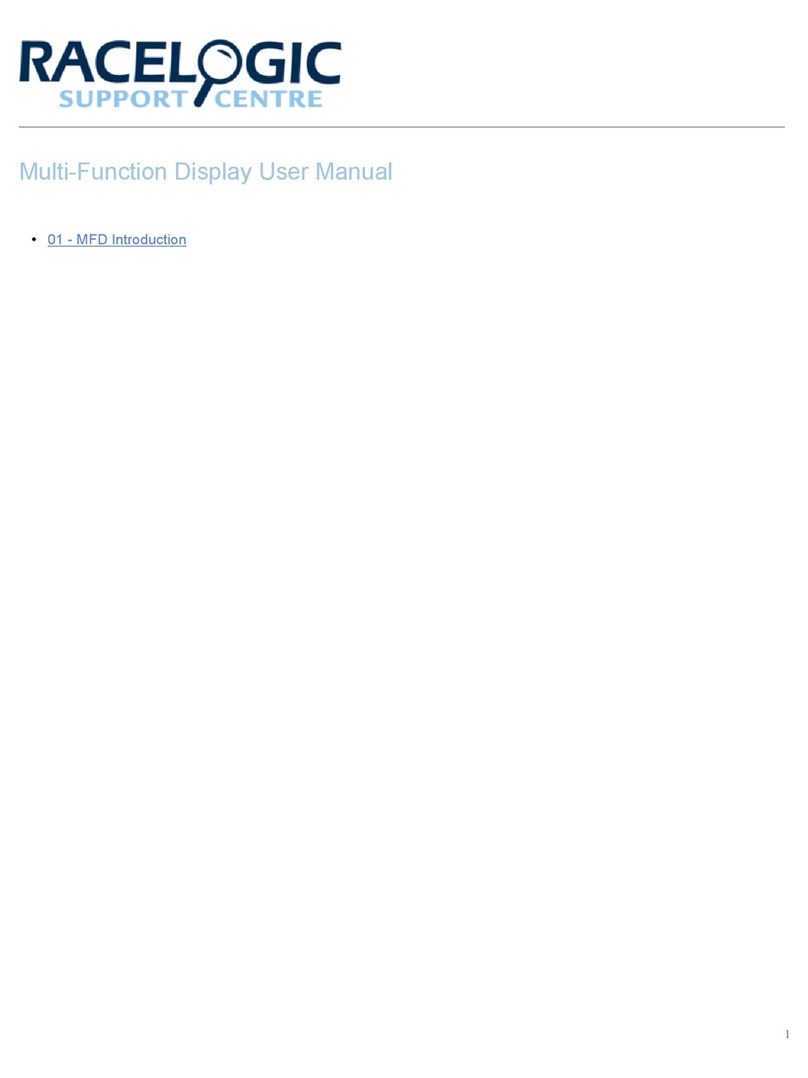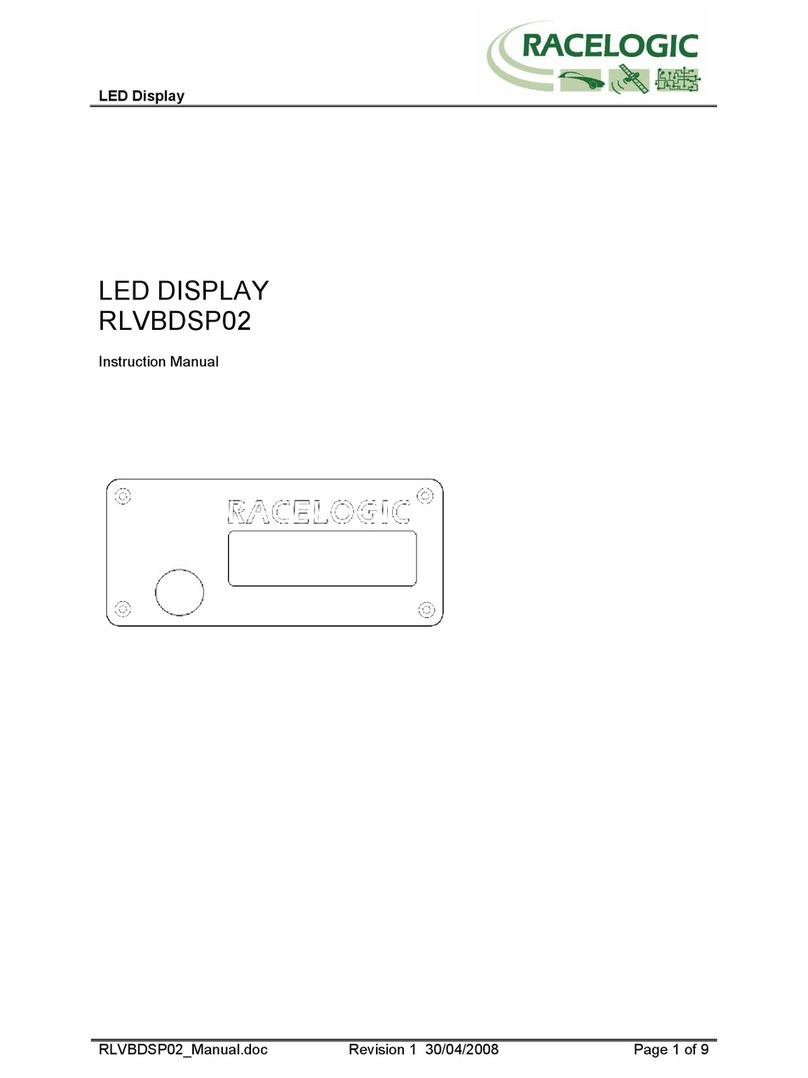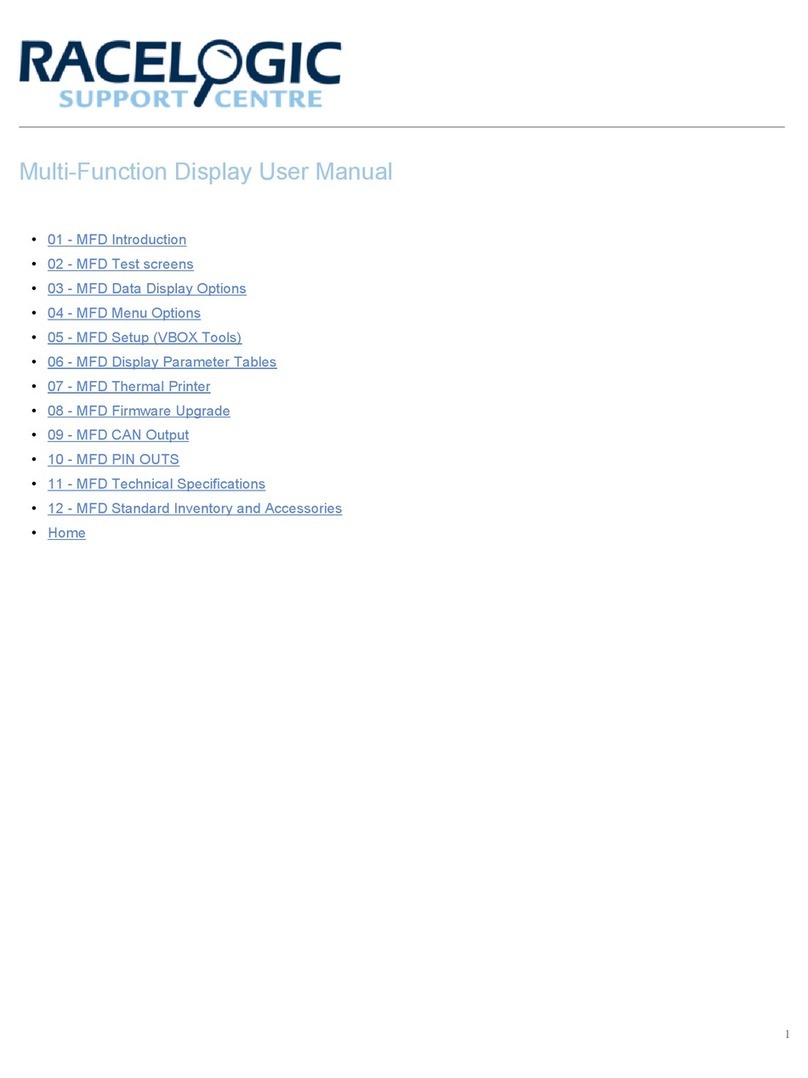Operation
When the vehicle is stationary within the pit lane, the OLED Pit Display will automatically replicate the count down time
shown on the Pit Lane Timer. When the countdown reaches 0, the vehicle is ready to be released. The display is blank
every other time apart from when stationary.
If there is a problem with the baud rate configuration between the two units, the OLED Pit Display will display a 'Waiting
for CAN data Connect to Pit Lane Timer' message.
OLED Pit Display Menu
Along with the 'CAN OPTIONS' menu, the OLED Pit Display also contains 'DISPLAY' and 'ABOUT' menu options.
These can be accessed by using the up arrow ▲ and pressing the square button to enter the menu. Use the ▲ and ▼
buttons to move up and down menu options and use the square button to select.
Display Menu
Brightness
This setting affects the brightness of the background LCD display. Within the display menu, if the 'BRIGHTNESS' option
is highlighted, pressing the square button will cycle through settings of brightness between 1 and 5.
The display will alter it's brightness as the different settings are selected.
https://en.racelogic.support//Product Info/Displays/OLED Pit Display
3