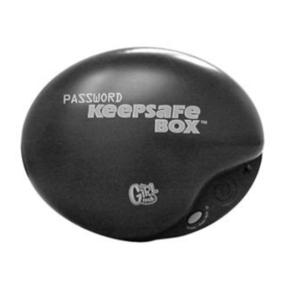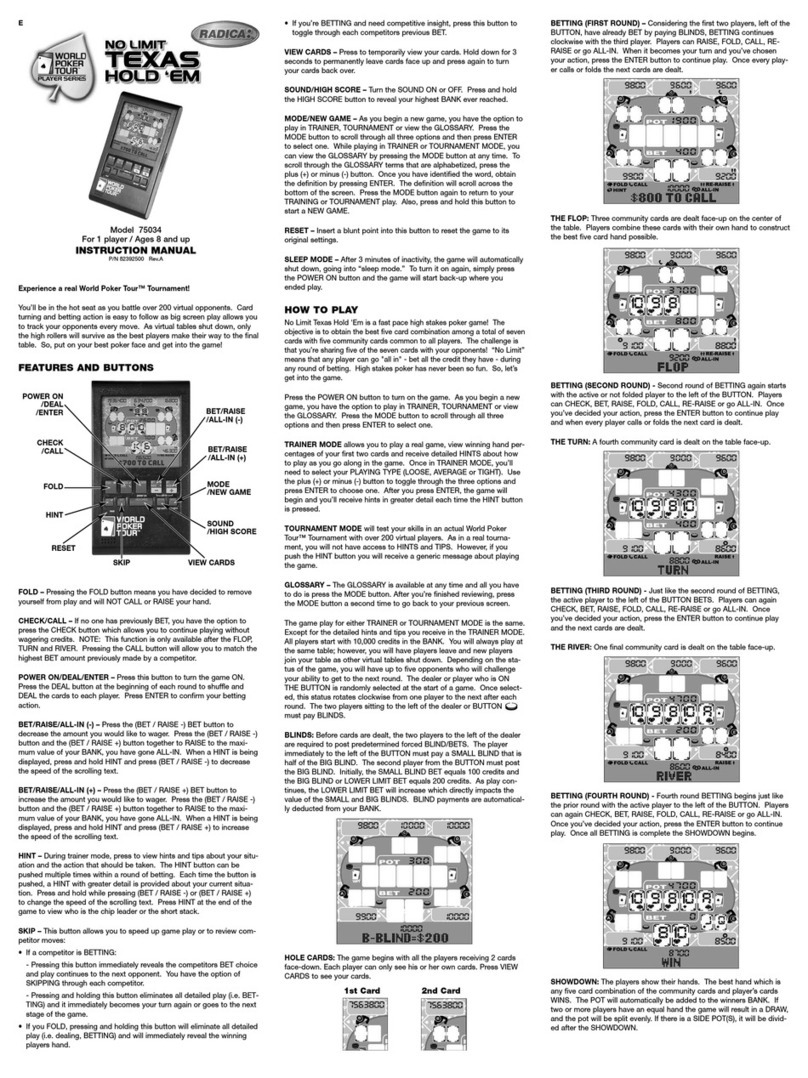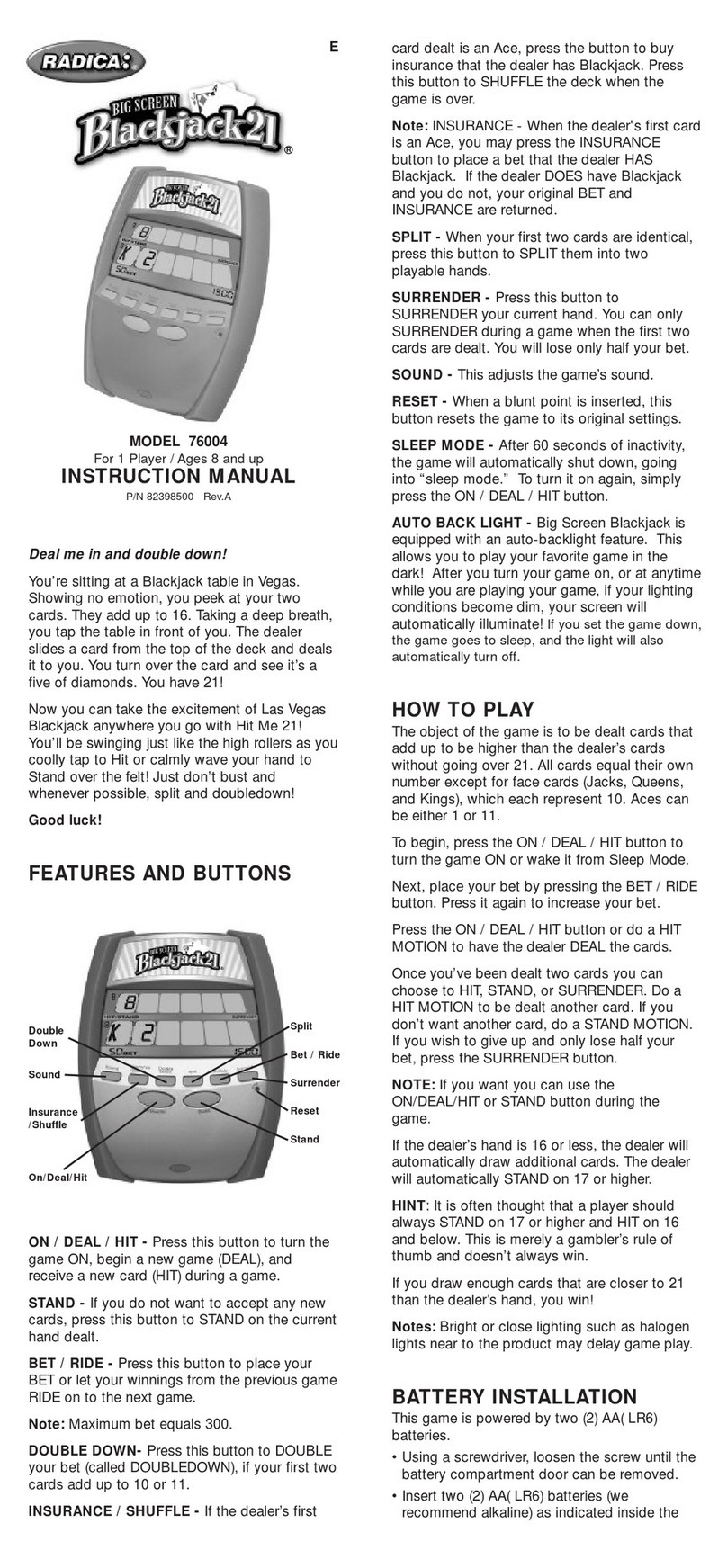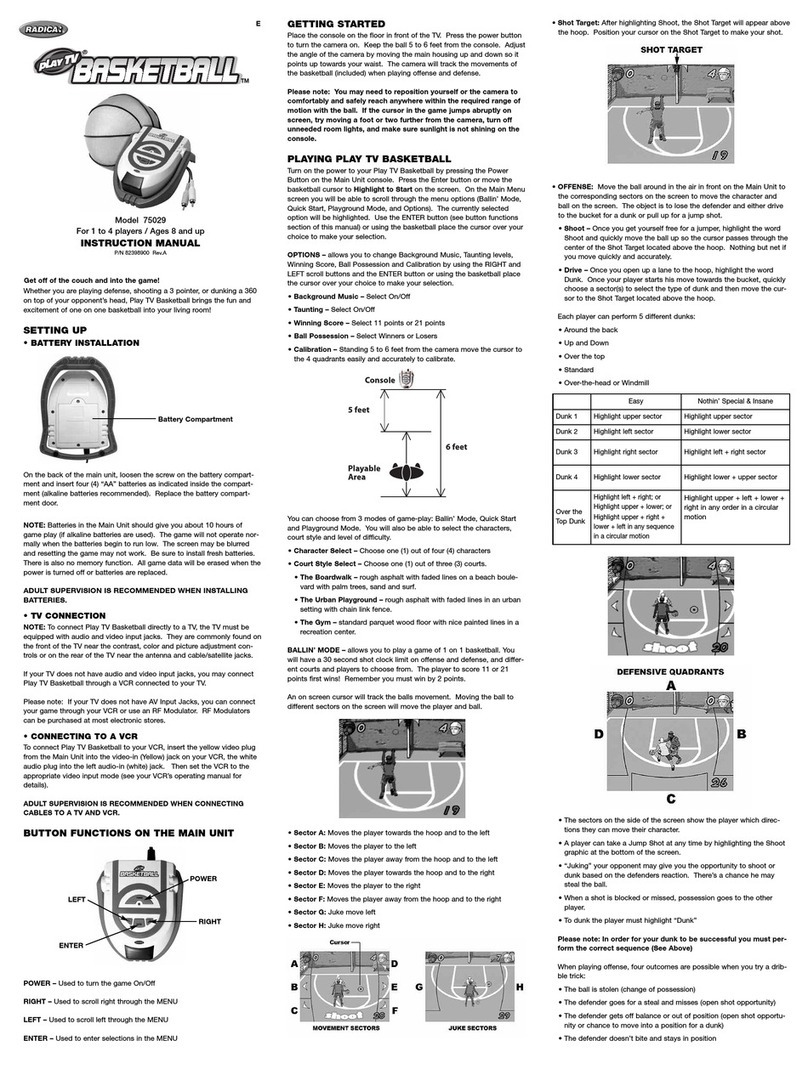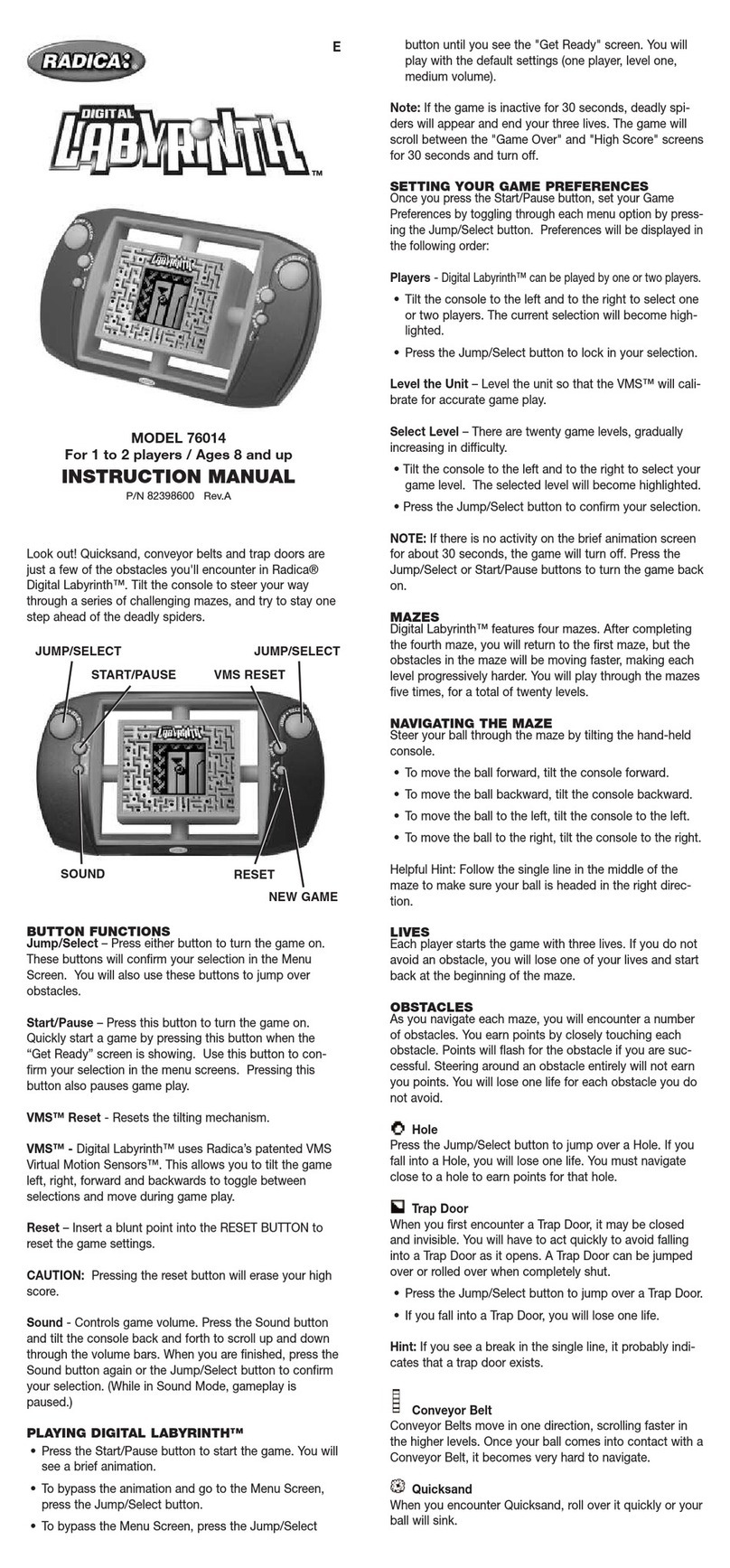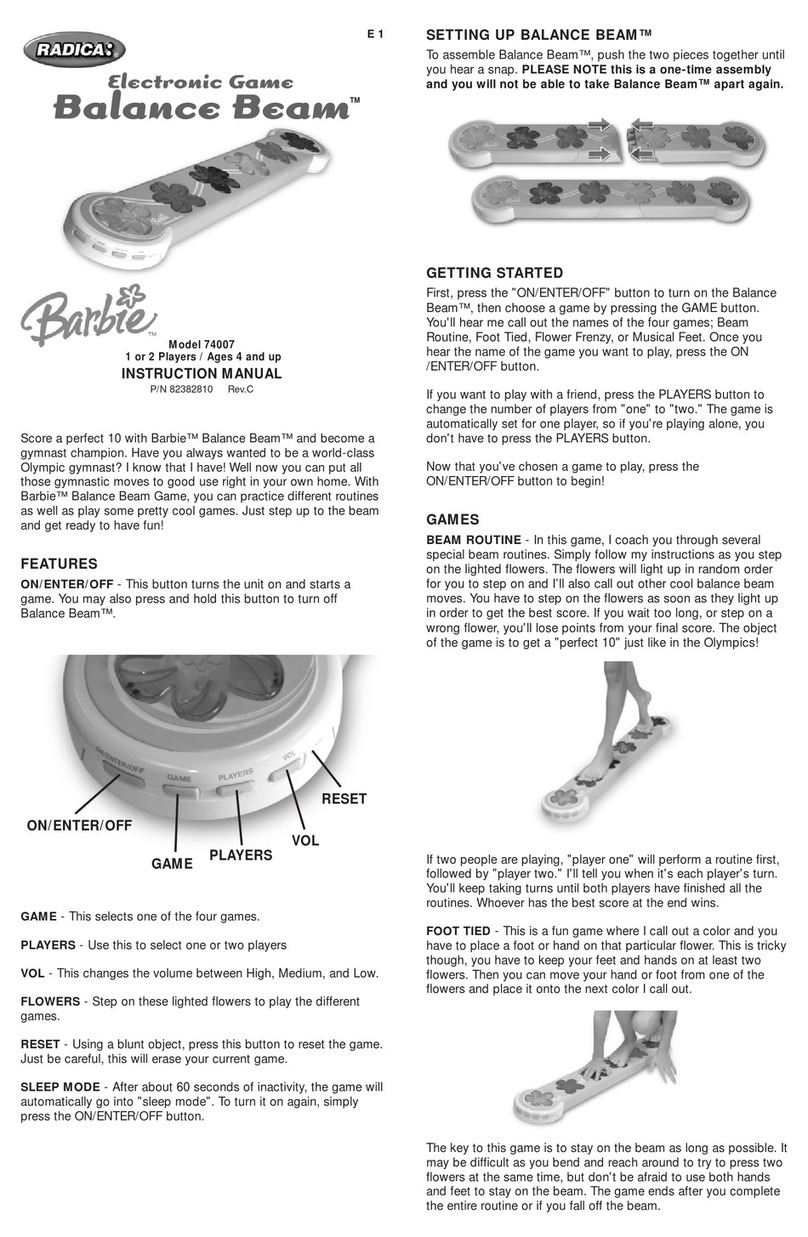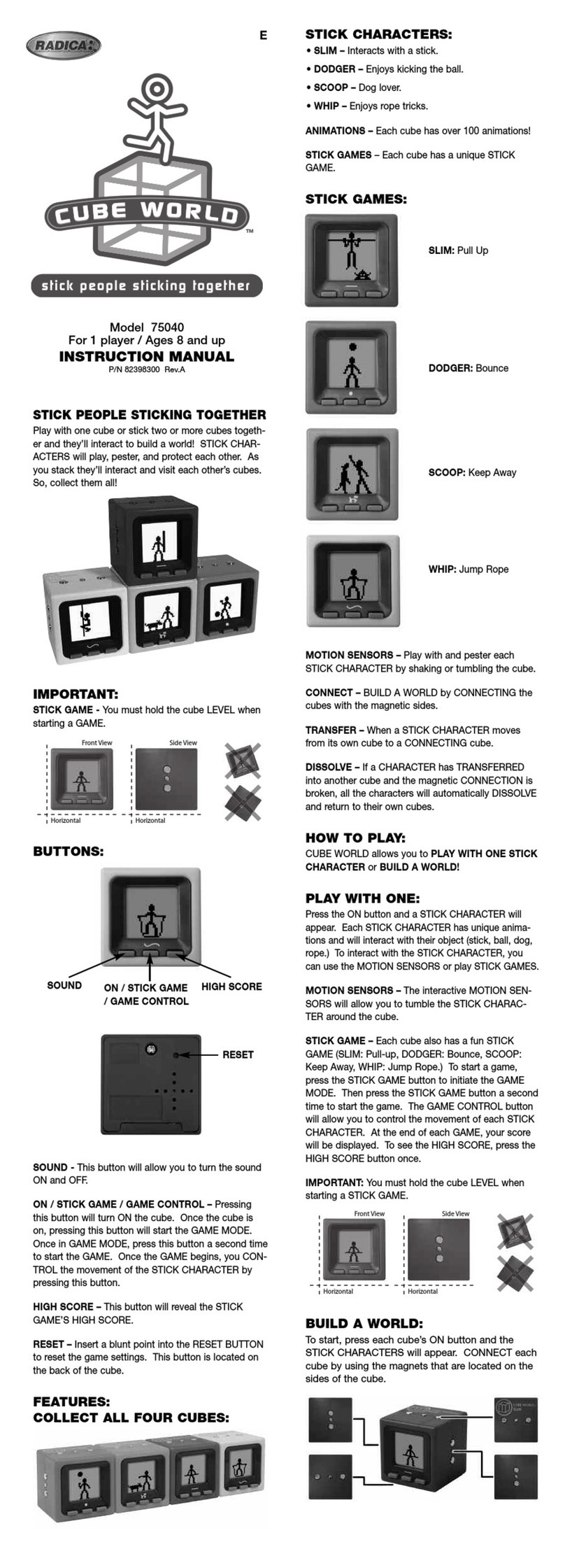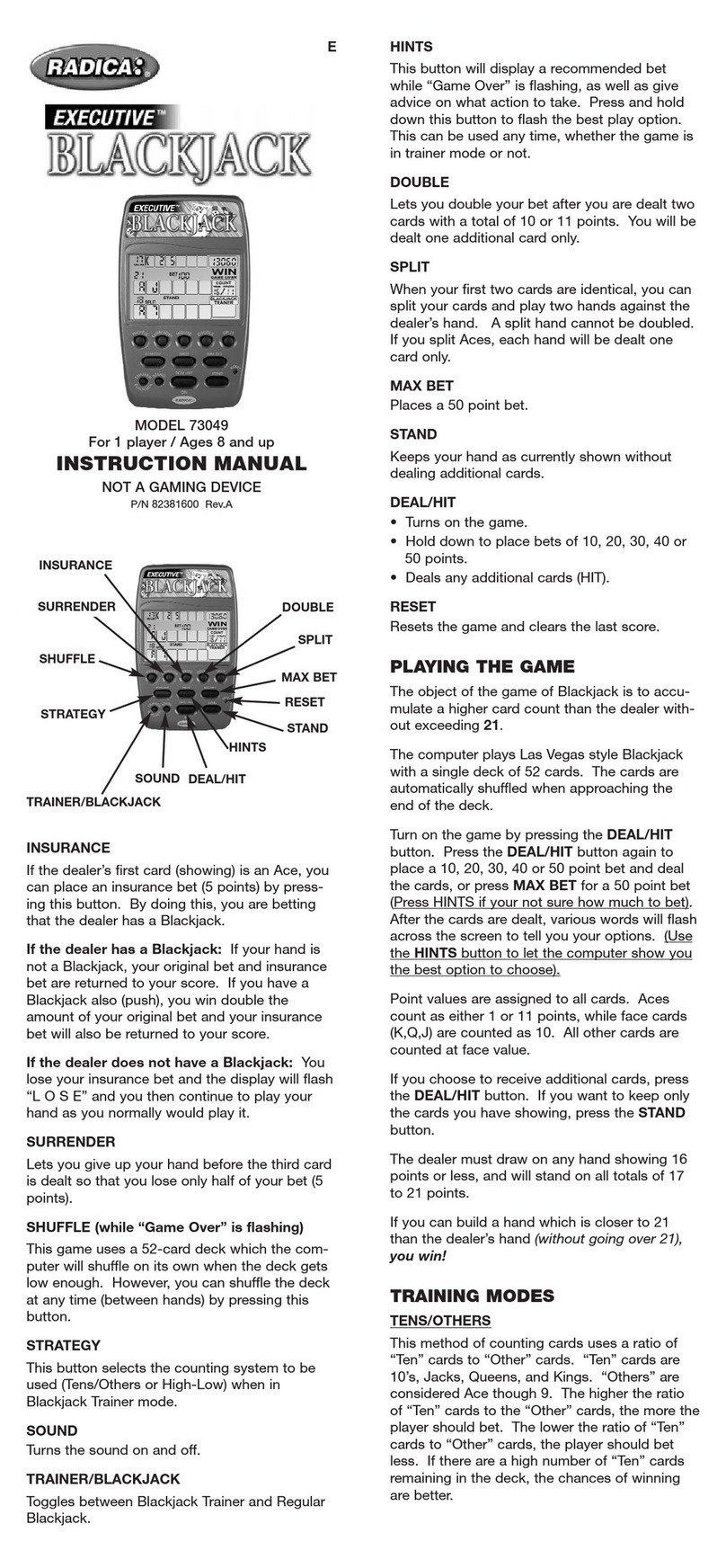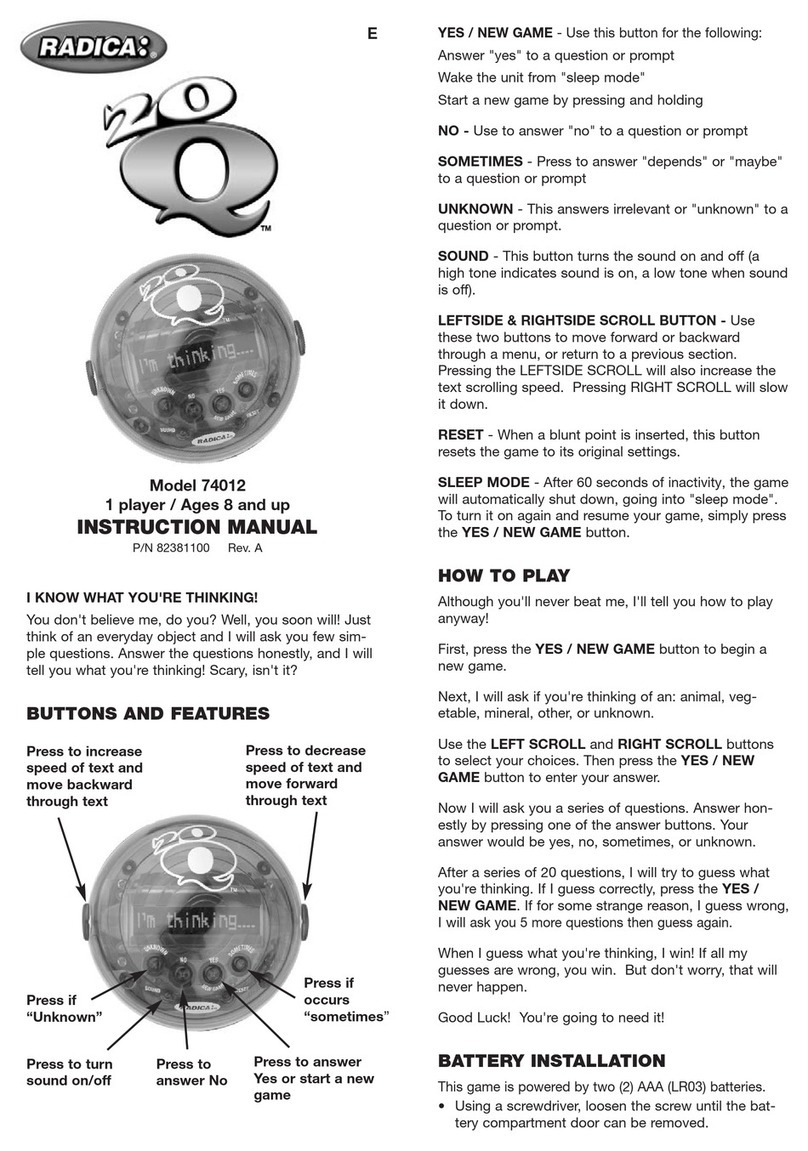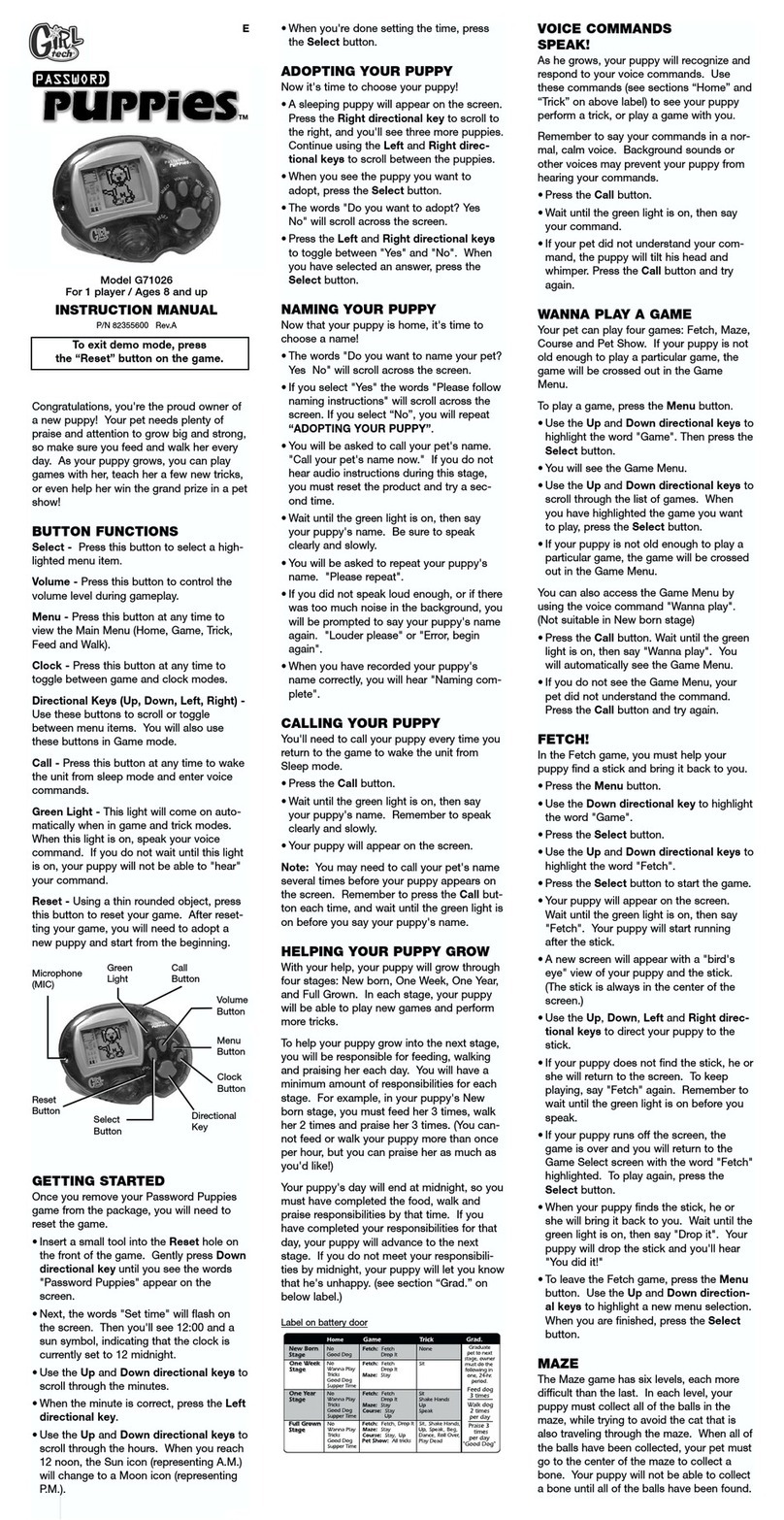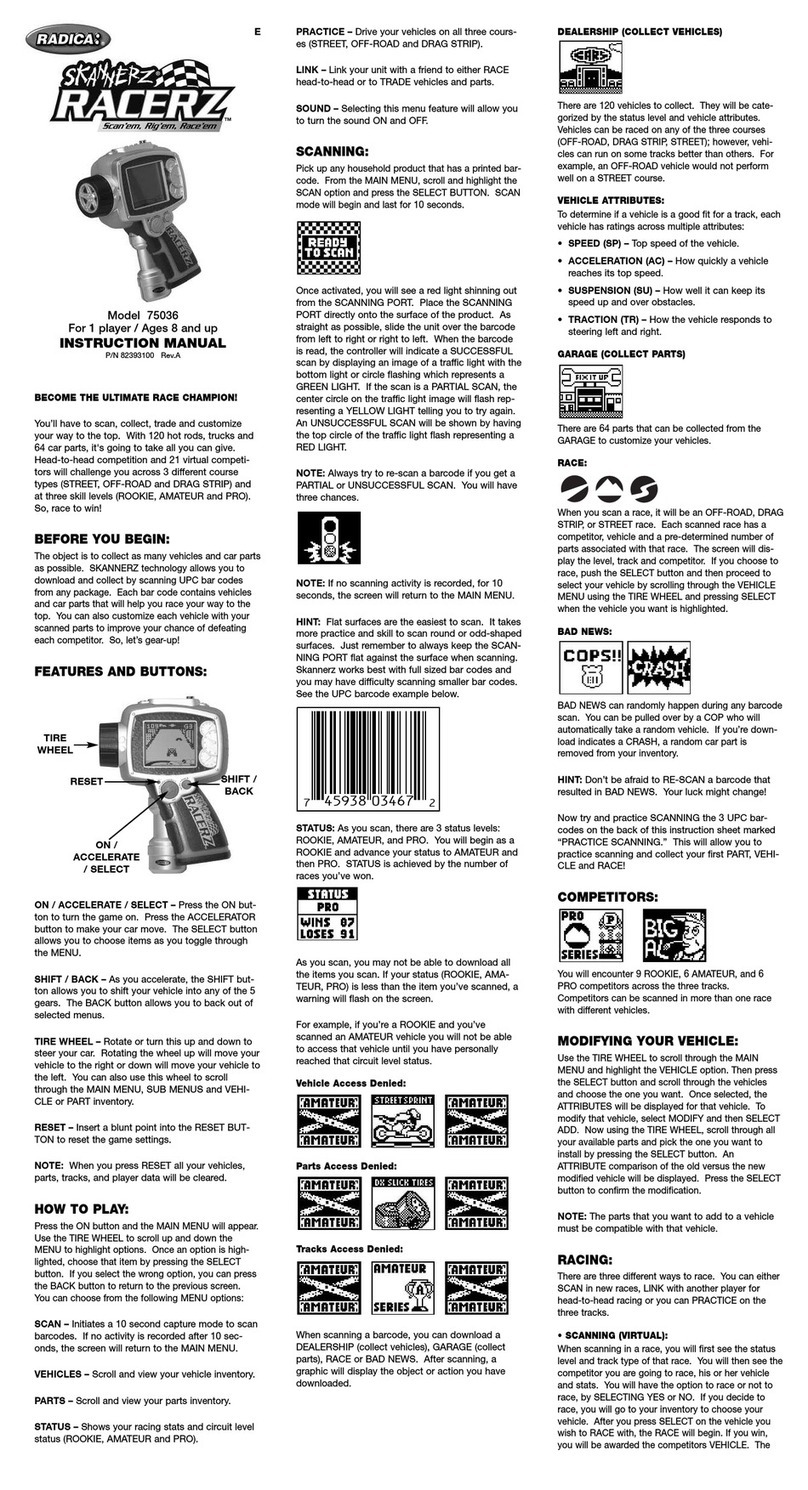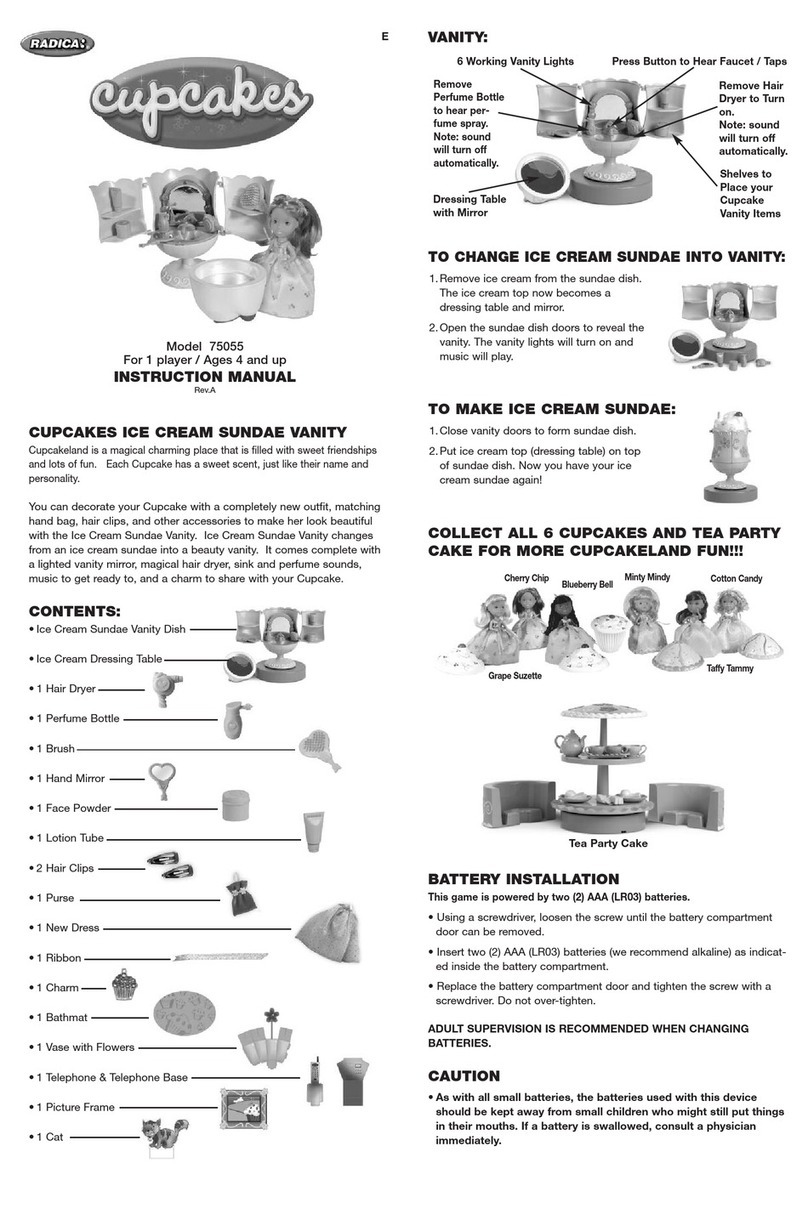INSTRUCTION MANUAL
MODEL RC71103
For 1 player / Ages 8 and up
P/N 82364700 Rev.B
E
RADICA:®
GAMESTER™
REFLEX ARCADE STICK, DUALFORCE
AND “THE UNFAIR ADVANTAGE” ARE
TRADEMARKS OF RADICA CHINA LTD.
© 2001 RADICA CHINA LTD.
PRODUCT SHAPE™
ALL RIGHTS RESERVED
This product is officially licensed by Microsoft Corporation.
Microsoft, Xbox, and the Xbox logos are either registered
trademarks or trademarks of Microsoft Corporation in the U.S.
and/or other countries and are used under license from Microsoft.
Dead Or Alive is a registered trademark ofTecmo, Ltd.
This product is not designed, manufactured,sponsored or endorsed
byTecmo, Ltd.
All other product and company names mentioned are the
trademarks of their respective owners.
joystick clockwise into the base until it is
secure. Note: Joystick will still be able to
spin freely when hex key is removed.
6. Return the Hex-key to its slot in the base.
TROUBLE SHOOTING
The arcade stick is not working.
• Make sure the connector plug is firmly
connected to the Xbox controller port.
• Make sure the Inline Quick Release
Connector is firmly connected.
• Reset your Xbox game console.
The programmable buttons are not working.
• Pause game.
• Reprogram S1or S2button using the steps
listed above.
• Resume game.
Hint: To activate the rumble feature in Dead Or
Alive 3, hold down the Back button while con-
necting the Arcade Stick to the Xbox console.
MAINTENANCE
• Handle this product carefully.
• Store this product away from dusty or dirty
areas.
• Keep this product away from moisture or
extreme temperature.
• Do not disassemble this product. If problems
persist, consult the Warranty information
located at the end of this Instruction Manual.
Please retain this for future reference.
This device complies with Part 15 of the FCC
Rules. Operation is subject to the following two
conditions: (1) this device may not cause
harmful interference and (2) this device must
accept any interference received, including
interference that may cause undesired
operation.
WARNING: Changes or modifications to this
unit not expressly approved by the party
responsible for compliance could void the user’s
authority to operate the equipment.
NOTE: This equipment has been tested and
found to comply with the limits for a Class B
digital device, pursuant to Part 15 of the FCC
Rules. These limits are designed to provide
reasonable protection against harmful
interference in a residential installation. This
equipment generates, uses and can radiate
radio frequency energy and if not installed and
used in accordance with the instructions, may
cause harmful interference to radio
communications. However, there is no
guarantee that interference will not occur in a
particular installation. If this equipment does
cause harmful interference to radio or television
reception, which can be determined by turning
the equipment off and on, the user is
encouraged to try to correct the interference by
one or more of the following measures:
• Reorient or relocate the receiving antenna.
• Increase the separation between the
equipment and receiver.
• Connect the equipment into an outlet on a
circuit different from that to which the receiver
is connected.
• Consult the dealer or an experienced radio TV
technician for help.
90-DAY LIMITED WARRANTY
(This product warranty is valid in the United
States and Canada only)
Radica China Limited warrants this product for a period of 90
days from the original purchase date under normal use
against defective workmanship and materials (batteries
excluded). This warranty does not cover damage resulting
from accident, unreasonable use, negligence, improper
service or other causes not arising out of defects in material
or workmanship. Radica China Limited will not be liable for
any costs incurred due to loss of use of this product or other
incidental or consequential costs, expenses or damages
incurred by the purchaser. Some states do not allow the
exclusion or limitation of incidental or consequential damages,
so the above limitations may not apply to you. This warranty
gives you specific legal rights and you may also have other
legal rights, which vary from state to state.
During this 90-day warranty period, the game will either be
repaired or replaced (at our option) without charge to the
purchaser when returned prepaid with proof of date of
purchase to: Radica USA, Ltd., 13628-A Beta Road,
Dallas,Texas 75244, USA. Please remove the batteries and
wrap the unit carefully before shipping. Please include a brief
description of the problem along with your return address and
mail it postage prepaid.
Products returned after the 90-day period has expired will be
repaired or replaced (at our option) for a service charge of US
$10.00. Payment must be made by check or money order.
This extended service will only be available for one year from
the date of purchase.
IMPORTANT: Before returning the unit for repair, test it with
fresh alkaline batteries. Even new batteries may be defective
or weak and low battery power is a frequent cause of
unsatisfactory operation.