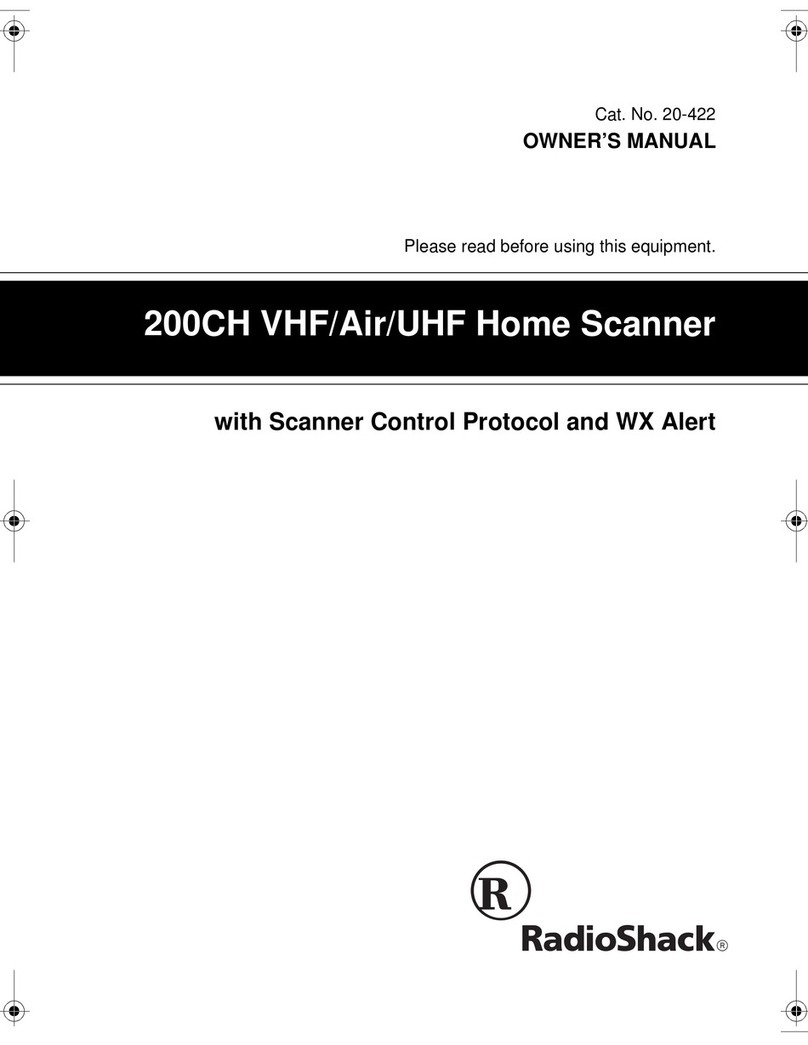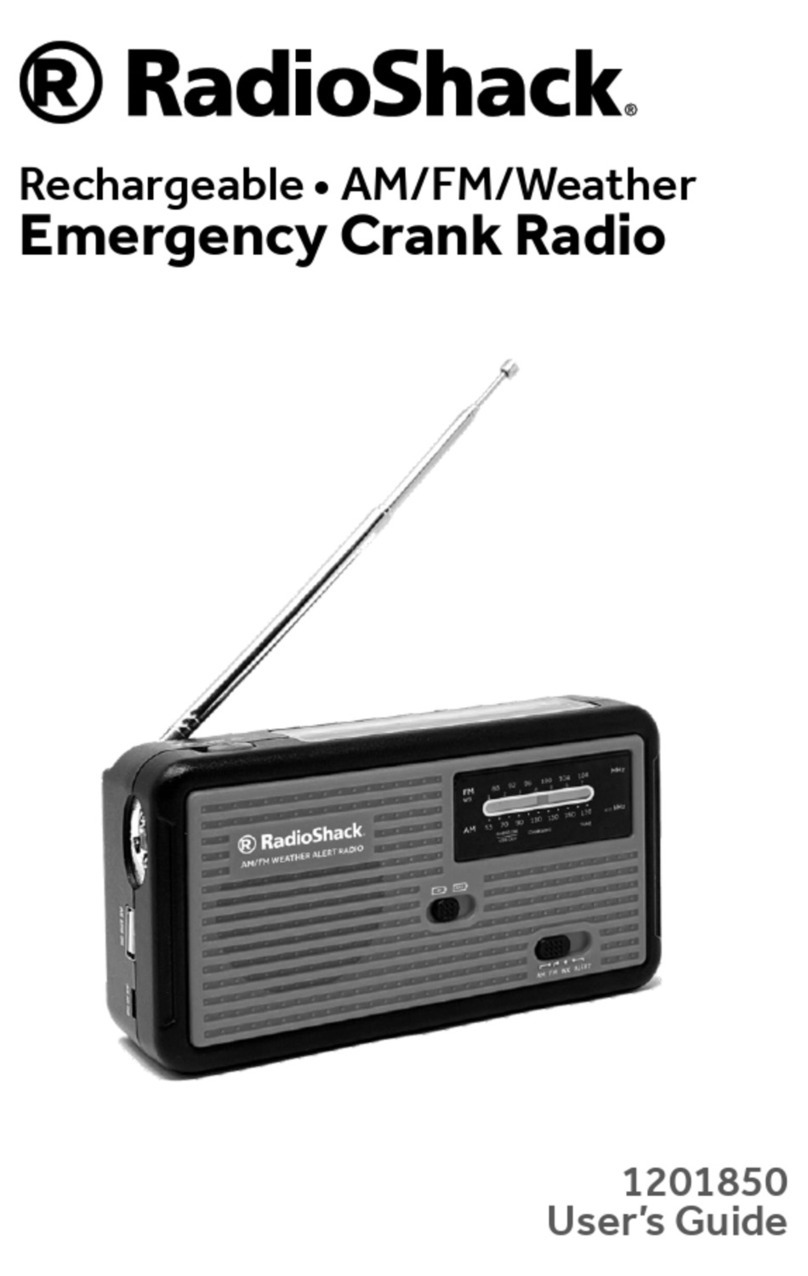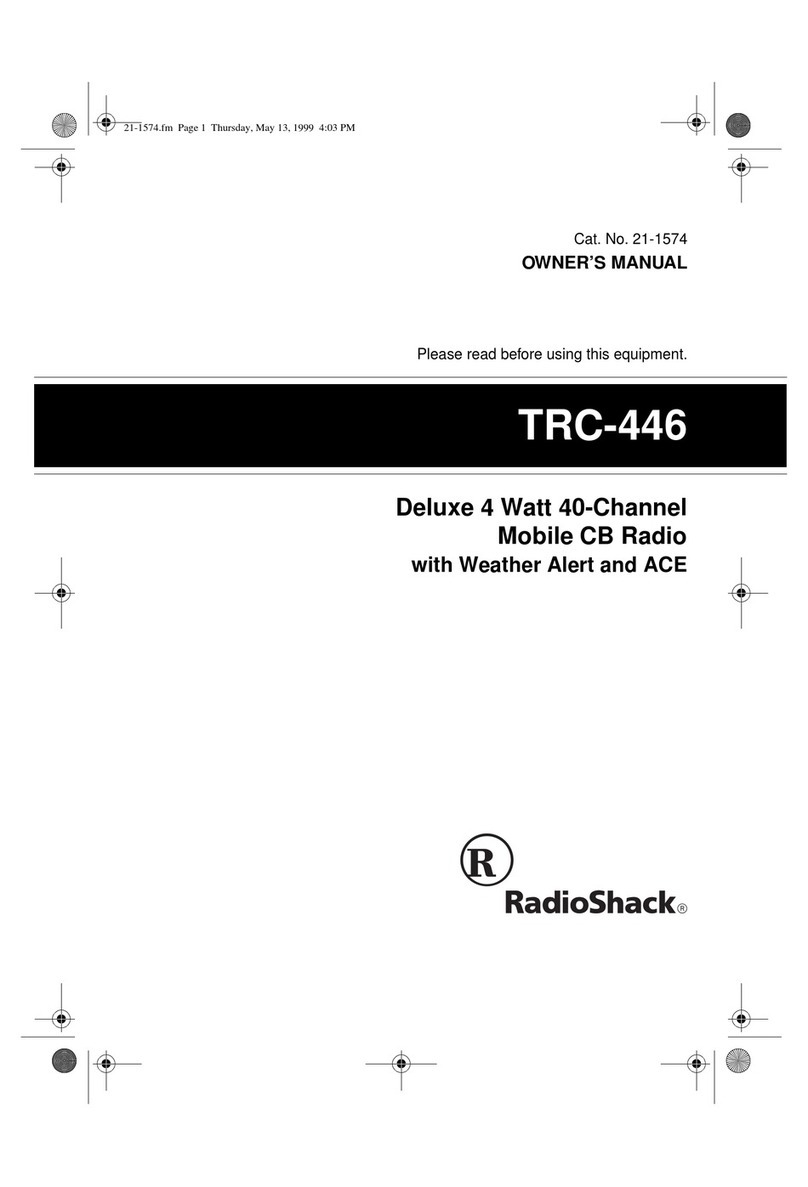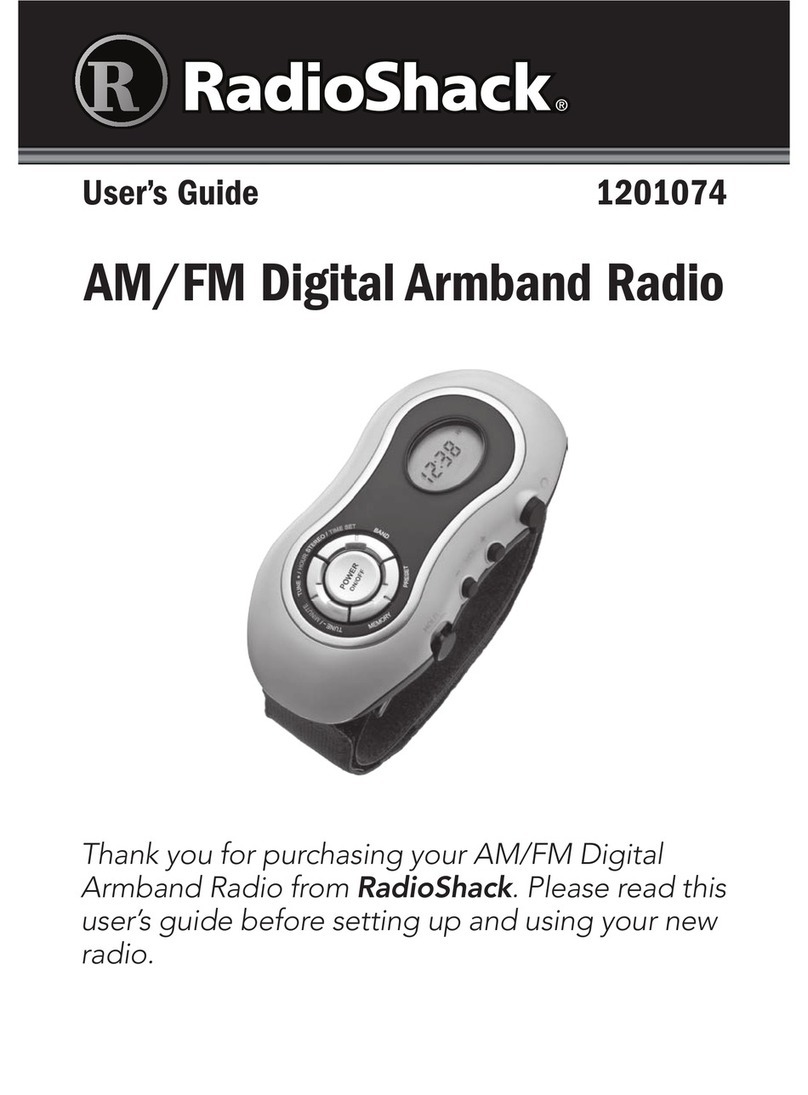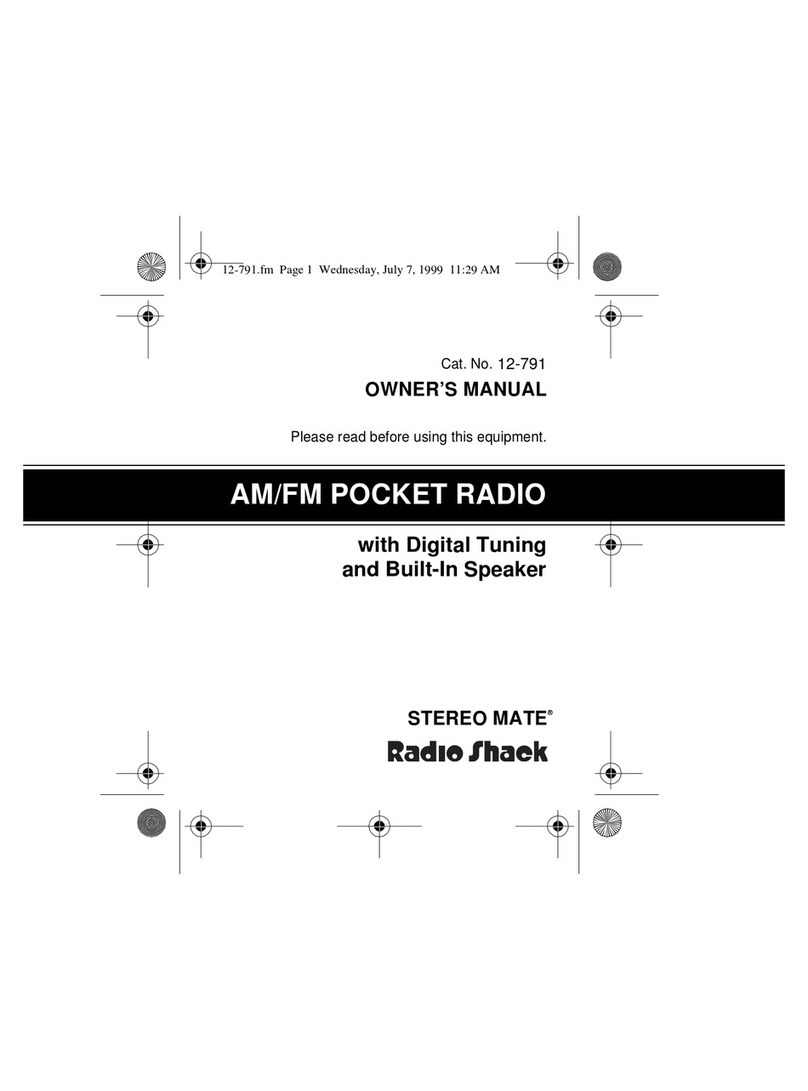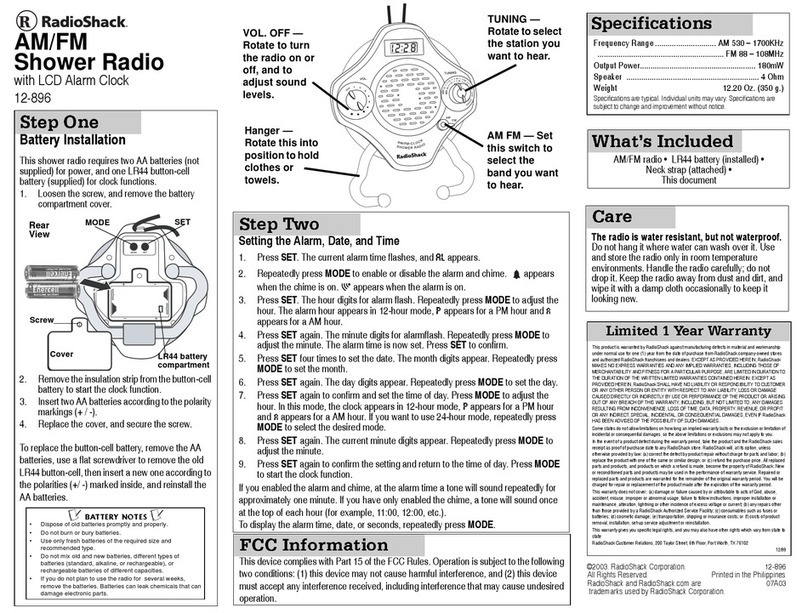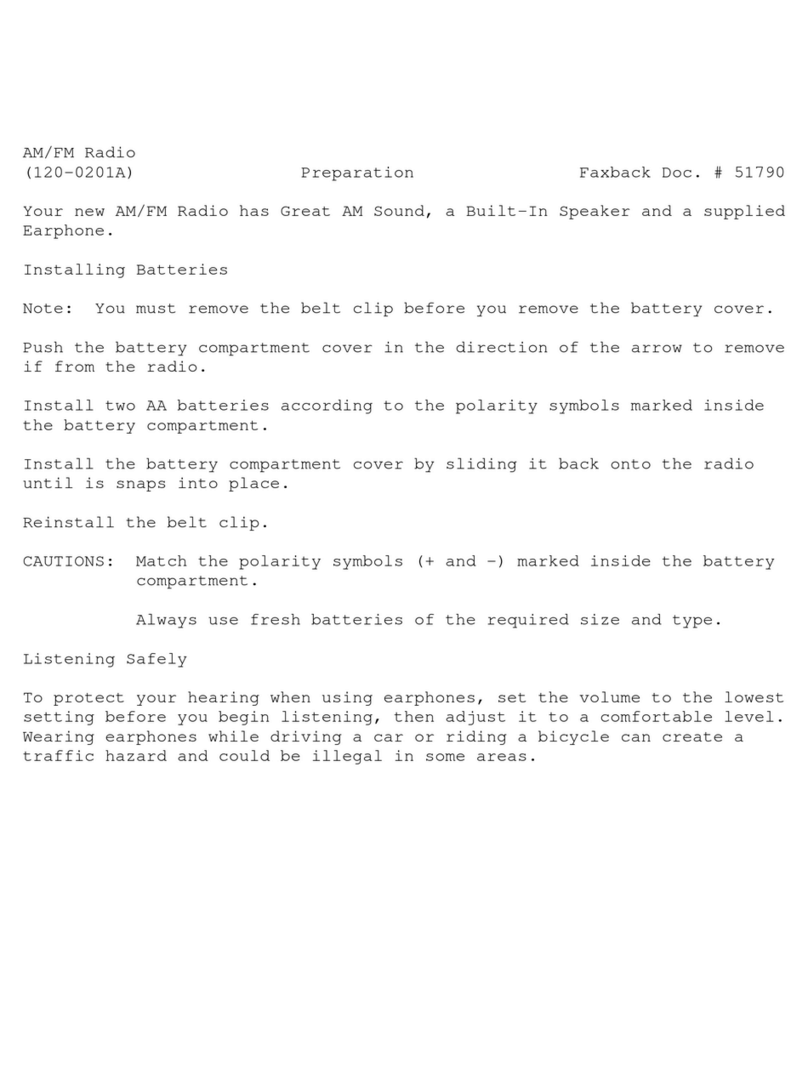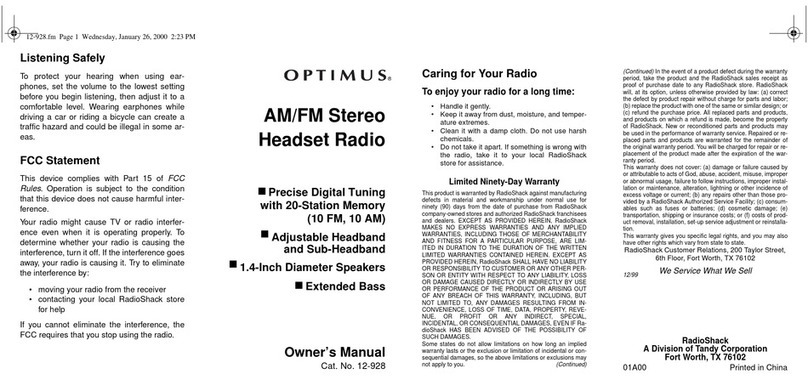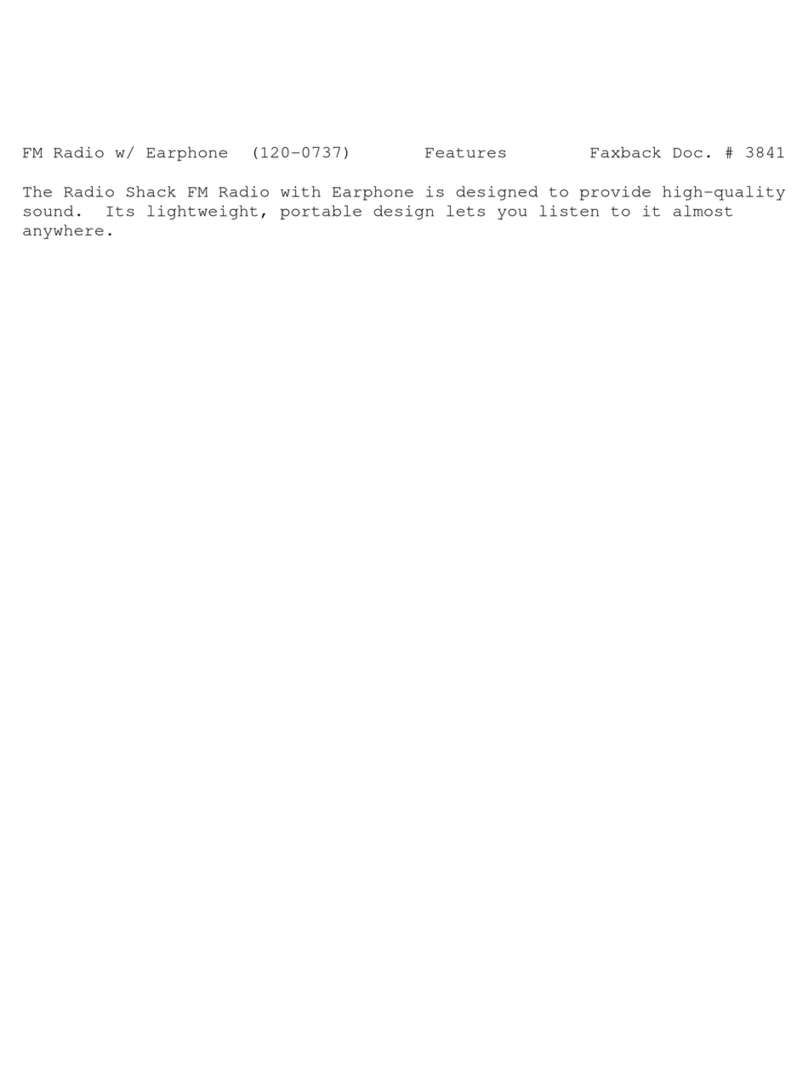TEKCOM Industries Limited
Page 4 of 6
Press FUNC key for less than 1.5 sec, and follow by QUIET key to enter into the QUIET Scan
mode, and icons of “SCAN” and “QUIET” will be lightened on LCD. When received the same
QUIET code, the scanning stops and will keep scanning after the signal disappears. Press any
key will exit and return to the normal working channel.
5. M1 (M2 or M3)/ Dual Watch
Press M1 (M2 or M3) to switch the unit to the channel stored at this location.
Dual Watch
It can be activated or deactivated by pressing the FUNC key for less than 1.5sec and follow by
M1 (M2 or M3). ‘DUAL’ icon will be shown on the LCD if activate. During Dual-Watching,
upon receiving a signal from the normal working channel or M1 (M2 or M3) channel, the unit
will stop at that channel. If the signal is gone, the unit will resume Dual-Watch.
6. Push-To-Talk button / Keylock /C-Tone
To talk, hold down the Push-To-Talk. Speak into the microphone in a normal tone of voice
when the icons is displayed. When you finish speaking, release the Push-To-Talk button.
Your can also lock your radio setting to avoid accidental pressing of keys by activating the
keypad lock. Press and hold the FUNC button, then press the PTT button to activate or
deactivate the keypad lock.
Press and hold the Push-To-Talk while turning on the radio will enable or disable the courtesy
tone (C-Tone) function.
7. MON/FUNC Button
To hear everything happening on a channel, including weak transmission, hold down
MON/FUNC button for more than 1.5 sec. Re lease the MON/FUNC button to turn the auto-
squelch back on.
8. CALL/MCU Reset Button
You can cause a ringer sound on all radios tuned to the same FRS channel and/or the privacy
code as your radio. To send a page, press and hold down the CALL button.
Holding the CALL button while turning on the radio will resume your radio’s MCU and the quiet
code will be reset to number 12, CTCSS privacy mode operation is deactivated, the automatic
shut off timer disabled, keypad lock disabled, backlight switched off and channel setting will go
to number 1.
When the unit is reset, memory channel M1, M2, M3 will go to CH1, CH2, CH3 without QUIET
code.
9. External Mic/Spk Jack