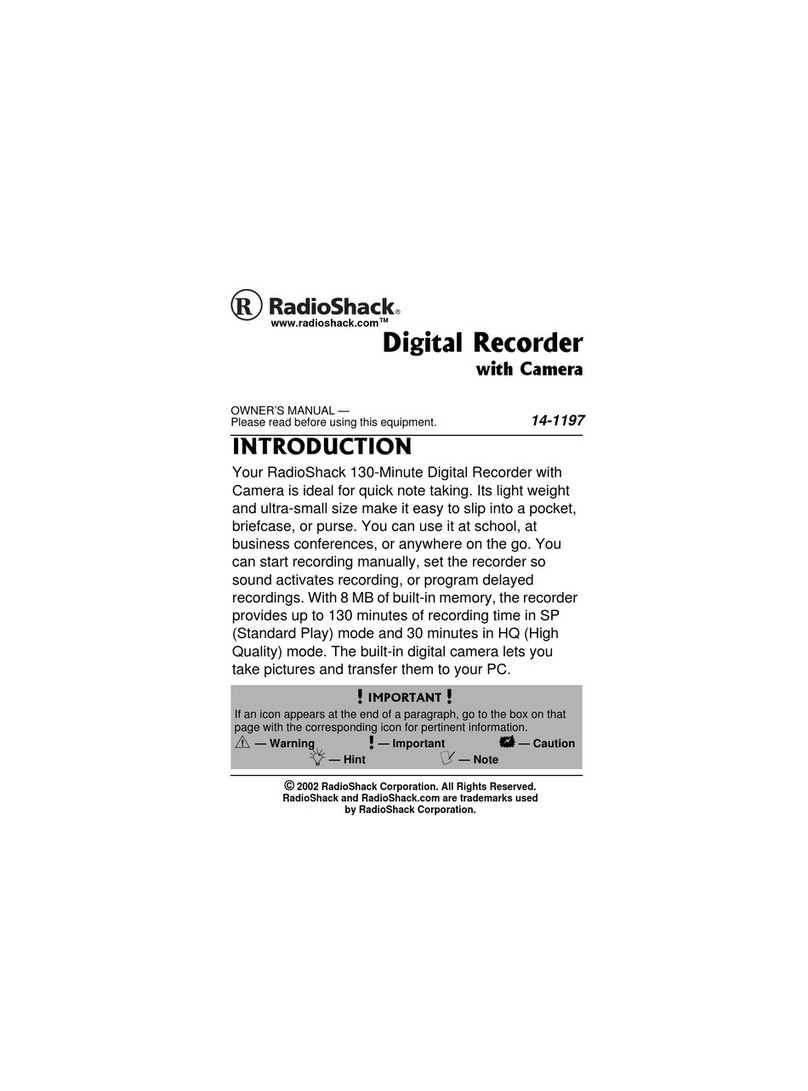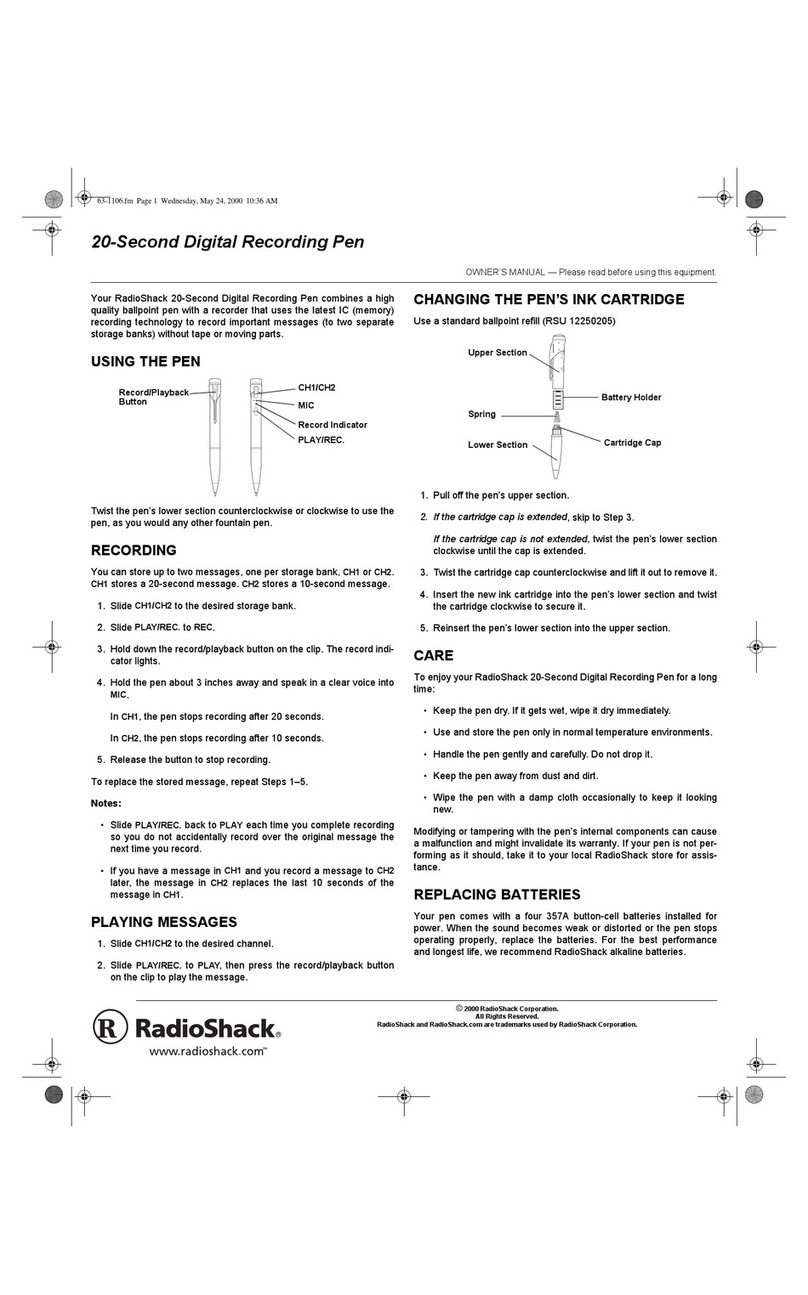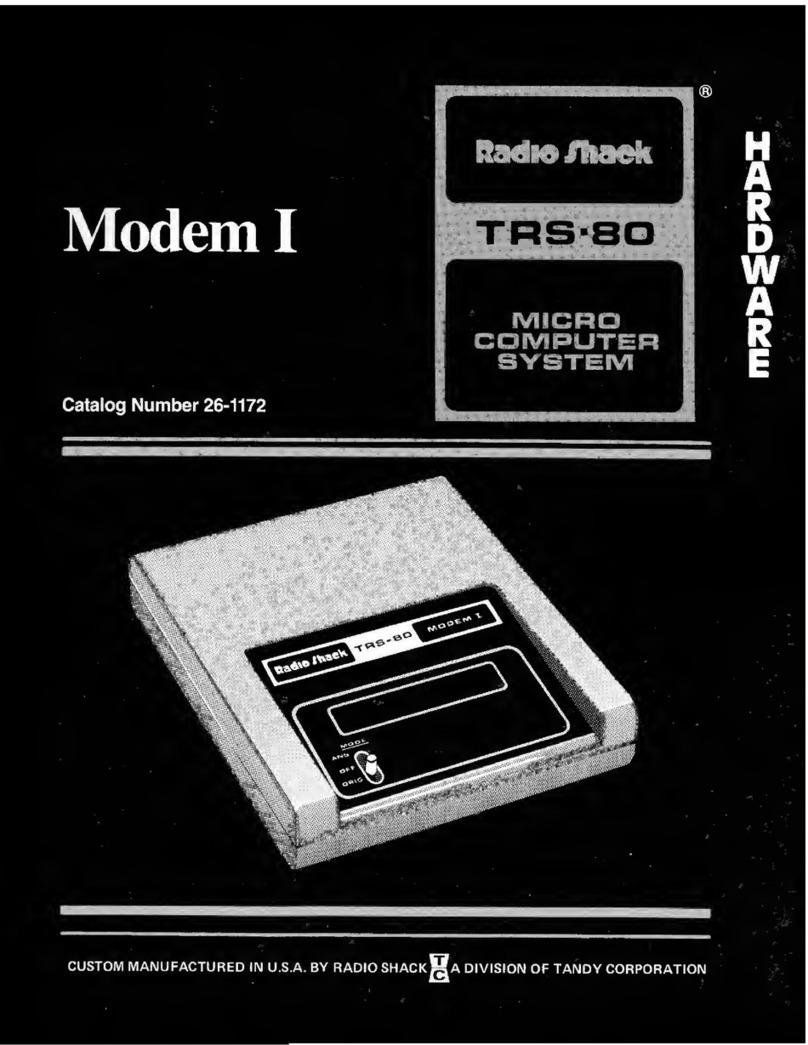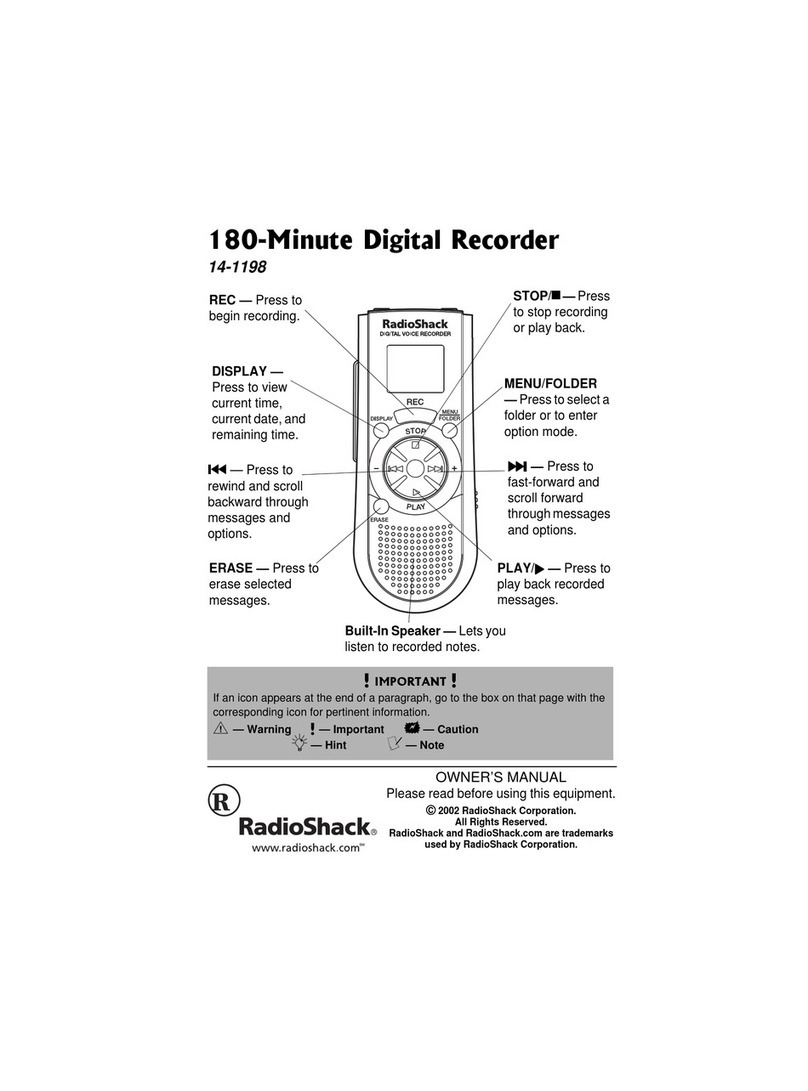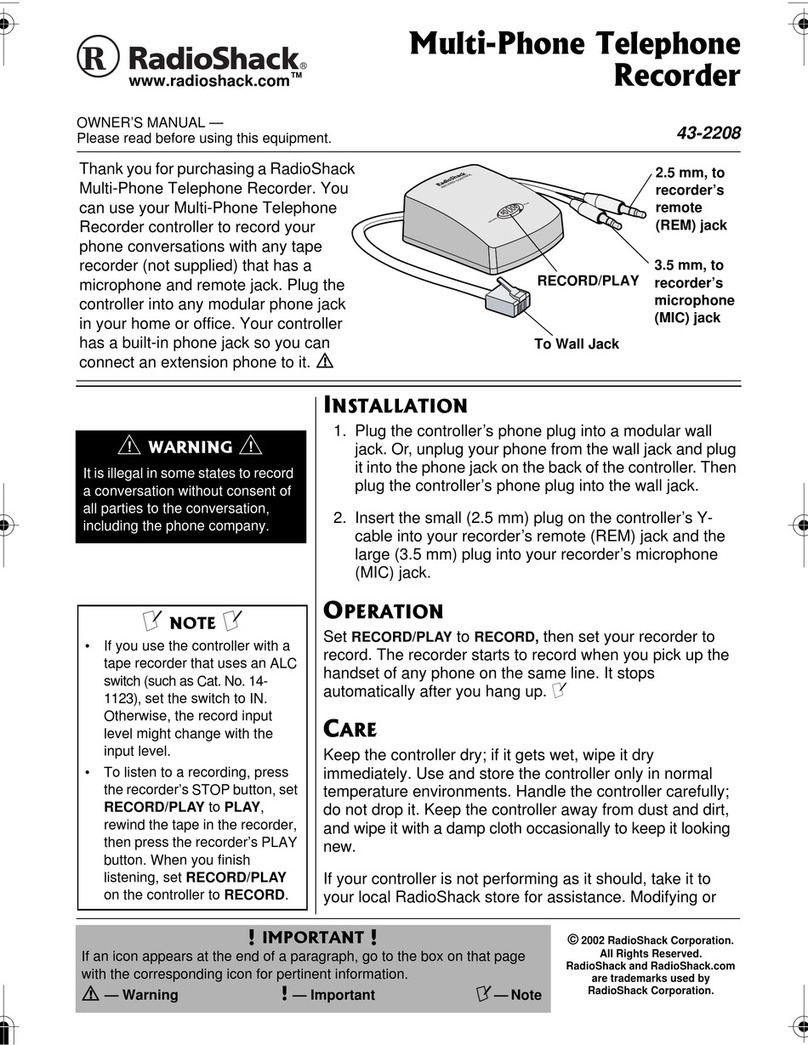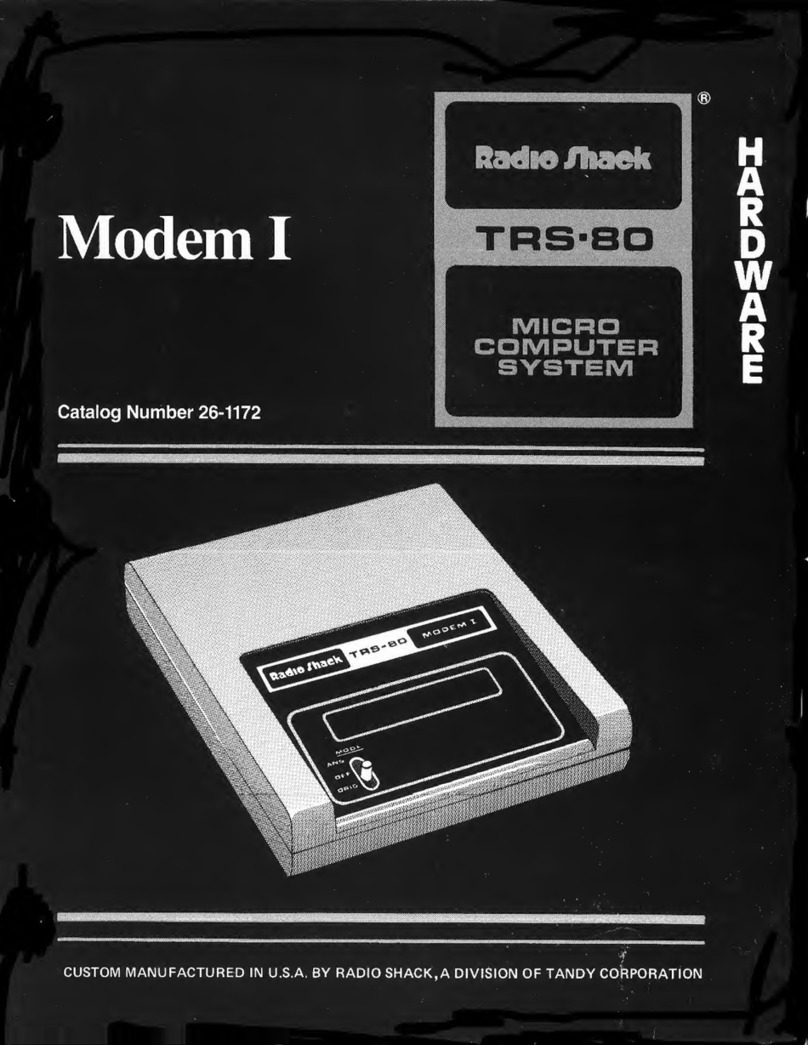©2001 RadioShack Corporation.
All Rights Reserved.
RadioShack and RadioShack.com are trademarks used by RadioShack Corporation.
OWNER’S MANUAL — Please read before using this equipment.
Magnetic Tape Eraser
Your Magnetic Tape Eraser is designed to completely erase all signals
from video and audio tapes, as well as all data from computer dis-
kettes. It returns VHS, 8mm, and Beta video cassettes, and reel-to-
reel tapes and audio cassettes (including metal tapes) to a signal-free
condition, to improve future recording quality.
Warning: To reduce the risk of fire or shock hazard, do not expose
this product to rain or moisture.
Cautions:
• To reduce the risk of electric shock, do not remove the cover or
back. There are no user-serviceable parts inside. Refer servicing
to qualified personnel.
• Because of its strong magnetic field, do not use the eraser near
delicate instruments, electronic watches, cardiac pacemakers,
computer software diskettes, or prerecorded tapes and videos.
IMPORTANT SAFETY INSTRUCTIONS
Read Instructions — All the safety and operating instructions should
be read before the appliance is operated.
Retain Instructions — The safety and operation instructions should
be retained for future reference.
Heed Warnings — All warnings on the appliance and in the operating
instructions should be adhered to.
Follow Instructions — All operating and use instructions should be
followed.
Water and Moisture — The appliance should not be used near water.
For example, near a bathtub, washbowl, kitchen sink, laundry tub, in a
wet basement, or near a swimming pool, etc.
Power Sources — This product should be operated only from the type
of power source indicated on the marking label. If you are not sure of
the type of power supply to your home, consult your product dealer or
local power company.
Grounding or Polarization — This product is equipped with a polar-
ized alternating-current line plug (a plug having one blade wider than
the other). This plug will fit into the power outlet only one way. This is a
safety feature. If you are unable to insert the plug fully into the outlet,
try reversing the plug. If the plug should still fail to fit, contact your elec-
trician to replace your obsolete outlet. Do not defeat the safety pur-
pose of the polarized plug.
Power-Cord Protection — Power-supply cords should be routed so
that they are not likely to be walked on or pinched by items placed
upon or against them. Pay particular attention to cords at plugs, conve-
nience receptacles, and the point where they exit from the appliance.
Cleaning — Unplug this product from the wall outlet before cleaning.
Do not use liquid cleaners or aerosol cleaners. Use a damp cloth for
cleaning.
Object and Liquid Entry — Never push objects of any kind into this
product through openings as they may touch dangerous voltage points
or short-out parts that could result in a fire or electric shock. Never spill
liquid of any kind on the product.
Non-Use Periods — The power cord of the appliance should be un-
plugged from the outlet when left unused for a long period of time.
Damage Requiring Service — The appliance should be serviced by
qualified service personnel when:
• The power-supply cord or the plug has been damaged
• Objects have fallen, or liquid has been spilled, onto the appliance
• The appliance has been exposed to rain
• The appliance does not appear to operate normally or exhibits a
marked change in performance;
• If the appliance has been dropped, or the enclosure damaged
• If the product does not operate normally by following the operation
instructions. Adjust only those controls that are covered by the
operating instructions as an improper adjustment of other controls
may result in damage and will often require extensive work by a
qualified technician to restore the product to its normal operation.
Heat — The appliance should be situated away from heat sources
such as radiators, heat registers, stoves or other appliances (including
amplifiers) that produce heat.
Servicing — Do not attempt to service this product yourself as open-
ing or removing covers may expose you to dangerous voltage or other
hazards. Refer all servicing to qualified service personnel.
OPERATION
Before you erase signals from an audio or video tape, rewind it so all
the tape is on one reel.
1. Plug the eraser’s power cord into a standard AC outlet.
2. Hold the tape cartridge or diskette on a flat surface with one hand.
In your other hand, hold the eraser about two feet away from the
tape cartridge or diskette.
3. Hold down the power switch on the underside of the handle. The
handle’s red light turns on.
4. Move the eraser toward the tape cartridge or diskette until the bot-
tom of the eraser touches it.