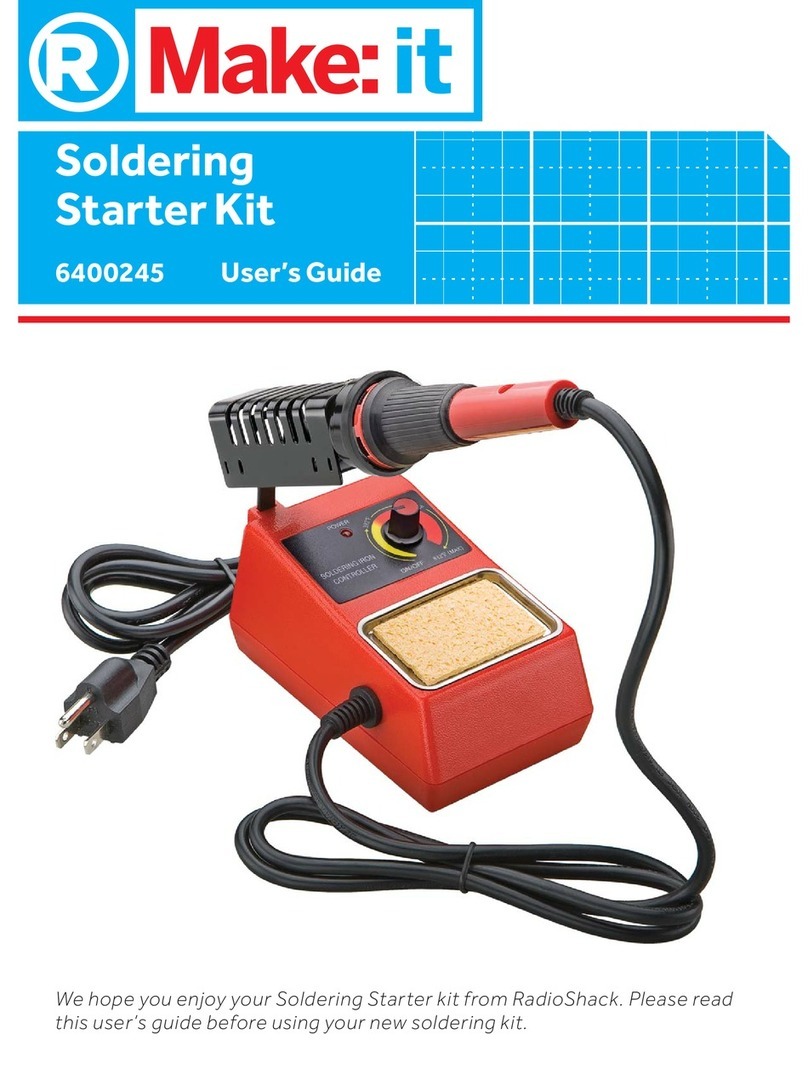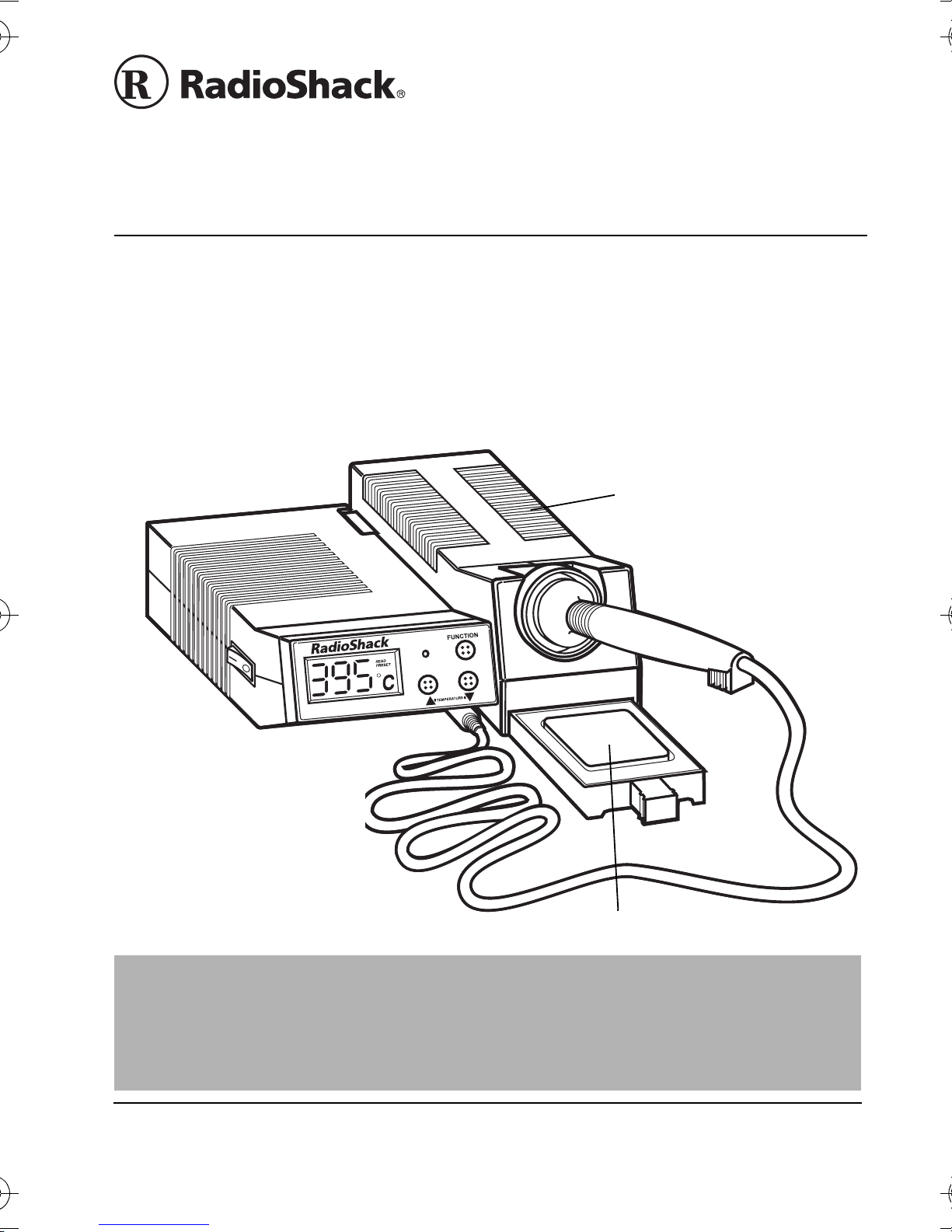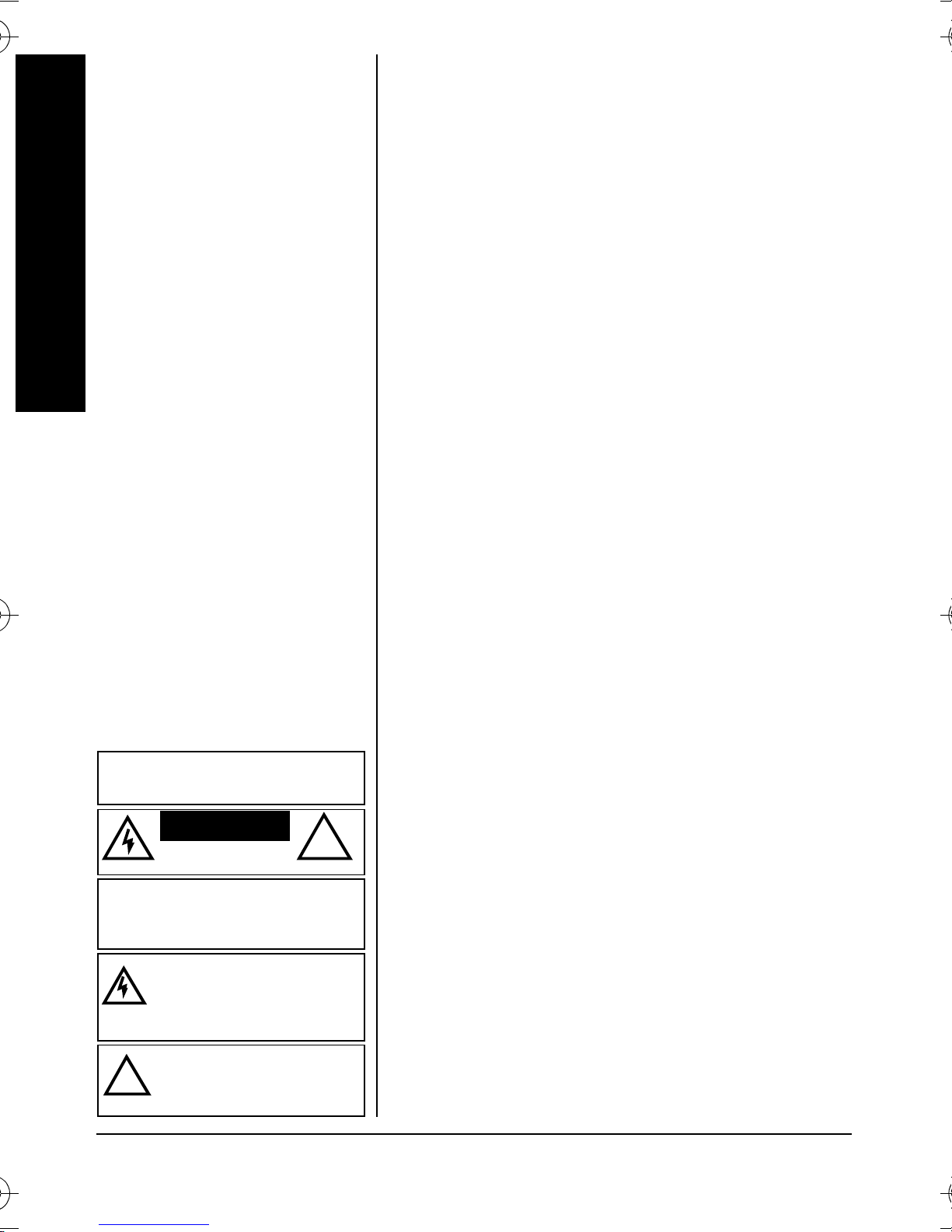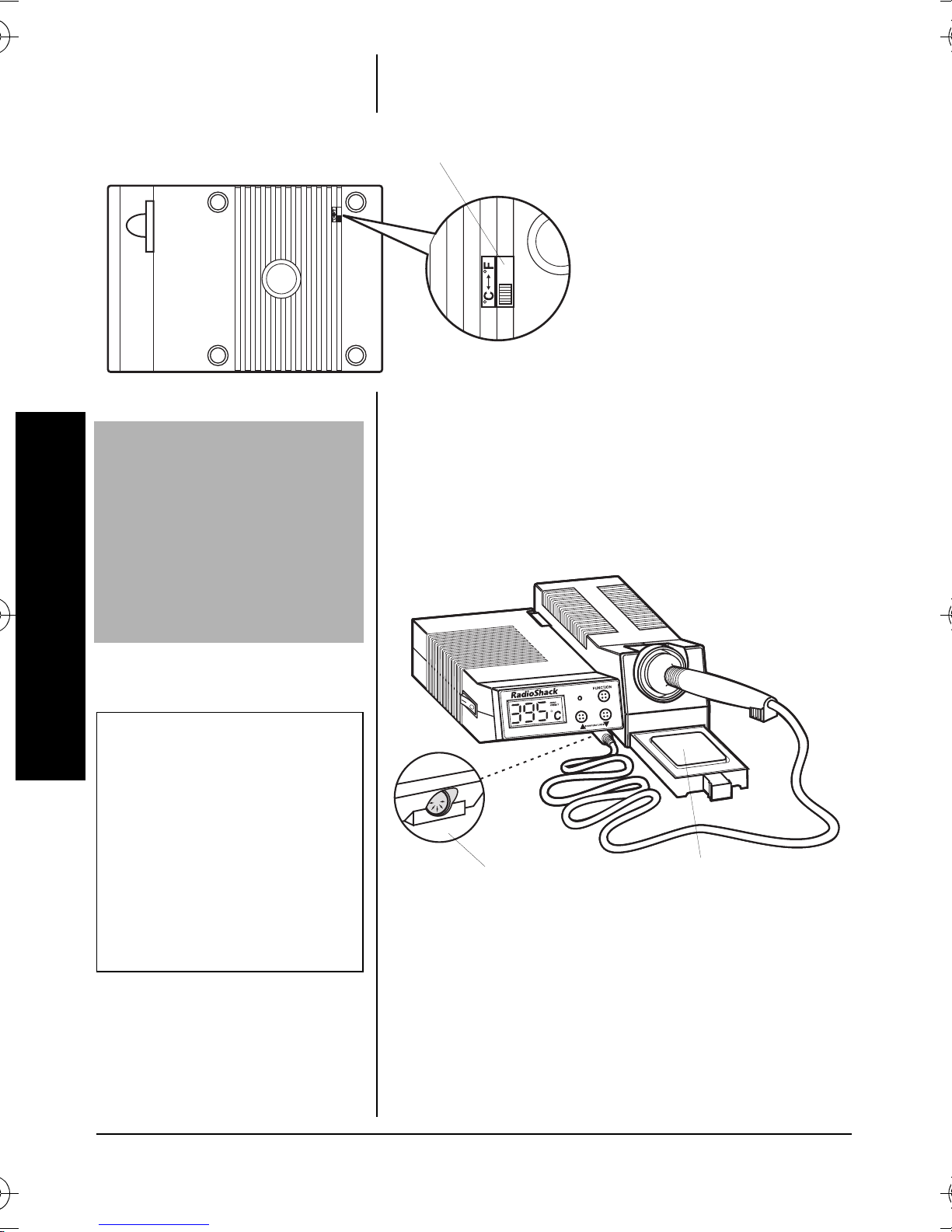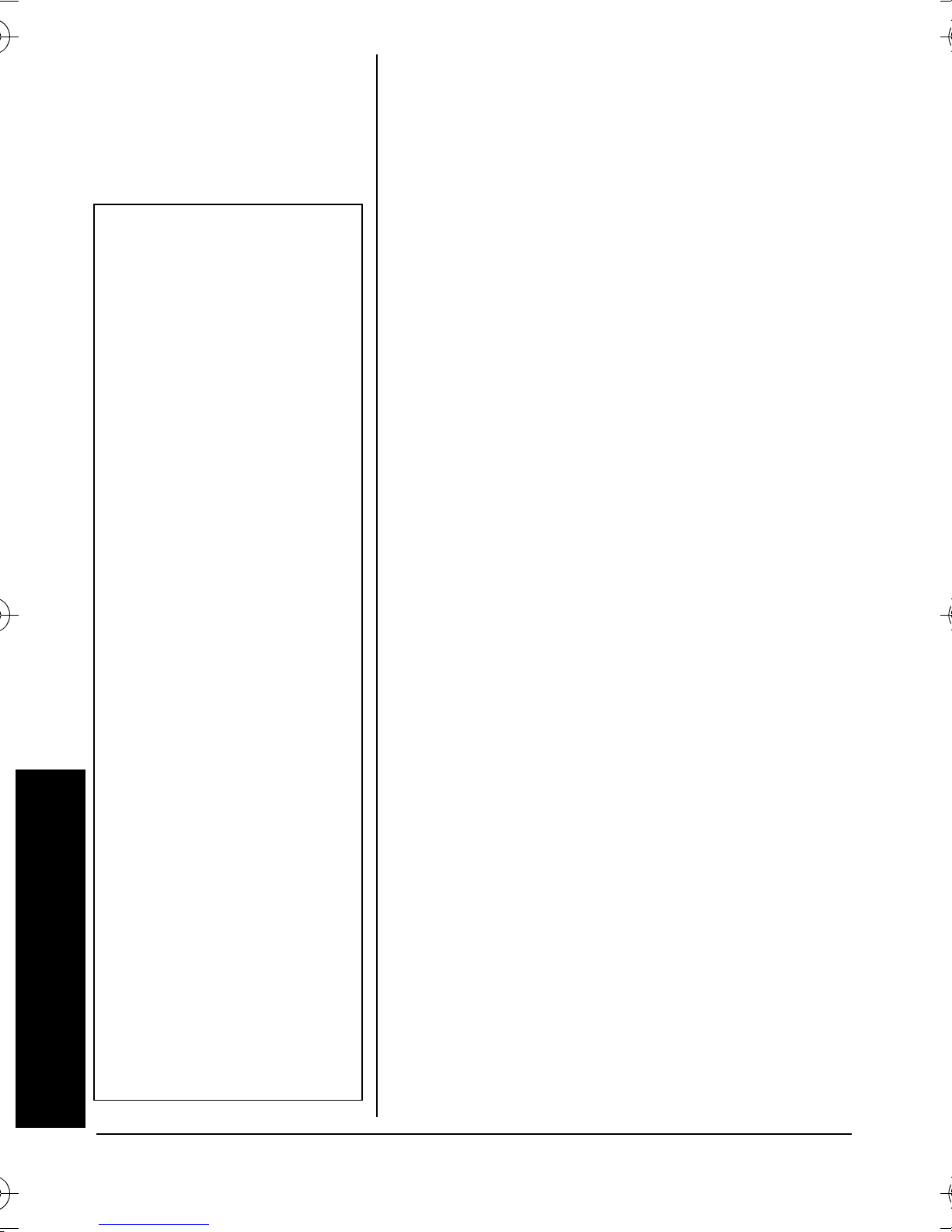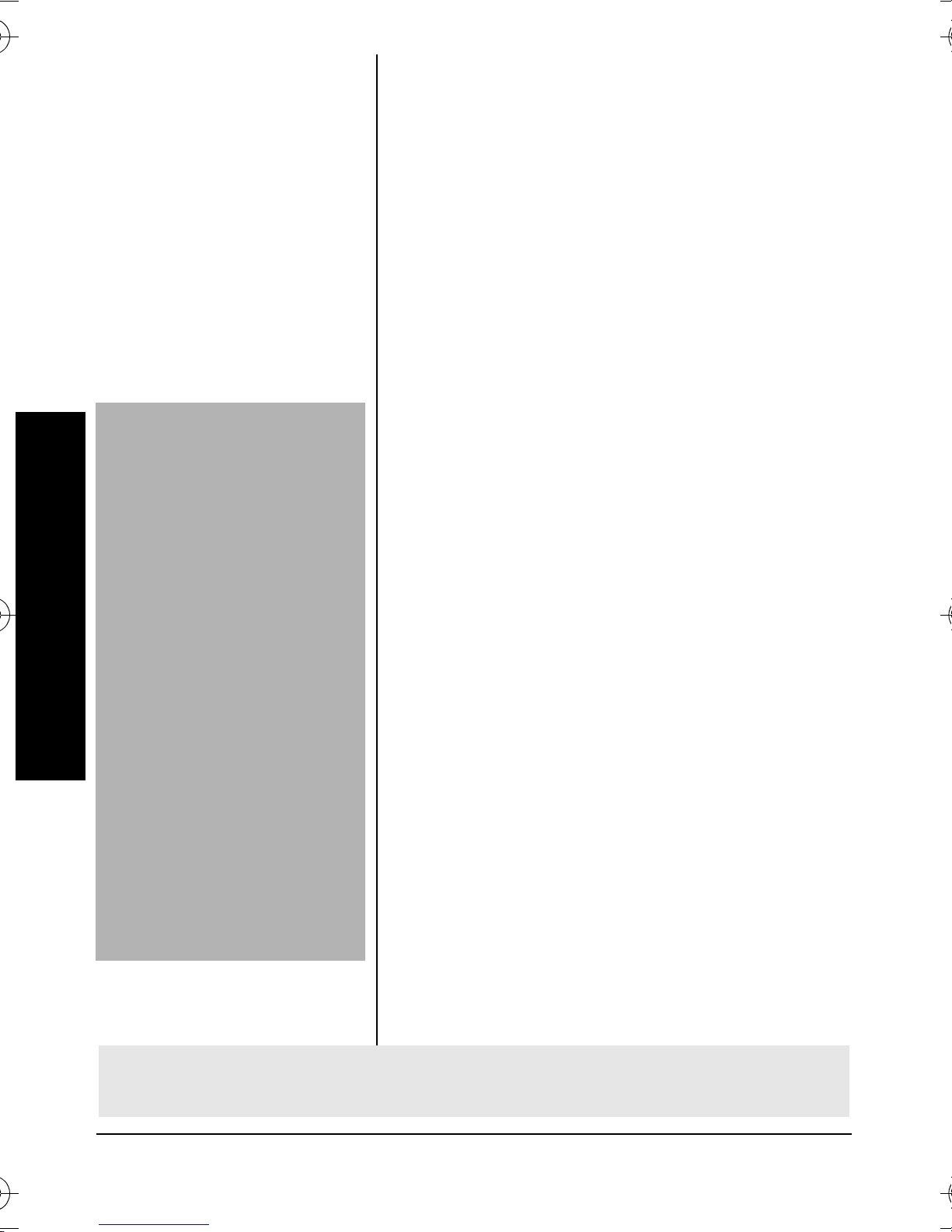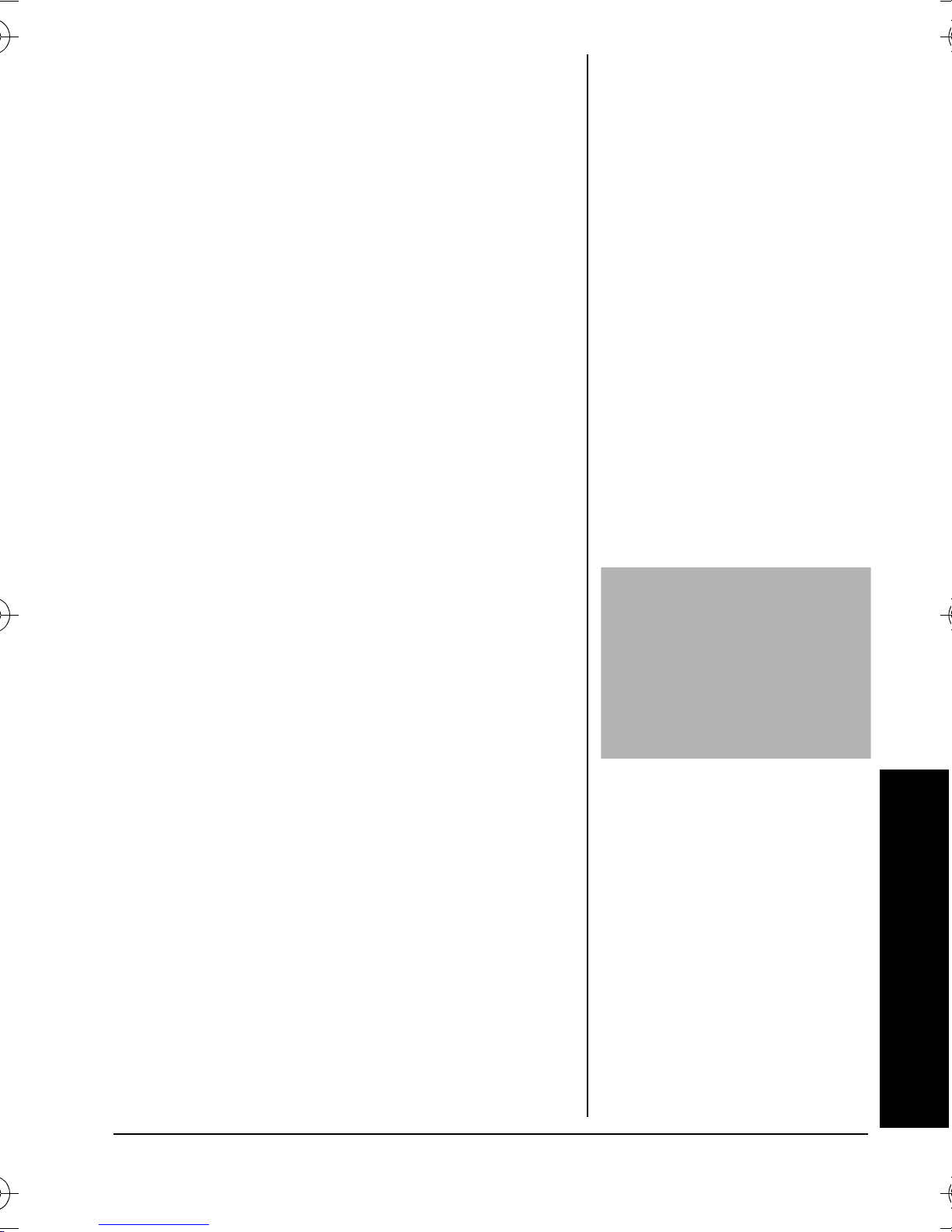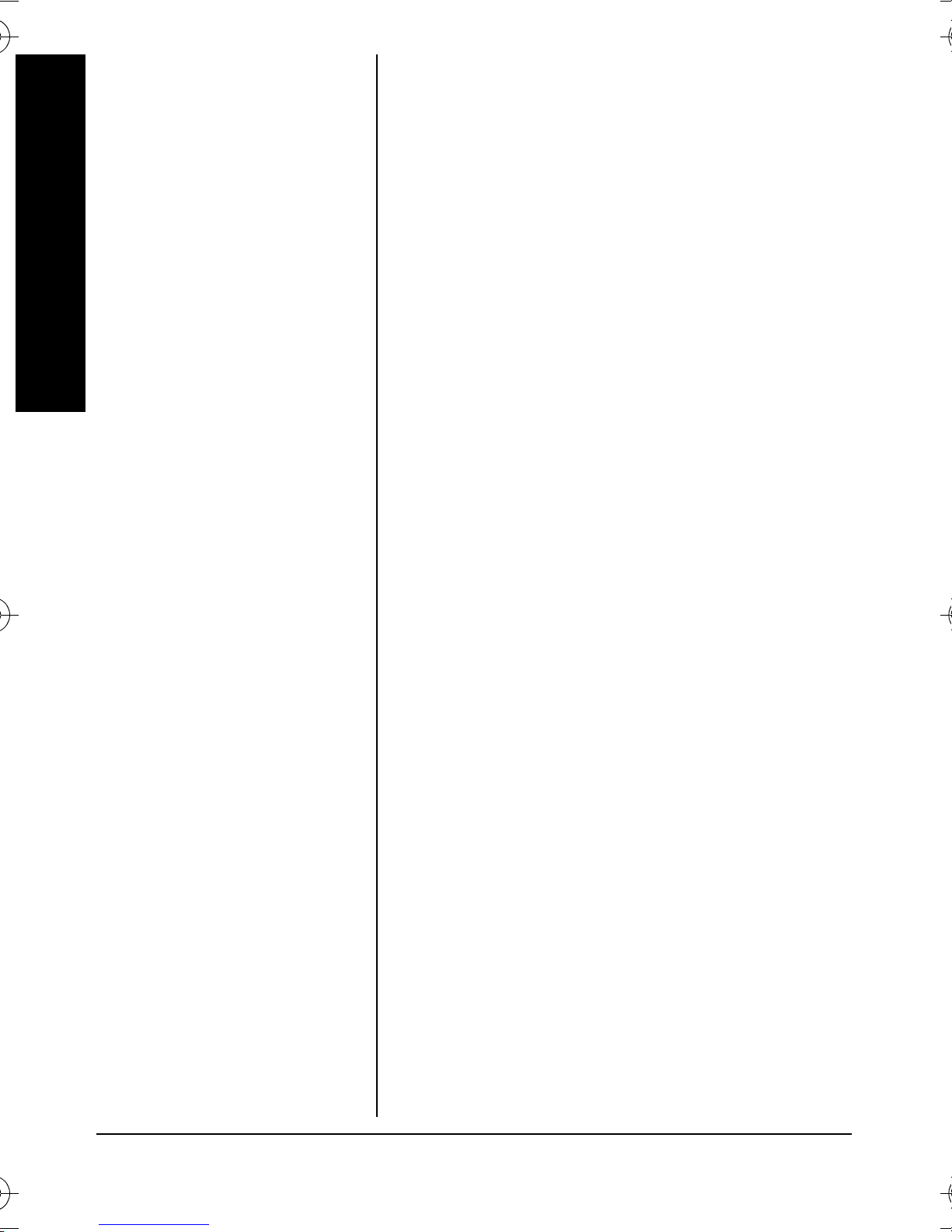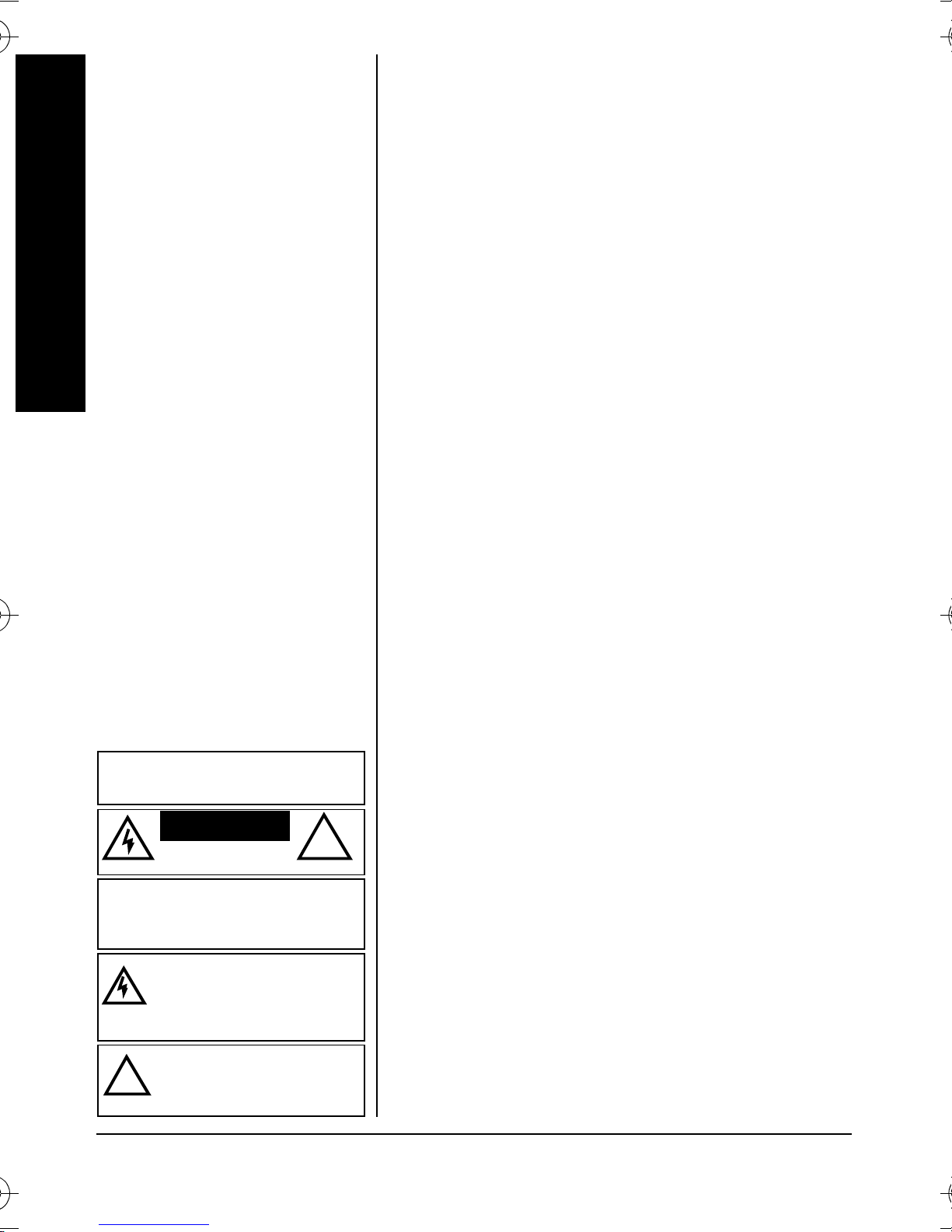
Important Safety Instructions
2
+/2146#06"
5#('6;"
+05647%6+105"
We have taken every precaution in
designing this soldering station to
ensure that it is as safe as we can
make it. However, safe operation
depends on you, the operator. We
recommend that you follow these
simple safety rules.
For your own safety, please avoid using
the station under any circumstances
that can damage or destroy the
insulation.
• Keep the station away from
children.
• If the supplied cord is damaged, it
must be replaced by a qualified
technician to avoid hazard.
• Never apply voltages to the station
that exceed the specified limits.
• Only operate this station in
properly ventilated rooms or rooms
with a fume extraction system.
Inhalation of soldering fumes and
particles from flux in the solder is
detrimental to health.
The lightning symbol is intended to alert
you to the presence of uninsulated
dangerous voltage within this product’s
enclosure that might be of sufficient
magnitude to constitute a risk of electric
shock. Do not open the product’s case.
The exclamation symbol is intended to
inform you that important operating and
maintenance instructions are included
in the literature accompanying this
product.
!
WARNING: To reduce the risk the of fire or
shock hazard, do not expose this product to
rain or moisture.
.CAUTION.
!
CAUTION:TO REDUCE THE RISK OF
ELECTRIC SHOCK, DO NOT REMOVE COVER
OR BACK. NO USER-SERVICEABLE PARTS
INSIDE. REFER SERVICING TO QUALIFIED
PERSONNEL.
RISK OF ELECTRIC
SHOCK DO NOT OPEN
%106'065
Preparation ................. 5
Detaching
the Stand ................. 6
Setting the
Temperature ............... 7
Soldering .................... 8
Replacing the Fuse .... 9
Resetting the Soldering
Station ...................... 10
Care .......................... 10
Specifications ............ 11
Parts and
Accessories .............. 12
64-2185rc.fm Page 2 Monday, August 26, 2002 8:28 AM