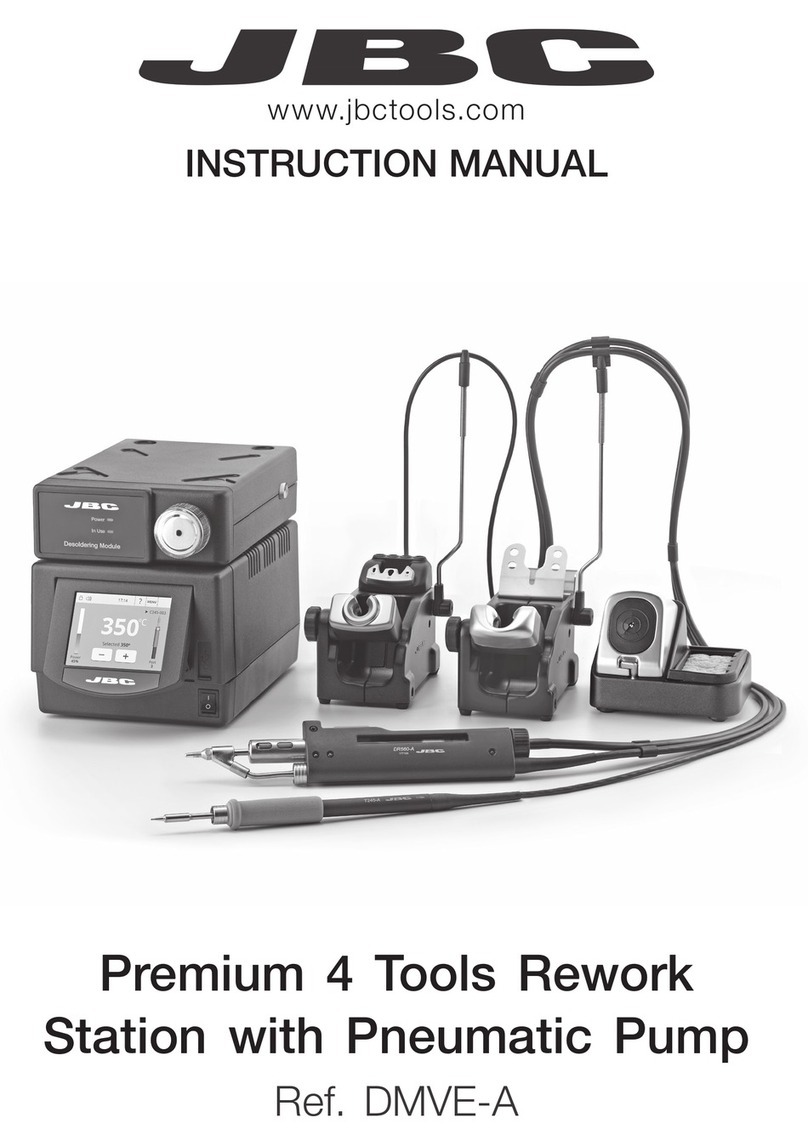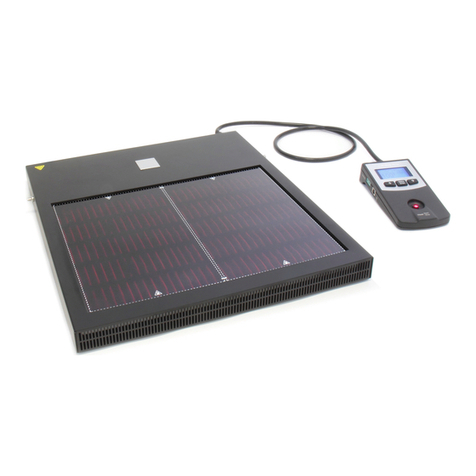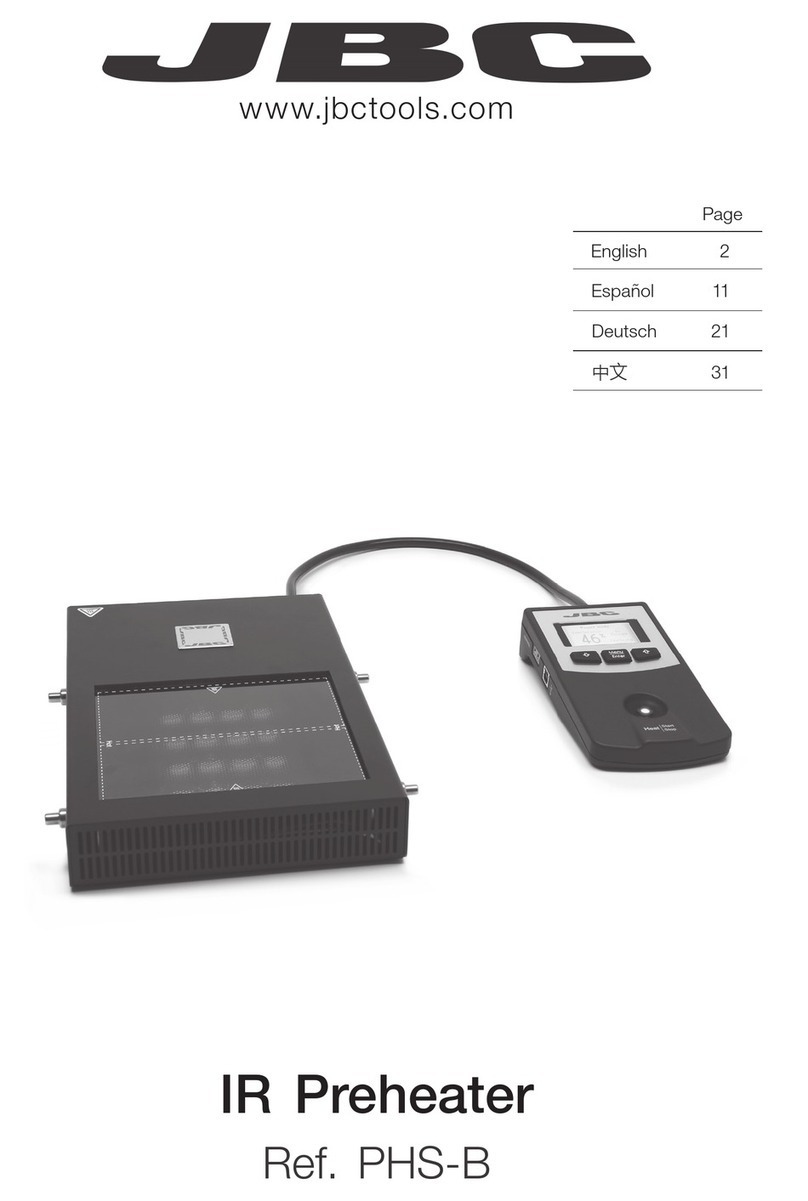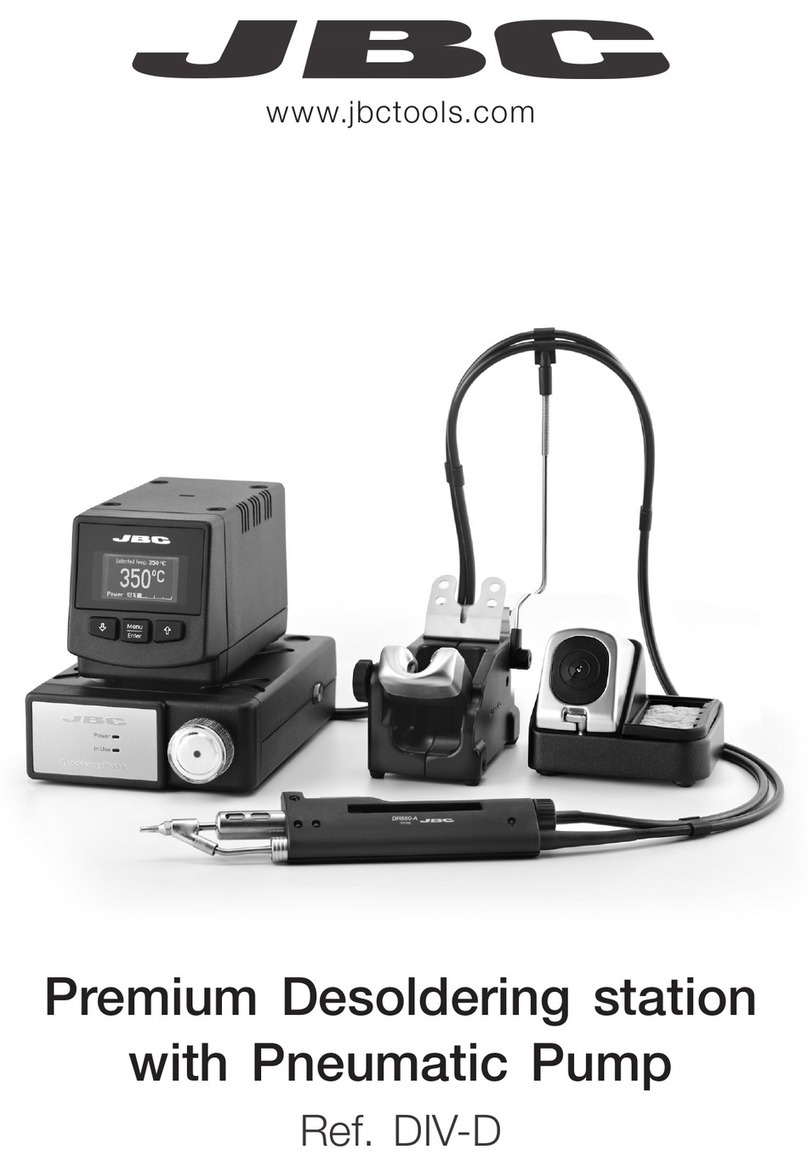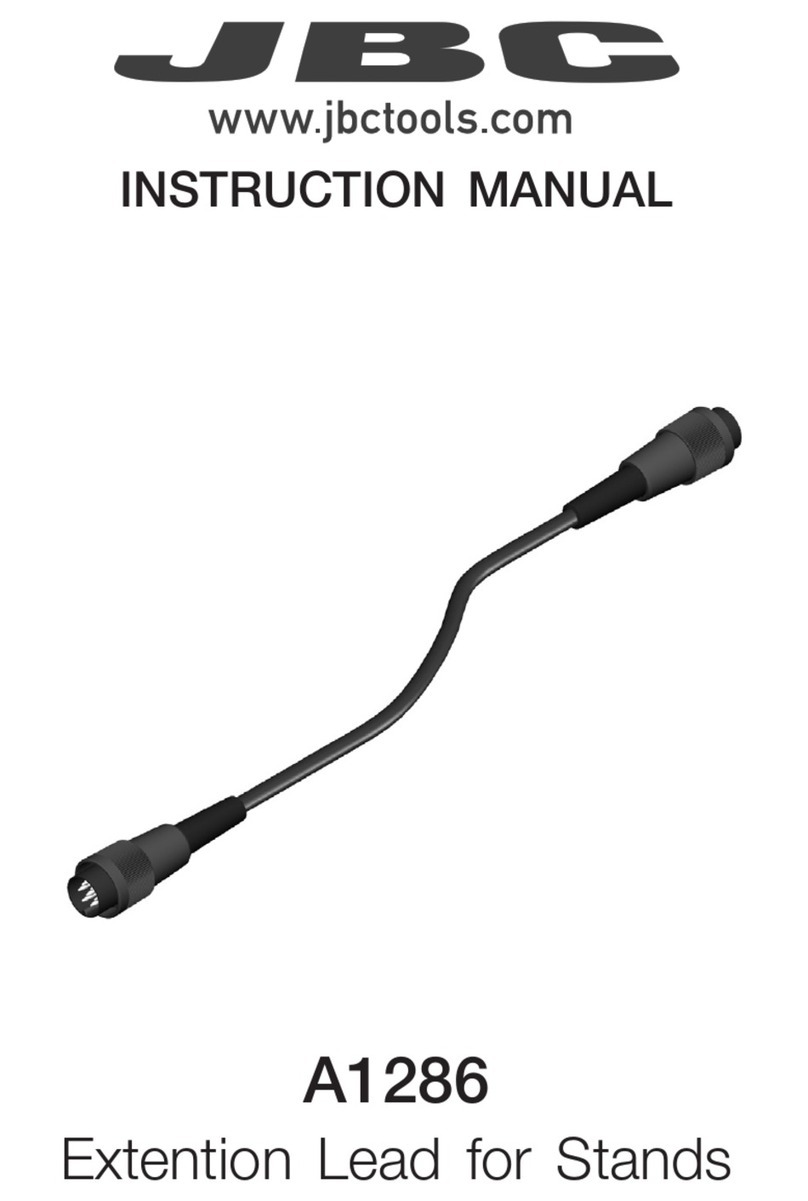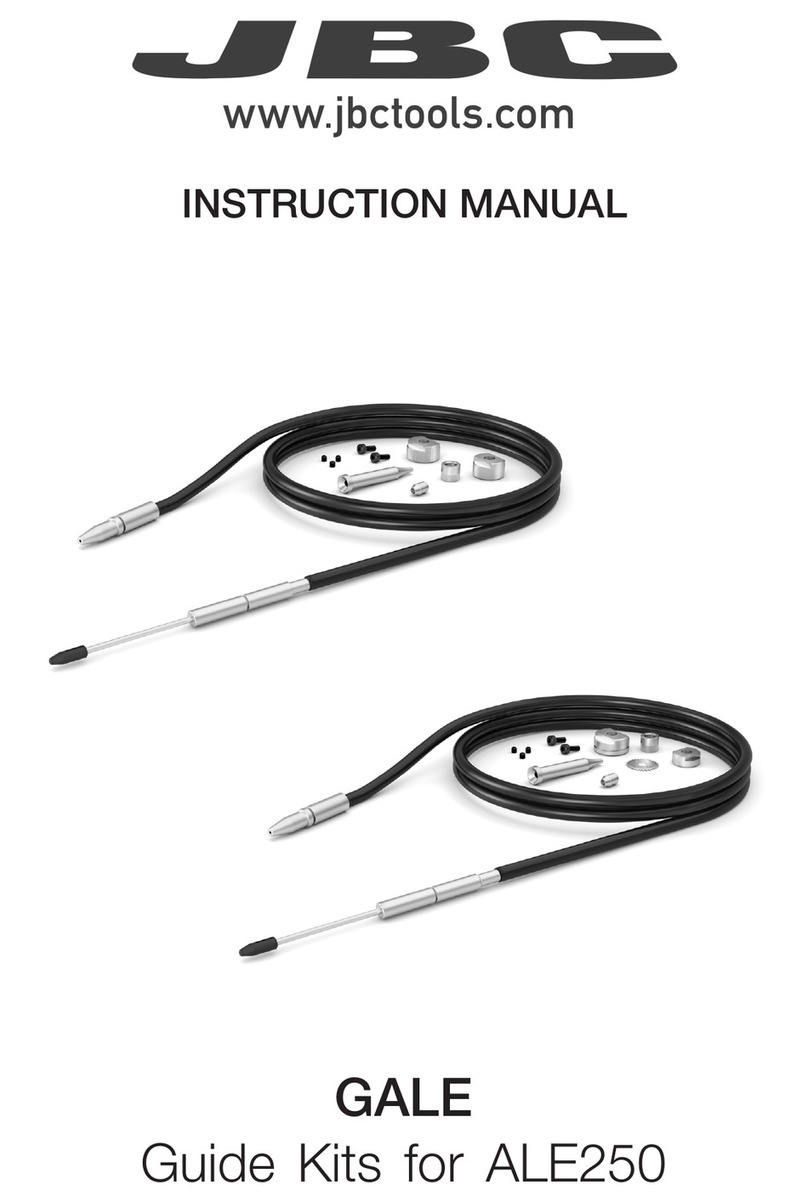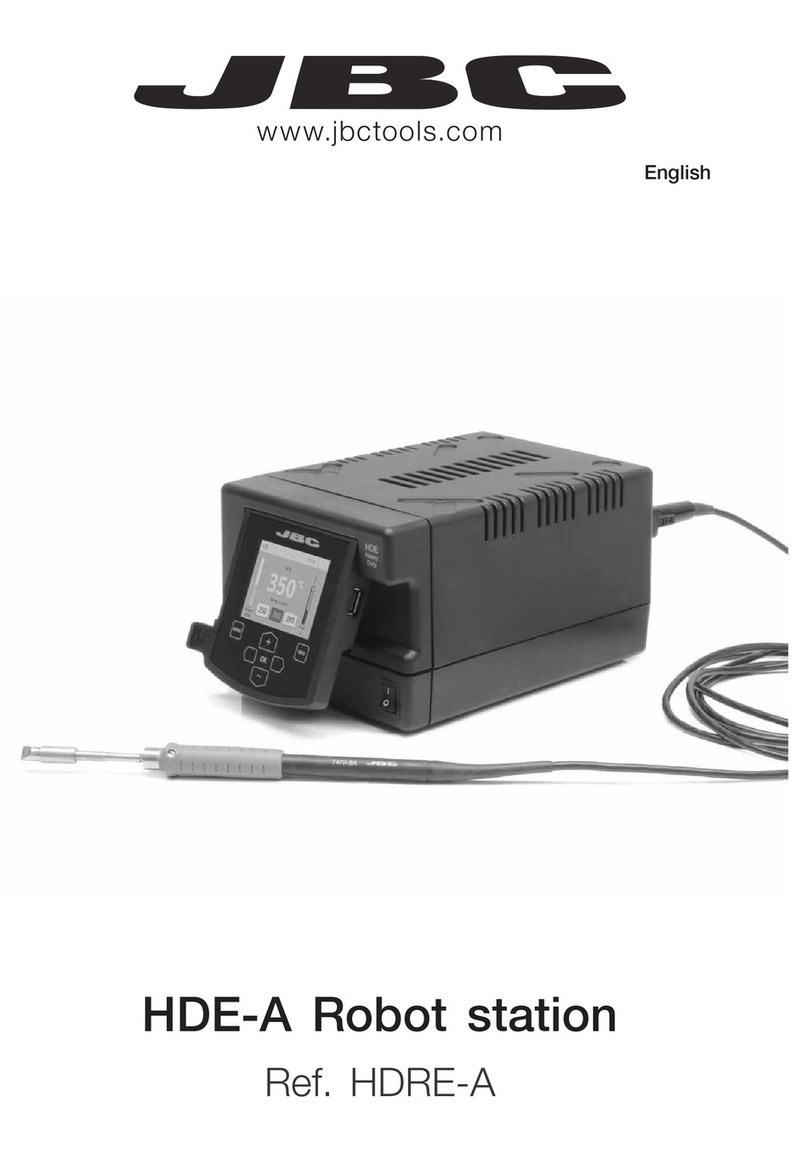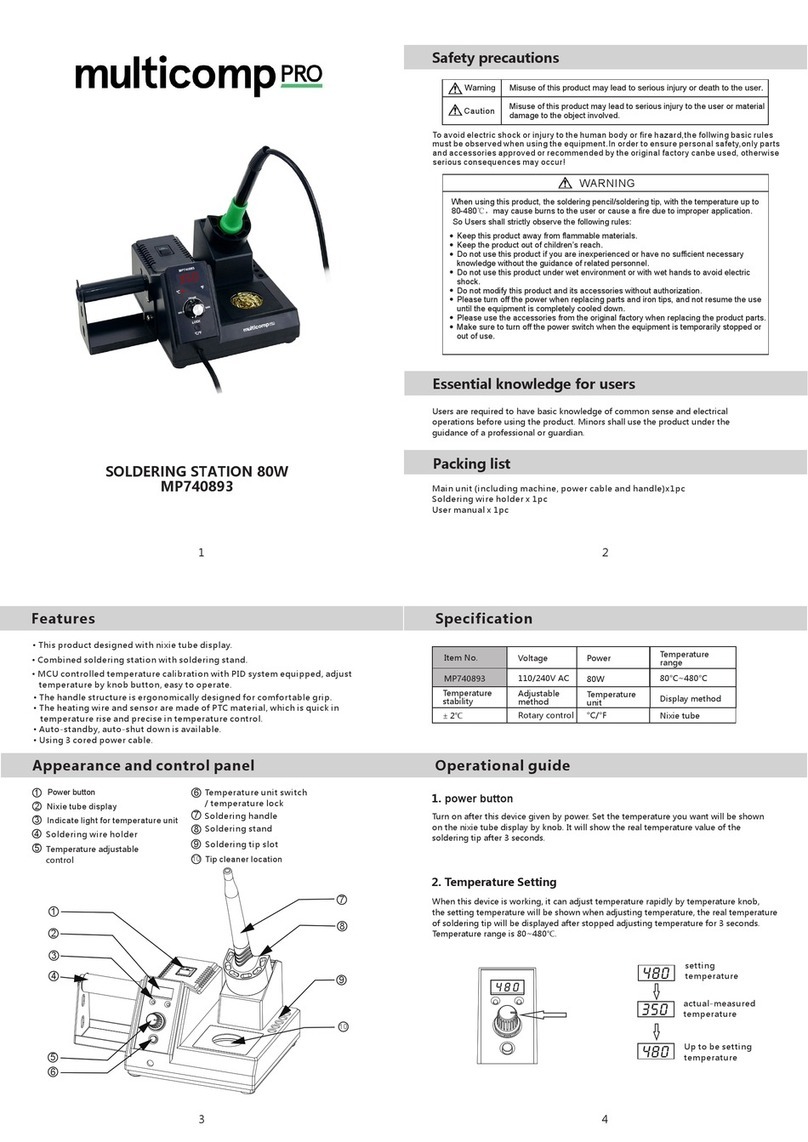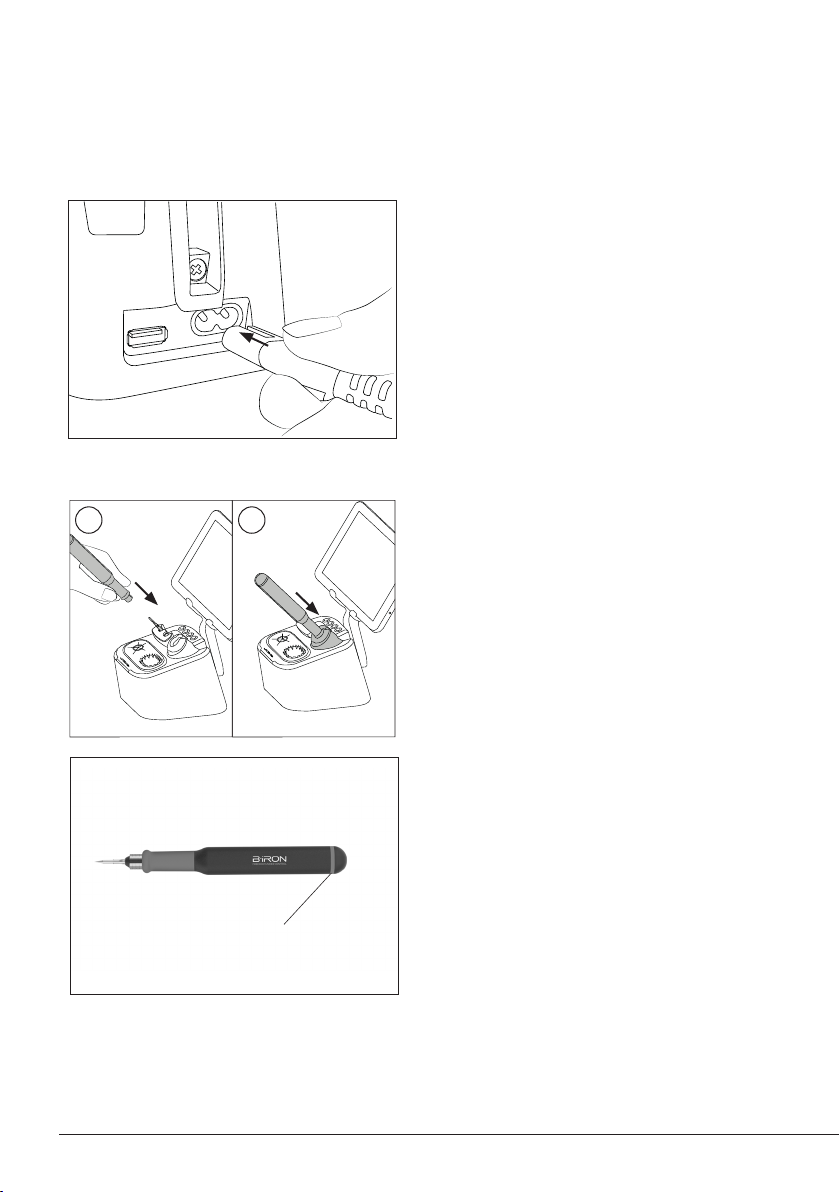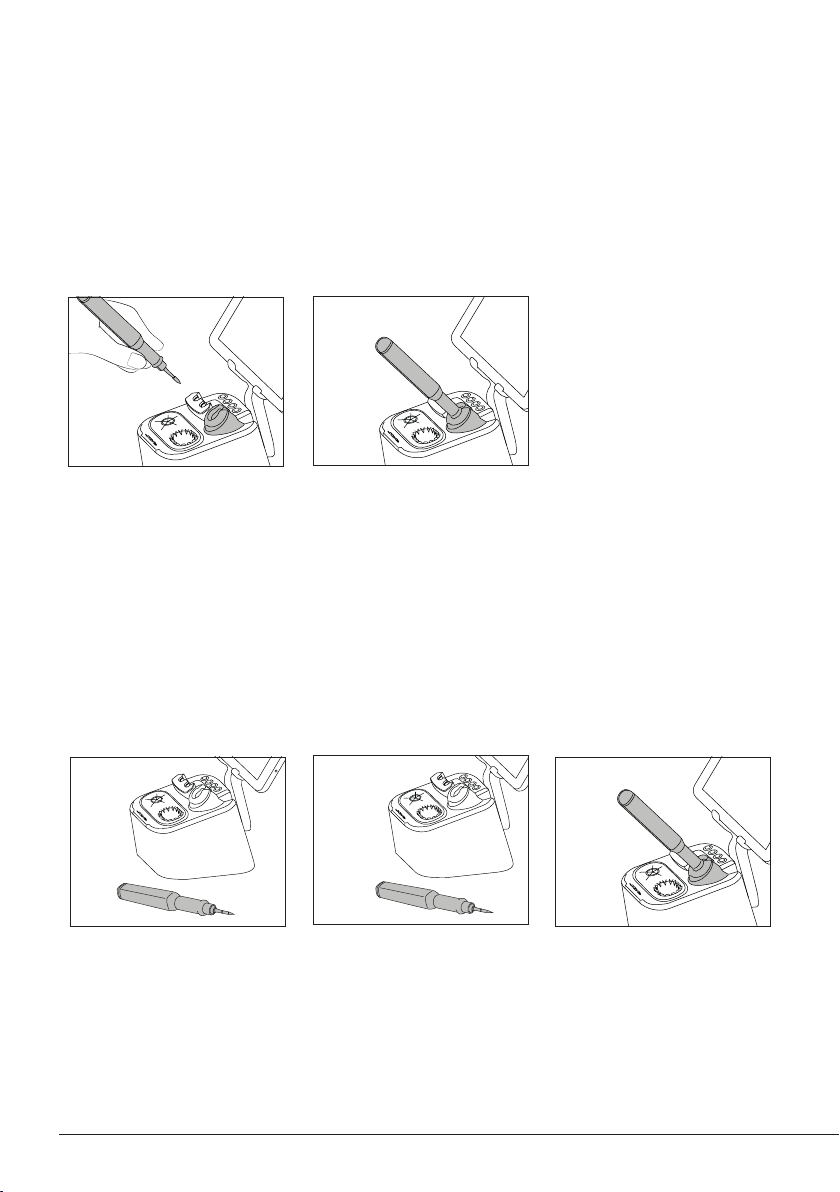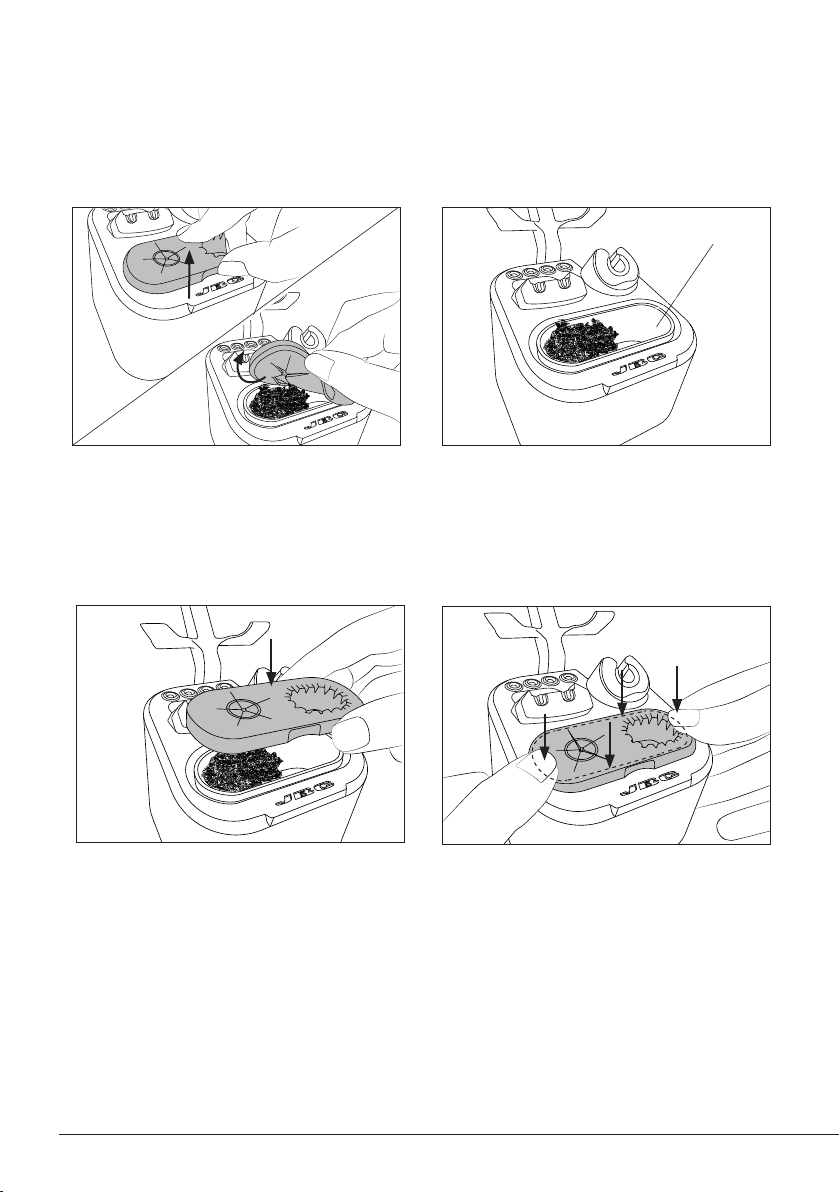Packing List
The following items are included:
Power Cord ........................................................................................................................................................ 1 unit*
Ref. 0027380 120V - N. America, Taiwan 0027378 230V - United Kingdom
0027381 230V - India 0027379 230V - China
0027382 230V - Europe 0028103 100V - Japan
* according to purchased station reference.
Manual .............................. 1 unit
Ref. 0027926
Stand for
B 115 Nano Tool ............ 1 unit
Ref. B115-SA
Brass Wool ..................... 1 unit
Ref. CL0300
already assembled in the stand
B 115 Nano Tool ........ 1 unit
Ref. B115-A
This manual corresponds to the following references:
Console included*:
BI115UA 120 V - N. America, Taiwan
BI115IA 230 V - India
BI115A 230 V - Europe
BI115 K A 230 V - United Kingdom
BI115HA 230 V - China
BI115 JA 100 V - Japan
Cable USB ....................... 1 unit
Ref. 0028092
B·iRON Console ........ 1 unit*
*included according purchased
reference
Console not included*:
BI115UQA 120 V - N. America, Taiwan
BI115IQA 230 V - India
BI115QA 230 V - Europe
BI115KQ A 230 V - United Kingdom
BI115HQA 230 V - China
BI115 JQ A 100 V - Japan
2