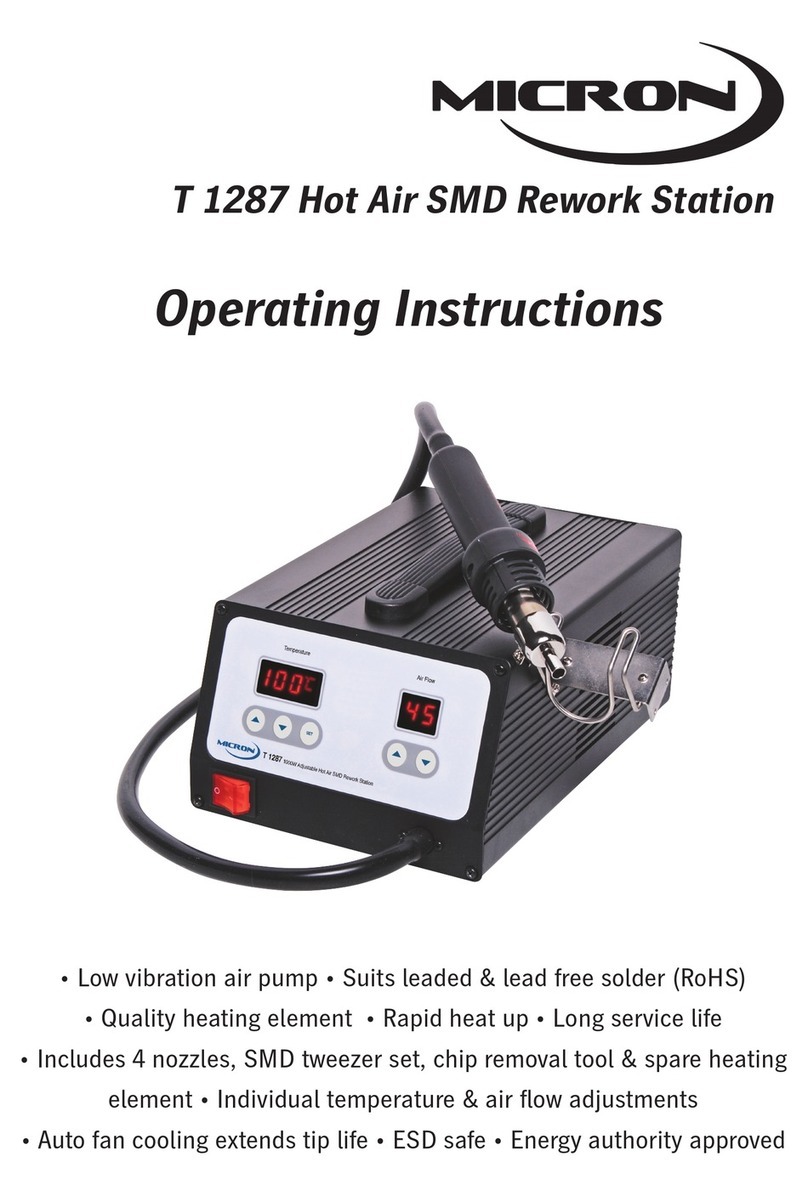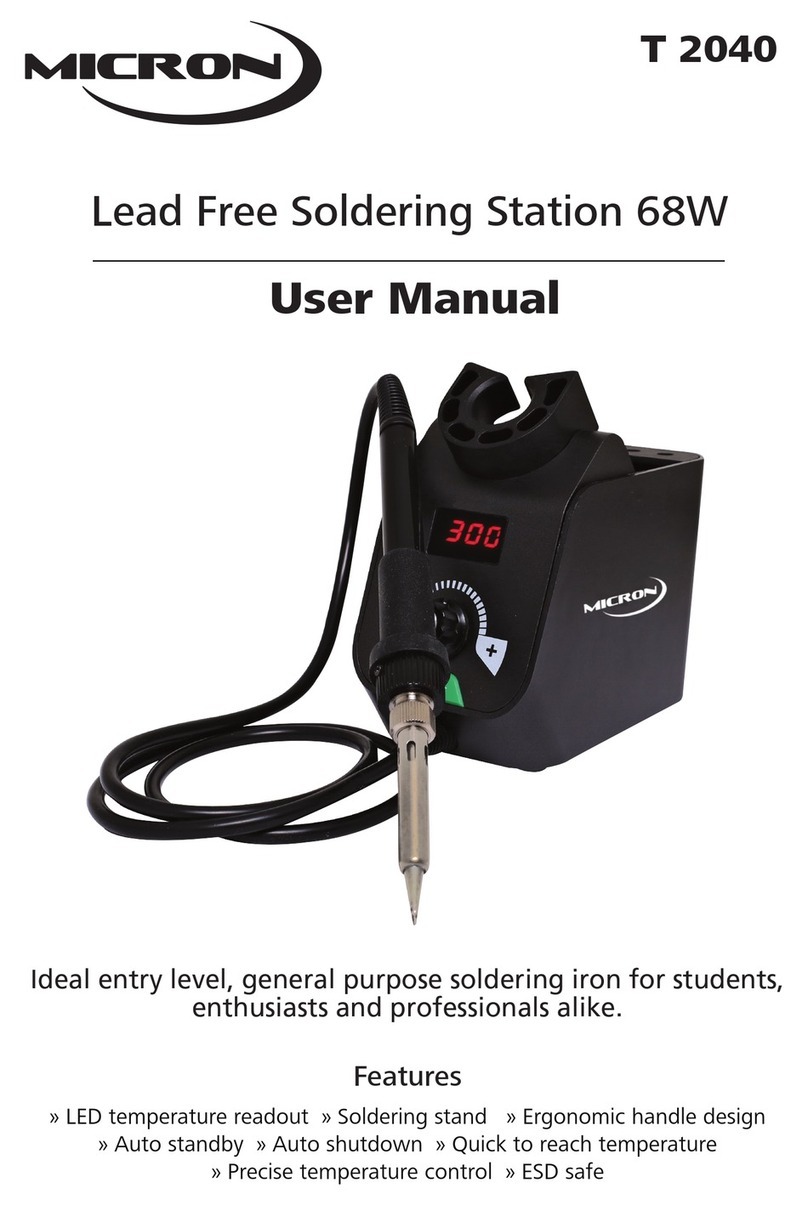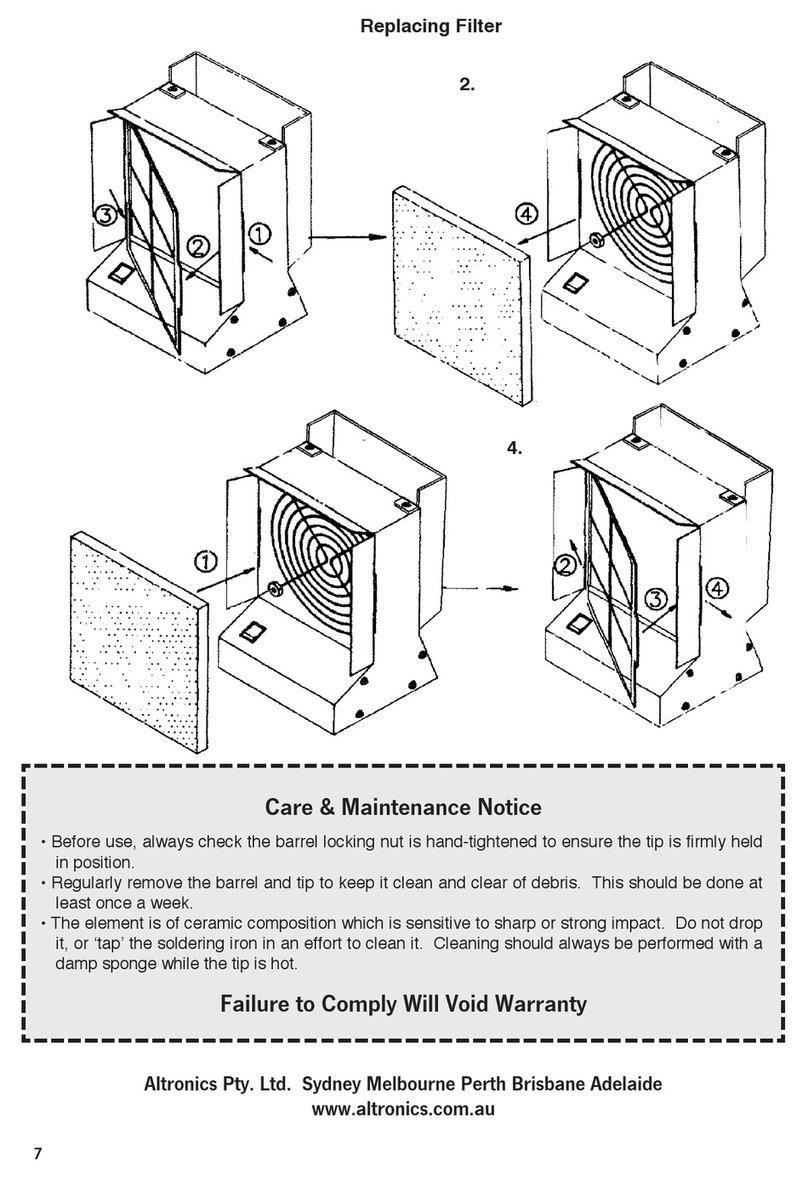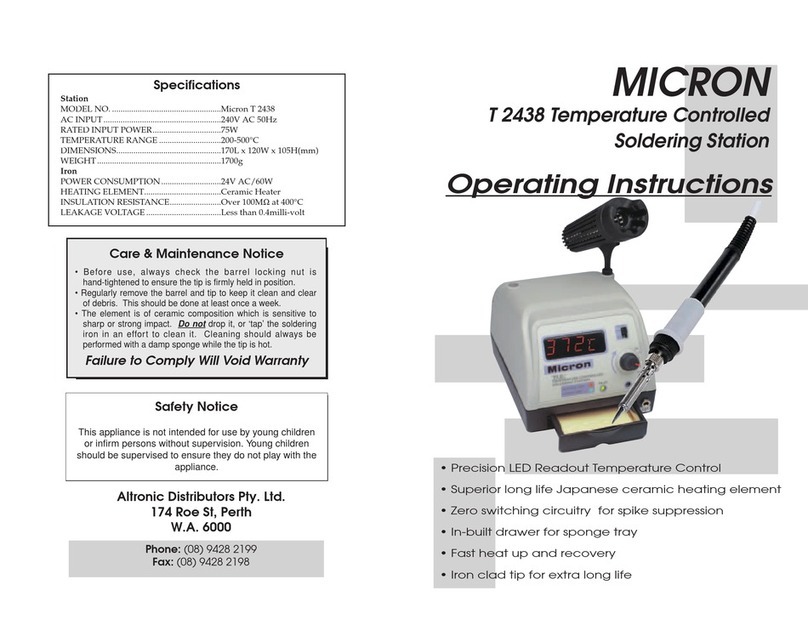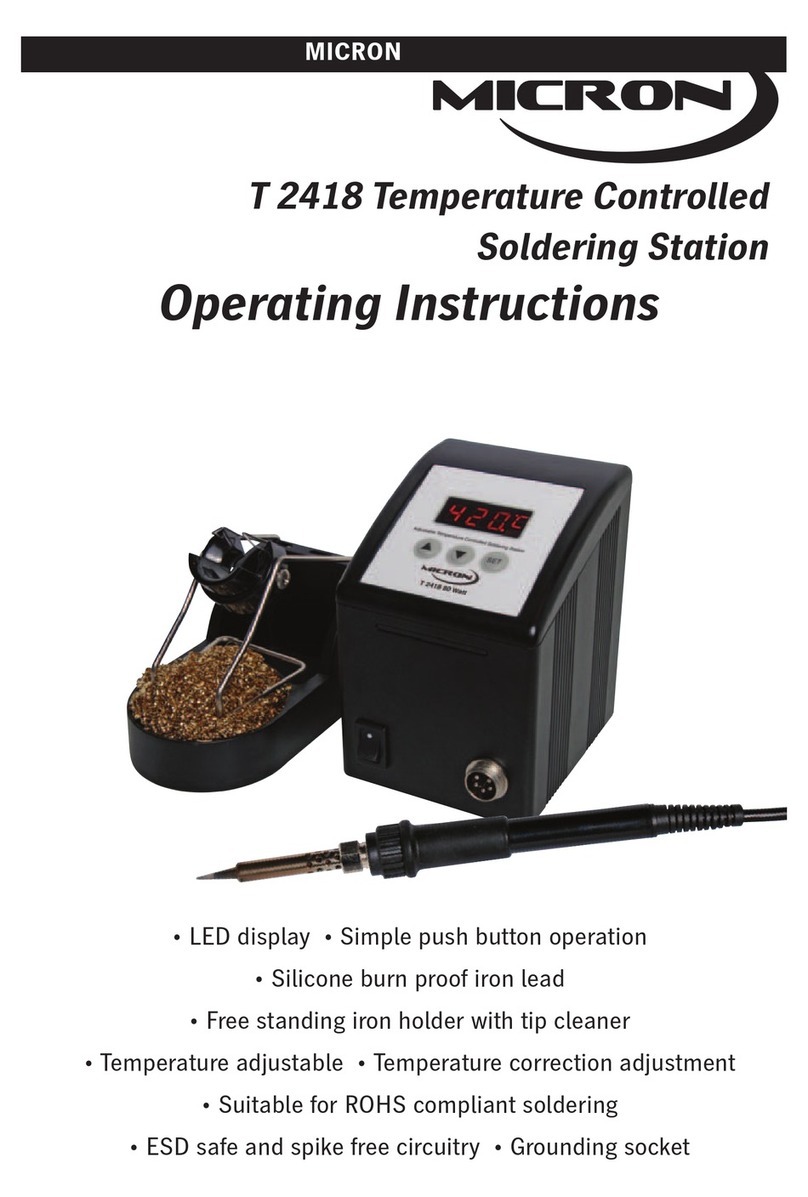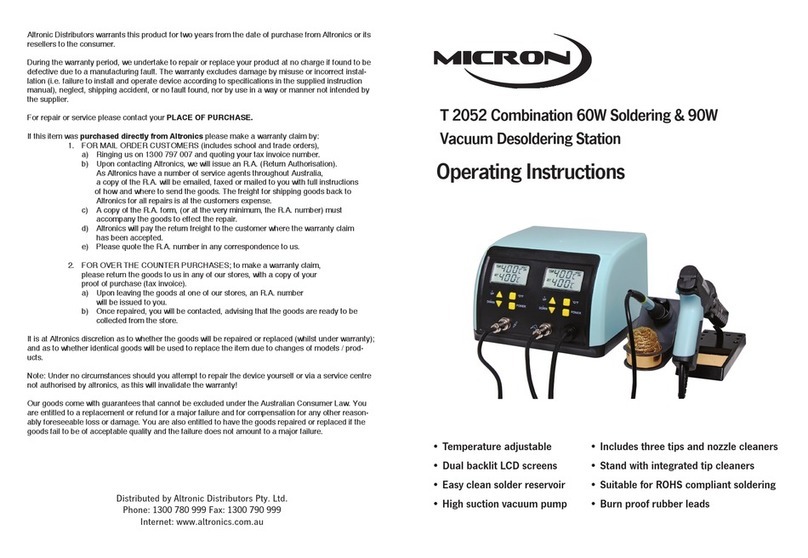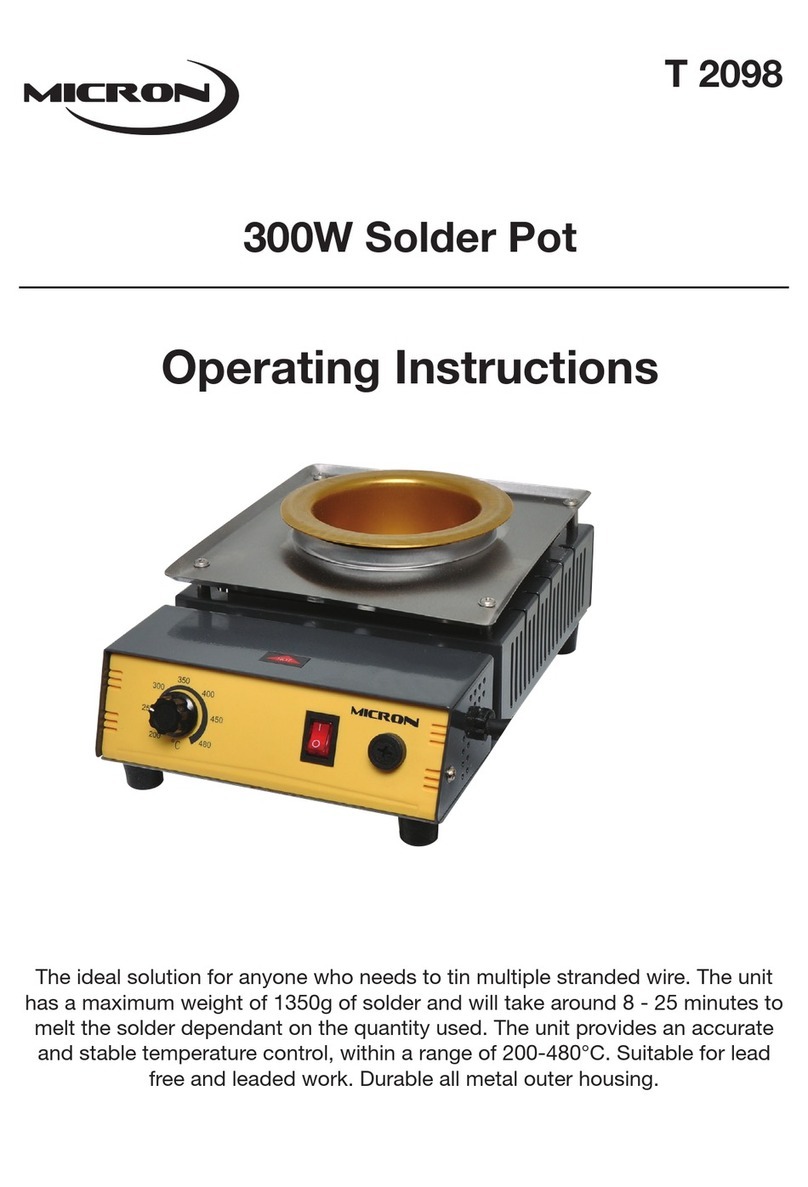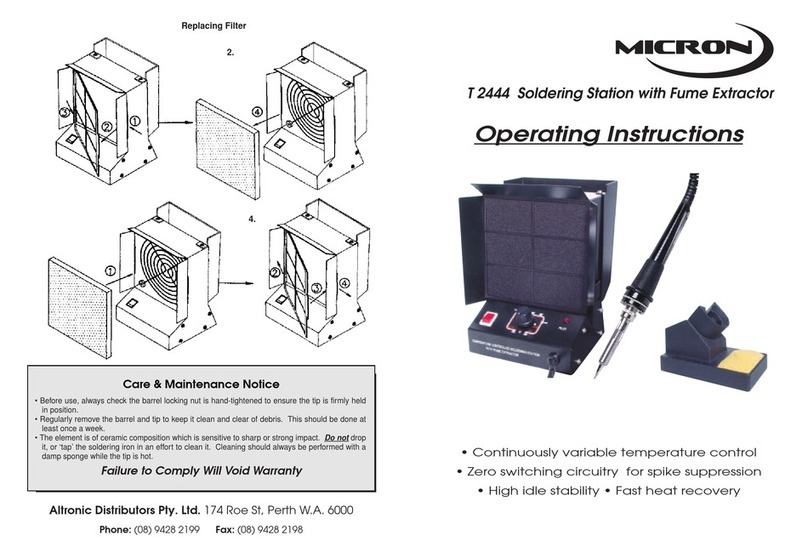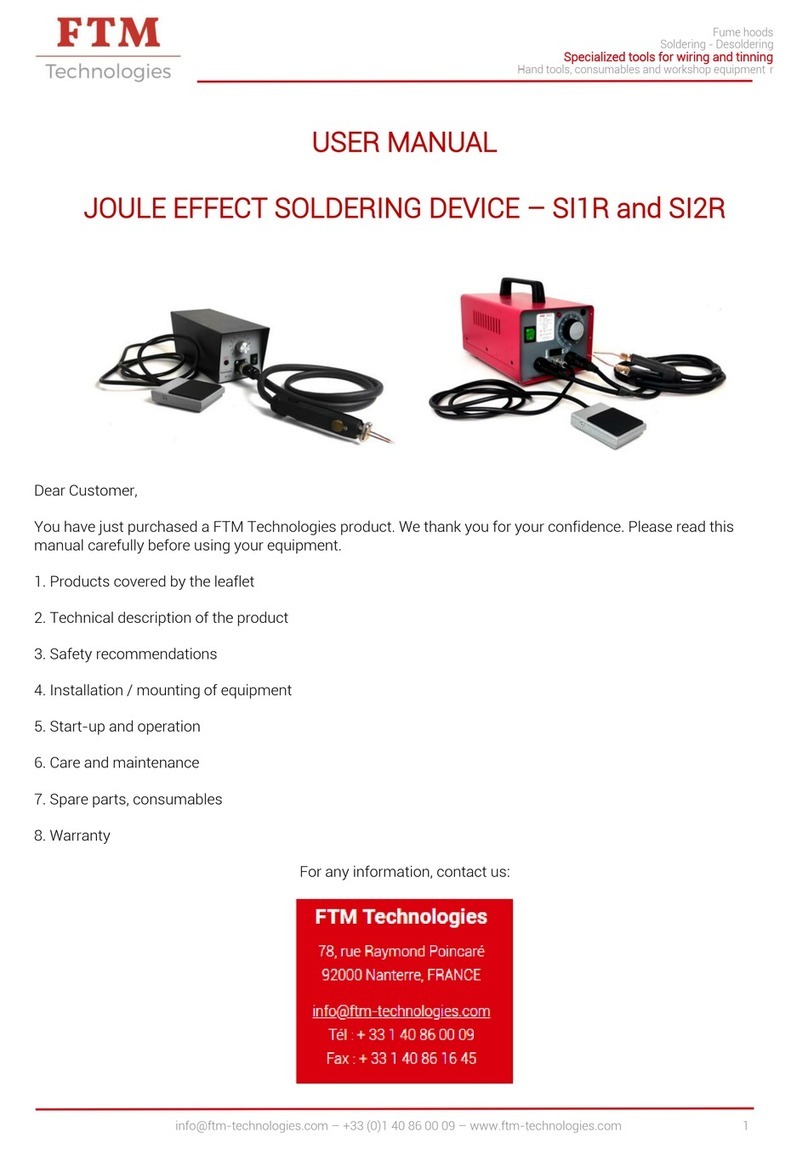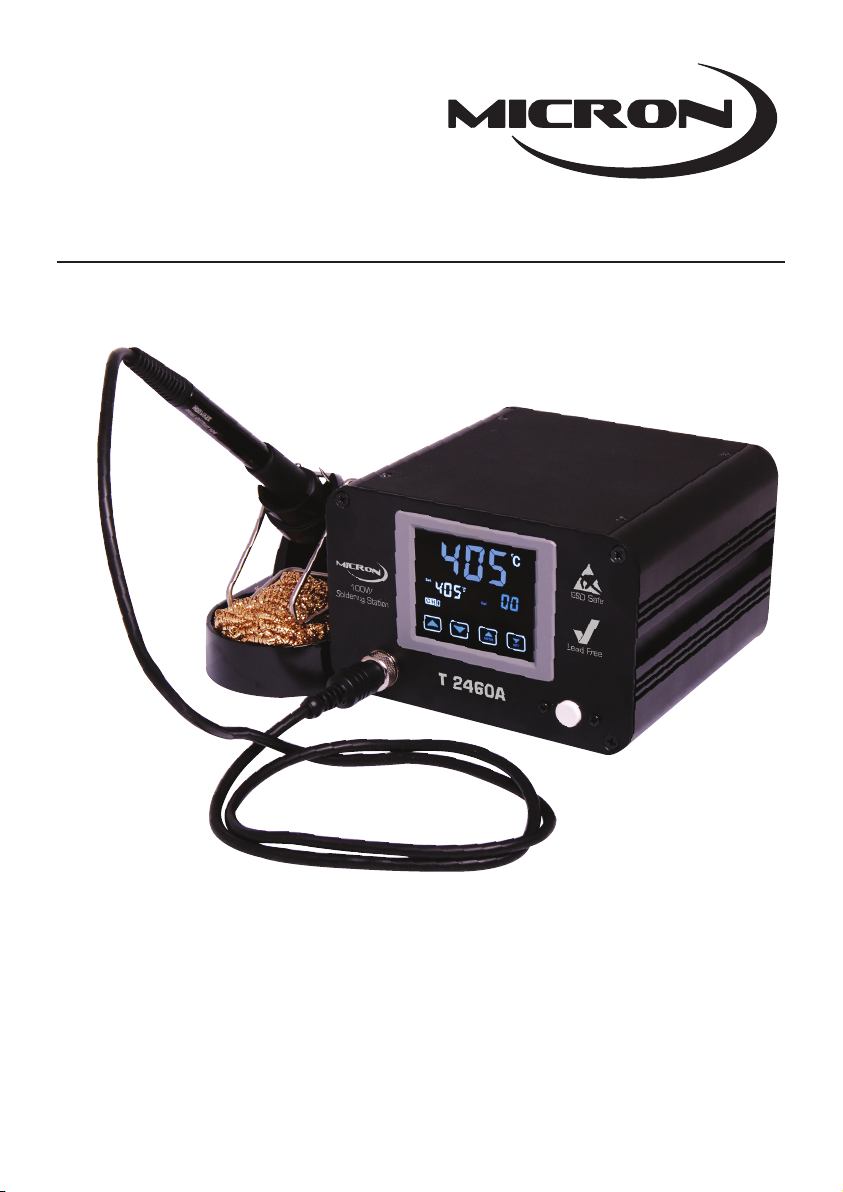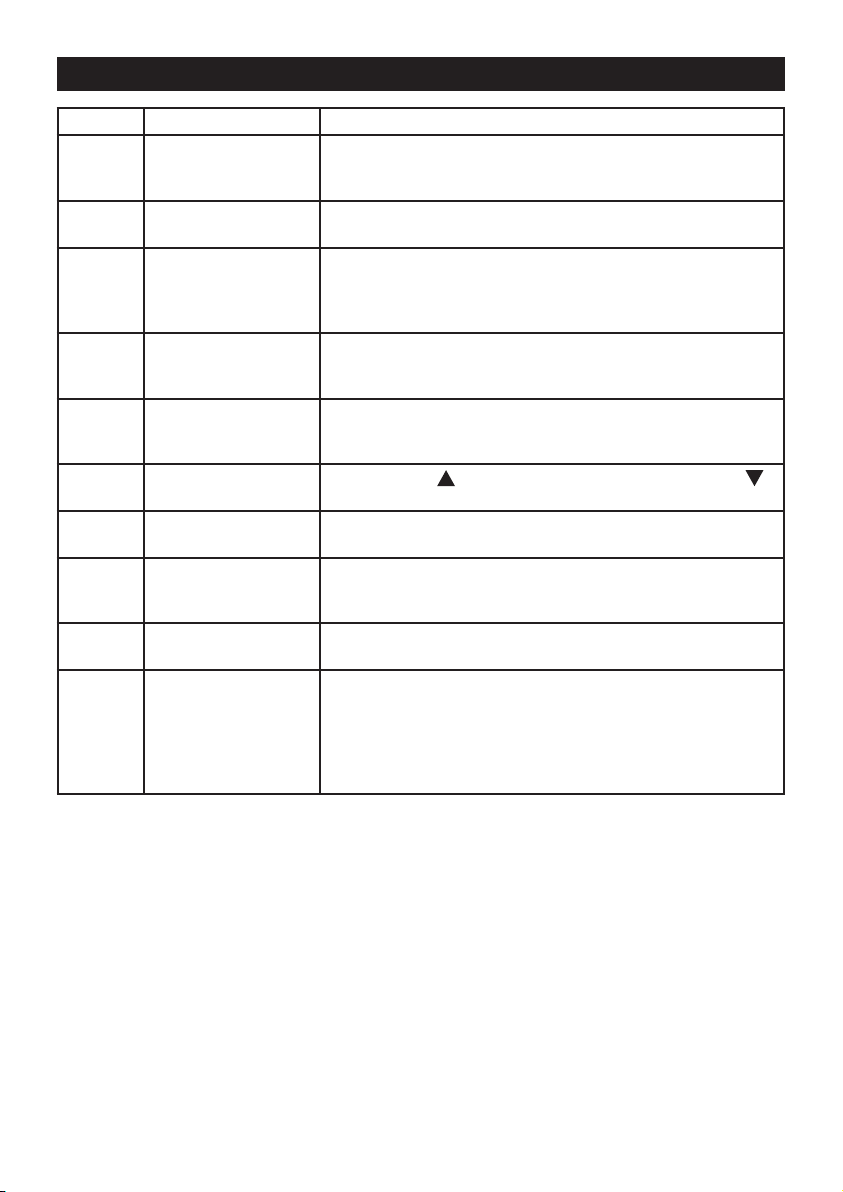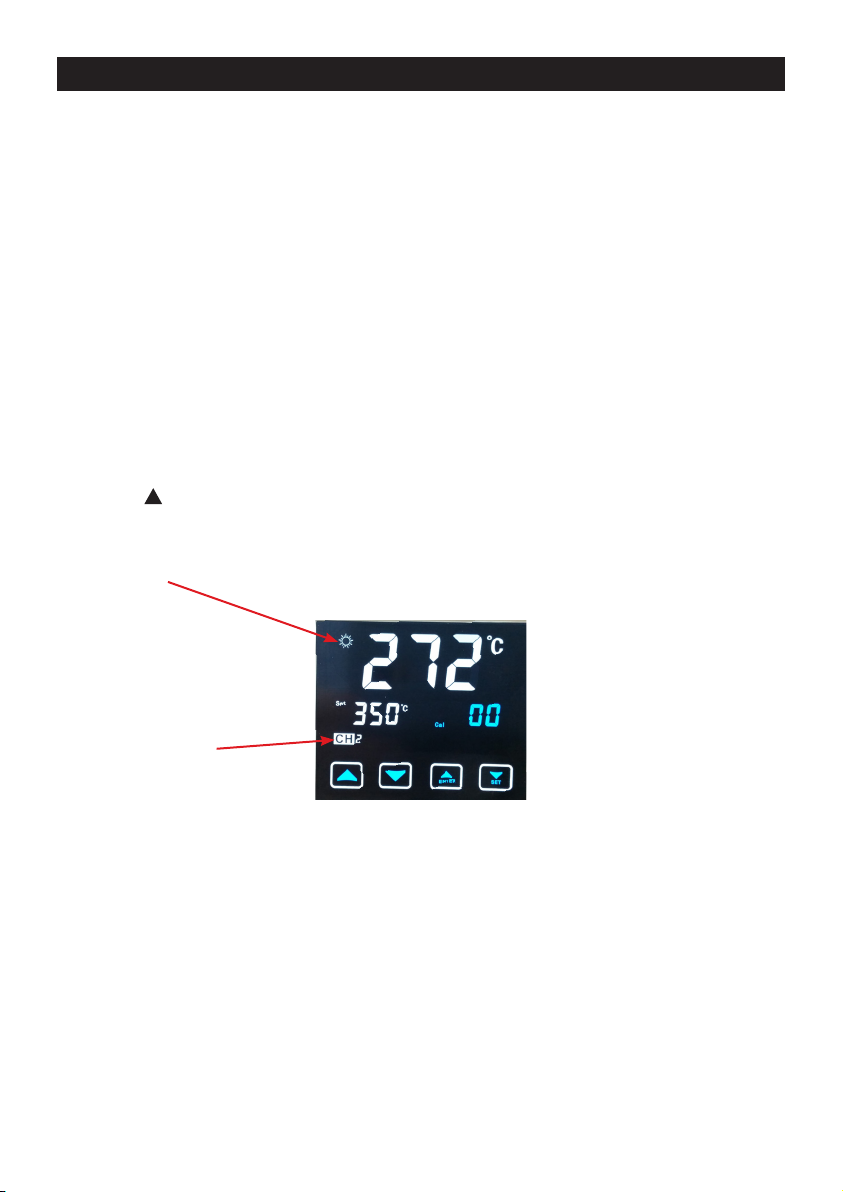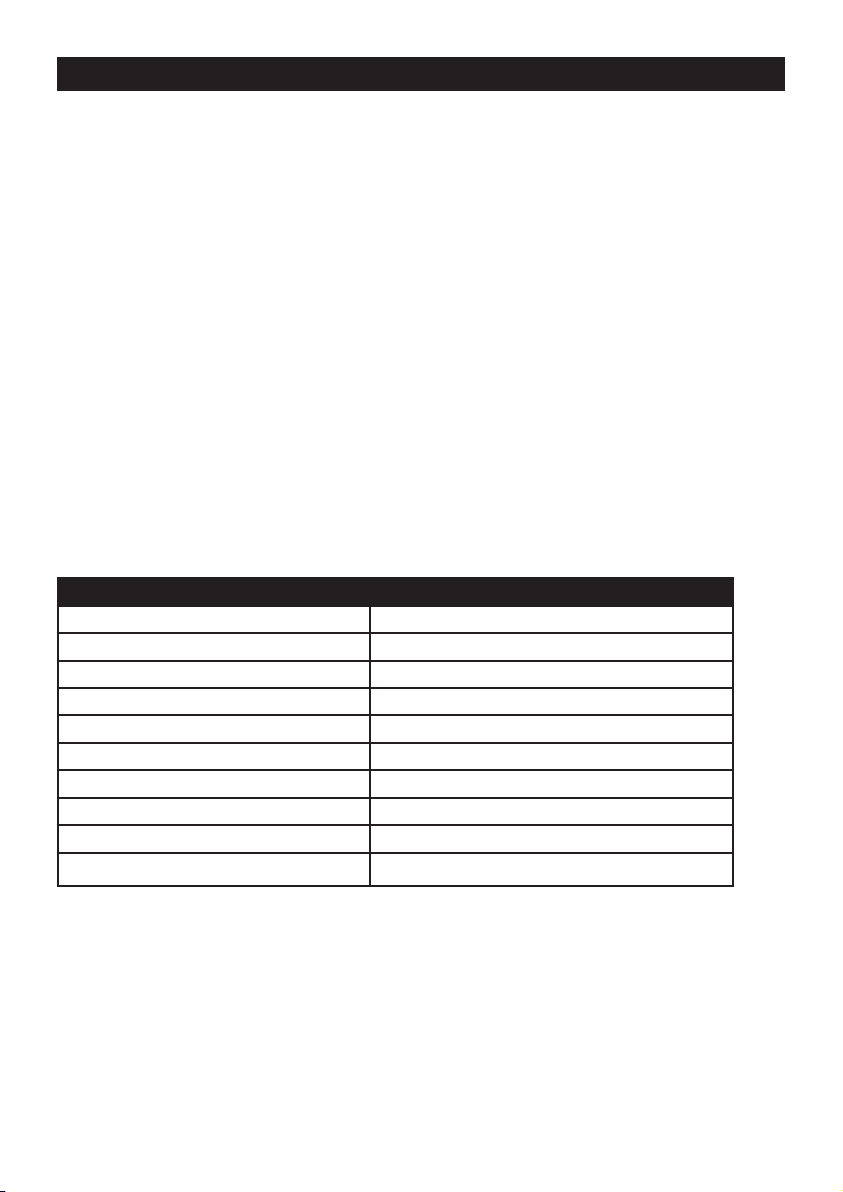8
Micron® 100W Soldering Station
DO NOT WORK ON LIVE CIRCUITS. Before working on any mains powered equipment, make sure that
it is turned off, and the mains plug is removed from the power point.
DO NOT USE IF DAMAGED. If the power lead becomes damaged or the soldering station become
faulty, discontinue use immediately.
COMMON CAUSES OF TIP UNWETTING
1. Tip temperature higher than 410°.
2. Tip has not been tinned before extended periods of idling.
3. Lack of ux in soldering, wicking, repairing, and touch-up operations.
4. Wiping the tip on a high sulphur content, dirty or dry sponges and rags.
5. Use with organic substances such as plastic, resin, silicone, grease or other chemicals.
6. Impurities in solder and/or low tin content.
CARE OF TIPS
Caution: The soldering iron can reach very high temperatures. Be sure to turn the unit off prior to carrying
out any maintenance or trouble shooting steps listed below.
IMPORTANT: Remove the tip and clean after moderate to heavy use or at least daily for light usage.
Remove any loose build up in the tip retaining assembly to prevent tip freezing. The solder tips supplied
are iron clad copper, and if used properly, they should maintain optimum life.
1. Always tin the tip before returning it to the holder, turning off the station, or storing it for long periods of
time. Wipe the tip on a brass cleaner prior to use.
2. Keeping the iron set at high temperatures (more than 400°C) will shorten tip life.
3. Do not use excessive pressure on the tip or rub the solder joint with the tip while soldering; this does
not improve the heat transfer and may damage the tip.
4. Apply solder to the joint, not the tip when soldering. The ux is naturally caustic and will corrode the tip.
5. Never clean the tip with a le or abrasive material.
6. Do not use uxes which contain chloride or acid. Use only rosin or resin activated uxes.
7. If an oxide lm forms on the tip, it can be removed by careful bufng with a 600-800 grit emery cloth,
isopropyl alcohol or equivalent and then wrapping rosin core solder around the newly exposed surfaces.
Coat the tinned areas with rosin-core solder after the resin-core has melted.
NEW TIPS
Applying the following steps will lead to optimum life.
1. Set temperature to min. then turn the main power switch to the “ON” position.
2. Set temperature to 250°C.
3. Coat the tinned surfaces with rosin-core solder after reaching 250°C.
4. Set to desired temperature after allowing the unit to idle at 250°C for 3 minutes.
5. The iron will be ready for use once it reaches the preset temperature.
IMPORTANT: Remove and clean the tip daily. If a new tip is installed, remove any loose build up in the
barrel assembly, otherwise the tip may fuse to the heating element or retaining barrel.
MAINTENANCE
TIP MAINTENANCE AND DRESSING
Tips can be changed or replaced simply by unscrewing the knurled nut barrel assembly. The station must
be switched off and allowed to cool before this operation as damage may result if the system is left on
without the tip in place!