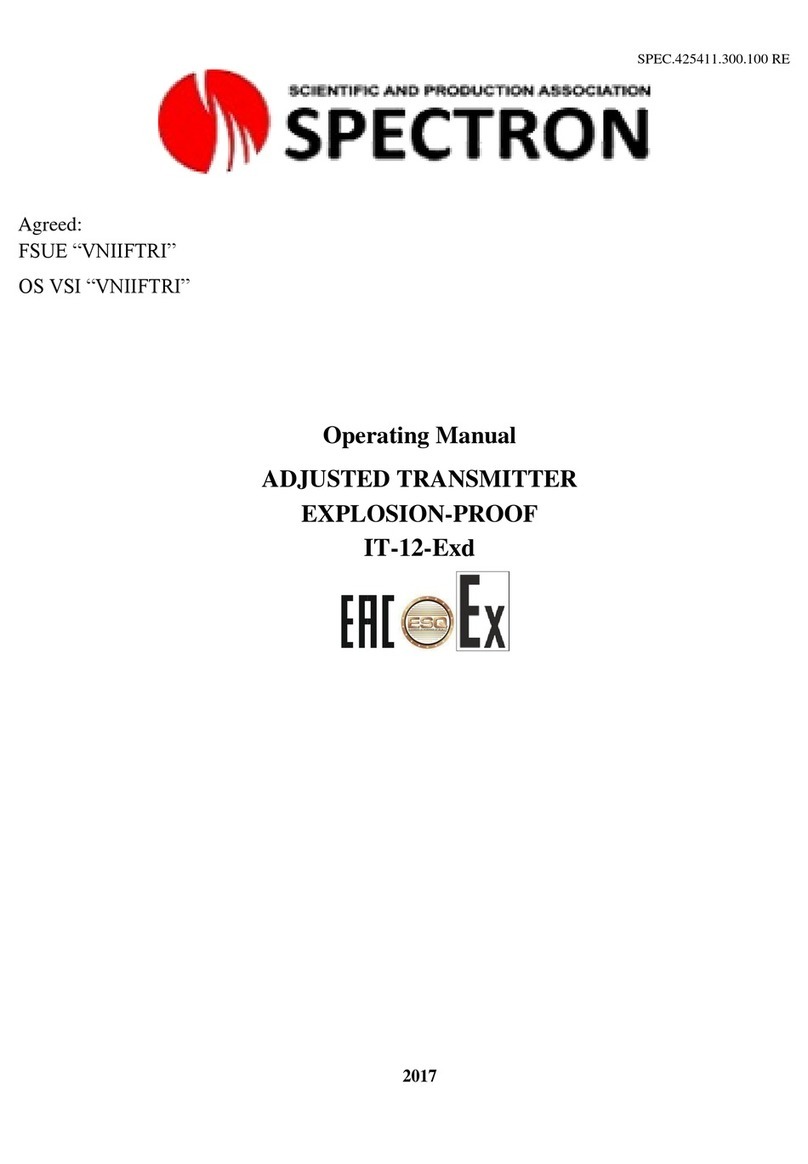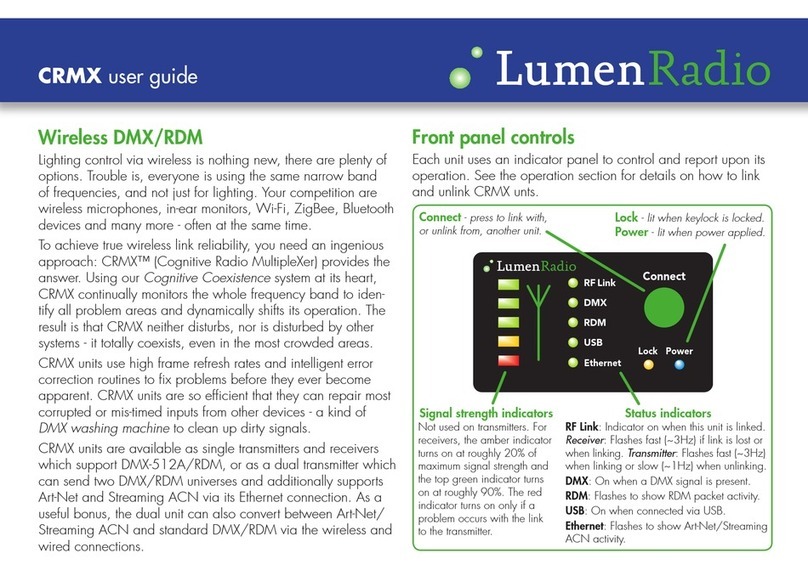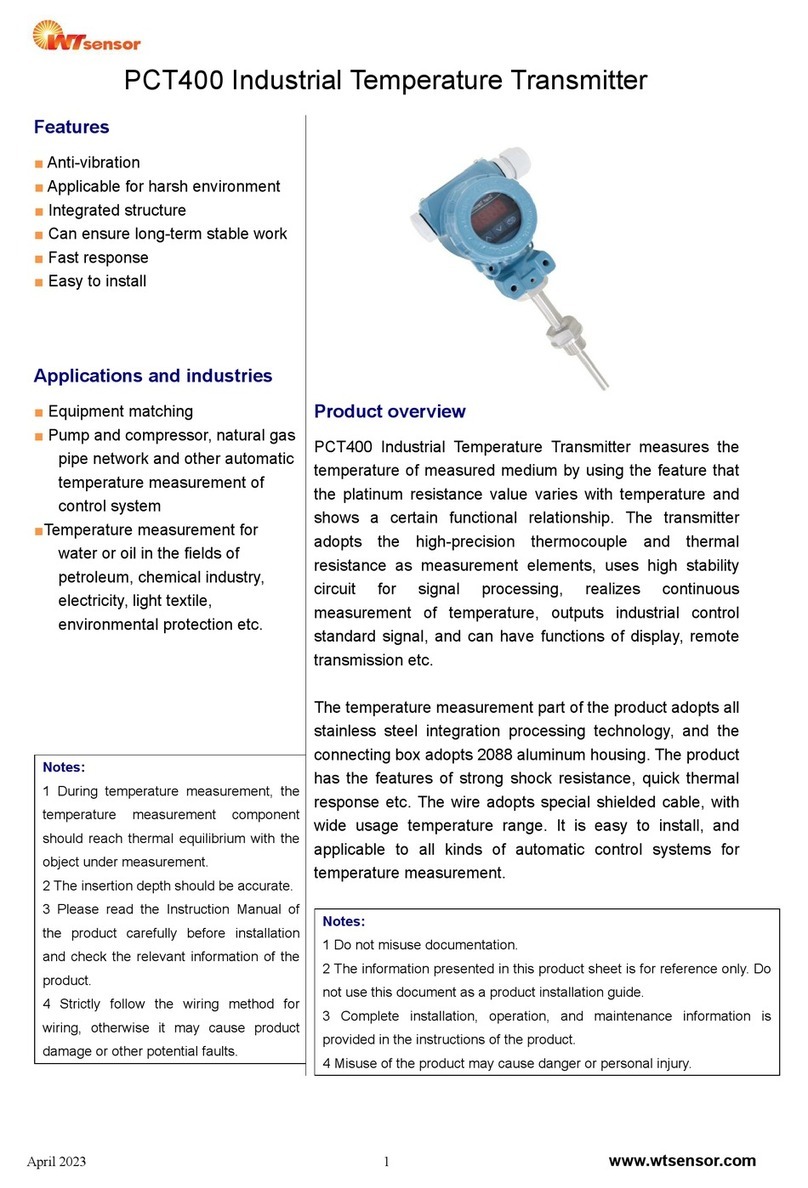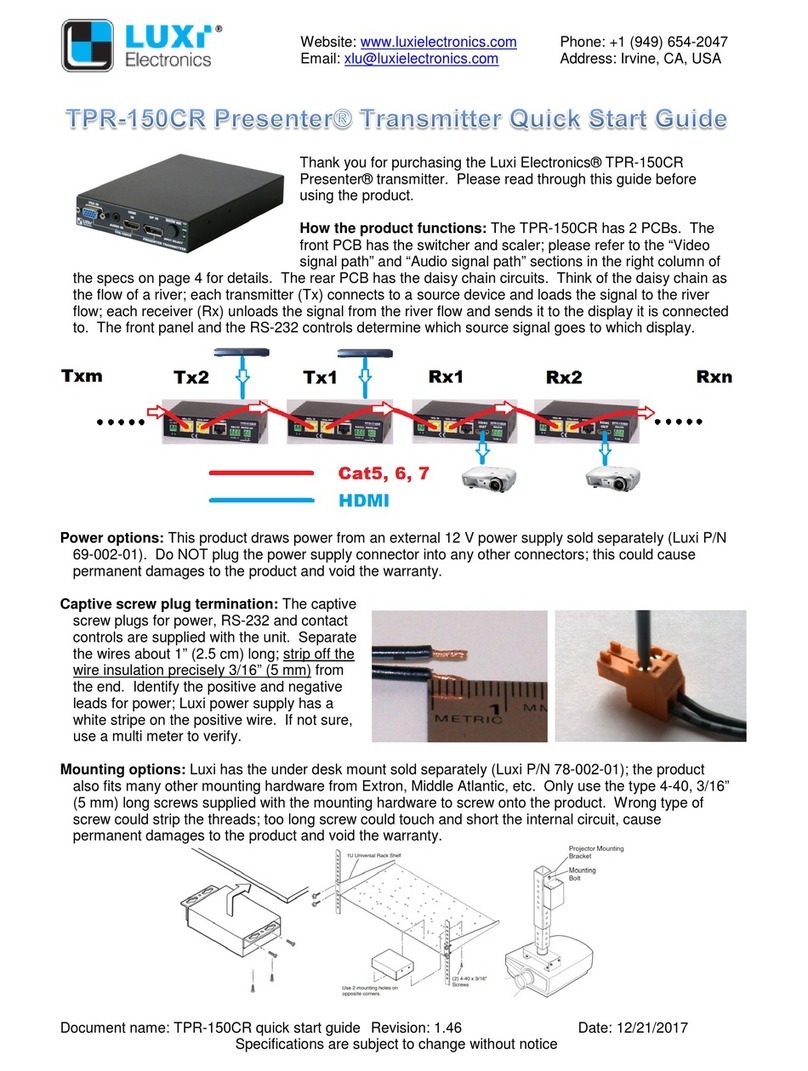Ritron RQA-450 User manual

Quick Assist
®
II
WIRELESS CALLBOX
TRANSMITTER
Website: www.ritron.com
Designed for indoor use only
Pub. No. 14500034 Rev B 05-06
© 2002-2006 RITRON, INC. ALL RIGHTS RESERVED
RITRON, Quick Assist, a d Quiet Call are registered trademarks of RITRON, INC.
Quick Talk is trademark of RITRON, INC.
P.O. Box 1998, Carmel, IN 46032-1998 505 W. Carmel Dr., Carmel, IN 46032 U A
PH: 317-846-1201; 800-U A-1-U A (800-872-1872) FAX: 317-846-4978
E-mail: [email protected]
Owner's
Manual
Owner's
Manual
MODELS:
RQA-150 (VHF)
RQA-450 (UHF)

qtm9322b.pm5
For assistance, call RITRON at 800-USA-1-USA (800-872-1872) or visit s at www.ritron.com
NOTICE: The Quick Assist II unit should not be used to
report conditions relating to safety of life or
property.
To reduce the risk of fire electric shock or
personal injury follow these basic safety
instructions when using this unit.
1. Read and follow all instructions.
2. Disconnect the unit before cleaning. Do not use liquid
or aerosol cleaners.
3. Use only approved power sources for the unit.
4. During thunderstor s, avoid contact with this unit and
any external antenna syste or wiring.
5. If you are unsure whether your installation will be safe,
contact an experienced electrician or electronics
technician.
TABLE OF CONTENTS
DESCRIPTION PAGE
WHAT THIS MANUAL COVERS .................................... ii
WARNINGS AND CAUTIONS ........................................ ii
FEATURES ..................................................................... ii
INTRODUCTION ............................................................ 1
General ................................................................ 1
Model Identification ............................................. 1
DEFAULTS ..................................................................... 1
Factory Progra ed Defaults ........................... 1
Resetting Factory Progra ed Defaults .......... 1
CARE AND MAINTENANCE ........................................... 2
Battery Installation/Replace ent ....................... 2
Low Battery Alert Message .................................. 2
CONTROLS & CONNECTORS ...................................... 3
PROGRAMMING ............................................................ 4
Frequently Asked Questions ............................... 4
Testing Your Progra ing Telephone .............. 4
Progra ing Trans itter Frequency ................ 6
Progra ing Quiet Call Coded Squelch
Codes ................................................................. 6
Progra ing Digital Quiet Call Squelch
Codes ................................................................. 6
TABLE 1: Trans itter Frequency Codes .......... 7
TABLE 2: Quiet Call Tone Codes ....................... 7
TABLE 3: Digital Quiet Call Tone Codes ........... 7
Recording Voice Messages ............................... 8
Playing Back Voice Messages ........................... 8
Progra ing Voice Phrase Repetitions .......... 8
TABLE 4: Ti e Between Repeat Messages..... 8
Li iting the Nu ber of Trans issions ............ 8
TABLE 5: Message Repeat Li it ....................... 8
Recording a Unique Low Battery Message
to Identify a Quick Assist II ................................. 8
Progra ing a Trans ission Schedule ......... 8
Quick Assist II Pre-installation Checklist .......... 8
ADVANCED FEATURES ................................................ 9
Selecting Narrow or Wide-Band Channels ..... 9
Selecting Audio Selector Ju per ..................... 9
I portant Note ................................................... 9
Battery Type Settings ......................................... 10
Connecting to External Power Source .............. 10
INSTALLATION ............................................................. 11
RITRON WIRELESS SOLUTIONS ................................ 12
F.C.C. LICENSING ......................................................... 14
WARRANTY ................................................................. 14
WARNING
IMPORTANT SAFETY
INFORMATION
ii
This manual covers basic operation of the Quick Assist II
Wireless Callbox Transmitter. For most applications, this
is all the information you will need.
WHAT THIS MANUAL COVERS
DESCRIBED IN THIS MANUAL:
Internal radio transmitter separate VHF and UHF
models).
User-recorded voice messages; total recording time
of 16 seconds.
Typical range of 1/2 mile. Longer range is possible
using an optional antenna.
Internal battery holder for six 6) AA Alkaline cells.
Typical operating battery life of 1 year.
Automatic low battery message.
Jumper Selectable Features
- Setting Narrow 12.5 kHz) or Wide-band 25 kHz)
Channel Spacing.
- Compressed or Non-compressed Audio Transmitter.
- Battery Type Settings Alkaline or Rechargeable
Ni-Cd).
Connection and use of an external 12 Volt DC power
supply.
The following features are programmable using a
dial pulse telephone:
- Transmit Frequency;
- Tone Coded Squelch Encoder Quiet Call®
Interference Eliminator);
- Digital Coded Squelch Encoder Digital Quiet
CallTM Interference Eliminator);
- Message transmission schedules and limits.
Limited One-year Factory Warranty.
NOT DESCRIBED IN THIS MANUAL:
Use of solar power panels to operate and charge
internal Ni-Cd batteries.
Enabling and disabling the low battery or external
power failure messages.
Battery saver options.
External antenna.
QUICK ASSIST® II F E ATU R E S

For assistance, call RITRON at 800-USA-1-USA (800-872-1872) or visit s at www.ritron.com
qtm9322b.pm5
ABOUT THE QUICK ASSIST® II WIRELESS CALLBOX TRANSMITTER
GENERAL INFORMATION
The Quick Assist II is a RITRON Wireless Callbox
Transmitter, specialized for indoor retail or commercial use,
and pre-programmed to transmit a custom-recorded
"assistance needed" message when the Message
push-button is pressed for customer assistance. Personnel
know from these message transmissions in which specific
areas a customer needs assistance.
The Quick Assist II is easily programmed to transmit on
either an existing or a new radio frequency, with the most
popular sub-audible coded squelch formats, such as
Quiet Call® or Digital Quiet CallTM. This enables all your
personnel with JOBCOM®, PATRIOT® or equivalent two-
way radios to hear the voice messages instantly.
The Quick Assist II can be installed in a wide variety of
indoor locations. Because its six internal AA Alkaline
batteries will power the unit for about a year, the Quick
Asssist II does not require AC line power.
QUICK ASSIST II MODELS AND FREQUENCIES
There are two Quick Assist II models, one for each of the
most popular professional radio communications bands.
The model number appears on a label on the bottom of
the case.
MODEL BAND FREQUENCY RANGE
RQA-150 VHF-FM 150 to 165 MHz
RQA-450 UHF-FM 450 to 470 MHz
Ritron manufactures mobile, portable and base station
two-way radios and repeaters for use with the Quick
Assist II. Ritron pioneered the use of Color Dots on radios
to identify frequencies.
1
De ault RQA-150 RQA-450
Transmit Frequency 154.570 MHz 467.850 MHz
Coded Squelch none none
Assistance Needed Message Switch 1 Closed Switch 1 Closed
Time Between Messages 30 sec 30 sec
Low Battery Message Low Battery Low Battery
Message Repeat Limit 2 times 2 times
De ault RQA-150 RQA-450
Transmit Frequency 154.570 MHz 467.925 MHz
Coded Squelch none none
Assistance Needed Message last message programmed
Time Between Messages on changes only - message
will be transmitted anytime
the button is pressed
Low Battery Message last message programmed
Message Repeat Limit forever forever
QUICK ASSIST II FACTORY PROGRAMMED DEFAULTS:
Since the radio board assembly in the Quick Assist II can be programmed to meet a
wide variety of uses, programming options may be different for each use. For Models
RQA-150 and RQA-450, the programmed Factory Defaults are as follows;
QUICK ASSIST II RESET DEFAULTS:
If for some reason a reset is performed on the Quick Assist II refer to page 4),
the reset defaults may be different from the Factory Programmed Defaults.
They are as follows;
Note: Even though the messages do not change, it is recommended that they be
re-recorded after a reset has been performed. Even if your message is shorter
than the allotted message time, the transmitter will be on for the full amount of
allotted message time.
Model
Model Model
Model

qtm9322b.pm5
For assistance, call RITRON at 800-USA-1-USA (800-872-1872) or visit s at www.ritron.com
+
+
+
+
+
+
QUICK ASSIST
II APPLICATION
The Quick Assist II is a RITRON Wireless Callbox Transmitter. It is deisned for indoor in retail or
commercial applications. A custom-recorded "assistance needed" message is transmitted when
the push- utton is pressed. The customer assistance message is instantly transmitted to all
radio equipped personnel.
2
CARE & MAINTENANCE
Temperature:
The Quick Assist II is designed to
operate between -22 and +140 F. Within this tempera-
ture range, good radio performance a so depends on
specifications of batteries powering the unit. A ka ine
battery power decreases in extreme co de.g.: a power
oss of 20% at 14 F. Like a e ectronic equipment, Quick
Assist II shou d not be subjected to extreme heat.
Moisture:
Keep the Quick Assist II away from any
moisture. This unit is designed for indoor use and it is
not environmenta y sea ed.
Vibrations/ Shocks:
A though it is of rugged design,
the Quick Assist II cannot be expected to survive extreme
abuse.
Chemicals:
Do not use harsh, corrosive or abrasive
chemica s to c ean the Quick Assist II case; use on y a c oth
moistened with water. Do not attempt to c ean the printed
circuit board, which is ocated inside the housing.
Batteries:
Use on y fresh, new a ka ine batteries when
programming Quick Assist II. Acceptab e brands and
types are: Durace MX1500B, Eveready E91, Rayovac
815, or equiva ent.
NOTE:
Refer to page 8 for information on using
rechargeable Ni-Cd AA batteries, charged by an optional
external 12 olt DC power supply.
Estimated Battery Life:
Starting with a fresh set of
AA alkaline batteries, Quick Assist II can transmit about
7,000 voice messages over a period of one year before
the batteries will need replacement.
utomatic Low Battery lert Message:
If the
battery voltage drops below approximately 6 olts, the
Quick Assist II transmits the factory prerecorded
message "Low Battery" every 60 minutes. When this
occurs, replace the batteries promptly within a day or
so. Refer to page 10 for "unique" low battery message.
FIG
-
1: BATTERY INSTALLATION
CAUTION ! !
INSTALLATION / REPLACEMENT OF BATTERIES
Remove the Quick Assist II unit from the wall or other mounting
surface before changing batteries.
a. Remove the four (4) screws from the
corners of the front cover (refer to
FIG
-
1 at right).
b. Note the olarities of the batteries
when installing new batteries. Refer
to FIG.-1.
c. Re lace the front cover and four (4) screws. Snug down,
but do not overtighten the screws; excessive force can
break the lastic enclosure material.
Battery
Polarity
®

For assistance, call RITRON at 800-USA-1-USA (800-872-1872) or visit s at www.ritron.com
qtm9322b.pm5
3
1. ANTENNA
The Quick Assist II contains an internal antenna. This
antenna radiates radio signals.
2. TELEPHONE JACK
The modular telephone jack provides for a temporary
connection to a standard pulse or rotary mode
telephone unit, used to program Quick Assist II voice
messages and other settings. Refer to FI
-
2, below.
CAUTION:
Do not connect the Quick Assist II to a line
from the telephone company
; doing so will
damage the unit and void the manufacturer's
warranty.
3. BATTERY HOLDER
The battery holder accommodates the six (6) standard
"AA" alkaline cells That are required to power the
Quick Assist II.
IMPO TANT:
Always install a fresh set of alkaline
batteries before programming the Quick
Assist II.
4. S ITCH #1 TERMINALS
Switch #1 terminals connect to the unit's front panel
(Customer) push-button. When this push-button is
pressed and released, the Quick Assist II transmits
a voice message (typically, a Customer-assistance
message).
5. S ITCH #2 TERMINALS
Switch #2 terminals are connected together for the
Quick Assist II. (a Re-set button version is not
available).
IDENTIFICATION OF CONTROLS & CONNECTIONS
6. EXTERNAL PO ER TERMINALS
Refer to the page 10 for information to connect an
external 12 Volt DC power supply to these terminals.
7. FRONT PANEL (CUSTOMER SERVICE) PUSH-BUTTON
NOT SHOWN ON DIAGRAM
When this push-button is pressed and released, the
Quick Assist II transmits a voice message (typically a
Customer-service message).
8. TRANSMITTER BAND IDTH SELECT JUMPER
Do not remove this jumper.
As described on
page 9 this jumper controls selection of wide or
narrow bandwidth.
9. BATTERY TYPE SELECTOR
Do not remove this jumper.
As described on
page 10 this jumper controlsIt controls charging
the optional NiCad batteries.
10. COMPRESSED/NOT-COMPRESSED AUDIO SELECTOR
Do not remove this jumper.
The Quick Assist II
can be used with two-way radios that use "companded
audio." For radios with Companded Audio -place
the jumper in the COMP position. For radios without
Companded Audio - place the jumper in the NON-
COMP position. To determine if your radio uses
companded audio, call Ritron or your radio supplier.
IMPORTANT:
Do not remove
any other fasteners or
further disassemble the Quick Assist II unit; doing so risks
damage to the unit and voiding the manufacturer's warranty.
FIG
-
2: CONTROL & CONNECTION LOCATIONS
2Standard
Modular
Telephone Jack
O
WNER
-
SUPPLIED
S
TANDARD
D
ESK
T
ELEPHONE
S
ET
,
SWITCHED
TO
P
ULSE
D
IALING
M
ODE
OWNER-SUPPLIED M ODULAR
TELEPHONE C ORD:
DO NOT CONNECT TO
TELEPHONE LINE, BUT TO A
TELEPHONE SET ONLY.
TO QUICK ASSIST II
TELEPHONE JACK,
(ITEM 2).
4Switch #1
Terminals
5Switch #2
Terminals
3Battery
Holder
7Customer Service
ush-button
Connection
10 Compressed/Not-Compressed
Audio Select Jumper
6External ower
Input Terminals
1Antenna
9Battery Type Selector
8Transmitter Bandwidth
Select Jumper

qtm9322b.pm5
For assistance, call RITRON at 800-USA-1-USA (800-872-1872) or visit s at www.ritron.com
4
FREQUENTLY ASKED QUESTIONS :
1. Do I have to program my Q ick Assist II?
You may not need to program your Quick Assist II at all. If
you purchased a Quick Assist II unit that is factory
programmed to your radio system frequency (check the
frequency on your radios and the Quick Assist II), and you
do not use a form of Quiet Call coded squelch, you can
install the batteries and start using Quick Assist II. he
factory default voice message is "Switch 1 Closed".
Otherwise, read this manual, then program your Quick
Assist II.
2. Do I need to program every feat re?
In many cases, no. he factory pre-programmed settings,
explained in the instructions, may meet many of your needs.
3. How do I program my Q ick Asssit II?
his unit is designed to be programmed using a commonly
available standard telephone unit to enter programming
information and also to record custom voice messages.
However, the telephone must be both capable of and also
switched to "Pulse" operation. he telephone is used only for
programming; it is to be disconnected when the unit is
operating normally.
4. What if I don't find what I need in this man al?
Call Ritron (317-846-1201); we will be glad to help you. For
most applications, this manual should cover everything you
will need to know. However, the Quick Assist II has more
capabilities and features than described here.
5. Will it harm the Q ick Assist II if I program it
improperly?
No; however, you may need to erase all programming and
start over; see page 5 to do this. Feel free to experiment
with the various features and possible configurations.
6. Can my settings or messages get lost or erased if
the battery r ns down, or if my Q ick Assist II is
disconnected?
No. he settings and voice messages you enter are stored
in special electronic memory devices in the Quick Assist II
that do not require power to hold the information. his means
that if the batteries run down or if you remove them, you will
not need to reprogram the Quick Assist II. All your settings
and messages will be there for you when you install fresh
batteries.
7. What if I need more range?
o increase the range of your Quick Assist II trans-
missions, we suggest you first relocate the unit.
Ritron manufactures radio repeaters to increase the
range not only for your Quick Assist II, but also for your
entire radio system.
8. What the Tones (Beeps) in the Telephone Receiver
Mean?
Quick Assist II sounds a brief acknowledgment
tone when you pick up the telephone handset; wait to
hear this tone before you dial.
Quick Assist II emits a series of repeating tones
until you hang up, if you mis-dial or if you use an invalid
command; you may then pick up the handset and try
your command again.
Quick Assist II responds with a confirmation tone
after you dial command and setting numbers; you may
then either hang up or dial another command.
A series of three short tones cues you to begin
speaking when you dial the command for recording a
voice message into the unit.
Most special office telephones, speaker phones, and
telephones with lighted dials usually cannot be used.
a. Remove the screws from the Quick Assist II, then
remove the cover from the unit. Use care to not damage
or disturb any exposed internal components.
b. Install six new alkaline "AA" batteries in the unit,
matching the polarity marks on the batteries with the
marks on the battery holder.
c. Be sure your telephone is capable of "Pulse"
mode. Most modern telephones have a selection
switch for "P" (Pulse) and " " ( one). A "Pulse" mode
telephone generates a rapid series of clicks (rather
than ouch ones) with the input (dialing) of each digit.
If the telephone has this switch, it must be set to "P"
Pulse) to program the unit.
d. he telephone must have a cord with a standard
modular plug attached; insert the plug into the
telephone jack on the Quick Assist II.
e. est the telephone for suitability by plugging it into the
Quick Assist II's telephone jack and dialing "0"
(Operator). A repeating busy signal in the telephone
earpiece indicates it is acceptable for programming the
unit. If this telephone does not check out, try
another.
USING THE TELEPHONE TO PROGRAM QUICK
ASSIST II
Program the Quick Assist II by dialing telephone
numbers representing commands and settings,
as this manual instructs.
If you make a dialing error while programming, hang up
the handset, then pick it up and dial again.
9. What is my Radio System Freq ency?
Ritron pioneered the Color Dot system to simplify the
identification of radio system frequencies for Ritron Jobcom
radios. Color Dots are placed on the bottoms of and inside
the enclosures of all Jobcom radios. Other manufacturers
have also adopted this idea.
o identify your assigned frequency if your radios do not have
a color dot, locate a label identifying the receiver frequency in
megahertz (MHz). Your assigned frequency is also shown on
your F.C.C. Station License. Consult your radio user manual,
your dealer, or call Ritron for help if you cannot determine
your radio's receiver frequency.
PROGRAMMING YOUR QUICK ASSIST II
®
TEST THE TELEPHONE YOU WILL USE TO PROGRAM YOUR QUICK ASSIST II:
A telephone that generates only Touch Tones CANNOT BE USED for programming purposes.

For assistance, call RITRON at 800-USA-1-USA (800-872-1872) or visit s at www.ritron.com
qtm9322b.pm5
5
Do I need to program my Q ick Assist II transmitter
freq ency?
The original factory-programmed transmitter frequency of
your Q ick Assist II is marked on the outside of the
shipping box, and is also indicated by a color dot inside
the unit case. If the Q ick Assist II frequency matches your
radio system frequency, and if the Q ick Assist II has not
been reprogrammed since it left the factory, you may skip
this section and proceed to the next.
What is Q iet Call S b A dible Coded Sq elch?
The Q ick Assist II radio transmitter is compatible with
two standard communications industry sub-audible
signaling formats QC® (Quiet Call Interference
Eliminator), and DQCTM (Digital Quiet Call Interference
Eliminator). Both Quiet Call formats unlock receivers
programmed to require these codes -- they screen out
interference from other radio systems operating on your
same frequency.
QC® Quiet Call is Ritrons trade name for what the
communications industry calls sub-audible
(below the range of human hearing) tone squelch,
or CTCSS (Continuous Tone Coded Subaudible
Squelch) or Interference Eliminator. Other radio
manufacturers use different trade-names for
essentially the same system. You may program a
specific QC code into your Q ick Assist II to
transmit with the voice messages, which will
"unlock" the receivers in your radio system.
DQCTM Digital Quiet Call is Ritrons digital coded squelch,
and works the same as QC, except it is a digital
code that is transmitted with the voice messages.
Do I need to program my Quick Assist II with a Quiet Call
Code?
Your radio s stem ma or ma not use coded squelch
signaling. If ou have programmed the Quick Assist II to
match our radio frequenc , and our radios are not receiving
Quick Assist II transmissions unless the "monitor" or "test"
button is pressed on our radio, our s stem is probabl
using Coded Squelch. Refer to our radio manual, or contact
our radio dealer or Ritron if ou are unsure about this issue.
If our Quick Assist II was previousl programmed with a
Quiet Call code and ou need to remove it, follow the
procedure below, using No Tone code, "44", as shown in the
table.
What is Digital Quiet Call?
Digital Quiet Call (DQC) is a digital sub-audible coded
squelch s stem.
Do I need to program my Quick Assist II with a Digital Quiet
Call code? If our radio s stem does not use Digital Quiet
Call, or an other tradename equivalent, skip this section and
go to the next programming feature.
What is the purpose of testing the Quick Assist II radio
transmitter? After following the previous instructions, our
Quick Assist II will be programmed to transmit on the same
frequenc as our radio receivers, and ou also will have
programmed our Quick Assist II to transmit an coded
squelch signals required for our radio s stem.
Do I need to test my Quick Assist II Transmitter?
Yes; performing this test now will save ou time and confu-
sion later.
TO T ST TH Quick Assist II RADIO TRANSMITT R:
a. Turn on our radio receiver.
b. Momentaril place a screwdriver, paper clip or other
electricall conductive item across the Switch #1
terminals.
c. Quick Assist II transmits the Closed Switch #1
message, which ou should be able to hear on our
radio receiver.
If you do not hear the messages, ou have probabl
not properl programmed the Quick Assist II
transmitter frequenc or the Quiet Call Coded
Squelch. In this case, repeat the programming, then
perform this test again.
What is the purpose of recording a unique Voice Phrase
for the Low Battery Message?
When it senses the installed batteries are nearl run down,
Quick Assist II will transmit one time each hour the factor -
programmed message: "Low Batter ". If ou maintain
several Quick Assist II transmitters within radio range of
each other, ou ma customize this feature to easil
determine which unit needs new batteries.
Do I need to program this feature?
If ou use onl one Quick Talk in an area, or if ou regularl
change Quick Talk batteries, the factor -programmed
message ma be sufficient for our application. You can skip
to the next section.
What is the purpose of restarting the Quick Assist II?
If ou have changed message schedules or limits, restarting
the Quick Assist II ensures that all of internal clocks and
counters are set properl .
Do I need to restart the Quick Assist II? It is best if ou do.
To Leave Telephone Programming Mode and Restart the
Quick Assist II:
Pick up the telephone receiver, wait for the beep and
dial "999".
The unit responds with a single short tone.
NOT : Be certain to hang up and to disconnect the
telephone from Quick Assist II.

qtm9322b.pm5
For assistance, call RITRON at 800-USA-1-USA (800-872-1872) or visit s at www.ritron.com
6
BEFORE PROGRAMMING THE QUICK ASSIST II:
1. Remove the four (4) screws at the corners of the enclosure.
2. Lift the cover from the unit. Use care to not damage or disturb an exposed internal components.
3. Plug a telephone unit that passes the following test into the telephone jack on the radio board.
The telephone must be capable of "Pulse" mode dialing. Most specialized and office telephones, speaker
phones, telephones with lighted dials and those that generate only Touch Tones C NNOT BE USED to
program the Quick Talk.
Many modern telephones have a selection switch for "P" (Pulse) and "T" (Tone). "Pulse" mode tele-
phone generates a rapid series of clicks (rather than Touch Tones) with each dialed digit. If the tele-
phone has this mode selection switch, it must be set to "P" (Pulse) to program the Quick Talk.
-The telephone must have a cord with a standard modular plug.
- Test the telephone for suitability by plugging it into the telephone jack of the Quick Talk, then dial "O" Operator).
repeating busy signal in the telephone earpiece indicates it is acceptable for programming the Quick Talk.
4. Remove batteries from the unit. Install a
fresh set
of six AA alkaline batteries, matching polarit marks on the
batteries with the marks in the batter holder.
5.
Program the Quick Assist II as follows:
A. TO PROGRAM TH TRANSMITT R FR QU NCY:
1. Determine the frequenc of our radio s stem.
2. Find our frequenc in Table 1, page 7, then determine its
corresponding two-digit code. If our frequenc is not listed
in Table 1, skip to Step 7. Otherwise, go on to Step 3:
F r frequencies listed in Table 1:
3. Pick up the telephone receiver and listen for the
acknowledge tone.
4. Dial
11
, then enter the digits of our frequenc code
from Table 1.
EXAMPLES:If our Quick Assist II is a VHF RQA-150
operating on the frequenc 154.570 MHz,
dial
1102
.
If our Quick Assist II is a UHF RQA- 450
operating on the frequenc of 467.925 MHz,
dial
1108
.
5. Quick Assist II responds with a single beep to indicate
the transmitter frequenc programming is completed.
6. You ma either continue programming additional
features, or ou ma dial
999
and hang up to stop
programming.
F r frequencies n t listed in Table 1:
7. Pick up the telephone receiver and listen for the
acknowledge tone.
8. Dial
12
, then the first six digits of our frequenc .
EXAMPLES:If our Quick Assist II is a VHF RQA-150
operating on a frequenc of 153.220 MHz,
dial
12153220
.
If our Quick Assist II is a UHF RQA- 450
operating on a frequenc of 464.3125 MHz,
dial
12464312
.
9. Quick Assist II responds with a single beep to
indicate it has programmed the transmitter frequenc .
10. You ma either continue programming additional
features, or ou ma dial
999
and hang up the
telephone to stop programming.
(Programming Instructions continued on page 8)
IMPORTANT
The telephone must be capable of "Pulse" mode dialing. Most specialized and office telephones, speaker
phones, those with lighted dials and that generate only Touch Tones C NNOT BE USED to program the Quick
ssist II.
If the telephone has a mode selection switch, it must be set to "P" (Pulse), rather than "T" (Tone), to program
the Quick ssist II.
- The telephone must have a cord with a standard modular plug.
- Test the telephone for suitability by plugging it into the telephone jack of the Quick ssist II, then
dialing "O" (Operator). repeating busy signal in the telephone earpiece indicates it is acceptable for
programming the Quick ssist II.
B. TO PROGRAM THE QUIET CALL SUB-AUDIBLE CODED
SQUELCH INTERFERENCE ELIMINATOR:
1. Determine if your radio system uses QC- or DQC-
coded tones. To program DQC tones, s ip to Step 7.
F r QC c des:
2. Find your QC tone frequency and its corresponding
2-digit code in Table 2, page 2.
NOTE: If your radio system does not use coded
squelch, program No Tone Code
44
.
3. Pic up the telephone receiver and listen for the
ac nowledge tone.
4. Dial
21
, then enter the 2-digit code from Table 2.
EXAMPLE:If your QC frequency is 103.5 (Code 13), dial
2113
.
5. Quick Assist II responds with a single beep to
indicate it has programmed the QC code.
6. You may either continue programming additional
features, or you may dial
999
and hang up the
telephone to stop programming.
F r DQC c des:
7. Find your 3-digit DQC Code in Table 3, page 2. If your
code does not appear in Table 3, call your radio
service provider or Ritron.
8. Pic up the telephone receiver and listen for the
ac nowledge tone.
9. Dial
22
, then enter the 3-digit DQC code from Table
3.
EXAMPLE:If your DQC code is 131, dial
22131
.
10. Quick Assist II responds with a single beep to
indicate it has programmed the DQC code.
11. You may either continue programming additional
features, or you may dial
999
and hang up the
telephone to stop programming.

For assistance, call RITRON at 800-USA-1-USA (800-872-1872) or visit s at www.ritron.com
qtm9322b.pm5
7
01 154.600 Green Dot 25
02 154.570 Blue Dot 25
03 151.625 Red Dot 25
04 151.955 Purple Dot 25
05 151.925 25
06 154.540 25
07 154.515 25
08 154.655 25
09 151.685 25
10 151.715 25
11 151.775 25
12 151.805 25
13 151.835 25
14 151.895 25
15 154.490 25
16 151.655 25
17 151.745 25
18 151.865 25
01 467.7625 J 12.5
02 467.8125 K 12.5
03 464.5500 Yellow Dot 12.5 25
04 464.5000 Brown Dot 12.5 25
05 467.8500 Silver Star 12.5 25
06 467.8750 Gold Star 12.5 25
07 467.9000 Red Star 12.5 25
08 467.9250 Blue Star 12.5 25
09 469.2625 12.5
10 462.5750 White Dot 12.5 25
11 462.6250 Black Dot 12.5 25
12 462.6750 Orange Dot 12.5 25
13 464.3250 12.5 25
14 464.8250 12.5 25
15 469.5000 12.5 25
16 469.5500 12.5 25
17 463.2625 12.5
18 464.9125 12.5
19 464.6000 12.5 25
20 464.7000 12.5 25
QUICK
ASSIST II
QC
CODE
67.0
71.9
74.4
77.0
79.7
82.5
85.4
88.5
91.5
94.8
97.4
100.0
103.5
107.2
110.9
114.8
118.8
123.0
127.3
131.8
136.5
141.3
146.2
151.4
156.7
162.2
XZ
XA
WA
XB
SP
YZ
YA
YB
ZZ
ZA
ZB
1Z
1A
1B
2Z
2A
2B
3Z
3A
3B
4Z
4A
4B
5Z
5A
5B
167.9
173.8
179.9
186.2
192.8
203.5
210.7
218.1
225.7
233.6
241.8
250.3
69.4
159.8
165.5
171.3
177.3
No Tone
183.5
189.9
196.6
199.5
206.5
229.1
254.1
01
02
03
04
05
06
07
08
09
10
11
12
13
14
15
16
17
18
19
20
21
22
23
24
25
26
6Z
6A
6B
7Z
7A
M1
--
--
--
--
--
--
--
--
--
--
--
--
--
--
--
--
--
--
--
QUICK
ASSIST
QC
CODE
Freq.
( Hz )
Freq.
( Hz )
TABLE 2: QUIET CALL TONE CODES
27
28
29
30
31
32
33
34
35
36
37
38
39
40
41
42
43
*44
45
46
47
48
49
50
51
TABLE 3: DIGITAL QUIET CALL CODES
Normal Invert
445 ........ 043
464 ........ 026
465 ........ 331
466 ........ 662
503 ........ 162
506 ........ 073
516 ........ 432
532 ........ 343
546 ........ 132
565 ........ 103
606 ........ 631
612 ........ 346
624 ........ 632
627 ........ 031
631 ........ 606
632 ........ 624
654 ........ 743
662 ........ 466
664 ........ 311
703 ........ 565
712 ........ 114
723 ........ 431
731 ........ 155
732 ........ 261
734 ........ 371
743 ........ 654
754 ........ 116
TABLE 1: TRANSMIT FREQUENCY CODES
(VHF Business Band) (UHF Business Band)
Normal Invert
023 ........ 047
025 ........ 244
026 ........ 464
031 ........ 627
032 ........ 051
043 ........ 445
047 ........ 023
051 ........ 032
054 ........ 413
065 ........ 271
071 ........ 306
072 ........ 245
073 ........ 506
074 ........ 174
114 ........ 712
115 ........ 152
116 ........ 754
125 ........ 365
131 ........ 364
132 ........ 546
134 ........ 223
143 ........ 412
152 ........ 115
155 ........ 731
156 ........ 265
162 ........ 503
165 ........ 251
172 ........ 036
Normal Invert
174 ........ 074
205 ........ 263
223 ........ 134
226 ........ 411
243 ........ 351
244 ........ 025
245 ........ 072
251 ........ 165
261 ........ 732
263 ........ 205
265 ........ 156
271 ........ 065
306 ........ 071
311 ........ 664
315 ........ 423
331 ........ 465
343 ........ 532
346 ........ 612
351 ........ 243
364 ........ 131
365 ........ 125
371 ........ 734
411 ........ 226
412 ........ 143
413 ........ 054
423 ........ 315
431 ........ 723
432 ........ 516
Model RQA-150
MHz Color Bandwidth
QUICK
ASSIST II
FREQ CODE
Model RQA- 450
MHz Color Bandwidth
QUICK
ASSIST II
FREQ. CODE
ther
Radio Brands
Tone
Code
ther
Radio Brands
Tone
Code
(For frequencies not listed in these tables, see page 4, note 9)
INTERFERENCE ELIMINATOR CODES
Bandwidth
Wide = 25 kHz
Narrow = 12.5 kHz

qtm9322b.pm5
For assistance, call RITRON at 800-USA-1-USA (800-872-1872) or visit s at www.ritron.com
8
C. TO PROGRAM THE ASSISTANCE NEEDED MESSAGE:
1. Pick up the telephone receiver and listen for the
acknowledge tone.
2. Dial 312. Quick Assist II responds with three short
tones to prompt you to begin speaking then records
the message. This message is to be no longer than 8
seconds. Re e ber: speak loudly and clearly.
EXAMPLE:Customer needs assistance in Aisle 9.
3. When you have finished speaking press and release
the telephone flash-hook.
4. You may either continue programming additional
features or you may dial 999 and hang up the
telephone to stop programming.
NOTE: To review your recorded message
dial "412".
D. TO PROGRAM TIME BETWEEN REPEATED MESSAGES:
(DEFAULT SETTING IS 30 SECONDS)
1. Look up the code for the desired time between
messages on Table 4 below.
2. Pick up the telephone receiver and listen for the
acknowledge tone.
3. Dial 512 then the code digit from Table 4.
EXAMPLE:If you select 2 minutes as the time between
messages dial 5124.
4. Quick Assist II responds with a single beep to indicate
it has programmed the time between messages.
5. You may either continue programming additional
features or you may dial 999 and hang up the
telephone to stop programming.
E. TO PROGRAM A "UNIQUE" LOW BATTERY MESSAGE:
1. Pick up the telephone receiver and listen for the
acknowledge tone.
2. Dial "35". Quick Assist II responds with three short
tones to prompt you to begin speaking then records
the message. This message is to be no longer than
1.5 seconds.
EXAMPLE:"Low battery Aisle 9"
3. When you have finished speaking press and release
the telephone flash-hook.
4. You may either continue programming additional
features or you may dial 999 and hang up the
telephone to stop programming.
NOTE: To review your recorded message
dial "45".
! ! ! IMPORTANT ! ! !
If your Quick Assist II unit fails to operate
correctly, or is programmed incorrectly, put
the unit into default Quick Assist II mode using
the following procedure:
1. Pick up the telephone receiver and listen for the
acknowledge tone.
2. Dial the correct option (A or B as indicated below)
to restore factory defaults; a short beep indicates
successful completion.
A. For RQA-150 dial 978.
B. For RQA-450 dial 979.
3. Dial 814 to put the unit into Quick Assist II mode;
a short beep indicates successful completion.
4. Dial "5110" to complete the setting of Quick
Assist II mode a short beep indicates successful
completion
5. Program Sections A through F above.
6. Programming of the Ritron Quick Assist II is
complete!
F. TO PROGRAM THE "ASSISTANCE NEEDED" MESSAGE
REPEAT LIMIT: (DEFAULT SETTING IS 2 TIMES)
1. Look up the code for the desired number of message
repeats on Table 5 below.
2. Pick up the telephone receiver and listen for the
acknowledge tone.
3. Dial "612" then the code digit from Table 5.
EXAMPLE:If you select 3 times as the message repeat limit
dial 6123.
4. Quick Assist II responds with a single beep to indicate
it has programmed the message repeat limit.
5. Dial 999 and hang up the telephone to stop
programming.
TABLE 5:
MESSAGE
REPEAT LIMIT CODE NUMBER
1 time ....................................................... 1
2 times ..................................................... 2
3 times ..................................................... 3
4 times ..................................................... 4
5 times ..................................................... 5
6 times ..................................................... 6
7 times ..................................................... 7
8 times ..................................................... 8
Repeat forever; no limit ............................. 9
DEFAULT
(Programming Instructions continued from page 6)
TABLE 4:
TIME BETWEEN
MESSAGES CODE NUMBER
No Message ............................................. 0
n Changes nly ..................................... 1
30 seconds .............................................. 2
1 minute ................................................... 3
2 minutes ................................................. 4
5 minutes ................................................. 5
10 minutes ............................................... 6
30 minutes ............................................... 7
1 hour ...................................................... 8
2 hours .................................................... 9
DEFAULT

For assistance, call RITRON at 800-USA-1-USA (800-872-1872) or visit s at www.ritron.com
qtm9322b.pm5
9
The Quick Assist II offers selectable compressed or
non-compressed transmitted audio. Some manufactur-
ers call this feature X-pand or Companding. The Quick
Assist II must match your existing 2- ay radios for
optimal quality. To determine if your existing 2- ay radios
are using companding you can call the manufacturer of
the radio, refer to your o ners manual or call Ritron for
help.
If you are unable to determine if your 2- ay radios are
using the companding feature, e suggest you take the
follo ing logical steps:
1. Leave the jumper in the factory default setting NON-
COMP.
2. Activate the transmitter of the Quick Talk or Quick
Assist ( or ) and listen to the message from your
portable radio. f the received audio is acceptable, skip
the rest of this section, if its not acceptable continue to
step #3.
3. Change the jumper setting to the COMP position and
activate the Quick Talk or Quick Assist ( or )
transmitter again, and listen to the voice message.
Place the jumper in the setting that produces the best
received audio message in the radio you will be using.
Selecting Compressed or Non-Compressed Transmitted Audio
CompressedNot-Compressed
FIG4. POSITION FOR NOT-COMPRESSED/
COMPRESSED AUDIO
Not-Compressed: Refer to FIG-4)
To set the Quick Assist II for standard audio or not-
compressed, place the jumper so that the middle pin and
the pin closest to the ord NON-COMP are covered by
the jumper.
Compressed: Refer to FIG-4)
To set the Quick Assist II for compressed audio, place the
jumper so that the middle pin and the pin closest to the
ord COMP are covered by the jumper.
I M P O R T A N T
You may change the Transmitter Bandwidth and Compressed/Non-Compressed Audio jumper settings without
re-recording your custom voice message.
The Quick Assist II offers selectable band idth Wide or
Narro . The Quick Assist II must match the band idth
setting of your existing 2- ay radios for optimal quality.
As a general rule, if the operating frequency of your radios
has less than three numbers to the right of the decimal
point your frequency is Wide band.
Example: frequency 154.570 MHz or 462.625 MHz
If more than three numbers to the right of the decimal
point, your frequency is most likely Narro band.
Example: frequency 467.7625 MHz or 467.8125 MHz
To determine your operating frequency and band idth
check your 2- ay radio, youro ners manual, or call Ritron
for help. You can also look for your frequency and corre-
sponding band idth/channel spacing in the table listed on
page 7 of this manual.
If you are unable to determine if your 2- ay radios are
Narro or Wide band, e suggest you take the follo ing
logical steps:
1. Leave the radio in the Wide band factory default mode.
2. f the received audio is acceptable, skip the rest of this
section, if its not acceptable continue to step #3.
3. Change the jumper setting to Narrow and listen to the
voice message.
Place the jumper in the setting that produces the best
received audio message in the radio you will be using.
FIG3. J102 SETTING FOR NARROW OR
WIDE-BAND OPERATION
Narrow-Band Wide-Band
Selecting Wide (25kH ) or Narrow (12.5kH ) Bandwidth/Channel Spacing
Wide: Refer to FIG-3)
To set your Quick Assist II into ideband position, place
the Transmitter Band idth Select Jumper so that both
pins of the 2 pin connector are covered by the jumper.
Narrow: Refer to FIG-3)
To set your Quick Assist II into narro band position, place
the Transmitter Band idth Select Jumper so that only 1
pin of the 2 pin connector is covered by the jumper.

qtm9322b.pm5
For assistance, call RITRON at 800-USA-1-USA (800-872-1872) or visit s at www.ritron.com
10
TO CONNECT AN EXTERNAL 12 VDC POWER SUPPLY:
The standard Quick Assist II may be used ith an external
12 VDC po er supply. Optional items are not supplied.
Instructions:
1. Remove the Quick Assist II electronics from the
housing.
2. Carefully drill or punch a 0.484" hole in the bottom of
the Quick Assist II enclosure.
3. Route the po er supply cable trough the Ritron
#02500127 strain relief fitting. (not supplied)
4. Use Ritron #RPS-203 Power Supply not suplied),
11-15 VDC, 200mA, or equivalent, to po er the Quick
Talk. The Quick Assist II requires 11-15 VDC, 150 mA
minimum.
5. Connect the positive (+) terminal of the po er supply
cable to the +EXT. PWR scre terminal on the Quick
Assist II, refer to FIG-6.
6. Connect the negative (-) terminal of the po er supply
cable to the -EXT. PWR scre terminal on the Quick
Assist II, refer to FIG-6.
NOTE: When programming, use either fresh Alkaline
batteries (or an external po er supply), to po er
the Quick Assist II. When programming is
finished, you may either insert Ni-Cd batteries
or leave Alkaline batteries in place.
WARNING: DO NOT attempt to charge Alkaline
batteries from an external +12VDC
power supply.
When powering Quick Assist II with ALKALINE
BATTERIES, set J103 as follo s to disconnect the
charging current paths:
a. To set the Quick Assist II for use ith alkaline
batteries, move Jumper J103 to cover only one pin of
the jumper base, as sho n in FIG-5; this setting
prevents the flo of charging current.
b. Dial "943" to program the Quick Assist II for use ith
alkaline batteries.
When powering Quick Assist II with NI-CD BATTERIES,
set J103 as follo s to connect the charging current
paths:
c. Cover both pins ith Jumper J103, as sho n in FIG-
5, to charge the Ni-Cd batteries from the External
Po er connection.
d. Dial "944" to adjust the Quick Talk voltage; the unit
then transmits a "Lo Battery" phrase.
NOTE: Because Ni-Cd batteries self-discharge rapidly,
you must constantly charge them with an
external +12VDC power.
J103 JUMPER SETTINGS
FOR BATTERY TYPE
FIG5. J103 POSITION FOR USE WITH
ALKALINE OR NI-CD BATTERIES
Alkaline NI-CD
CONNECTING AN EXTERNAL
12 VDC POWER SUPPLY
FIG6. EXTERNAL POWER SUPPLY
CONNECTIONS
SWITCH 1
EXTERNAL POWER
SUPPLY
+
-

For assistance, call RITRON at 800-USA-1-USA (800-872-1872) or visit s at www.ritron.com
qtm9322b.pm5
FIG.
-
7: QUICK ASSIST
INSTALLATION
QUICK ASSIST II INSTALLATION WHEN YOU ARE FINISHED PROGRAMMING:
1.
Hang up and disconn ct
the telephone from the
internal jack on the Quick Assist II.
2.
T st th op ration
of the Quick Assist II before
putting it into service by activating the front switch. Listen to
the message received on your radio.
3.
R plac th cov r
and (4) cover screws. Snug down
but
do not ov rtight n th scr ws
; excessive
force can break the plastic enclosure material.
6.
T st for suffici nt broadcast rang
when choos-
ing the
location for the Quick Assist II unit. For maximum
range and coverage install it as high from ground level as
possible. Be aware that metal or wires; such as steel or
concrete walls or metal shelving near the unit can block or
absorb radio transmissions.
7.
Position th unit
as shown in FIG.
-
7 and secure it in
place with screws through the enclosure flanges.
Do
not ov rtight n
these screws as you might break the
plastic flanges.
IMPORTANT: Contact a quali ied technician or
electrician i you are not certain
your installation will work properly
and sa ely.
Pre-drilled Mounting
Hole
11
IMPORTANT: Contact a quali ied technician
or electrician i you are not
certain your installation will
work properly and sa ely.
Pre-drilled Mounting
Hole
®

qtm9322b.pm5
For assistance, call RITRON at 800-USA-1-USA (800-872-1872) or visit s at www.ritron.com
Complete Wireless Communication SolutionsFrom
The Leader in Workplace Two-Way Radio Systems
Ritron - We Build Wireless Solutions
For nearly 3 decades Ritron has been designing, manufacturing, and supplying
reliable, professional wireless communication products for users worldwide.
Ritron wireless products will improve the operation, safety, and profitability of
any organization by providing instant voice communication between key employees
throughout the workplace.
D-Series Portable Radios
Communicate with multiple workgroups instantly
with a push of the button. Rugged and lightweight
with built in weather scan (VHF models only)
automatically finds NOAA broadcasts. Other
features include Interference Eliminator, Loud and
Clear Audio, Removable Quick Swap Battery, and
Drop in Charging Capability.
Accessories
Ritron offers a wide variety of headsets, earsets,
remote speaker microphones, multi unit chargers,
and carry holsters to meet all your wireless
communication needs.
Two-way Base Station/ Wireless
Intercom Monitor
110 VAC or 12 VDC desktop or wall mountable
radio that is compatible with any VHF/UHF radio
system. Includes built in Weather Scan (VHF
models only), loud audio output for noisy locations,
built in microphone with automatic gain control, and
rugged metal housing. Optional Public Address (PA)
modification available.
Ideal for in plant schools retail stores jobsite
vehicles community repeater systems, loading
docks construction trailers or anywhere that fixed
two way communication is needed.
A
RITRON
EXCLUSIVE
12

For assistance, call RITRON at 800-USA-1-USA (800-872-1872) or visit s at www.ritron.com
qtm9322b.pm5
Advantages of Ritron Wireless Products:
Unique products and features not available from any other source
Adds speed, flexibility, and responsiveness to any organization
Fully compatible with virtually any existing two-way radio system
esigned to work together as a complete system
No monthly service fees or airtime charges
Made in the U.S.A.
Wireless Radio Callboxes
Battery-operated (6 alkaline " " cells) callboxes,
available in basic or rugged models, provide
instant wireless communication over existing
two-way radio systems without costly trenching,
extensive wiring, or dedicated phone lines.
Ideal for Hotels/Motels Golf Courses Schools,
Public Parks Playgrounds Roadsides Marinas
Parking Lots or Garages Receiving or elivery
ocks Campuses Shopping Malls Beachs
and Pools Campgrounds and Hiking Trails
Unattended Gates.
Wireless Voice Alarm Reporter
No need to run wires, phone lines, or pay a person
for 24/7 monitoring. The low-cost, battery-operated
(6 alkaline "AA" cells) Quick Talk Monitor permits
wireless monitoring of virtually any sensor or switch
from a two-way radio. When the switch opens or
closes, a user recordable "custom" voice message
is automatically transmitted to all radios on the same
channel frequency.
Ideal for remote monitoring of power failures liquid
levels intrusion or tampering temperature sensing
unattended doors to name only a few of the 1000s
of applications.
A
RITRON
EXCLUSIVE
Basic Model
A
RITRON
EXCLUSIVE
13
Quick TalkTM
OutPostTM
XT Model

qtm9322b.pm5
For assistance, call RITRON at 800-USA-1-USA (800-872-1872) or visit s at www.ritron.com
The Rules and Regulations of the United States Federal
Communications Commission (FCC) require you or your radio
service provider to have a license for your radio system before
activating the uick Talk radio transmitter. If you already are
operating a licensed radio system, you probably can add a uick
Talk without any changes to that license.
The station licensee is responsible for ensuring that transmitter
power, frequency and modulation are within the limits specified
by the station license, and also for proper operation and
maintenance of the radio equipment.These responsibilities
include checking the transmitter frequency and modulation
periodically, using appropriate methods.
Ritron or your Ritron Dealer can assist you with all these
requirements. You may also contact the FCC directly by any of
the following methods:
To obtain copies of FCC forms and instructions use the FCC
Fax-On-Demand system at 202-418-0177. Request Document
000600.
For more information, go to the FCC Internet Website at:
http://www fcc gov
SAFETY STANDARDS The FCC has adopted a safety standard
F.C.C. LICENSING AND REGULATIONS
for human exposure to radio frequency electromagnetic energy
emitted by FCC regulated equipment. The uick Talk conforms to
the standards effective at the time of its equipment authorization
by the FCC. In general these standards recommend that you:
DO NOT allow the antenna to come very close to, or to touch
exposed parts of the body, especially the face or eyes, while
transmitting.
DO NOT transmit near electrical blasting caps or in an
explosive atmosphere.
DO NOT allow children to play with radio transmitters.
BE AWARE of the conditions which cause the unit to transmit.
SERVICE - Federal law prohibits you from making any internal
adjustments to the transmitter, and from changing transmit
frequencies unless you are specifically designated by the
licensee.
DO NOT ADJUST OR TAMPER with components or the printed
circuit board in any manner not directed in this manual.
Unauthorized adjustments may render the unit inoperable; repair
will be at owner's expense.
If your radio equipment fails to operate properly, or if you wish to
have the Ritron uick Talk serviced, contact your authorized
dealer, or call Ritron at 317-846-1201 and ask for the Repair
Department.
WHAT THIS WARRANTY COVERS: RITRON, INC. ("RITRON")
provides the following warranty against defects in materials and/or
workmanship in RITRON RQA-150 AND RQA-450 QUICK ASSIST II
Voice Alarm Reporter units under normal use and service during the
applicable warranty period, as stated below. "Accessories" means
antennas, chargers, wire, cable and items contained in the
programming and programming/ service kits.
WHAT THIS WARRANTY DOES NOT COVER:
Any technical information provided with the covered product or any
other products;
Installation, maintenance or service of the product, unless this is
covered by a separate written agreement with RITRON;
Any products not furnished by RITRON which are attached or used
with the covered product, or defects or damage from the use of
the covered product with equipment that is not covered;
Defects or damage, including broken antennas, resulting from:
- misuse, abuse, improper maintenance, alteration, modification,
neglect, accident or act of God, or,
- the use of covered products other than in normal and customary
manner, or,
- improper testing or installation;
Defects or damages from unauthorized disassembly, repair or
modification, or where unauthorized disassembly, repair or
modification prevents inspection and testing necessary to validate
warranty claims;
Defects or damages in which the serial number has been removed,
altered or defaced.
IMPORTANT: This warranty sets forth the full extent of RITRON's
express responsibilities regarding the covered products, and is
given in lieu of all other express warranties. What RITRON has
agreed to do above is your sole and exclusive remedy. No person is
authorized to make any other warranty to you on behalf of RITRON.
Warranties implied by state law, such as implied warranties of mer-
chantability and fitness for a particular purpose, are limited to the du-
ration of this limited warranty as it applies to the covered product. In-
cidental and consequential damages are not recoverable under this
warranty (this includes loss of use or time, inconvenience, business
interruption, commercial loss, lost profits or savings). Some states
do not allow the exclusion or limitation of incidental or consequential
damages, or limitation on how long an implied warranty lasts, so the
above limitations or exclusions may not apply to you. Because each
covered product system is unique, RITRON disclaims liability for
range, coverage, or operation of the system as a whole under this
warranty.
WHO IS COVERED BY THIS WARRANTY: This warranty is given
only to the purchaser or lessee of covered products when acquired
for use, not resale. This warranty is not assignable or transferable.
HOW TO GET WARRANTY SERVICE: To receive warranty service,
you must deliver or send the defective product, delivery costs and
insurance prepaid, within the applicable warranty period, to RITRON,
INC., 505 West Carmel Drive, Carmel, Indiana 46032, Attention:
Warranty Department. Please point out the nature of the defect in as
much detail as you can. You must retain your sales or lease receipt
(or other written evidence of the date of purchase) and deliver it
along with the product. If RITRON chooses to repair or replace a
defective product, RITRON may replace the product or any part or
component with reconditioned product, parts or components.
Replacements are covered for the balance of the original applicable
warranty period. All replaced covered products, parts or compo-
nents become RITRON's property.
RIGHTS TO SOFTWARE RETAINED: Title and all rights or licenses
to patents, copyrights, trademarks and trade secrets in any RITRON
software contained in covered products are and shall remain in
RITRON. RITRON nevertheless grants you a limited non-exclusive,
transferable right to use the RITRON software only in conjunction
with covered products. No other license or right to the RITRON
software is granted or permitted.
YOUR RIGHTS UNDER STATE LAW: This warranty gives you
specific legal rights, and you may also have other rights which vary
from state to state.
WHERE THIS WARRANTY IS VALID: This warranty is valid only
within the United States, the District of Columbia and Puerto Rico.
RITRON, INC. LIMITED WARRANTY
WHAT IS COVERED FOR HOW LONG WHAT RITRON WILL DO
Quick Assist II 1 year
*
During the first year after date
of Telemetry Unit purchase,
RITR N will repair or replace
the defective product, at
RITR N's option, parts and
labor included at no charge.
Accessories 90 days
**
After date of purchase
14
This manual suits for next models
2
Other Ritron Transmitter manuals

Ritron
Ritron RQT-150 PB User manual
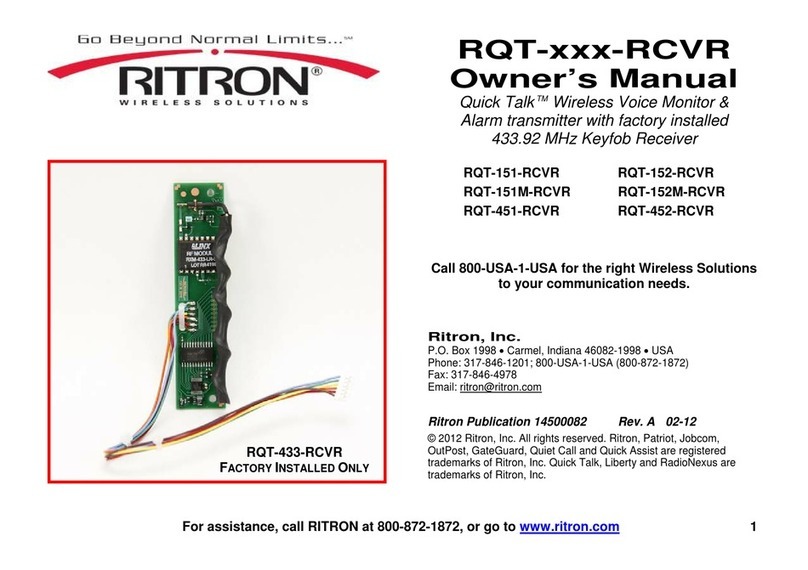
Ritron
Ritron Quick Talk RQT-151-RCVR User manual

Ritron
Ritron Quick Talk RQA-452 User manual
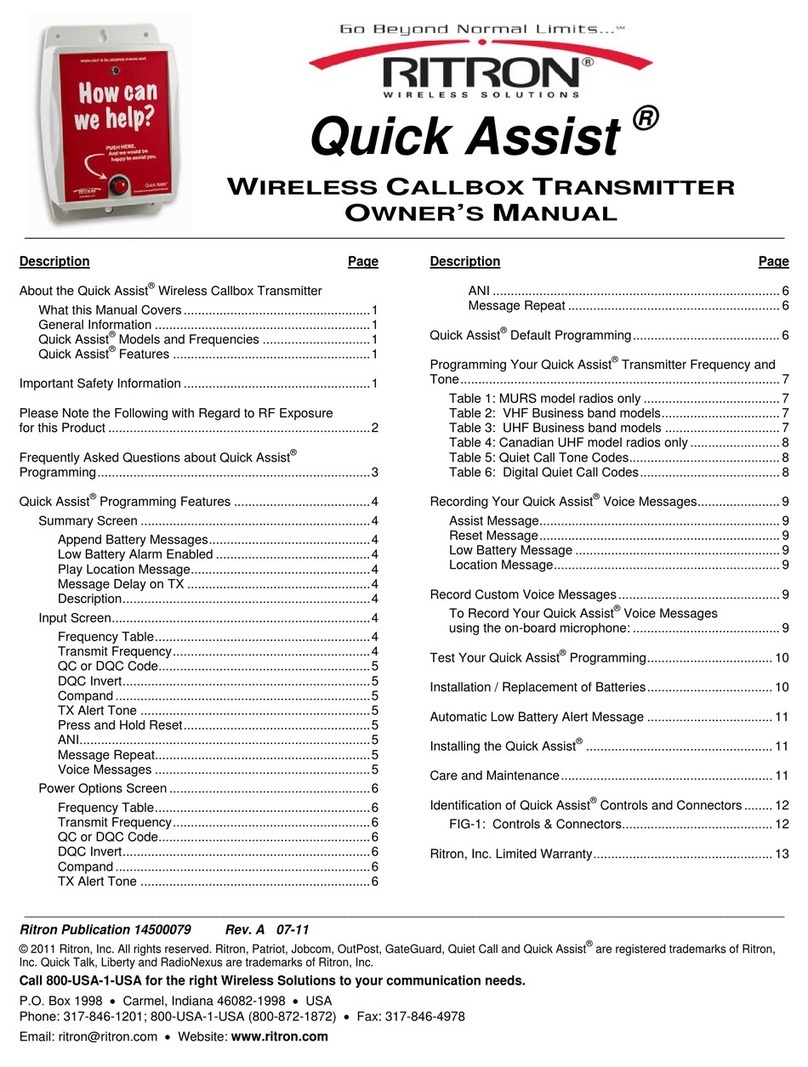
Ritron
Ritron Quick Assist User manual
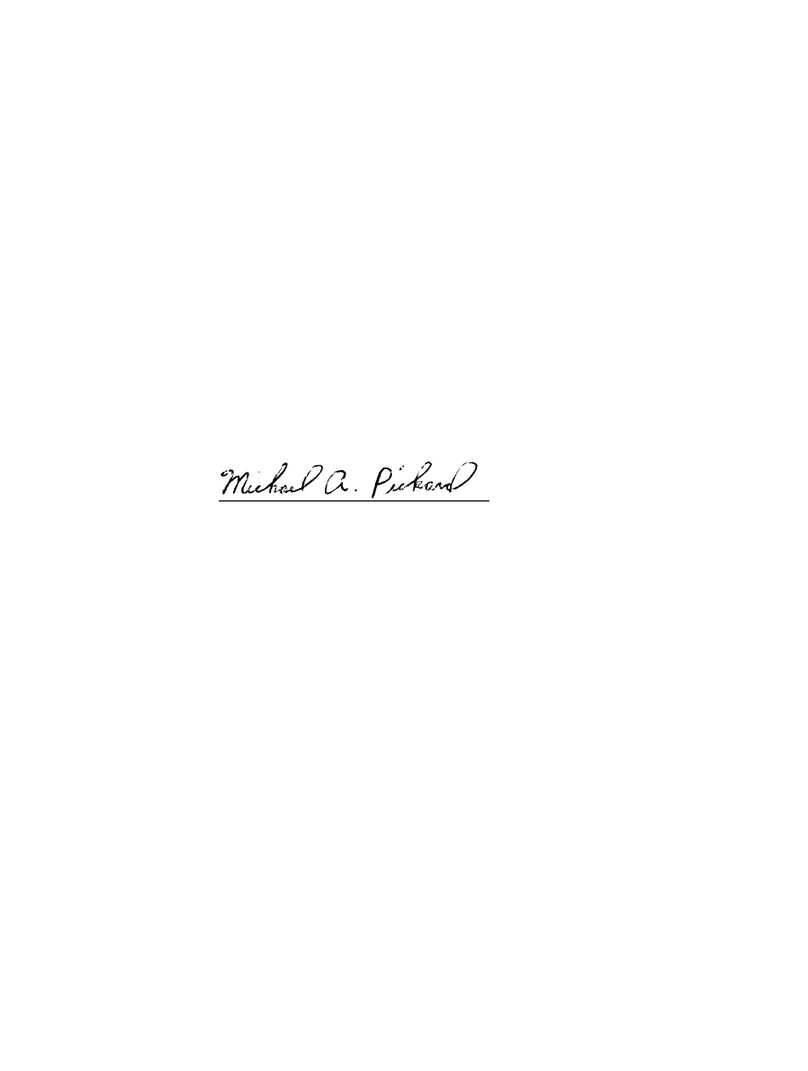
Ritron
Ritron Quick Talk RQA-152 Supplement
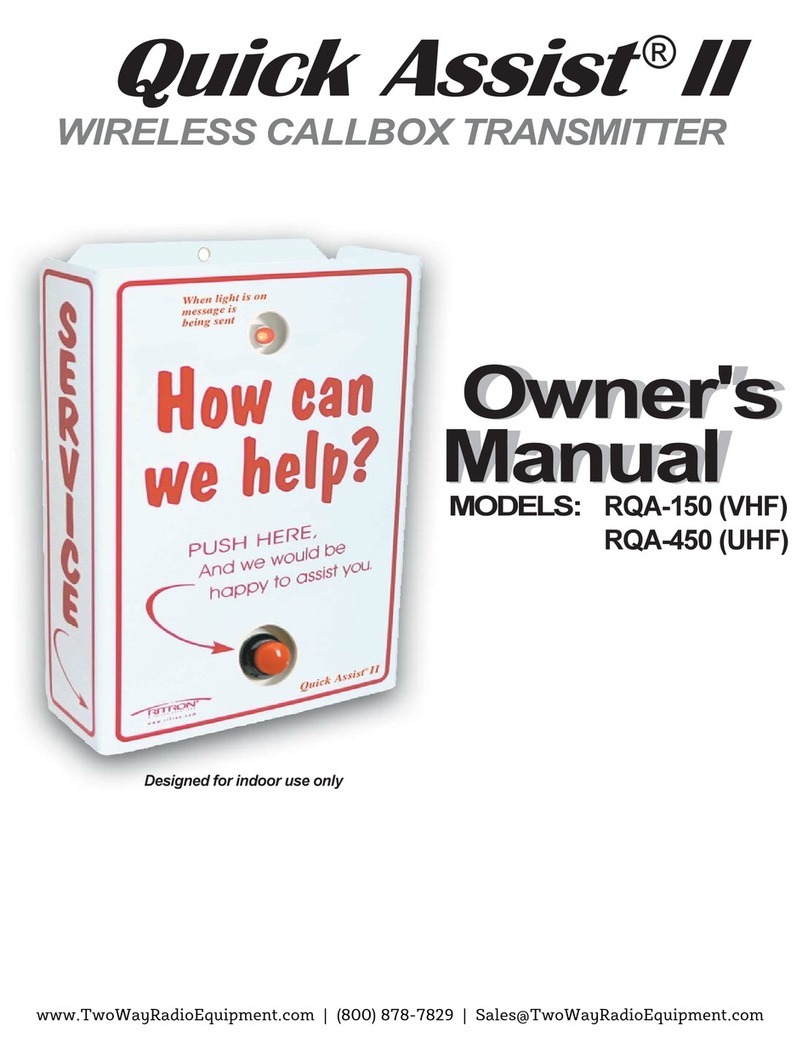
Ritron
Ritron Quick Assist II User manual
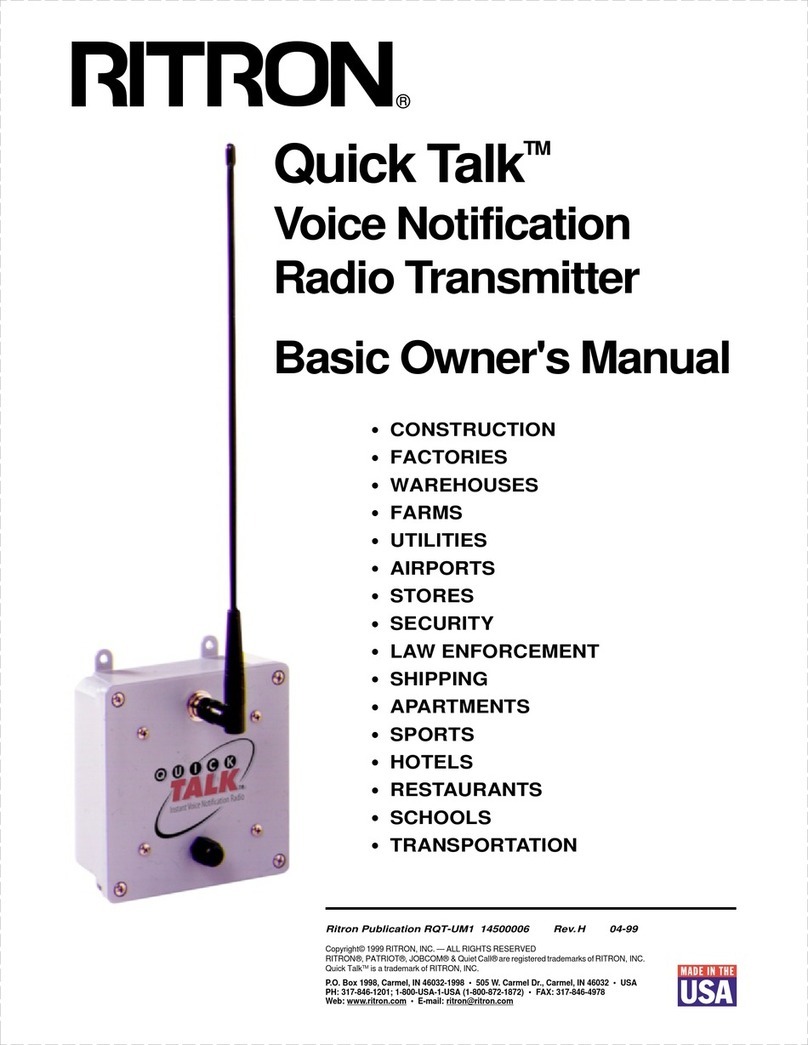
Ritron
Ritron Quick Talk Installation and service instructions
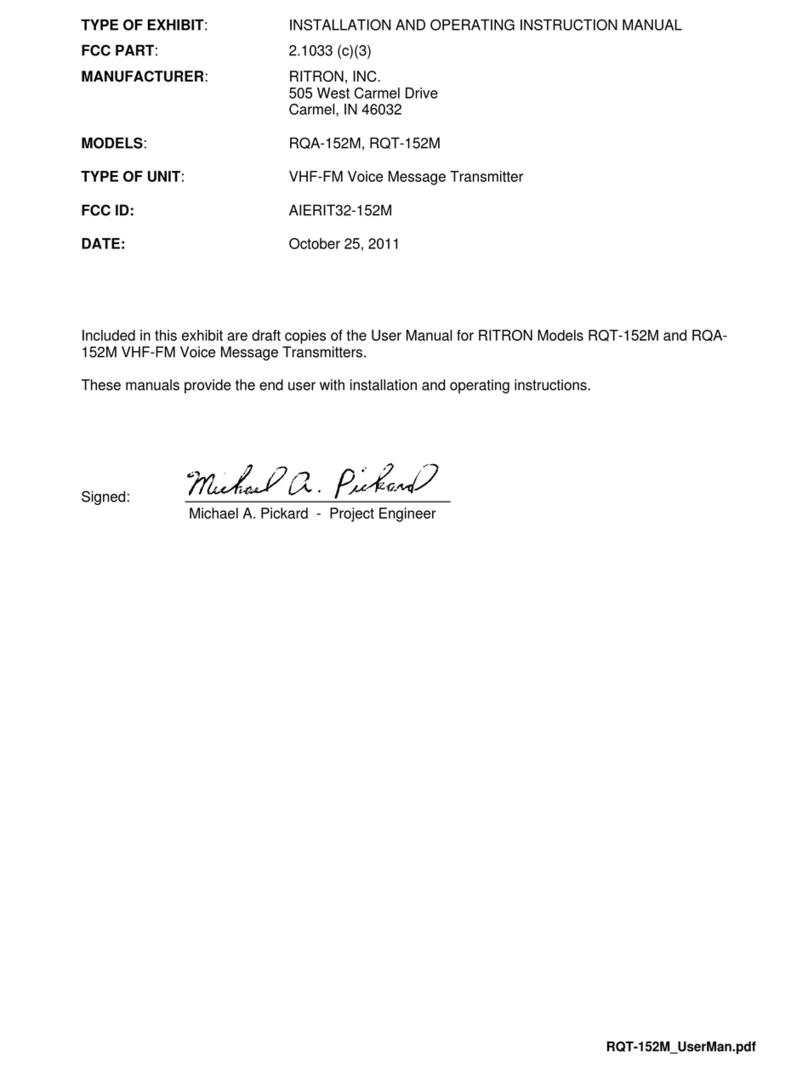
Ritron
Ritron RQA-152M Supplement
Popular Transmitter manuals by other brands

Lectrosonics
Lectrosonics SM Series instruction manual
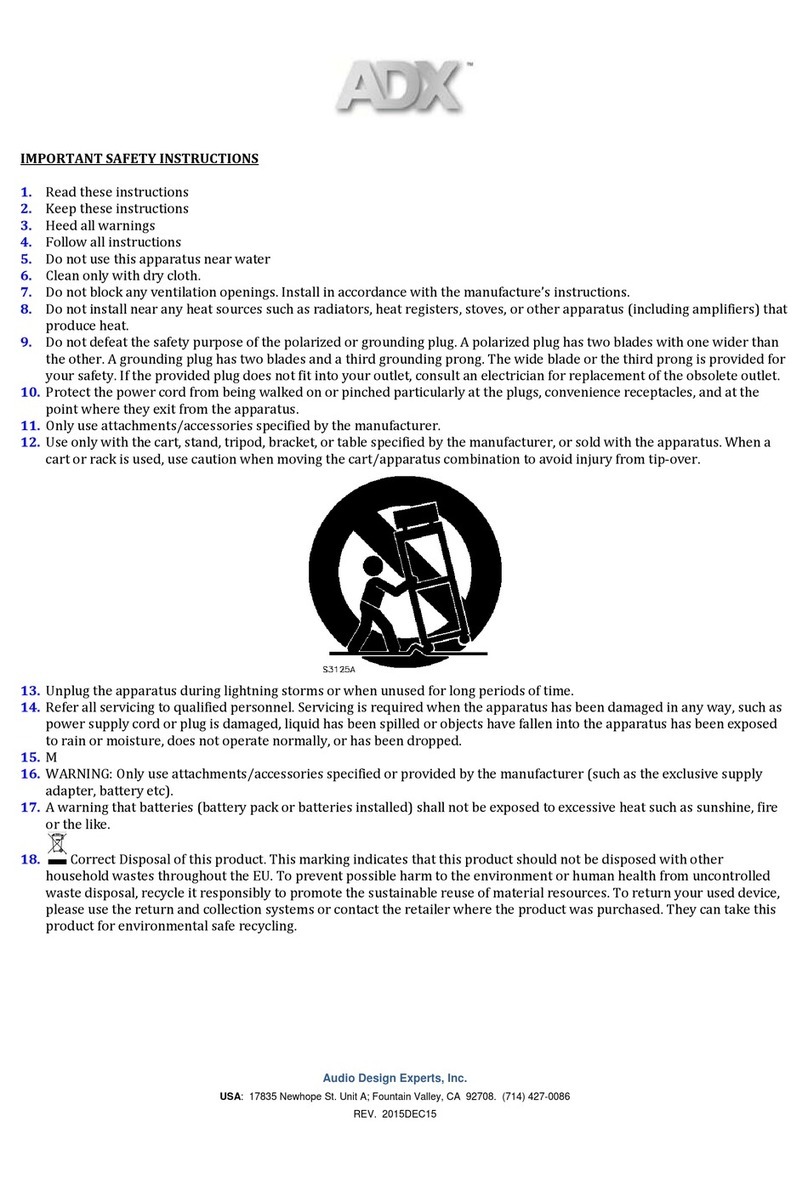
ADX
ADX RIVACast Quick setup and installation guide

Honeywell
Honeywell 5815-1 installation instructions

Emerson
Emerson Rosemount 3051 quick start guide

Labom
Labom CX6001 Series operating instructions
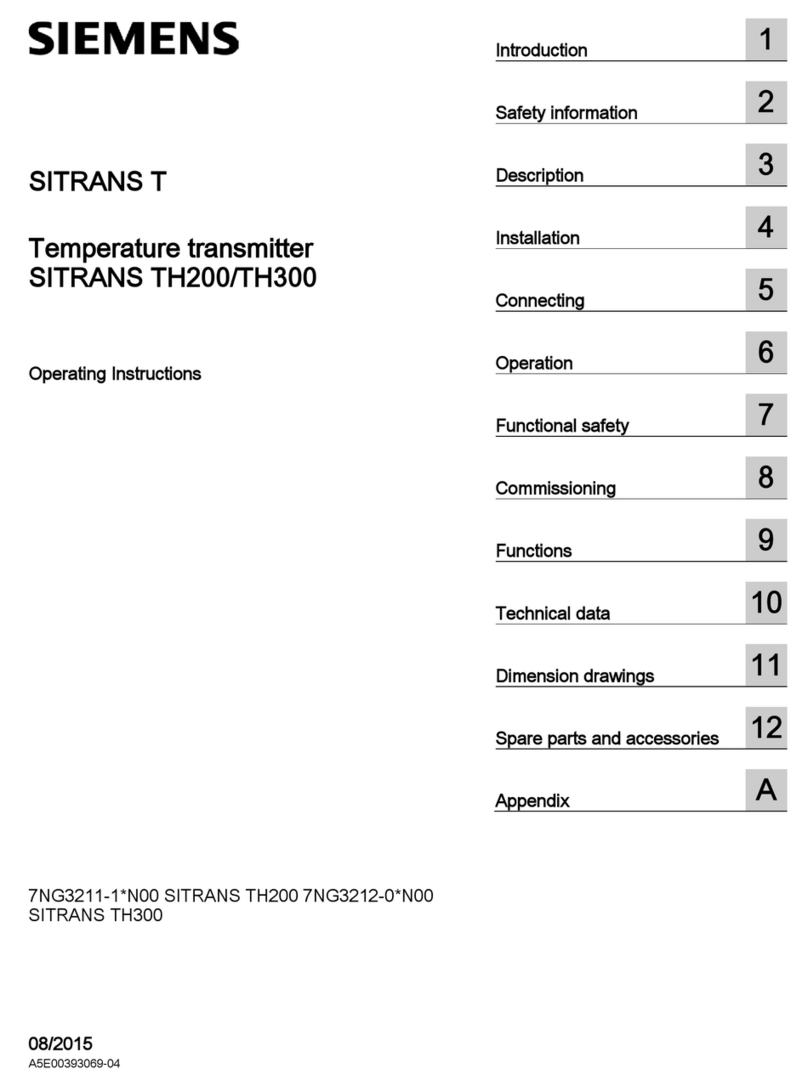
Siemens
Siemens SITRANS T Series operating instructions